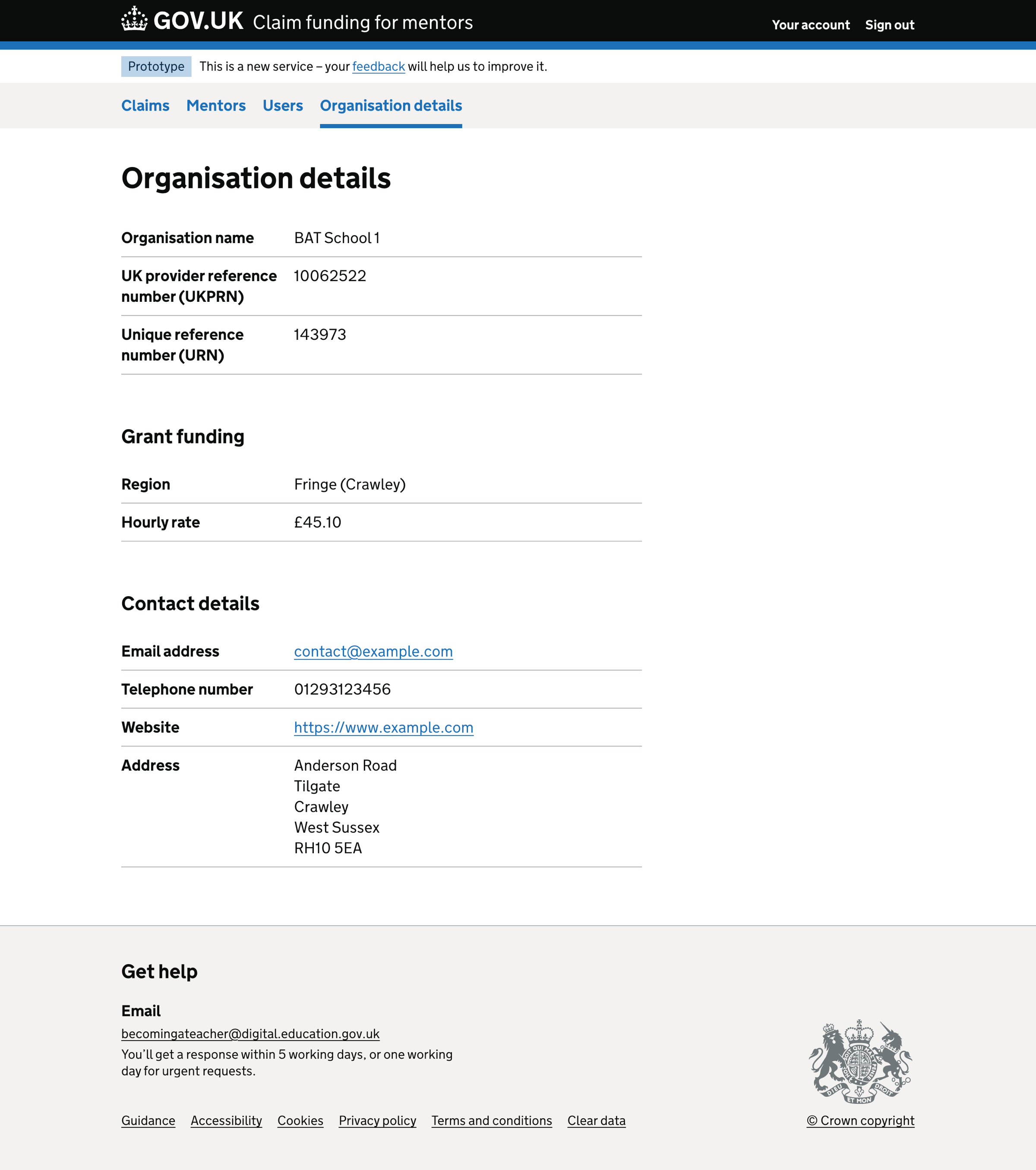We tested the claim flow with users to determine whether the service was usable, effective, and acceptable.
Based on the findings, we made several changes.
What we changed
We have added:
- school name, claim total and a declaration to the check your answers page
- hint text to describe each option on the hours of training page
- content to the confirmation page explaining the next steps
- messaging to the claim screen when the claim window is closed
- grant funding information to the organisation details page
- ‘Accredited provider’ terminology across the service
School name, claim total and declaration on check your answers
Grant guidance outlines that there must be clear communication and agreement in writing with the applicant on the purpose, amount, terms and conditions of any grant award.
Research showed that users needed reassurance that they were claiming the correct funding for their school.
We updated the check answers page to include the school name, funding amount, and a more detailed declaration.
Hint text to describe the hours of training
Users didn’t understand the different options on the hours of training page.
We’ve added hint text to each radio button to provide more information.
Content to the confirmation page explaining the next steps
Users were unsure about next steps and timelines and expected to find out more
We’ve added content to the confirmation page to explain when processing and payment will happen.
Messaging to the claim screen when the claim window is closed
When the claim window is closed, users can’t submit claims.
When the claim window closes, we will remove the claim button and add content to explain why claims cannot be submitted.
Grant funding information
Users said they expect to be told ‘everything they need to know’ to gain confidence in using the service. This included understanding how grant funding is calculated.
We have added information about the school’s funding region and hourly rate to the organisation page.
‘Accredited provider’ terminology across the service
It was unclear to some users if ‘Provider’ referred to an ITT provider.
To clarify this, we have changed the heading to ‘Accredited provider’.
Screenshots#
Claims list#
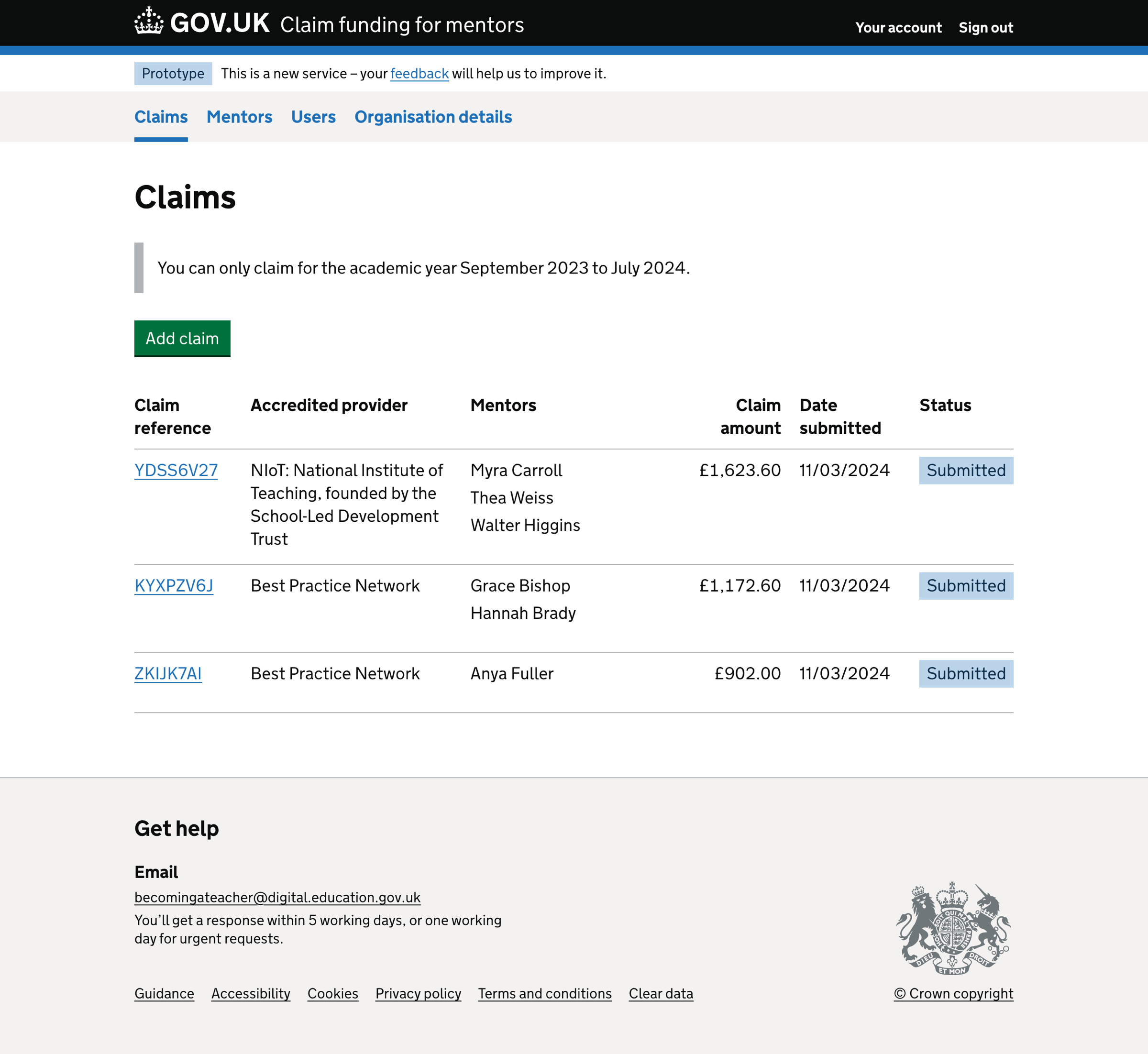
Add claim - select hours or training#
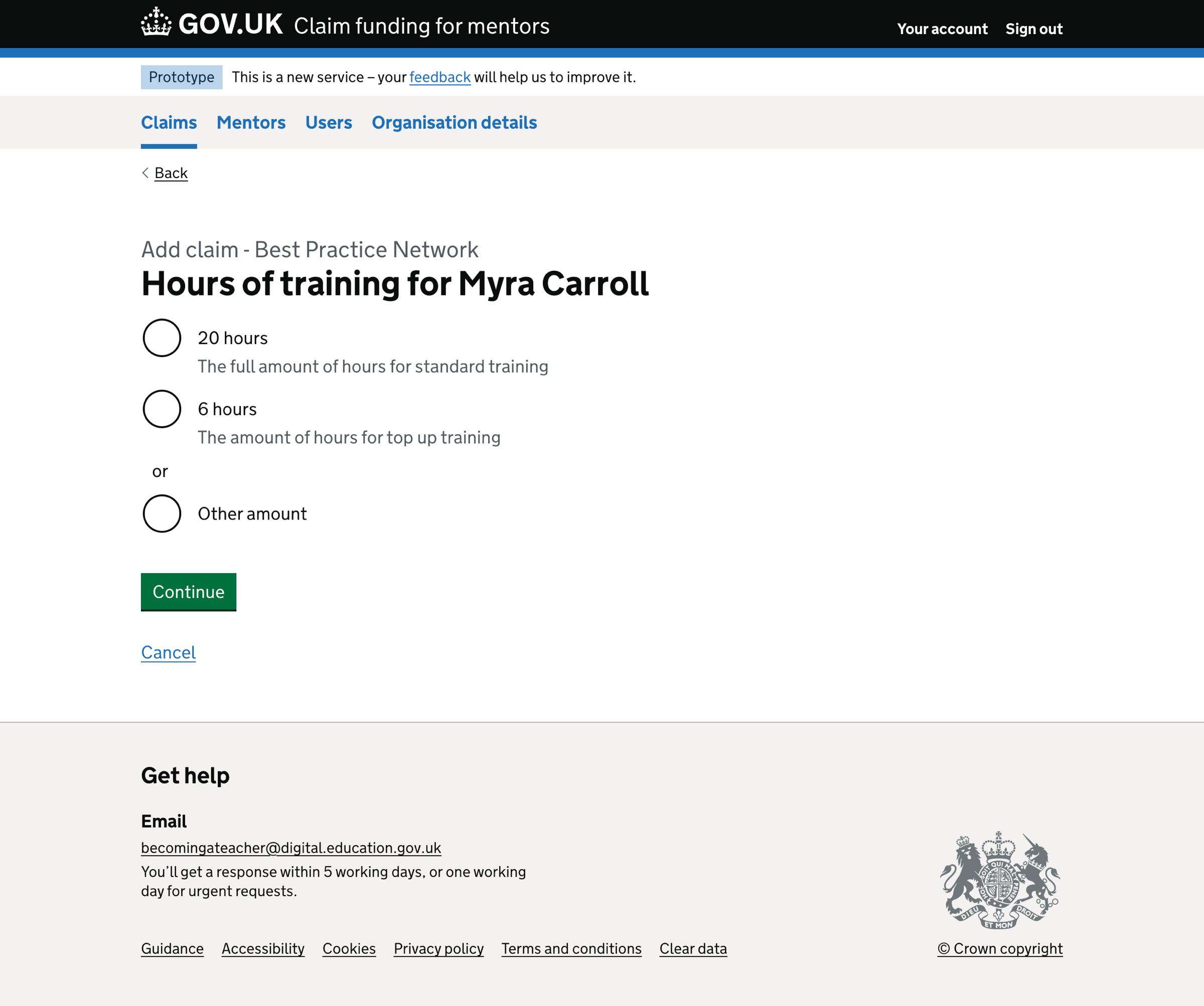
Add claim - check your answers#
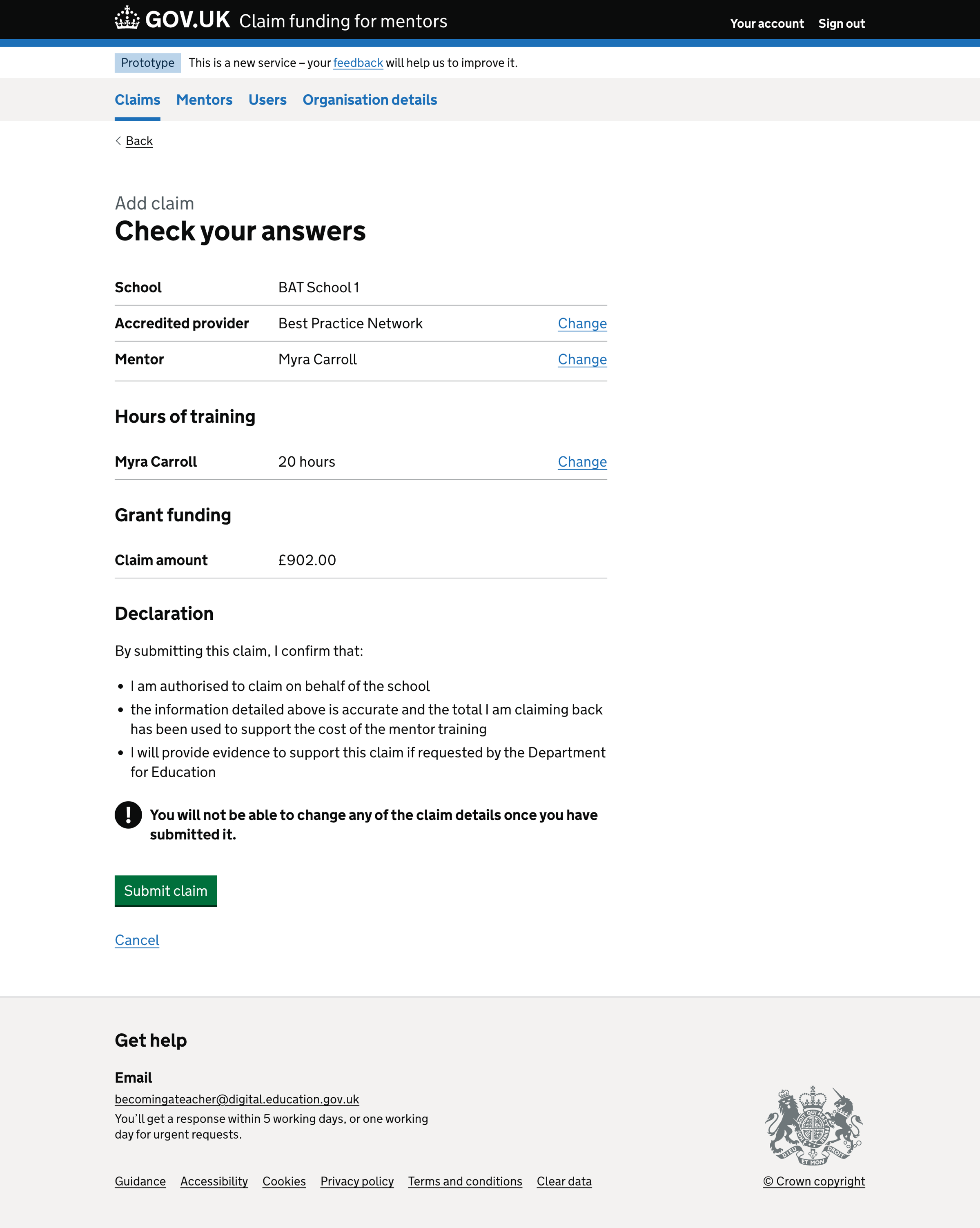
Add claim - confirmation#
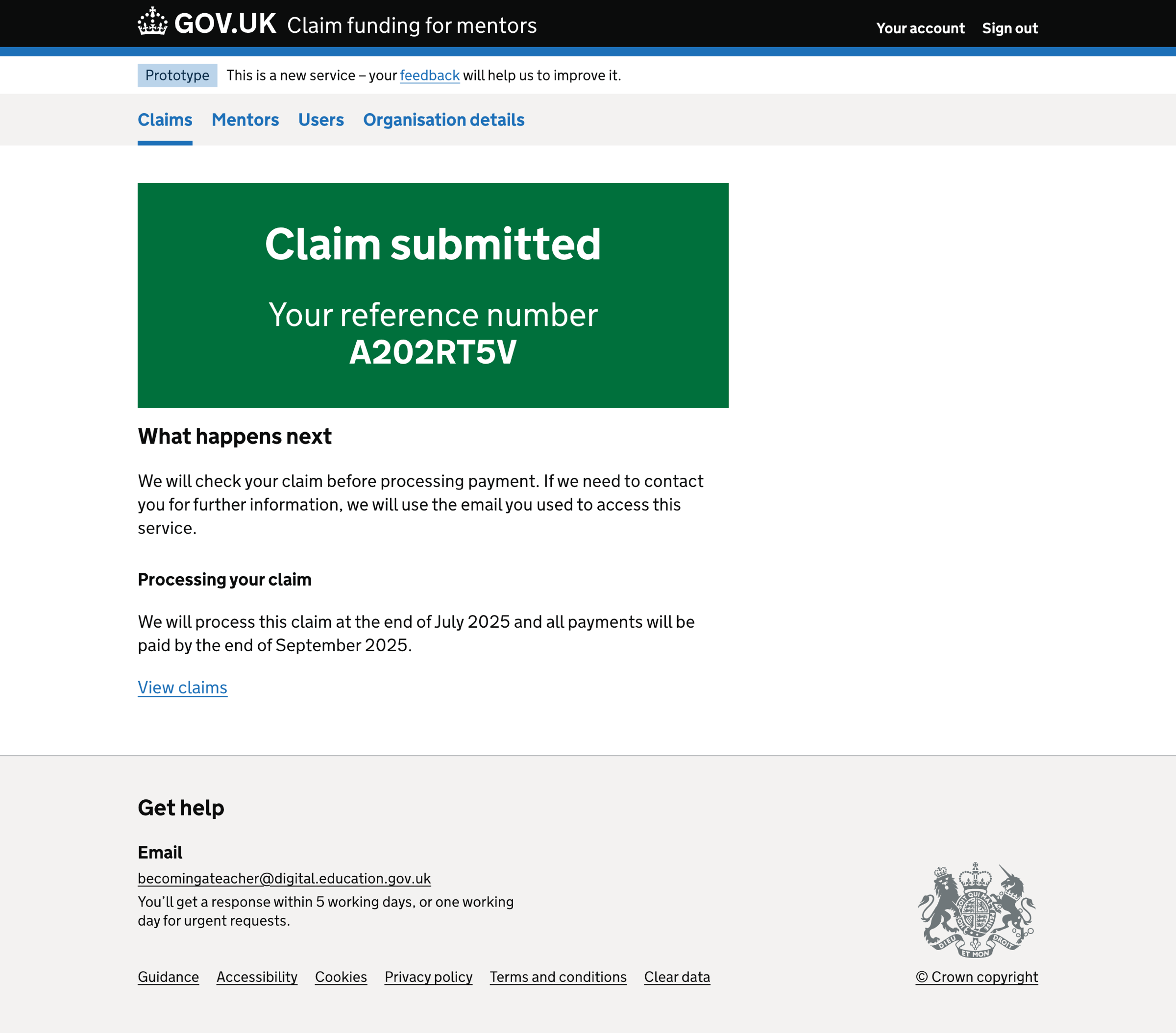
Claim details#
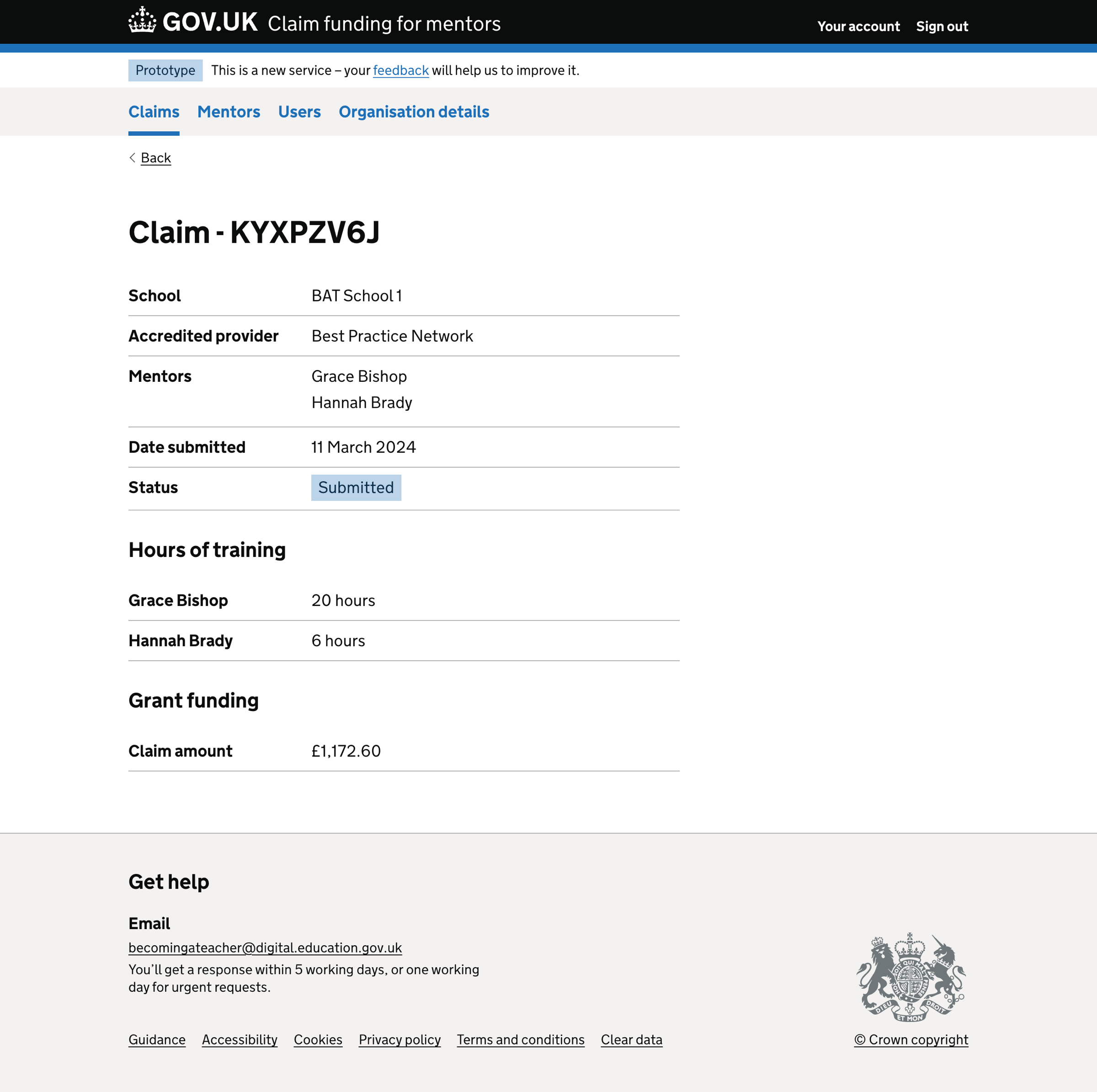
Organisation details - grant funding#