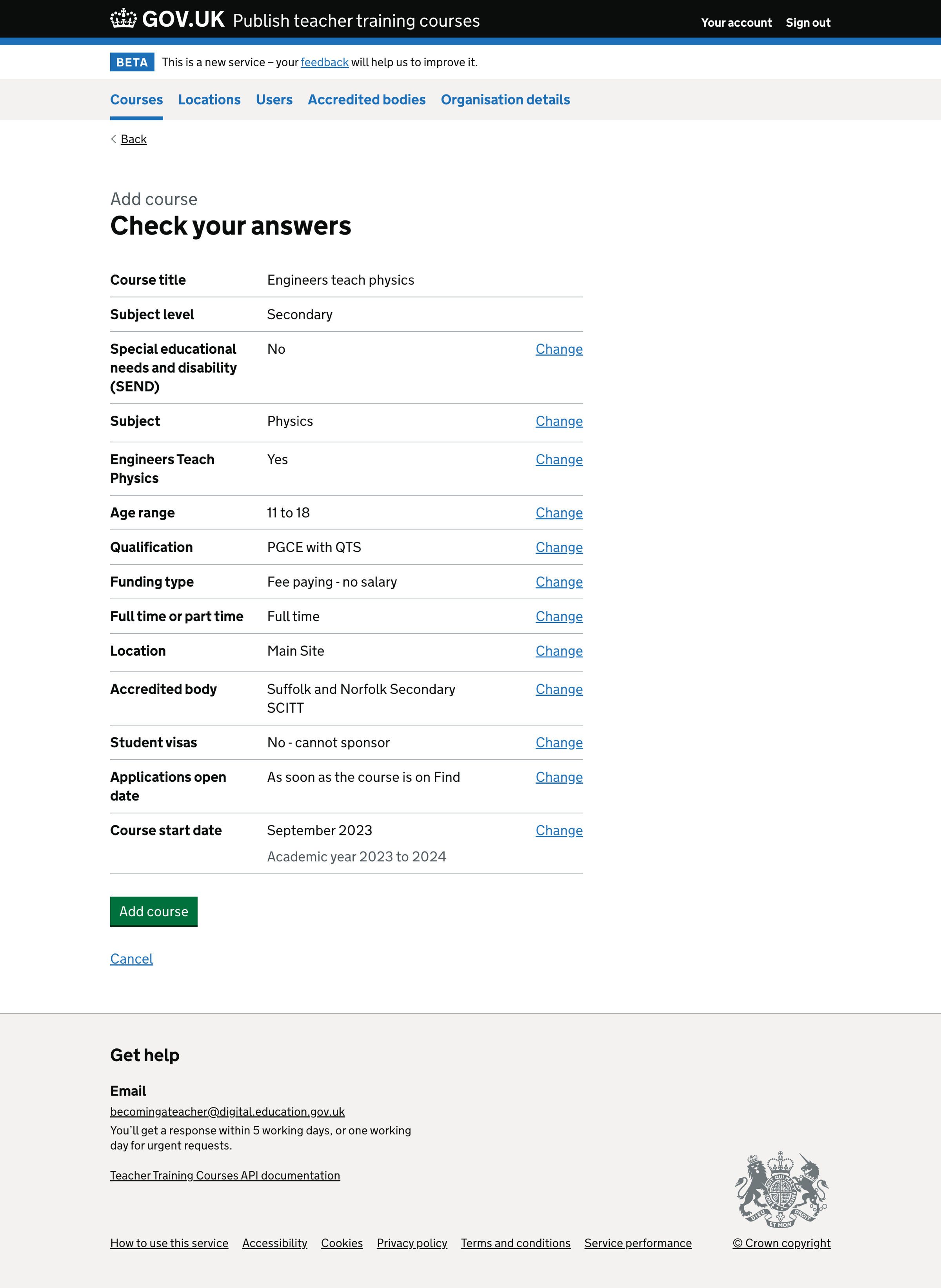We recently updated the content on the ‘Check your answers’ and course details pages to make the content consistent with the add and edit course flows.
We also added a way for providers to mark their physics courses as being part of the ‘Engineers teach physics’ programme. When marking a physics course as being part of the ‘Engineers teach physics’ programme, the course title is updated.
What we changed
We have moved the position of the course title on the add course ‘Check your answers’ page to the top of the course details summary list to make it clearer to the users how the course will be named.
We automatically generate the course title from the list of subjects. Providers cannot change the title without contacting Support.
Clear course titles help improve readability and are standardised throughout Find postgraduate teacher training (Find) to reduce unnecessary candidate confusion.
Screenshots#
- Add course - check your answers - one subject
- Add course - check your answers - two subjects
- Add course - check your answers - modern languages
- Add course - check your answers - modern languages with another subject
- Add course - check your answers - one subject with modern languages
- Add course - check your answers - ‘Engineers teach physics’
Add course - check your answers - one subject#
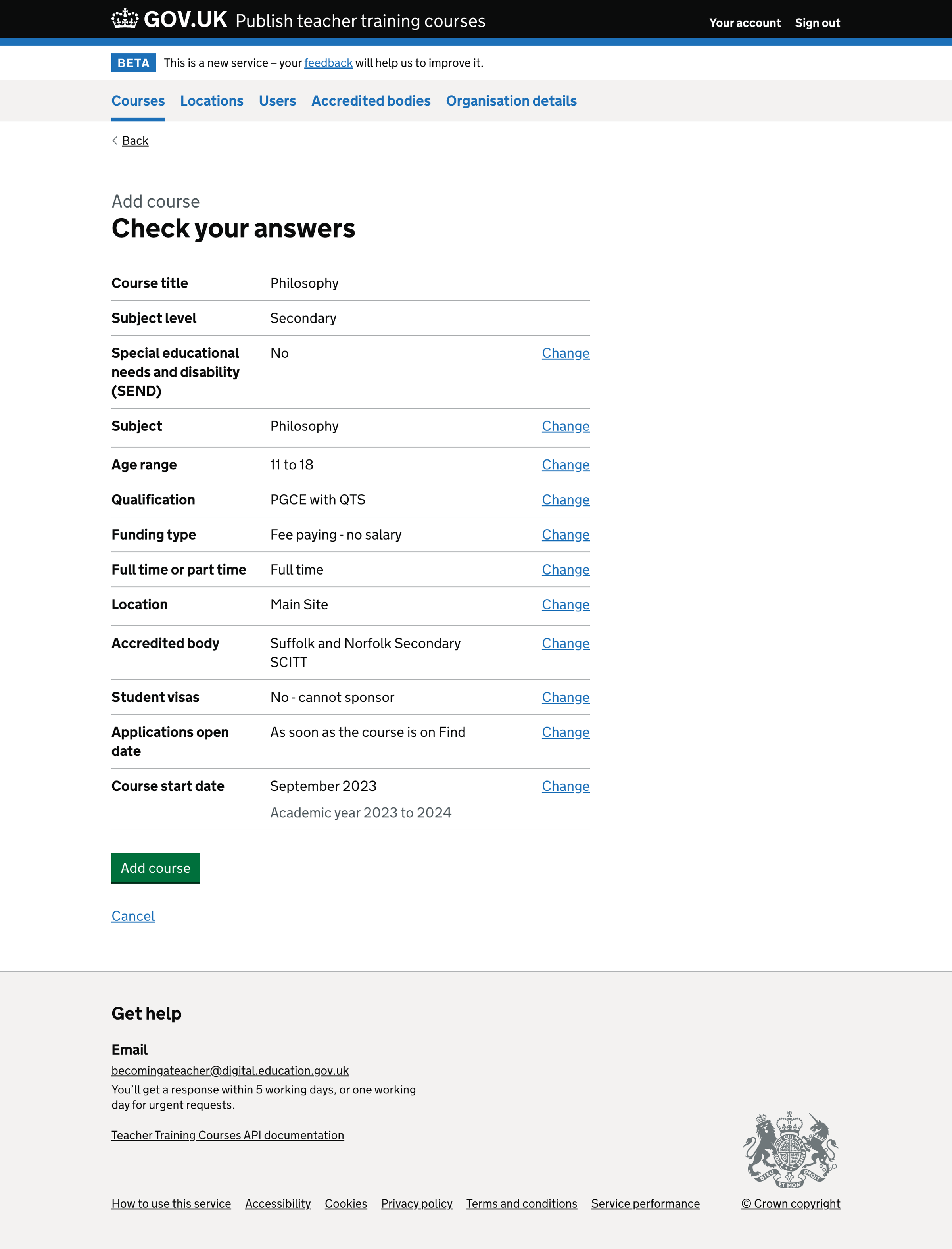
Add course - check your answers - two subjects#
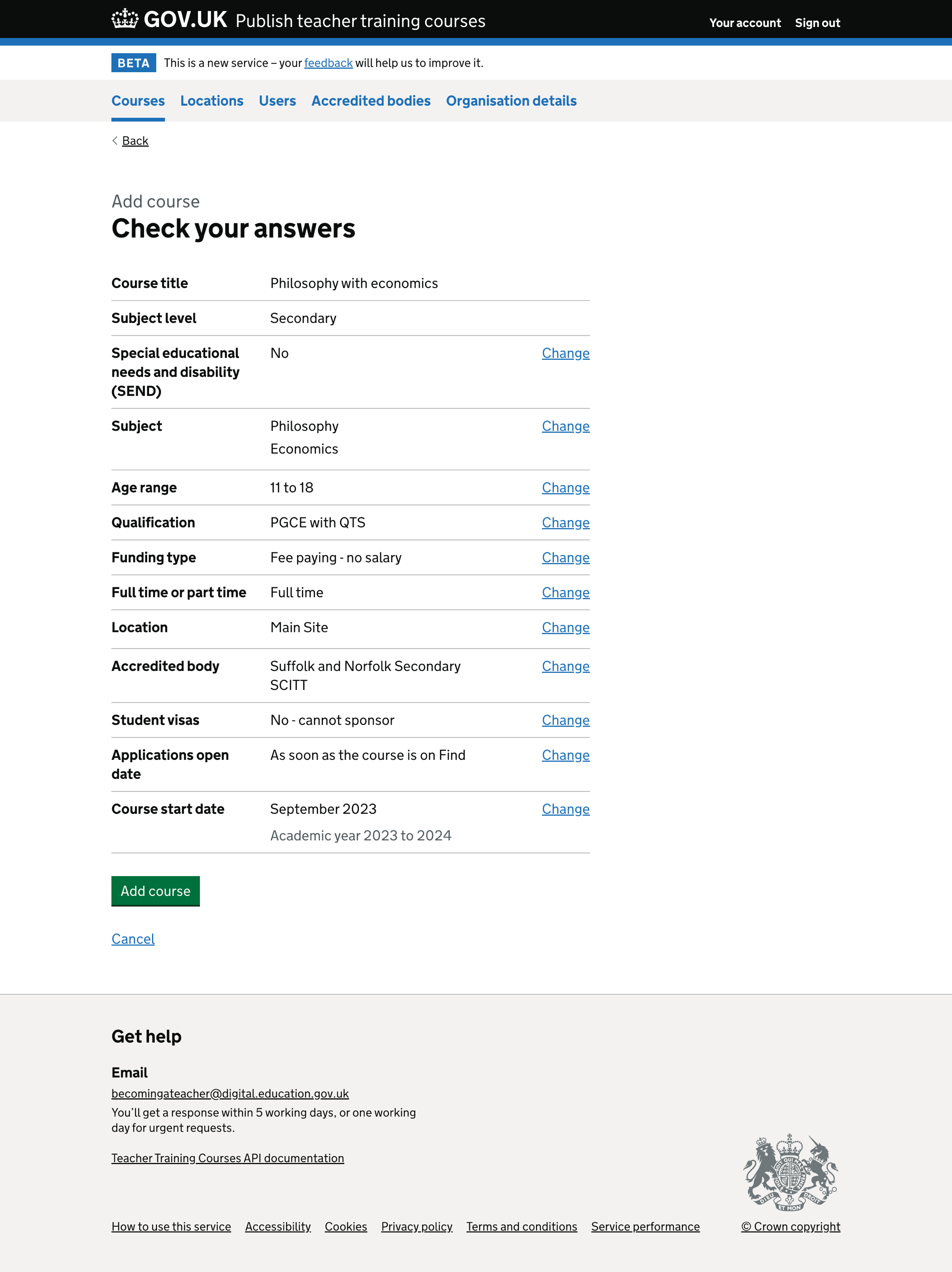
Add course - check your answers - modern languages#
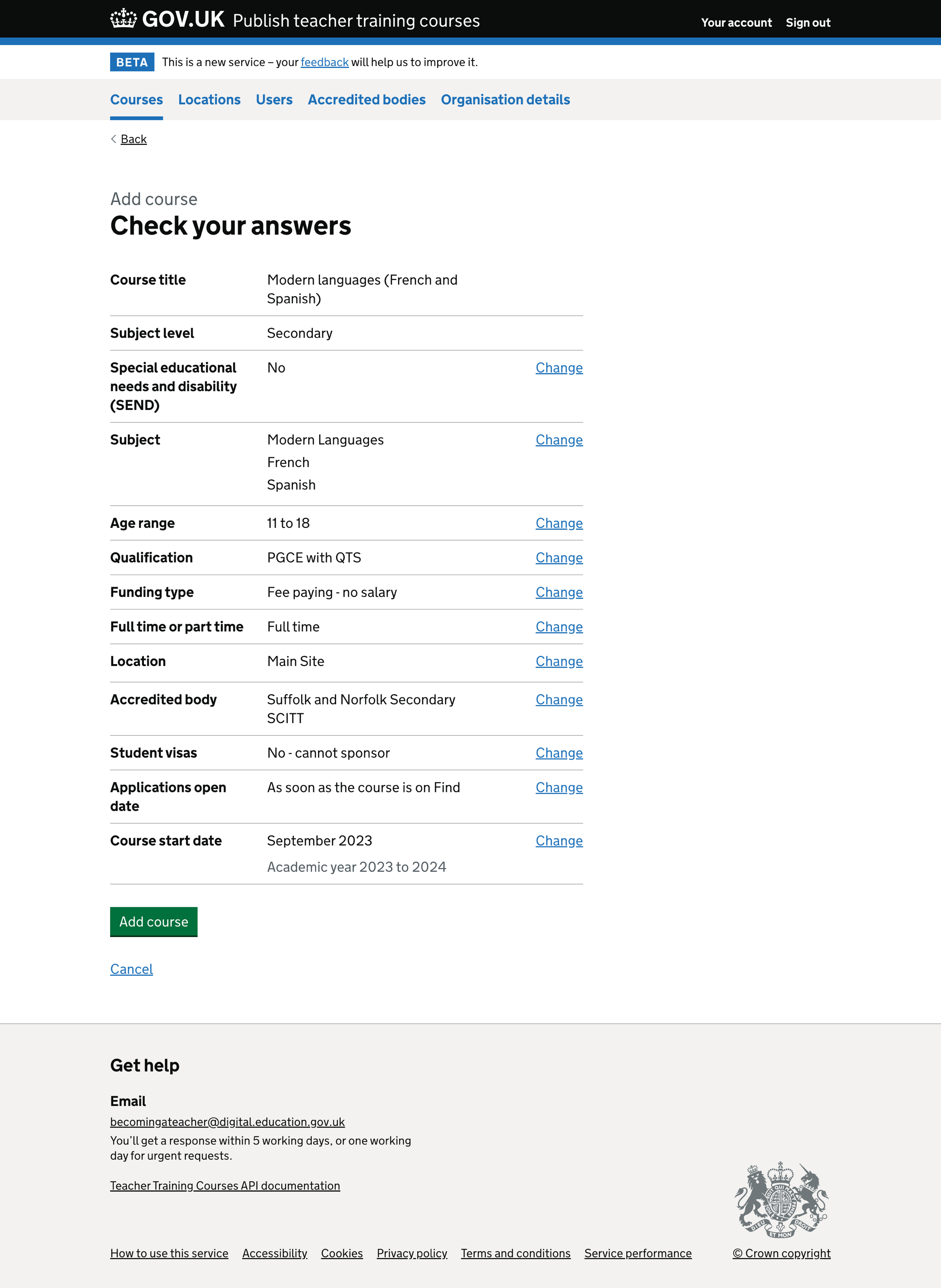
Add course - check your answers - modern languages with another subject#
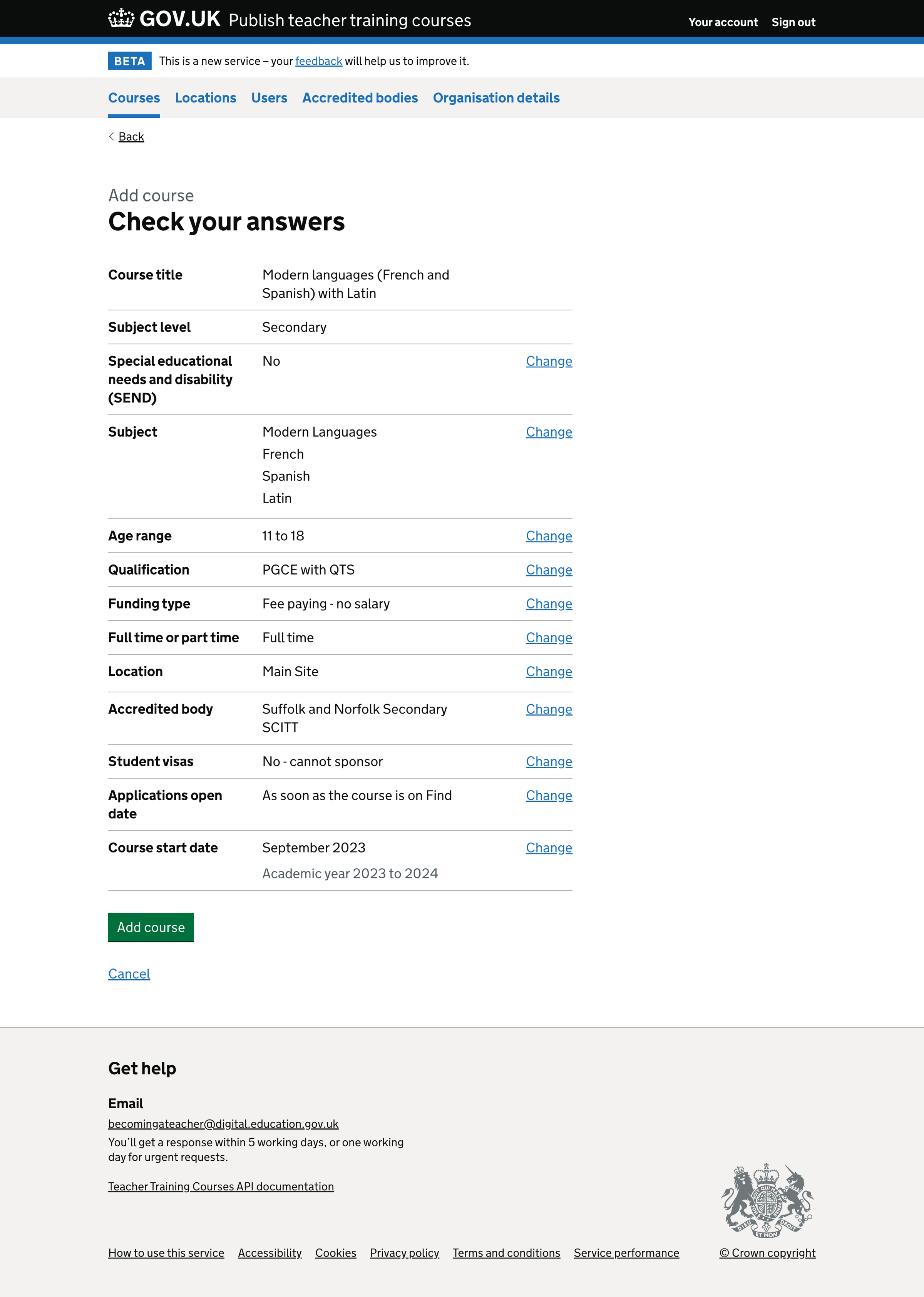
Add course - check your answers - one subject with modern languages#
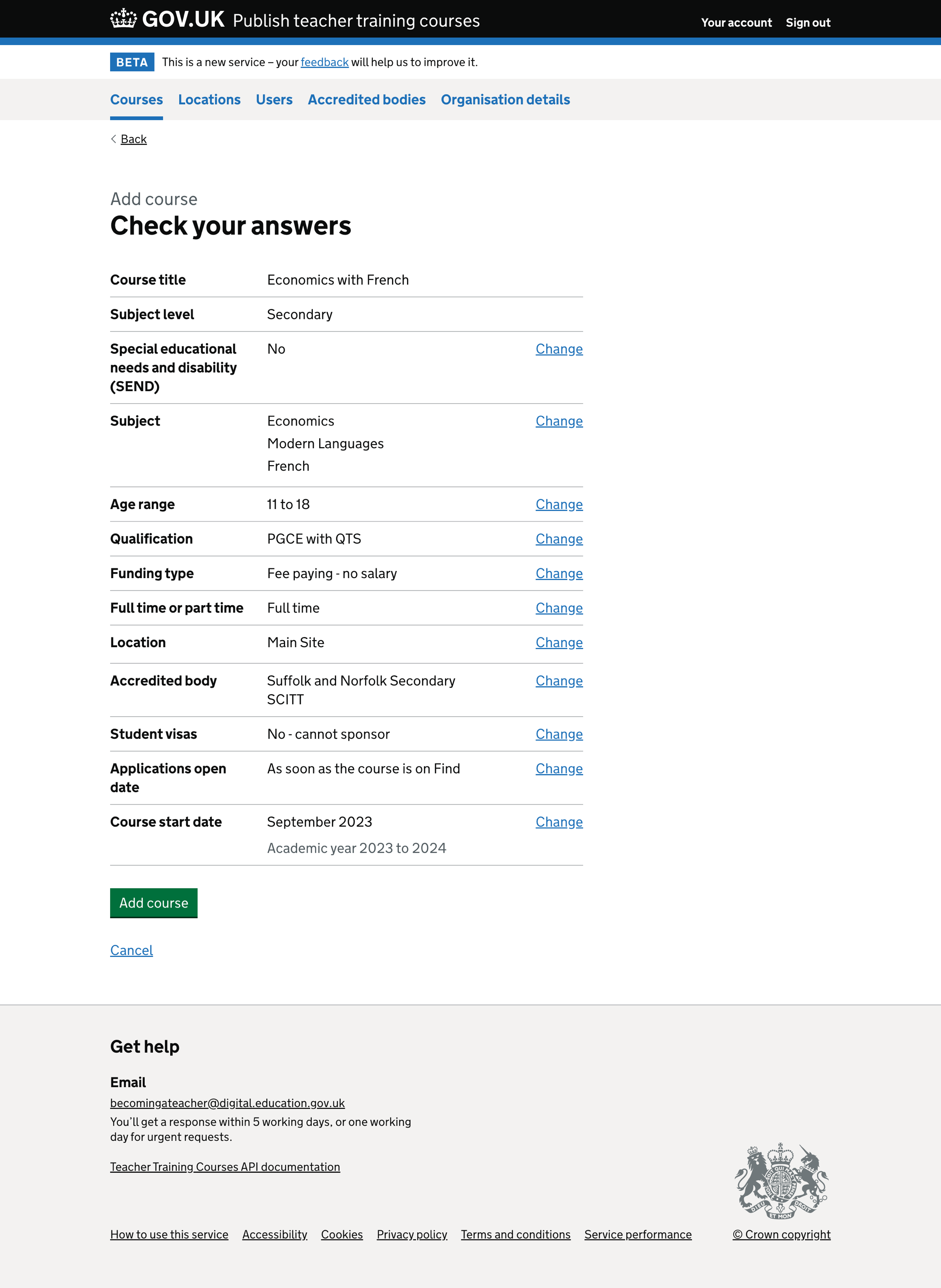
Add course - check your answers - ‘Engineers teach physics’#