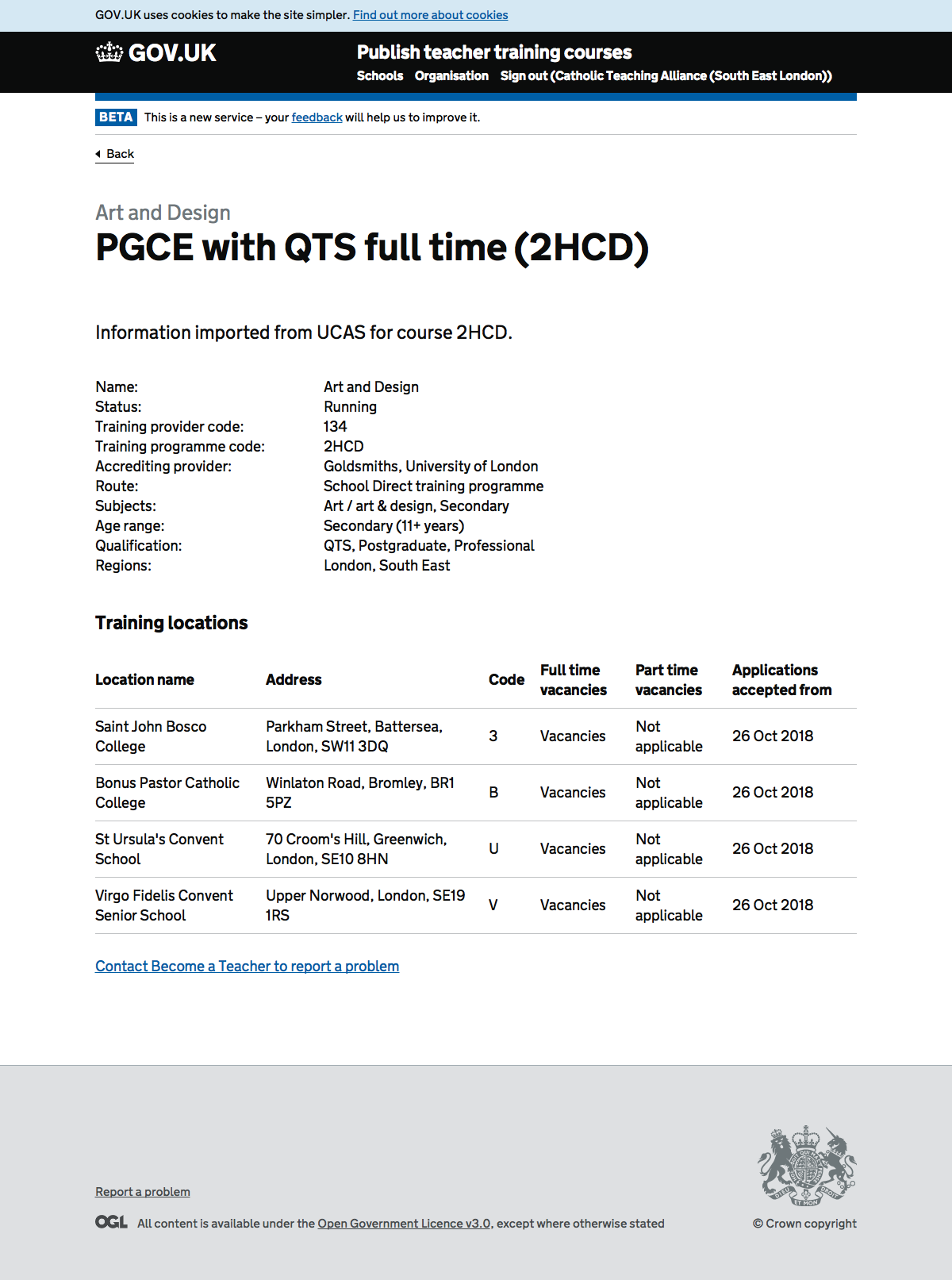We show all UCAS courses rather than just the published ones. This means we are displaying courses that should go live but also those which have been suspended. Users need to see the status of their courses so they know what will be shown to candidates. The status needs to match the UCAS status.
Add a status column to the course table, and add a row to the metadata on the course detail page.
Statuses can be one of:
- Running
- Suspended
- New
- Discontinued
View design:
https://publish-courses-check-ucas.herokuapp.com/courses
(bat/beta)
UCAS guidance on status
UCAS Teacher training set up guide
Running
Running means the training programme is running and you are ready and able to receive applications. If combined with Yes as the setting in Publish teacher training courses (Publish), the training programme will appear in the search tool.
New
New is used for a new training programme. The default is set to No in Publish and so will not appear in the search tool. If you are ready to start receiving applications then you should change the setting to Yes in Publish.
Discontinued
Discontinued means that the training programme is no longer available or perhaps set up incorrectly. Discontinued training programmes will not be rolled over to the next application cycle in May each year.
Suspended
Suspended means that you will not be running your training programme in the current cycle, for any reason, but may run it again the future. The programme will not be displayed in the search tool for applicants to research. Suspended training programmes will be rolled over to the next application cycle in May each year.
Courses#
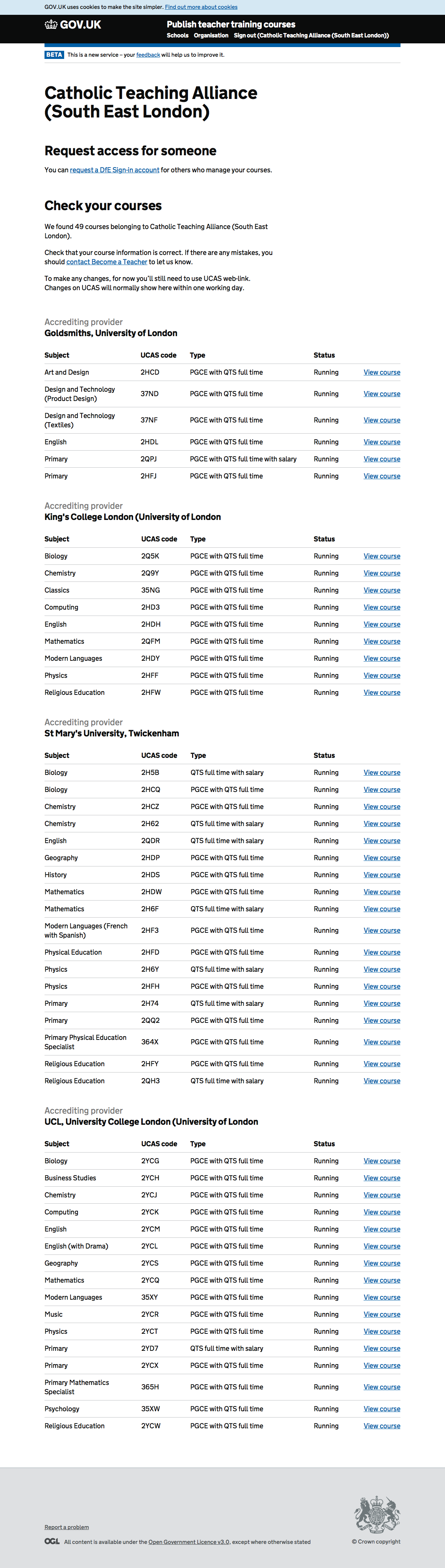
Course#