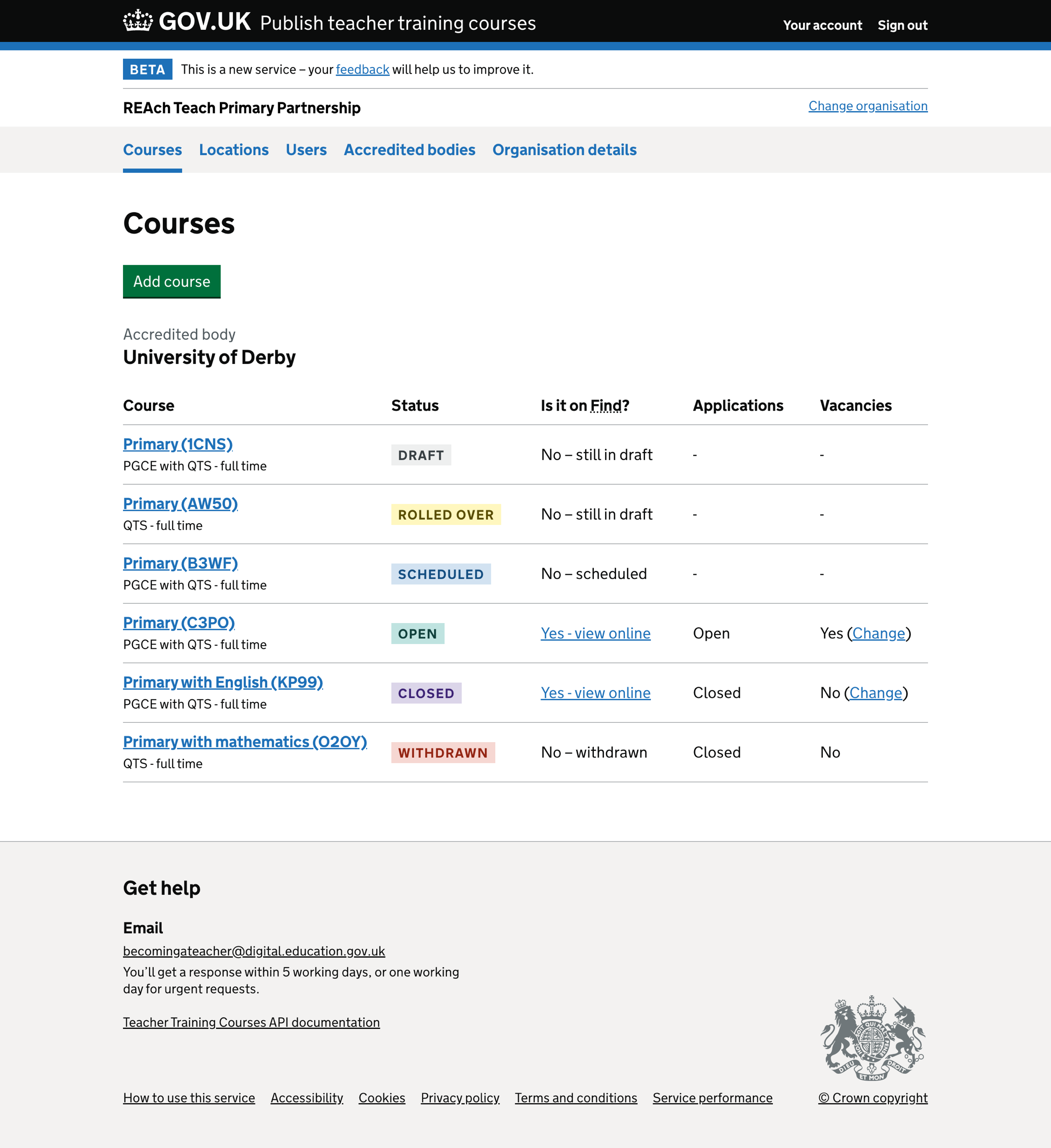Courses in Publish postgraduate teacher training courses (Publish) are assigned a status. Statuses indicate to users where the course is in the publishing lifecycle. For example, a course with the ‘Draft’ status indicates that the course is being created and has not yet been published.
Previously, when a course was published, it was assigned the status ‘Published’. This status did not indicate the true state of the course on Find postgraduate teacher training (Find) since the state is also determined by the number of vacancies and whether the recruitment cycle was open for applications.
What we changed
We decided to split the publish status into three:
- open
- closed
- scheduled
Open
A course with the ‘Open’ status indicates:
- the course has been published and is available on Find
- the course has vacancies
- candidates can apply to the course - if Apply is open
Closed
Courses can be closed by setting their vacancy status to none.
A course with the ‘Closed’ status indicates:
- the course has been published and is available on Find
- the course does not have vacancies
- the course is on Find, but candidates cannot apply to it
Closed courses can be reopened by updating the vacancy status in Publish.
The closed status is distinct from ‘Withdrawn’ where the course has been removed from Find and providers cannot republish the course in the current recruitment cycle.
Scheduled
A course with the ‘Scheduled’ status indicates:
- the course has been published during roll over
- the course is not currently on Find for the upcoming recruitment cycle - but will be when the recruitment cycle opens
- candidates cannot find or apply to the course
Courses with this status can be changed until the course is open on Find.
Further considerations
In future, we will consider allowing courses to be scheduled throughout the recruitment cycle to distinguish between courses published but not yet live on Find and courses published and live on Find.
Screenshots#
Course statuses#