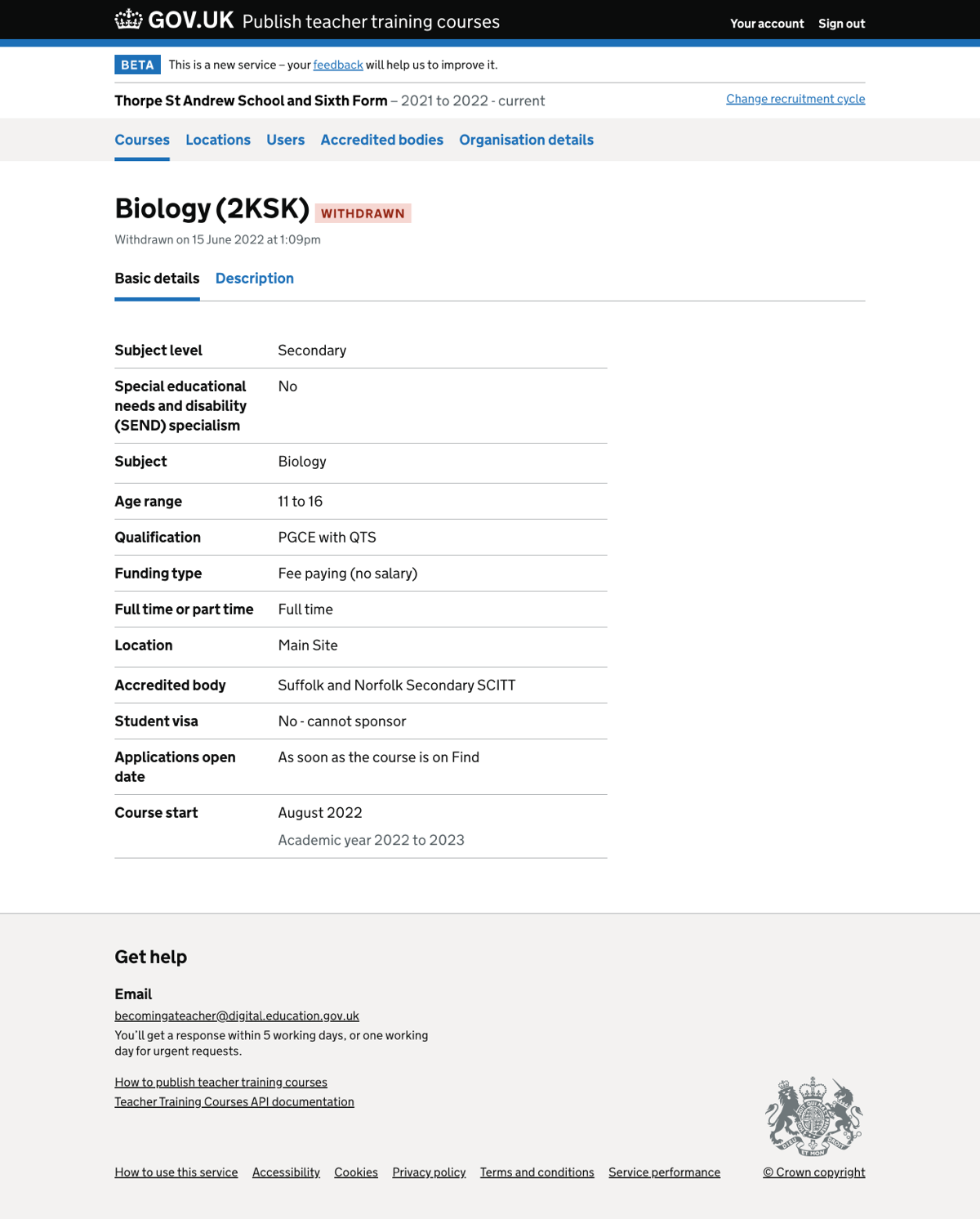Currently, the course status and actions a user can take on a course are only in the sidebar of the course descriptions page.
We wanted to make the course status and actions clearer and available regardless of the section a user might be in.
What we changed
We removed the sidebar on the basic details and description pages.
We now show the:
- course status next to the course name
- last published date below the course name - if the course status is ‘published’
- last withdrawn date below the course name - if the course status is ‘withdrawn’
- actions in a horizontal list above the sub-navigation
We made these changes so that users could:
- see the status of the course at all times
- take action on the course from either the basic details or description pages
How it works
Status tag
We show the course status tag next to the course name. The status tag is displayed on the following line if the course name is long.
Course actions
We show a horizontal list of actions based on the course status below the course name.
If the course has the status ‘empty’, ‘draft’ or ‘rolled over’, we show a:
- publish course button
- preview course link
- delete course link
If the course has the status ‘published’, we show links to:
- view on find
- change vacancies
- withdraw course
If the course is published and has unpublished changes, we show a ‘publish course’ button first in the list of actions.
If the course is ‘withdrawn’, we remove all actions, including change links.
Last published and withdrawn dates
Below the course name, we show the date:
- last published - if the course status is ‘published’
- withdrawn - if the course status is ‘withdrawn’
Screenshots#
Course details - empty, draft and rolled over#
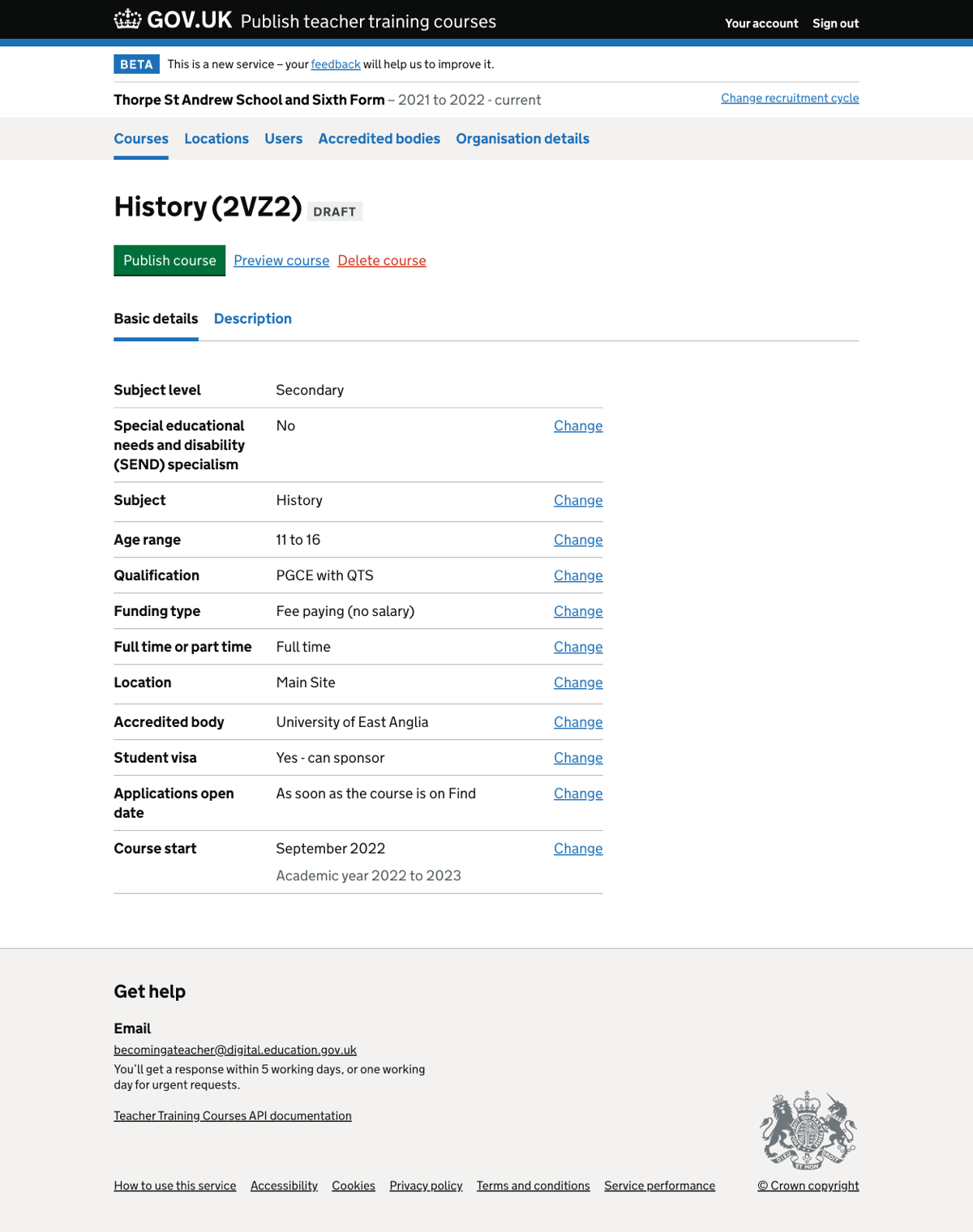
Course details - published#
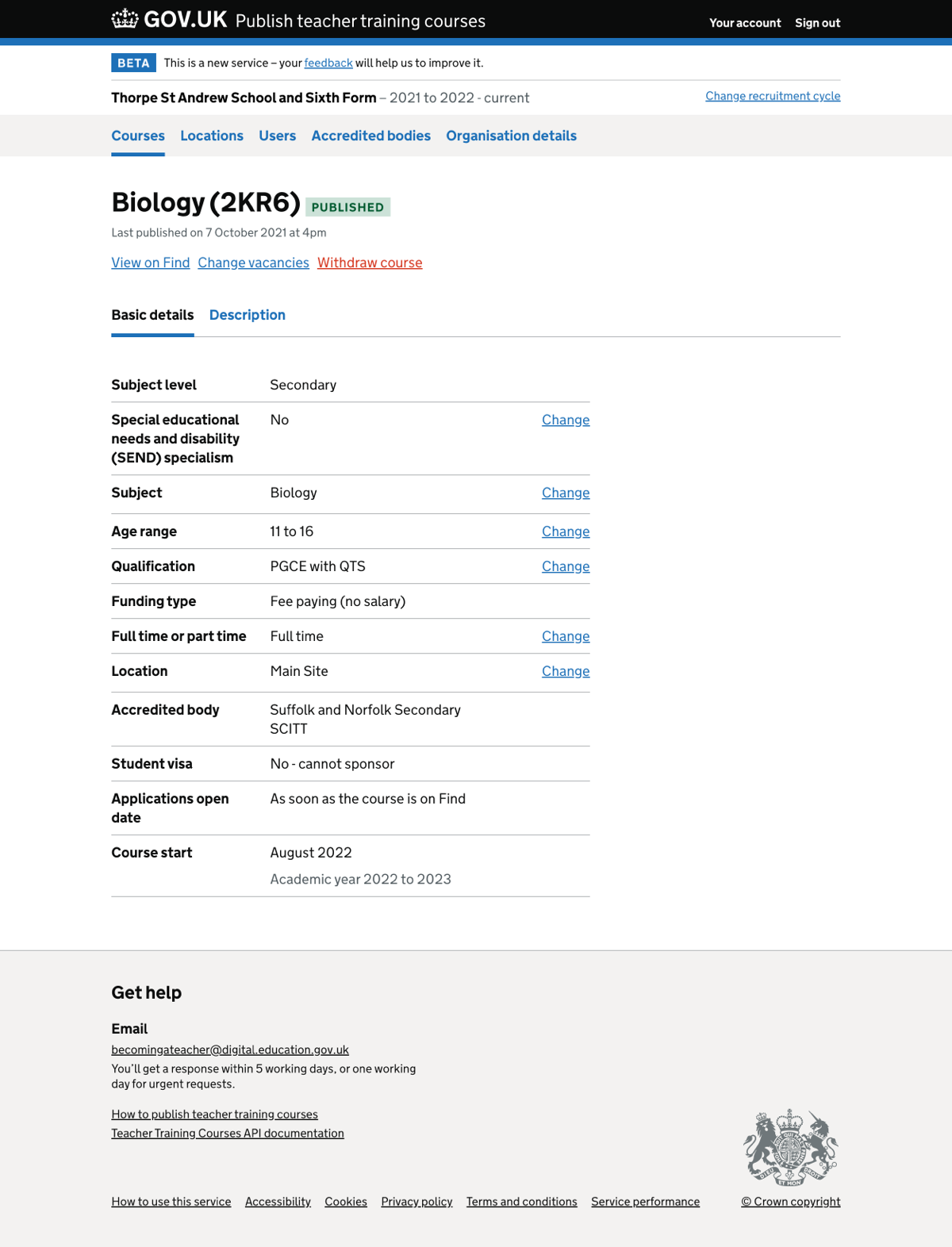
Course details - published with unpublished changes#
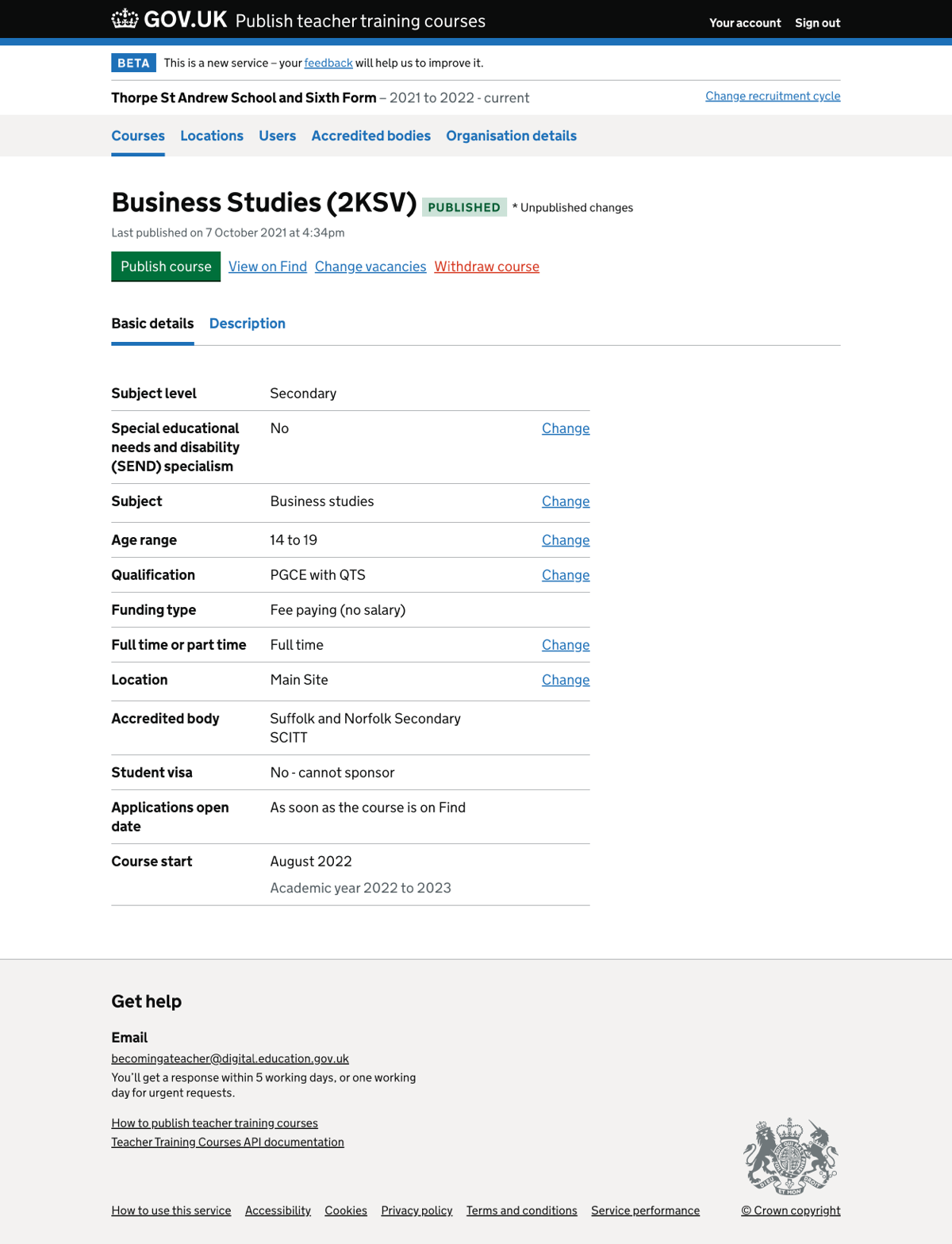
Course details - withdrawn#