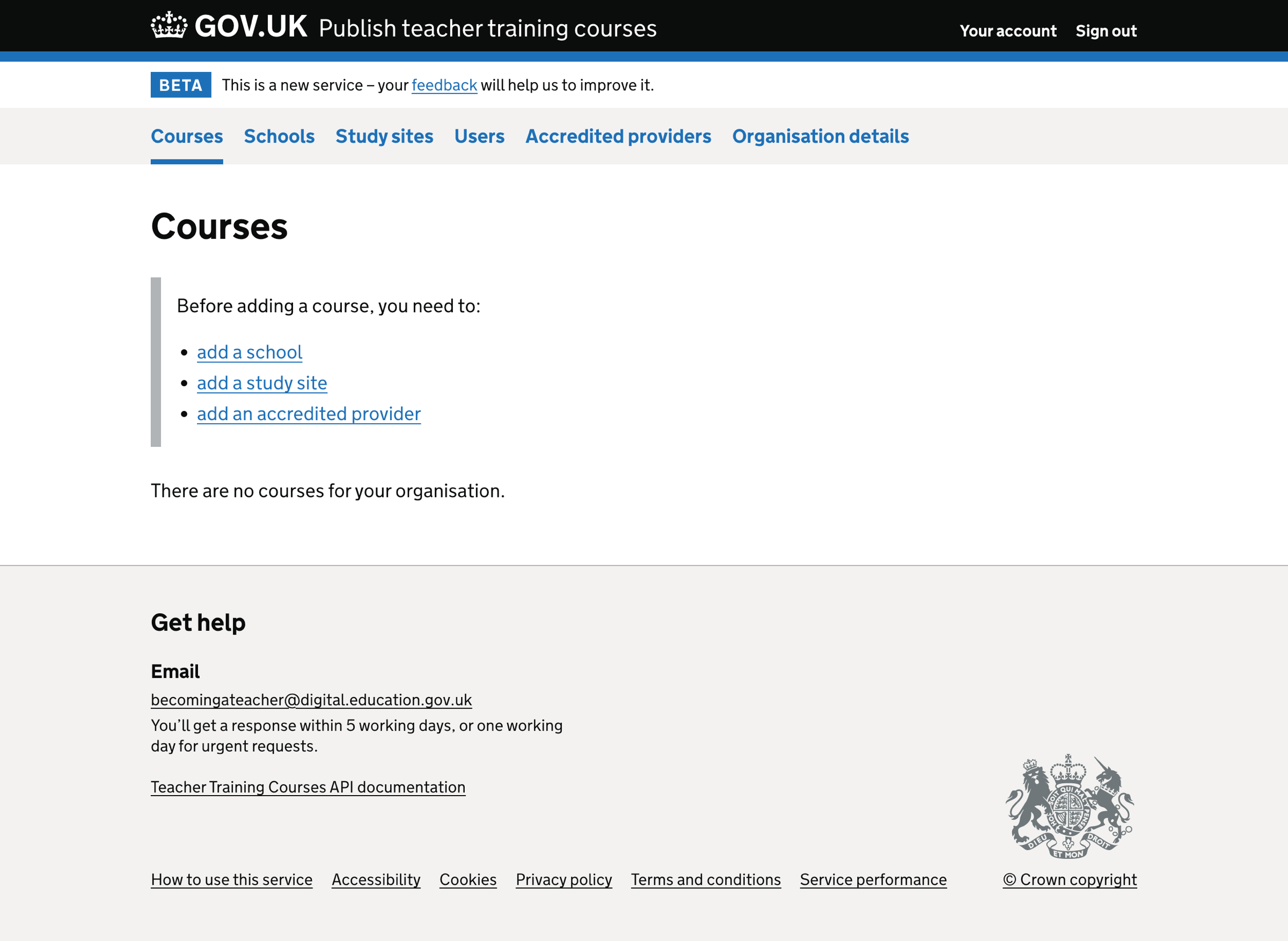When the Support team onboards a provider onto Publish teacher training courses (Publish), the user cannot add courses in Publish until they have entered:
- a school
- a study site
- an accredited provider - if the provider is a training partner
- visa sponsorship details
If they have not entered these details, we hide the ‘Add course’ button and replace it with content explaining what they need to do.
For example, if the provider is a training partner, and they have not added schools, study sites or details about their accredited provider, we show:
Before adding a course, you need to:
We only show links to content that is missing.
Further considerations
We considered some changes that we did not implement. These included:
- having a dedicated onboarding flow
- self-service registration
Dedicated onboarding flow
When the first user accesses Publish, we could create a new flow to capture the essential details needed before adding a course. This flow could replace the list of links on the courses page.
Self-service registration
When a new provider wants to use Publish, they must contact the Support team and give some basic details to set up their organisation’s account.
These details include:
- provider name
- UK provider reference number (UKPRN)
- ‘Is the organisation an accredited provider?’
- accredited provider ID - if the organisation is an accredited provider
- provider type - for example, higher education institution (HEI), school centred initial teacher training (SCITT) or school
- unique reference number (URN) - if the provider is a school
- contact address
Instead of involving the Support team, we could create a new provider registration flow that captures all the relevant information.
If needed, the Support team could approve the account creation before the provider can access their account.
This change would significantly reduce the administrative burden on the support team and allow for a smoother transition to creating courses for providers.
Missing details - Accredited provider#
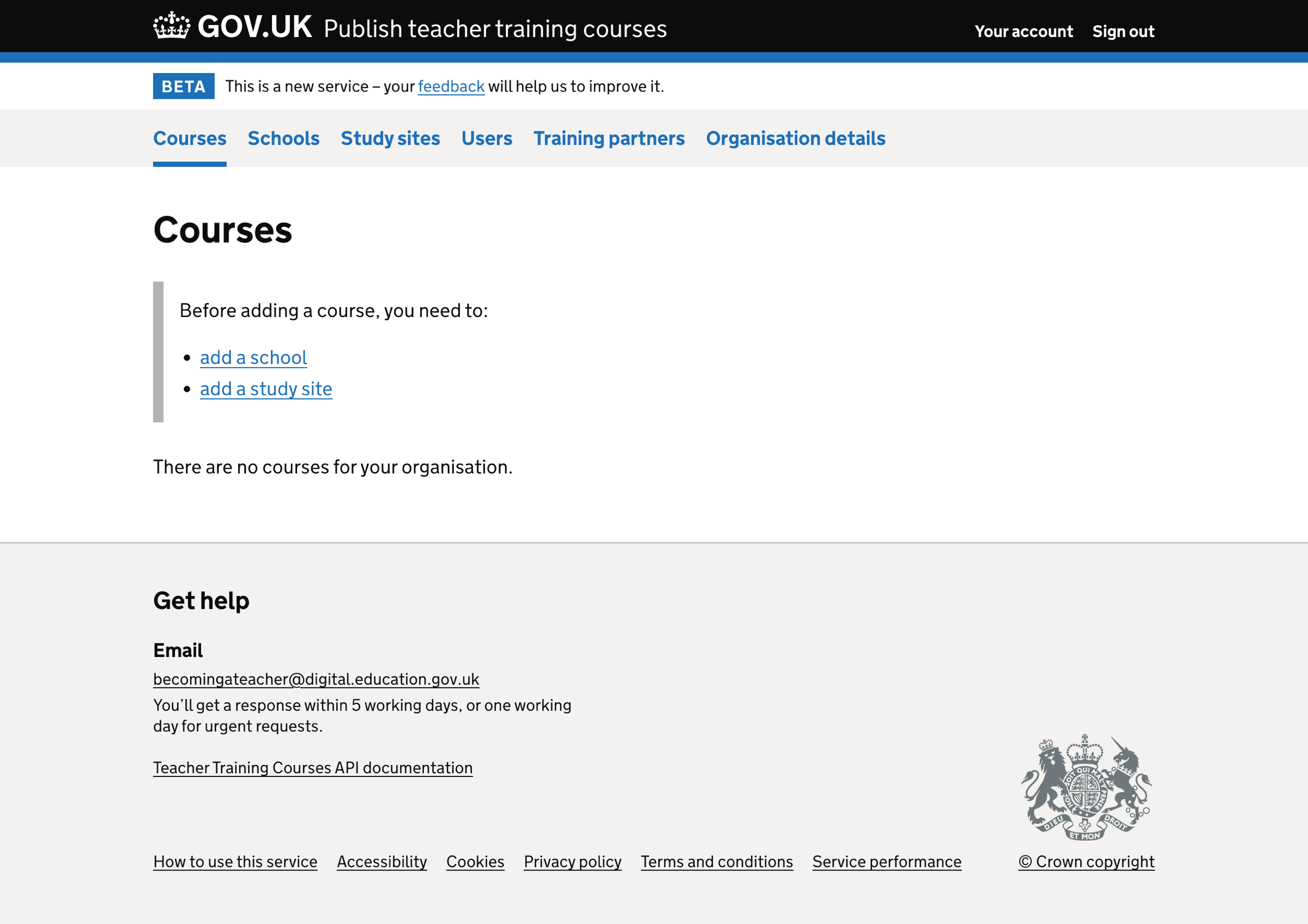
Missing details - Training partner#