As a user looking at all of my courses imported from UCAS, I need to know which of those courses have been published, so that I know which courses applicants are seeing.
An iteration on the first UCAS course status design and the second UCAS course status design. We have received Zendesk tickets where candidates took a course code from DfE Find and hit errors when they tried to apply. The investigation showed that this was caused by us publishing courses to DfE Find which were set to running on UCAS, but were not set to published on UCAS.
The UCAS Teacher Training Set-up Guide says:
Once you have confirmation that a training programme has been allocated places, please check you have your training programmes set to both Running and Yes in Publish, so applicants can apply.
A new publishing status
We need a new publishing status when a course is set to running but not yet been published on UCAS.
Courses can have 1 of 4 statuses.
1. Running
At least one location is set to running and publish is set to ‘yes’. The course is published and applicants can see it on search. It can be edited.
2. Needs attention on UCAS
If the status is not running, but there are some training locations set to running with publish set to ‘no’.
The course is not published yet because candidates cannot apply to it. It cannot be found on search. It can be edited by publishers.
On the organisation page any course with the status ‘Needs attention on UCAS’ should have that status displayed in red and bold to drawn attention to it. The status should link to the course page:
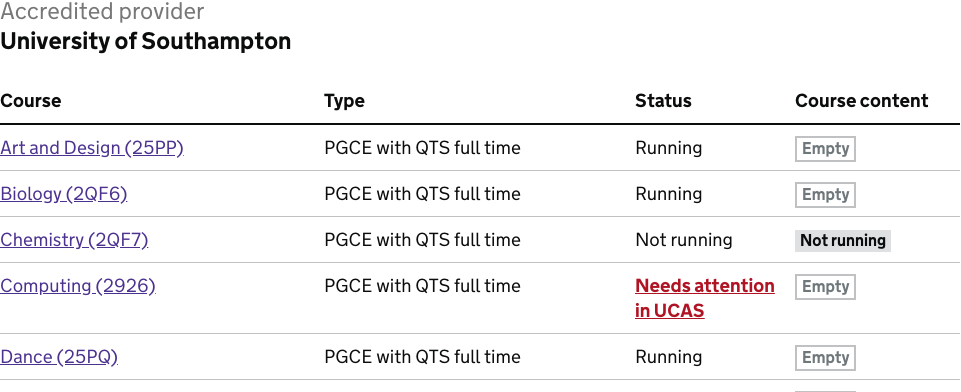
3. New - not yet running
If there’s no training location set to running, but at least one set to ‘new’.
The course is not published, it cannot be found on search. It can be edited by publishers.
4. Not running
All locations are either suspended or discontinued.
It cannot be found on search and it cannot be edited.
Whether or not a course has been published on UCAS is not relevant for ’Not running’ and ’New - not yet running’ statuses.
Training location status
When a training location is set to running but publish is set to ‘No’ it should have the following status:
Needs attention on UCAS: This location is set to ‘running’ but candidates cannot apply to it. To allow candidates to view and apply to this location, you must set its publish value to ‘Yes’ in UCAS web-link.
If the course status is ‘Needs attention on UCAS’
We need to show an error message at the top of the course page:
This course needs attention in UCAS
Candidates cannot apply to this course because no training location has a publish value set to ‘Yes’ in UCAS web-link. This course will not appear in Find postgraduate teacher training.
To allow candidates to find and apply to this course, you must set the publish value of all currently running training locations to ‘Yes’.
If the course status is ‘Running’ but some training locations are wrong
We need to show a different error message at the top of the course page:
Your training locations need attention in UCAS
Training locations for this course are set to ‘Running’ in UCAS web-link, but their publish value has not been set to ‘Yes’.
These training locations will not appear in Find postgraduate teacher training:
- Matravers School (Code: M)
To allow candidates to view and apply to a training location, you must set its publish value to ‘Yes’ in web-link.