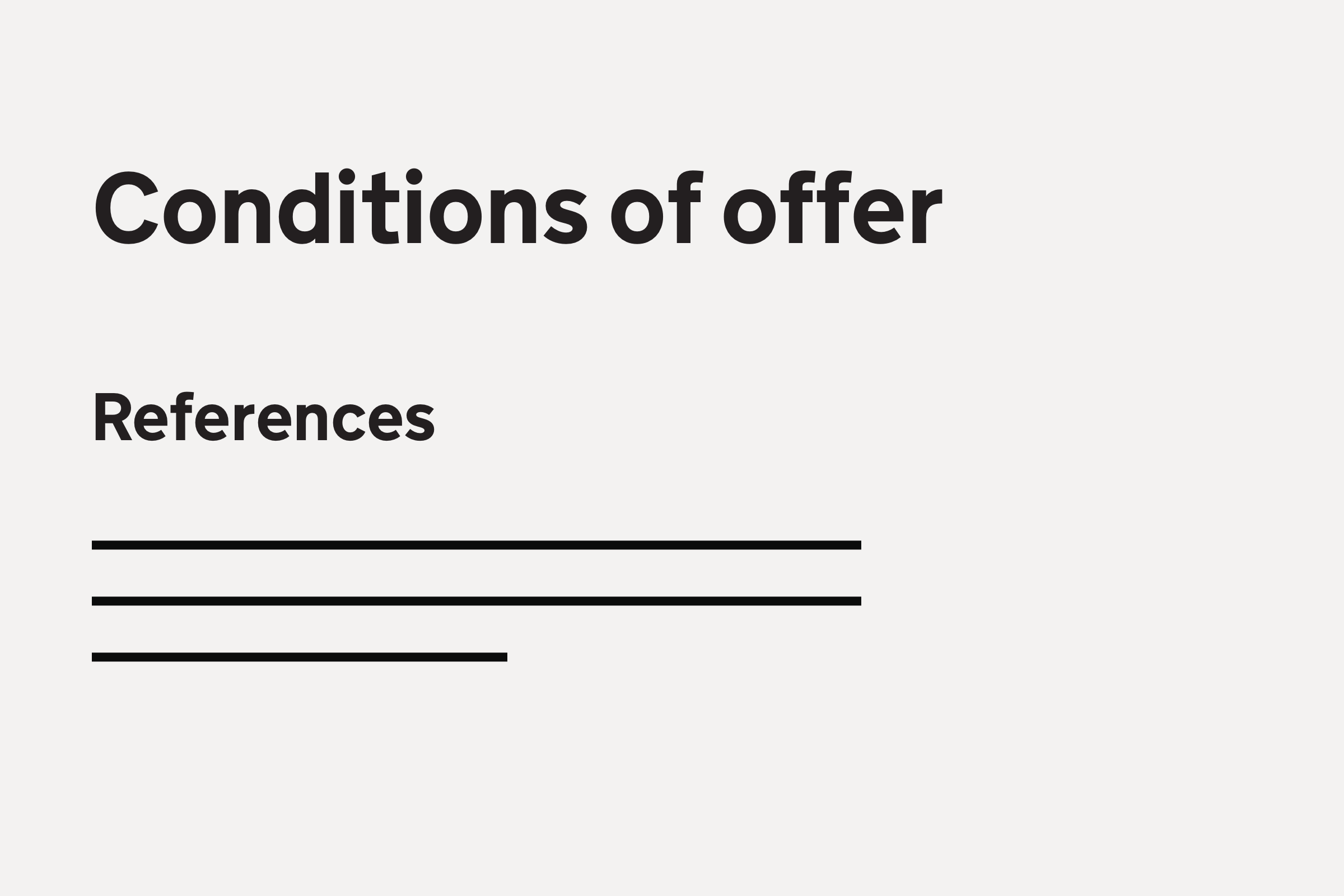
For the 2022 to 2023 recruitment cycle, we changed the references process so that candidates do not need to receive references before they submit their application. They instead need to give details of 2 people who can give a reference.
We added guidance about the new process, which we show to providers when they make an offer to a candidate. It says how providers should tell candidates about any specific reference requirements.
This change was made on 11 October 2022. This was the date when candidates could start submitting applications and providers could start making offers for the 2022 to 2023 recruitment cycle.
The issue
Research with providers showed that requirements for references varied between them.
While candidates were previously only able to include 2 received references with their application, many providers were asking for additional references after the application had been submitted.
These had to be requested and provided outside of the Apply and Manage digital services.
What we changed
We added content to 3 existing pages:
- conditions of offer
- check offer
- view offer
Conditions of offer page
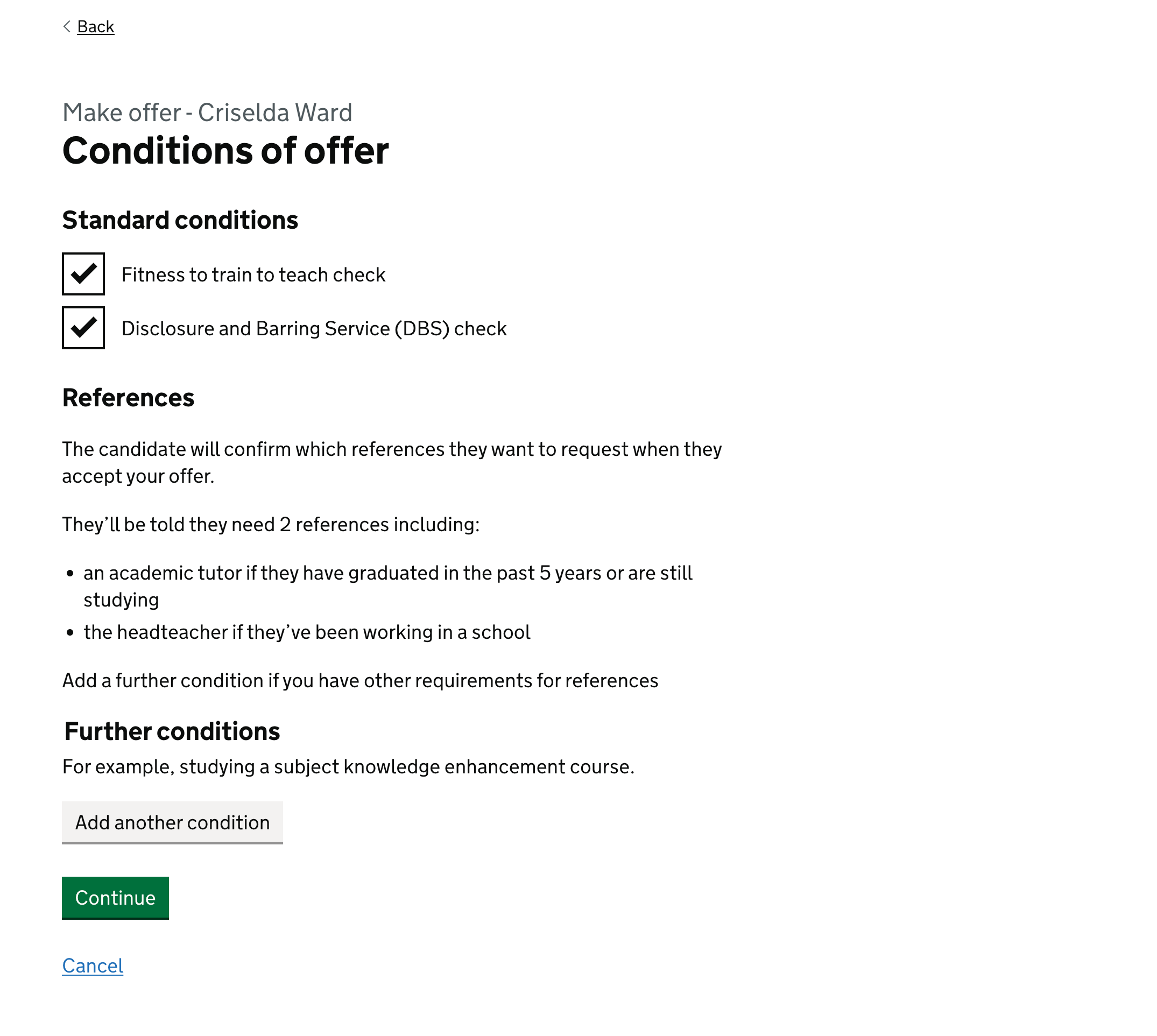
We added a new references section.
In this section, we explain that candidates now confirm which references they want to request when they accept an offer.
We also show the standard guidance that we give to candidates, which is that they need 2 references including:
- an academic tutor if they graduated in the past 5 years or are still studying
- the headteacher if they’ve been working in a school
Providers are told to add any other requirements as a further condition.
Check offer page
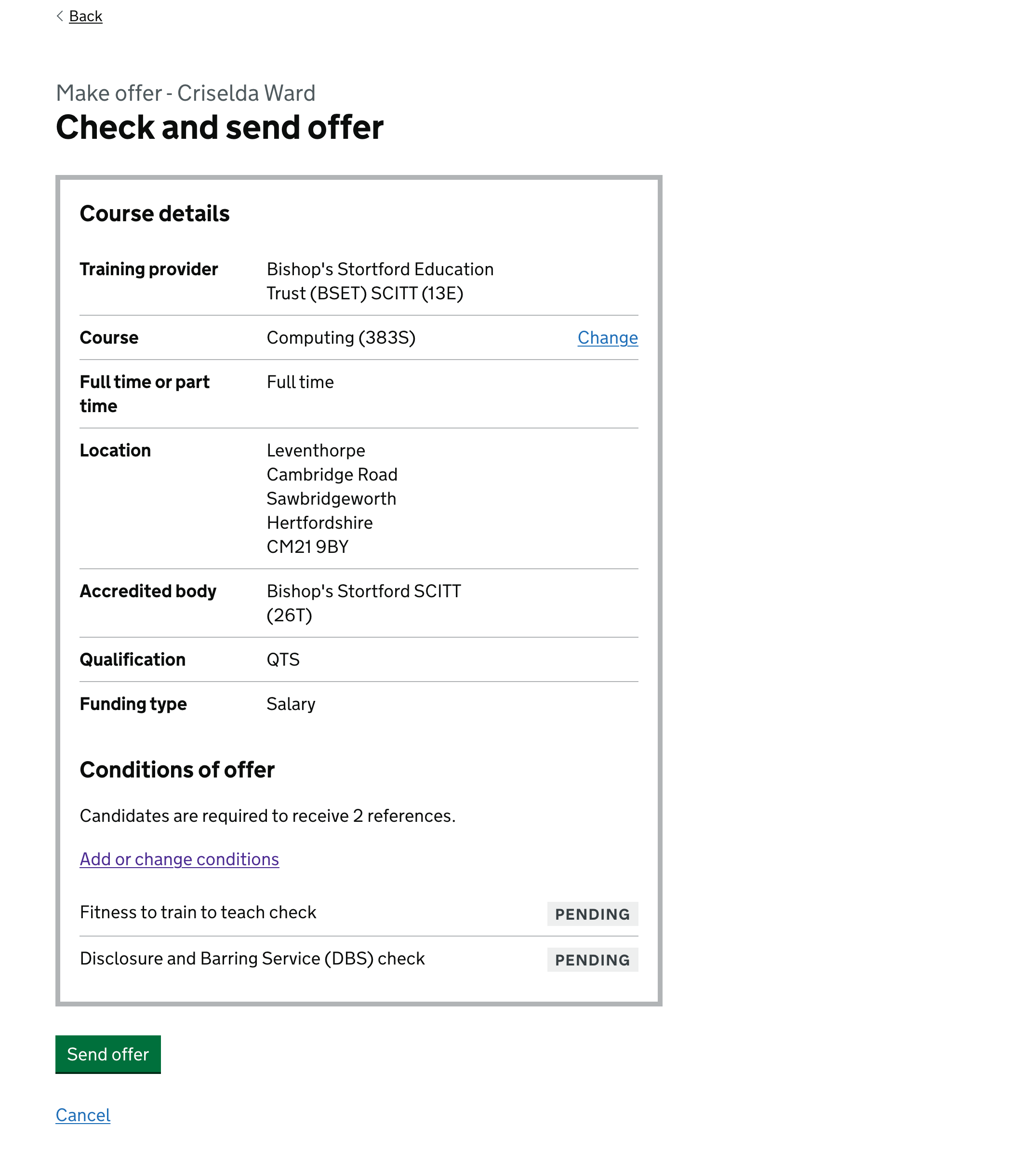
We added a new line saying that candidates are required to receive 2 references.
We did this to reassure providers that they do not need to add references as a separate condition unless they have different requirements.
View offer page
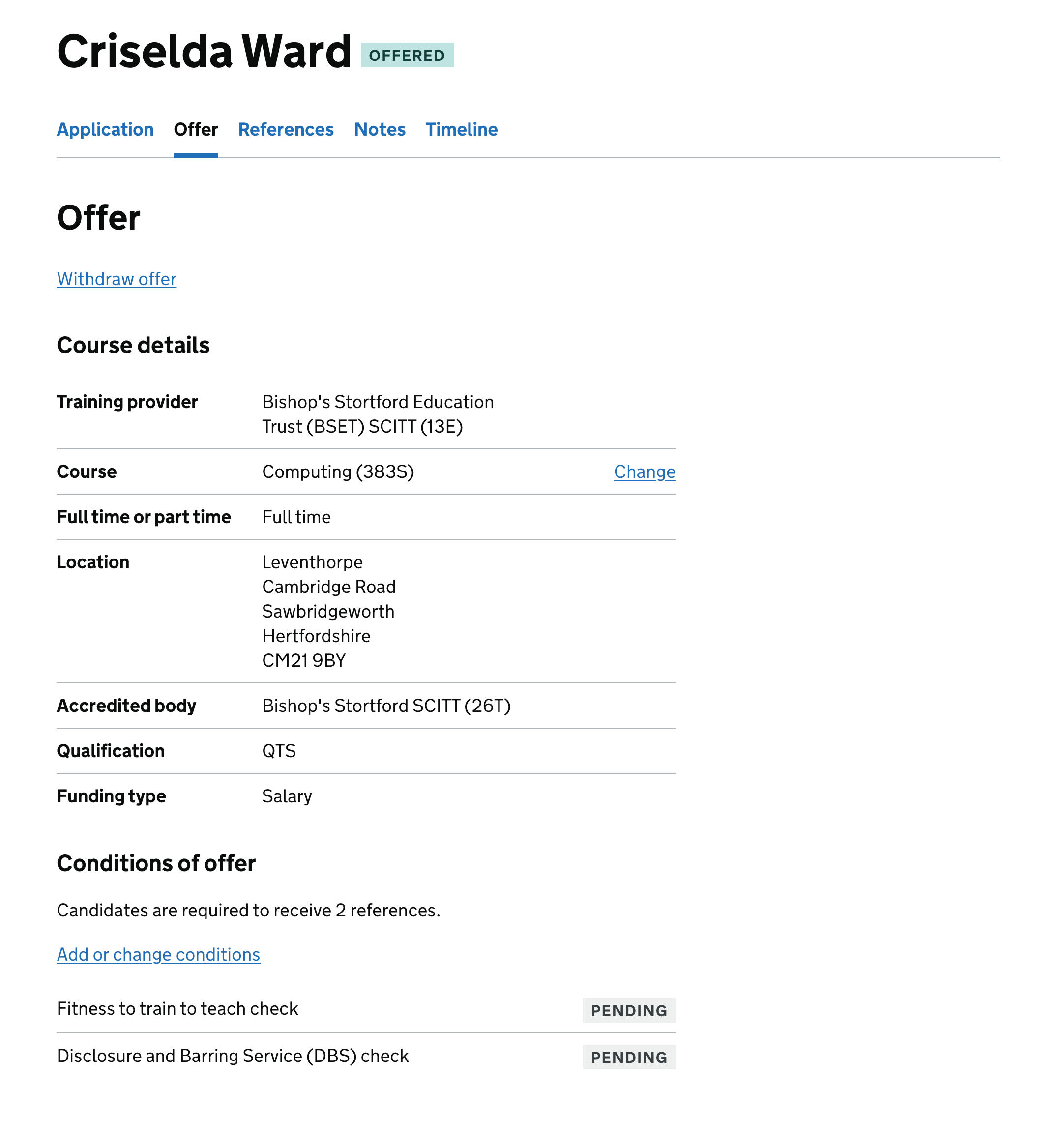
After an offer has been made, we continue to show the new line about references.
Conditions can still be changed until the point when a candidate accepts an offer. So a provider could add a condition with additional reference requirements.
Other approaches we considered
We previously considered making references a ‘standard condition’ using a checkbox, with a text input where providers could give details of their reference requirements.
We did usability testing on this approach and found no issues.
We have not pursued this approach for now, in part because it would need a change to the API. This means that it would take a while for it to be adopted by the student record systems used by many providers.
Future considerations
The guidance to use ‘further conditions’ to specify reference requirements is not ideal, since the offer email and the web interface both mention references and conditions separately.
This means that putting reference requirements in the conditions causes references to be mentioned twice.
Once we’ve learned more about how references are being used in the new process, we’d like to consider ways to make this better.
This might include:
- letting providers remove the reference requirement altogether, for example if the provider already employs the candidate does not require additional safeguarding checks
- adding a dedicated field where providers can tell candidates their reference requirements
- allowing providers to set a deadline as a date field
- giving a way for providers to tell candidates that their references have been checked and are acceptable, either individually or once 2 references have been received