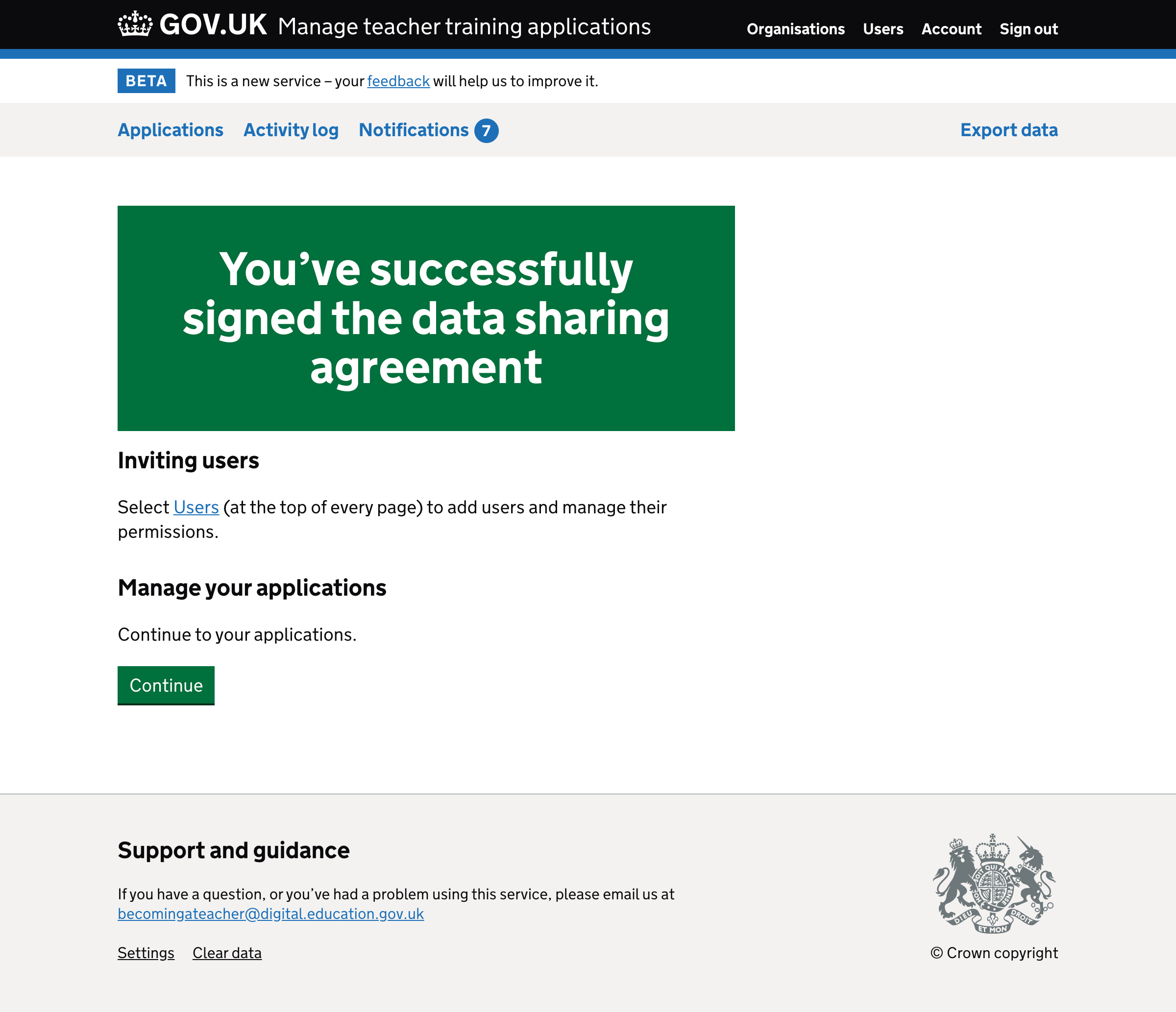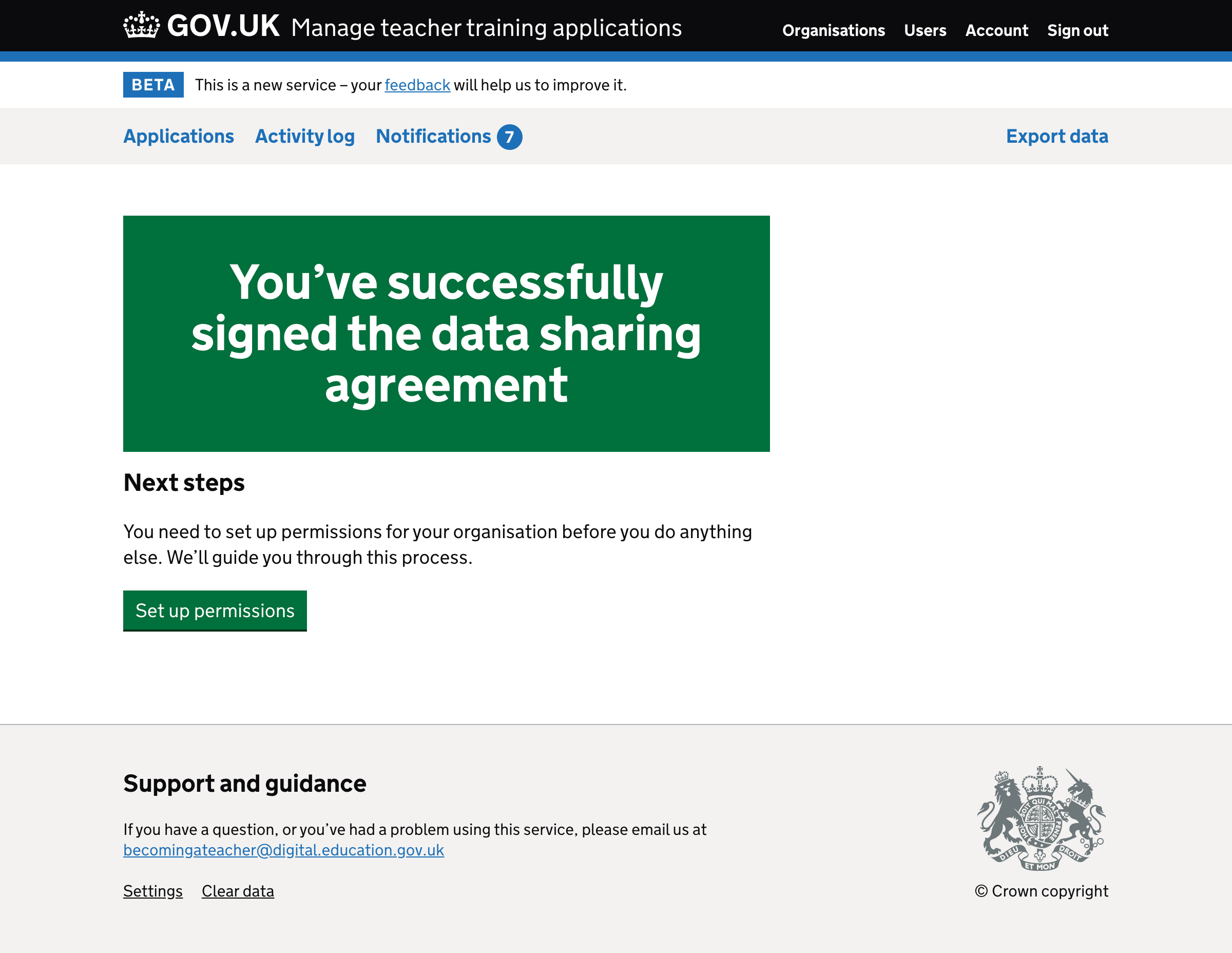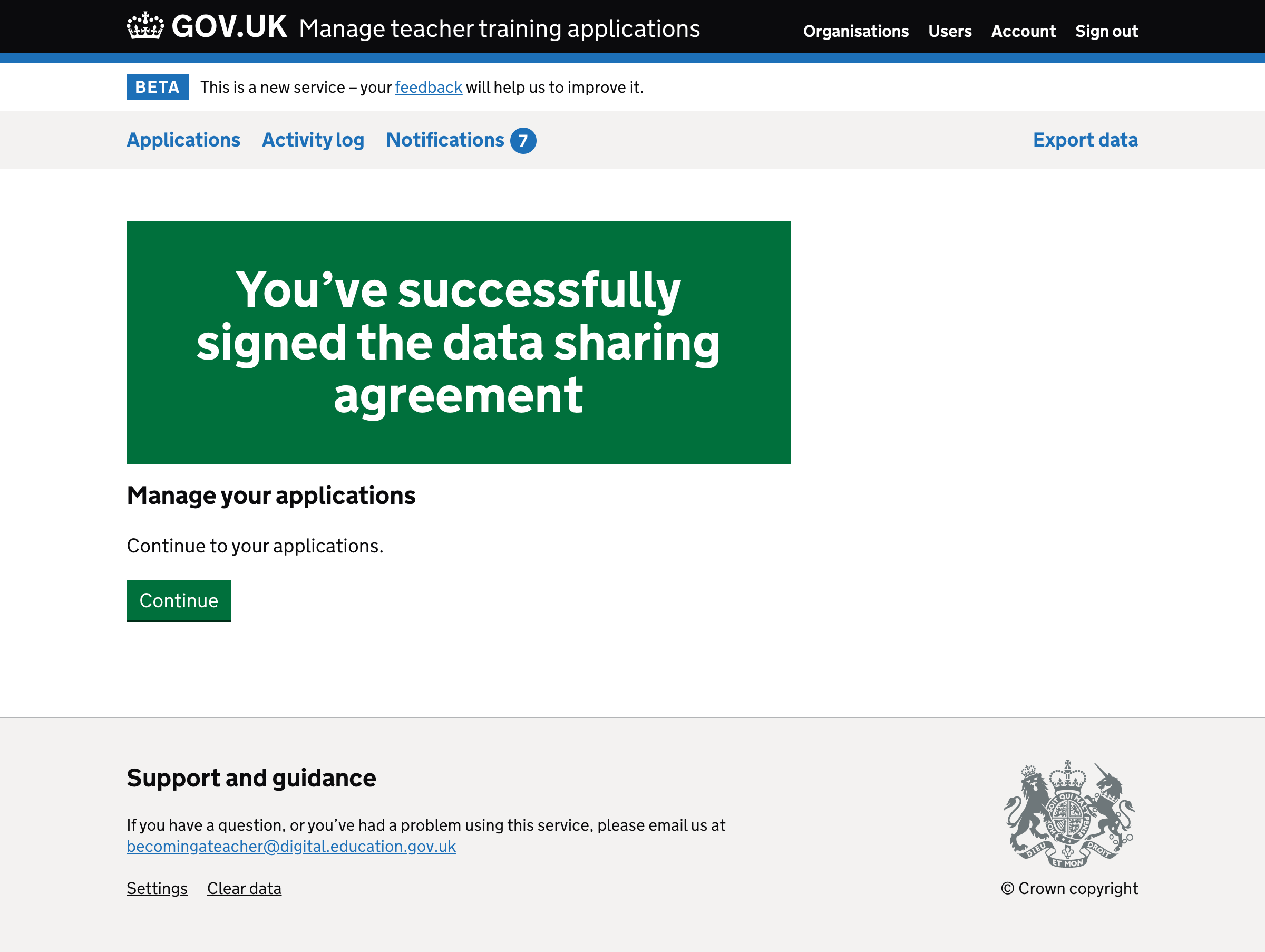Up to now, when the user signs the data sharing agreement they’re automatically taken to the next step, whether that’s the application list page or to set up organisation level permissions.
But this means users don’t know whether they signed the agreement successfully or not.
And it means there’s no opportunity to tell users what they can or must do next.
If we show users a confirmation page then they’ll know they signed the agreement successfully and how to proceed.