We added a way for the support team to onboard new organisations to Claim funding for mentors.
How it works
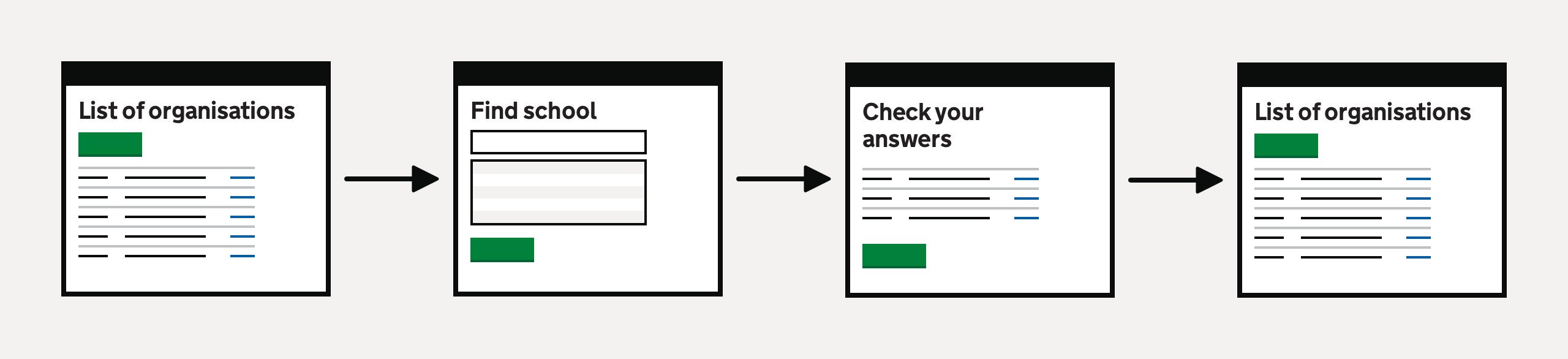
Adding an organisation has two steps:
- Find an organisation by name, reference number or postcode
- Check your answers
Organisation list
On the organisation list page, we show:
- an ‘Add organisation’ button
- an alphabetical list of organisations - ordered by name
- a search
- filter
- pagination
Finding an organisation
The first step in the ‘Add organisation’ flow is to find the organisation.
Users can search for schools by entering the school name, unique reference number (URN) or postcode.
We use Get information about schools (GIAS) data and display it in an autocomplete.
We display the school name, town and postcode for each school in the list. This information allows users to choose from similarly named schools correctly.
Data validation rules
If the user does not enter a school name, URN or postcode before submitting the page, we show the error message:
Enter a school name, URN or postcode
If the user selects a school from the autocomplete that the support team has already added to the service, we show the error message:
School has already been added
In both cases, the user cannot continue adding the school.
Check your answers
The final step is to check your answers.
For each school, we show:
- basic organisation details
- additional details - also known as ‘contrast factors’
- special educational needs and disabilities (SEND) information
- Ofsted information
- contact details
Basic organisation details include:
- organisation name
- UK provider reference number (UKPRN) - if the organisation is an ITT provider
- unique reference number (URN)
Additional details include:
- group
- type
- phase
- gender
- minimum age
- maximum age
- nursery provision
- religious character
- admissions policy
- urban or rural
- school capacity
- total pupils
- total boys
- total girls
- percentage free school meals
Special educational needs and disabilities (SEND) information include:
- special classes
- SEND provision
- training with disabilities
Oftsed information includes:
- rating
- last inspection date
Contact details include:
- email address
- telephone number
- website
- address
Not entered versus unknown information
We show ’ Not entered ’ if data derived from GIAS is missing.
In some cases, for example, Ofsted inspection data, the data will exist but be ‘Unknown’.
Further considerations
We considered some changes that we did not implement. These included:
- adding the first user as part of the onboarding flow
- allowing users to add organisations manually if they cannot find them
Adding users during the onboarding flow
We do not add users as part of the onboarding flow because we:
- wanted to keep the onboarding flow as simple as possible
- need to carry out research with our support team to understand the optimal onboarding flow
Manually adding organisation details
We do not allow users to manually add schools as we need assurance that the school exists and the data is valid.
Screenshots#
- Organisation list
- Add organisation - Find a school
- Add organisation - Find a school autocomplete
- Add organisation - Find a school with an error message
- Add organisation - Find a school with a duplicate school error message
- Add organisation - Check your answers
- Add organisation - Organisation list success message
Organisation list#

Add organisation - Find a school#

Add organisation - Find a school autocomplete#

Add organisation - Find a school with an error message#

Add organisation - Find a school with a duplicate school error message#

Add organisation - Check your answers#

Add organisation - Organisation list success message#
