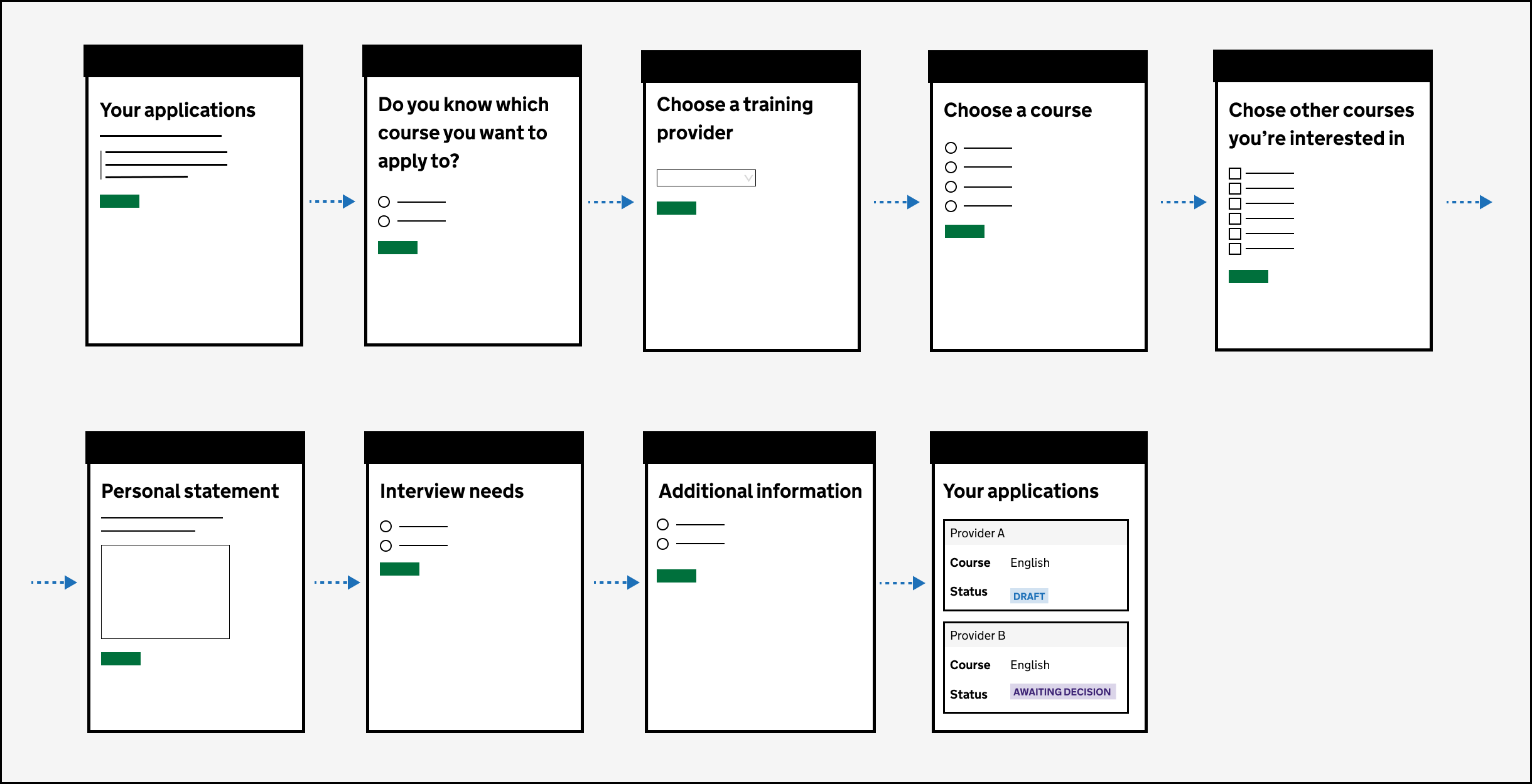
As part of our work to change the application process, we designed a new way for candidates to choose courses to apply to.
We’re looking to make this change for the new recruitment cycle starting in October 2023.
The issue
Currently, when a candidate applies for teacher training, they submit one application linked to 4 course choices. This means candidates have to wait for an outcome on all 4 course choices before they can apply again.
We wanted to make the process more flexible by allowing candidates to submit an application with one course choice linked to it. This would allow them to switch out their applications independently from each other, without having to wait for an outcome on all 4 applications.
What we did
As part of this work, we introduced a new navigation bar. This would allow candidates to switch between adding information about themselves on a tab called ‘Your details’ and choose their courses on a different tab called ‘Your applications’.
When a candidate is ready to add applications, we presented them with content about how courses can fill up quickly so they should apply soon.
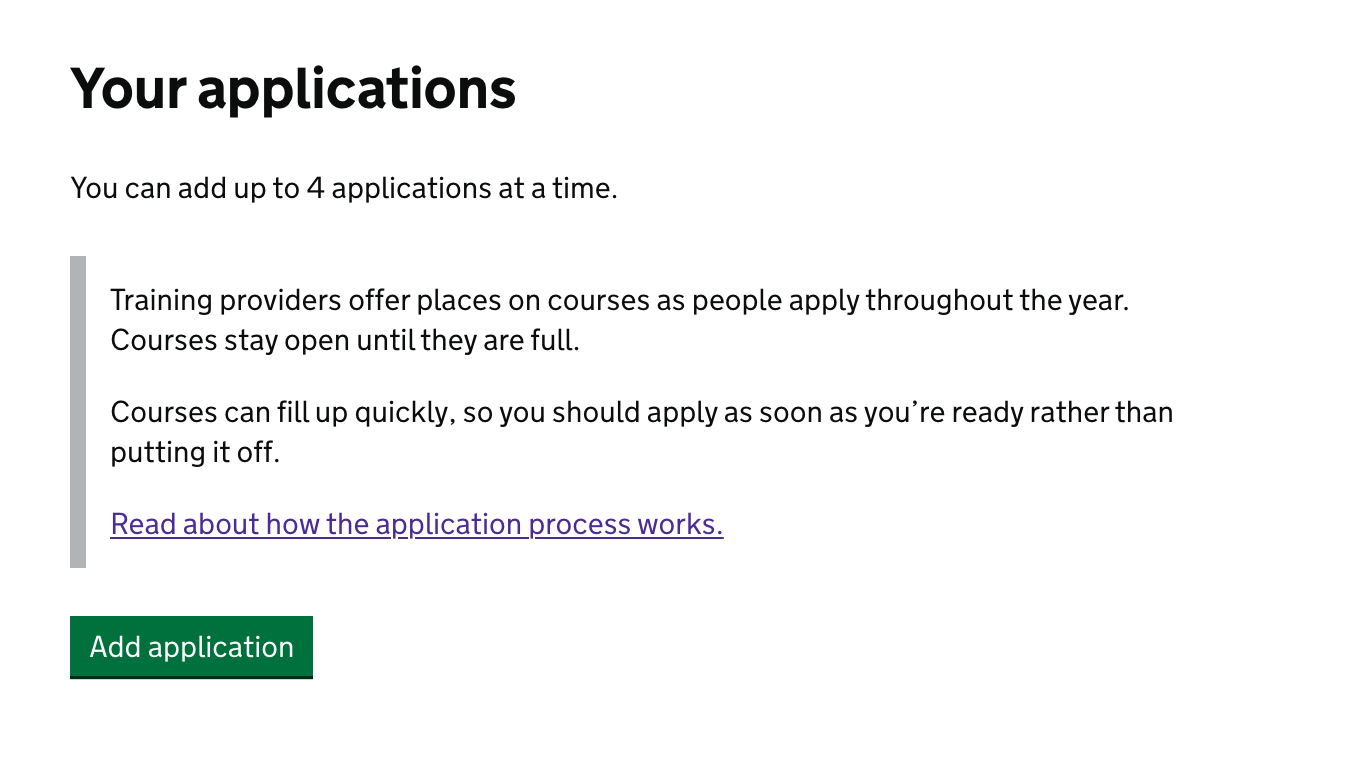
We still ask candidates if they know where they want to apply. This is the same question we have currently.
If they say ‘No’, they navigate to the Find postgraduate teacher training service.
If they say ‘Yes’, we ask them which training provider they’re applying to.
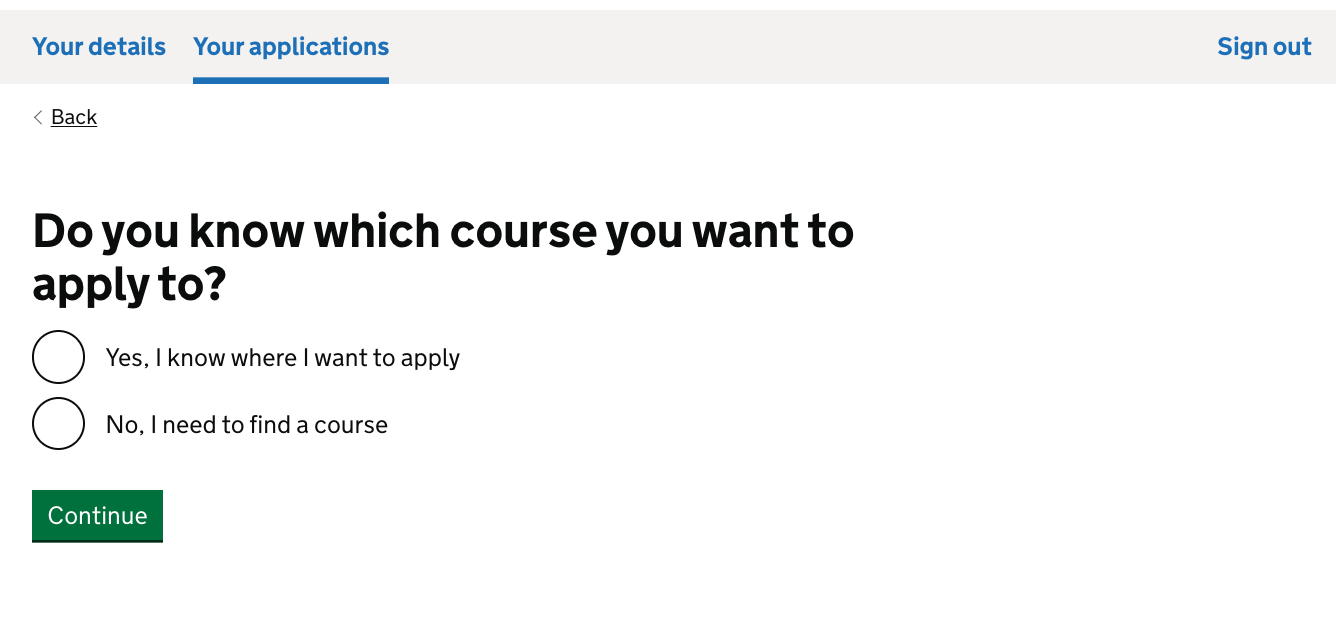
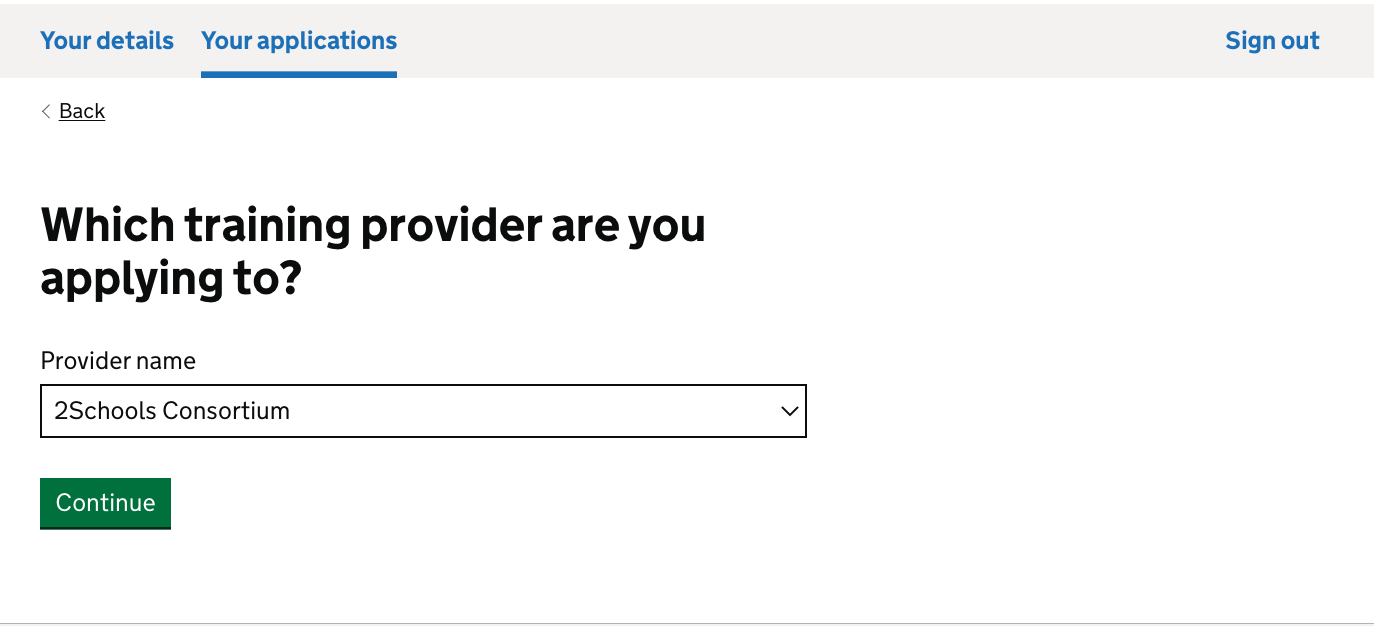
Once they’ve chosen their training provider, we show a list of courses the training provider offers for candidates to choose from.
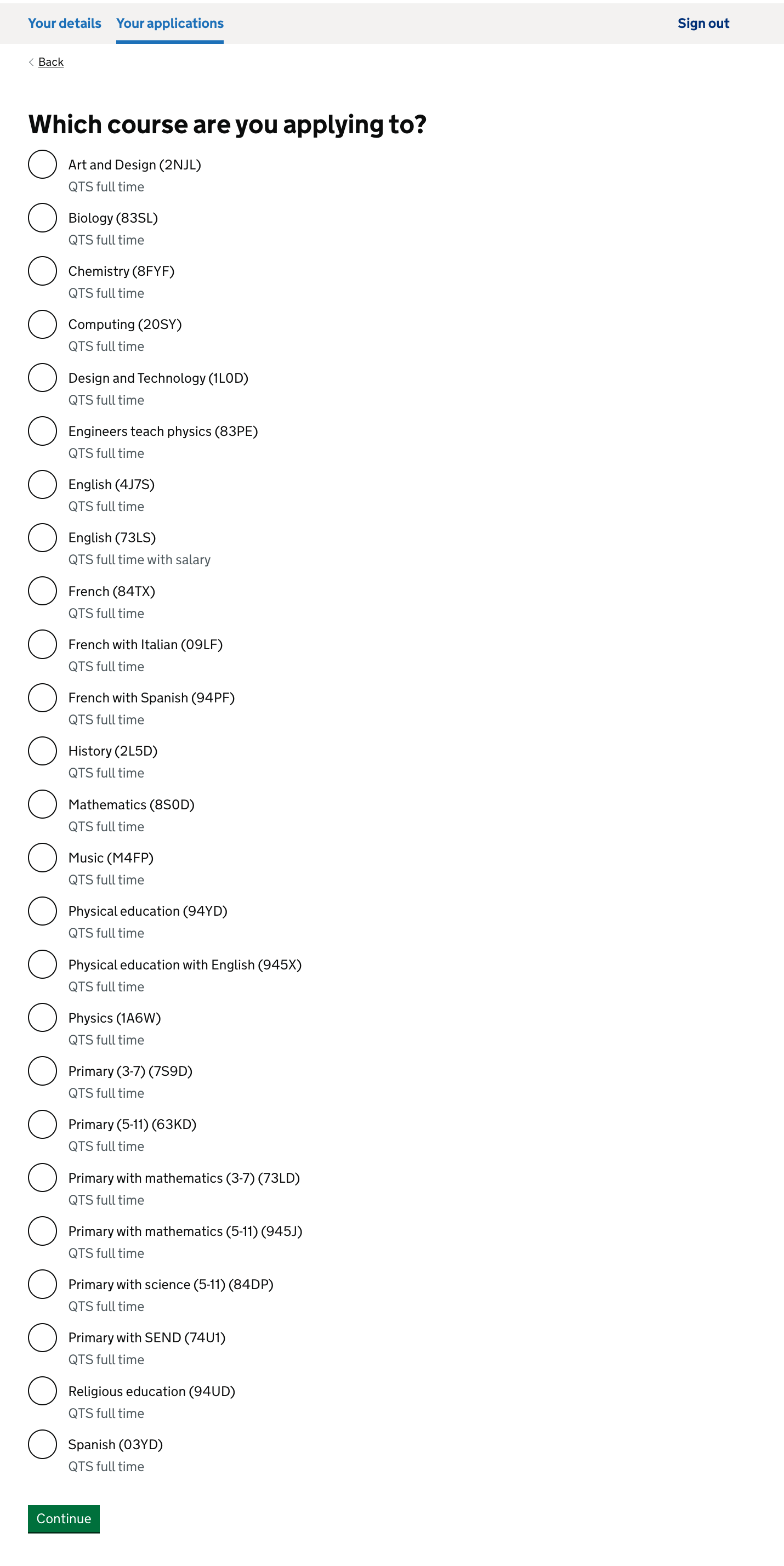
We then ask candidates if they’re interested in any other courses offered by the same training provider. Often candidates apply to different courses offered by the same training provider. This means they use up their 4 course choices on the same provider where they might be more successful applying to a range of different providers.
With this design, a provider would be able to see the course a candidate wanted to apply to, but then also other courses they are interested in. A provider could still make an offer if the candidate was better suited to another course.
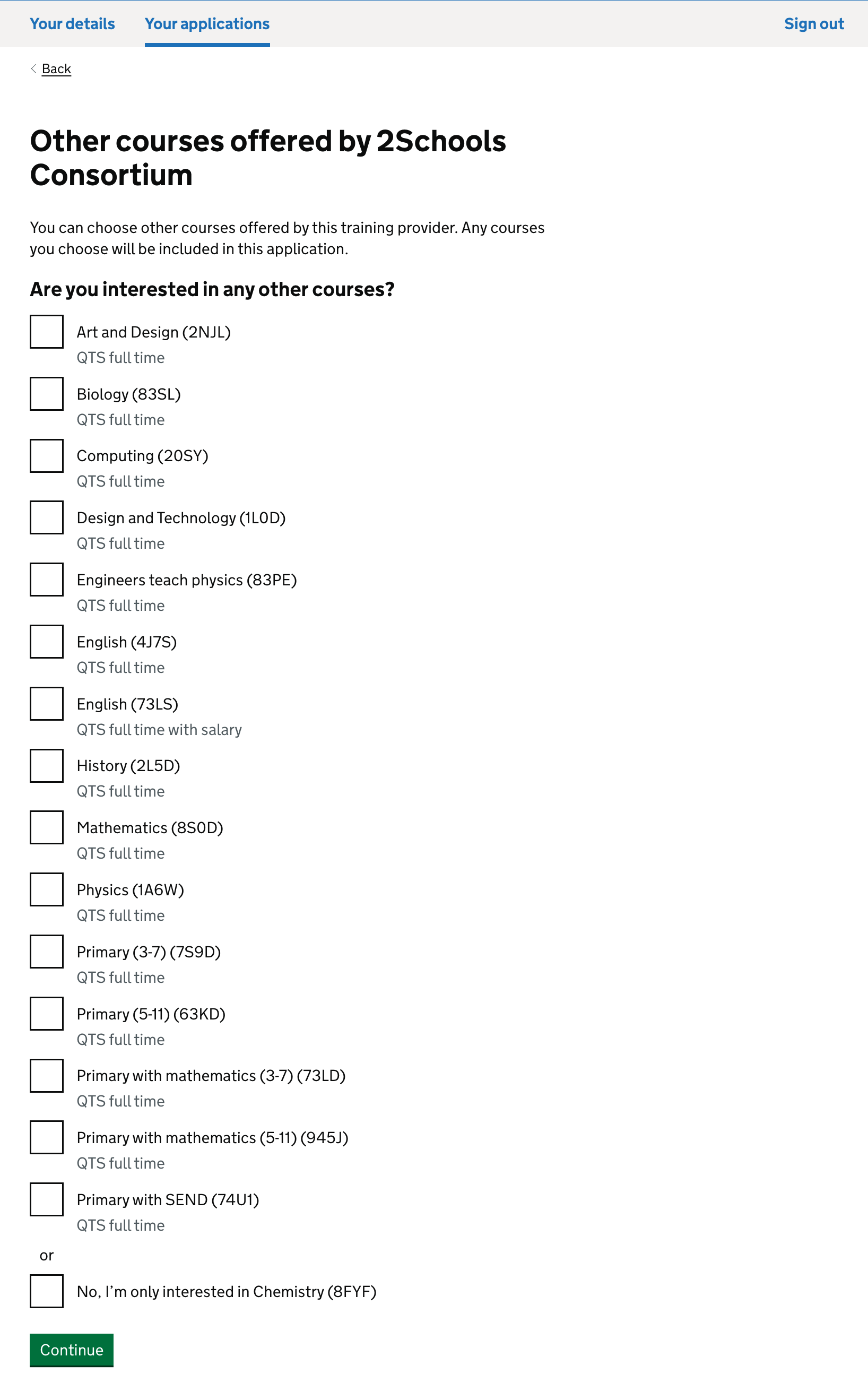
If the candidate has already applied to the same training provider, we show a page to tell them to apply to another training provider.
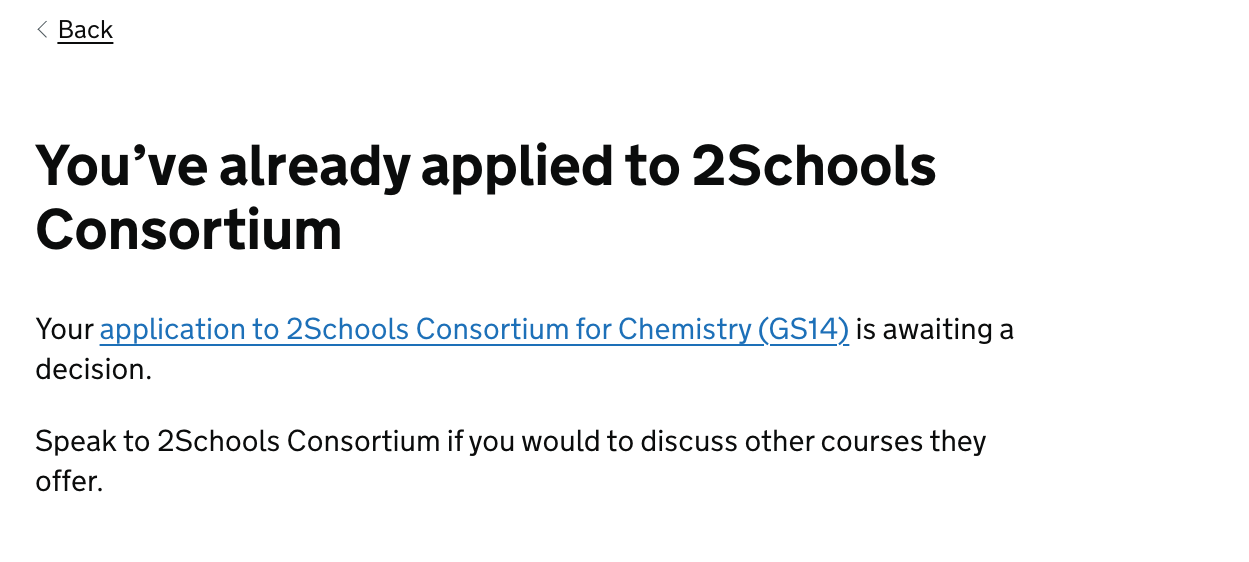
If a candidate has an application in draft, and then tries to add another application to the same training provider, we show a page to tell them they already have an application to the same training provider.
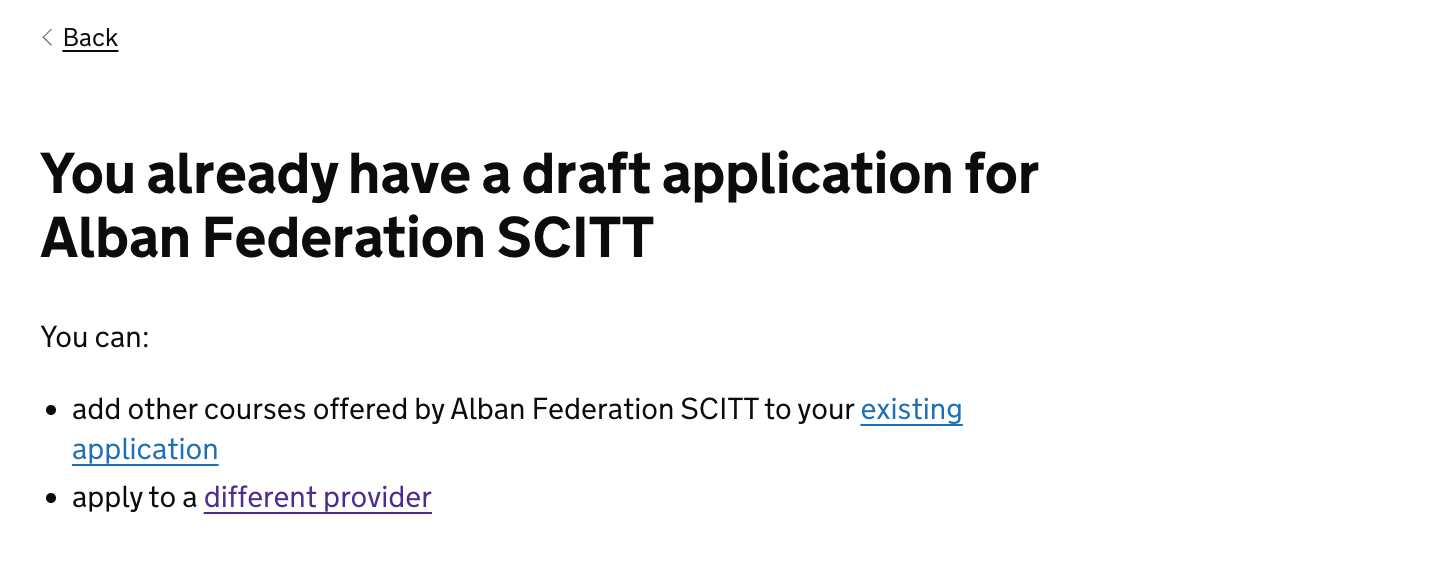
Once they’ve chosen a course, candidates can then fill out their personal statement. We’re not sure if this was the best place to put the personal statement. But we felt it did not belong in the ‘Your details’ tab anymore.
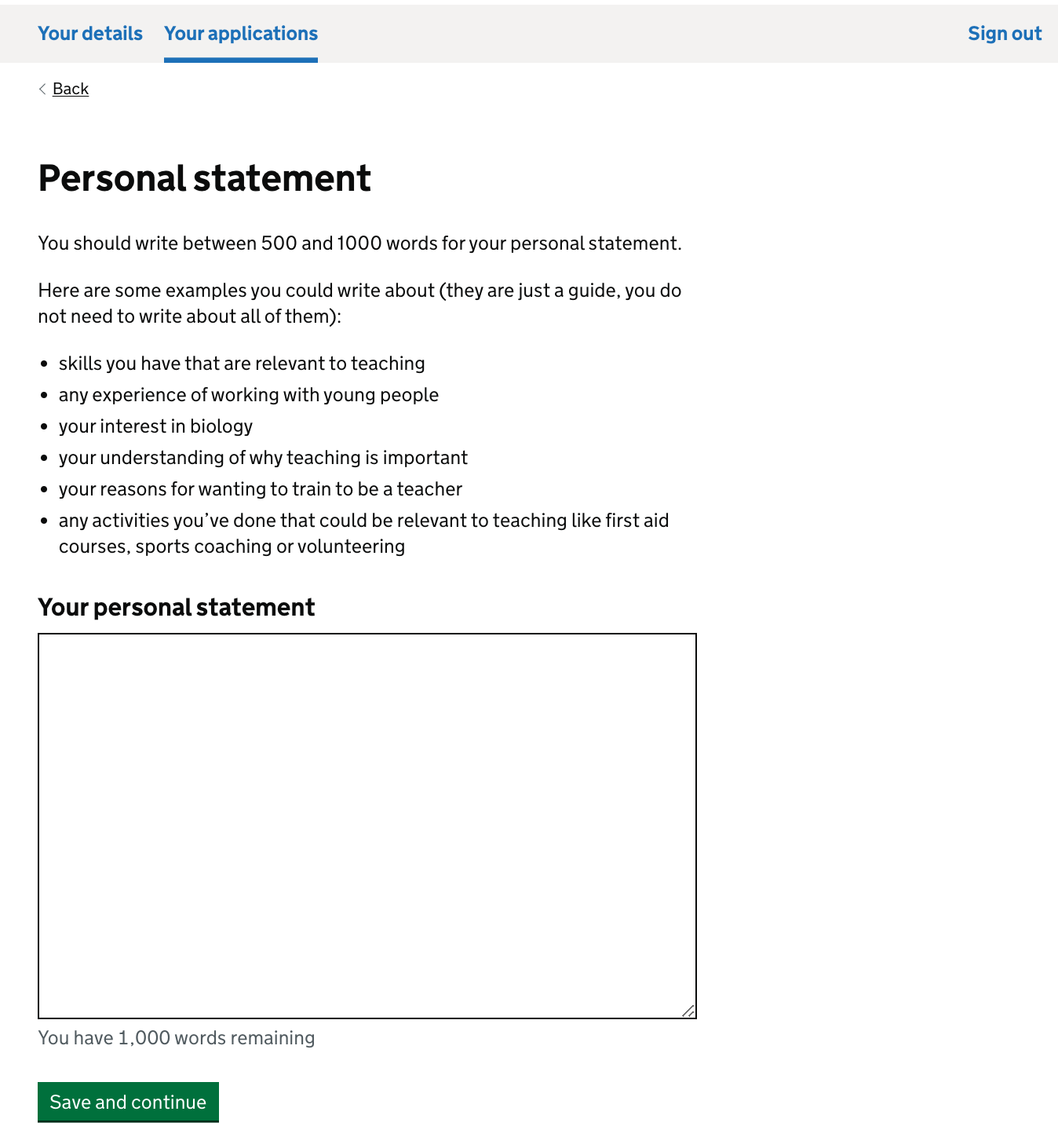
We then ask the candidate about their interview needs.
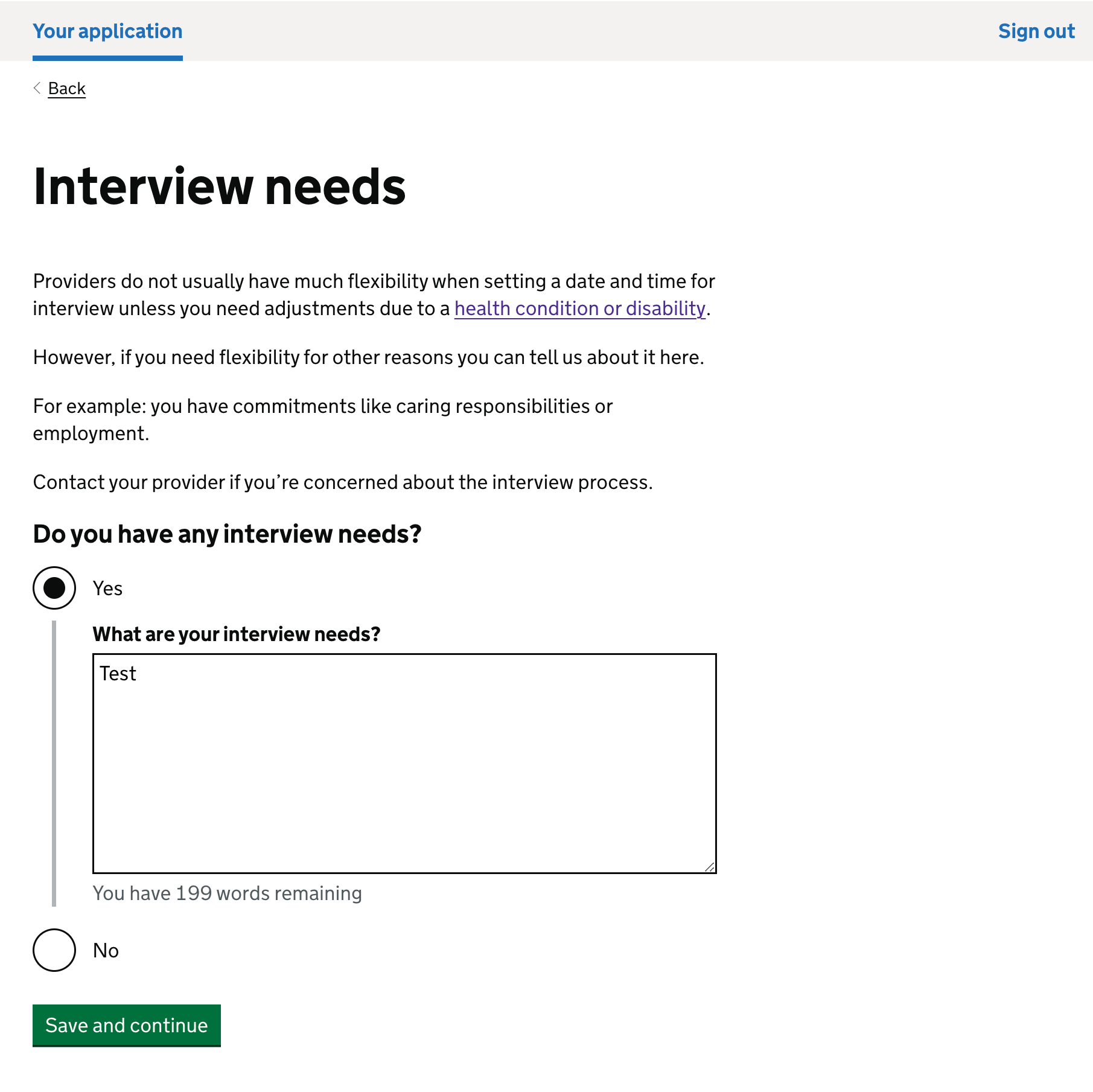
Candidates would then be able to add any additional information to their application. We were not sure of the purpose of this question and discussed removing it after testing.
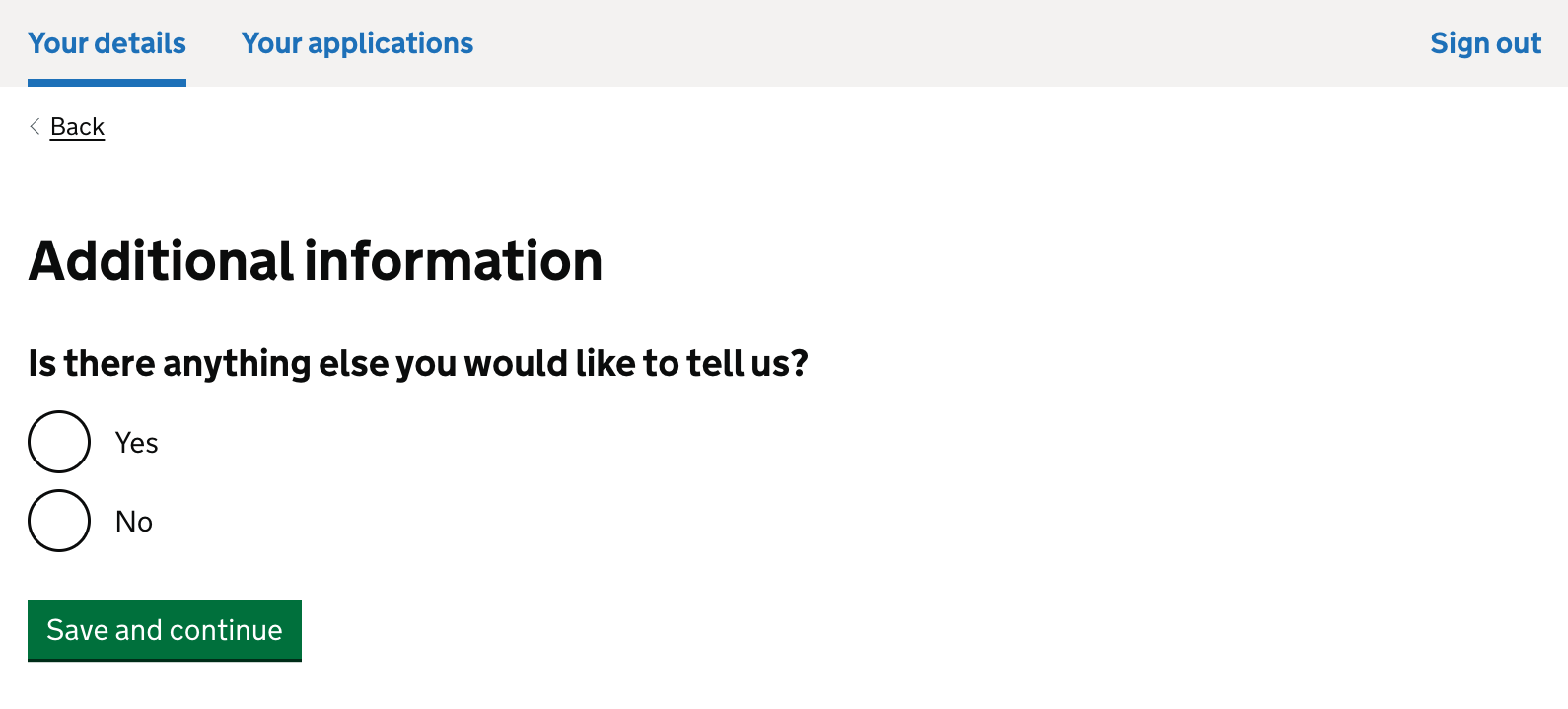
On the final page, candidates can review their course selection. At this point they could choose to submit their application or save it as a draft.
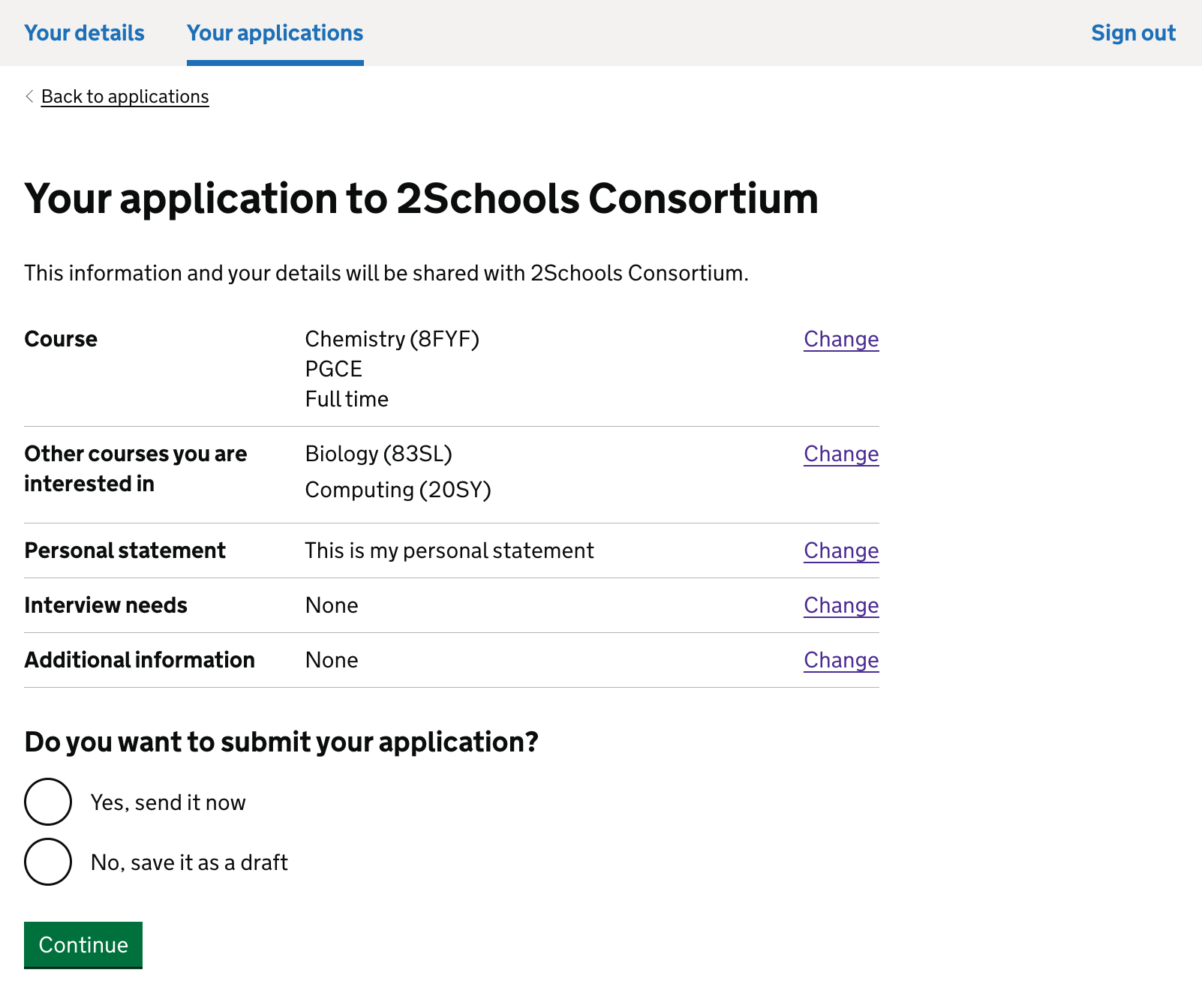
What we learnt
We tested this flow with 8 users in May 2023. There were no usability issues, as it’s very similar to what we have now. We did find that:
- candidates did not read the information above the green ‘Add application’ button and selected the button immediately
- selecting other courses they were interested in at the same provider was valuable but users thought this would use up an application choice
- having the personal statement within the flow made candidates think they should personalise it per training provider
- candidates liked being able to tell providers about their interview needs
- candidates found the review page useful and liked the option of submitting immediately or saving it as a draft
Further considerations
As part of launching this feature in October 2023, the team decided to leave out some features. We’re now iterating the designs, which include:
- removing the ability for candidates to select other courses they’re interested in (we intend to revisit this later)
- removing the ‘additional information’ question as we could not see a purpose for it
- moving ‘interview needs’ back to the ‘Your details’ tab and renaming it to ‘Interview availability’