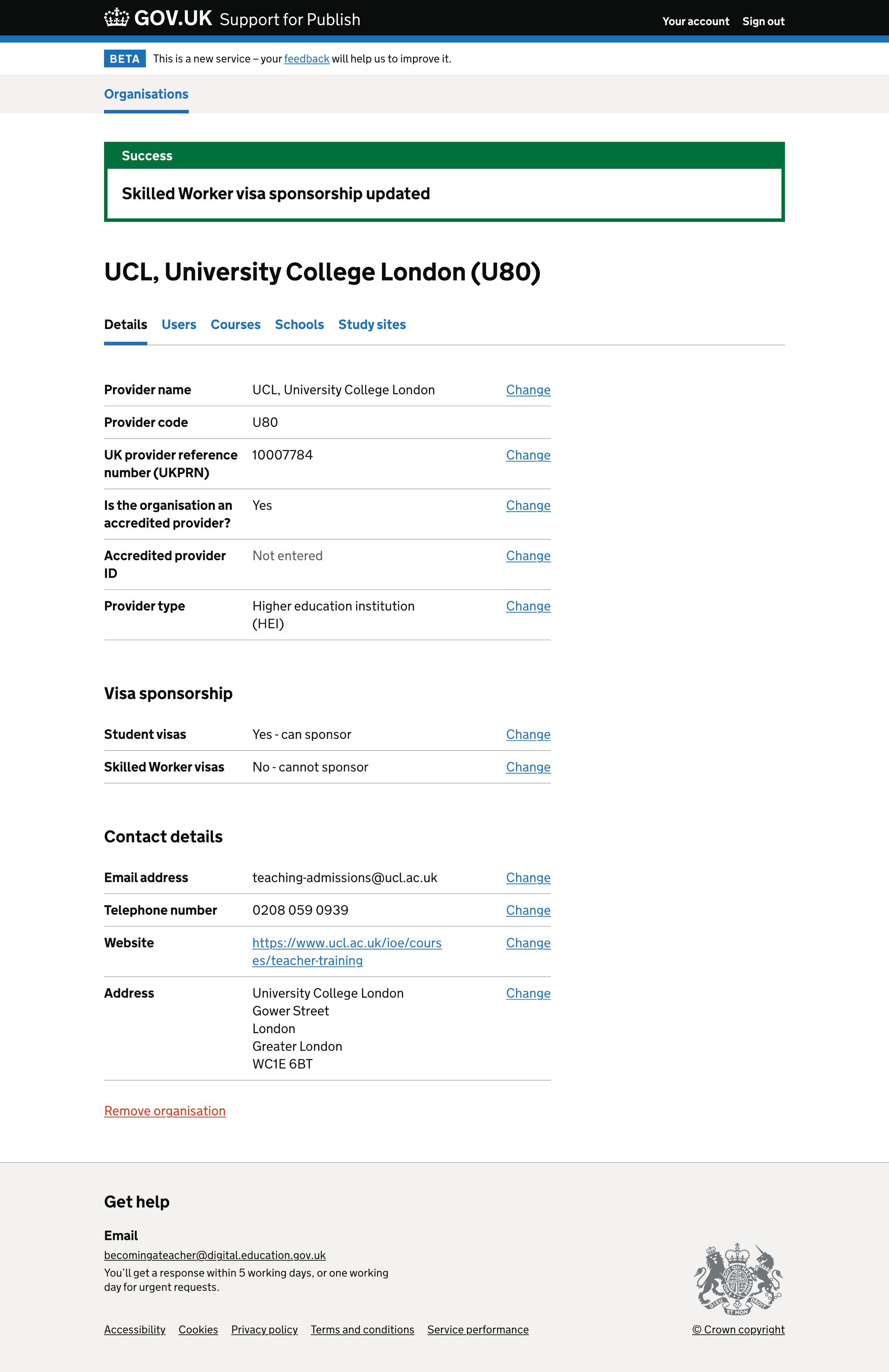Previously, we did some work to add questions about visa sponsorship to courses to Publish teacher training courses (Publish).
We added the same questions to the Support for Publish teacher training courses (Support) so that support agents can change visa sponsorship information on behalf of providers.
Types of visa available to candidates
Depending on a candidate’s circumstances and the course they are applying for, organisations may be able to sponsor a:
- Student visa
- Skilled Worker visa
The Student visa:
- is available only for fee-paying courses
- can only be sponsored by the accredited provider ratifying the course
The Skilled Worker visa:
- is available only for salaried courses
- can be sponsored by the school where the candidate would be working or by the local authority or multi-academy trust that the school operates under
What we changed
We added visa sponsorship questions to the organisation details page in Support.
How it works
Organisation details page
On the organisation details page, we show a section called ‘Visa sponsorship’. Within this section, we show a summary list containing two items:
- Student visas
- Skilled worker visas
If the support team or organisation has answered the questions, we show the answer and include a change link. There are 2 possible answers:
- Yes - can sponsor
- No - cannot sponsor
We use answers to these questions in the organisation’s or their training partners’ courses in Publish. These settings make it easier for providers to answer whether they can sponsor a Student or Skilled Worker visa for a course.
If the Support team or organisation has not answered the Student visas question, we show a message and link to:
Select if this organisation can sponsor Student visas
If the Support team or organisation has not answered the Skilled Worker visas question, we show a message and link to:
Select if this organisation can sponsor Skilled Worker visas
Student visas question page
On the Student visas question page, we ask, ‘Can this organisation sponsor Student visas they or their training partners run?’.
The question has 2 options:
- Yes
- No
When a user updates the answer, the change does not impact the courses the organisation or their training partners have already created. For clarity, we show the message:
Changing the answer will not change visa information for courses this organisation or their training partners have already created.
We do not default the question to a specific answer.
If the user has not answered the question, we show an error message:
Select if this organisation can sponsor Student visas they or their training partners run
Skilled Worker visas question page
On the Skilled Worker visas question page, we ask, ‘Can this organisation sponsor Skilled Worker visas for courses they run?’.
The question has 2 options:
- Yes
- No
When a user updates the answer, the change does not impact the courses the organisation has already created. For clarity, we show the message:
Changing the answer will not change visa information for courses this organisation has already created.
We do not default the question to a specific answer.
If the user has not answered the question, we show an error message:
Select if this organisation can sponsor Skilled Worker visas for courses they run
Further considerations
We considered some changes that we did not implement. These included:
- creating an onboarding process for Publish users
- changing visa sponsorship in bulk for courses
Creating an onboarding process for Publish users
Currently, we have a support process to onboard organisations onto Publish. However, we do not have a process for users to complete their setup.
We show users an empty course list when they first enter Publish. We do not tell them what information to add before creating and publishing courses.
For example, to successfully create and publish a course, a provider must have previously set up:
- schools
- study sites
- an accredited provider - if the organisation is a training partner
- visa sponsorship details
In future, we will consider creating an onboarding process for Publish users to ensure they set up their organisation correctly.
Changing visa sponsorship in bulk for courses
When users change their answers to the visa sponsorship questions at the organisation level, they or their training partners must also change each course.
We will consider improving the change visa sponsorship flow to include the option to update courses.
Screenshots#
- Organisation details
- Organisation details - visa sponsorship answers not entered
- Student visas - answers not entered
- Student visas - error message
- Student visas
- Student visas - updated
- Skilled Worker visas - answers not entered
- Skilled Worker visas - error message
- Skilled Worker visas
- Skilled Worker visas - updated
Organisation details#
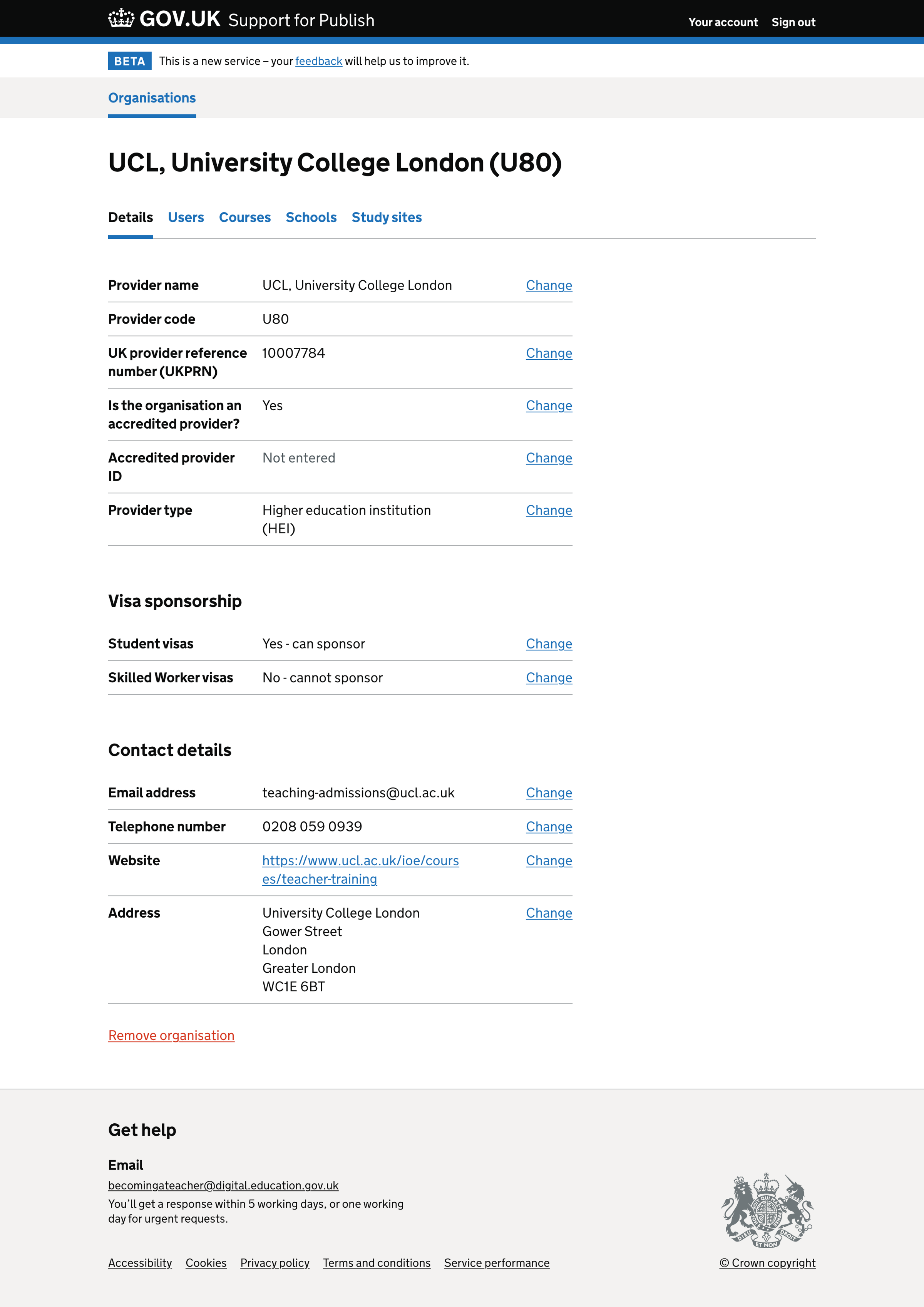
Organisation details - visa sponsorship answers not entered#
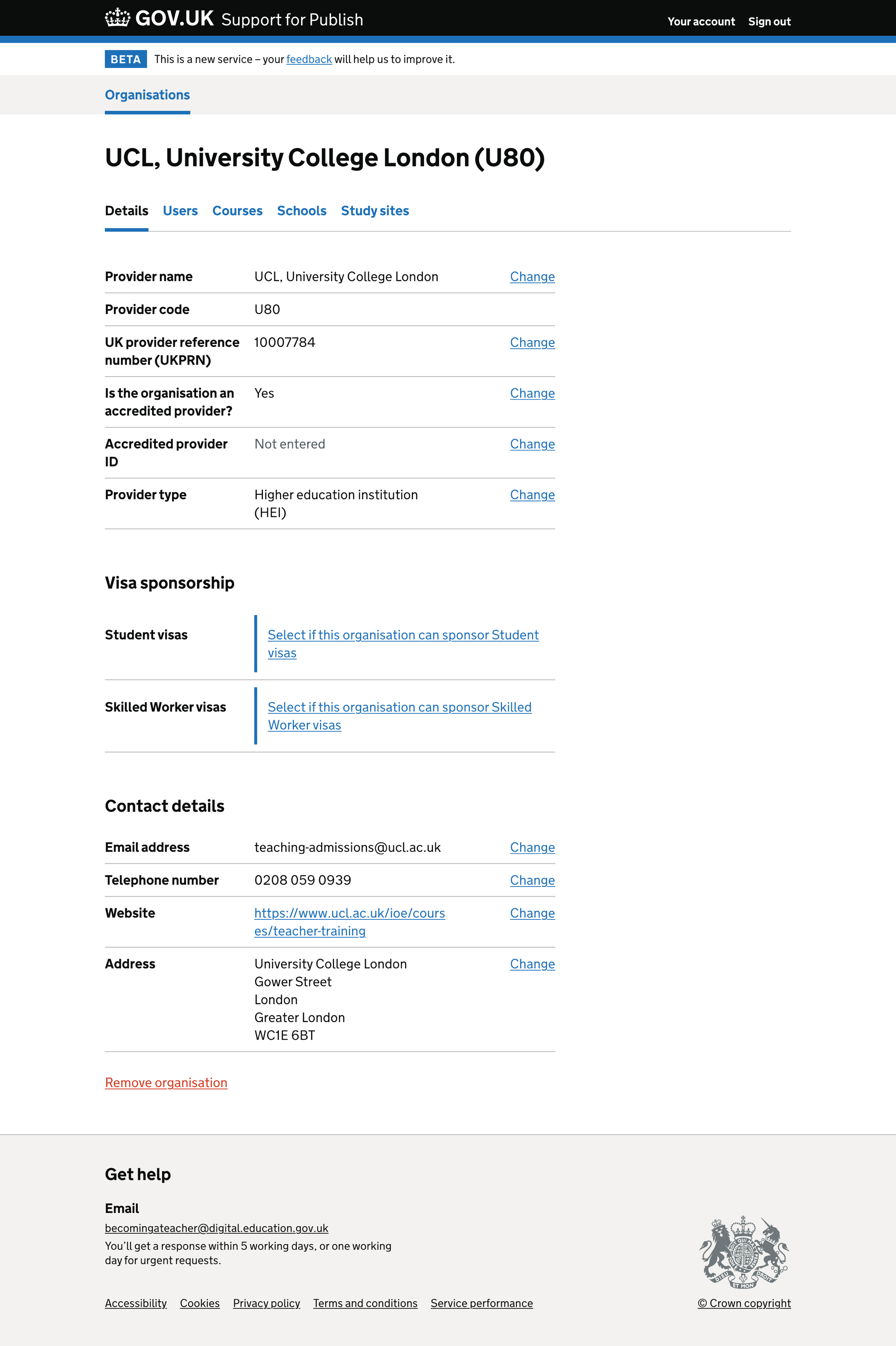
Student visas - answers not entered#
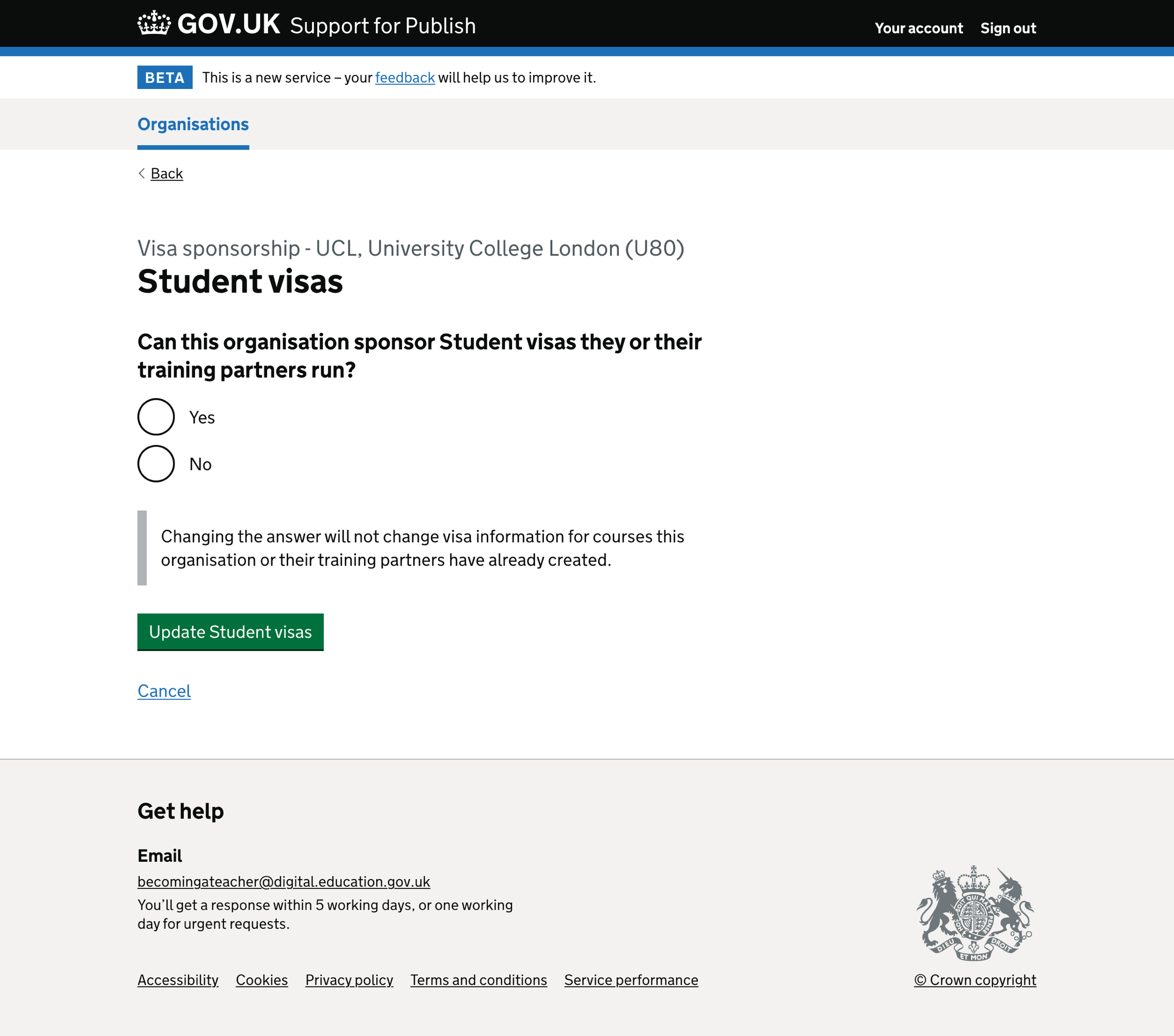
Student visas - error message#
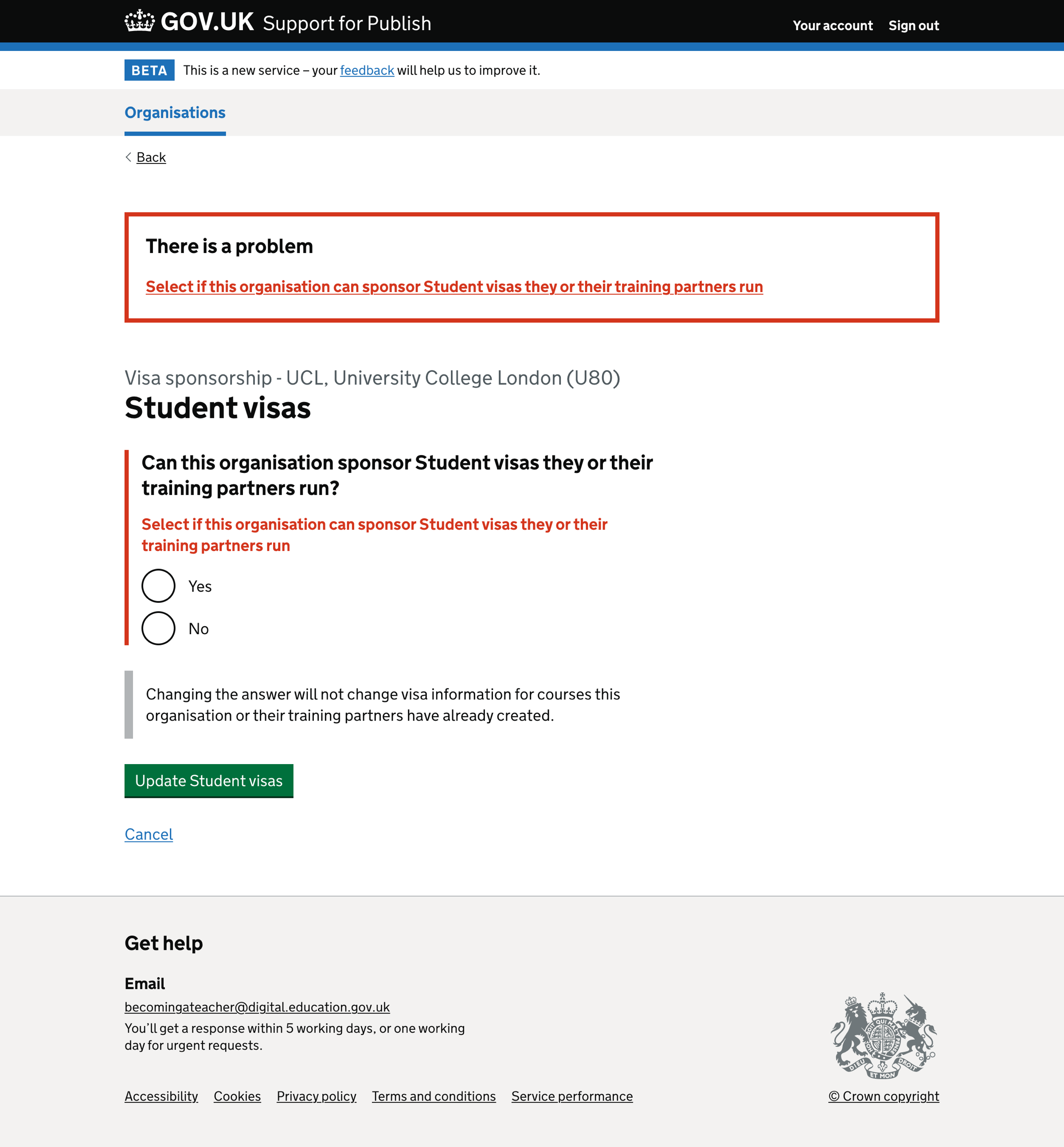
Student visas#
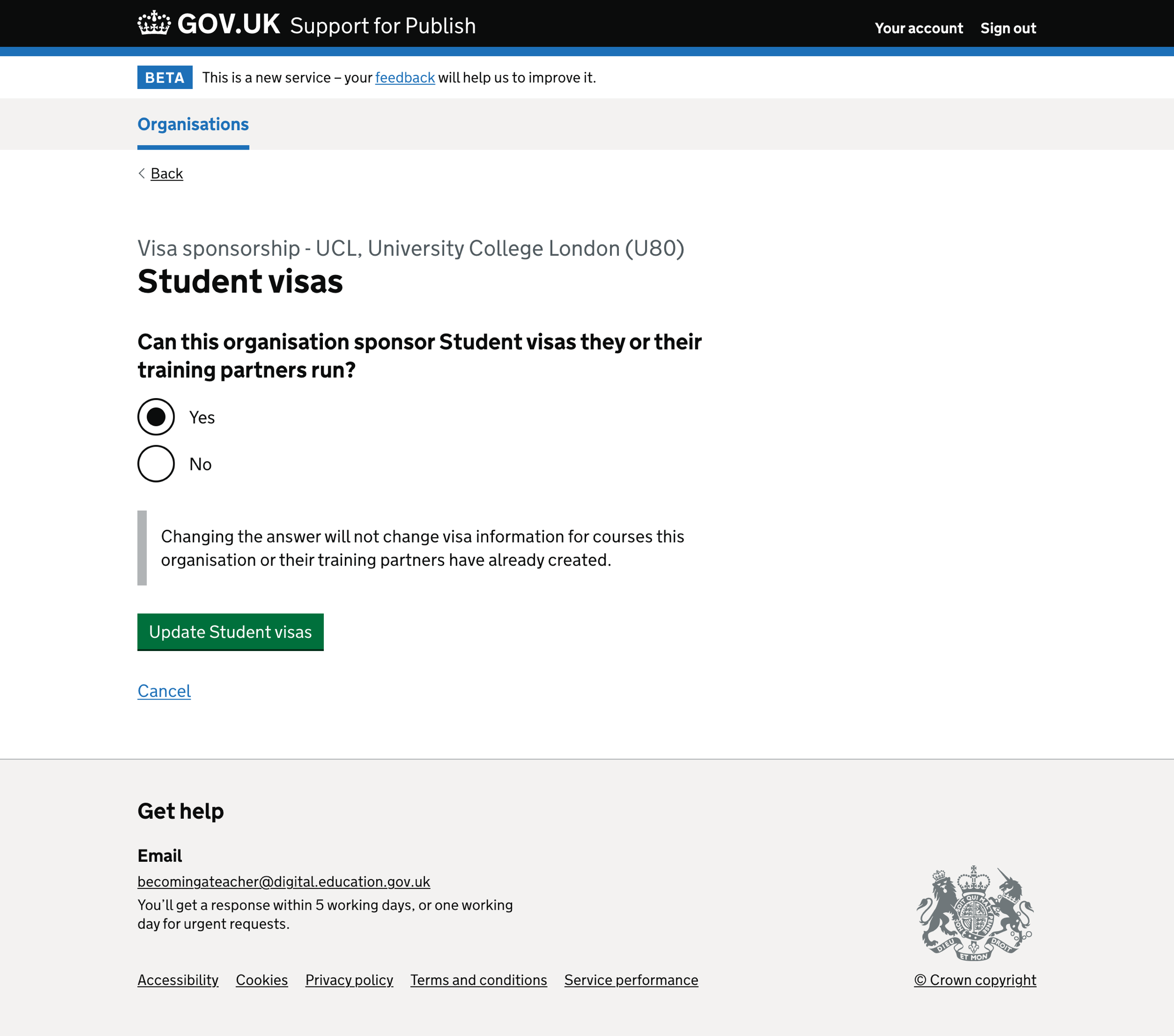
Student visas - updated#
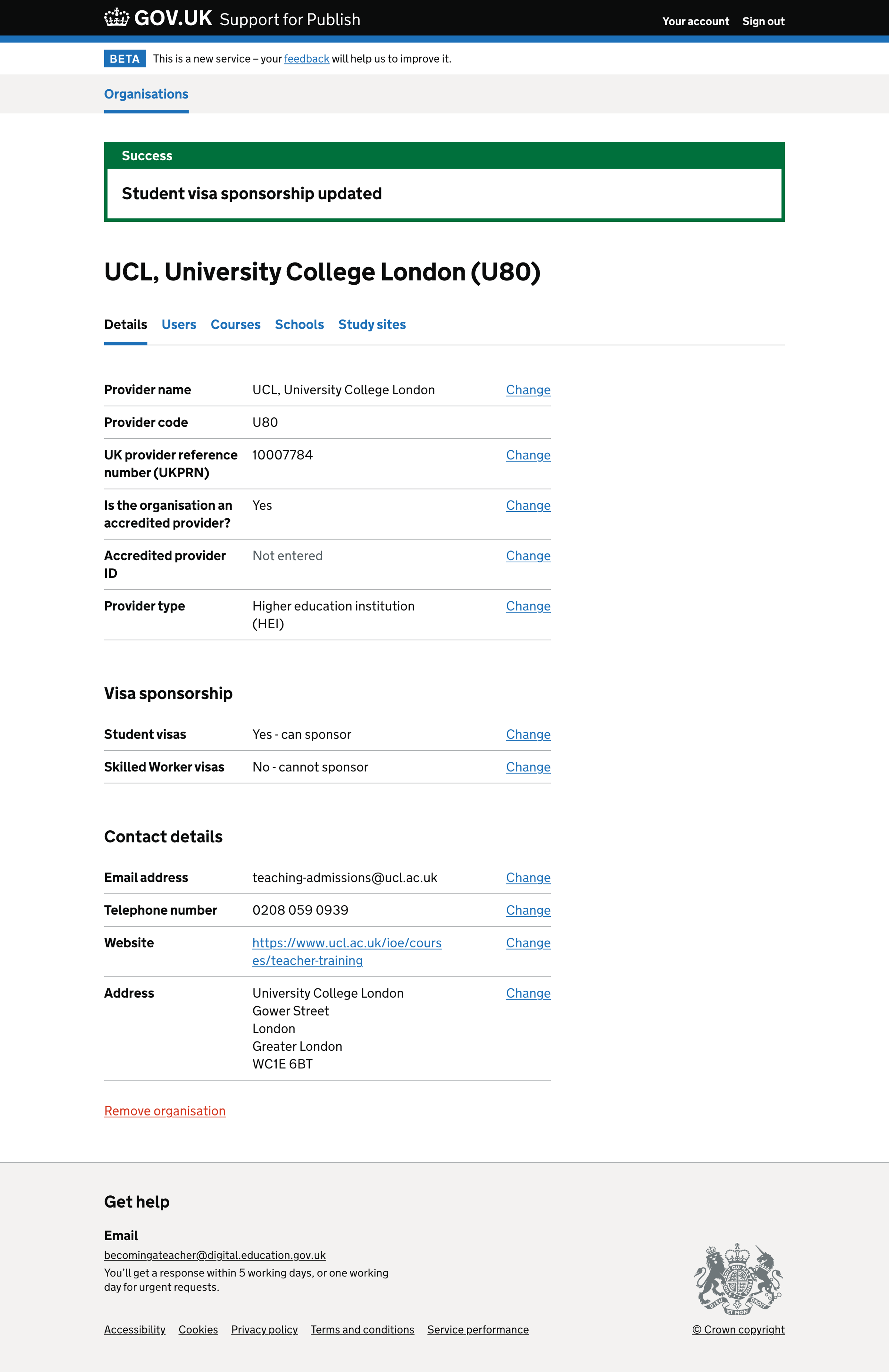
Skilled Worker visas - answers not entered#
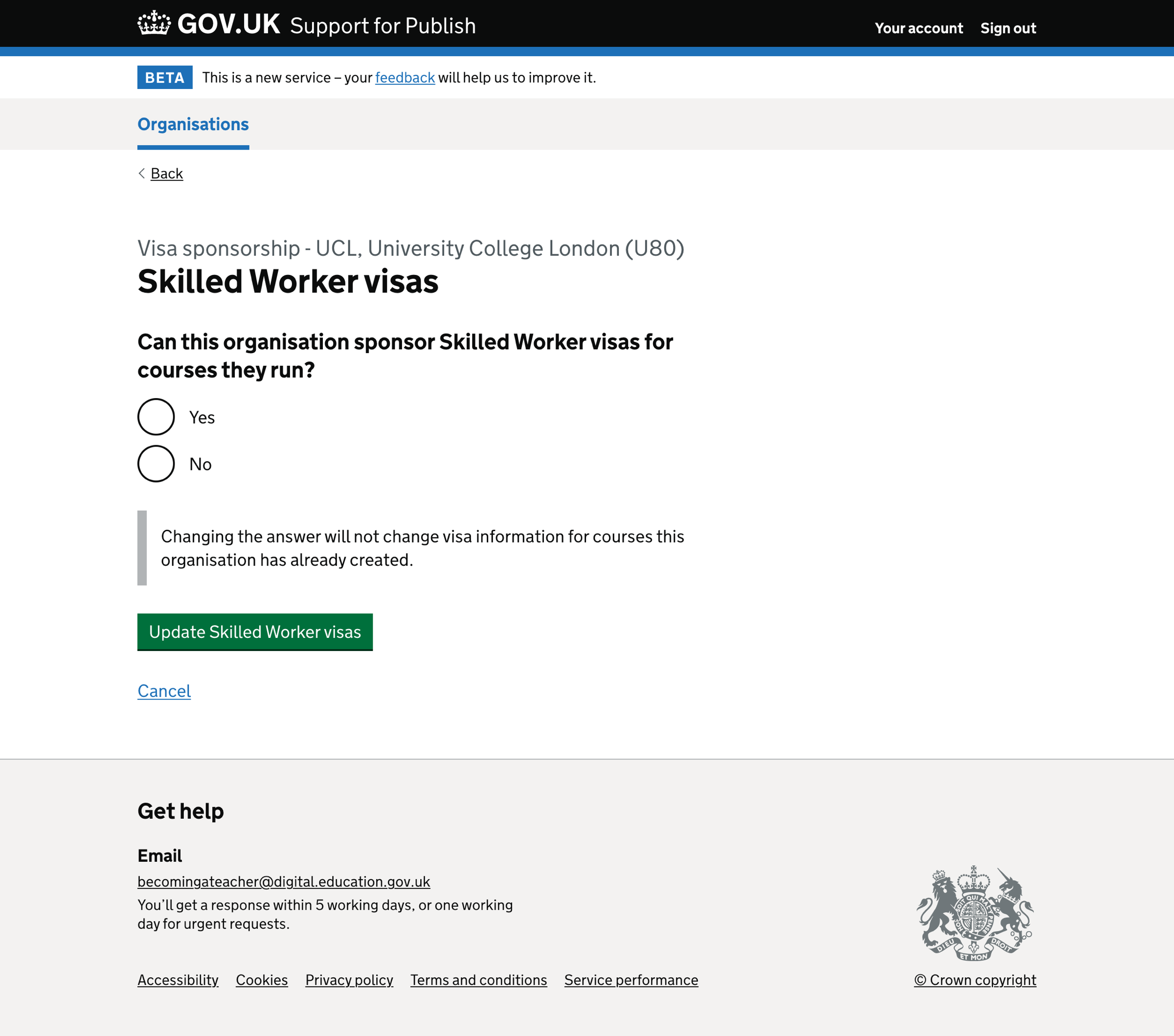
Skilled Worker visas - error message#
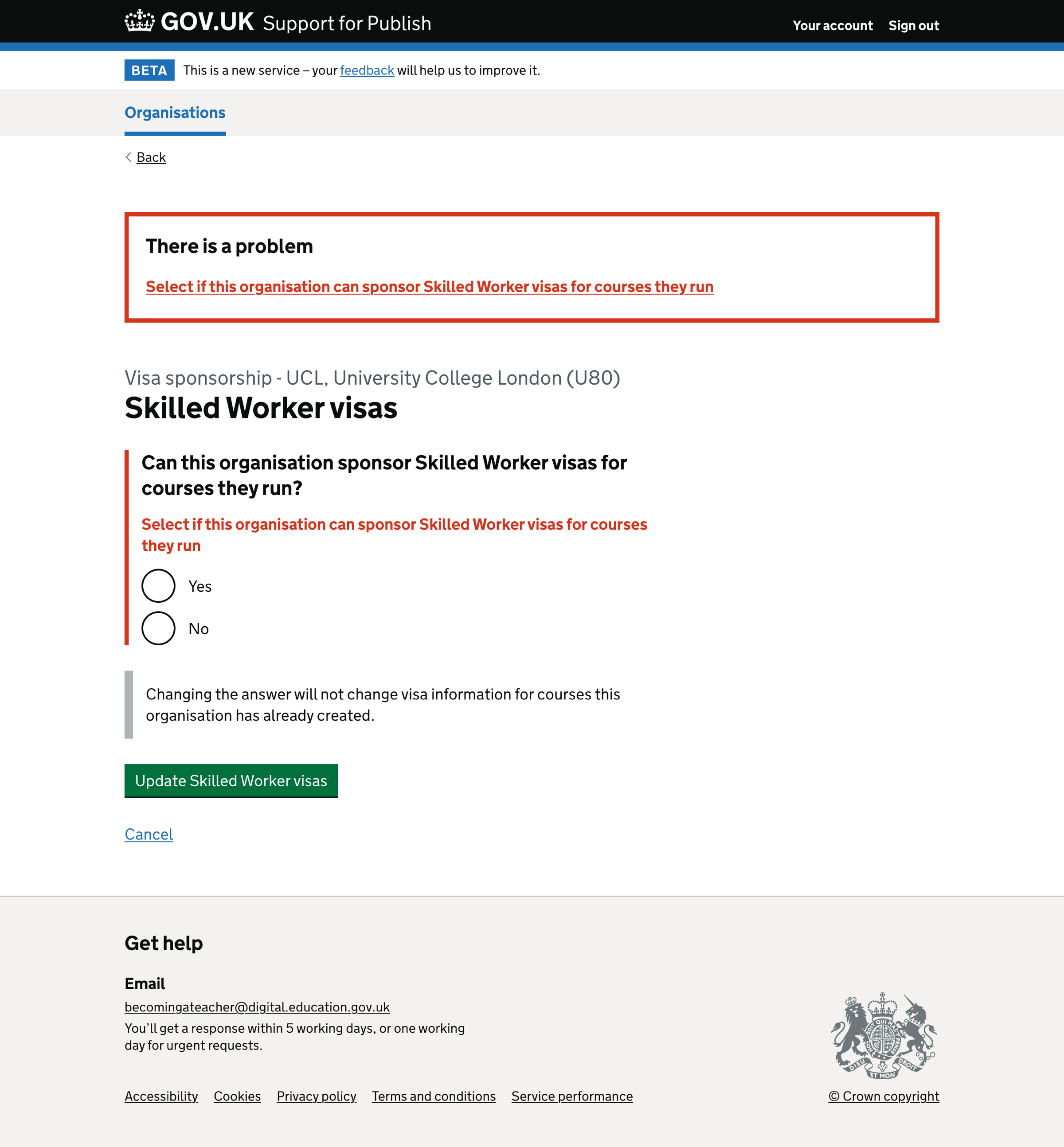
Skilled Worker visas#
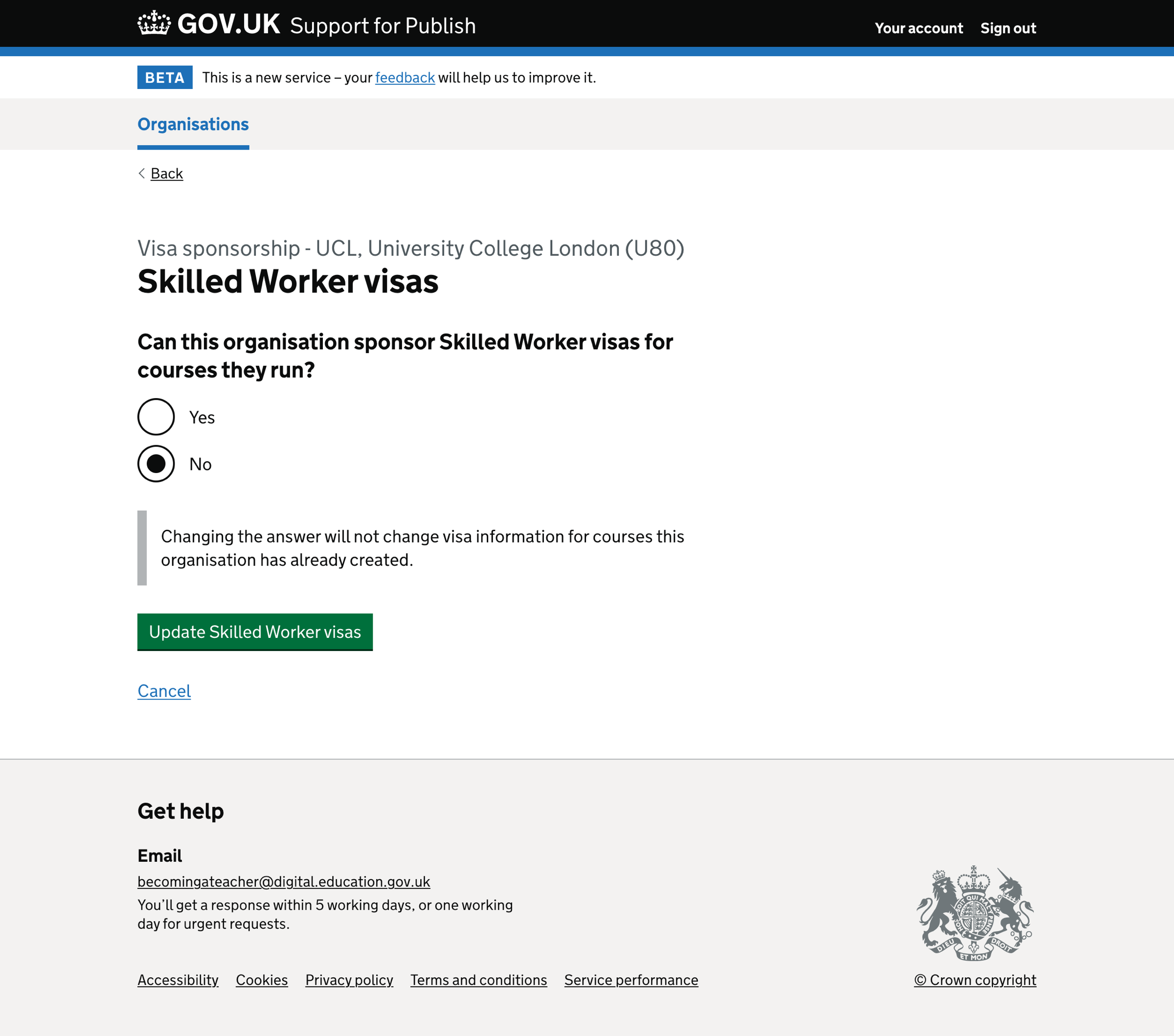
Skilled Worker visas - updated#