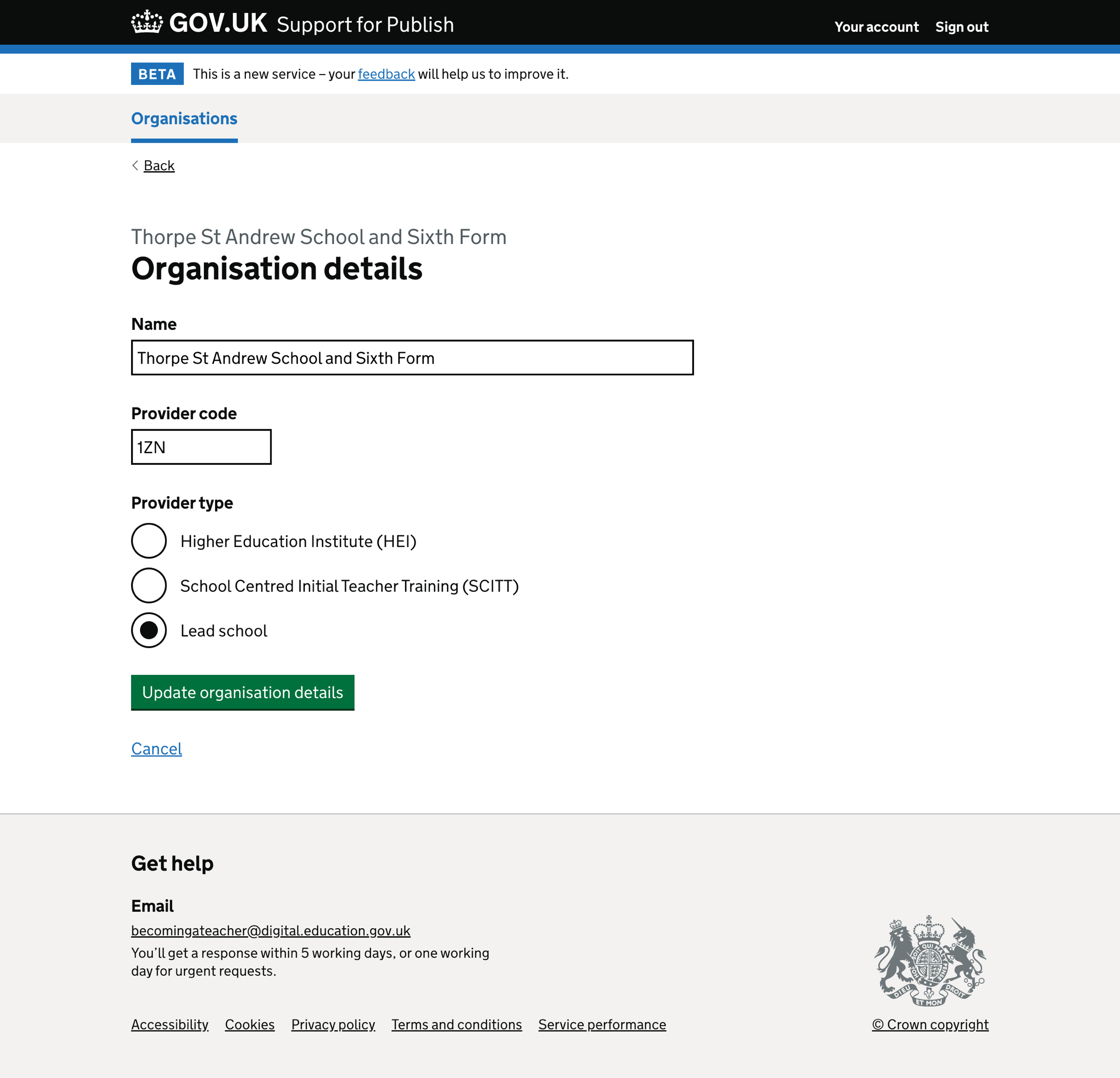We recently added primary navigation to the Publish teacher training courses service. We decided to do the same for the support website.
We wanted to make sure that the navigation was:
- clear - removes any doubt about what the section contains
- simple - uses plain English and familiar words
- obvious - avoided overlap between items, for example, users within the scope of an organisation and users in general
- consistent - available throughout the service
What we changed
We have:
- added a primary navigation bar
- updated backlinks
- updated headings and captions
- renamed ‘Providers’ to ‘Organisations’
We removed ‘users’ and ‘PE allocations’. We want the support team to add users via an organisation, and allocating physical education places is no longer needed for the next recruitment cycle (2022 to 2023).
How it works
The primary navigation persists throughout the service, except when someone is viewing ‘Your account’.
We do not show the primary navigation in the ‘Your account’ section because the navigation relates to an organisation, not a user.
Currently, the primary navigation only links to organisations.
When a user signs in to the service, we show the list of organisations and include a way for the user to filter and search organisations.
Screenshots#
Primary navigation - organisations list#
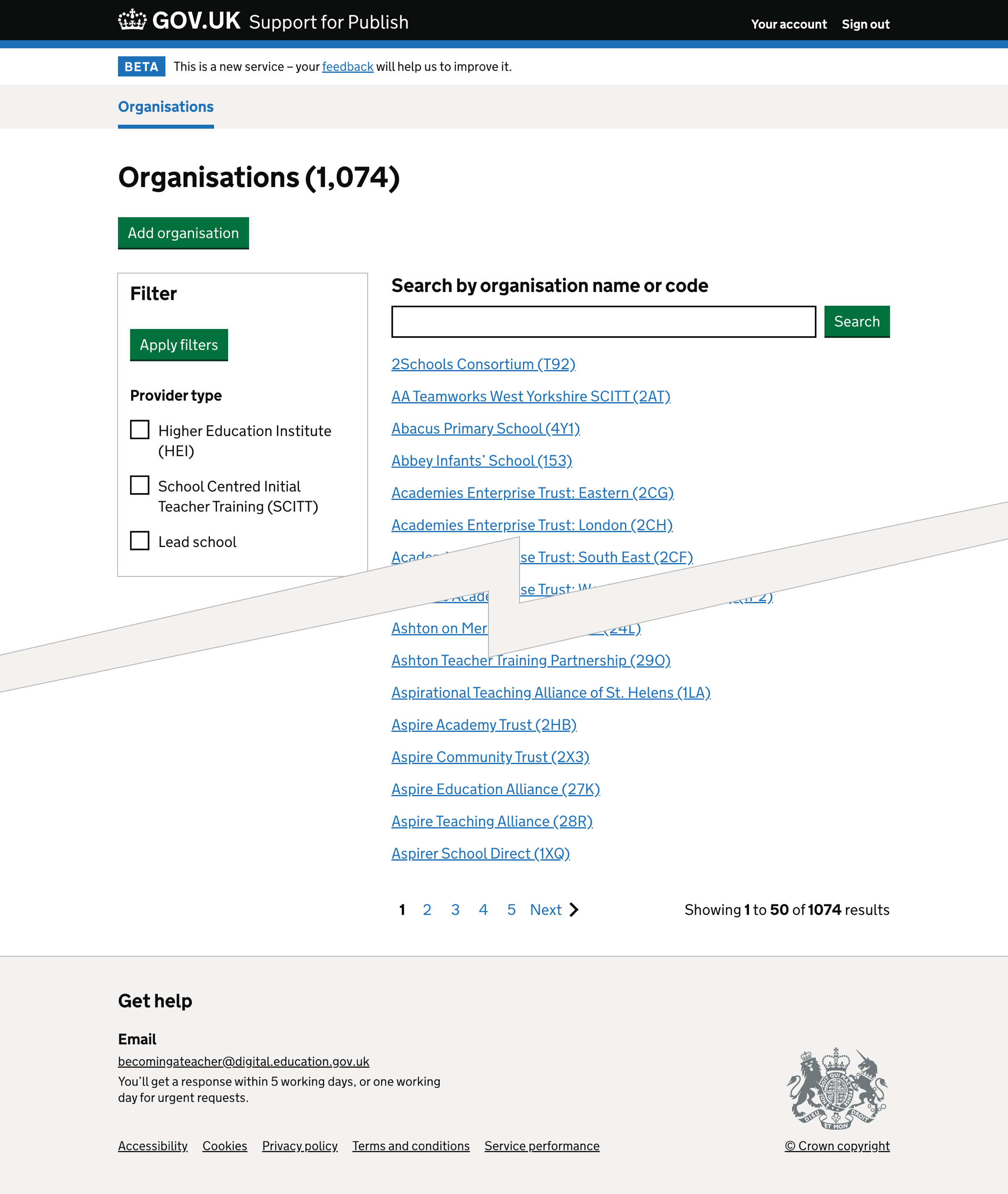
Primary navigation - organisation details#
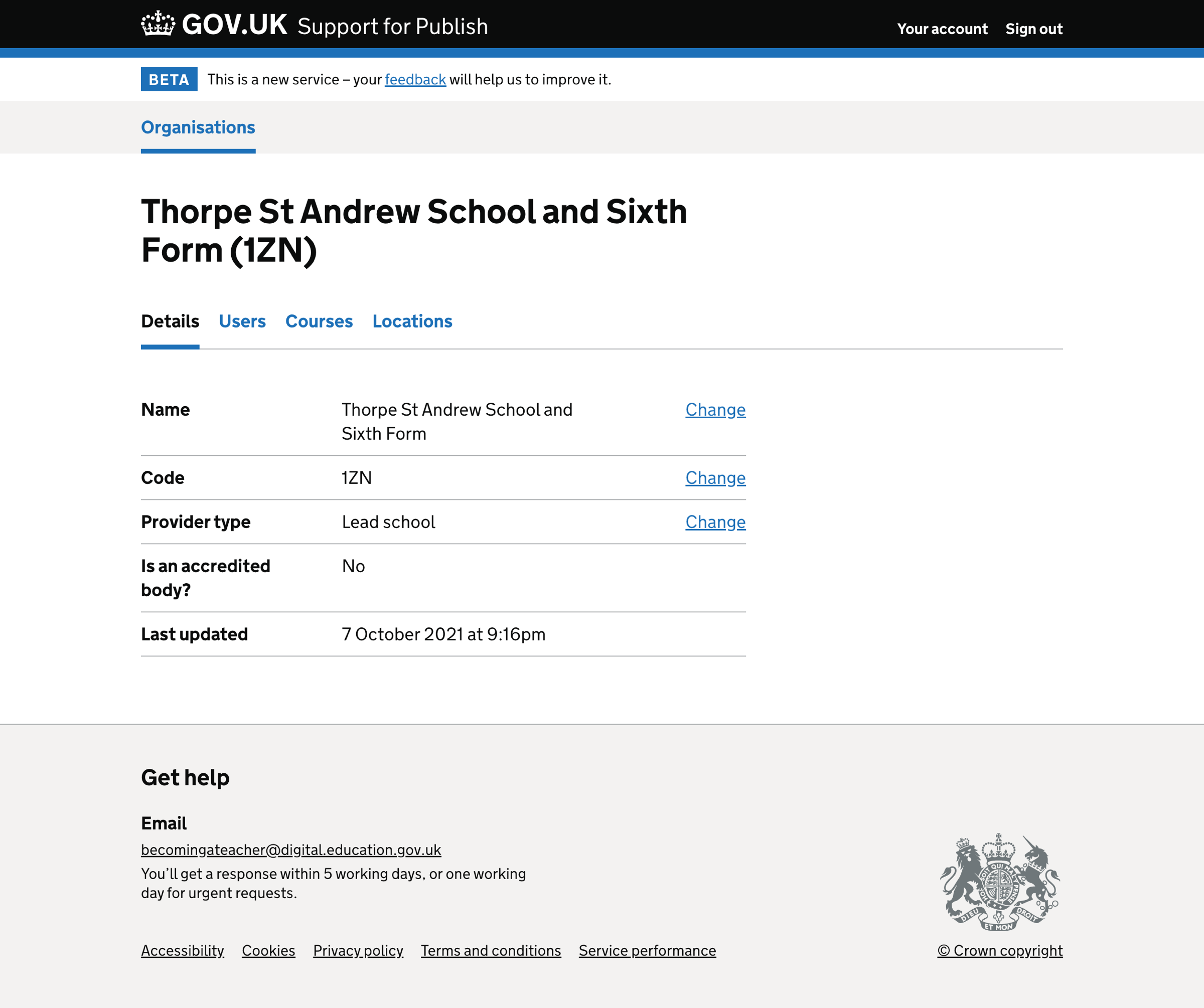
Primary navigation - edit organisation details#