We’ve recently done some design work to improve the interface our support staff use to administer Register.
Over time, bits and pieces have been added to the current interface as we needed a feature – this means it has a confusing user interface and doesn’t always have features we need to support Register or perform common tasks.
To align with other services in the Becoming a teacher service line, we’ll be calling this section ‘Support’ rather than ‘System admin’.
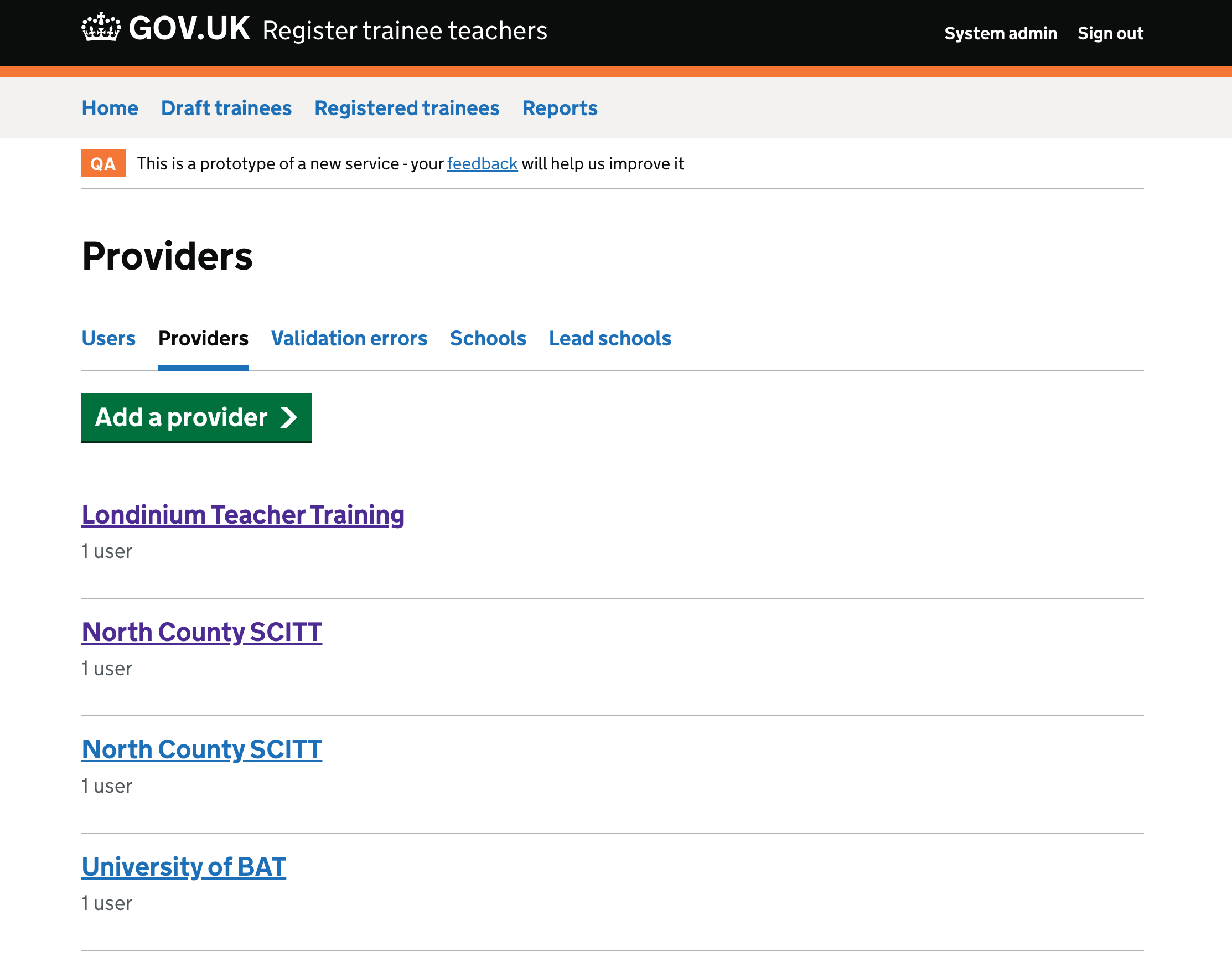
New interface
We won’t build this new interface all in one go. We expect to use it for inspiration as we work on specific improvements and as something to aim towards over time.
Improved navigation
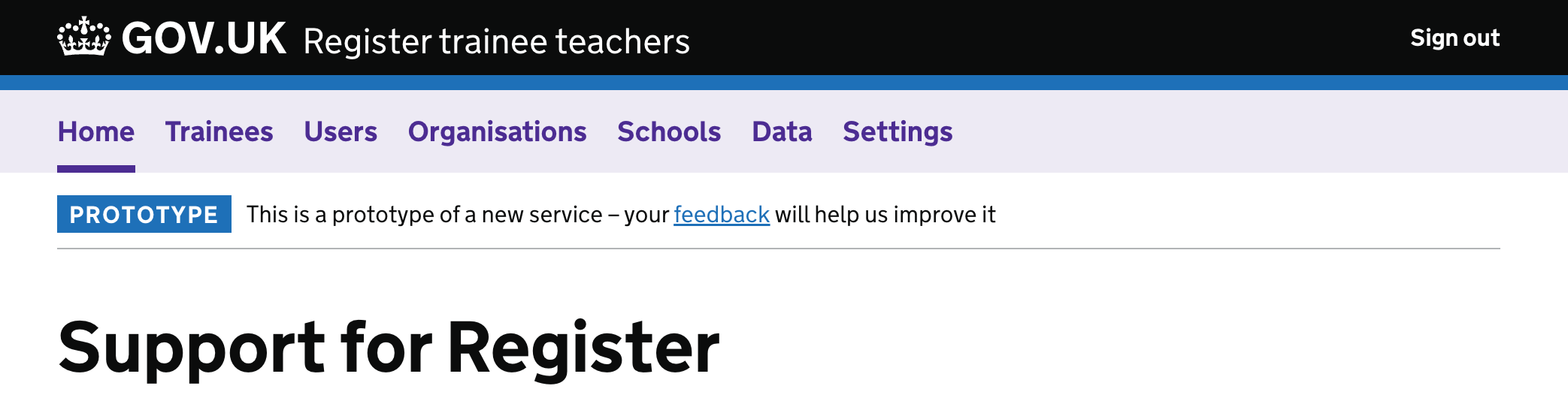
The first change is to have a single navigation bar when signed in as a support user - instead of two competing UIs we currently have. This should make it easier to navigate to the relevant sections and introduce more of a distinction between the views regular users have and the views admins have.
Support index page
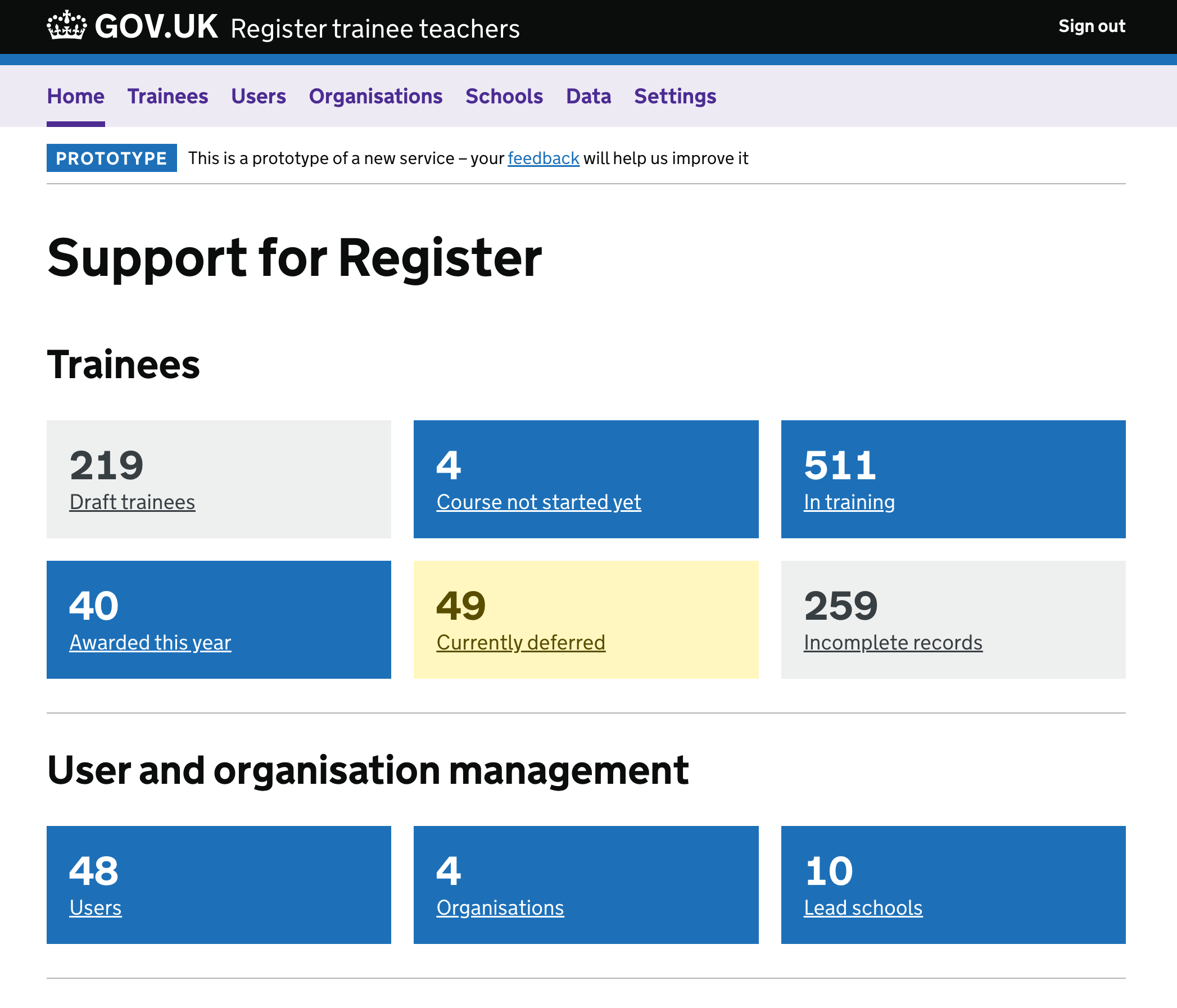
Support index is a home page which can contain useful stats and links to common items.
Users index
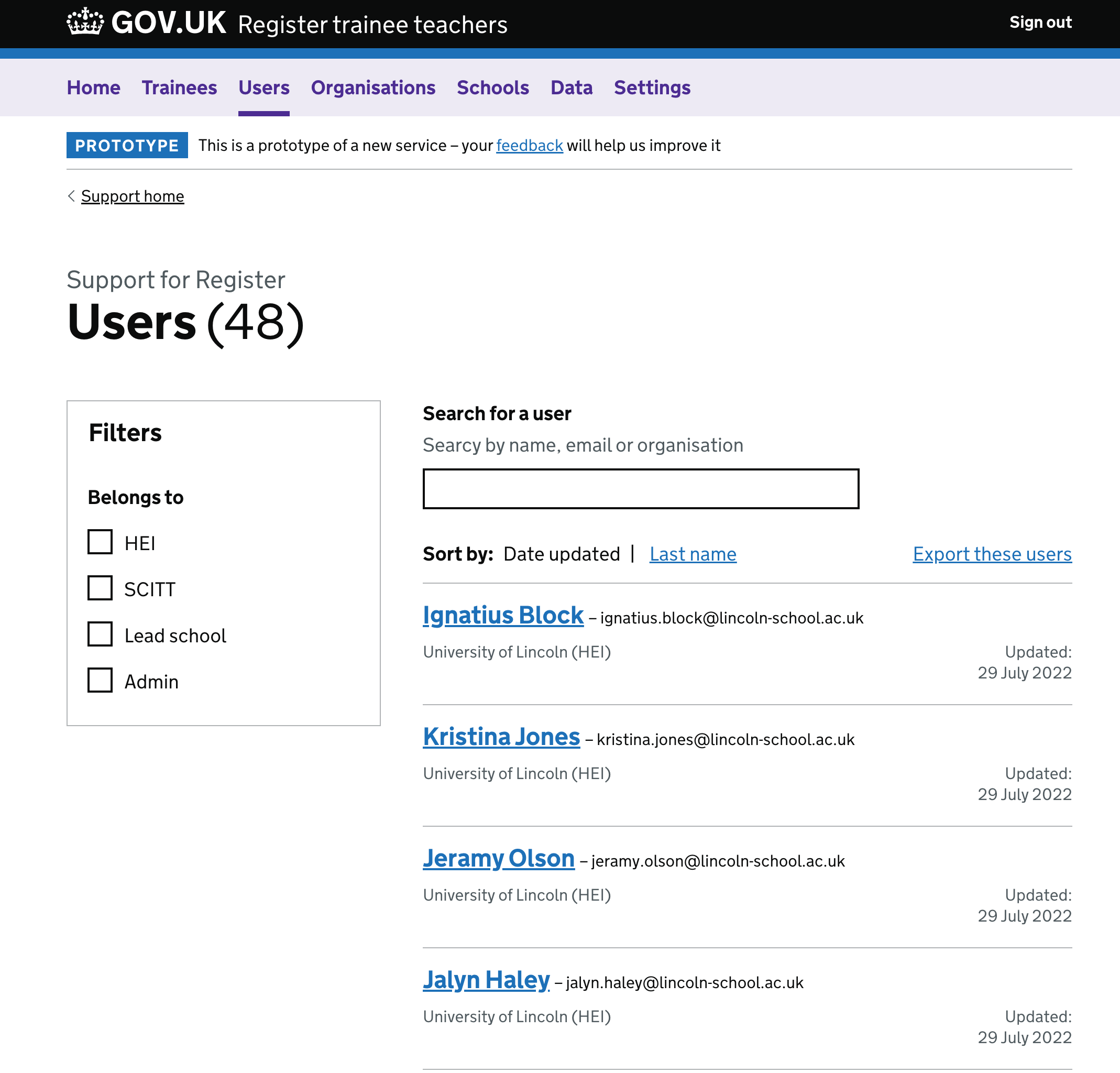
The users index lists all users in the service, with filters to filter by type, and an autocomplete to search for users using their name, organisation, or email address.

The autocomplete has been enhanced to directly go to the user when one is selected.
User page
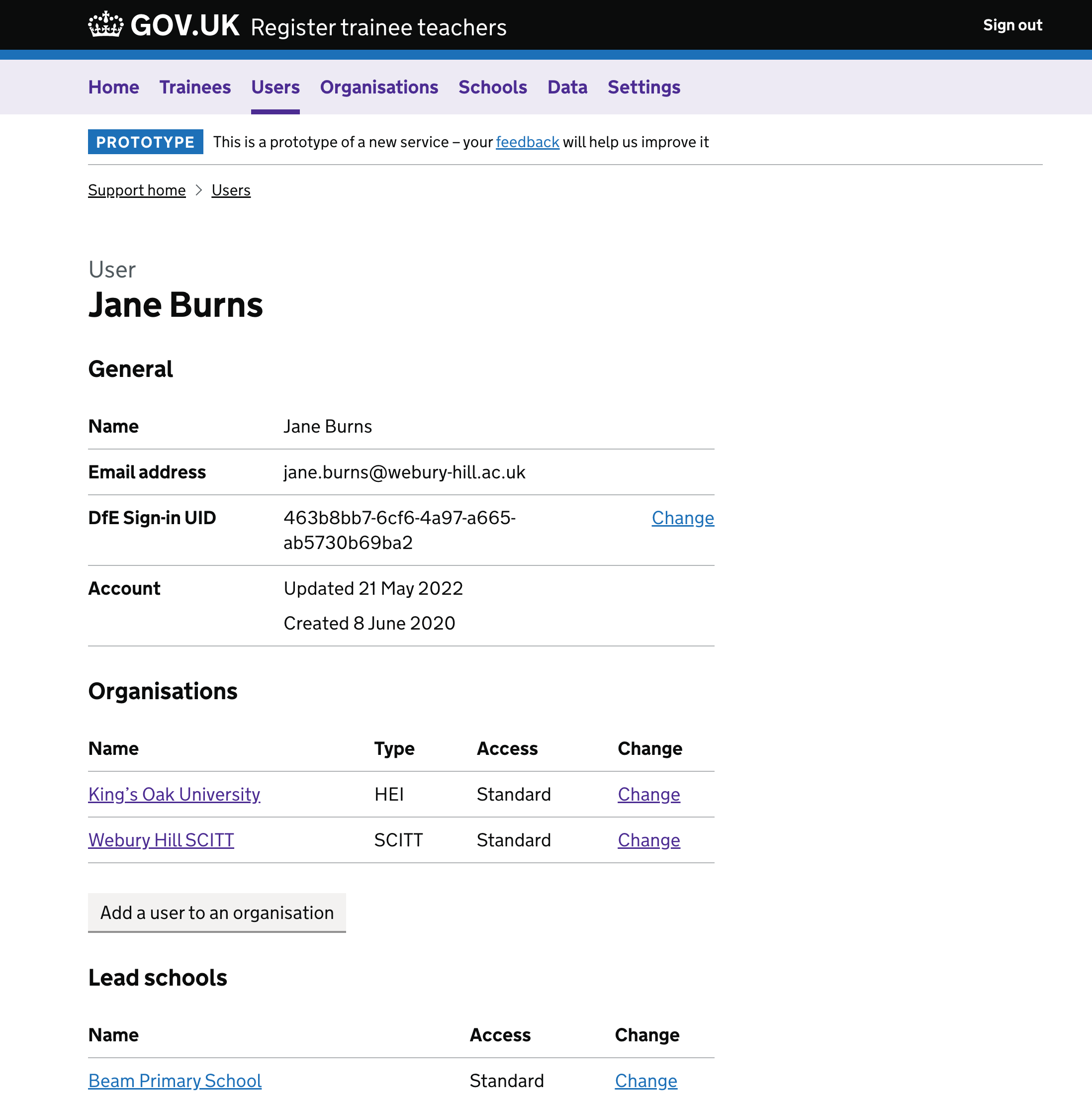
The user page shows information about Register users, with links to change relevant fields. It also shows the current organisations the user is connected to with the ability to add the user to additional organisations, remove them, or change their access rights.
Adding a user to an organisation
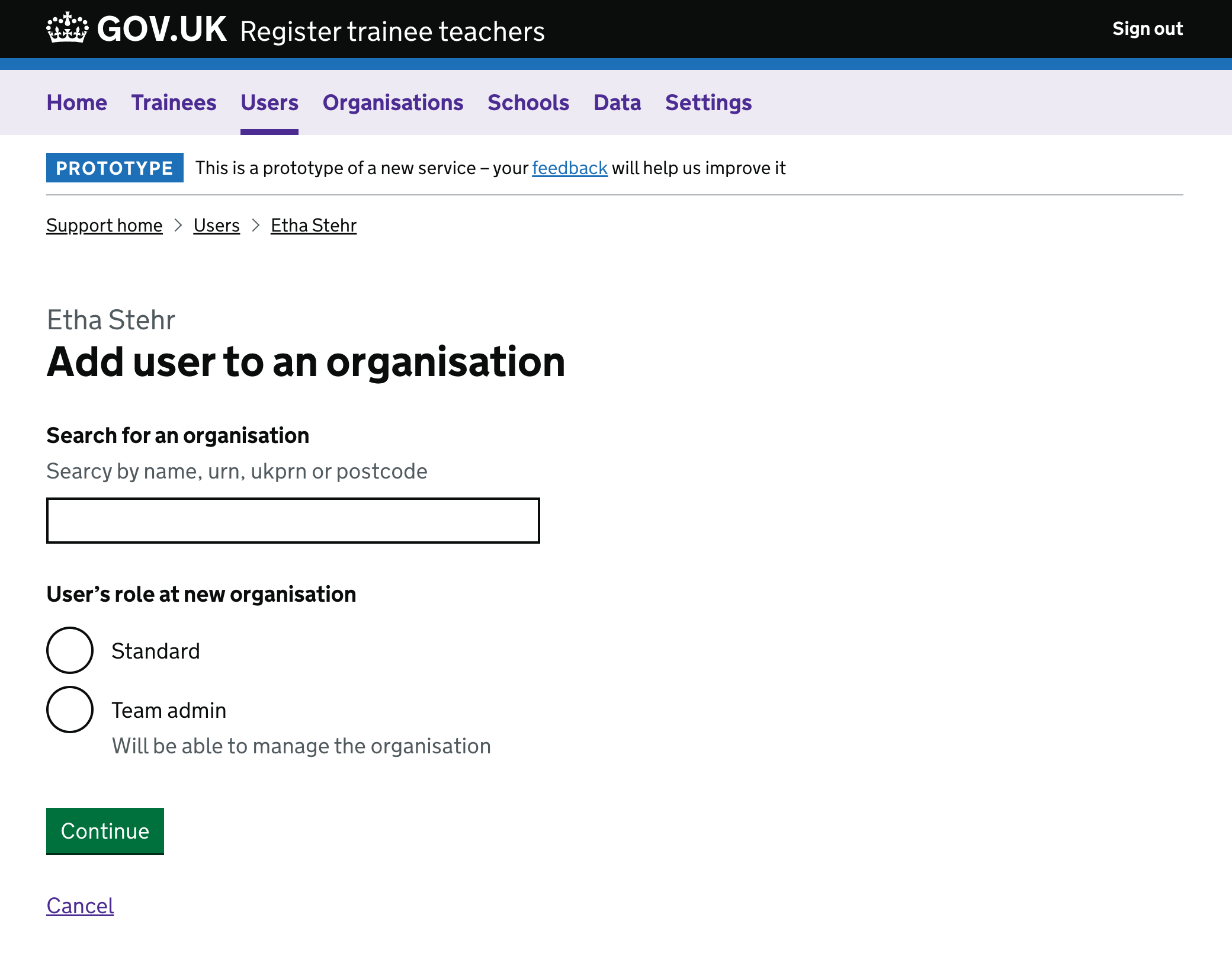
When adding a user to an organisation, users get an autocomplete of available organisations and additional questions about the user’s role.
We have yet to build granular user permissions in Register, but this design explores how we might approach it when we do.
The new designs also support starting with an organisation and choosing to add a user to it. Which approach to use might vary depending on the task - if a support agent has several users to add to one organisation, they might start with that organisation. If they have an existing user they need to add to a second organisation, it might make more sense to start with the user.
Changing a user’s access to an organisation
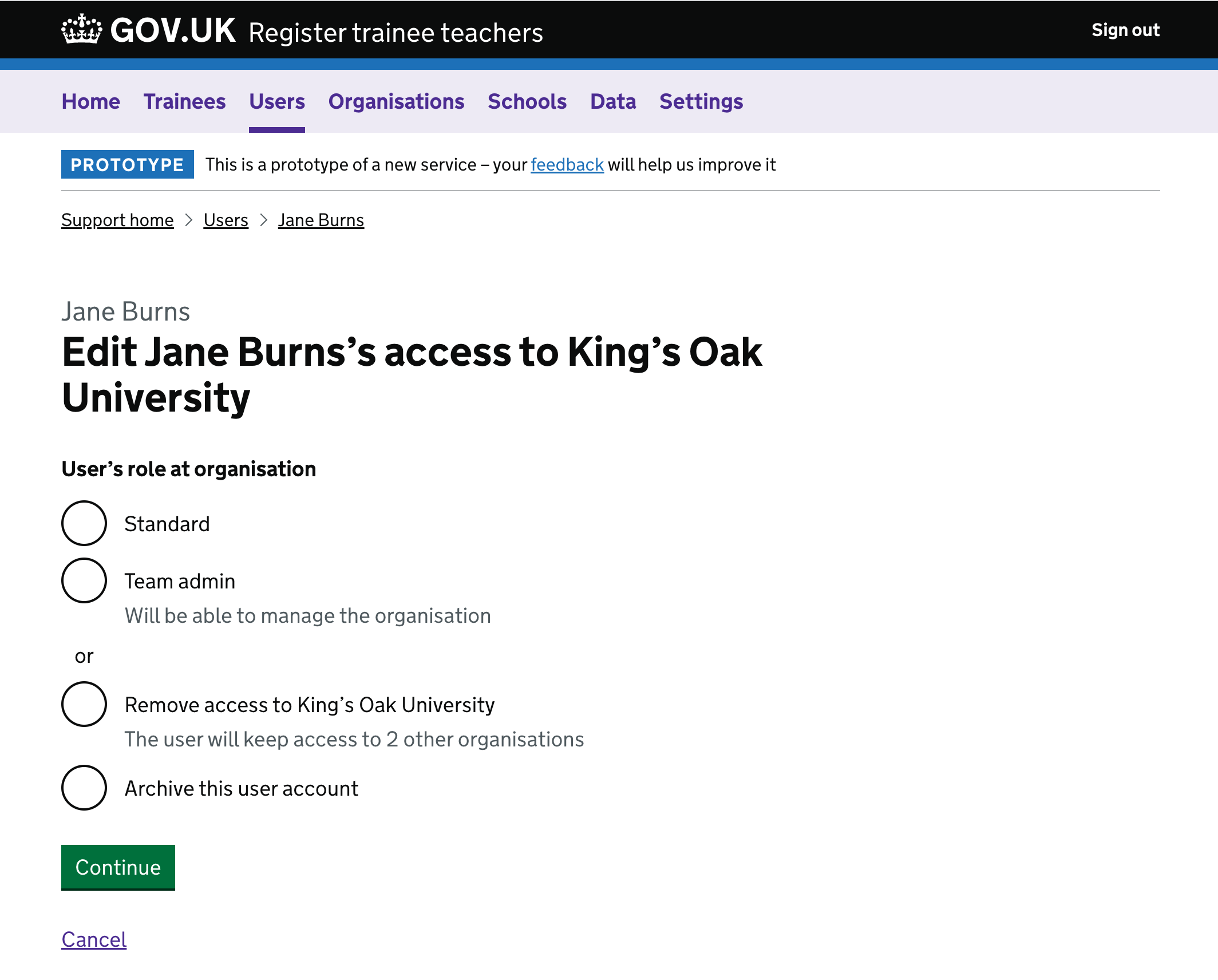
For each organisation a user has access to, we can have an edit page to manage that relationship. Initially this would likely just be to remove access to an organisation - but in the future could control the user’s permissions at that organisation.
Confirming a user’s removal from an organisation
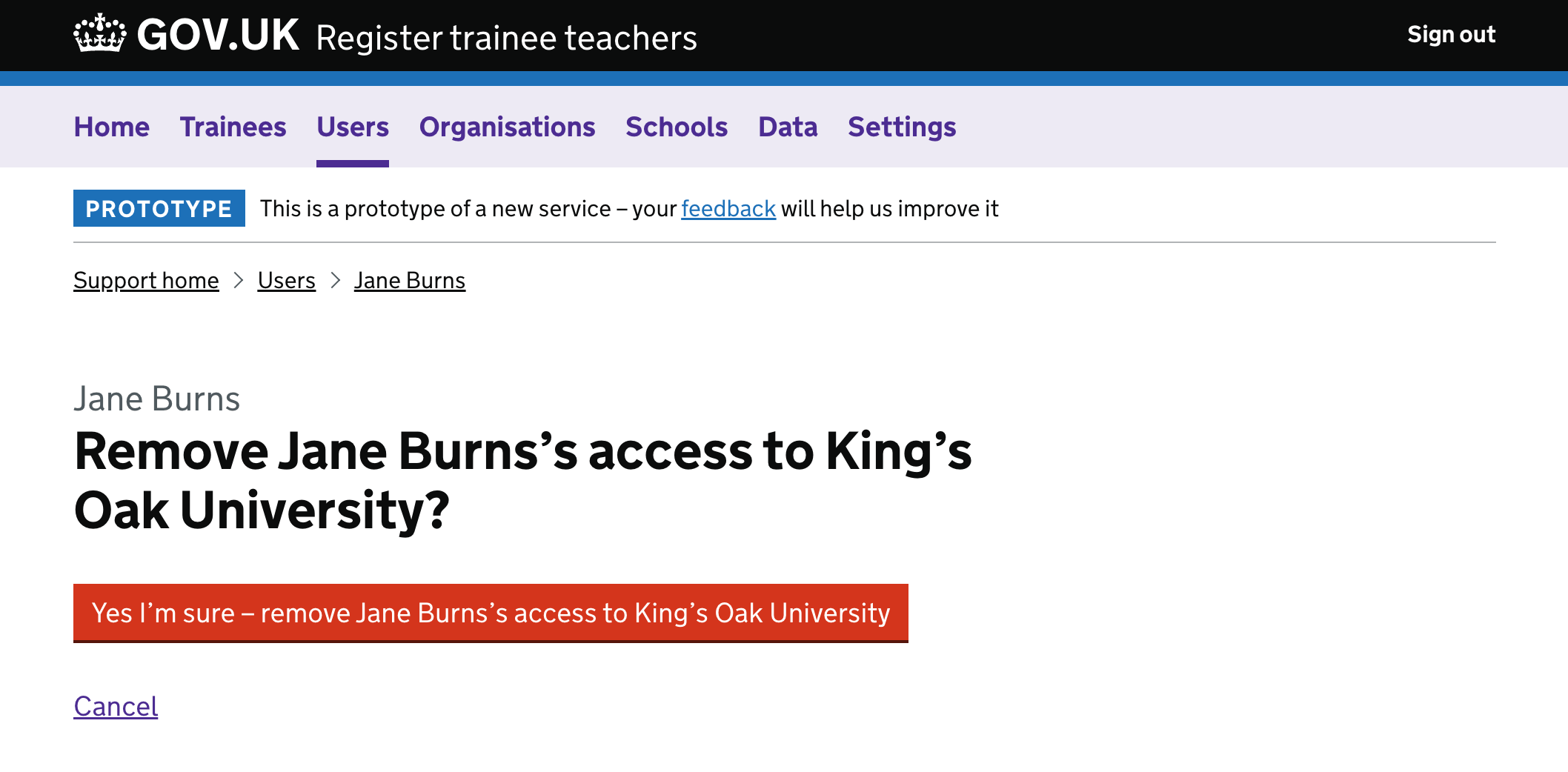
Many actions in our existing support interface are not confirmed - we’ll now make sure to confirm actions support staff take.
Organisation index
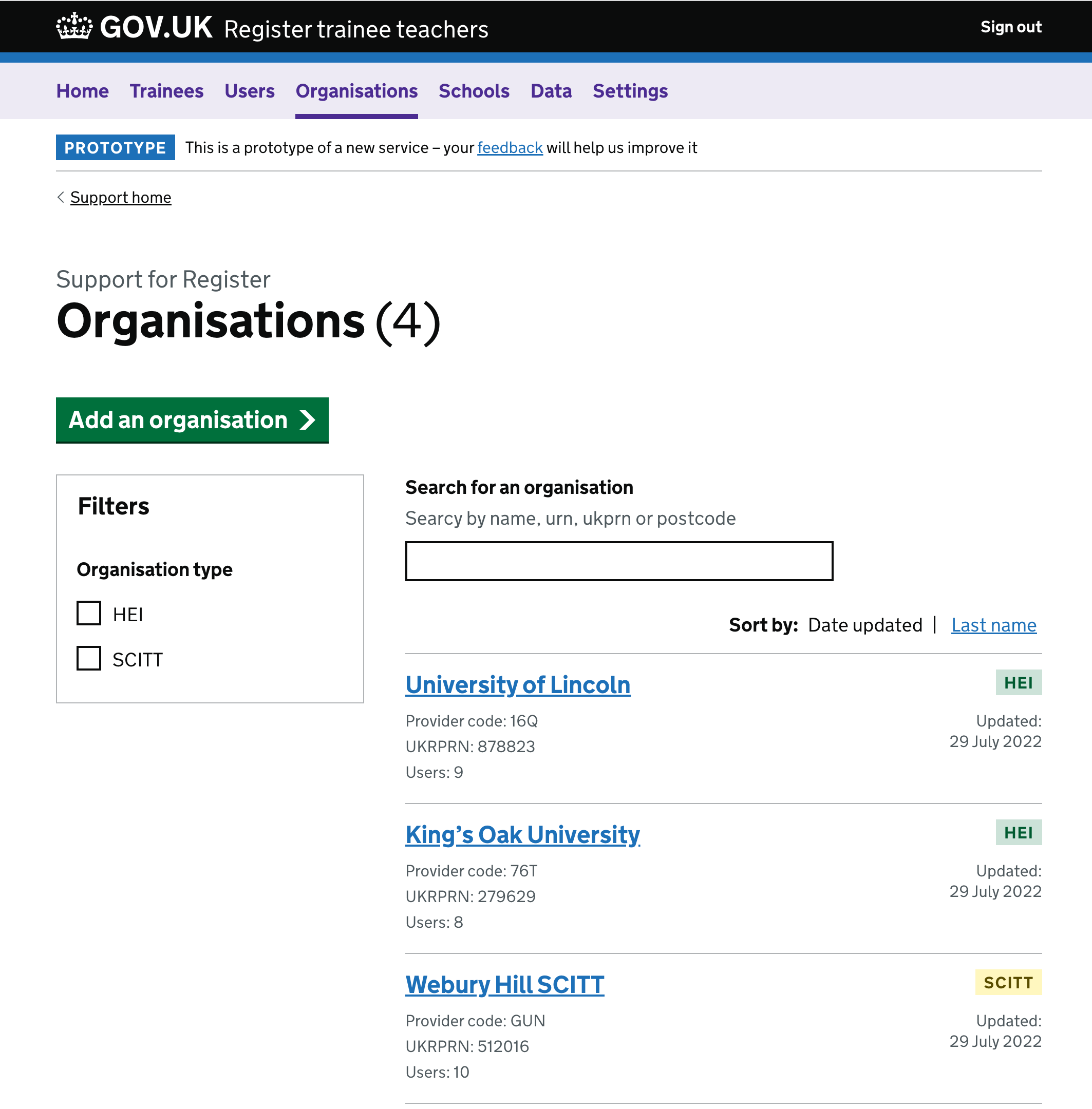
Like our users index, the organisation index shows all accrediting providers, with filters for type and an autocomplete to search.
Organisation page
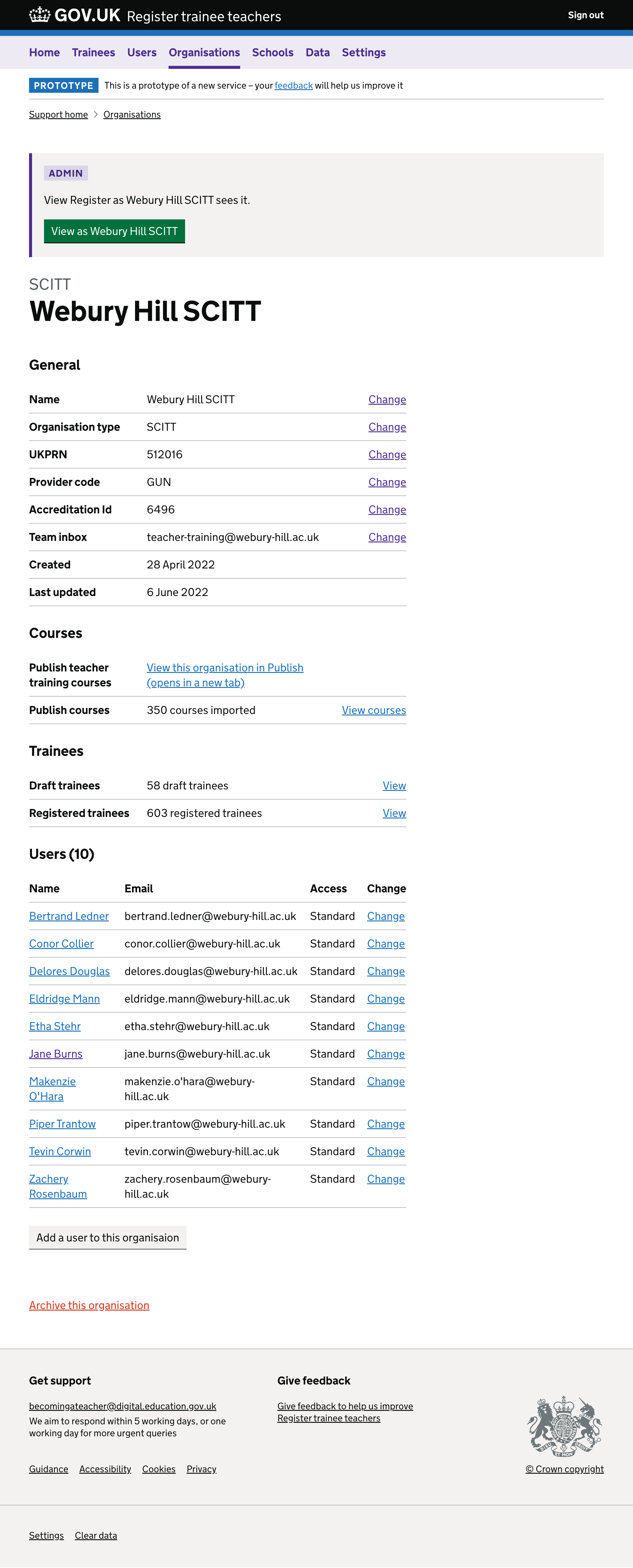
The organisation page shows all information about an organisation with links to perform actions on them.
Inviting a user to an organisation
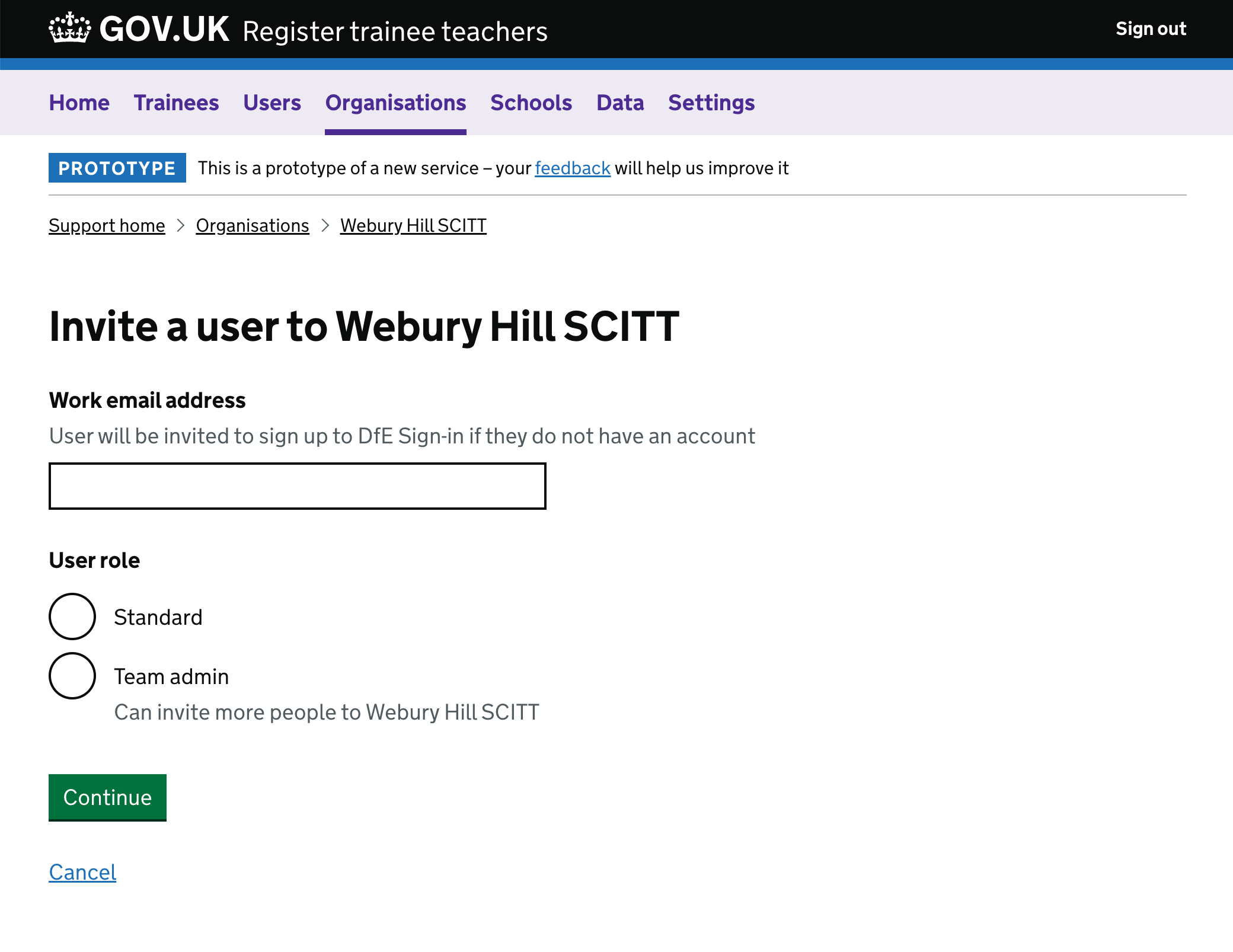
Schools index
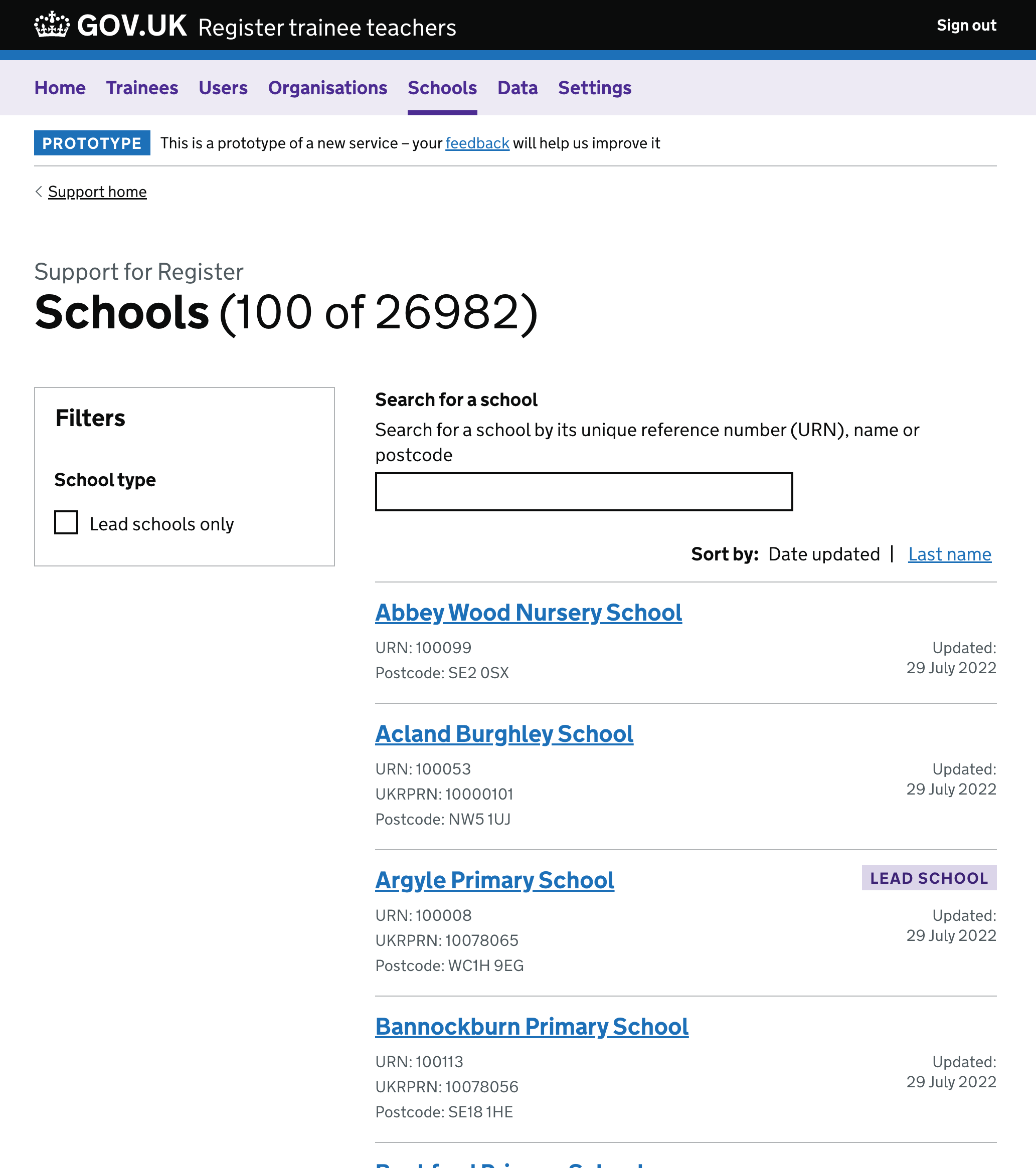
Schools in Register are handled differently than accrediting providers, so they are shown in their own section. Most data in this section comes from the Get Information about Schools service.
As lead schools have access to register, we can have a filter for them, and add a tag to their records.
School page
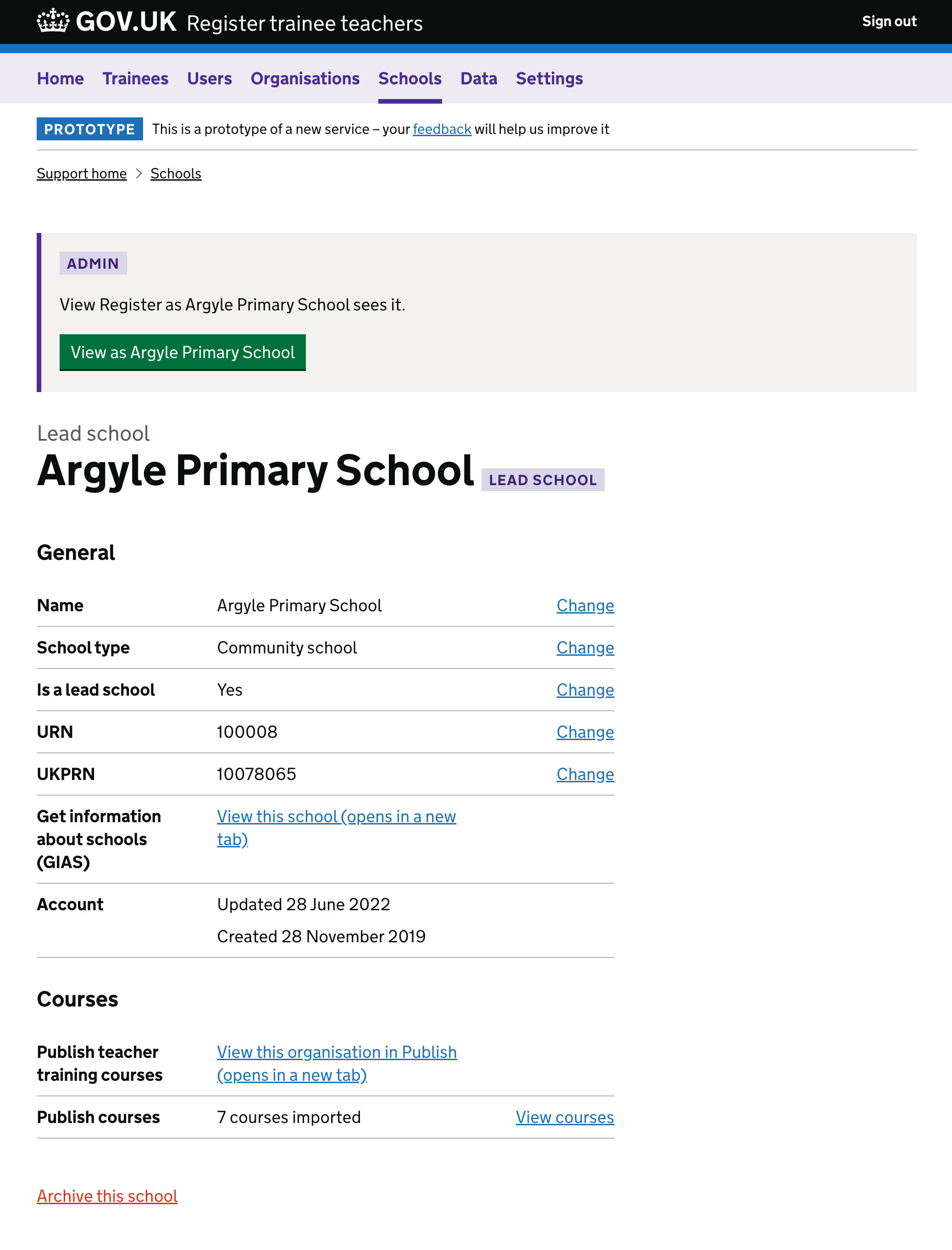
Remaining sections
The final data and settings sections are places where we can include information about the various data sets Register includes (lists of subjects, lists of degree types), and configuration about the service.
Further work
We’ll now work through these changes and break them down in to separate stories we can deliver iteratively. Our focus will be on ones that reduce the burden on support staff during September and October when users start to register their new trainees so they can be included in the ITT census publication.