In part 1 we explored using an autocomplete to help users search for schools. The prototype worked well for quickly picking a school - but it requires JavaScript to be running successfully for it to be used. Not everyone has JavaScript and it doesn’t always run successfully. We need a fallback / no-JavaScript version that we can progressively enhance from.
In part 1 we also saw that if the results returned too slowly a user might type a query and immediately click continue before we had a chance to show them results. When this happens we can fall back to a no-JavaScript page, but we hope it will be fast enough to avoid this.
Searching without JavaScript
The start point is the same as the JavaScript journey - a text input enabling them to type a search query.
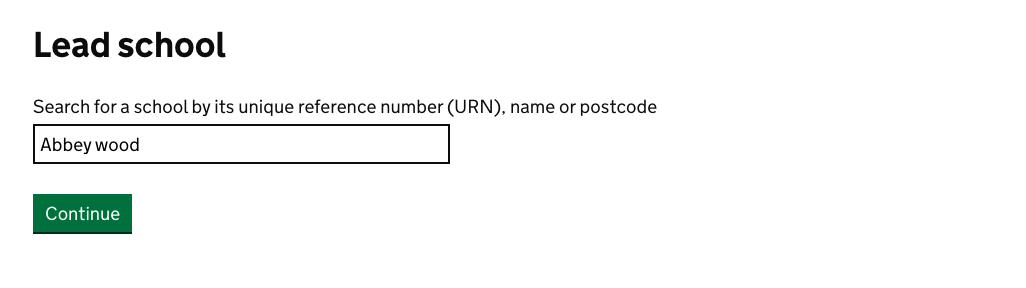
If the user has JavaScript, they can now see some results in an autocomplete. If not, they can click continue and get a selected list of results to choose from.
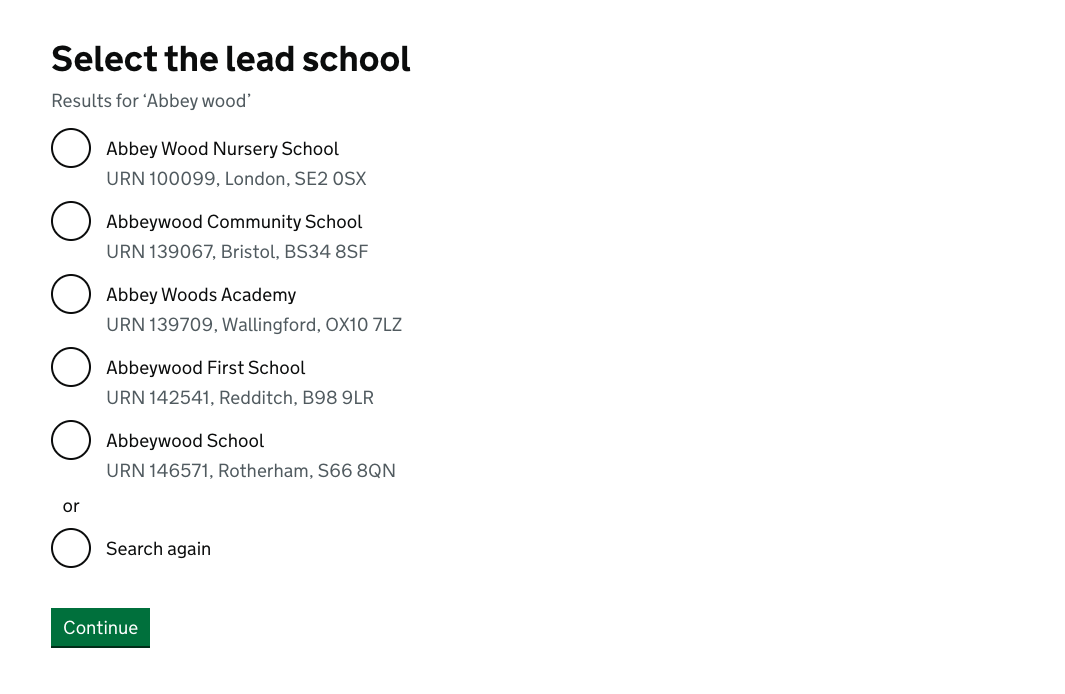
If the school the user is looking for is there, they can pick it. If not, they can search again.
From our testing so far, we think that the school users want will usually be in this list as long as they type in a reasonably complete school name (or URN or postcode).
Page variations
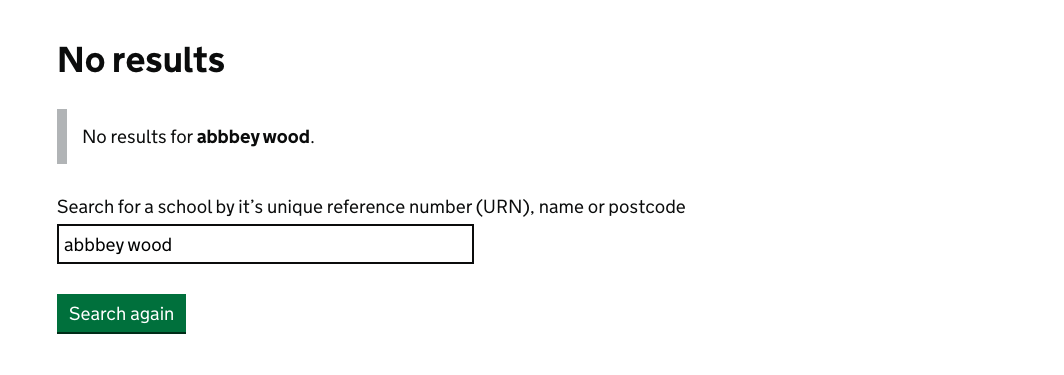
The design is the same for single results - but we plan to work on this next.
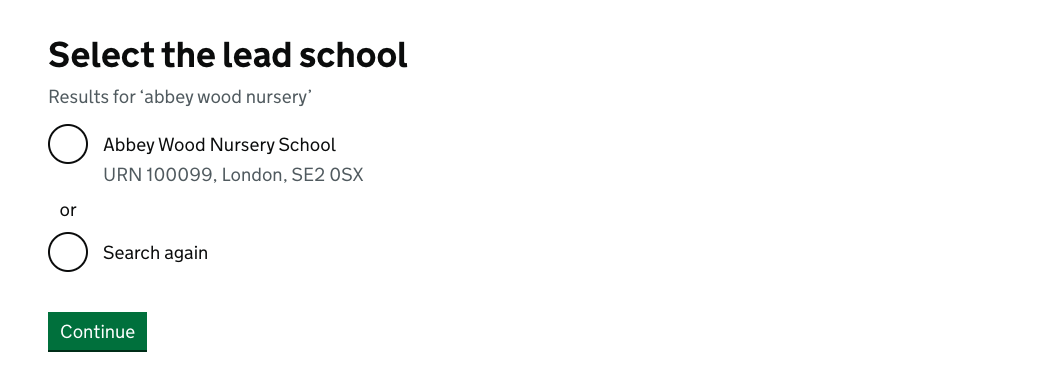
Truncating results
We’re starting off by only returning the first 15 results. If there are more matches, we’ll show a message that the results are truncated, and suggest users refine their search. We’ll need to monitor how often users need to search again because the school they wanted wasn’t in the list.
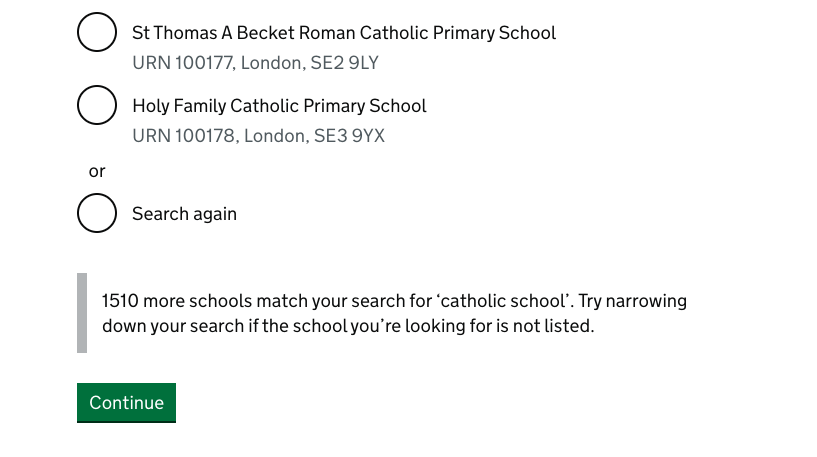
From our internal testing, 15 seems a reasonable balance between not showing too many on a page, but having a high likelihood that the school you’re looking for should be shown. The more specific the search term, which is what we think providers are likely to use, the less likely you’ll encounter the truncation.