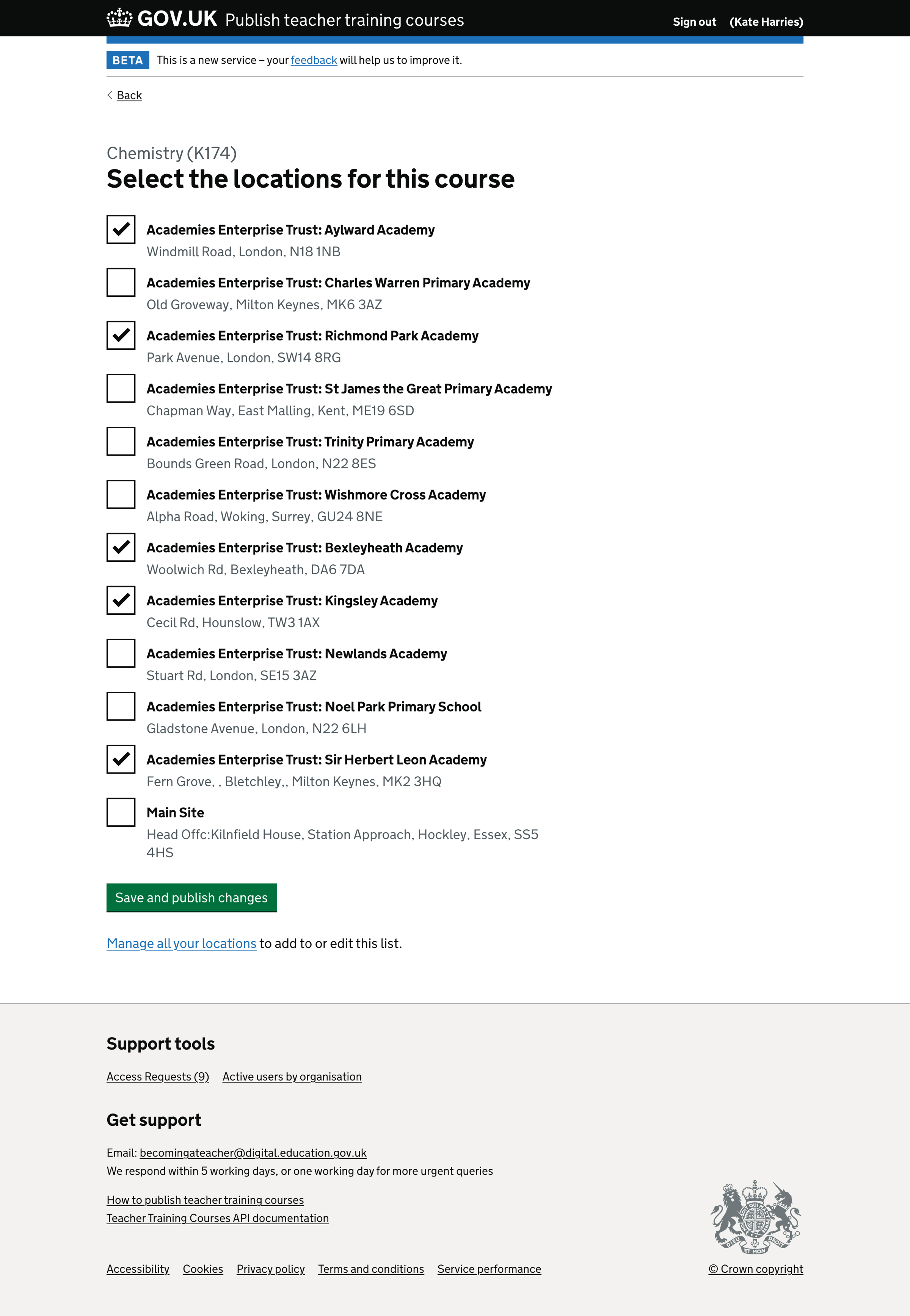We updated the content on the ‘Locations’ pages to remove all mentions of UCAS.
We also made some minor changes to improve the comprehension and clarity of the content on the ‘Location’ pages.
What we changed
We have:
- corrected the guidance on the ‘Add location’ page
- corrected the guidance on the ‘Locations’ page
- moved the guidance on the ‘Select the locations for this course’ page to below the form
Add a location page
The body copy was incorrect. It read:
“Once a location is added (and assigned to a course), candidates can choose it as their preferred place of training when completing the UCAS application form.
When you’ve added this location you can assign it to a course from the ‘Basic details’ tab on the course page.”
We corrected the guidance and made the copy more concise.
We changed the button from ‘Save’ to ‘Add location’.
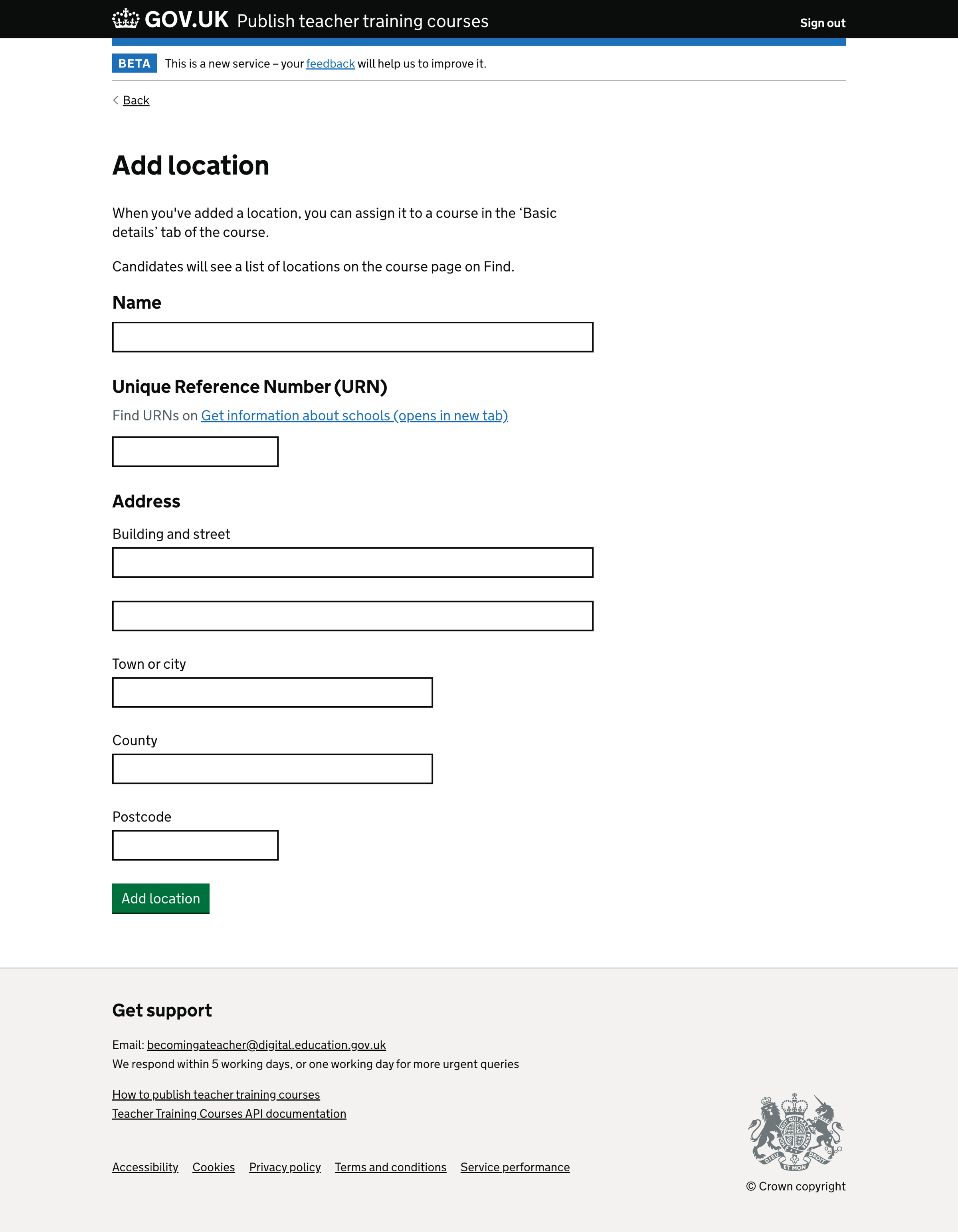
Locations page
The guidance said that candidates can select a location on the course page on Find. This is incorrect. We updated the guidance to say that candidates will see a list of locations on the course page on Find and that they can select a location when they apply.
We also improved the copy to make it clearer and more concise.
We updated the button to ‘Add location’.
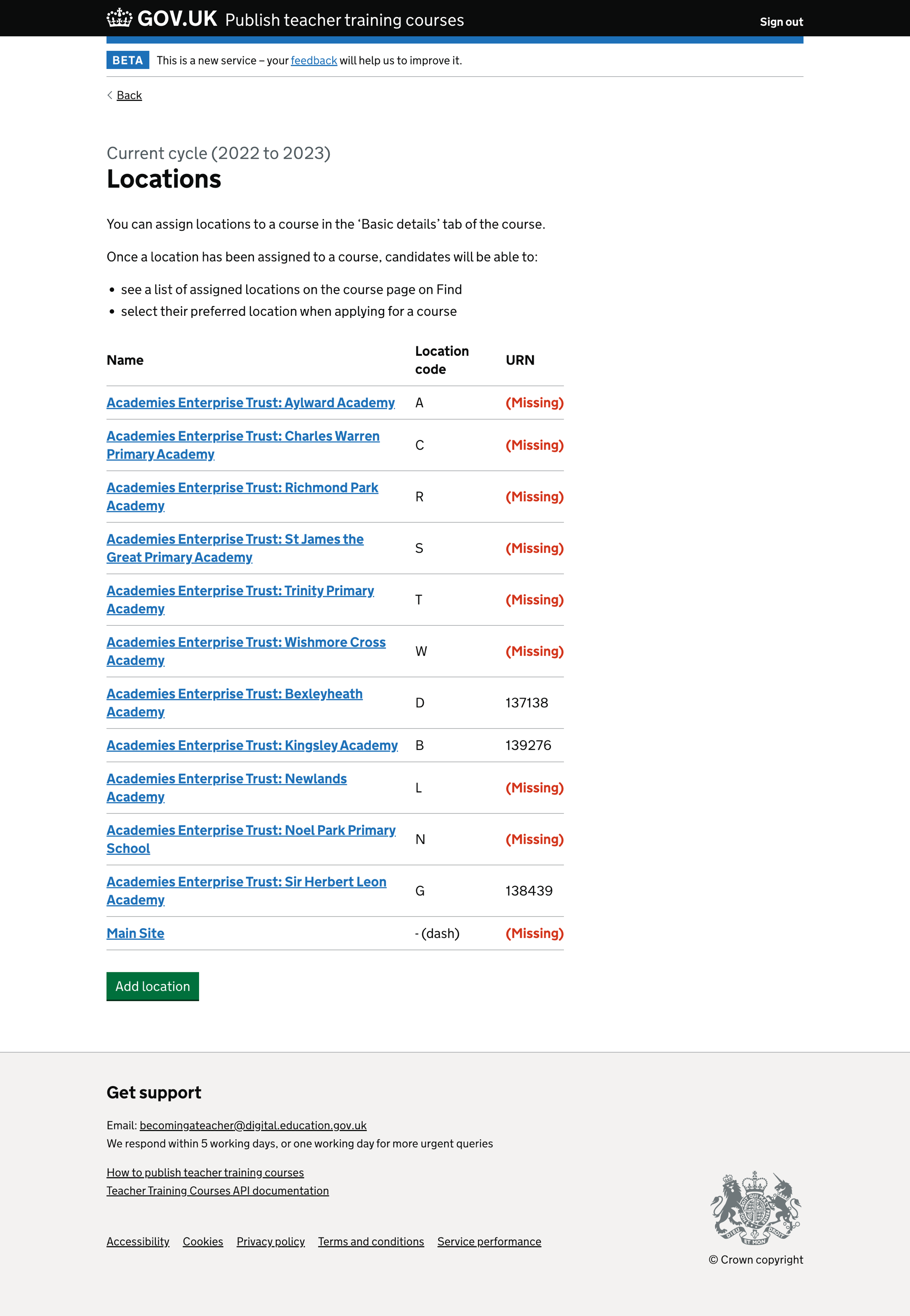
Select the locations for this course page
We moved the guidance, “Manage all your locations to add to or edit this list.” to the bottom of the page. The content was interrupting the flow of information on the page and could have been confusing for users using screen readers.