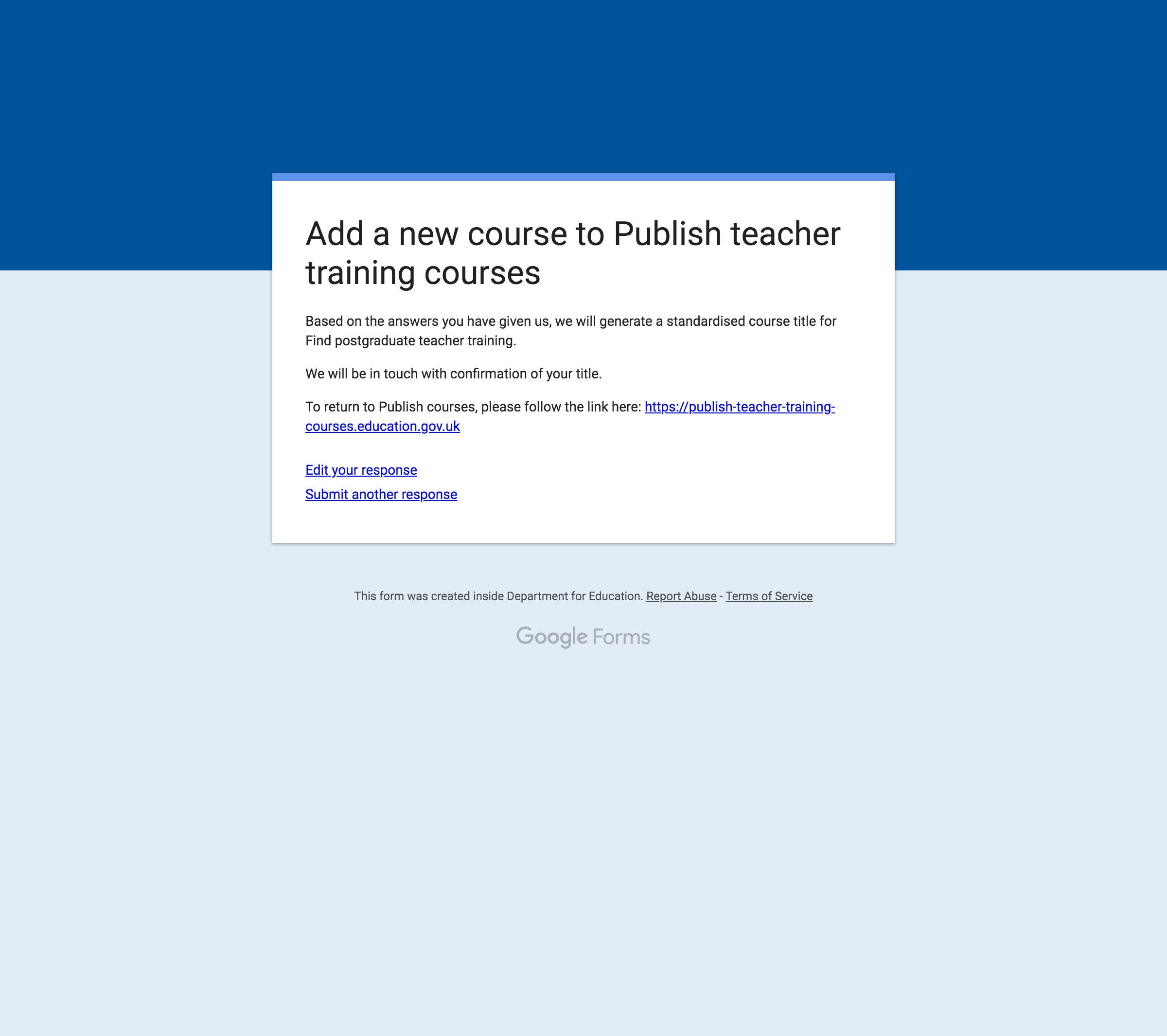We do not expect to build the new course wizard in time for transition.
As an MVP, and so that providers can still add courses when they need to, we’ve mirrored the wizard as a Google Form. We can ask the same questions and capture what we need, trigger a support request and then manually create what is asked for. Before rollover we expect new course volume to be small.
Parts of this journey we know will be harder:
- adding multiple locations
- adding an accredited body
- requesting a title (we cannot generate an ideal title to show them)
Users expect a swift response from support, and to have their course available in Publish as soon as possible. We will have a 1 day SLA (service level agreement) to create new courses.
There are four Google Forms:
- school direct – current cycle
- school direct – next cycle
- university or SCITT – current cycle
- university or SCITT – next cycle
They follow the original new course wizard workflow.
Screenshots#
Request a new course#
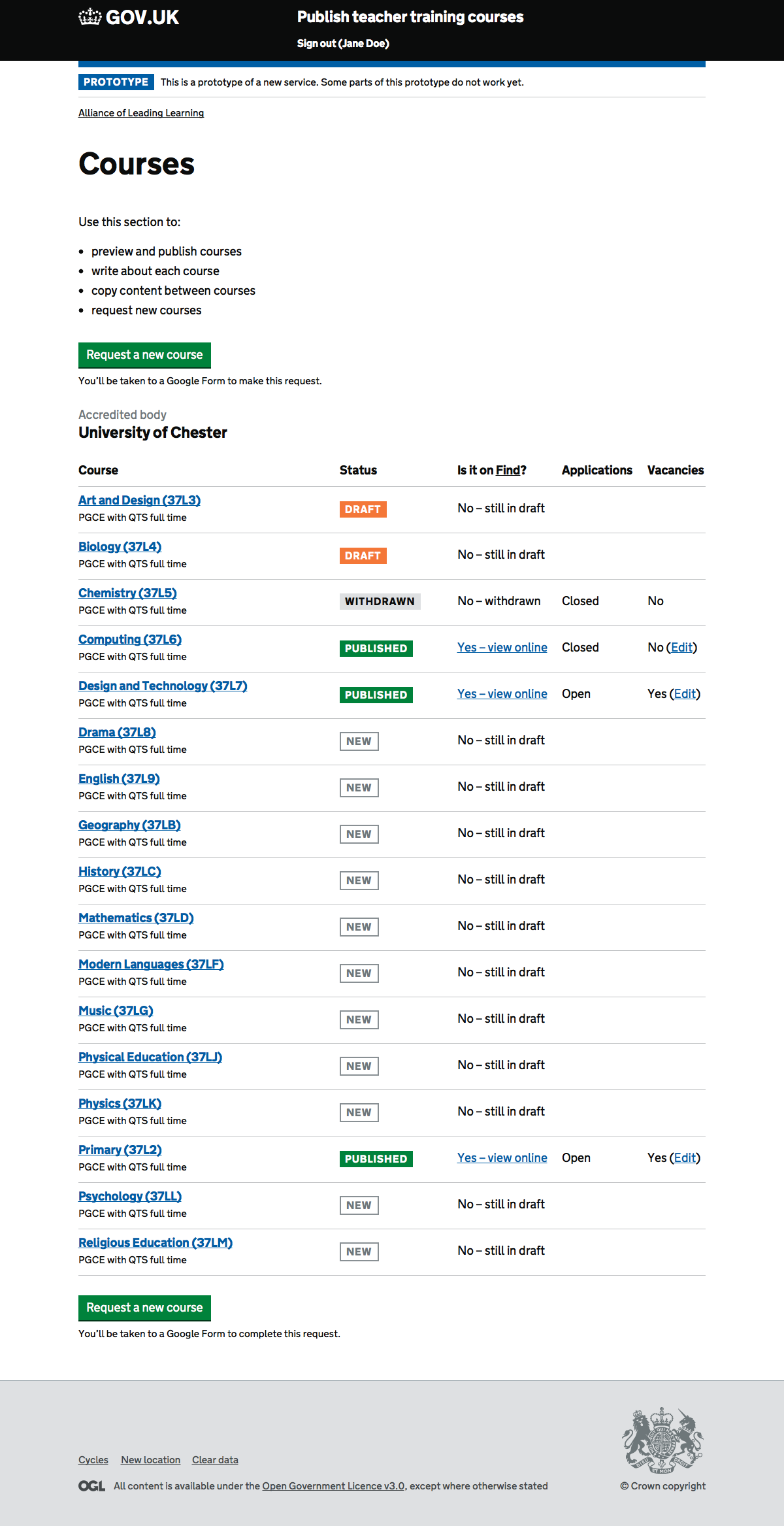
Add a new course to publish teacher training courses#
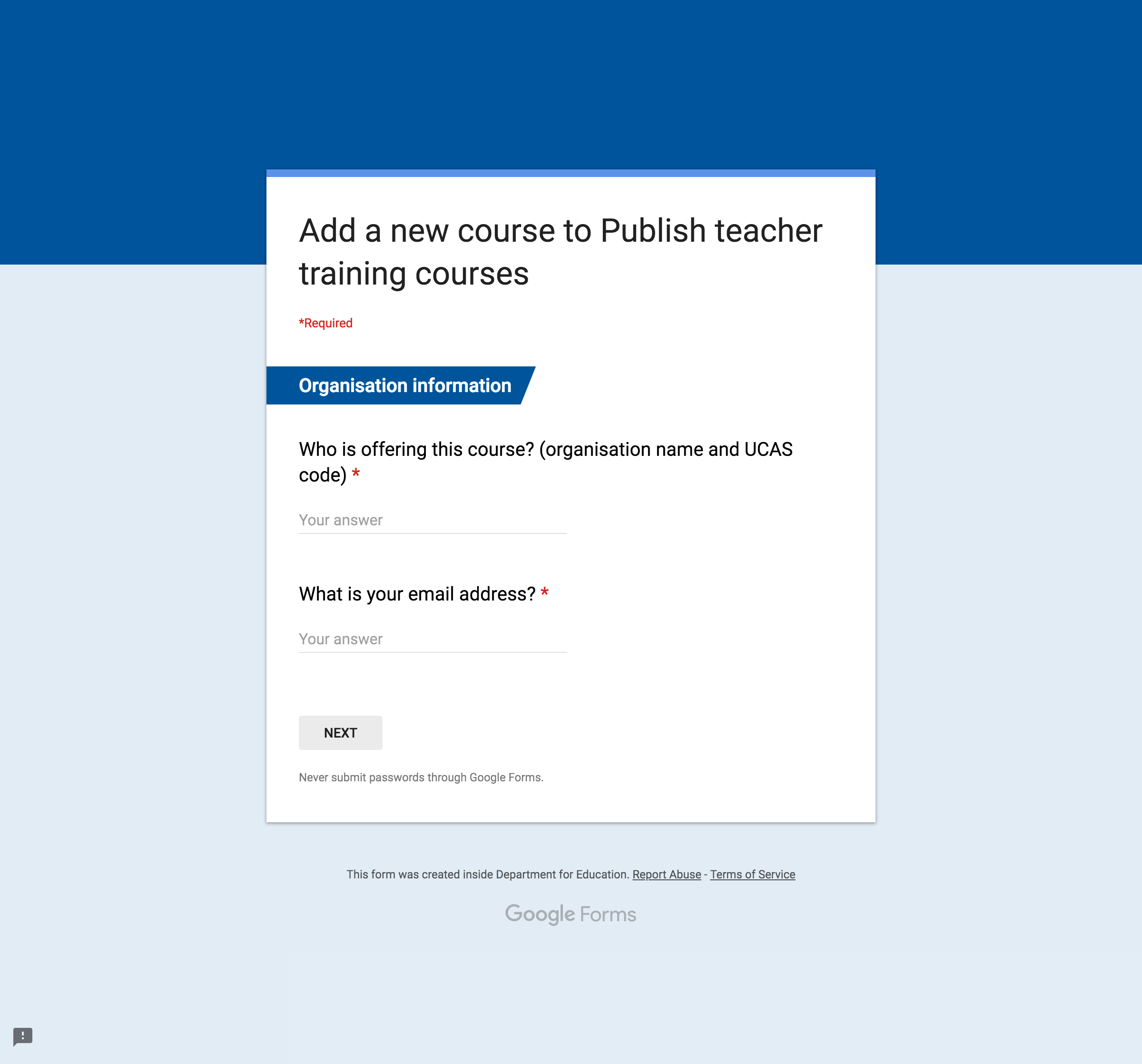
What type of course#
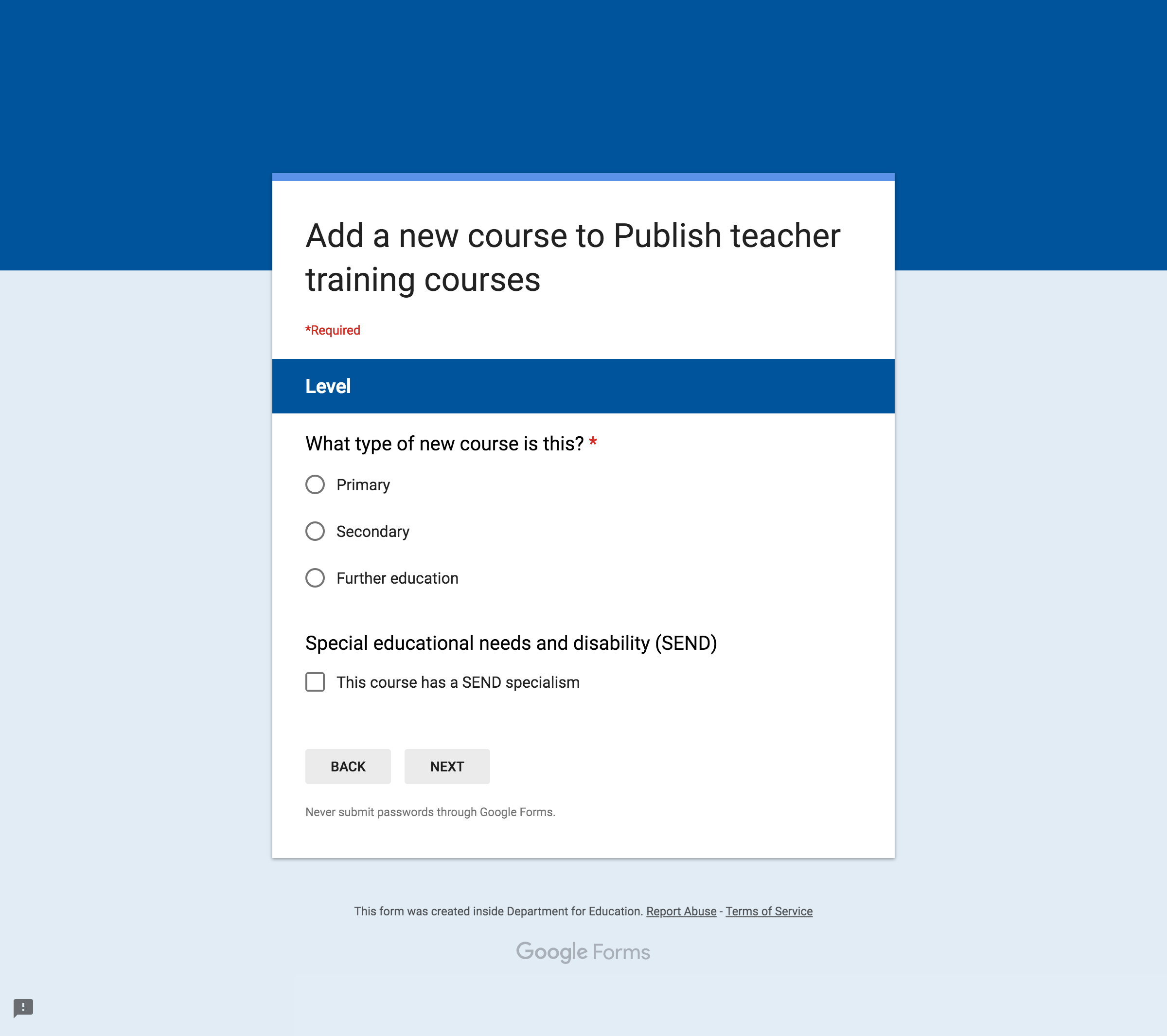
Primary subject#
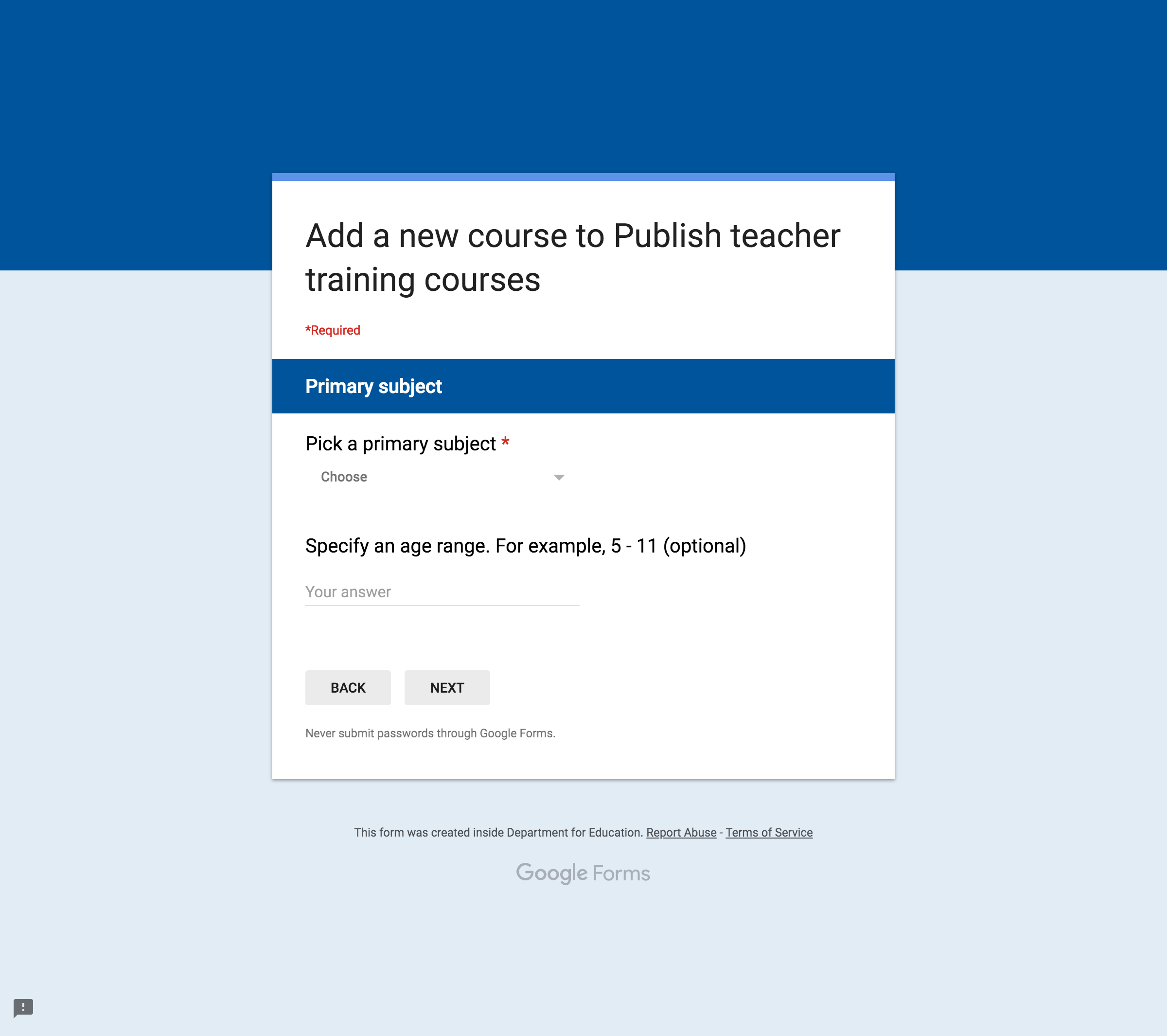
Secondary subject#
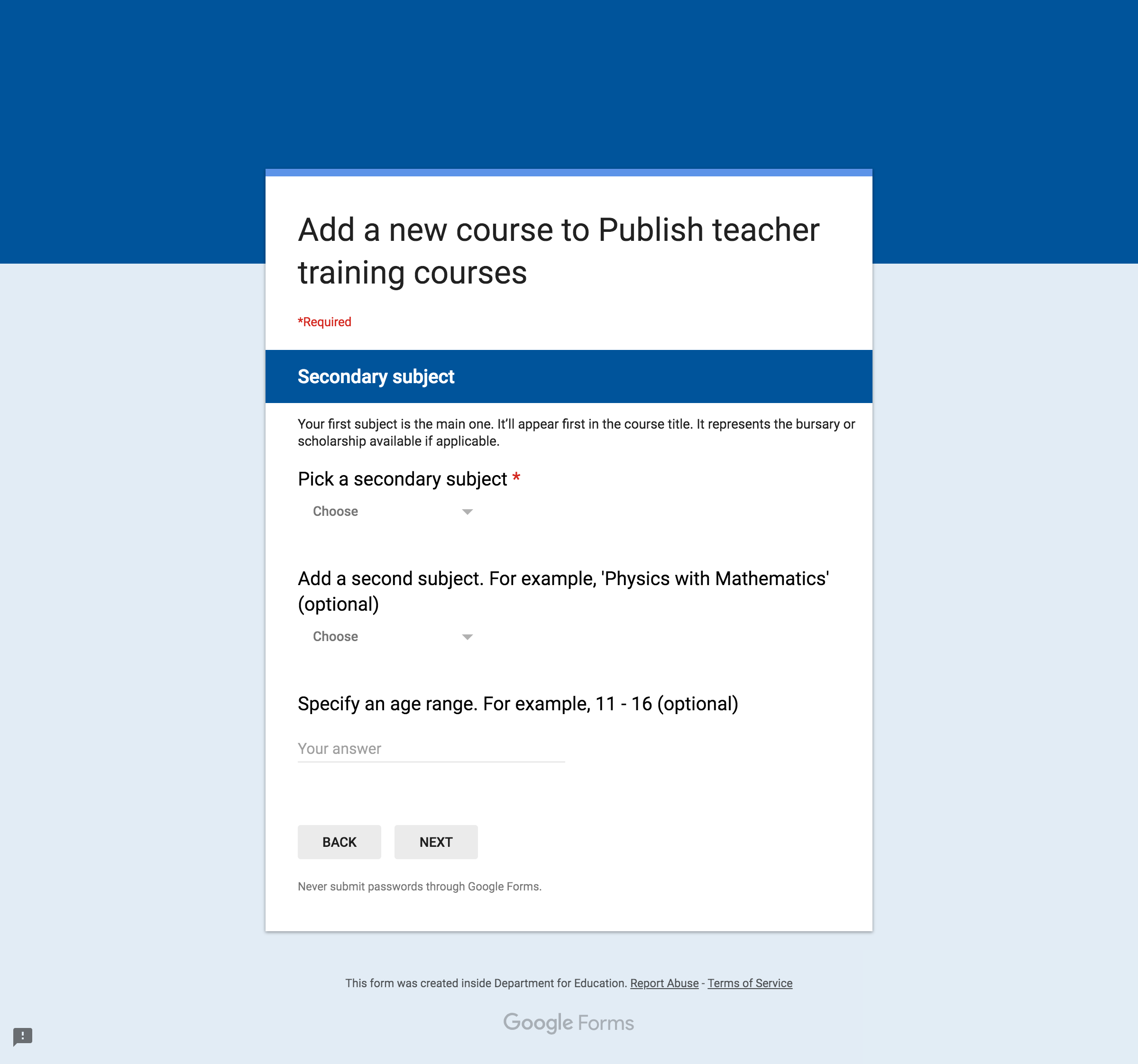
Modern languages#
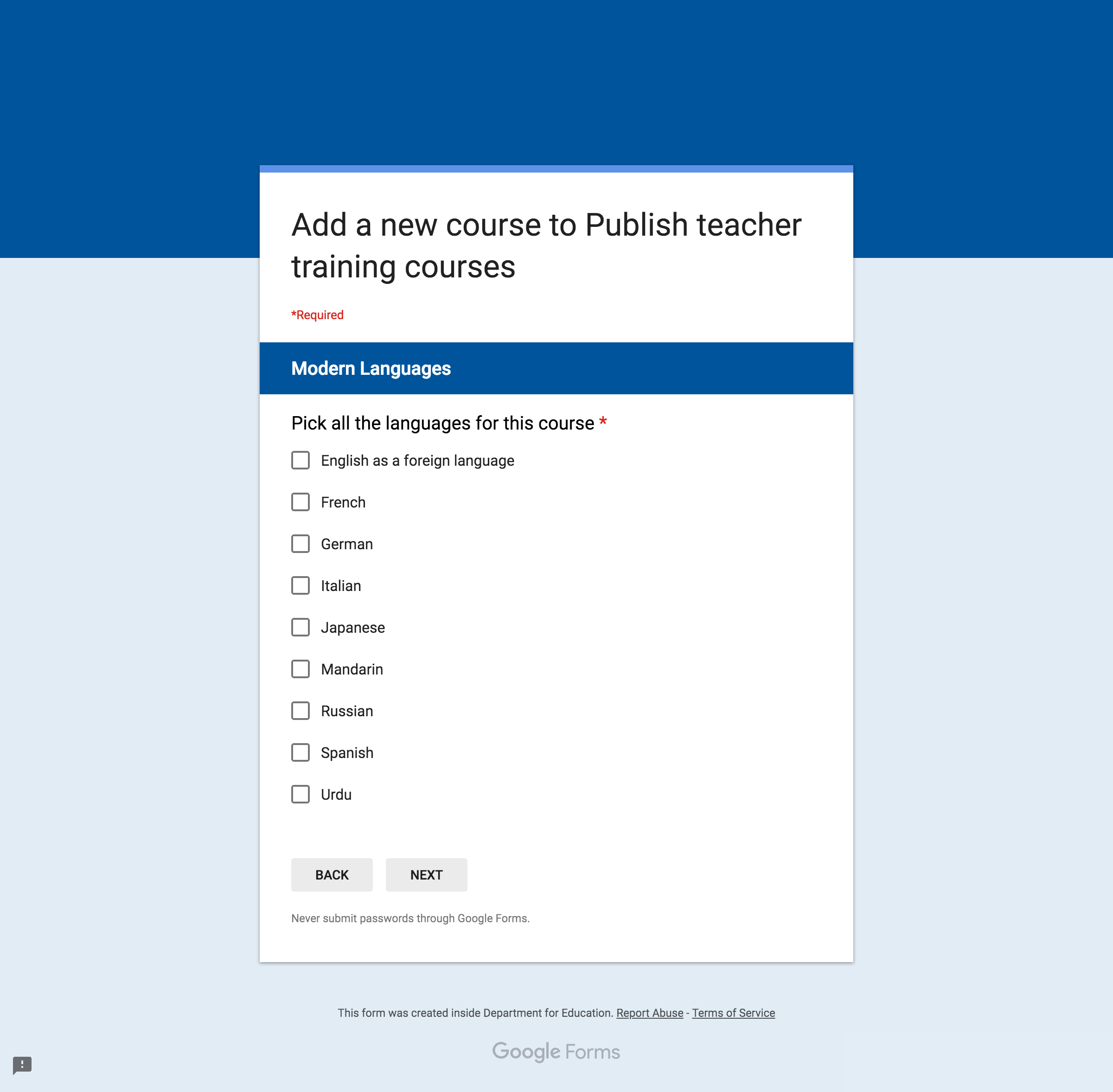
Outcomes#
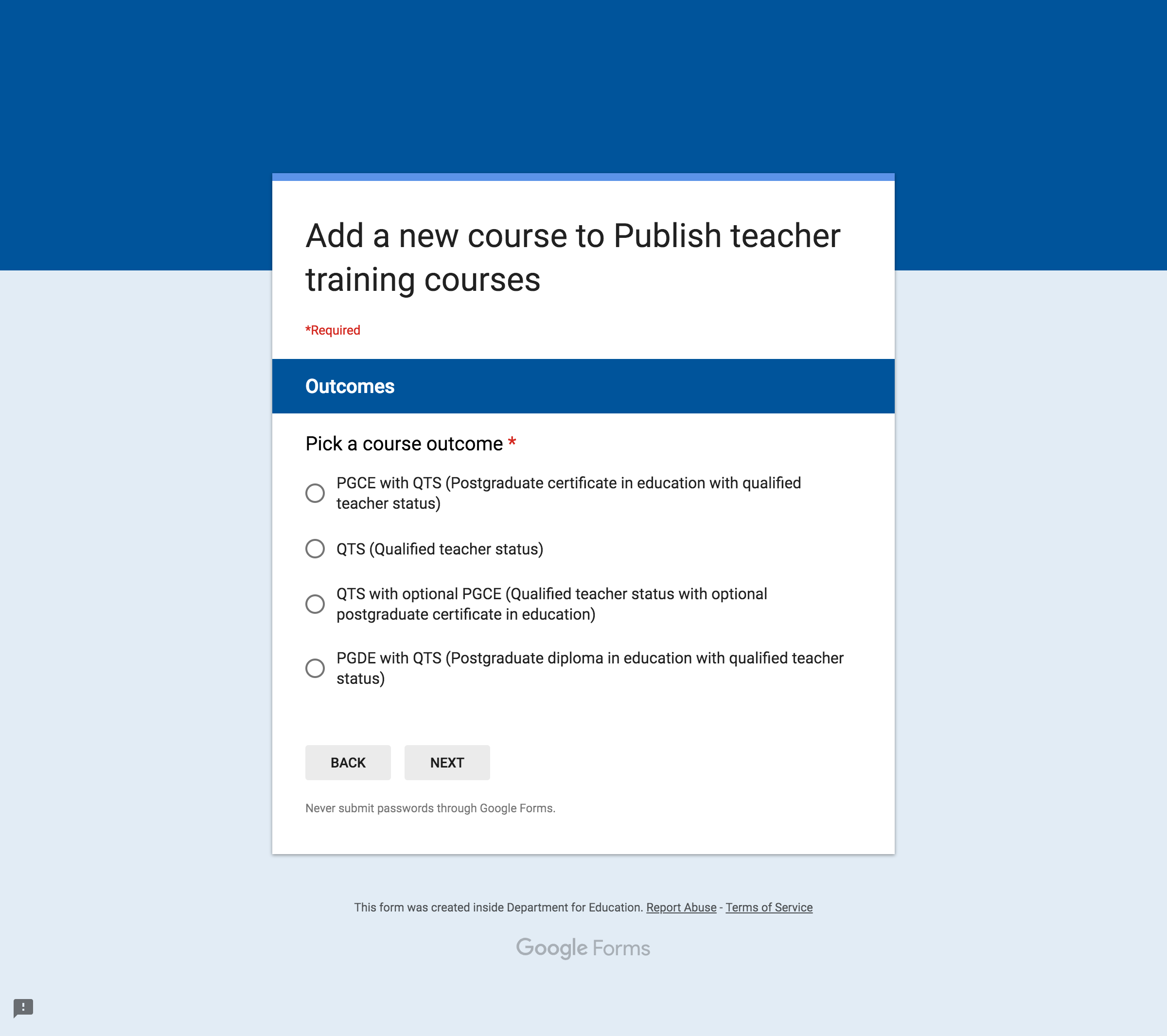
Finances#
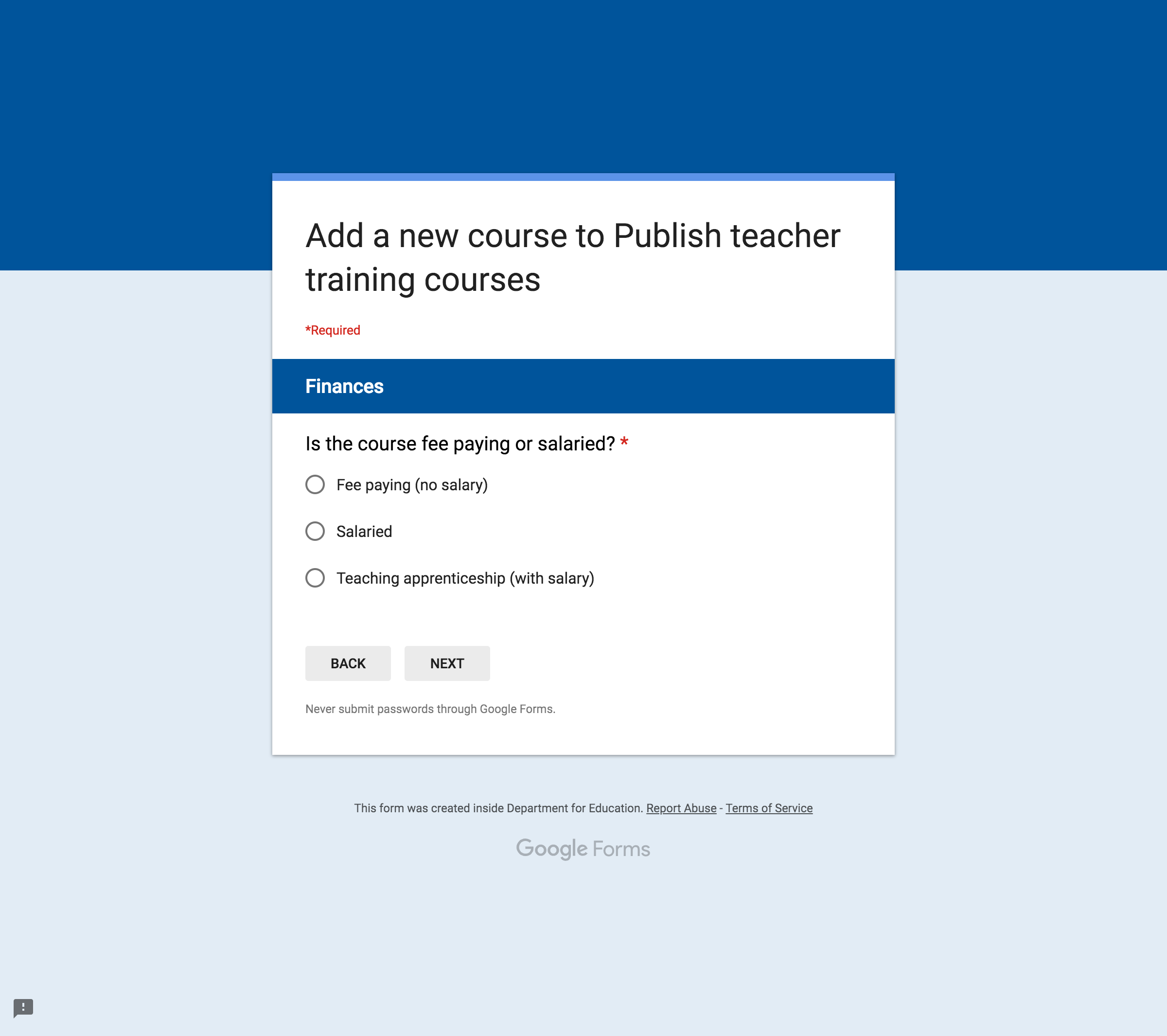
Full time or part time#
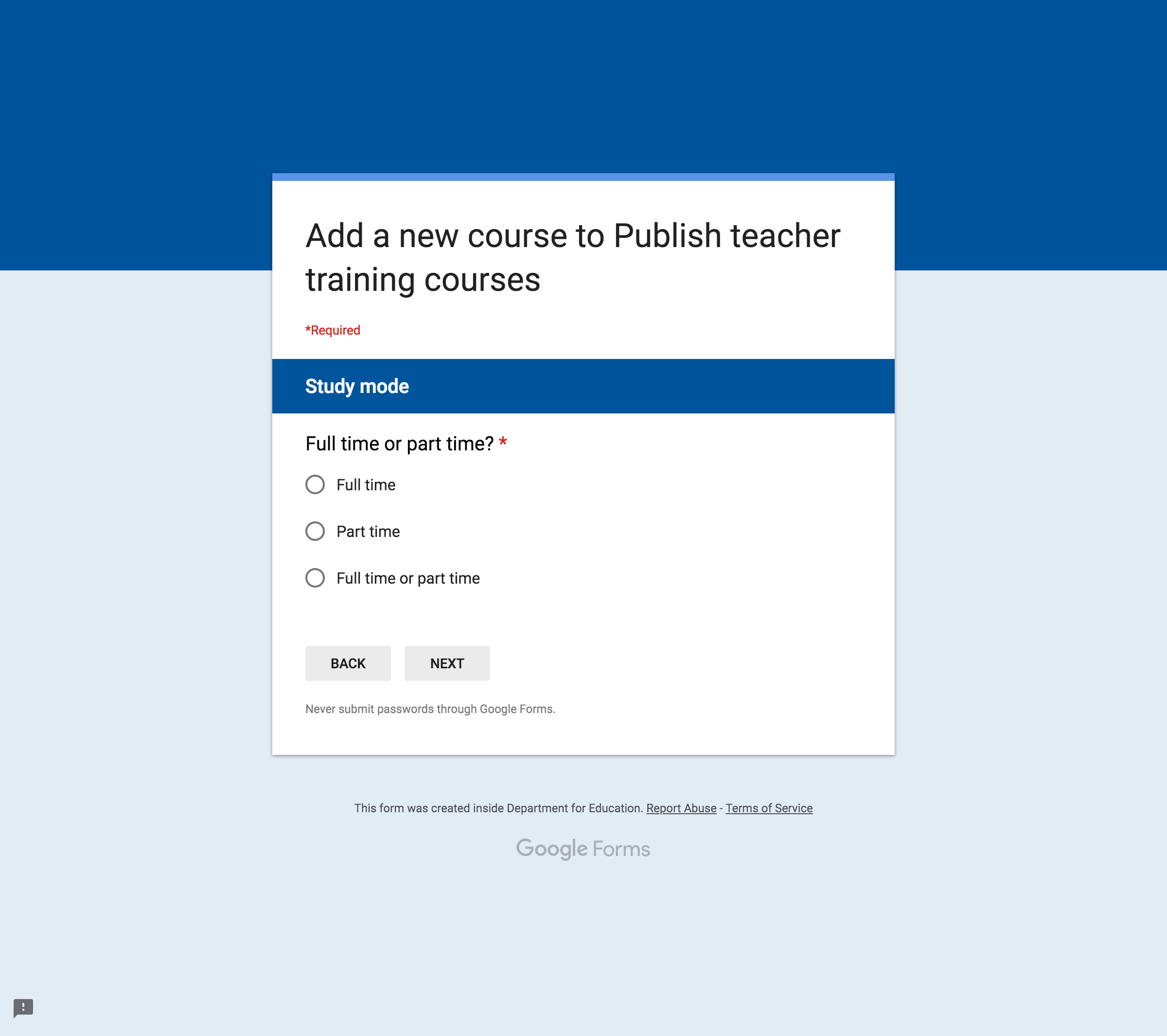
Locations#
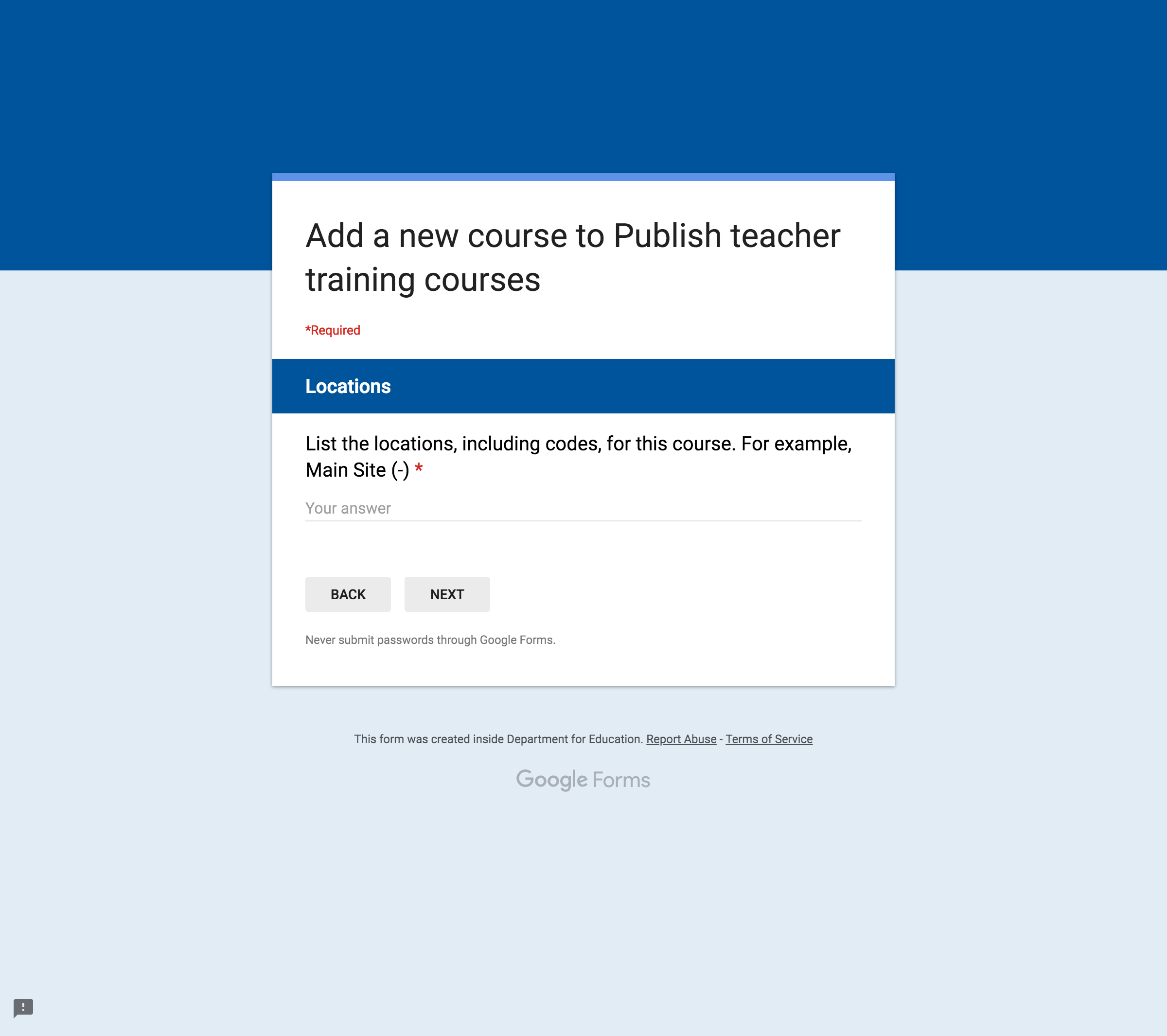
Accredited body#
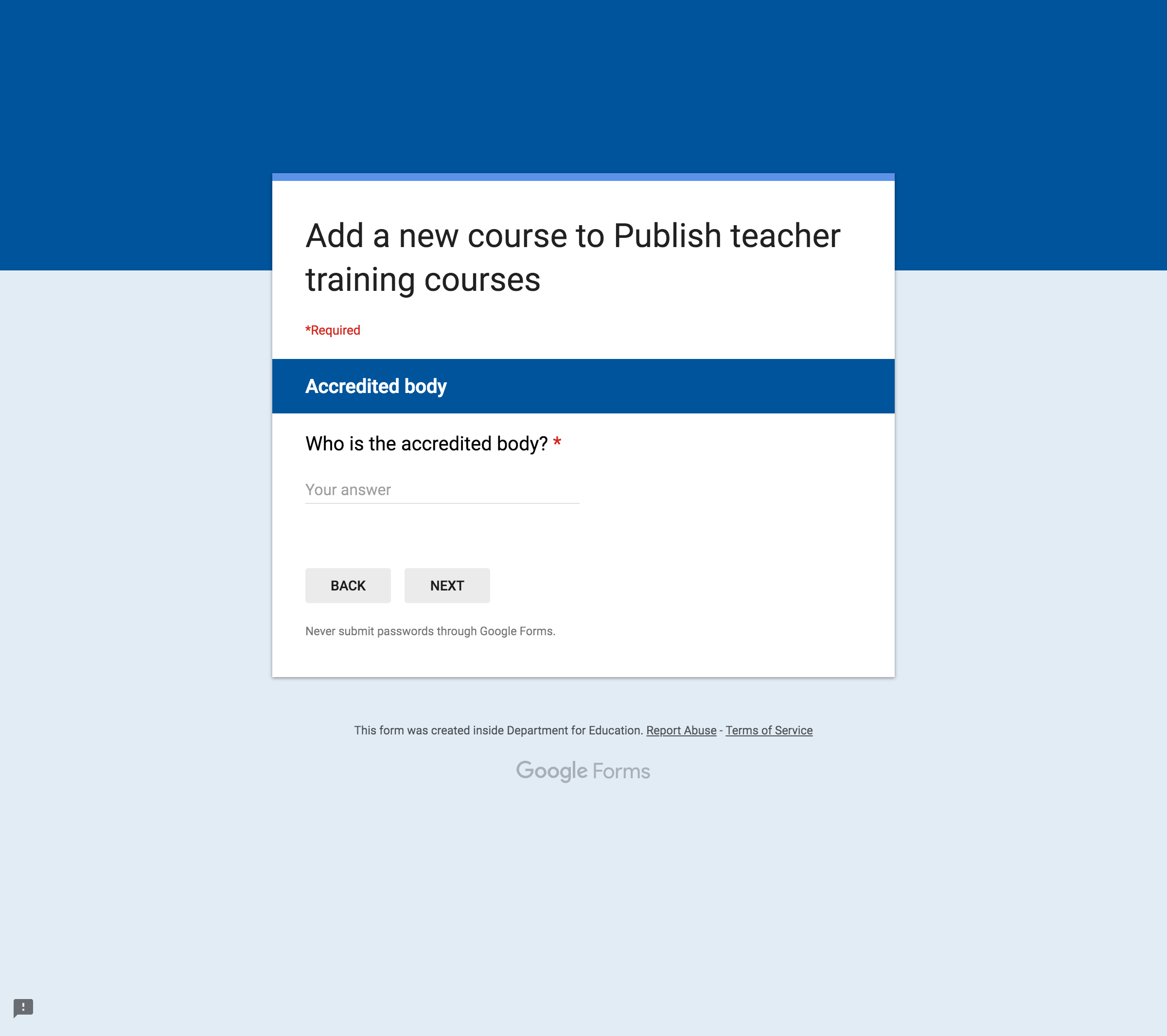
Minimum GCSE requirements#
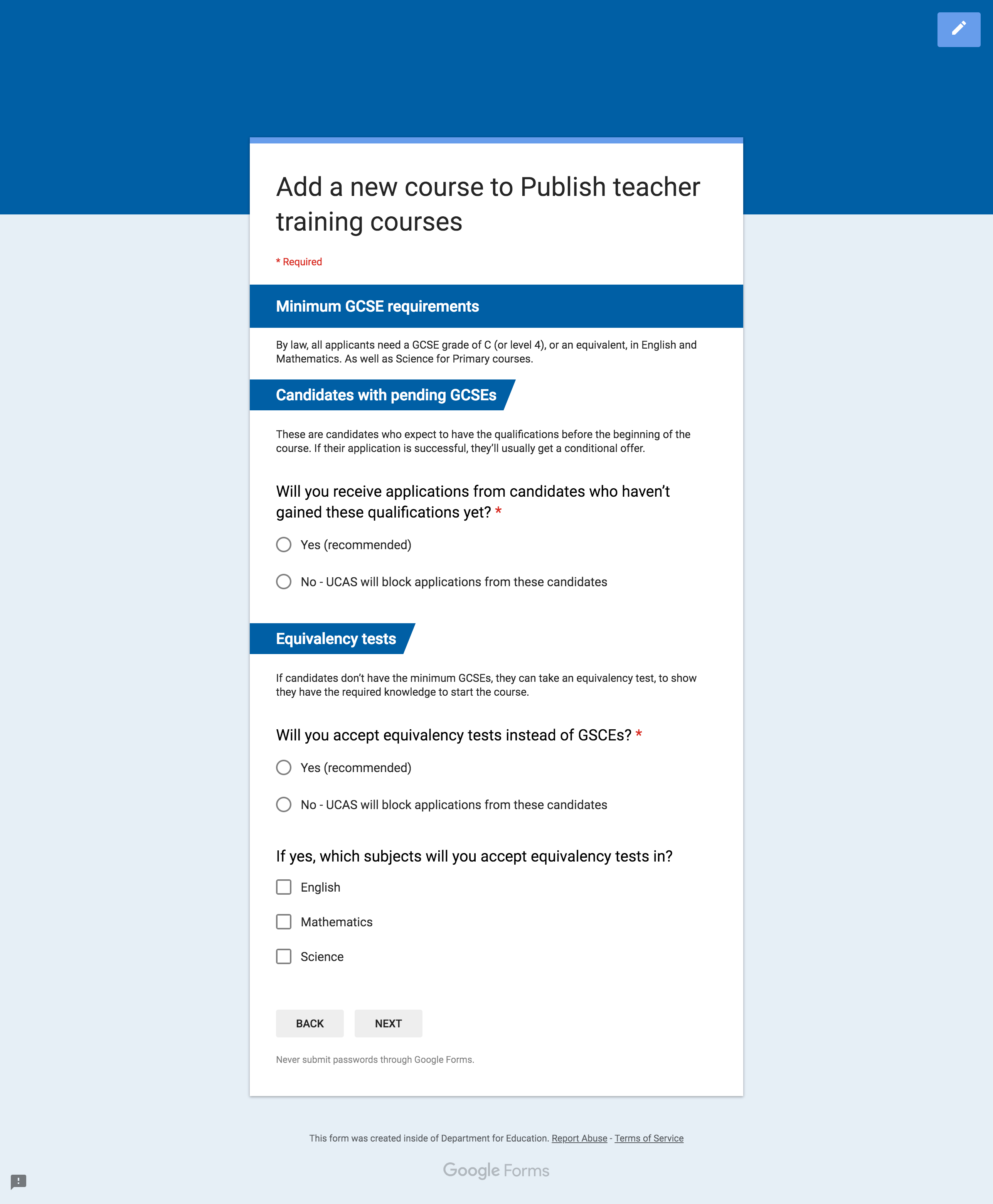
Application open date#
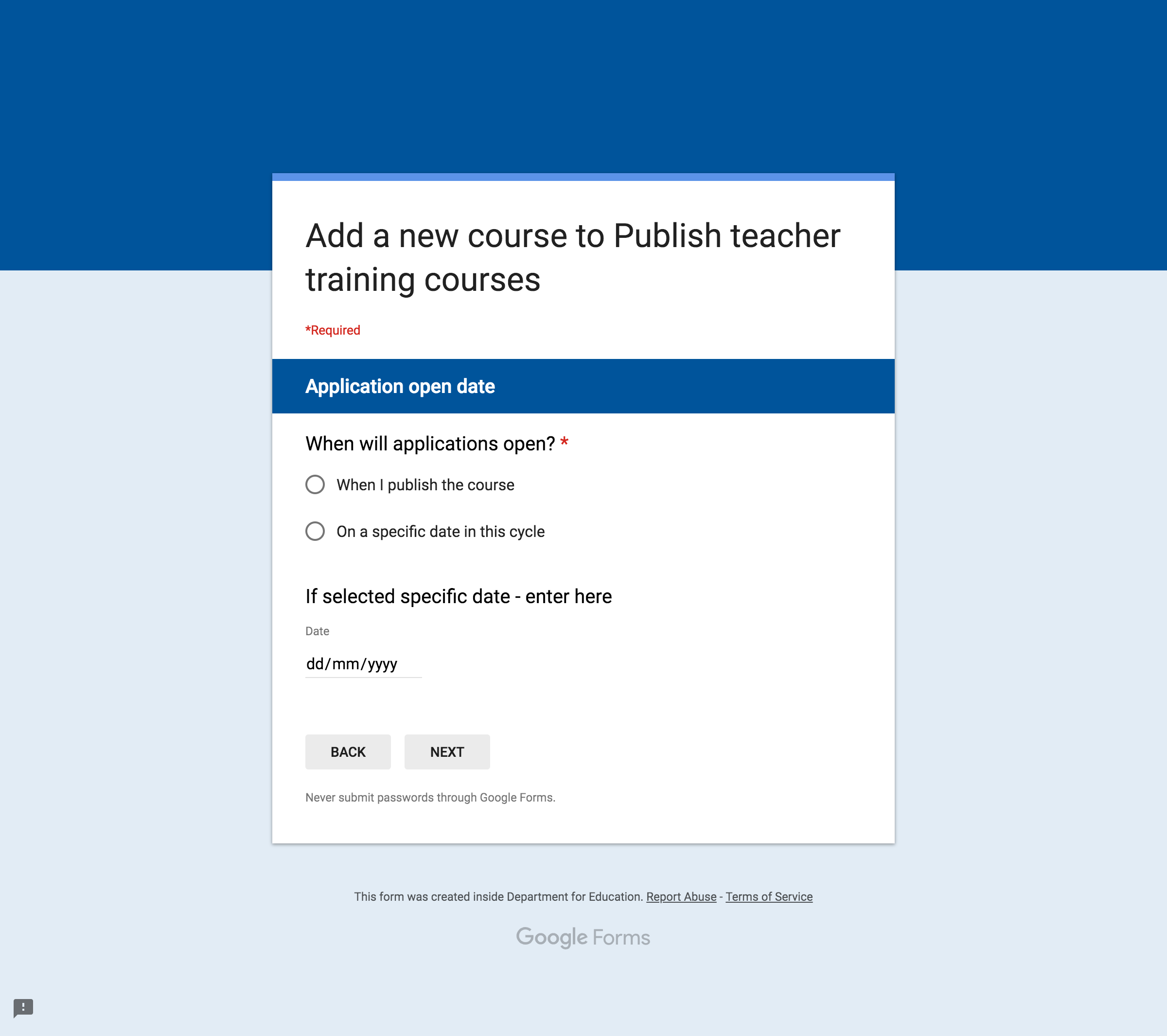
Start date#
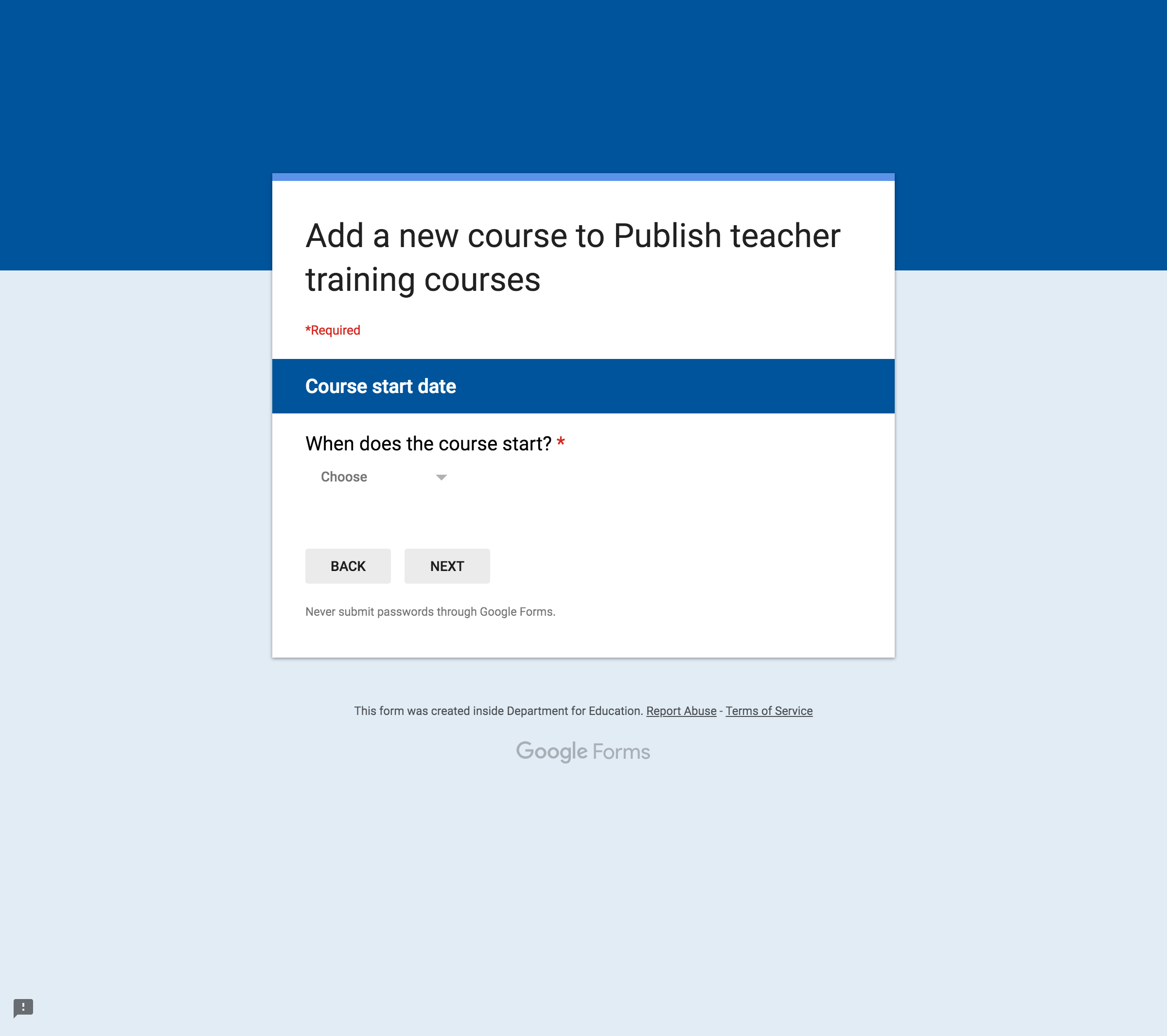
Title#
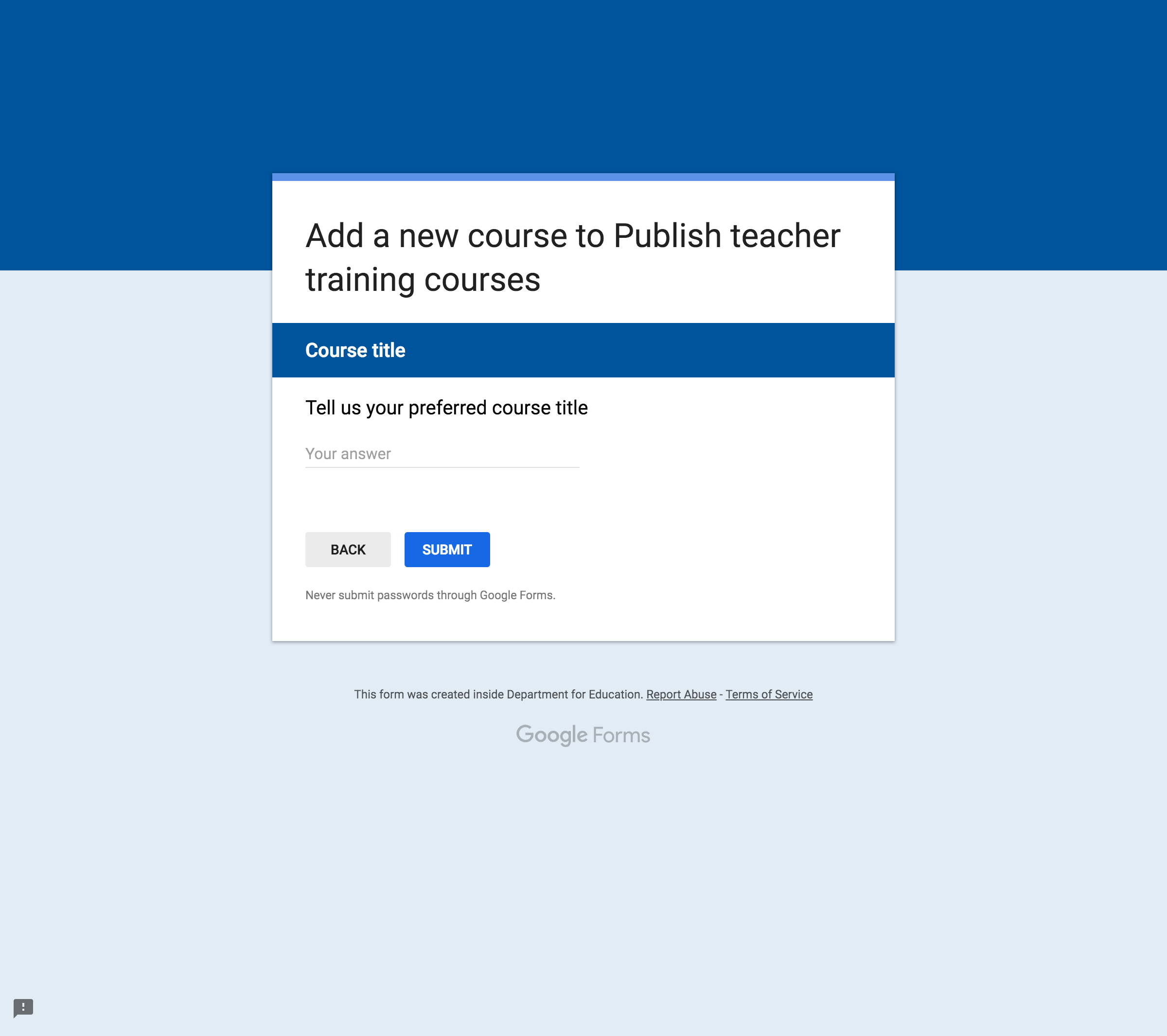
Submitted#