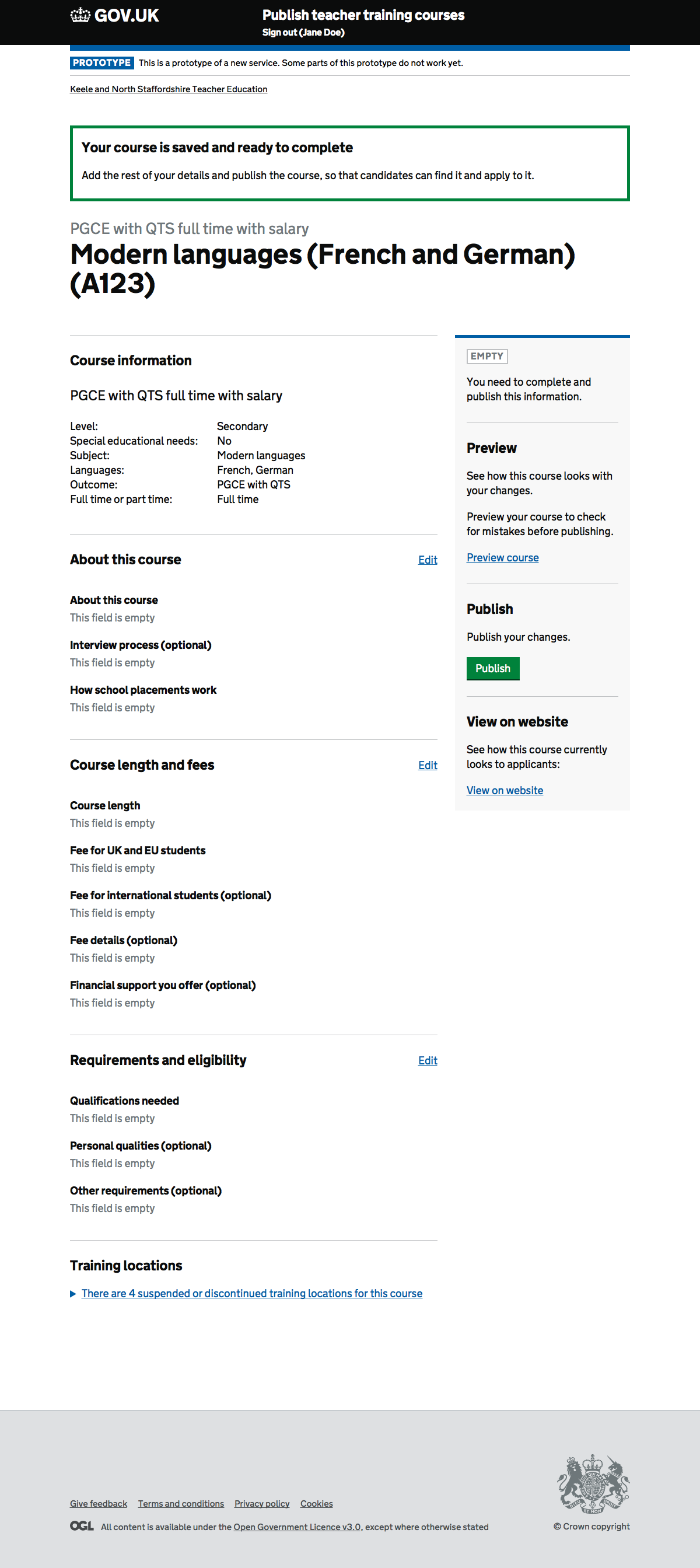This design tweaks the previous wizard so that:
- fees and salary have their own page
- there’s a route into creating a course
- course creation has a success message
- the created course page has no UCAS section
- there’s a read only course information section
- the confirm page only shows parts relevant to the journey taken
User research
Analysis and write-up on Confluence and Research presentation
We tested with 6 providers. Some journeys excluded language, training location, fee and salary and accredited provider screens because they were not appropriate.
- Keele and North Staffordshire Education (alternative version)
- University of Wolverhampton
- Sheffield Teaching School Alliance
- Canterbury Christ Church University
- Educate Teacher Training
- University of East London
Providers found adding a new course easy to do:
Course codes
Keele told us stories of users applying for the wrong course because they had the wrong course code. Many of them are different by 1 digit. They are too hard to differentiate.
They want the course codes to be more clearly related to a provider: “Can the codes be related to a provider? … We use KNST a lot”
The University of Wolverhampton have UCAS course codes but also use their own internal codes which cover postgraduate and undergraduate courses. They are longer (eg SE016P01UVG) and do not appear to be surfaced to candidates.
Some courses are known by their codes, perhaps because they’ve had the same code for a long time. This suggests that changing codes for existing courses might create a new mental burden for providers.
Modular, or not modular?
University of Wolverhampton said, “Ours are all modular … we have 6x 20 credit modules … I think that can be explained through the blurb [though]”
Screenshots#
Organisation page#
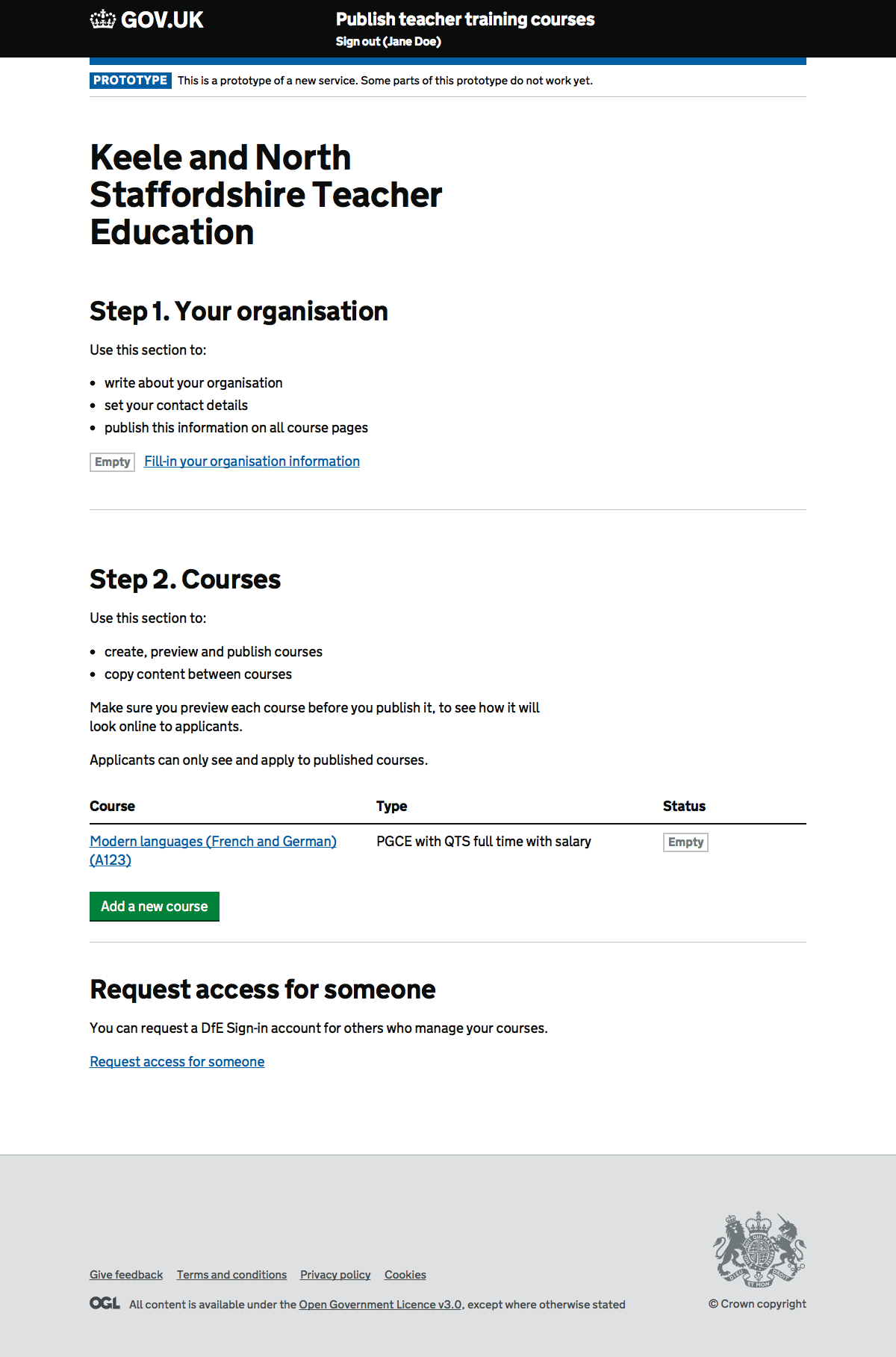
Type of course#
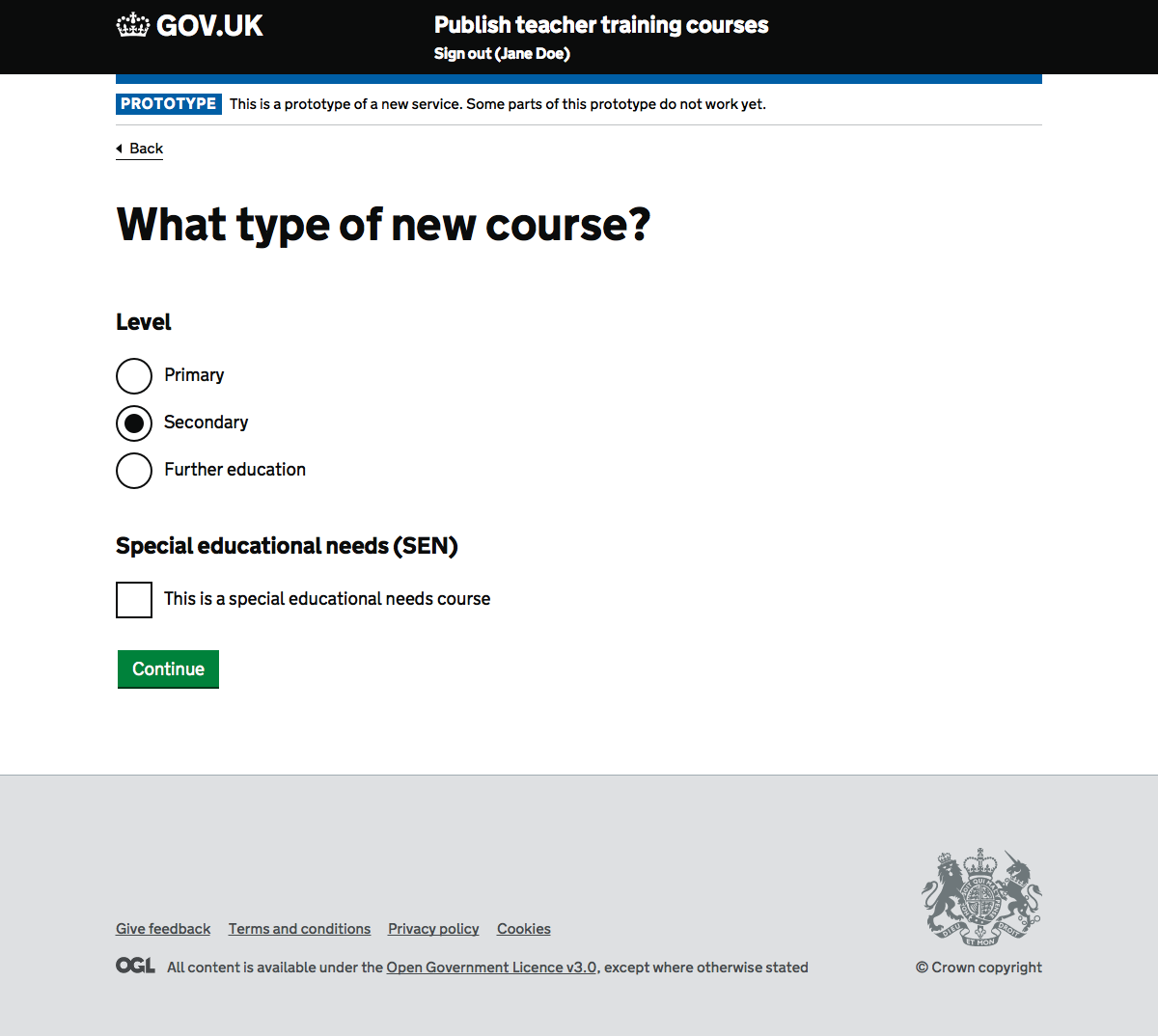
Pick a subject#
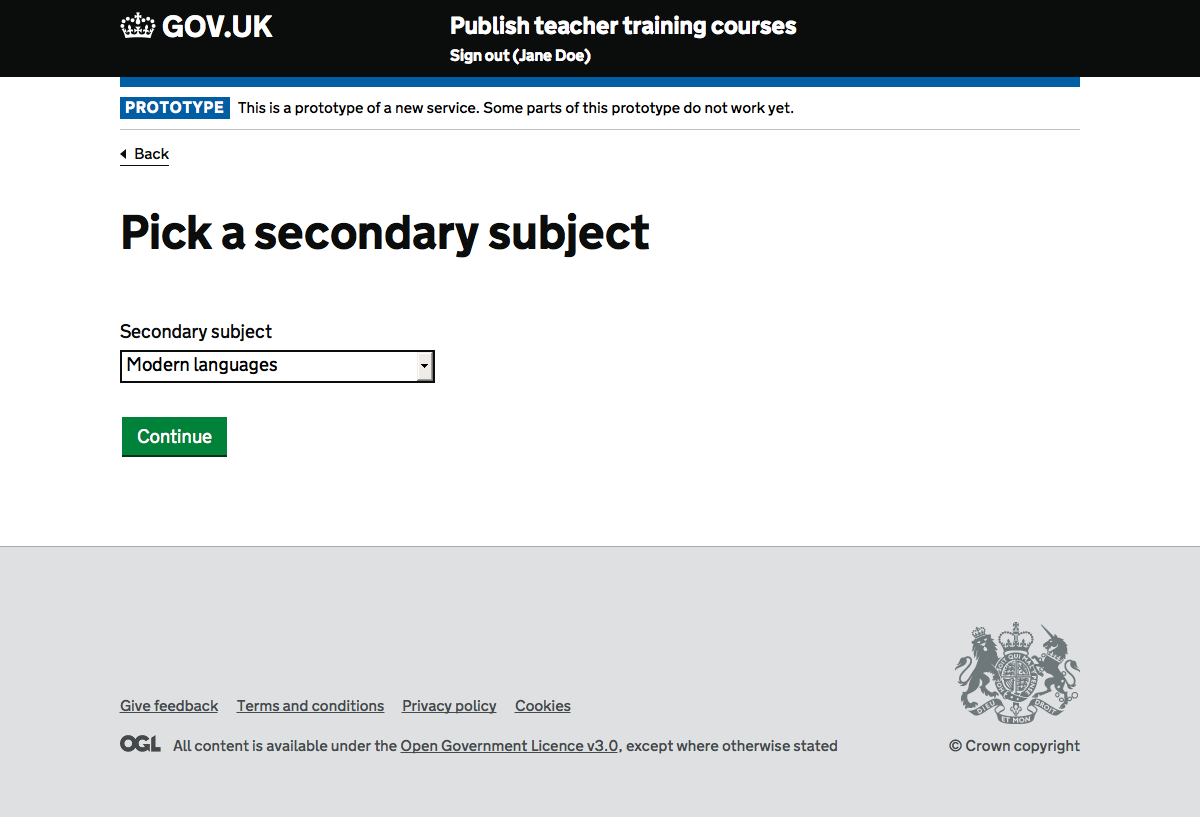
Pick languages#
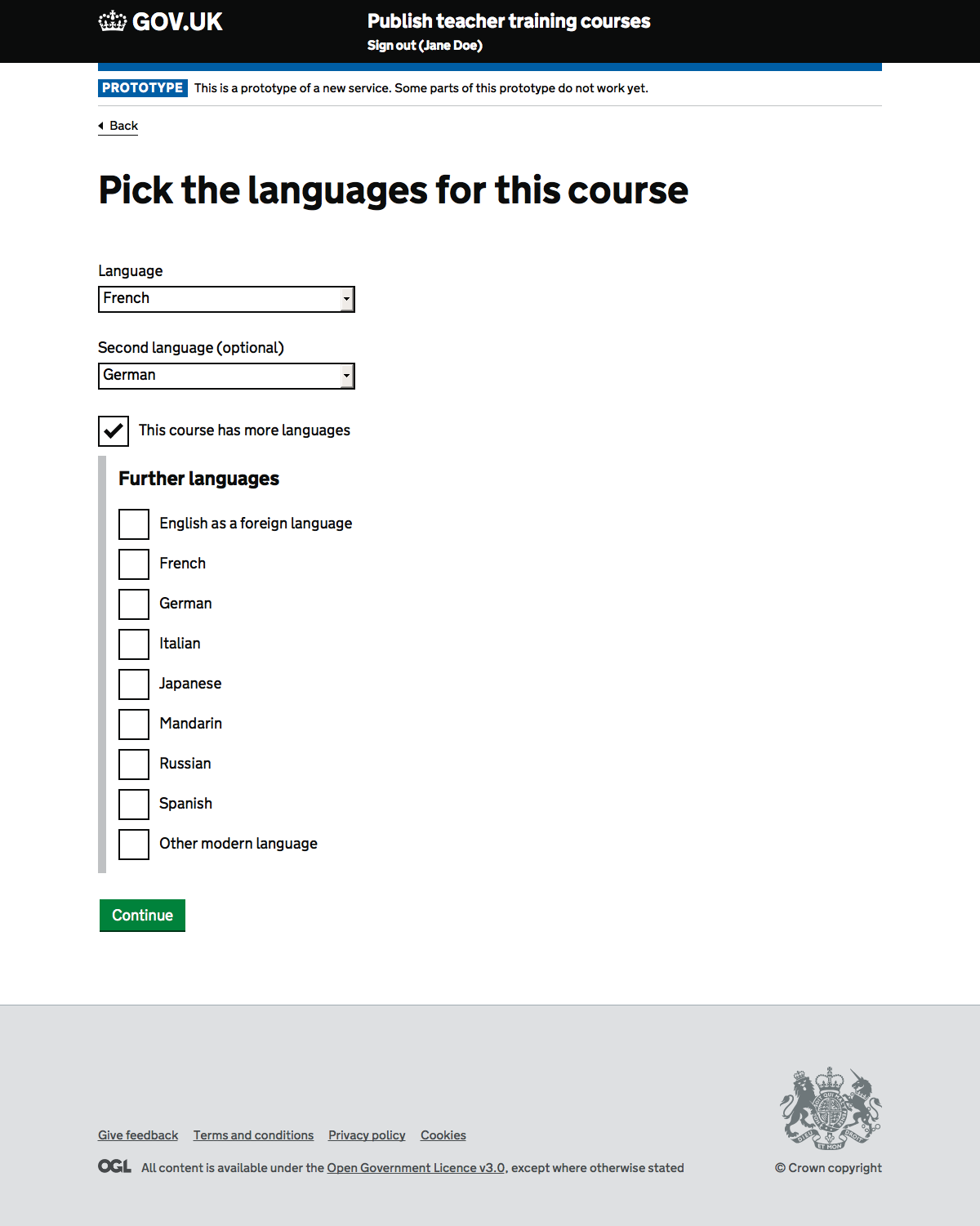
Pick outcome#
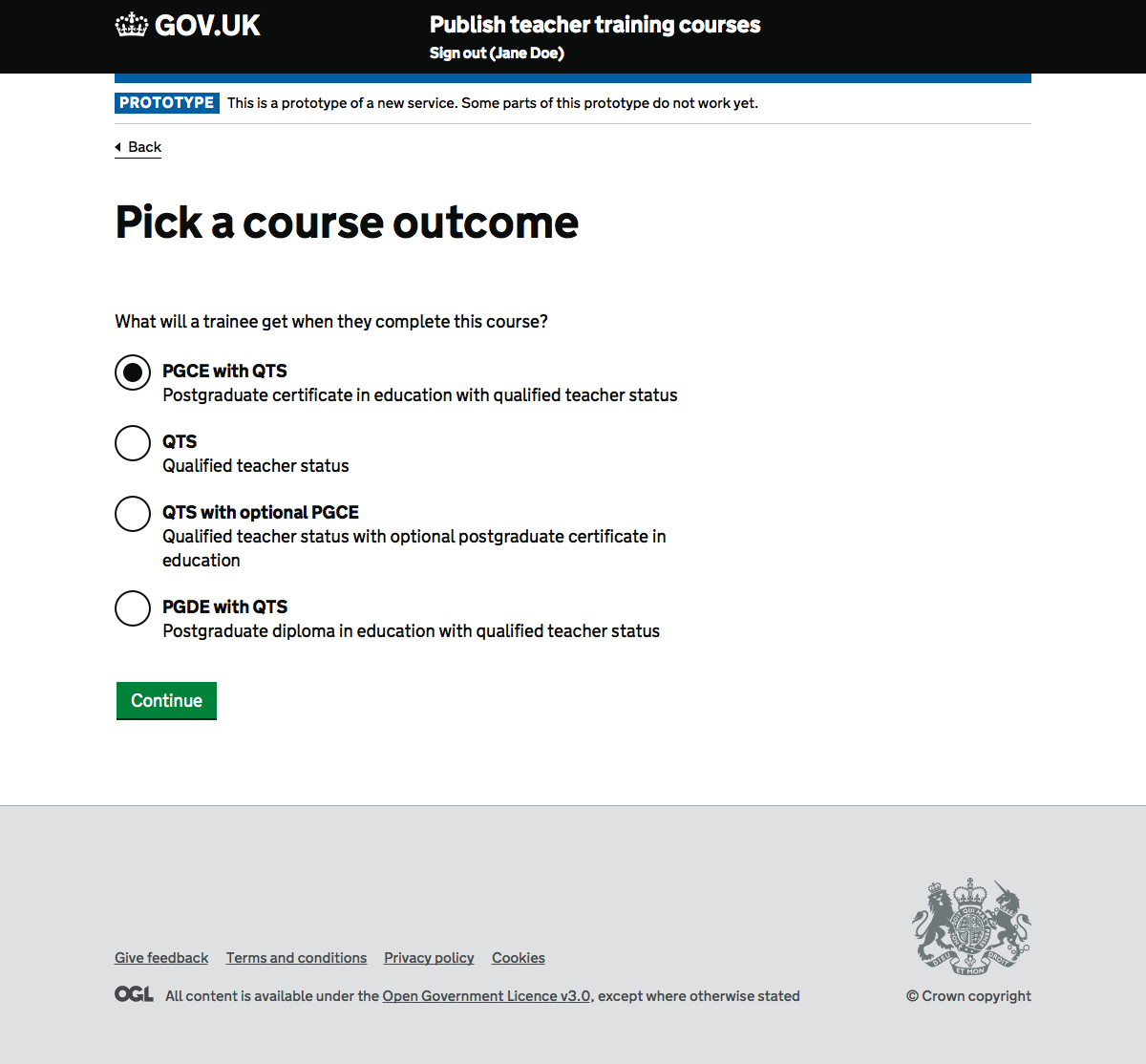
Fee or salary#
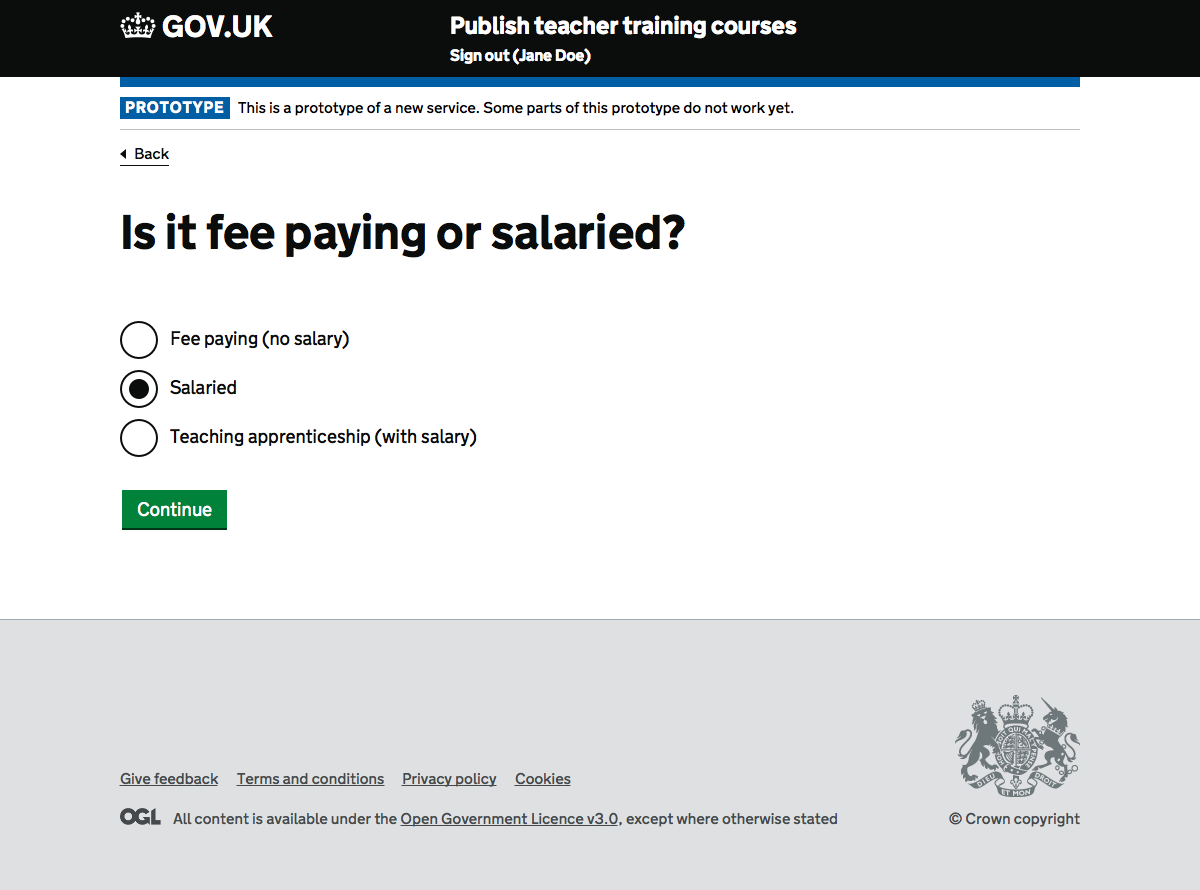
Full time or part time#
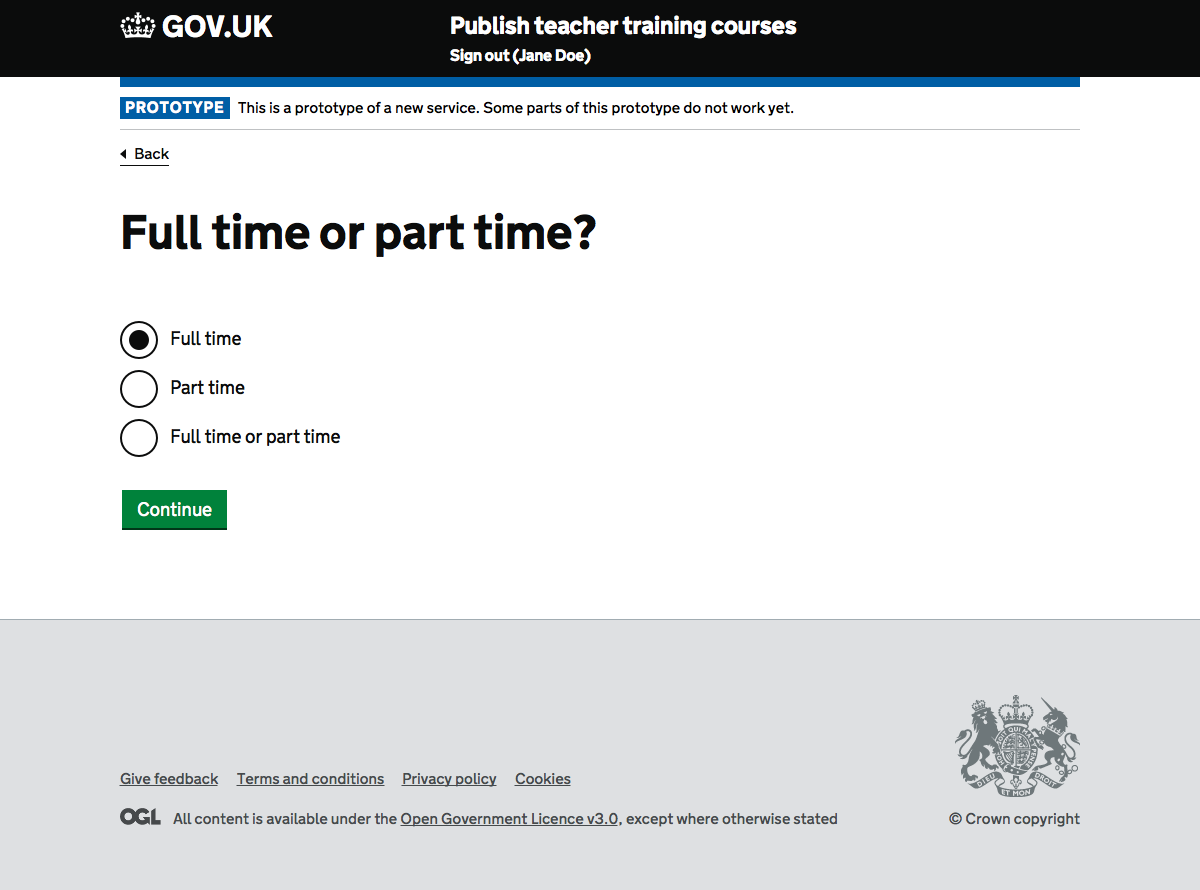
Accredited provider#
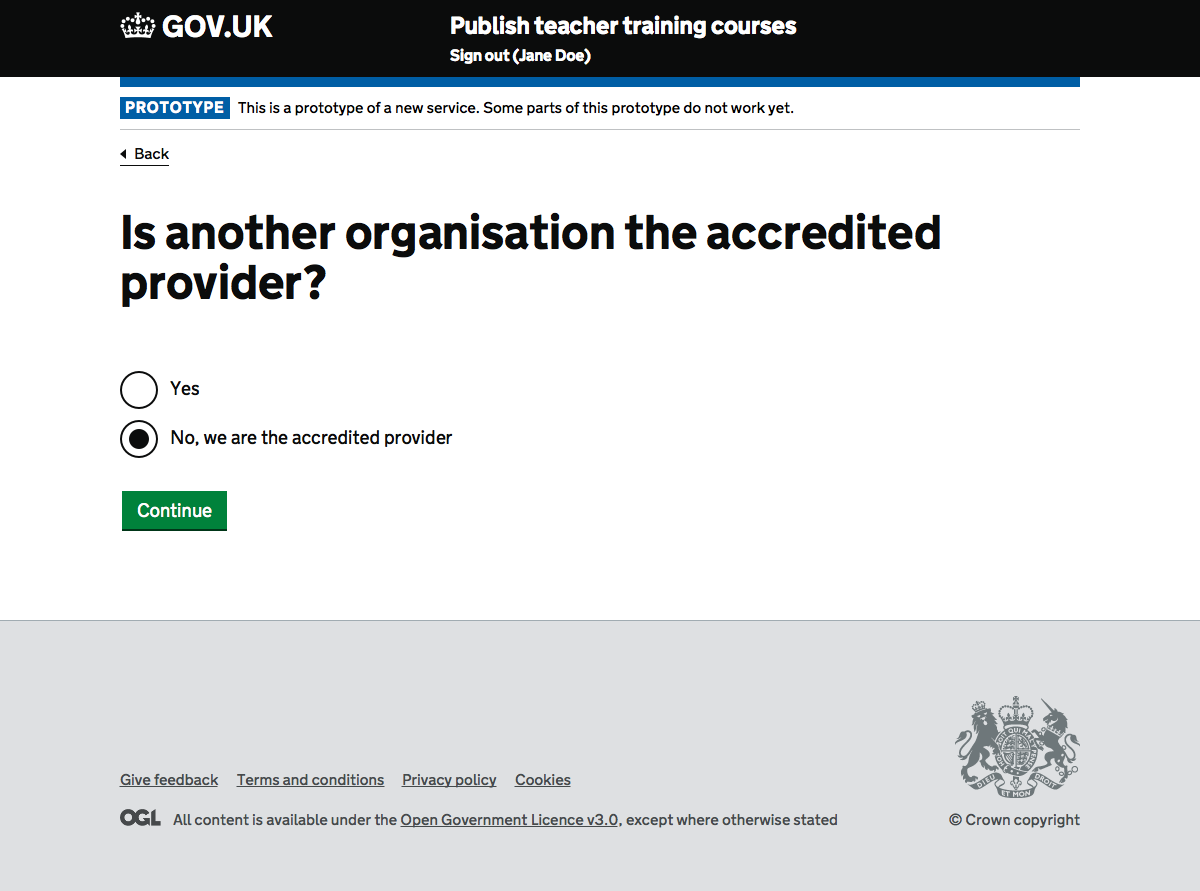
Confirm#
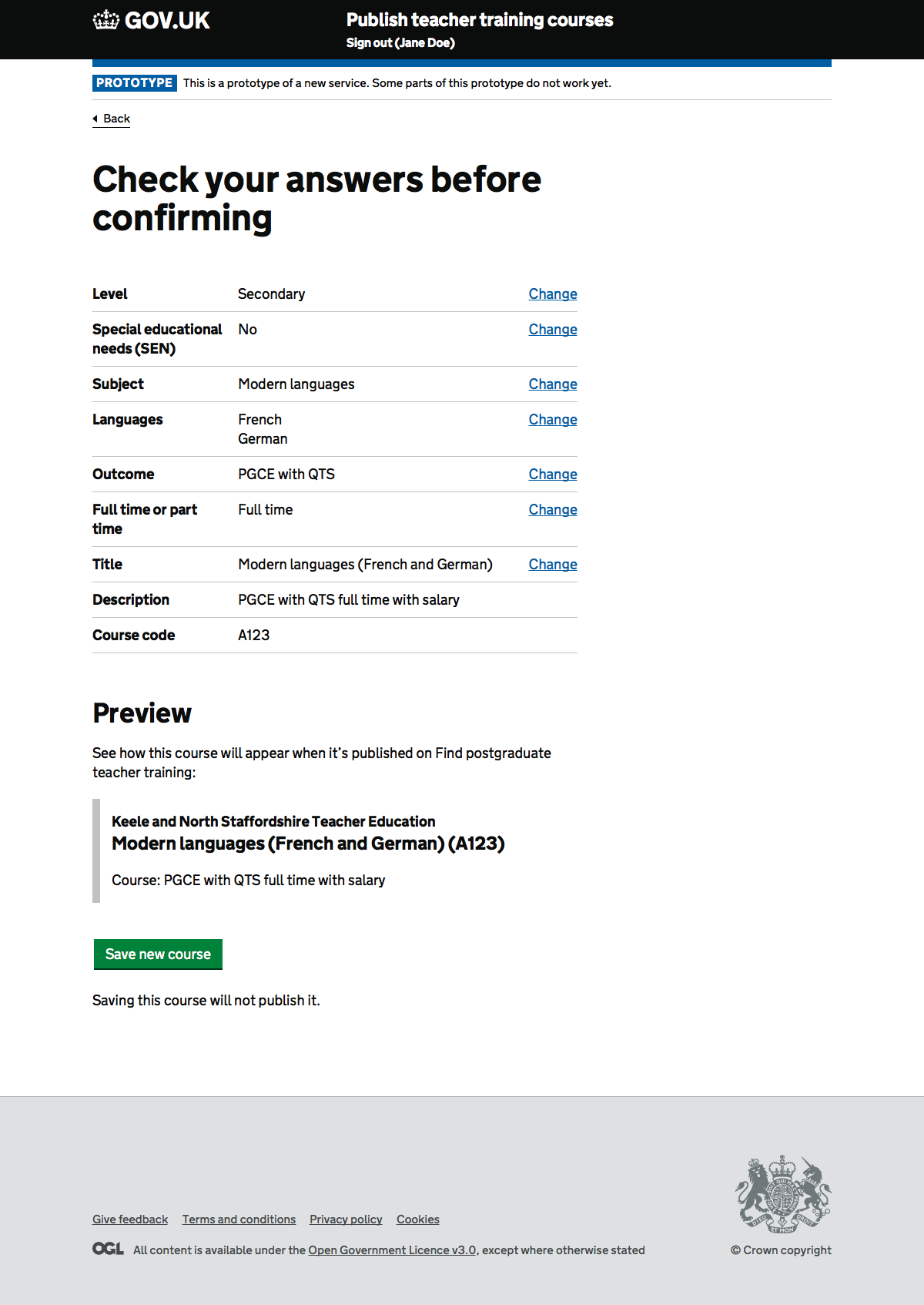
Customise title#
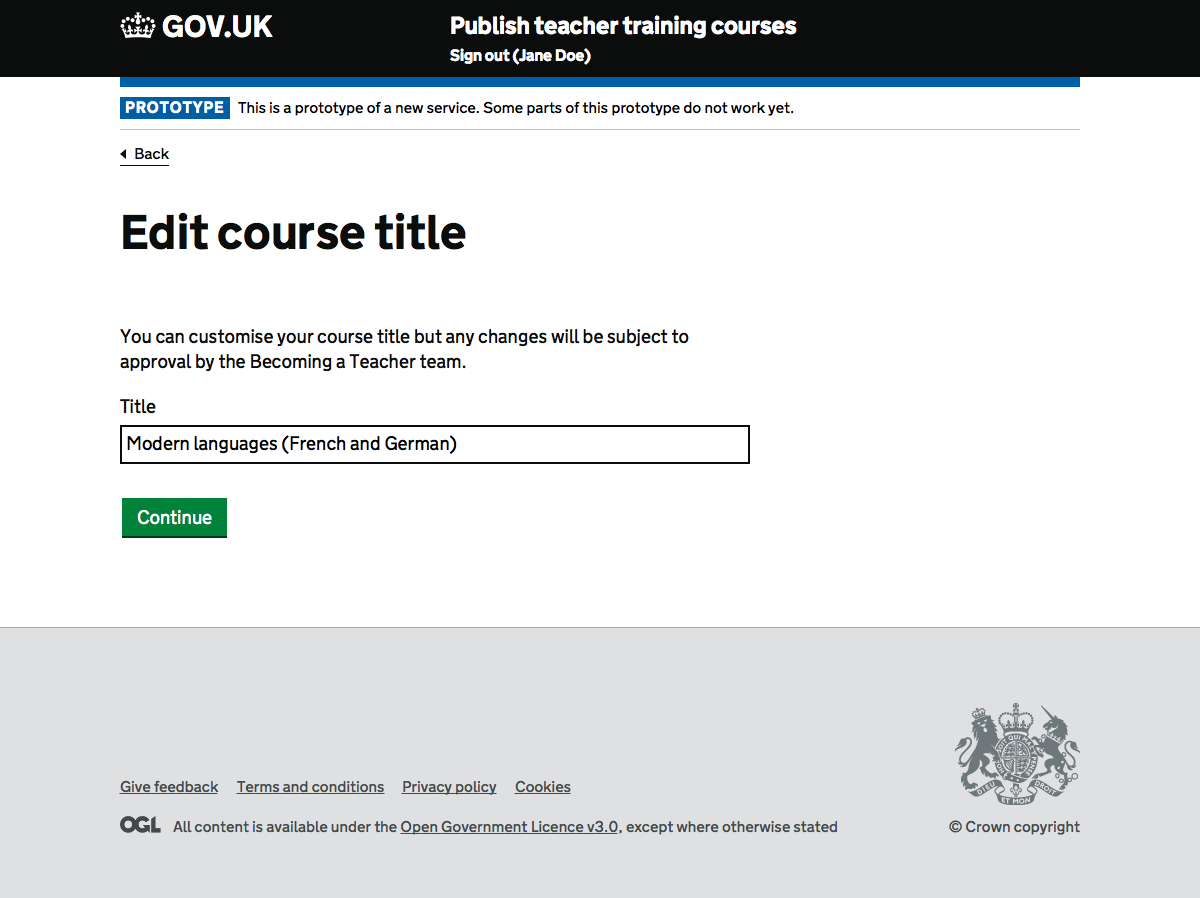
On course creation#