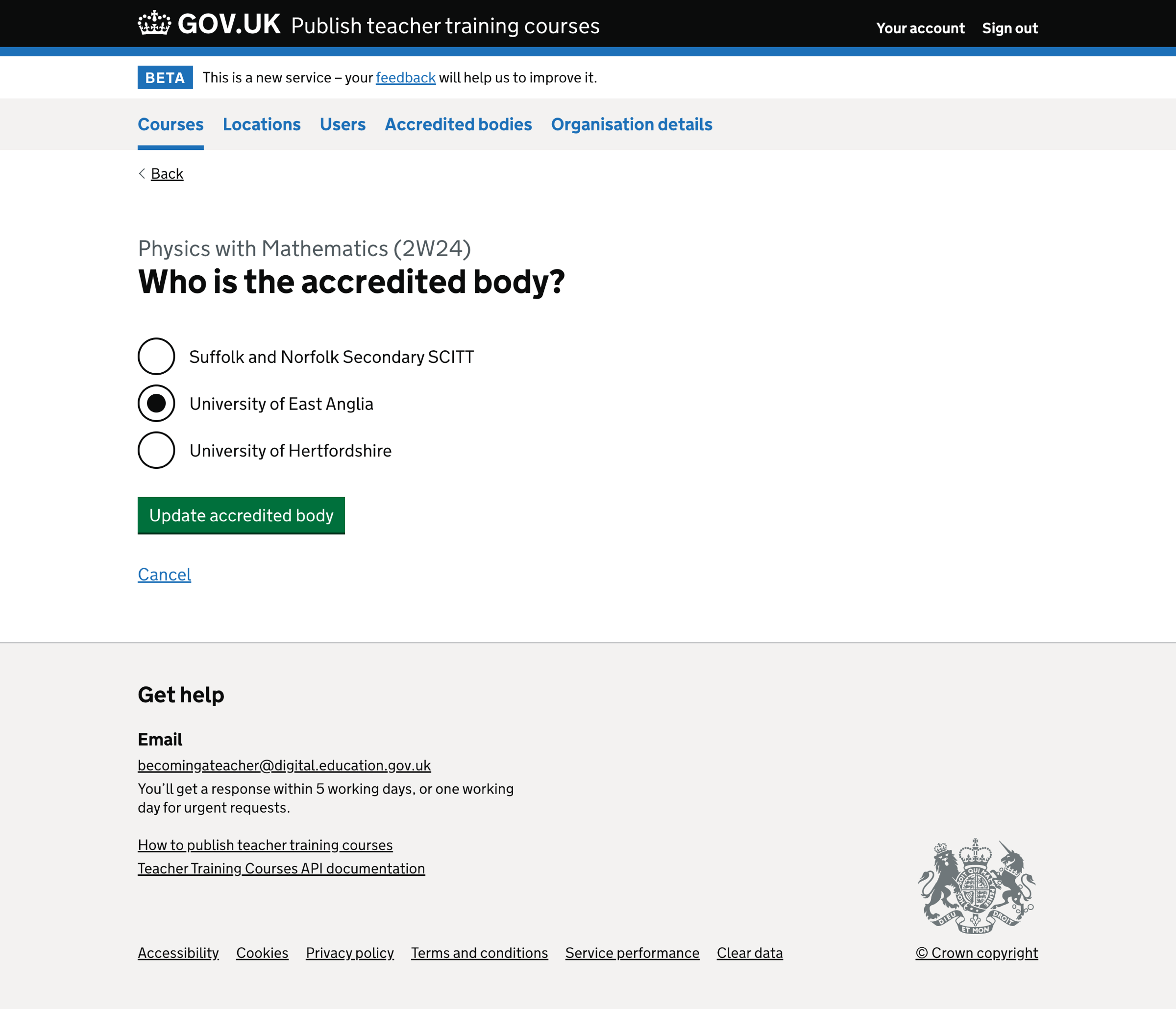We wanted to simplify how lead schools manage their accredited body relationships.
Previously, lead schools managed accredited bodies in the ‘Courses’ and ‘Organisation details’ sections. They could not be removed from the organisation once added without contacting Support.
What we changed
We have:
- removed adding a new accredited body to the organisation in the add and change course flows
- removed adding the accredited body’s description in ‘Organisation details’
- added a section called ‘Accredited bodies’, accessible via the primary navigation
- added a way to delete accredited bodies from an organisation
We made this change because:
- it gives lead schools one place to manage their accredited body relationships
- we wanted to simplify the new accredited body and change accredited body course flows
- it reduces the need for lead schools to contact Support
How it works
We added a section called ‘Accredited bodies’, accessible via the primary navigation.
This section allows lead schools to:
- view existing accredited body relationships
- add a new accredited body relationship
- change the description of an existing accredited body
- delete an accredited body relationship
Viewing existing accredited body relationships
We show the accredited bodies in alphabetical order.
For each accredited body, we show:
- accredited body name
- accredited body description - if there is not a description, we show ‘Not entered’
- change and delete links
The change link allows the user to change the accredited body’s description.
The delete link allows the user to remove the accredited body if the accredited body does not ratify any of the school’s courses.
Adding a new accredited body relationship
Users can add a new accredited body.
When a user clicks on the ‘Add accredited body’ button, they then need to:
- find the accredited body by name or organisation code using an autocomplete
- enter a description of the accredited body that the Find postgraduate teacher training (Find) service will display - this is optional
- check their answers before adding
Changing the description of an existing accredited body
When a user clicks the change link next to the accredited body’s name, they’re taken to a page to change its description.
Changes to the accredited body’s description will be immediately published.
Deleting an accredited body relationship
When a user clicks the delete link next to the accredited body’s name, they’re taken to a page to confirm the deletion of the accredited body.
If the accredited body does not ratify any courses run by the training partner, the user can delete them.
If the accredited body does ratify courses run by the training partner, we show a page explaining why the user cannot delete the accredited body.
Further considerations
At the moment, accredited bodies can see the courses they ratify, but cannot change, publish, withdraw or delete them.
We are considering how accredited bodies manage the courses they run and those that their training partners run.
This may involve a lead school giving a set of permissions to their accredited bodies.
Screenshots#
- Accredited body list
- Change accredited body description
- Add accredited body - find accredited body
- Add accredited body - add accredited body description
- Add accredited body - check your answers
- Accredited body added
- Delete accredited body
- Cannot delete accredited body
- Courses list
- Add course accredited body
- Edit course accredited body
Accredited body list#
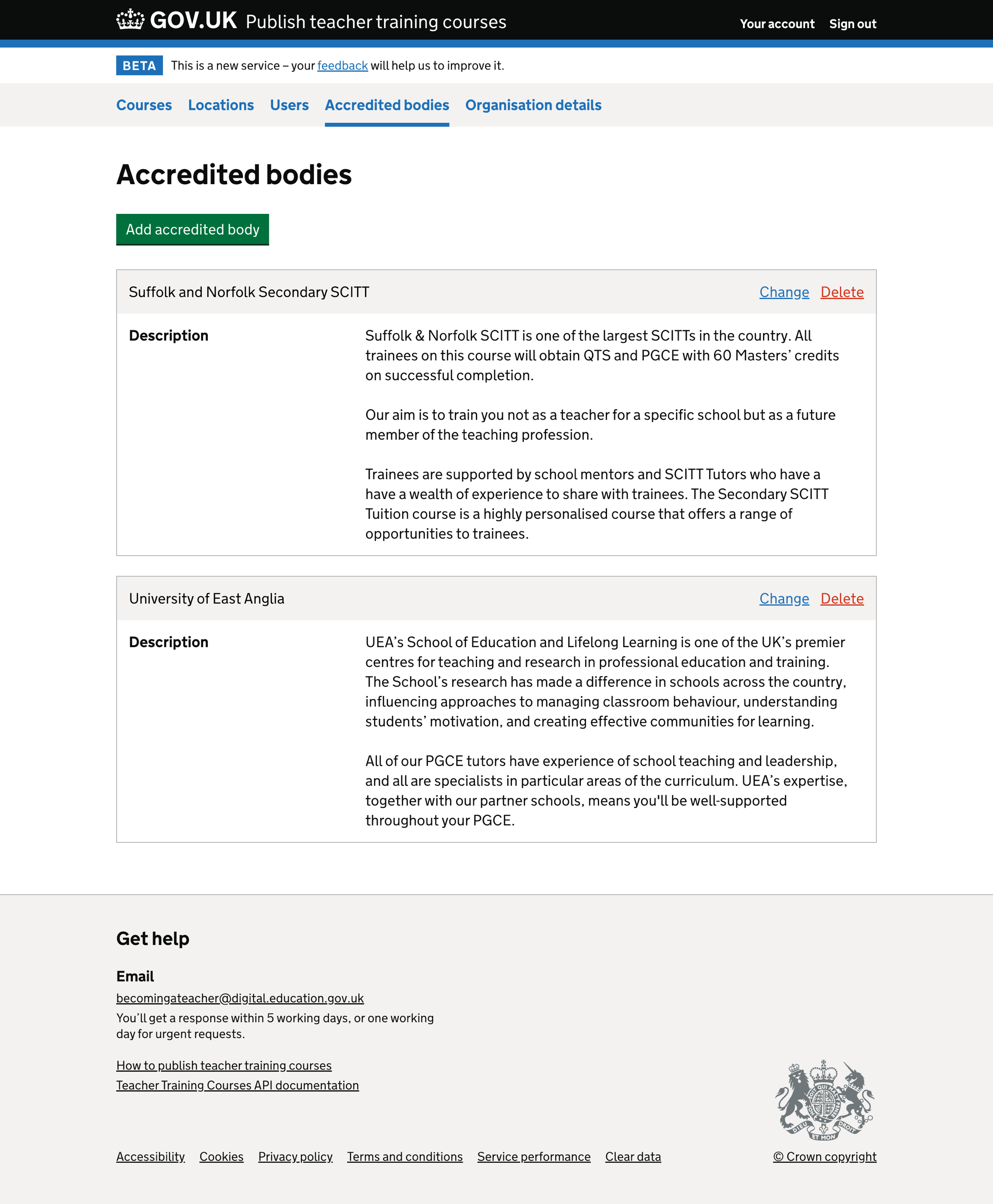
Change accredited body description#
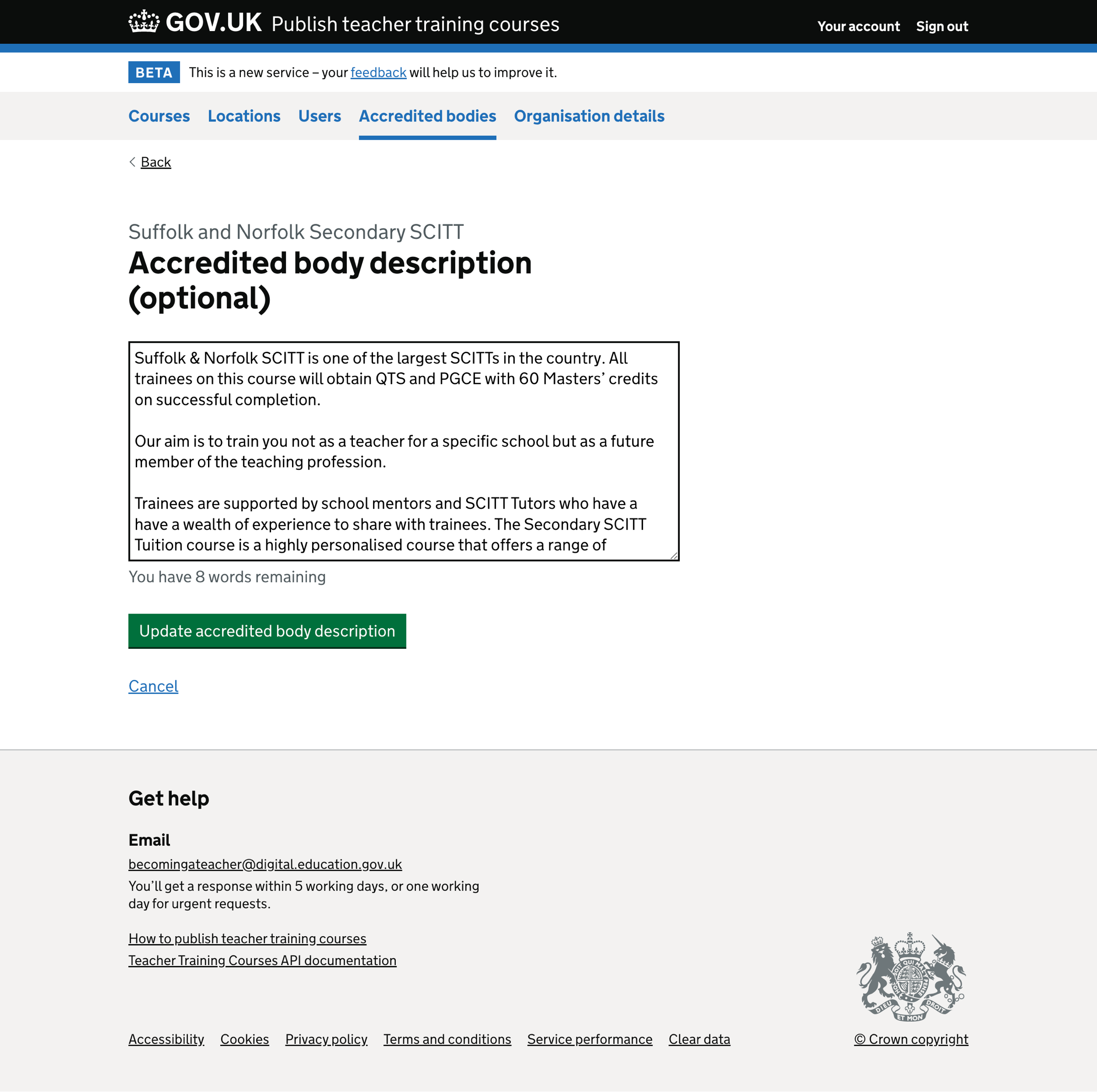
Add accredited body - find accredited body#
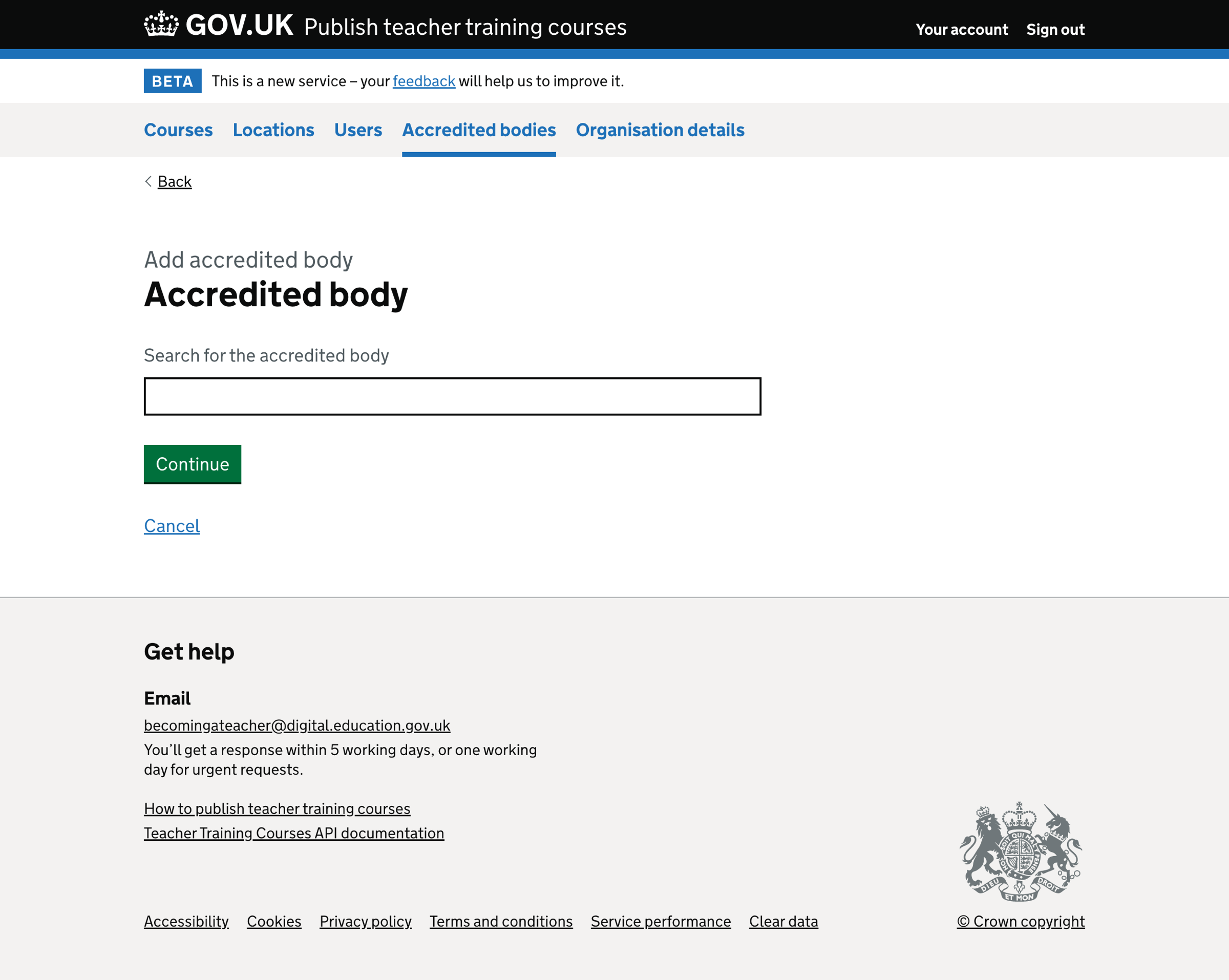
Add accredited body - add accredited body description#
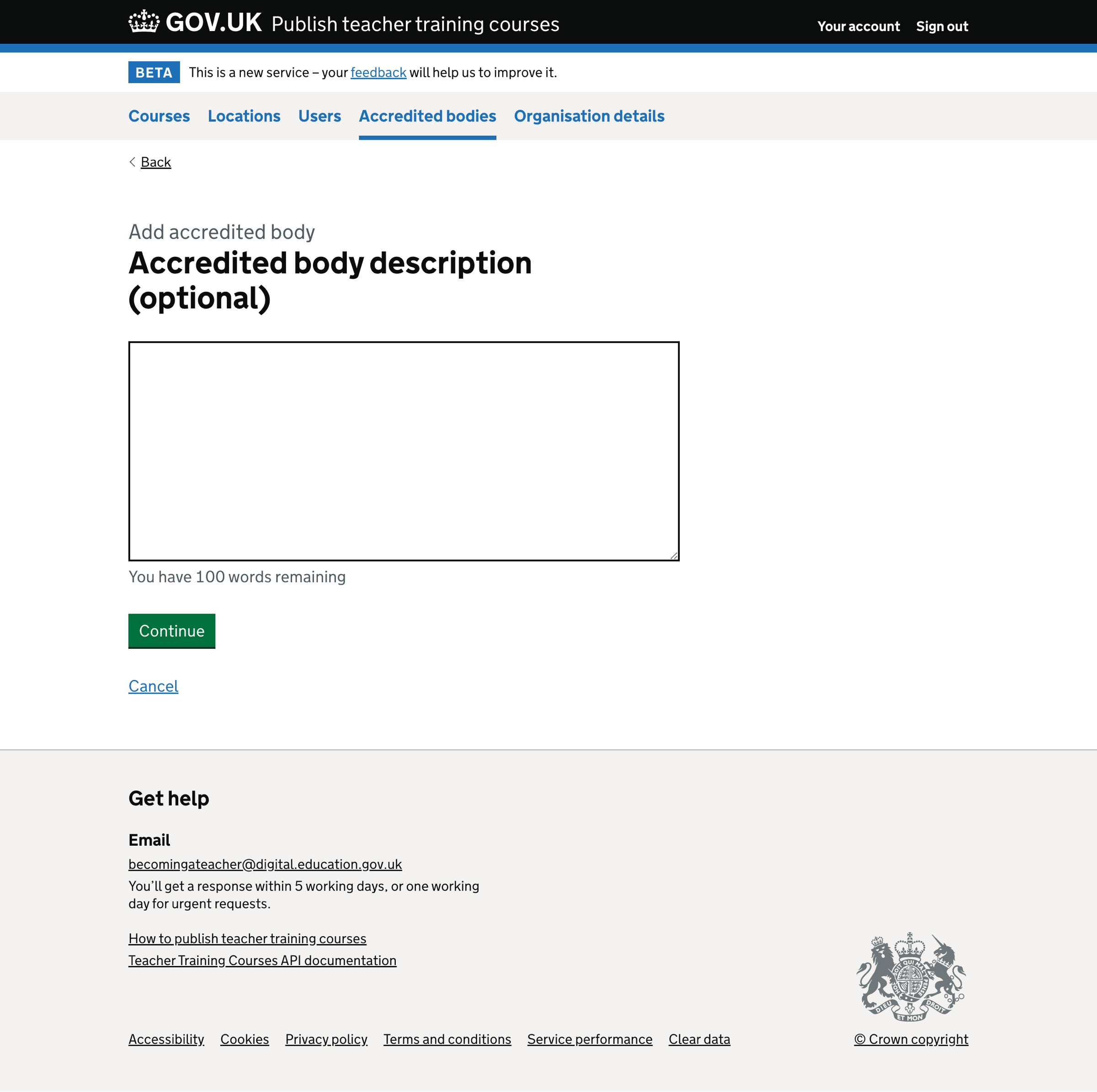
Add accredited body - check your answers#
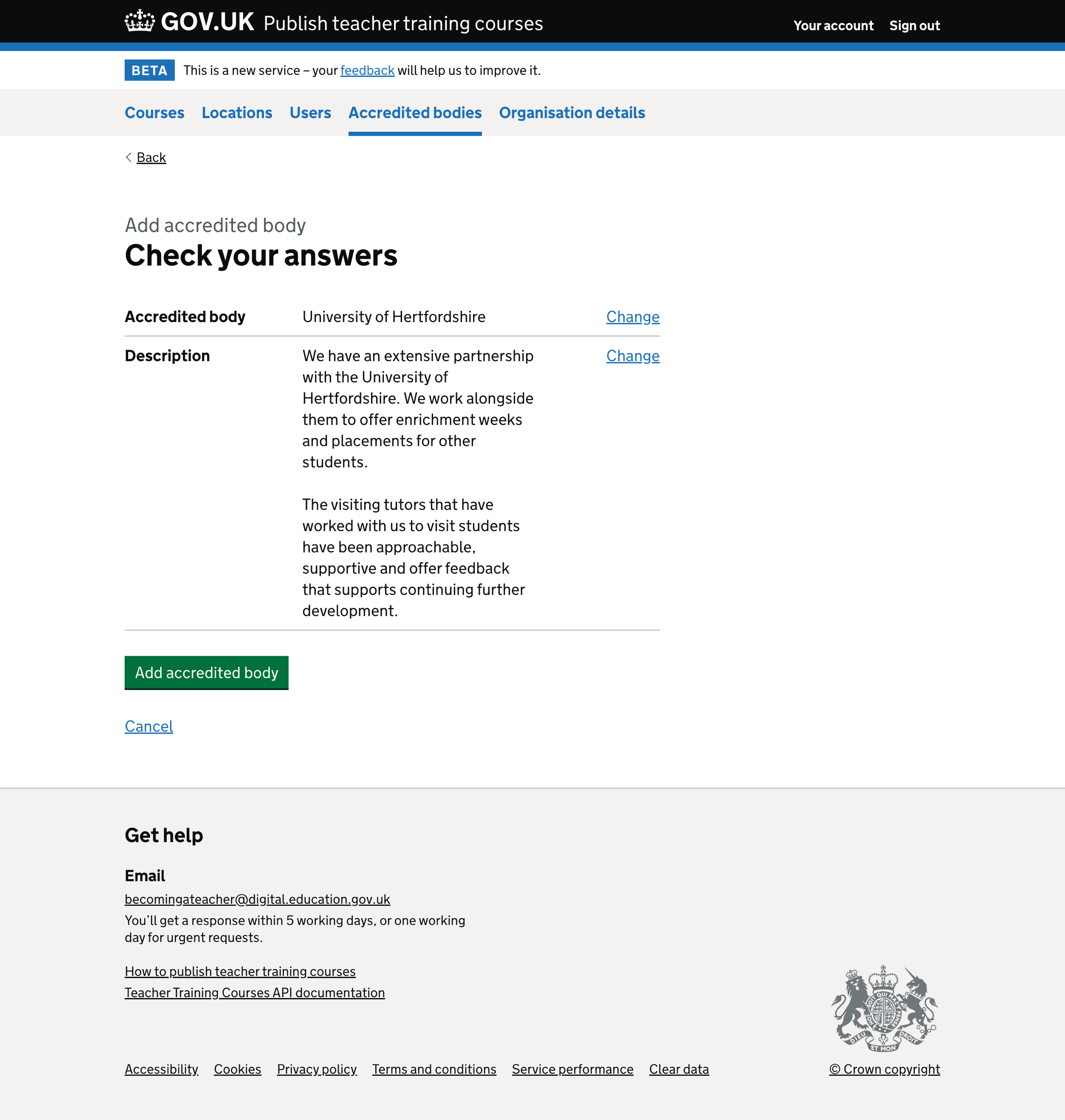
Accredited body added#
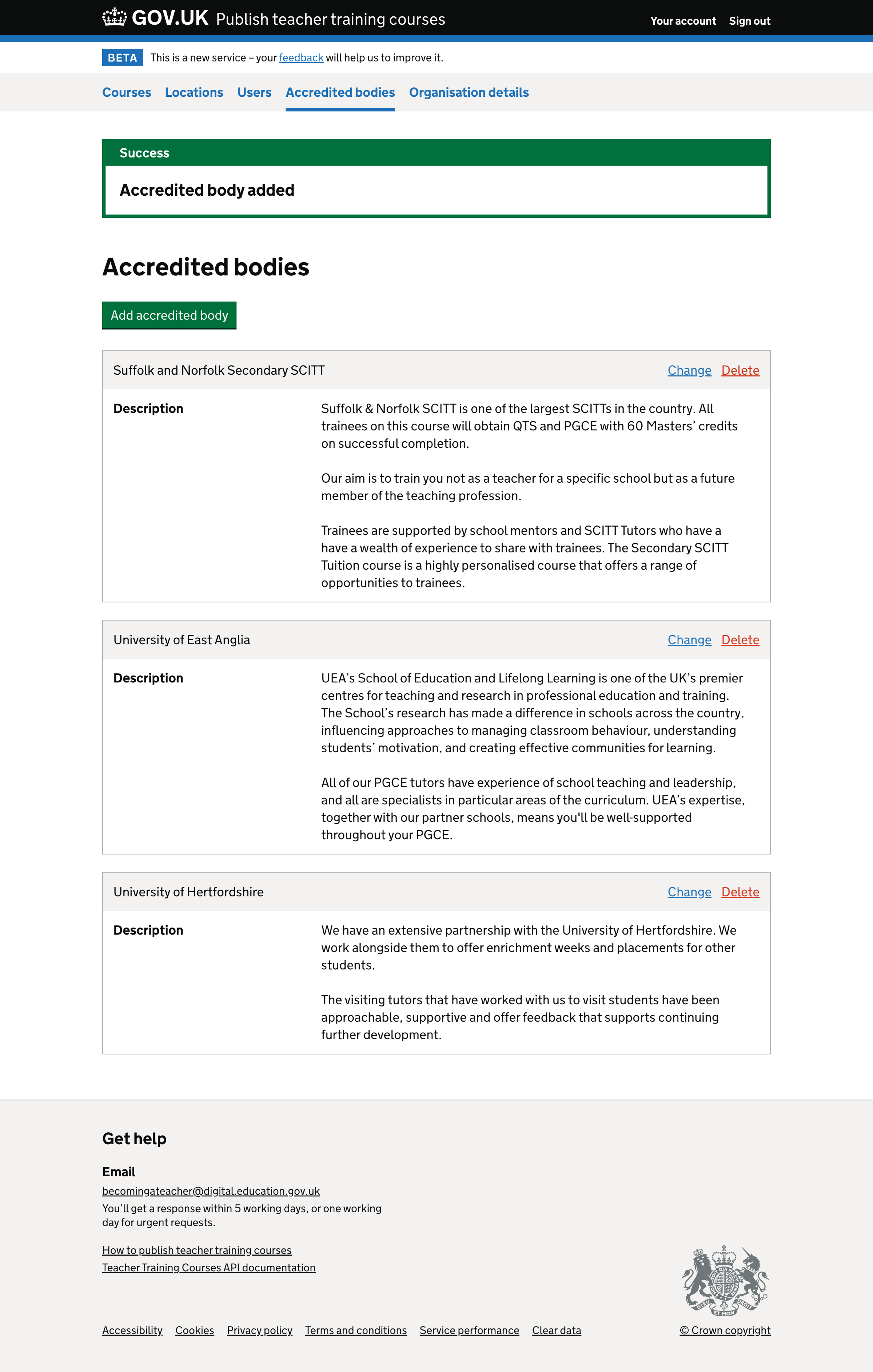
Delete accredited body#
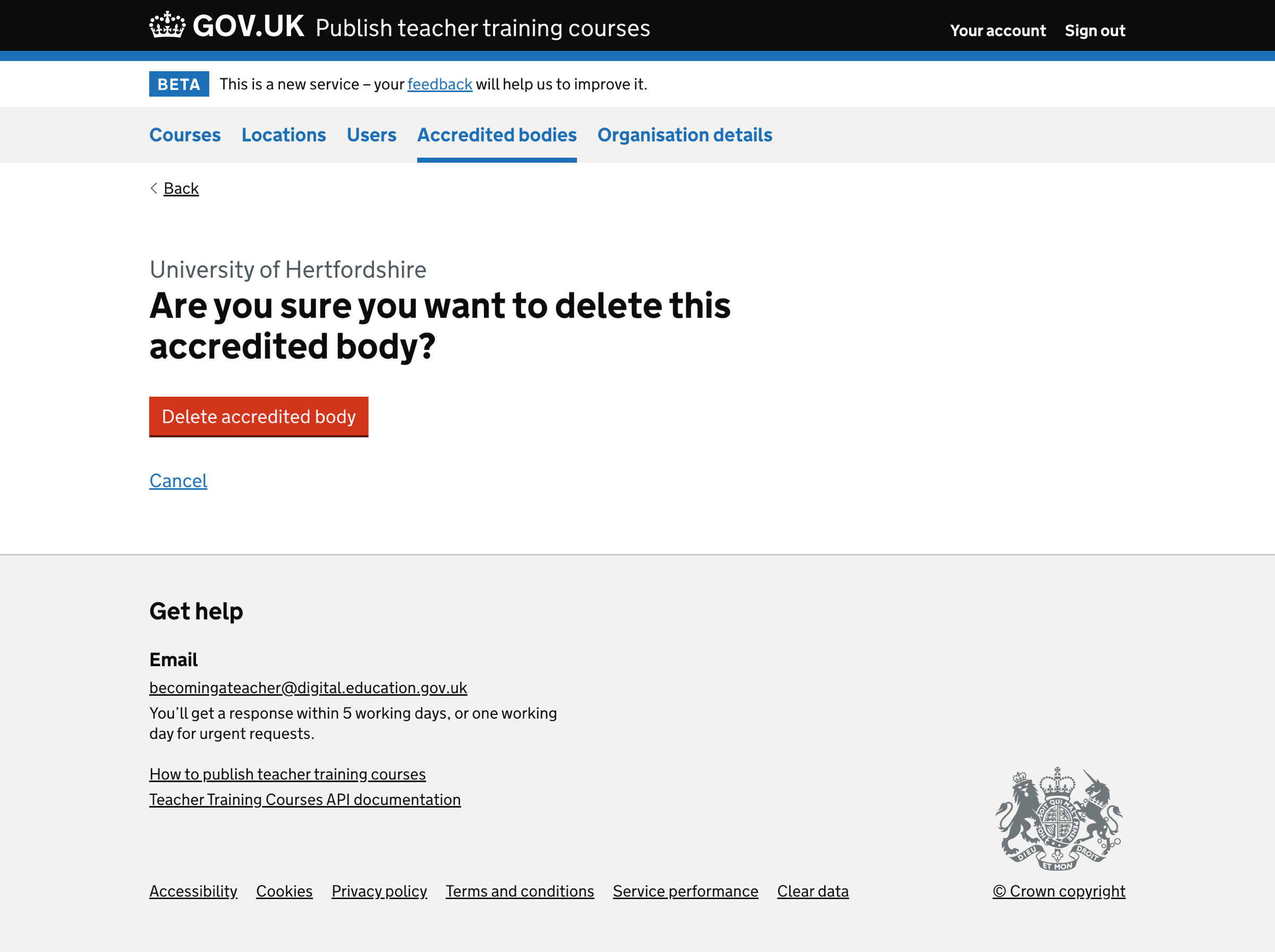
Cannot delete accredited body#
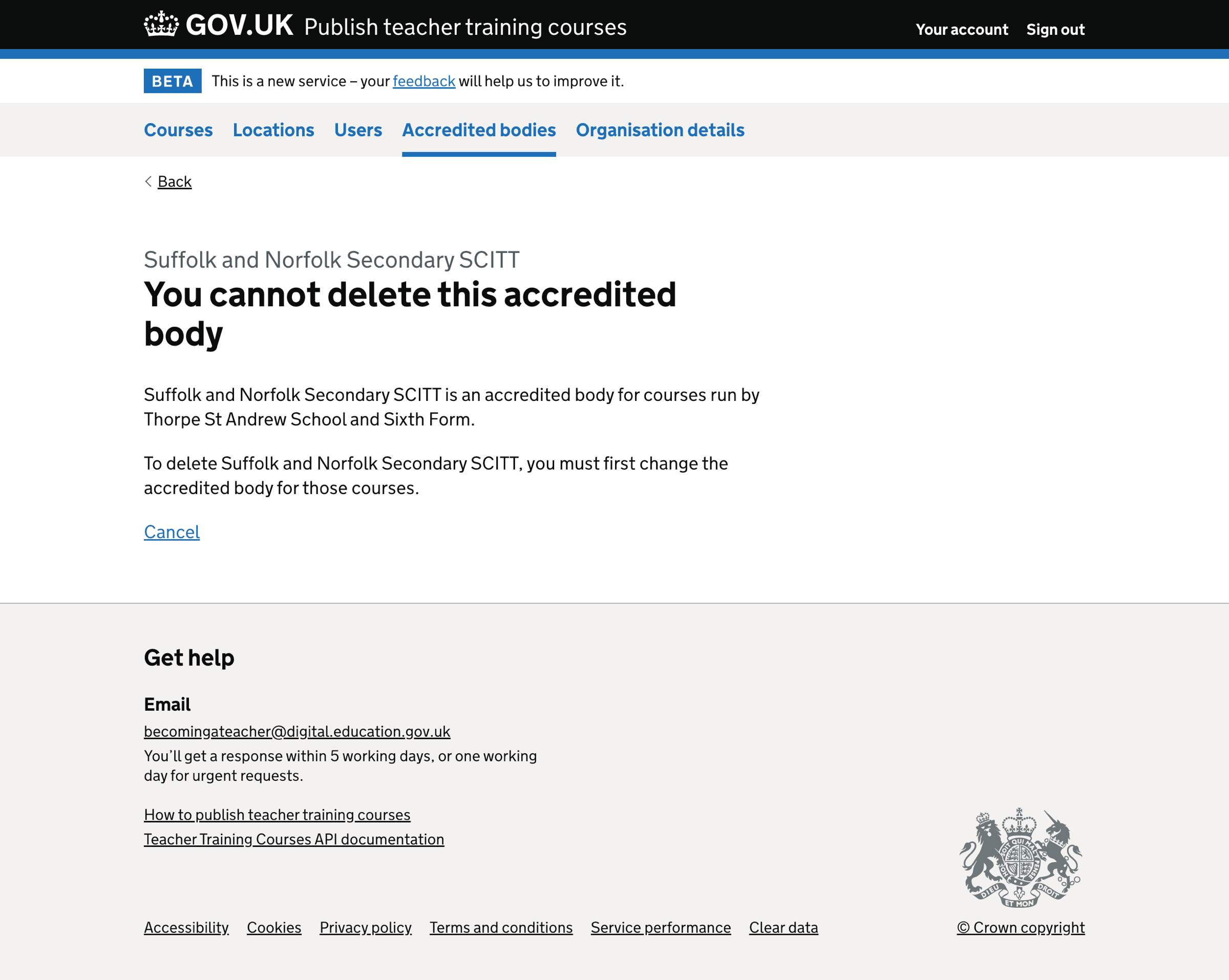
Courses list#
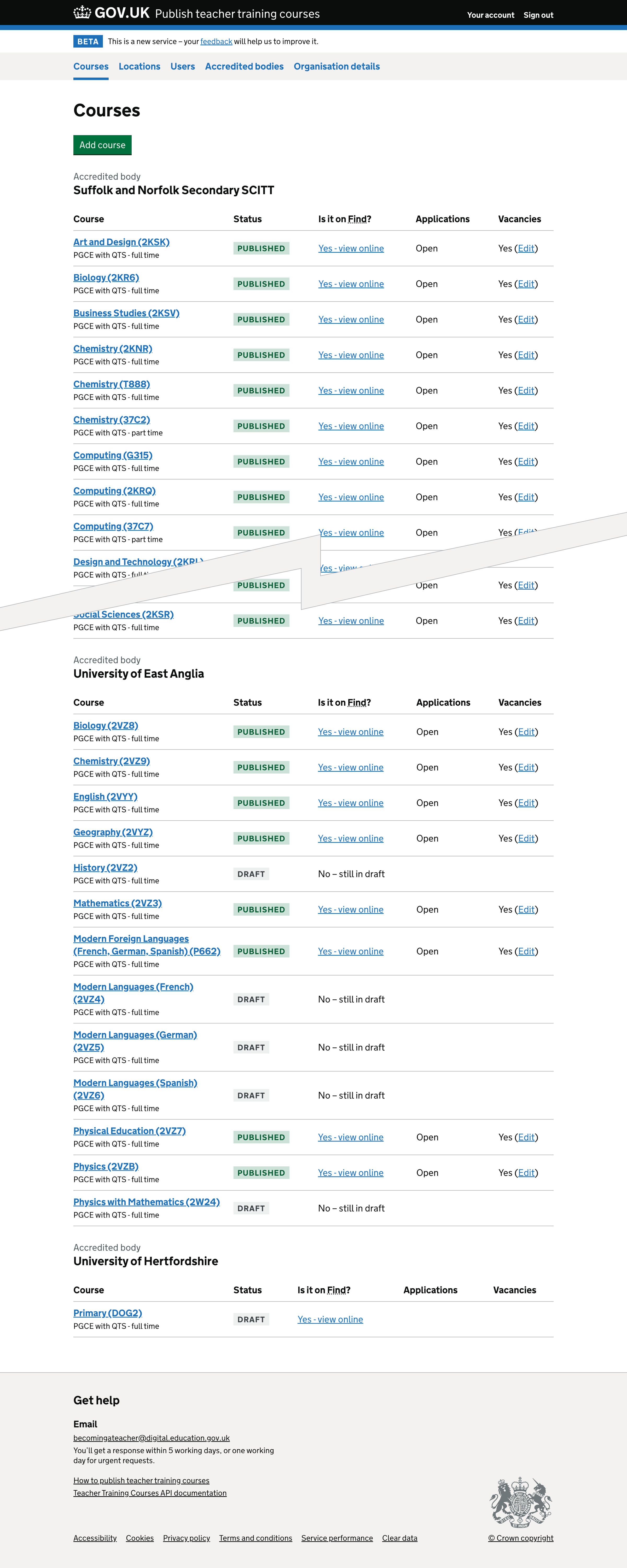
Add course accredited body#
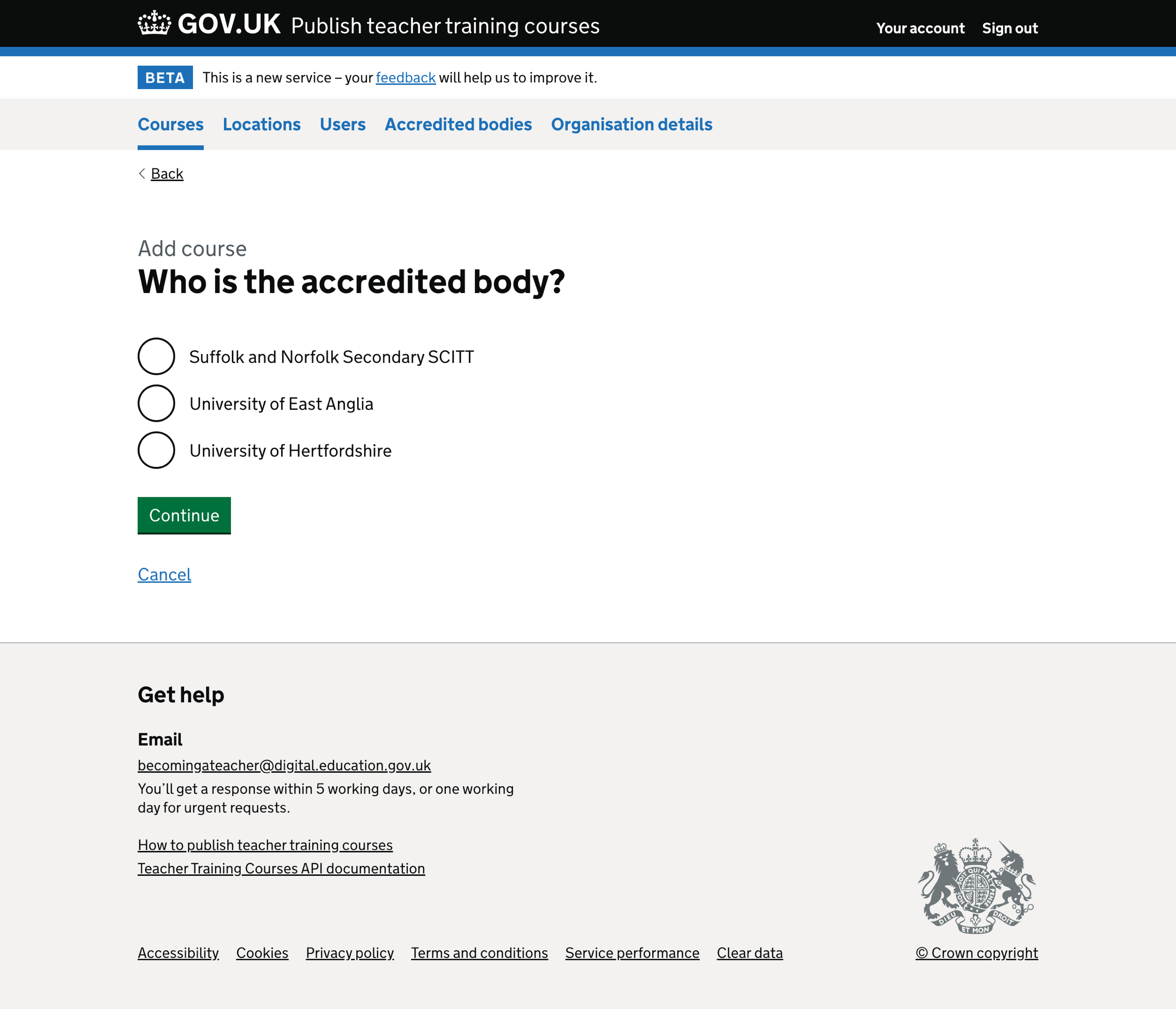
Edit course accredited body#