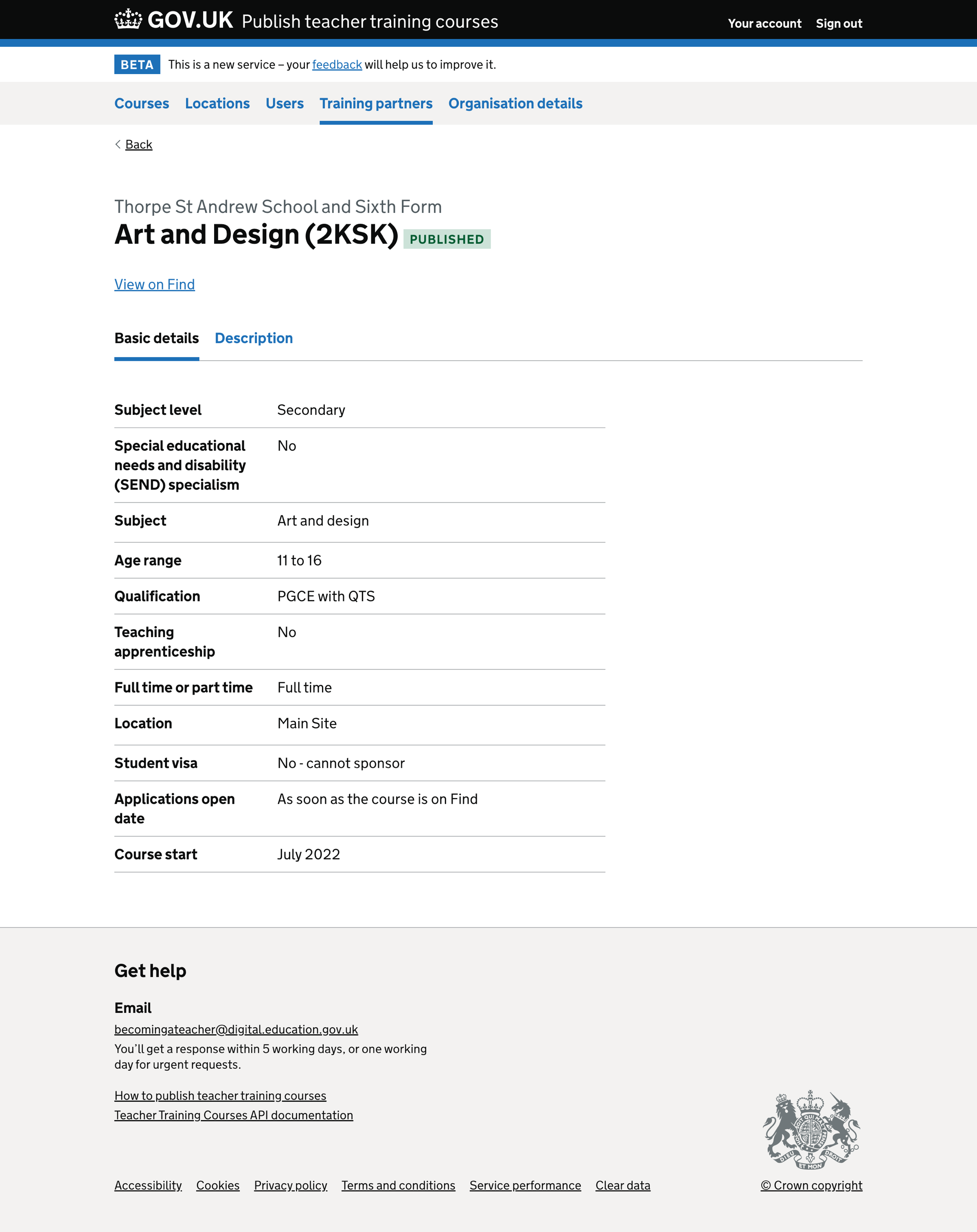This work builds upon the changes we introduced to:
- allow lead schools to manage their accredited body relationships
- give lead schools the ability to manage permissions for their accredited bodies.
User needs
The user needs this work aims to address are:
Need PN014
As a user from an accredited body with responsibilities for courses we ratify,
I need to be able to access and make changes to my training partners’ courses,
So that I can manage the courses and ensure their quality.
Need PN016
As a user from an accredited body with the ability to manage my training partners’ courses,
I need to see courses we ratify and not courses other accredited bodies ratify,
So that I cannot accidentally or incorrectly make changes to courses ratified by other providers.
What we changed
We have updated the ‘Training partner’ section to show the actions permitted by the training partner.
Permitted actions include:
- Adding courses - this also includes deleting courses
- Changing courses
- Publishing courses
- Updating course vacancies
- Withdrawing courses
We made these changes so that users of the accredited body:
- do not need to be members of their training partners to be able to manage courses they ratify
- can see which actions have been given to them by their training partners
How it works
By default, users of an accredited body can only view their training partner’s courses in the service.
If their training partner has given the accredited body permission, they may also be able to manage the training partner’s courses.
Courses list
On the courses list page, we show:
- an ‘Add course’ button - if the accredited body has the ‘Add courses’ permission
- change links for course vacancies - if the accredited body has the ‘Change course vacancies’ permission
Course details
On the course details pages, if the course is in a ‘draft’ state, we show:
- a ‘Publish course’ button - if the accredited body has the ‘Publish course’ permission
- a ‘Delete course’ link - if the accredited body has the ‘Add courses’ permission
If the course is published, we show links for:
- View on find
- Change vacancies - if the accredited body has the ‘Change course vacancies’ permission
- Withdraw course - if the accredited body has the ‘Withdraw course’ permission
Screenshots#
- Training partner course list with permissions
- Training partner course list without any permissions
- Training partner - draft course with permissions
- Training partner - draft course without permissions
- Training partner - published course with permissions
- Training partner - published course without permissions
Training partner course list with permissions#
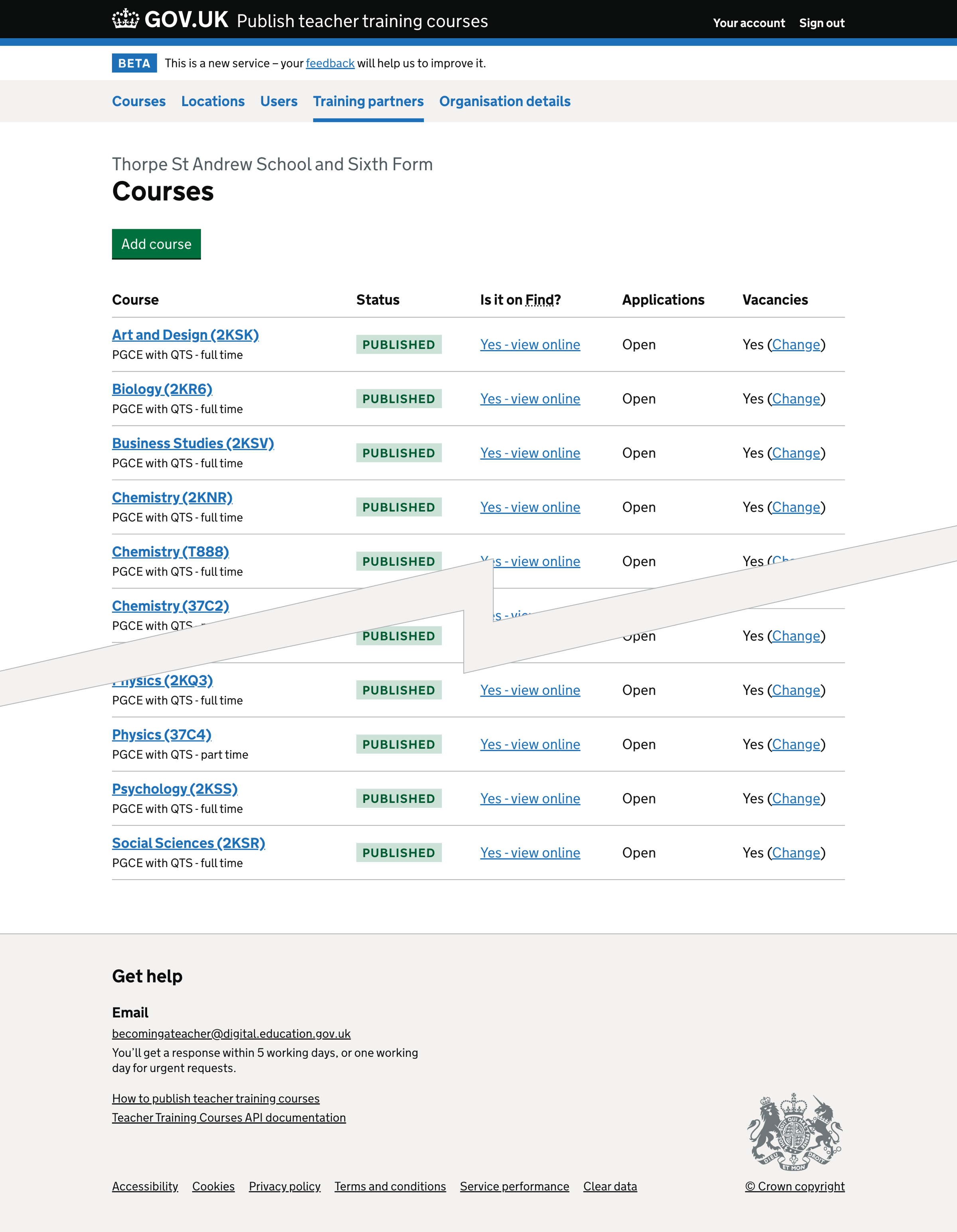
Training partner course list without any permissions#
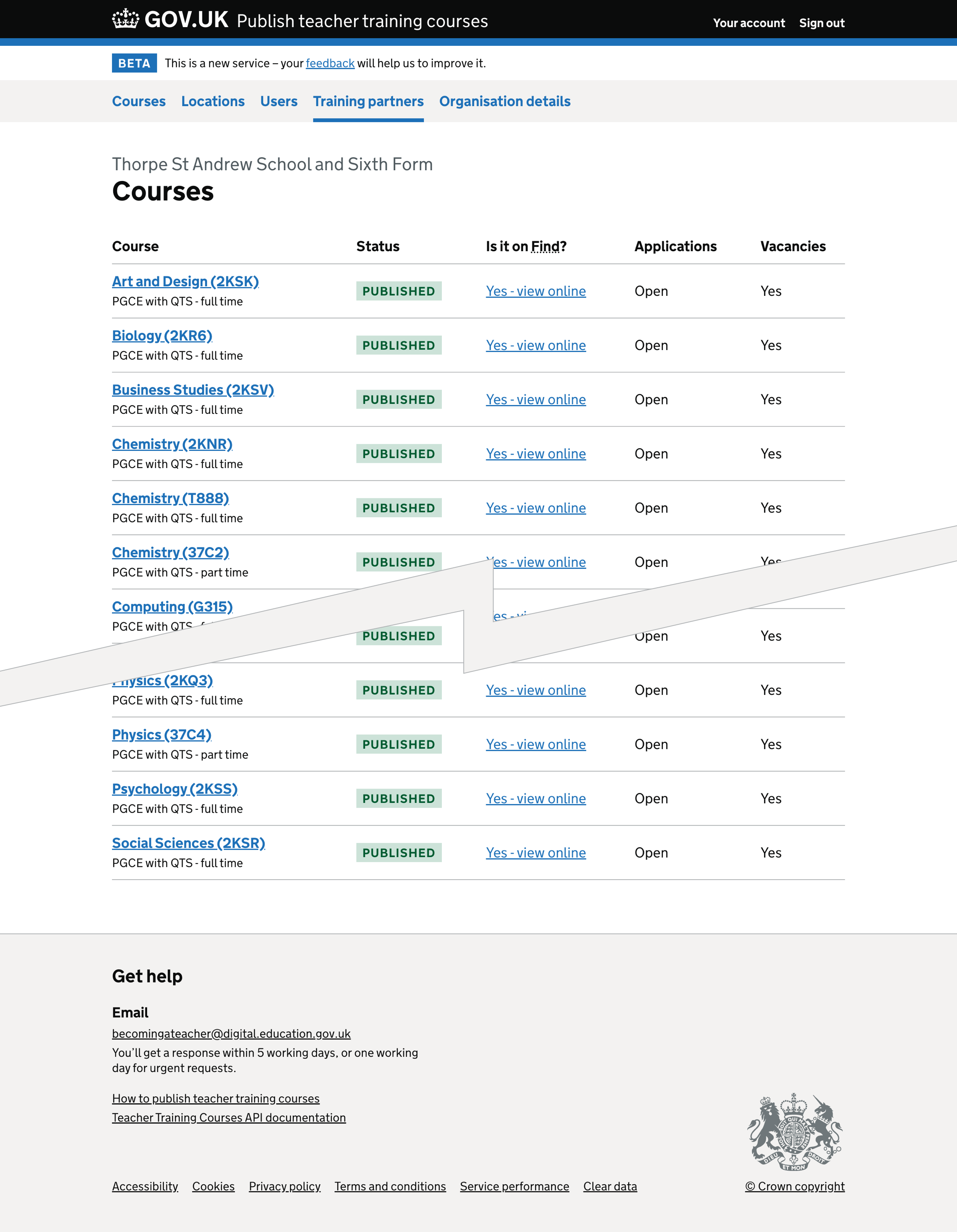
Training partner - draft course with permissions#
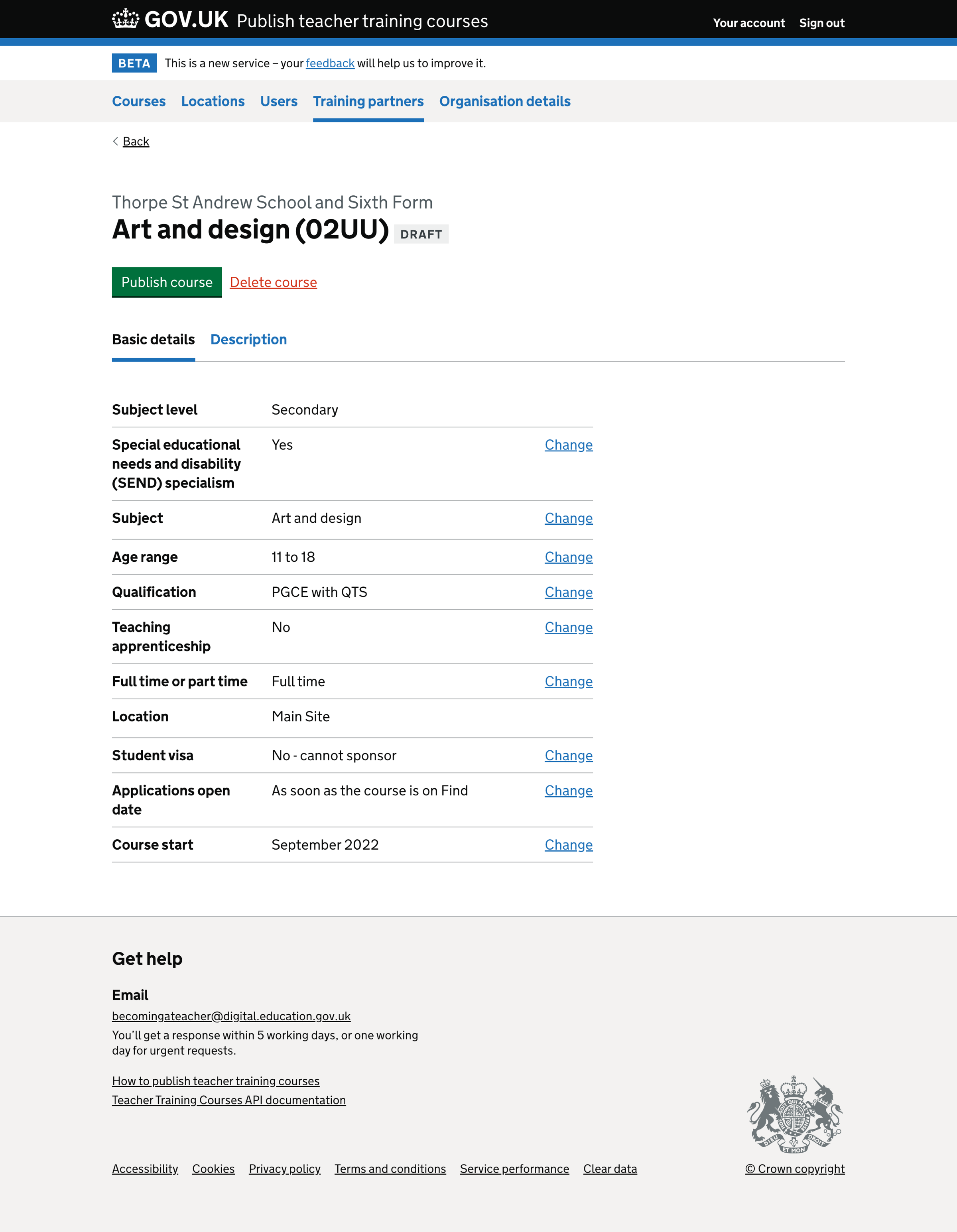
Training partner - draft course without permissions#
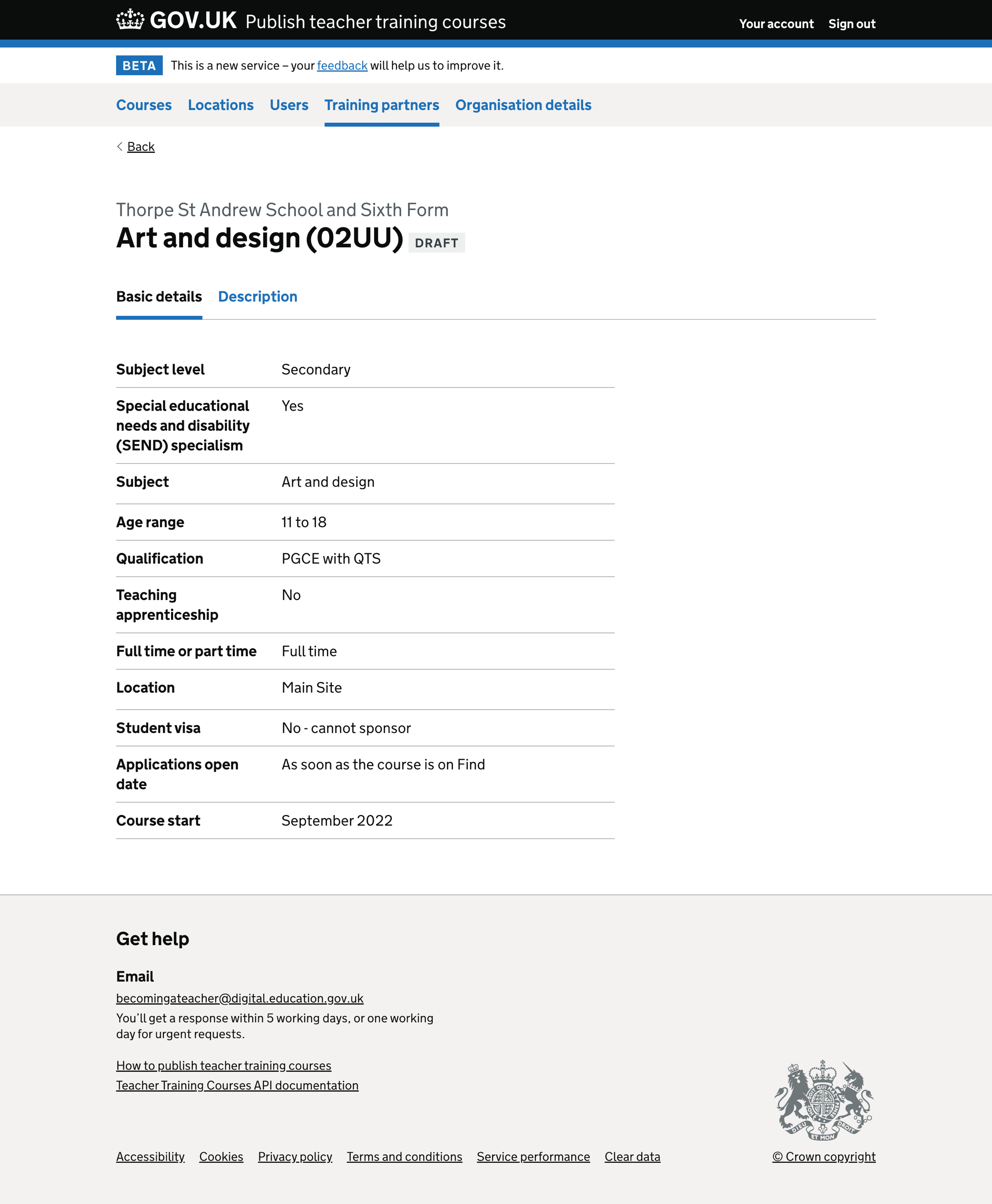
Training partner - published course with permissions#
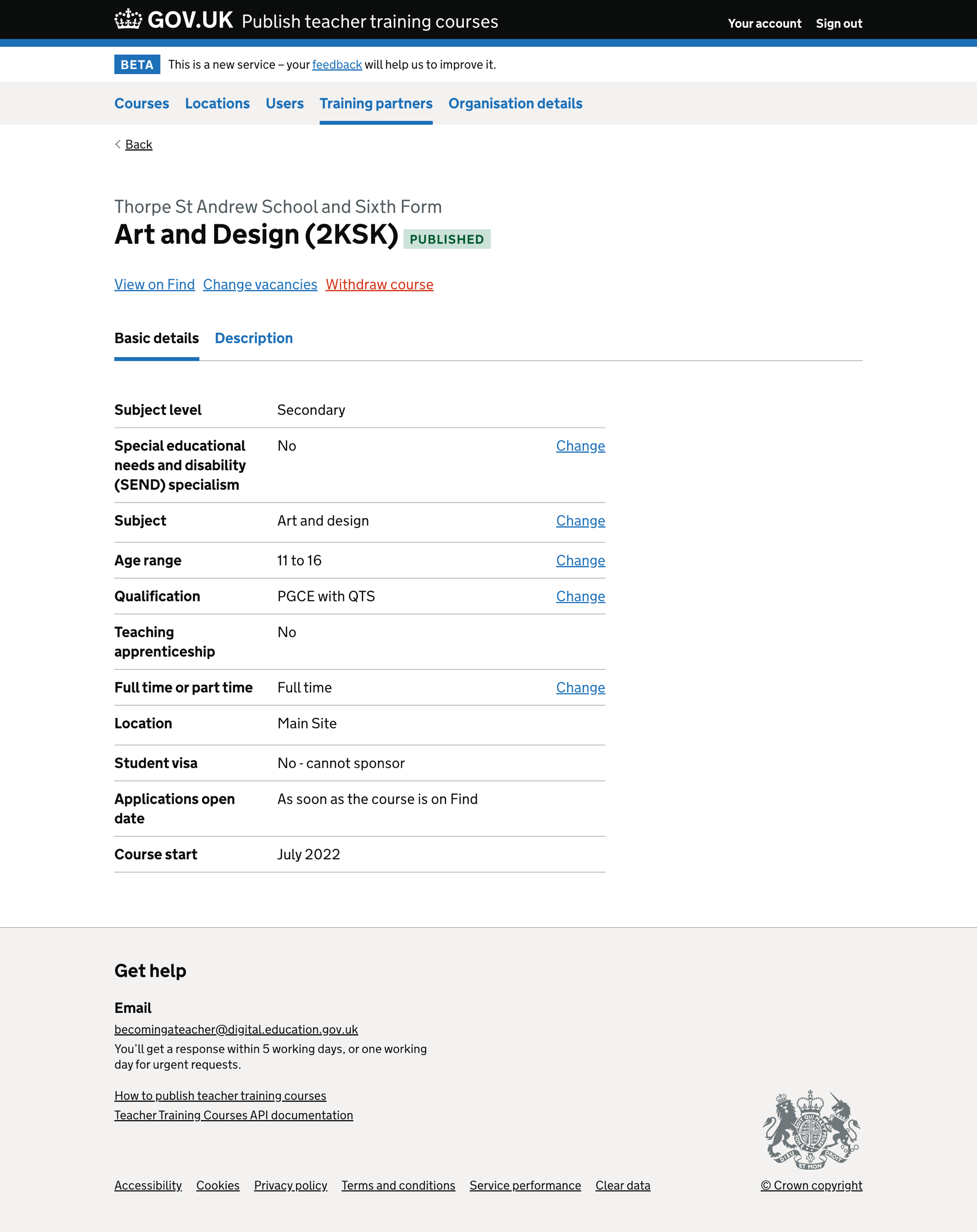
Training partner - published course without permissions#