Exploration of a course page with fields to capture variants of a course and the differences between them.
Based on UCAS course descriptions it’s often unclear how courses vary between qualification, funding, subject and accrediting provider – use fields on a course page to prompt providers to indicate these differences, helping candidates make an informed choice.
Qualification variants
Providers set up courses with the following qualifications in UCAS:
- QTS, Postgraduate, Professional: 4661 courses
- QTS, Postgraduate: 3919 courses
- QTS: 3098 courses
- QTS, Professional: 95 courses
Some providers have separate courses for their QTS and PGCE variants. We’ve seen examples of QTS only courses in UCAS that do actually offer a PGCE, the qualification is not set up correctly in UCAS. We do not know the extent of this problem.
The opposite exists too, some use PGCE with QTS but highlight at interview or application stage that candidates can opt for the QTS only route if appropriate.
We cannot infer the variants available from the UCAS data.
Salary variants
Salaried courses have their own course and are defined by their route:
Routes:
- School Direct: 7033
- School Direct (salaried): 1910
- SCITT: 1603
- Higher Education: 1235
Schools
Schools (campus/location in UCAS) will be imported with the course and associated with the training provider.
We may want each school to have its own information: description, address and type. When a candidate can express a preference for a school, this information can be shown on the course page to aid their decision making.
Course#
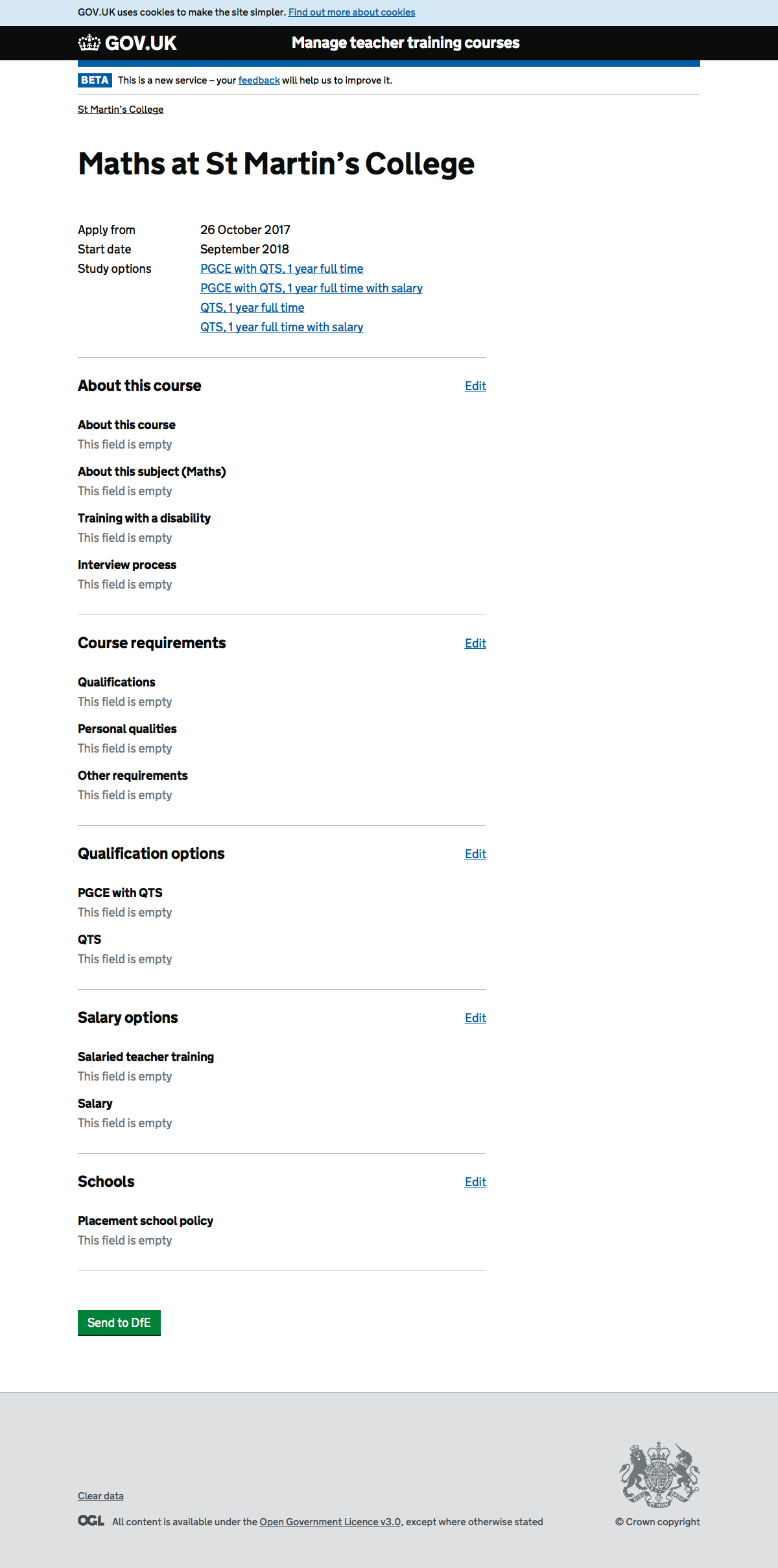
When a salary variant is available, include the “Salary options” field. Use these fields to explain how this variant is different – eg more time in school, limited places, more experience needed.
About this course#
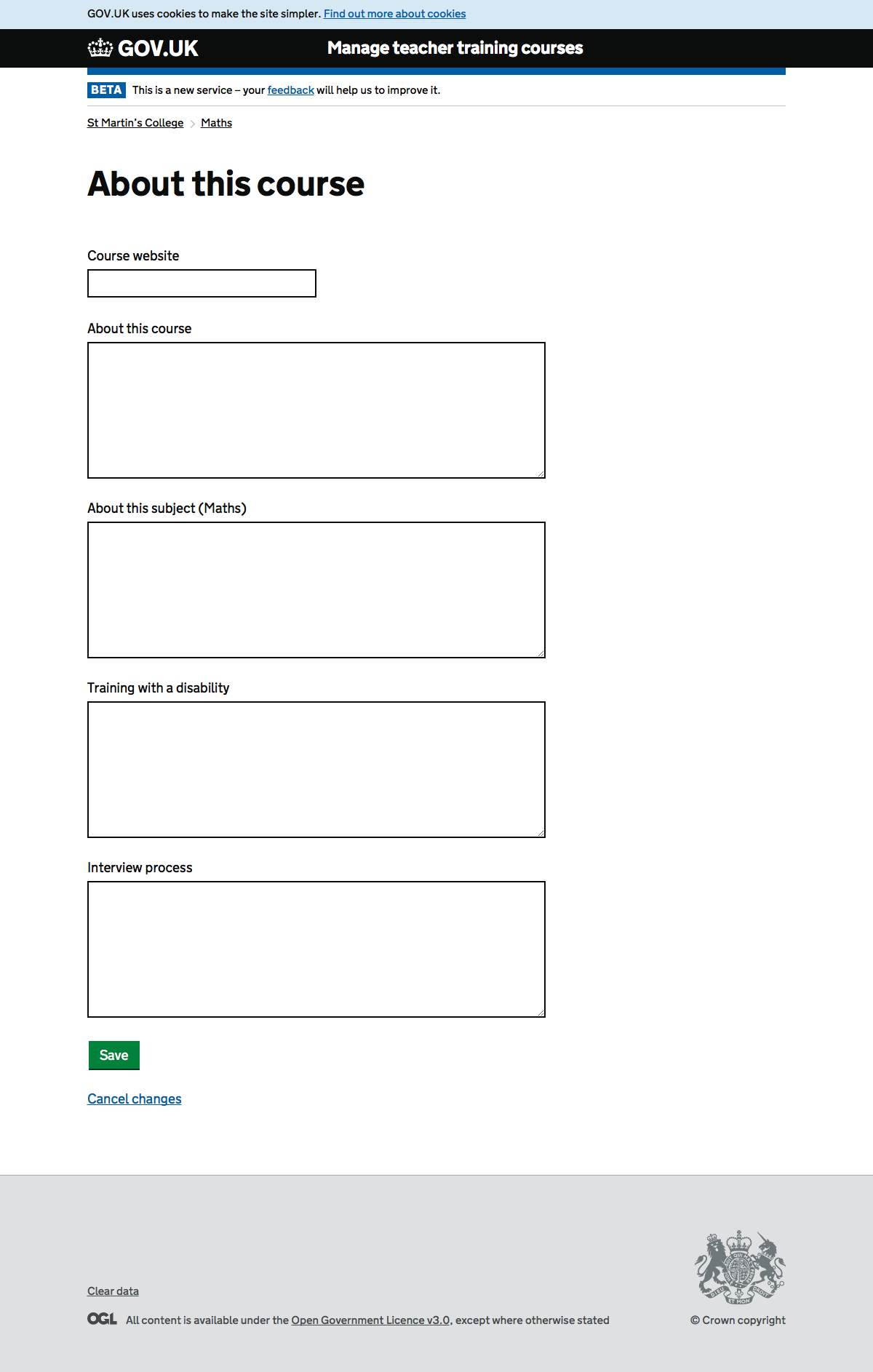
Course information that does not change between variants. Add a specific field to indicate how this course differs from other subjects offered by the same provider.
Some of these fields may end up being associated with the training provider or some sort of default course detail so they can be easily shared across courses.
Course requirements#
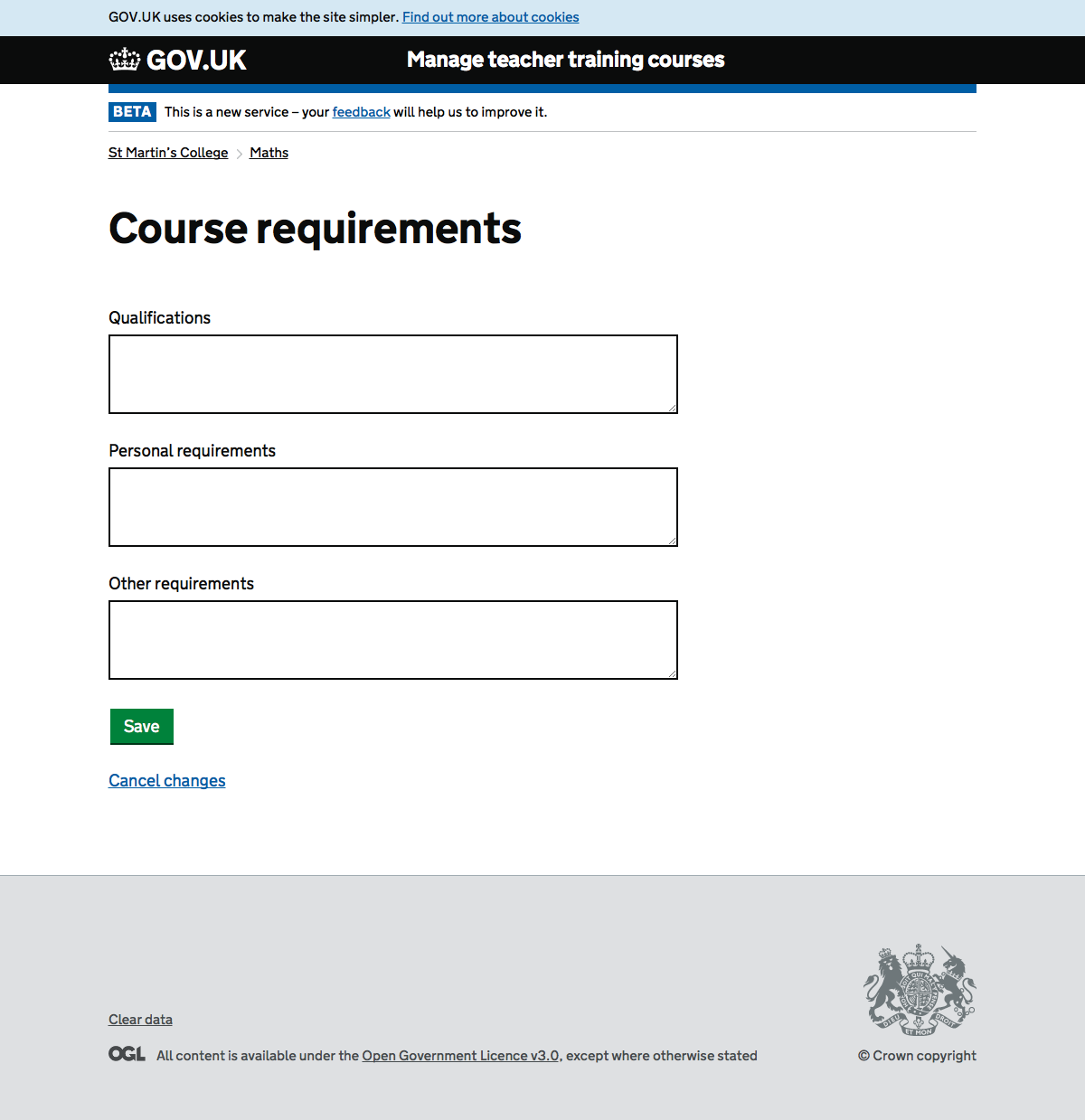
Fields copied from the spreadsheet onboarding. These may also be shared between courses.
Qualification options#
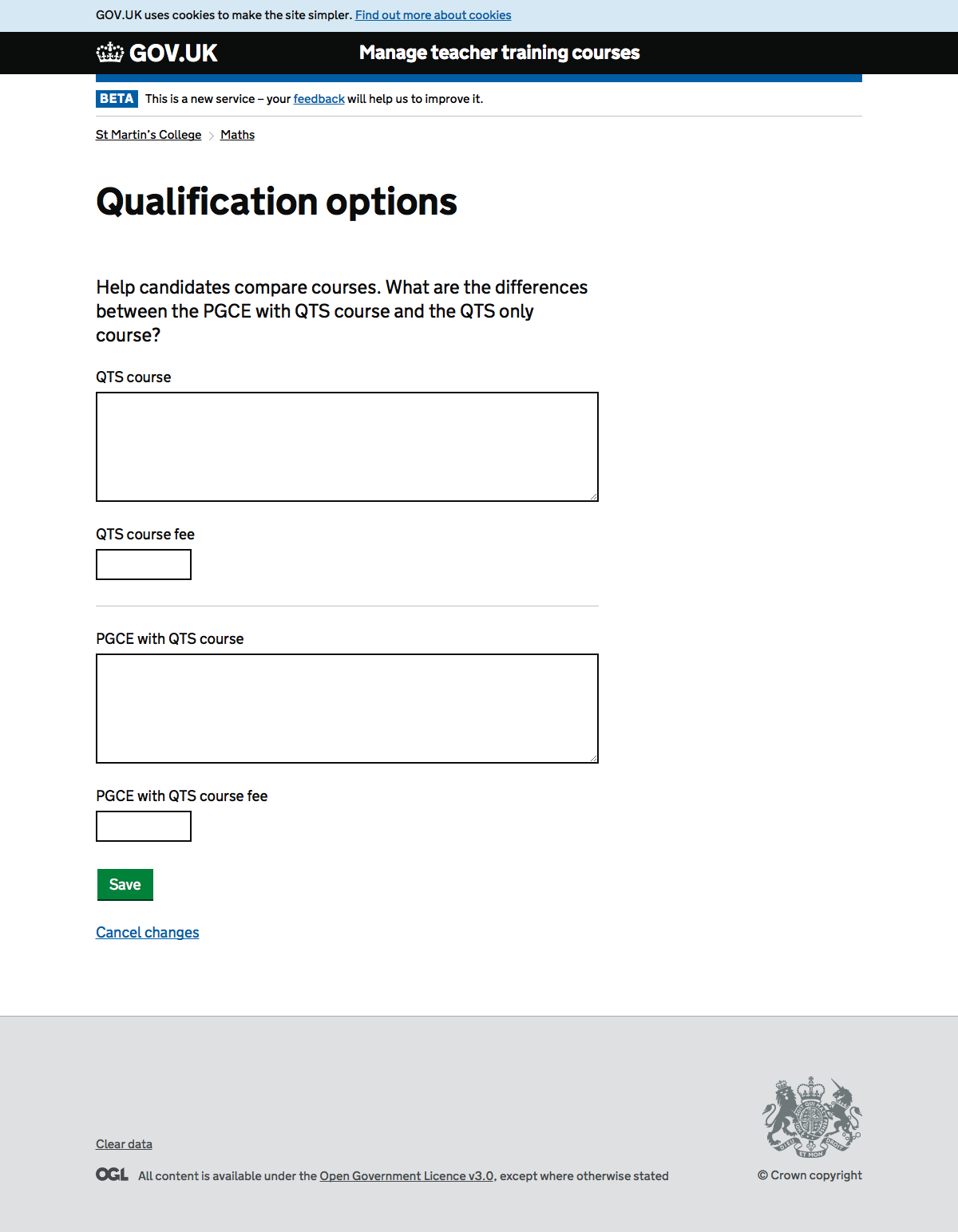
Allow training providers to describe a QTS only course, and then point out the differences in a PGCE with QTS course. A key difference is the fee which can be noted separately.
Fee fields might need to be standardised.
Salary options#
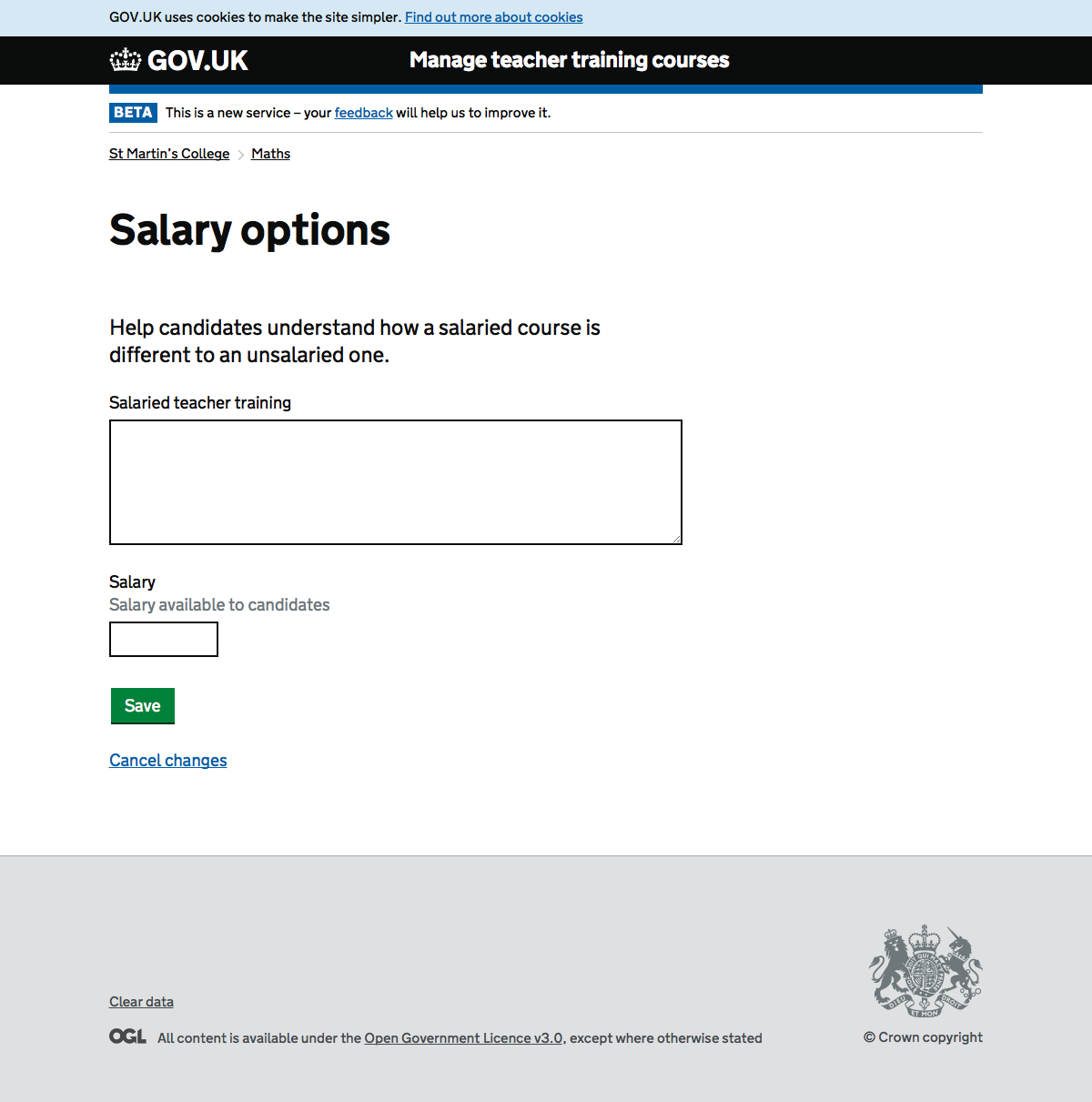
Allow training providers to explain how this variant is different – eg more time in school, limited places, more experience needed. Note the salary provided – this is important for comparison with fees and financial support such as bursaries and scholarships.