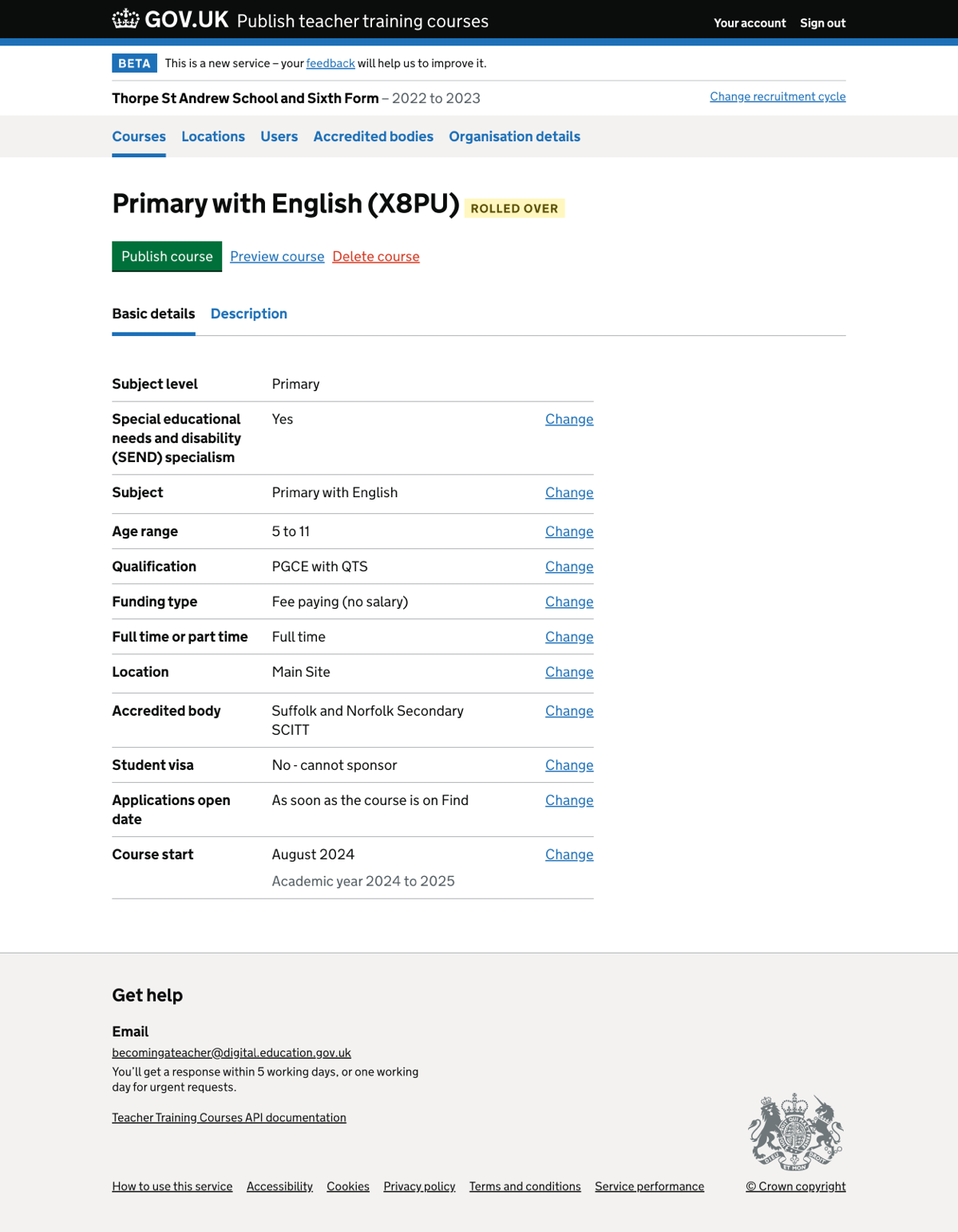At the start of July each year, a process called rollover begins. This process automatically copies published and withdrawn courses from the current recruitment cycle into the next.
Unpublished courses with the ‘empty’, ‘draft’ or ‘rolled over’ status do not get rolled over.
We’ve found that some providers need to roll over unpublished courses. For example, they may have prepared courses for the next recruitment cycle before the next recruitment cycle opens.
Allowing providers to roll over unpublished courses manually will reduce the administrative burden on support users.
What we changed
We added:
- a ‘Roll over course’ button to the list of course actions
- a confirm rollover page
- a link to the rolled over course
How it works
Roll over course button
We show the ‘Roll over course’ button if:
- it is during the rollover period
- the user is looking at the current recruitment cycle
- the course has the status ‘empty’, ‘draft’ or ‘rolled over’
- the course has not previously been rolled over into the next recruitment cycle
Confirm roll over page
We show a confirmation screen before rolling over the course. This allows users to check that they are moving the course into the correct recruitment cycle.
Link to the rolled over course
We show a link to the rolled over course, above the sub-navigation on the course details pages. This link allows users to navigate straight to the rolled over course without needing to change the recruitment cycle first.
Screenshots#
Draft course - current recruitment cycle#
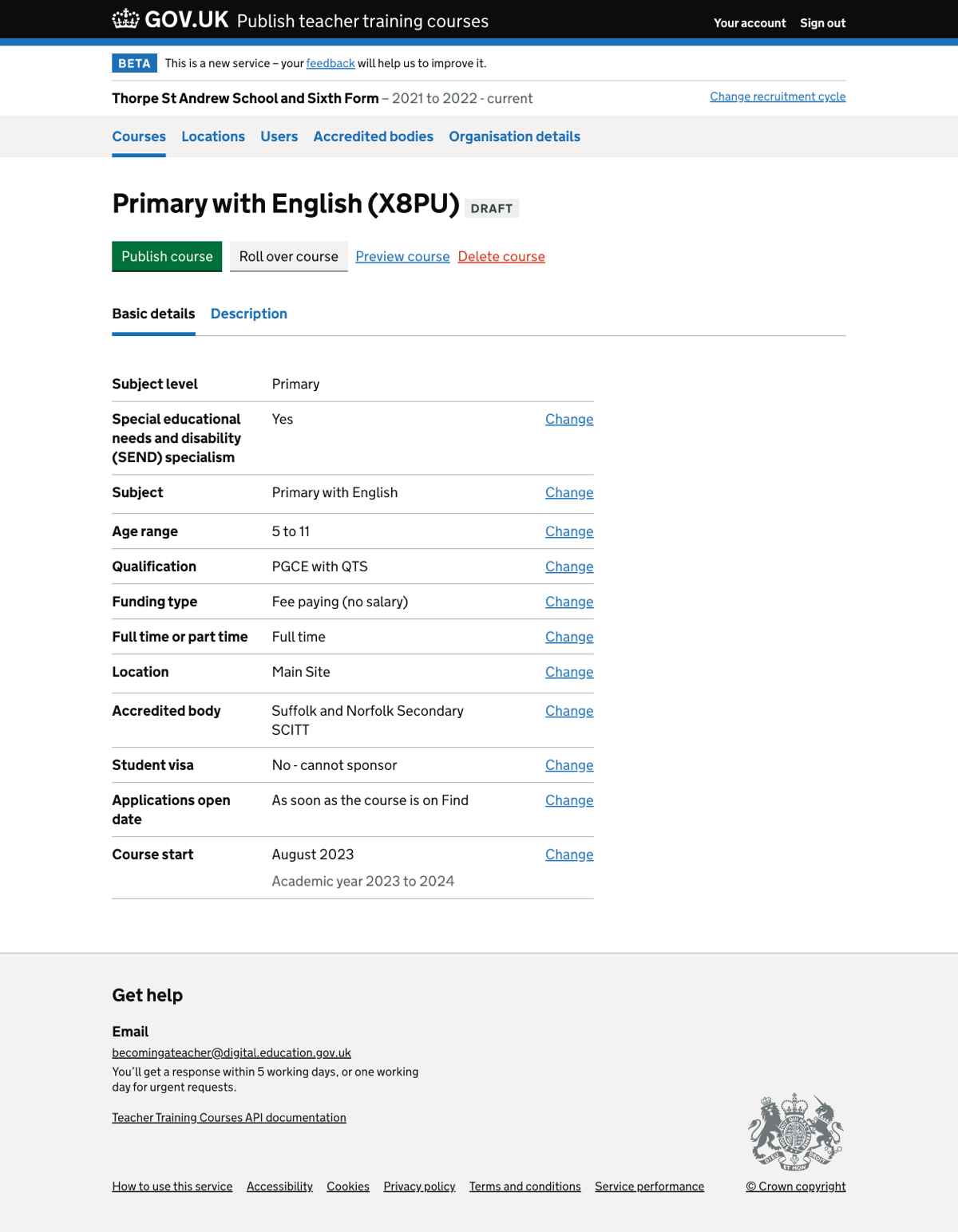
Confirm rollover#
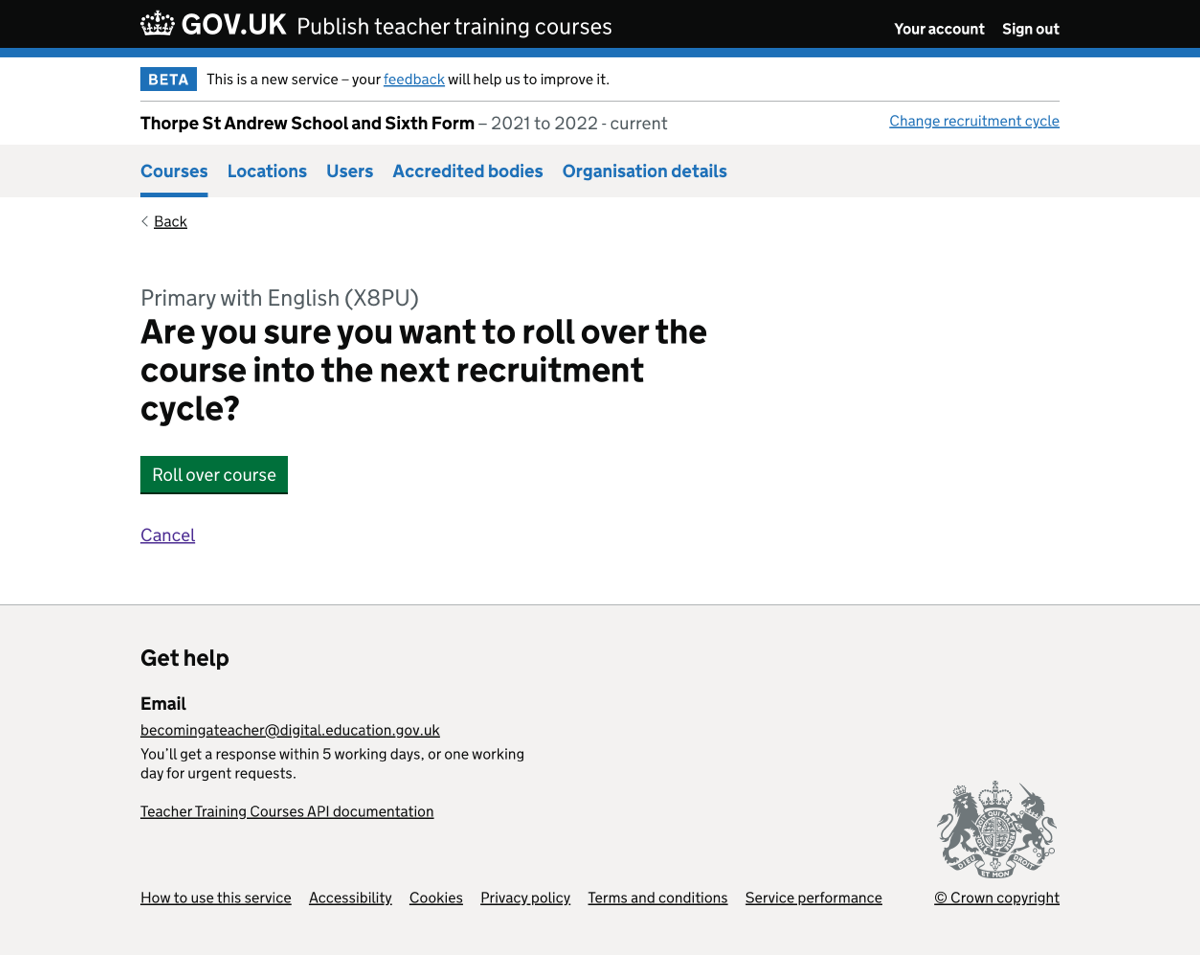
Course successfully rolled over#
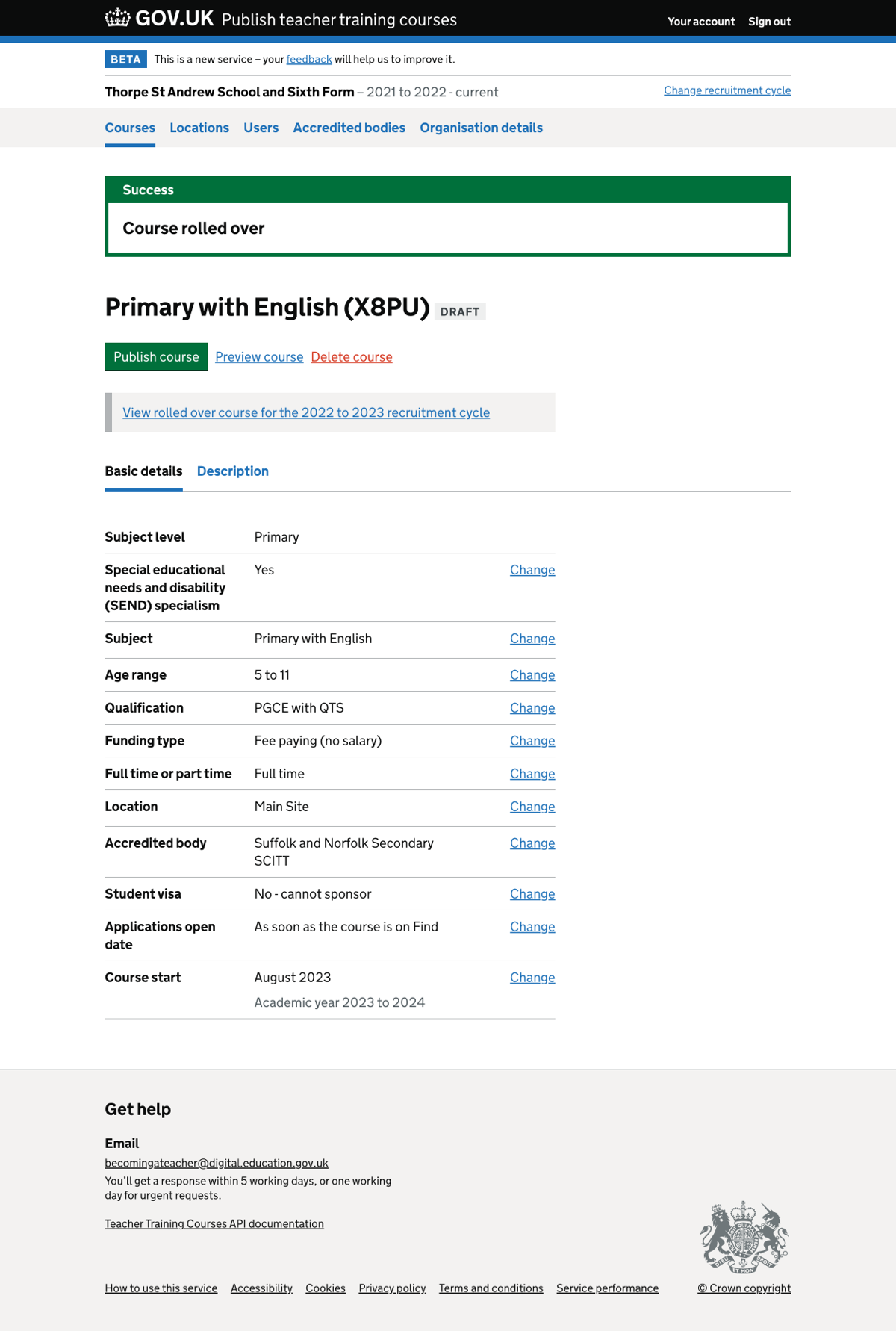
Rolled over course - next recruitment cycle#