We wanted to make sure that providers felt supported when using and onboarding to Publish teacher training courses (Publish). Following the initial teacher training (ITT) reforms, providers needed to know how to:
- add newly accredited organisations to the service
- add and remove users from existing organisations
- partner with a different accredited provider
- roll over courses from one recruitment cycle to the next
What we changed
We have included a short description of the Publish service on the How to use this service page and added links to the guidance pages under new headings.
The new pages we added are:
- Add an organisation
- Add and remove users
- Change an accredited provider relationship
- Roll over courses to a new recruitment cycle
How to use this service
We updated the page to describe what the service is and how Publish relates to Find. We added new headings to make the page easy to scan.
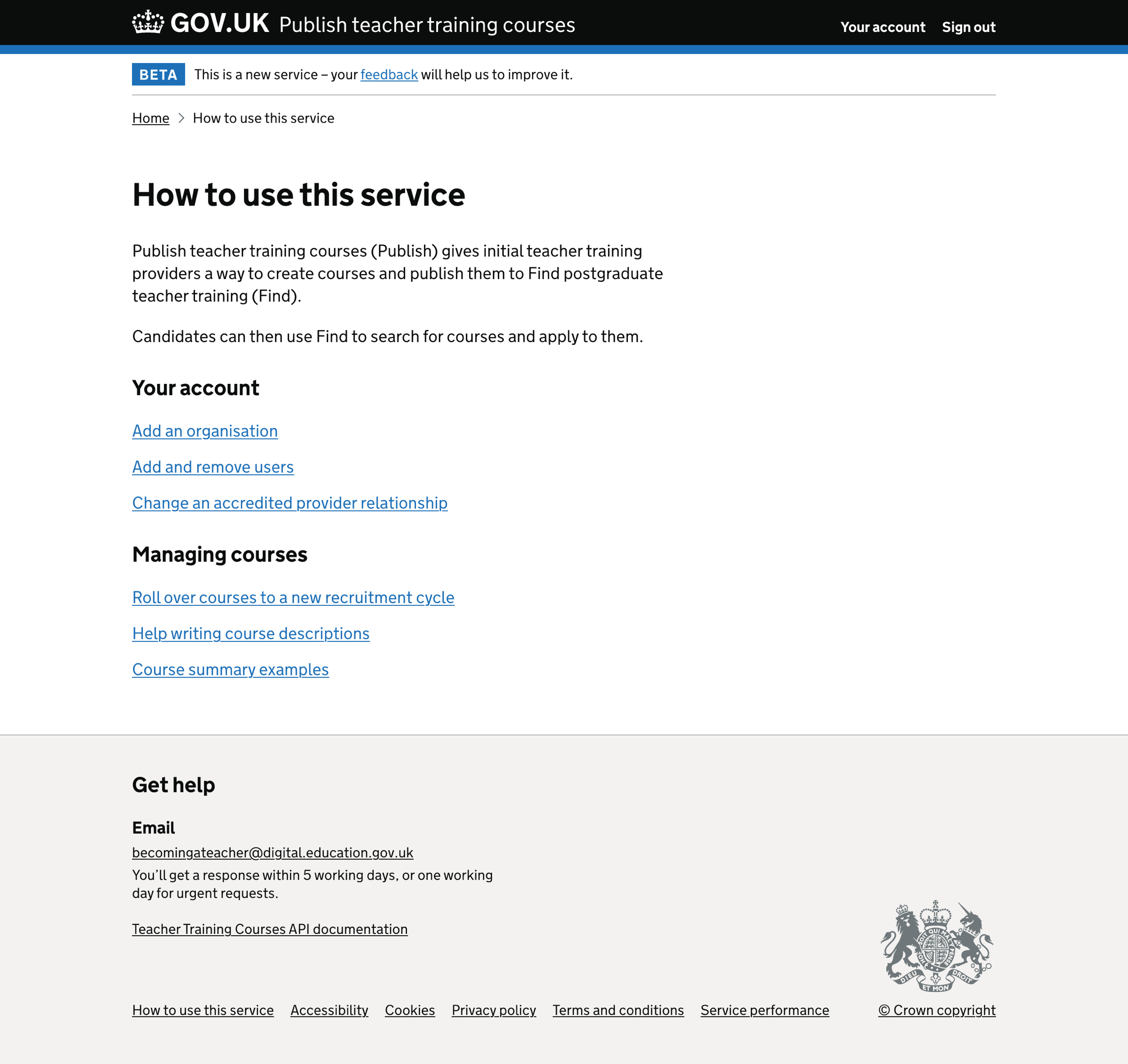
Add an organisation
This page contains a simple explaination of how a new provider can add their organisation to Publish. It also notes that the organisation will be added to Manage teacher training applications (Manage) as part of the onboarding process.
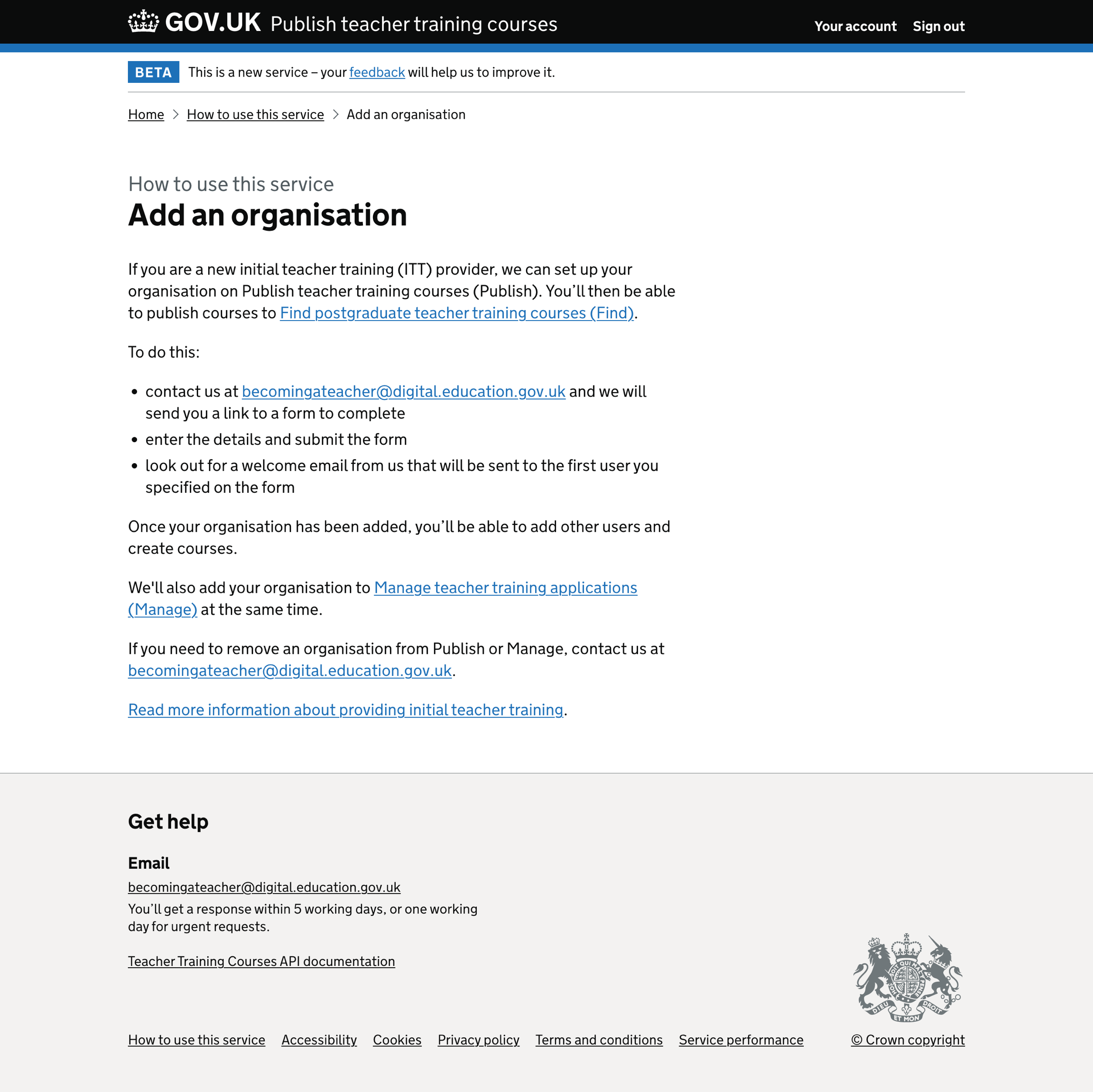
Add and remove users
In light of changing relationships due to ITT reforms, we wanted to make sure that users understood that they can now add and remove users themselves. We’ve provided a step-by-step guide on how to do it.
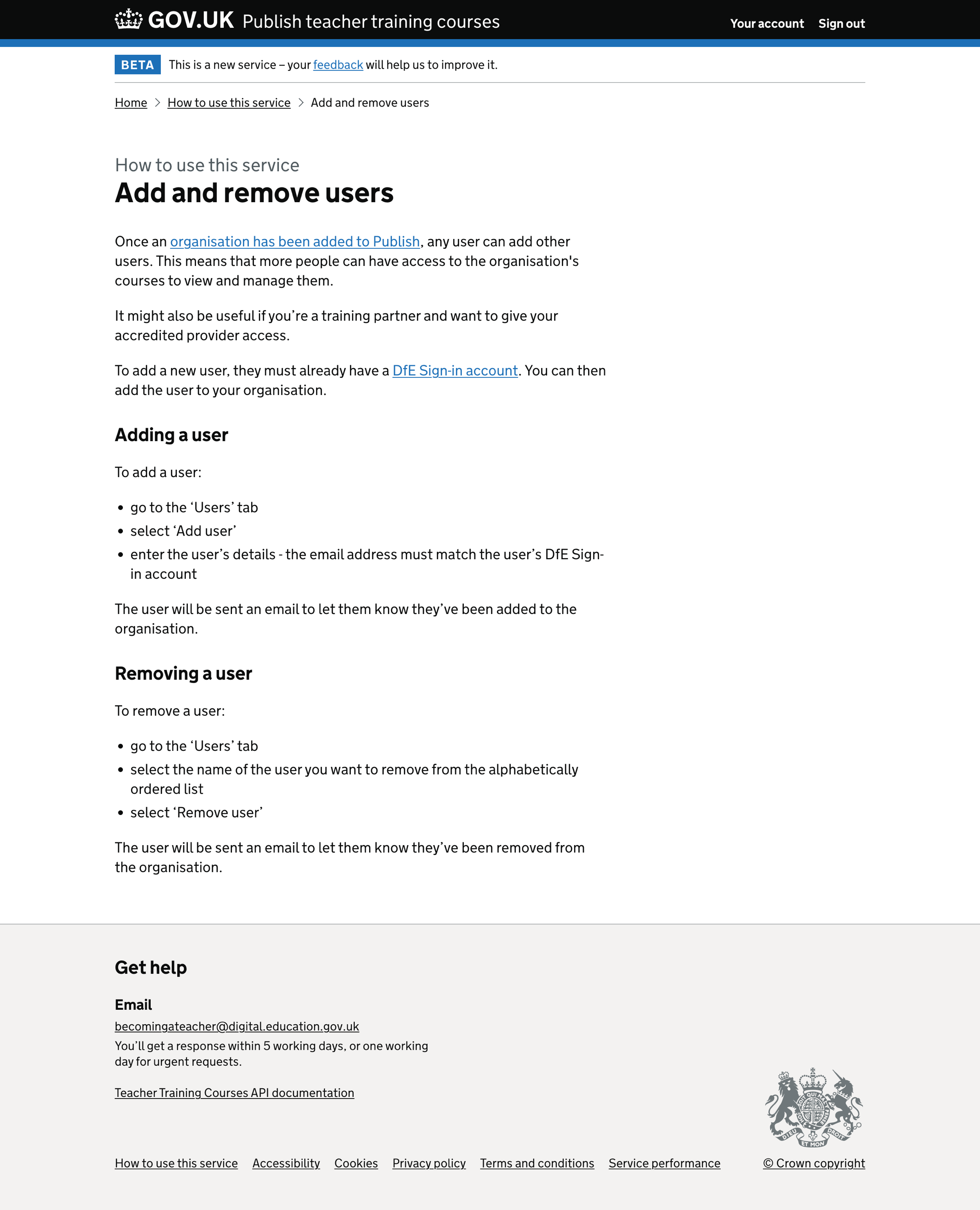
Change an accredited provider relationship
If an accredited provider has not been reaccredited or if a training partner needs to form a new relationship, they will need to attach a different accredited provider to a course before can publish it. We’ve explained the process so that it is clear for users.
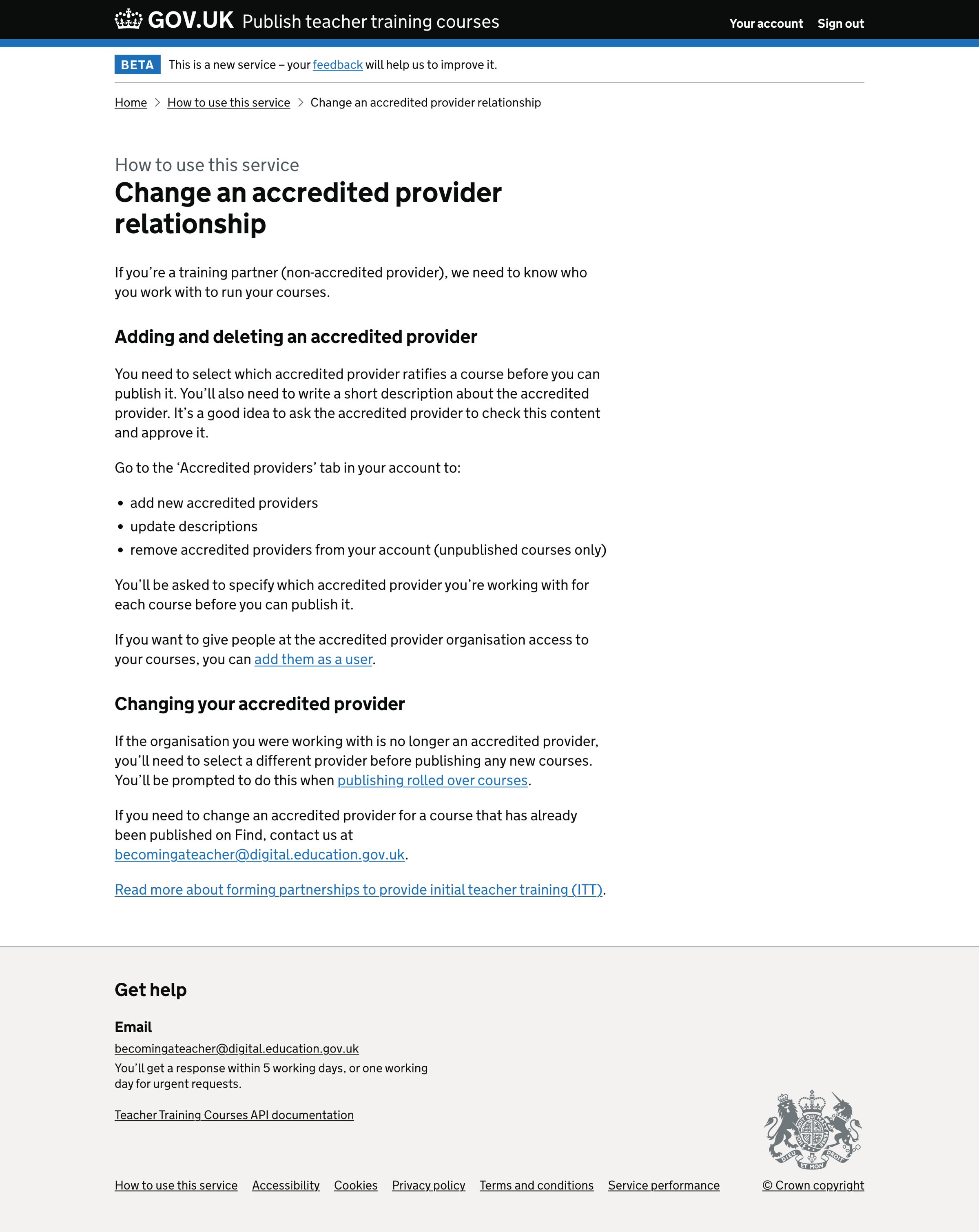
Roll over courses to a new recruitment cycle
Rollover can be a confusing concept for some users. To help providers understand the process, we’ve outlined what rollover is, given a description of some commonly used terms and explained when rollover happens.
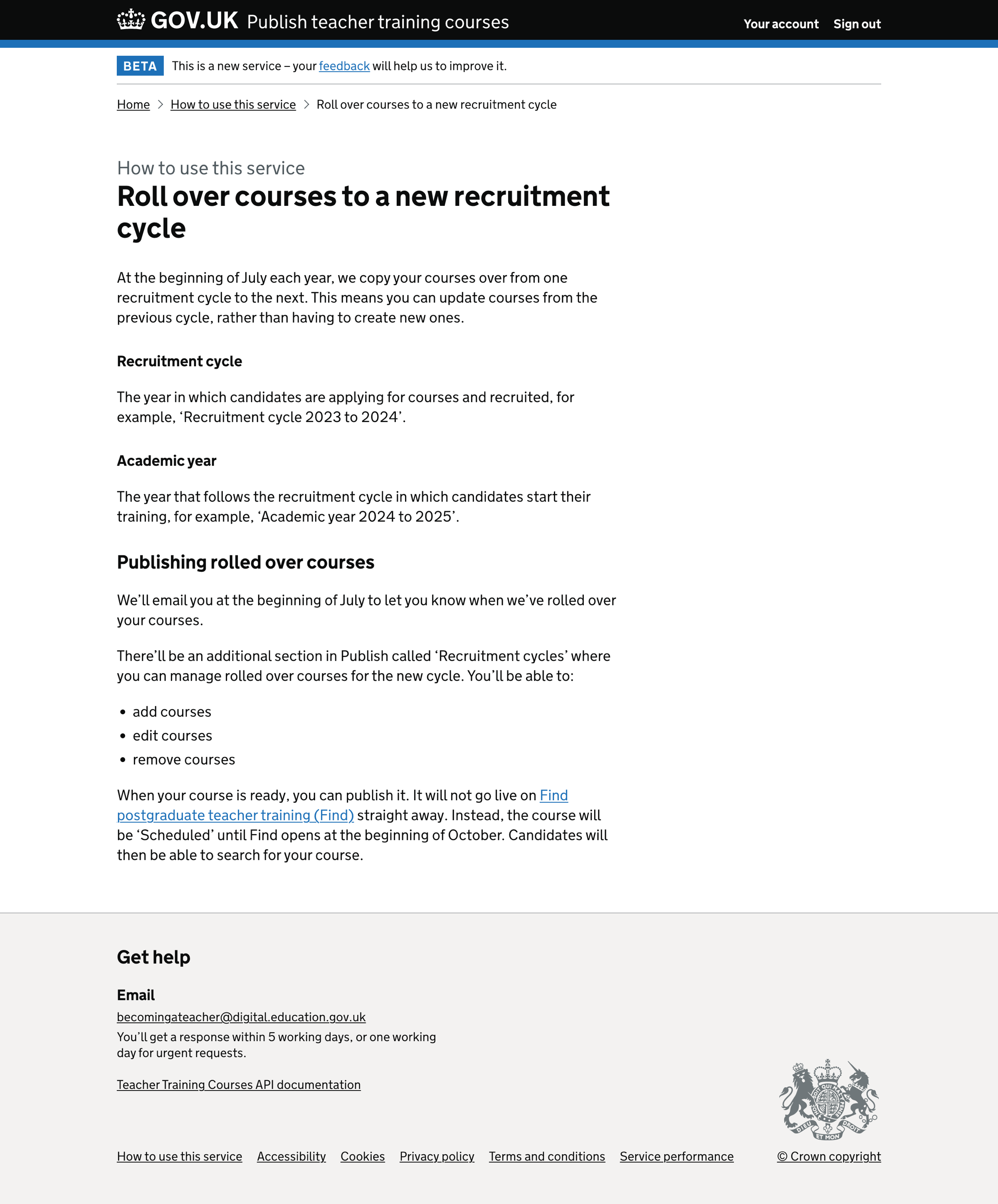
Future considerations
There may be a need to add more guidance pages in the future, for example, how to publish and schedule courses. We will continue to monitor this in our user research sessions with providers.
If we make any iterations to the service, we will need to update the guidance pages to match. We may also find ways to link to the pages from the in-service guidance.
We will monitor the performance of the pages using Google Analytics to help us determine their effectiveness.