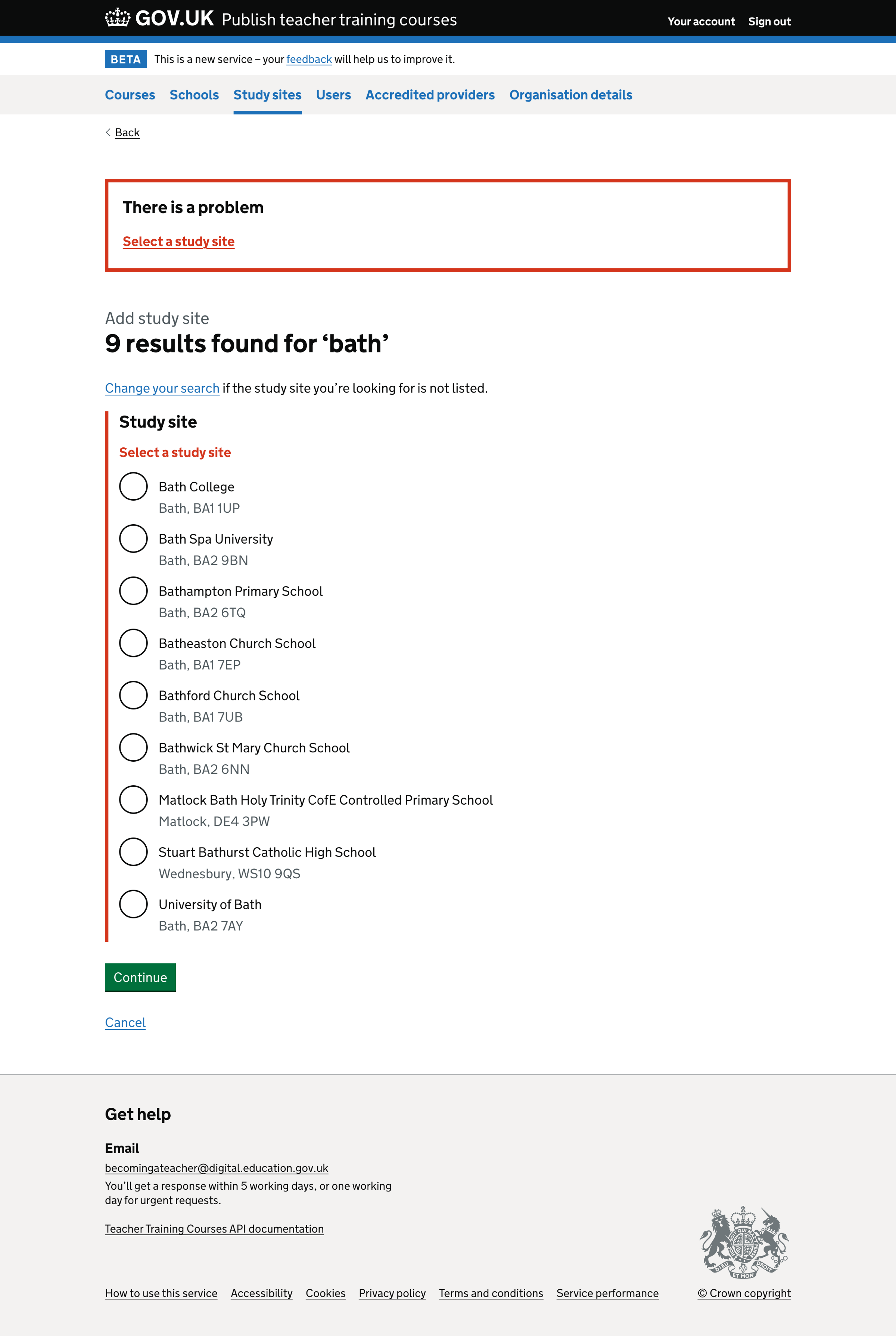When a provider adds a study site in Publish teacher training courses (Publish), we use an autocomplete to help users search for study sites.
The autocomplete works well for quickly selecting a study site, but it requires JavaScript. Not everyone has JavaScript, and it doesn’t always run successfully.
We added a no-JavaScript version of the ‘Add study site’ flow, which we can progressively enhance.
How it works
Selecting ‘Add study site’ on the study sites list page takes the user to a form where they can search for a school, university or college. They do this by entering the study site name, unique reference number (URN) or postcode.
Without JavaScript, when the user continues, we show:
- the number of results and the search term in the heading - for example, “7 results found for ‘challoner’”
- a way to change the search if the study site they are looking for is not listed or if there are too many results
- a list of radio options matching their search query - we limit this list to 15 items
We use data provided by Get information about schools (GIAS).
We display the name, town and postcode for each school, university or college in the list. This allows users to choose from similarly named locations correctly.
Selecting a study site from the list allows the user to continue and add the study site.
We show an error message if the user tries to continue without selecting a study site.
If the study site the user is looking for isn’t listed or there aren’t any results, the user can change their search, which takes them back to the initial search form.
Screenshots#
Finding a study site - without autocomplete#
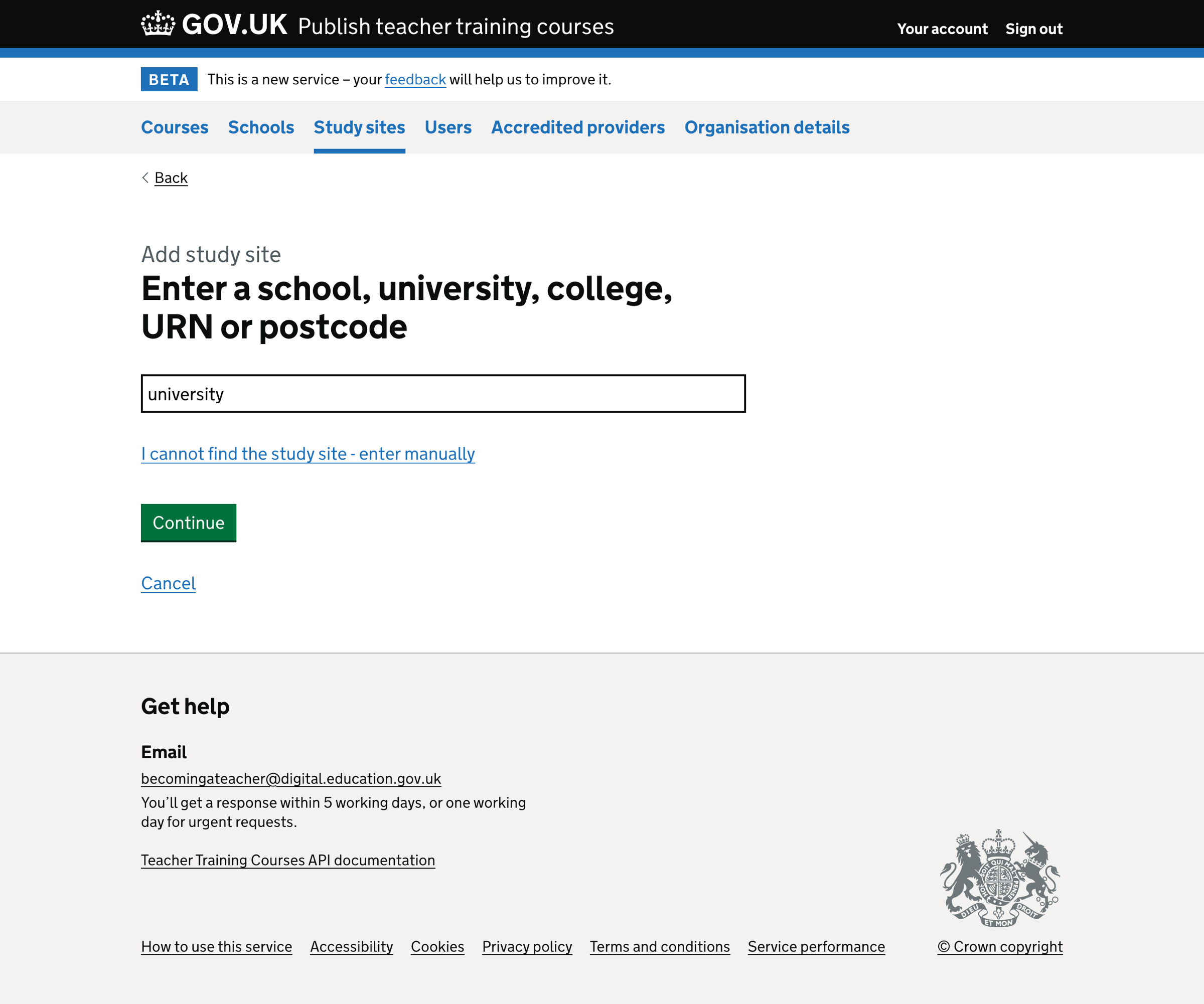
List of study sites - many results#
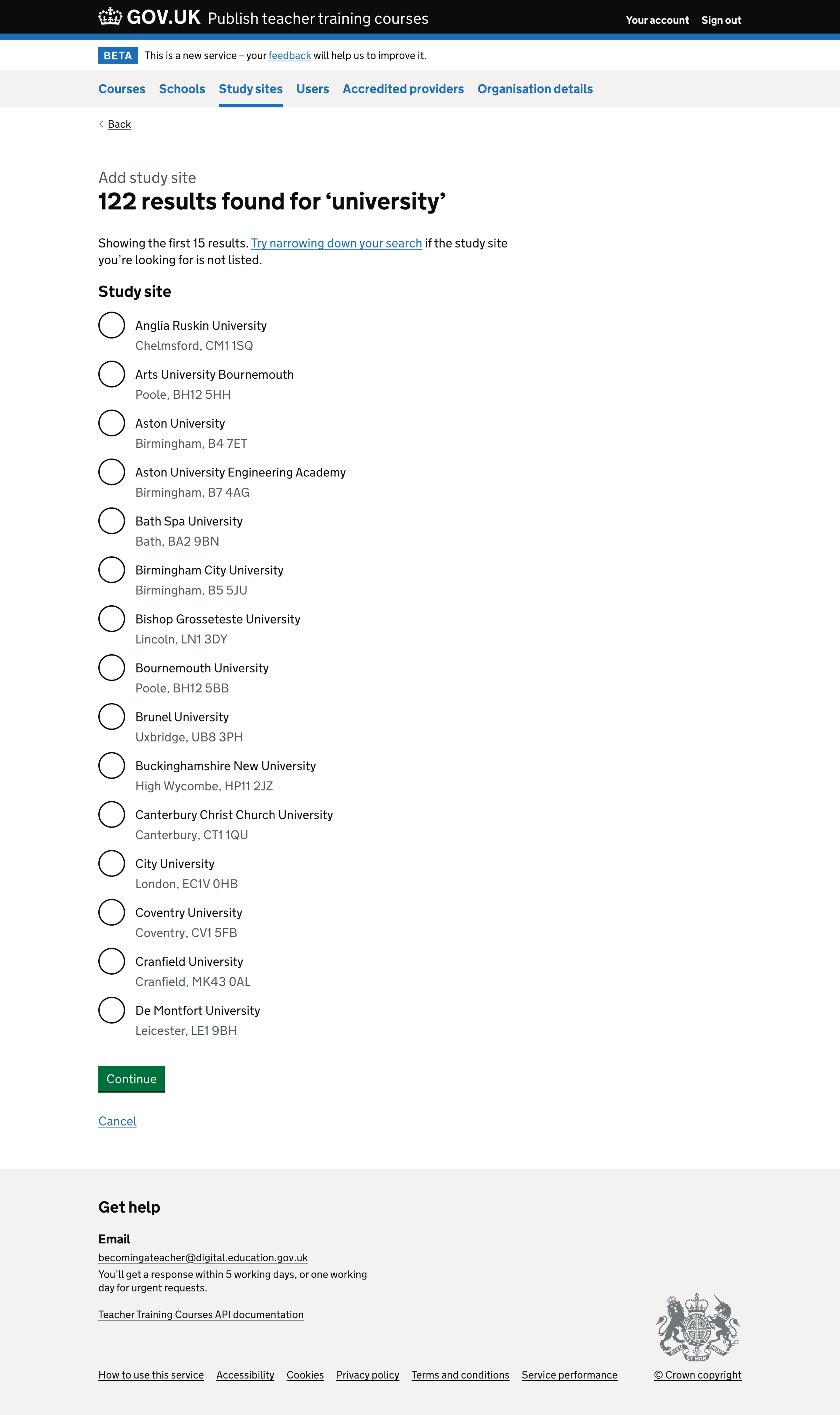
List of accredited providers - less than 15 results#
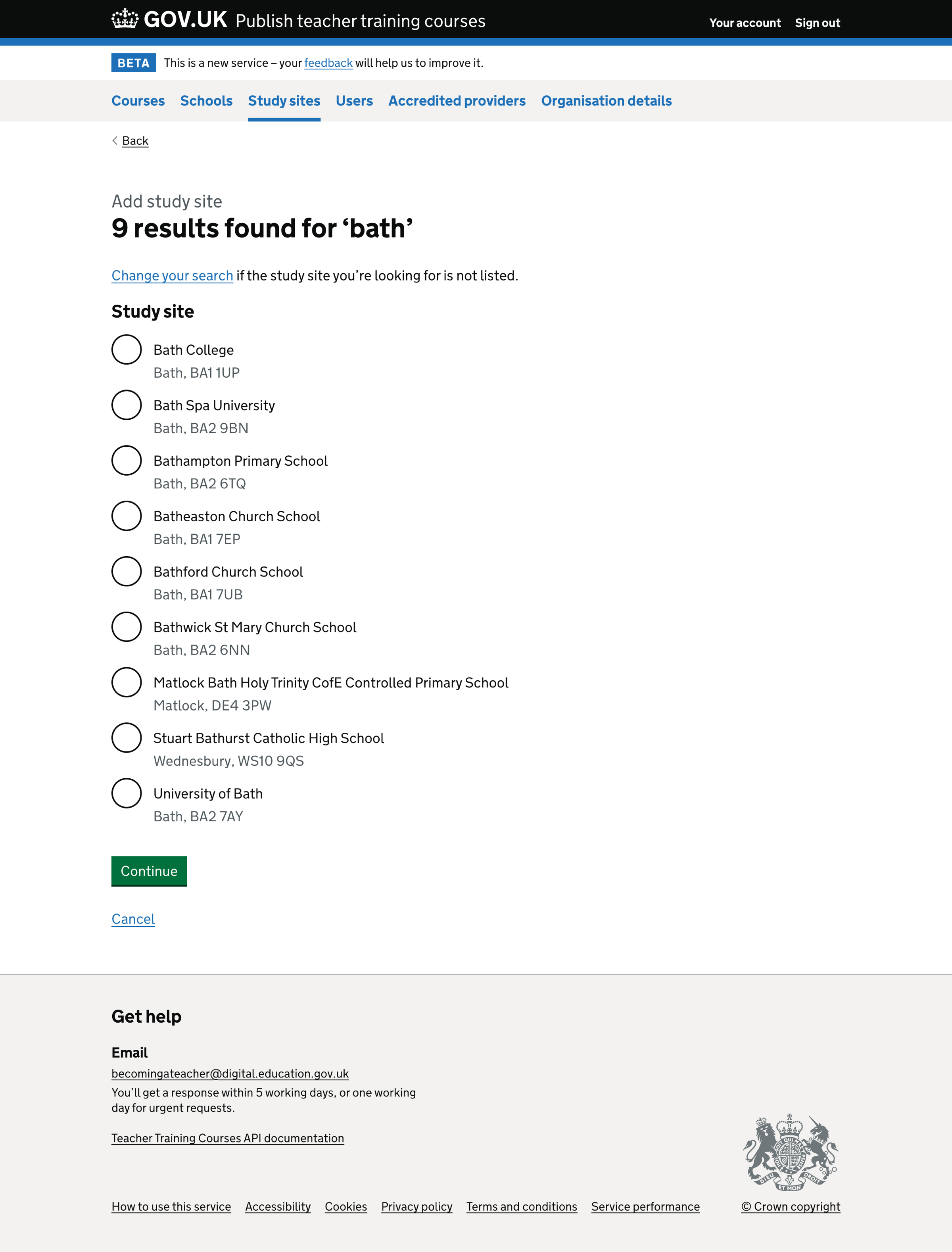
List of accredited providers - one result#
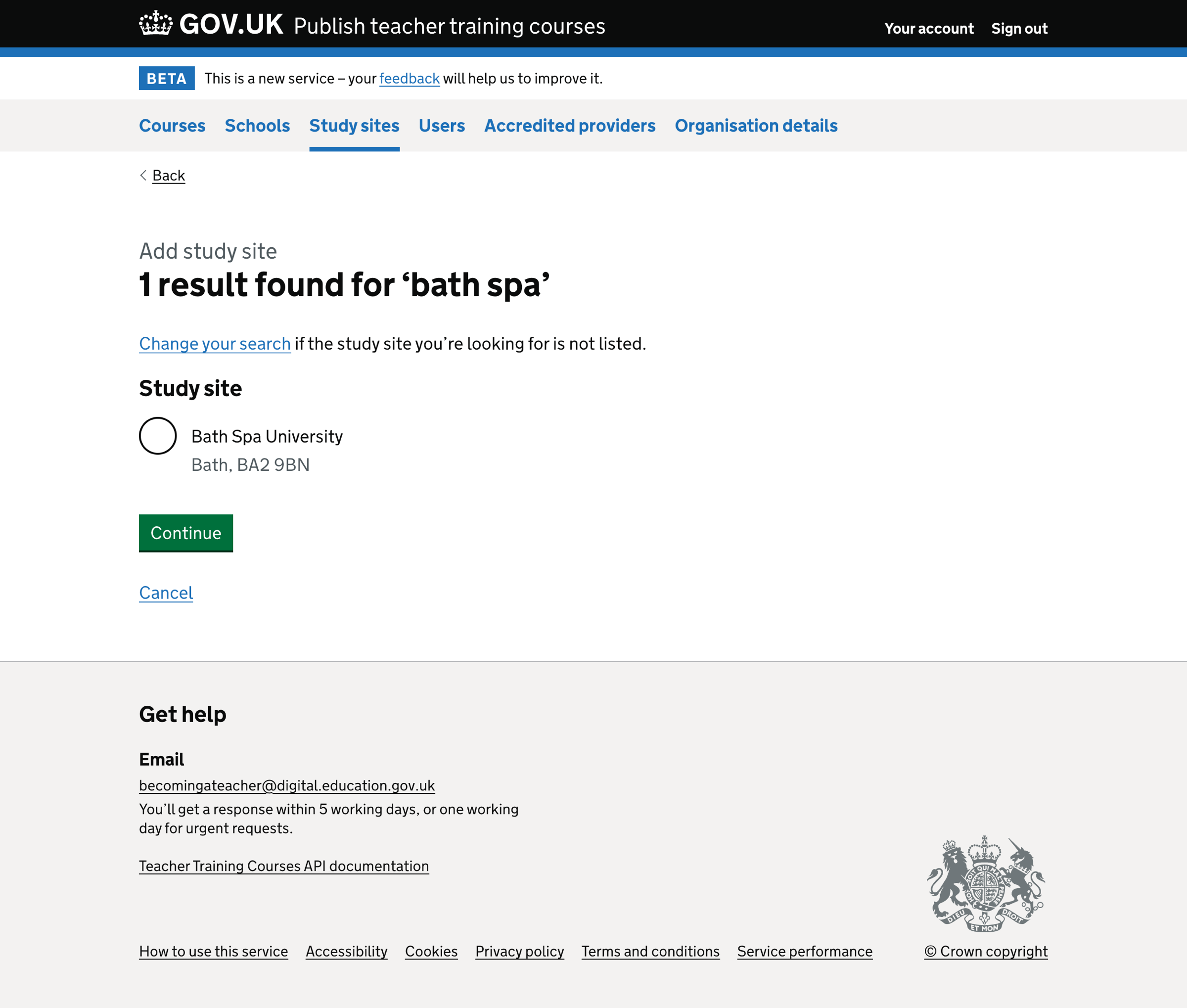
No results#
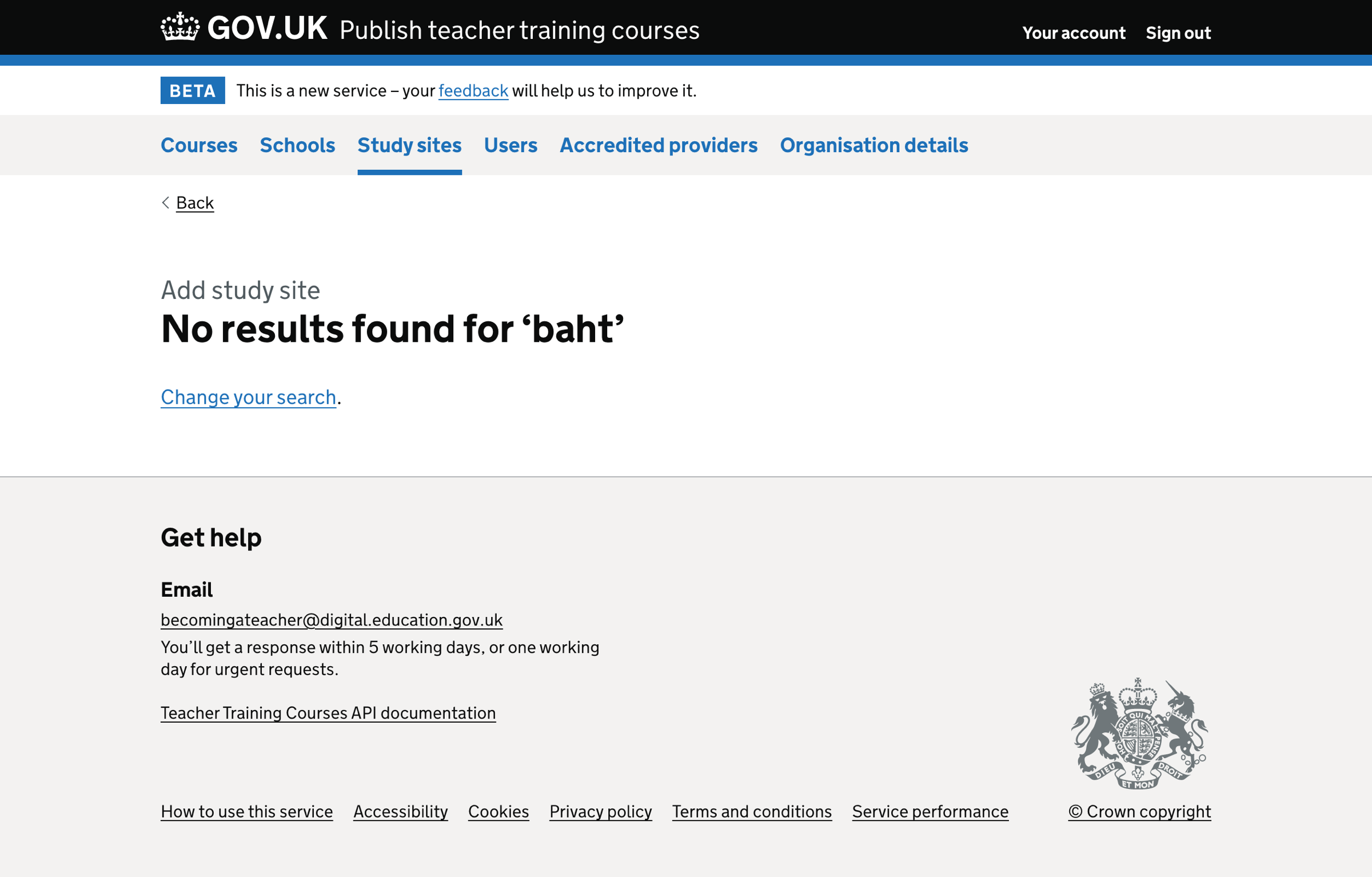
Error message#