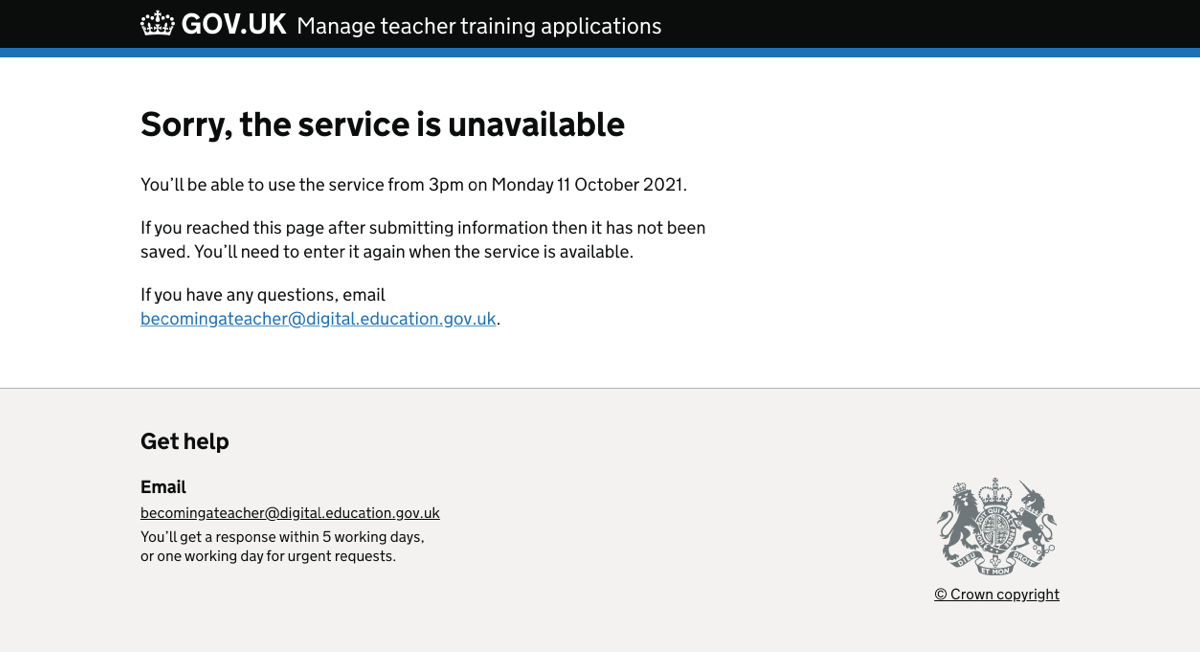We updated the service unavailable pages used when:
- there’s a problem with the service - this is known as a 500 page or internal server error page
- the service is offline for planned maintenance - this is known as a 503 page or a shutter page
We’d already made some improvements to the planned maintenance page and wanted to have a consistent approach.
How it works
The pages do not include any elements which require the service to be available. This means that they do not include:
- account navigation
- feedback banner
- primary navigation
- chat widget
- footer navigation links
There’s a problem with the service
This page includes:
- the page title “Sorry, there’s a problem with the service – Manage teacher training applications – GOV.UK”
- the heading “Sorry, there’s a problem with the service”
- content telling the user to try again later and that any information they’ve entered has not been saved
- an email address for the user to contact us
The service is offline for planned maintenance
This page includes:
- the page title “Sorry, the service is unavailable – Manage teacher training applications – GOV.UK”
- the heading “Sorry, the service is unavailable”
- content telling the user when the service will be available if we know it, for example “You’ll be able to use the service from 3pm on Monday 11 October 2021.”
- content telling the user to try again later if we do not know when the service will be available - this should not usually be the case for planned maintenance
- content saying that any information the user has entered has not been saved
- an email address for the user to contact us
There’s a problem with the service#
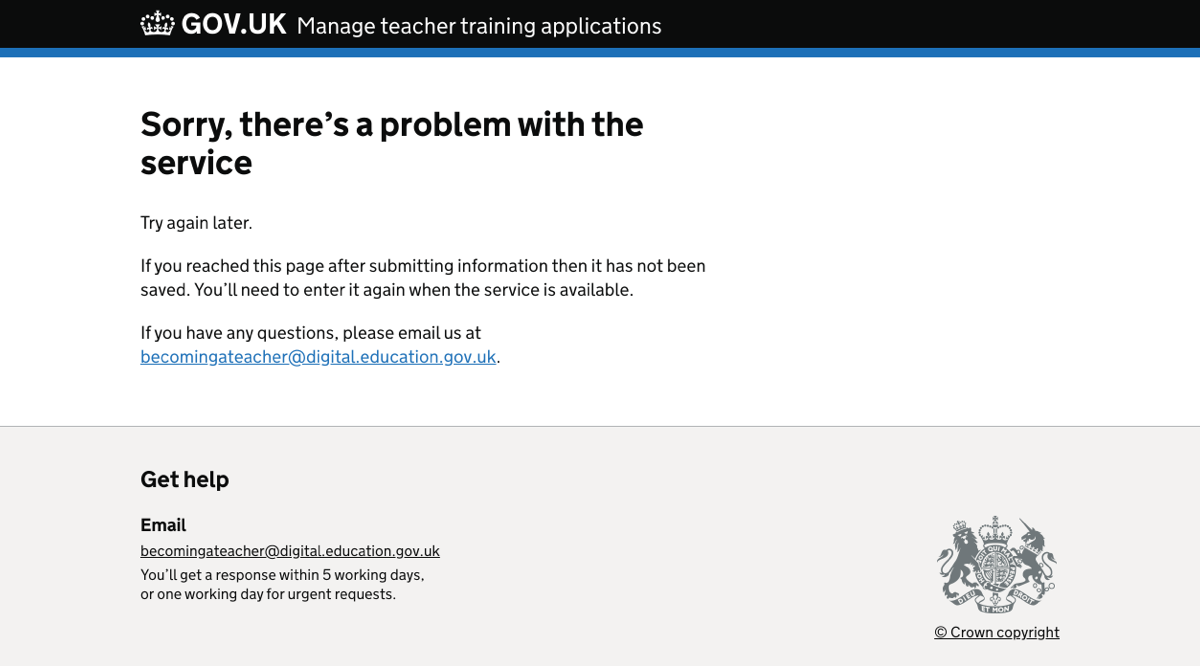
The service is offline for planned maintenance#