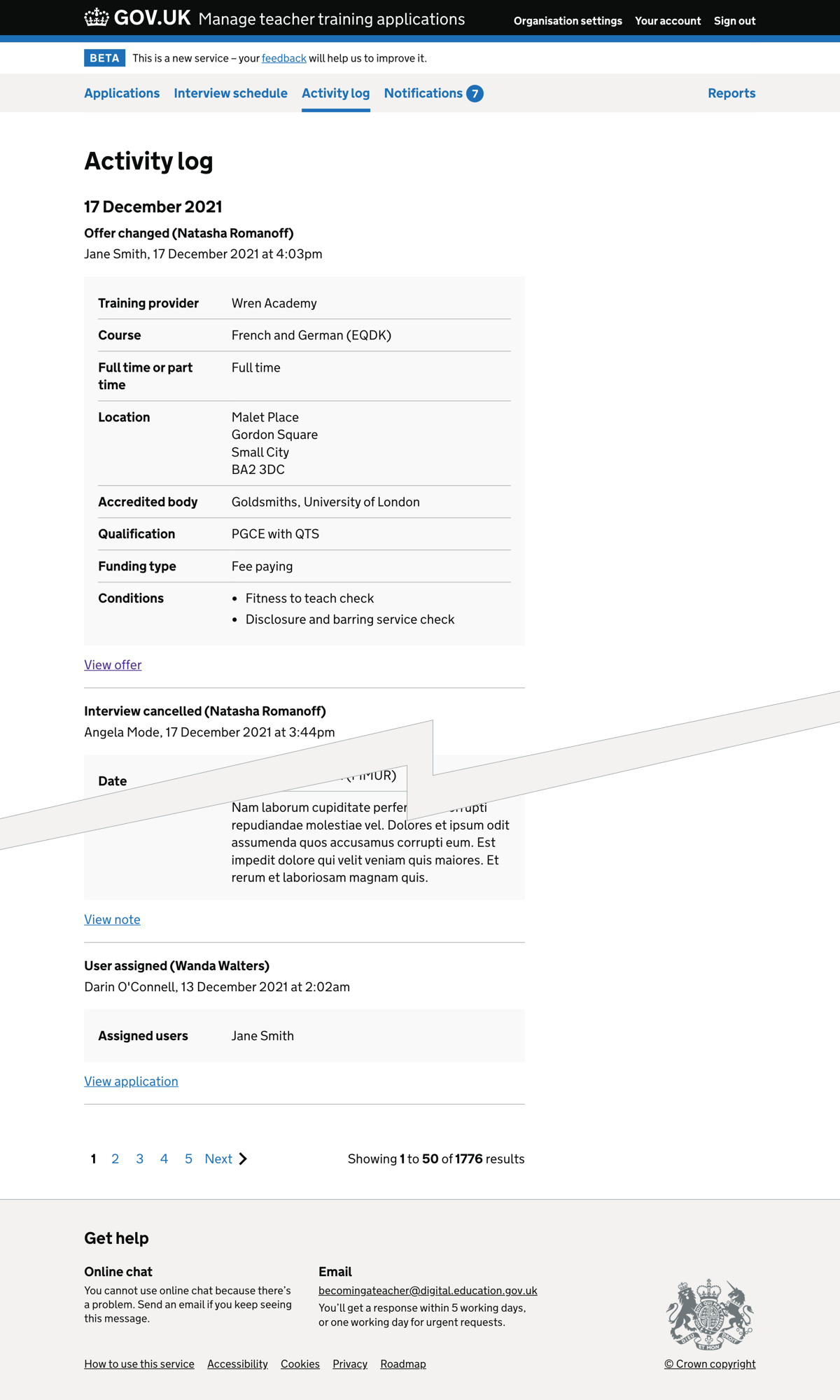Currently providers can offer a different course to the one that a candidate applied for.
We recently did some work to let providers change course before making an offer. Doing so has led us to make changes to the make offer and change offer flows.
The new change course flow
In the new change course flow, attributes can be changed in this order:
- training provider
- course
- full time or part time
- location
When the user clicks a change link on the application details page, they’re taken to a page to change the appropriate course attribute.
They will then continue to the next attribute which has multiple options, based on the choice they just made.
For example, if the user clicked the change link next to ‘course’ then they will be taken to a page where they can change course. They will not be asked to change training provider.
When they continue, they will be taken to:
- choose full time or part time, if both options are available for the course they chose
- choose location, if the course they chose is only part time or only full time and the course has multiple locations
- the check answers page, if the course they chose is only part time or only full time and has only one location
What we changed
We added qualifications and funding type to the summary lists which appear in the:
- offer section of the application details page
- make decision page
- check answers page for making an offer
- check answers page for changing an offer
- offer made event in the timeline and activity log
- offer changed event in the timeline and activity log
- application submitted event in the timeline and activity log
We also made further changes to the:
- make an offer flow
- change course details and make an offer flow
- change offer flow
Make offer flow
In the make offer flow we:
- removed ‘select’ from page headings, for example changing ‘Select training provider’ to ‘Training provider’
- added ‘Make offer’ to the caption
- changed the flow reached by clicking a change link on the check answers page, to match the change course flow
Change course details and make an offer flow
If the user chooses to change course details at the same time as making an offer, the pages they see are the same as in the change course flow. They start the flow with the first attribute they can change.
After the user has chosen the new course attributes, they’ll also need to choose conditions. This has not changed and is the same as in the make offer journey.
Change offer flow
We added ‘change offer’ to the caption used in this flow.
We also updated the change offer flow to be consistent with changing courses. We show change links on an offer if:
- the user has permission to make offers and reject applications
- the application has a status of ‘offered’
If the user clicks one of these change links, they follow the same flow as they would if they’d changed the course before they made an offer.
Screenshots#
- Make a decision
- Make offer - conditions of offer
- Make offer - change training provider
- Make offer - change course
- Make offer - change full time or part time
- Make offer - change location
- Make offer - check and send offer
- Timeline - offer made
- Activity log - offer made
- Offer
- Change offer - conditions of offer
- Change offer - change training provider
- Change offer - change course
- Change offer - change full time or part time
- Change offer - change location
- Change offer - check and send offer
- Timeline - offer changed
- Activity log - offer changed
Make a decision#
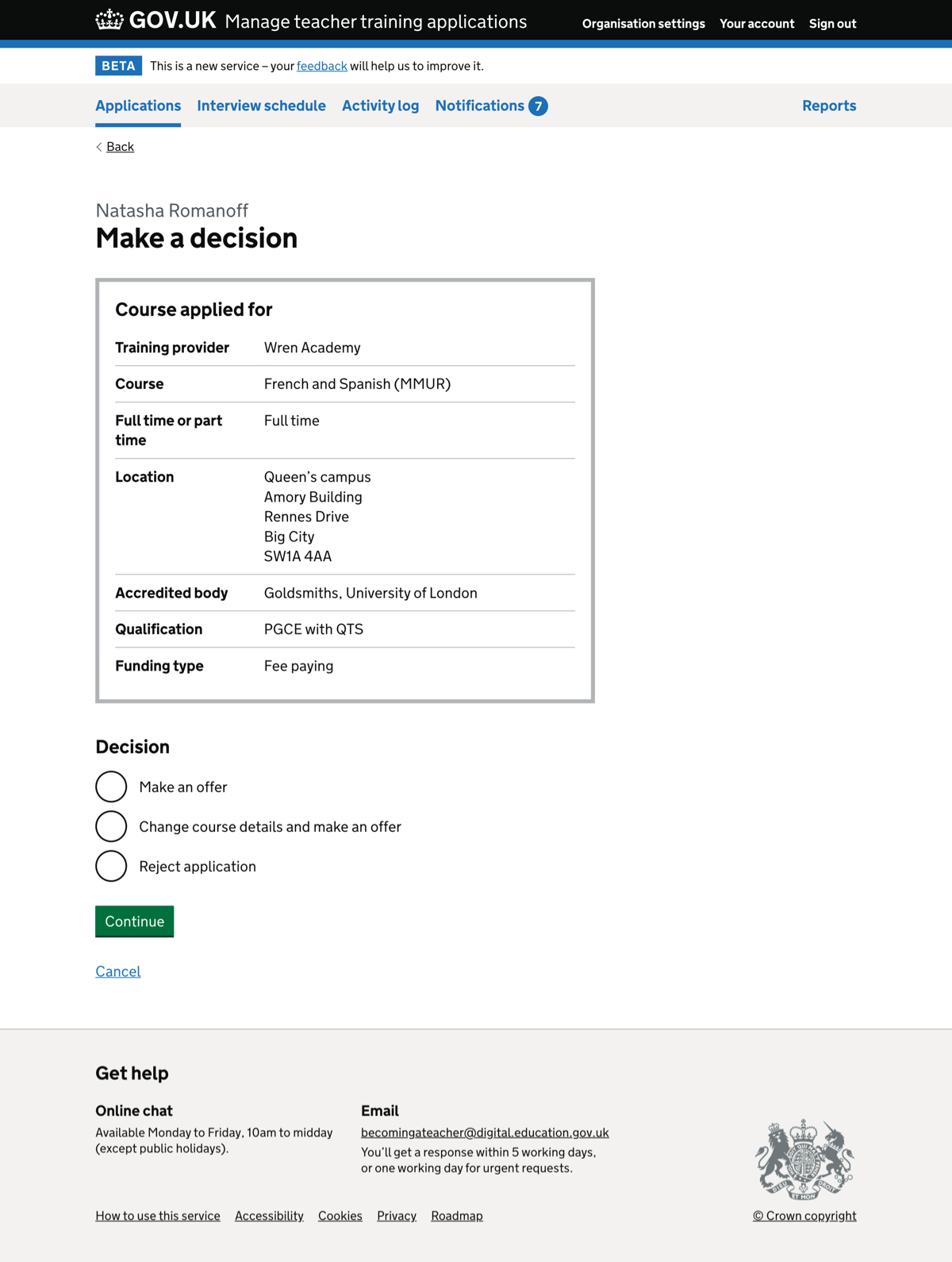
Make offer - conditions of offer#
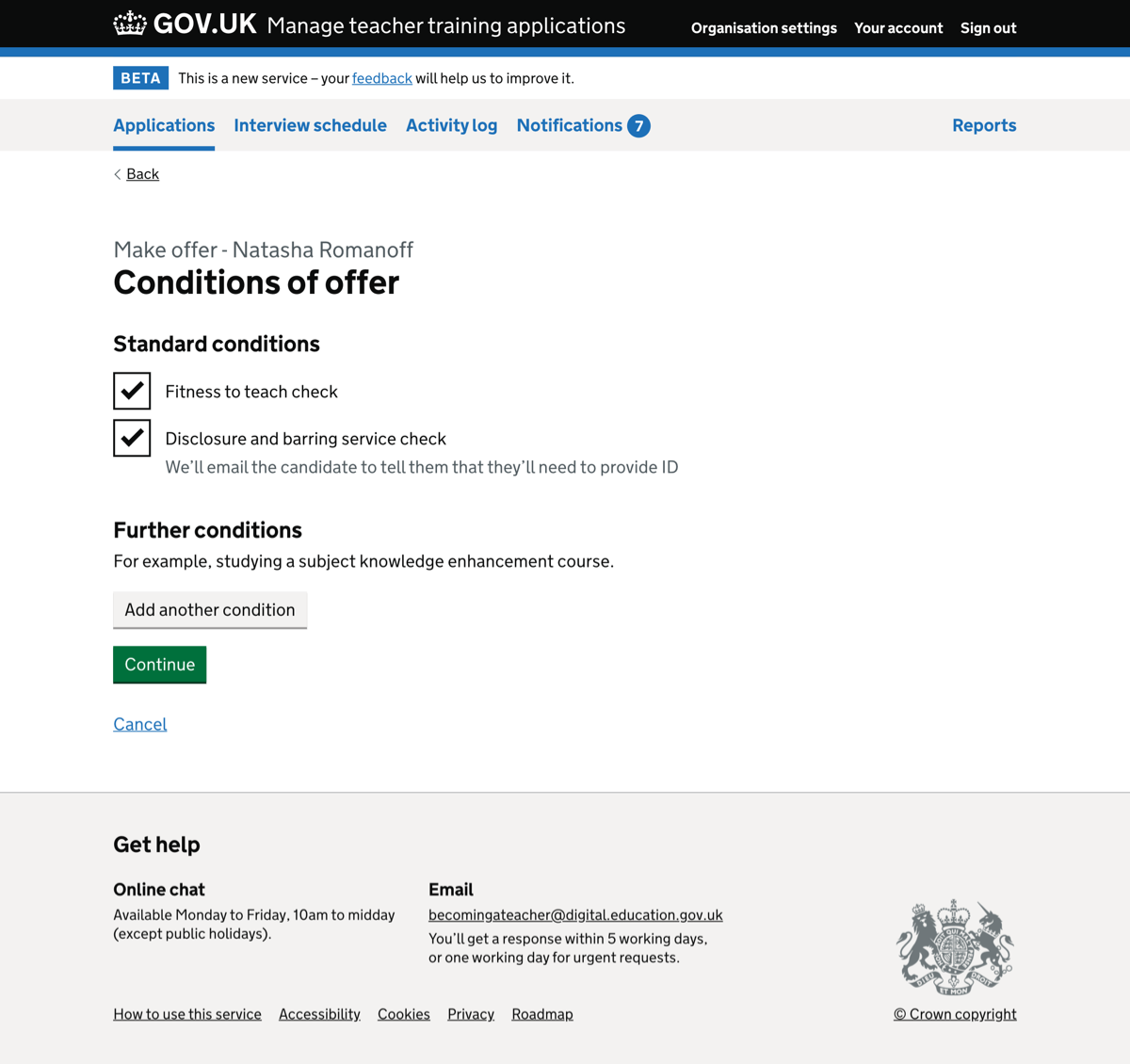
Make offer - change training provider#
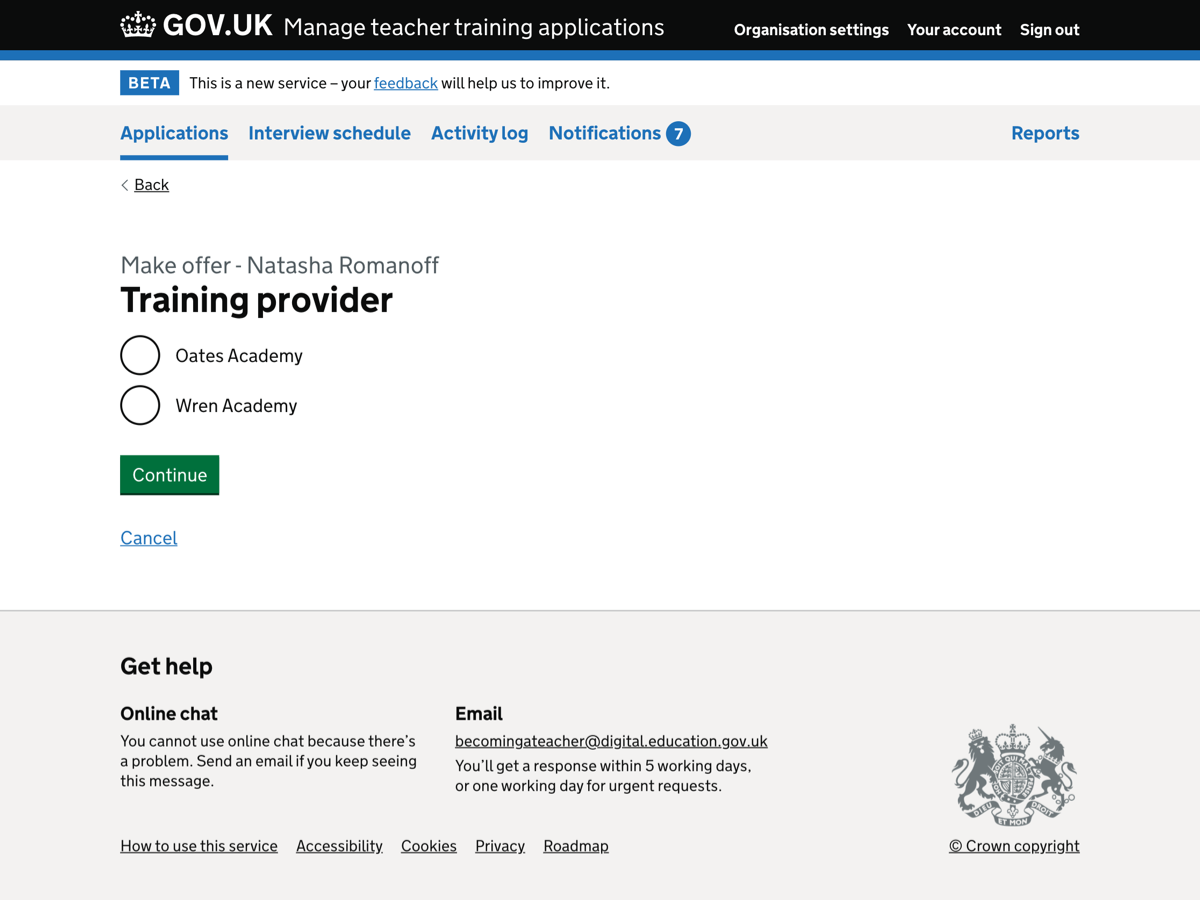
Make offer - change course#
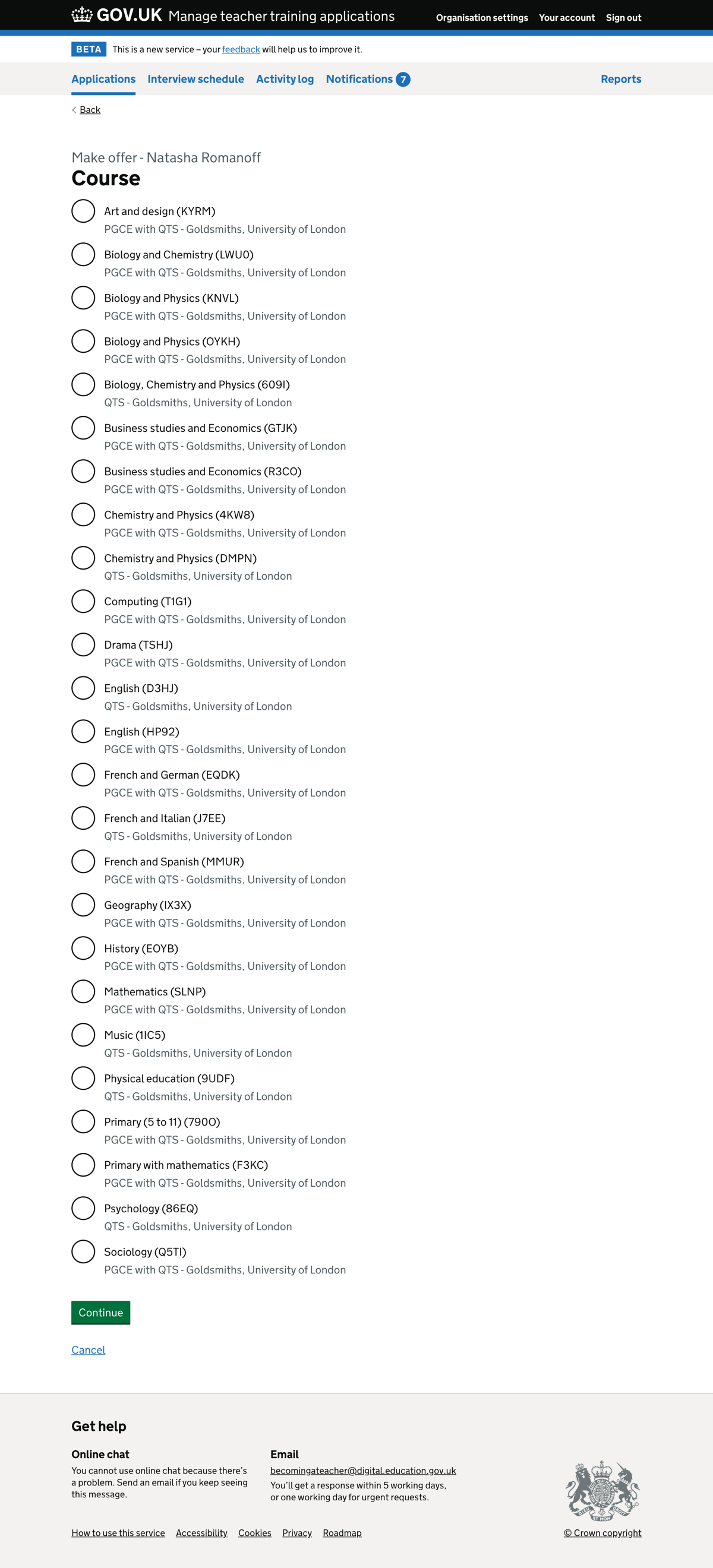
Make offer - change full time or part time#
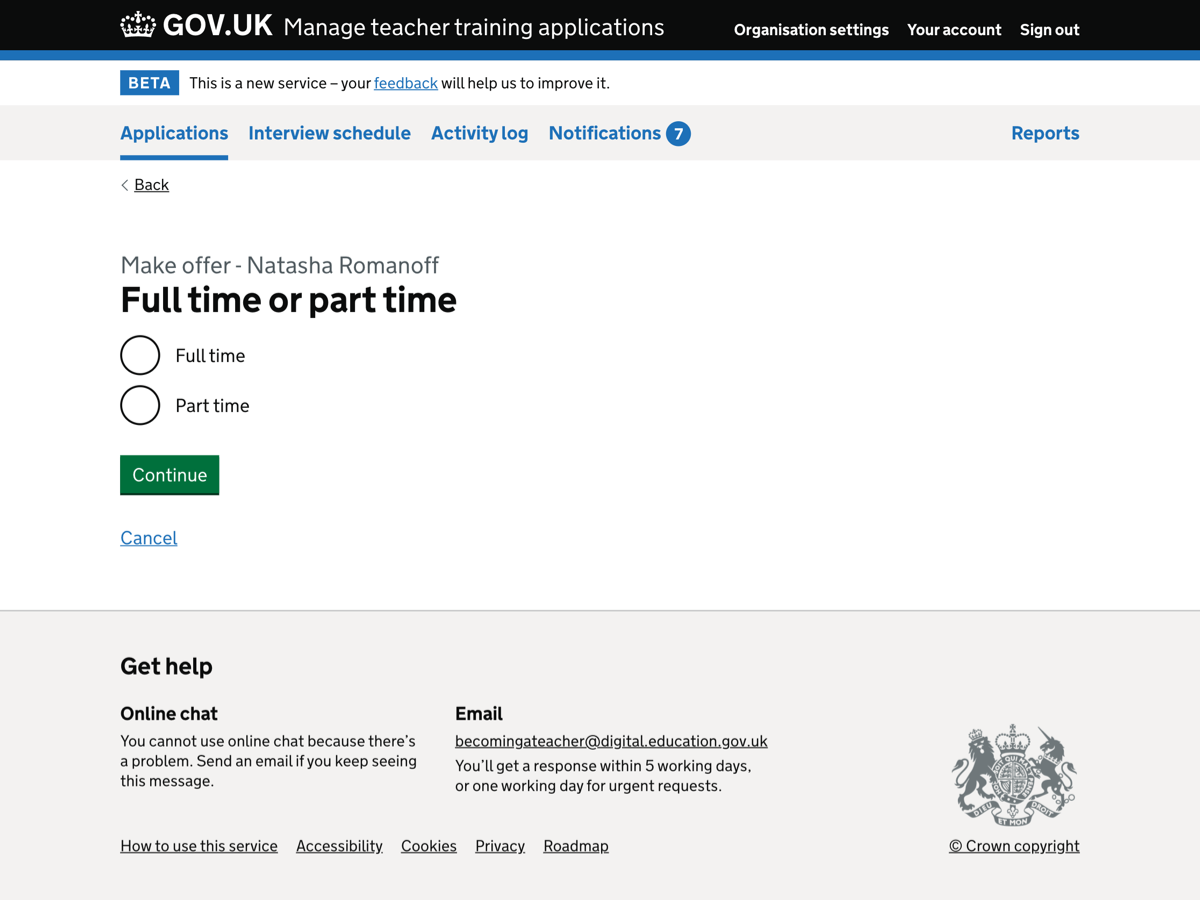
Make offer - change location#
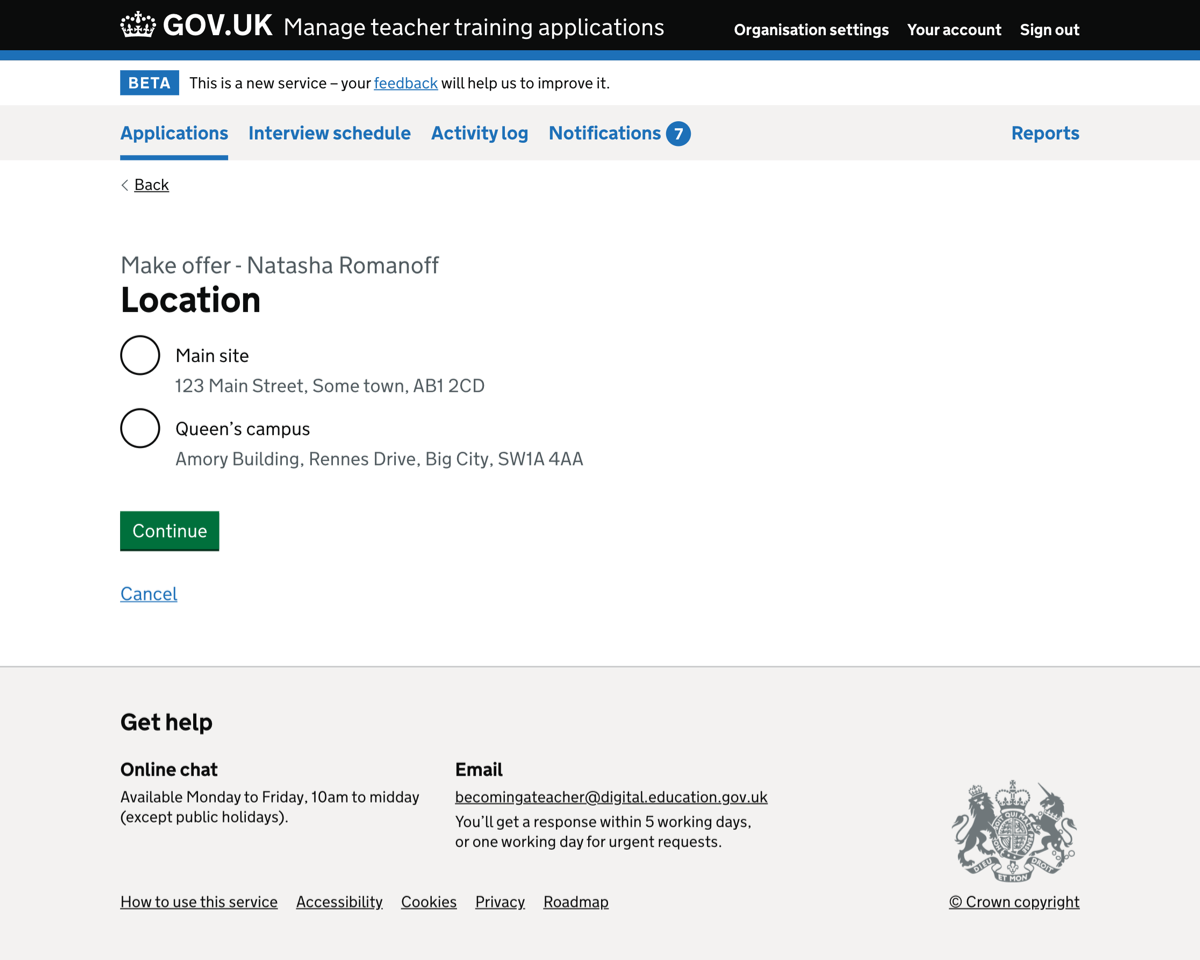
Make offer - check and send offer#
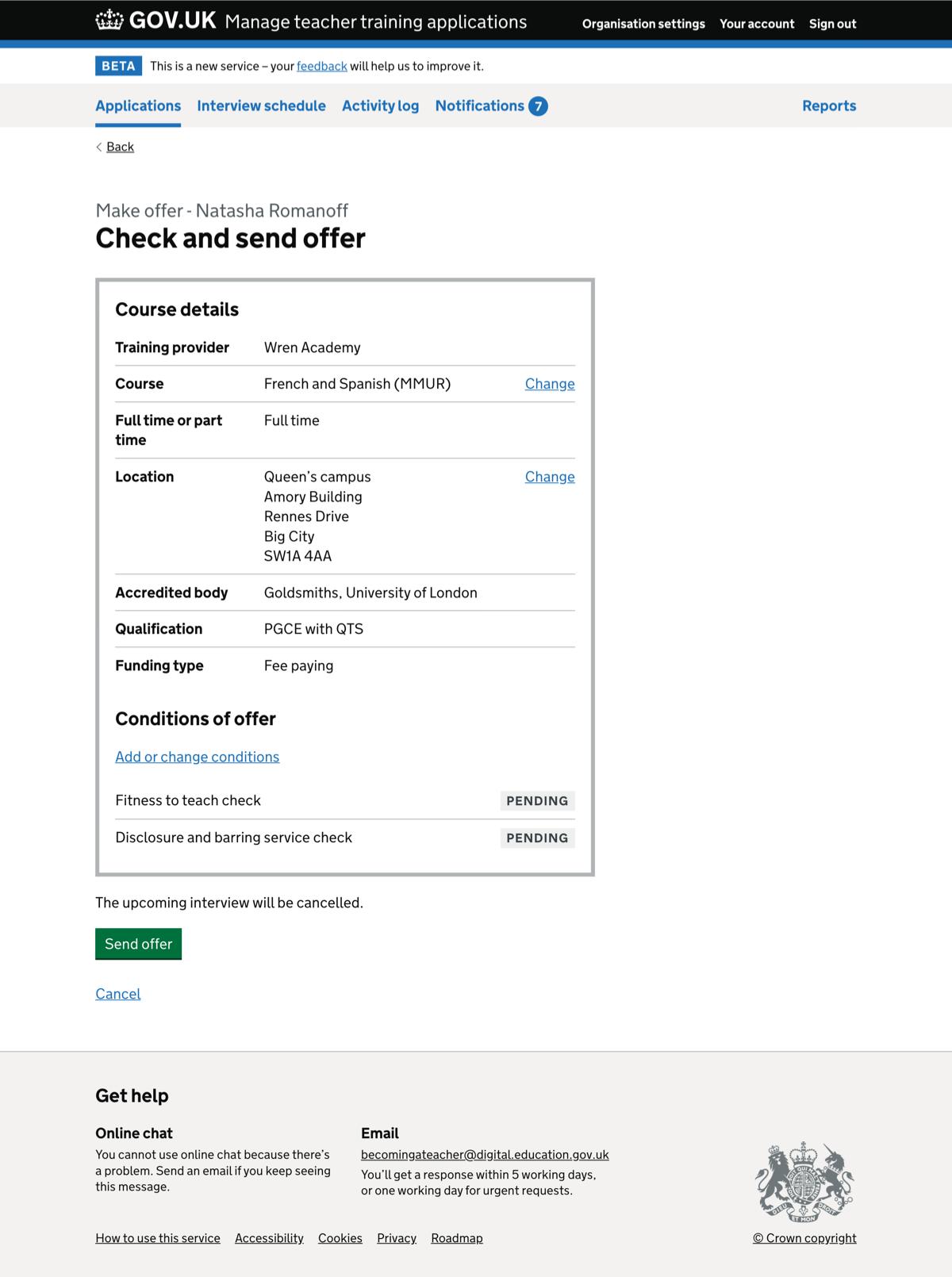
Timeline - offer made#
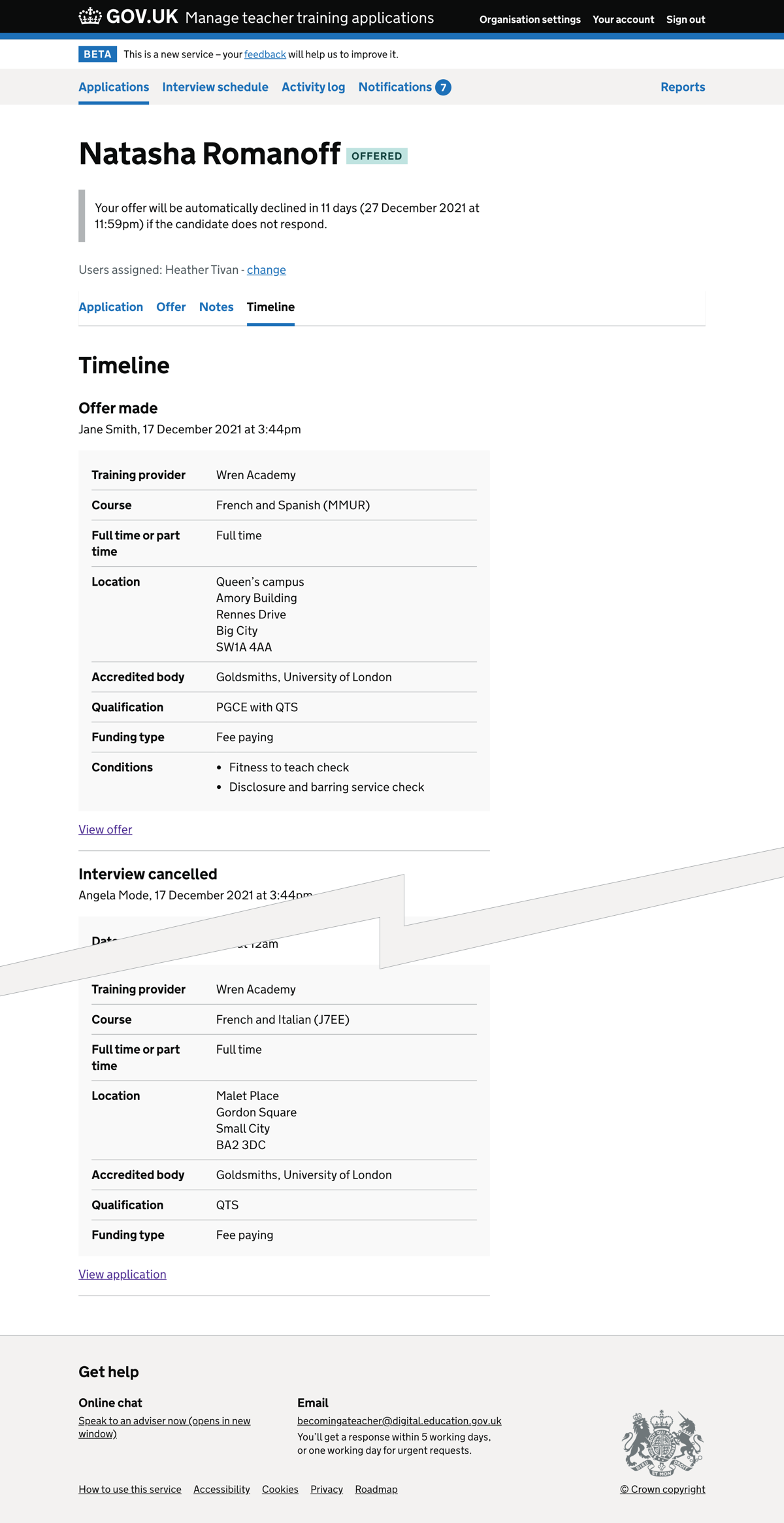
Activity log - offer made#
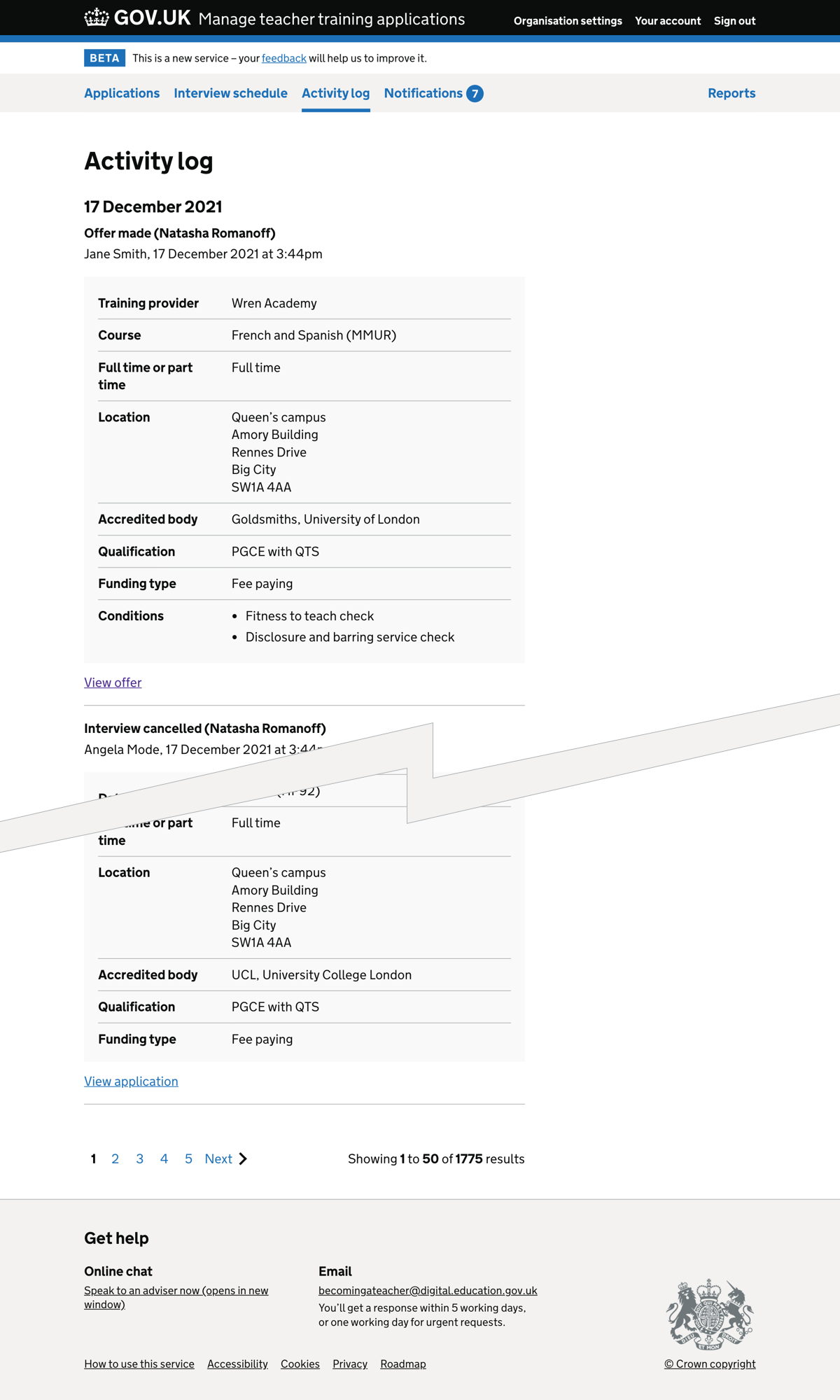
Offer#
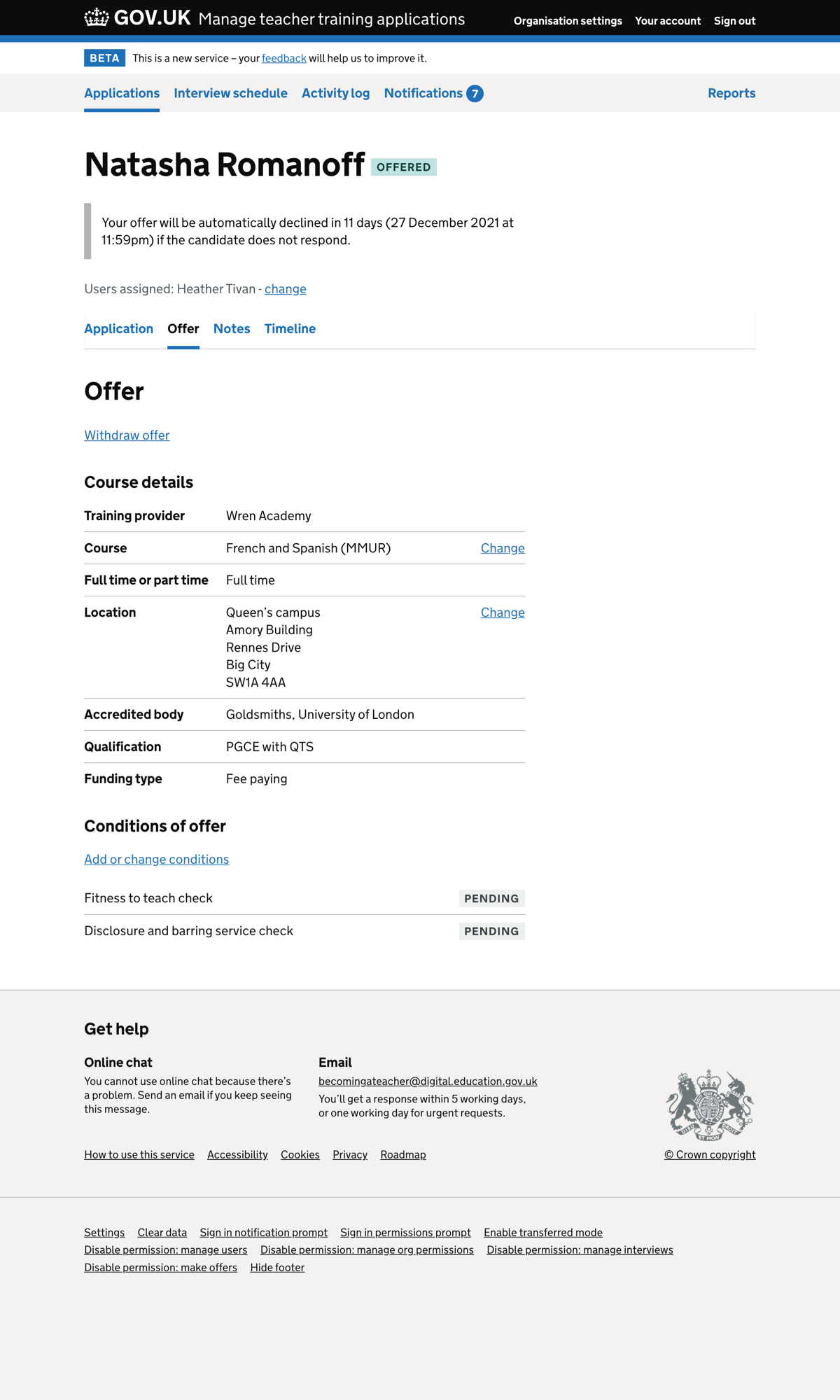
Change offer - conditions of offer#
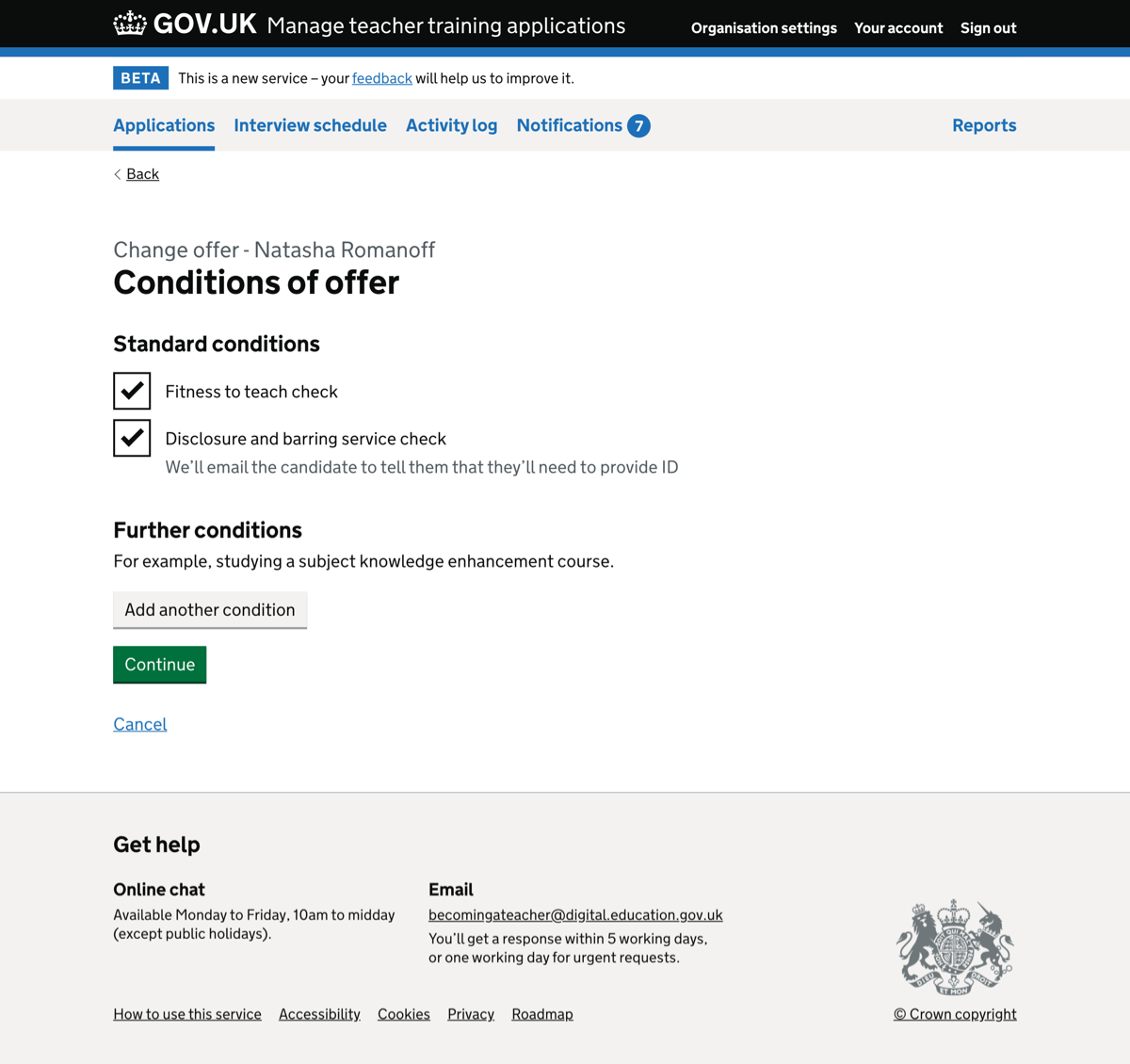
Change offer - change training provider#
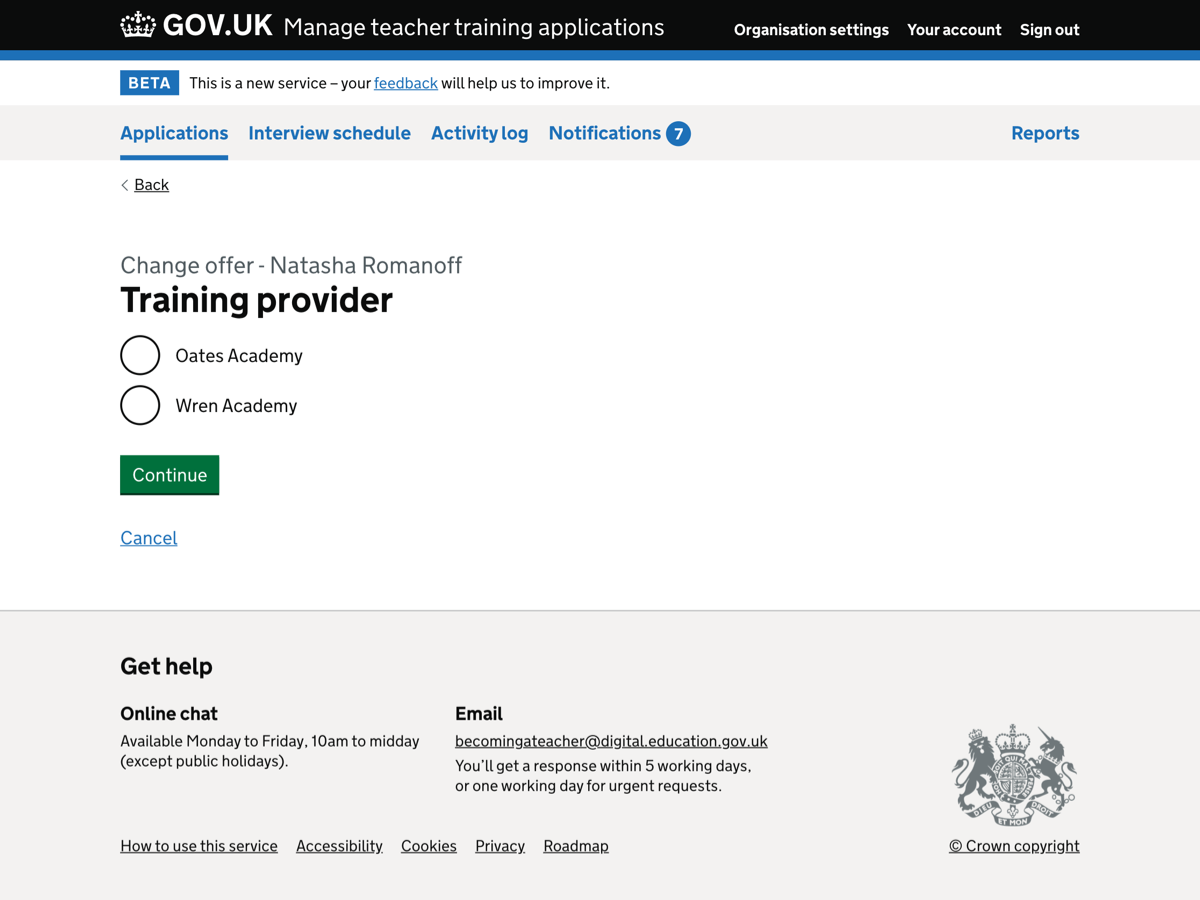
Change offer - change course#
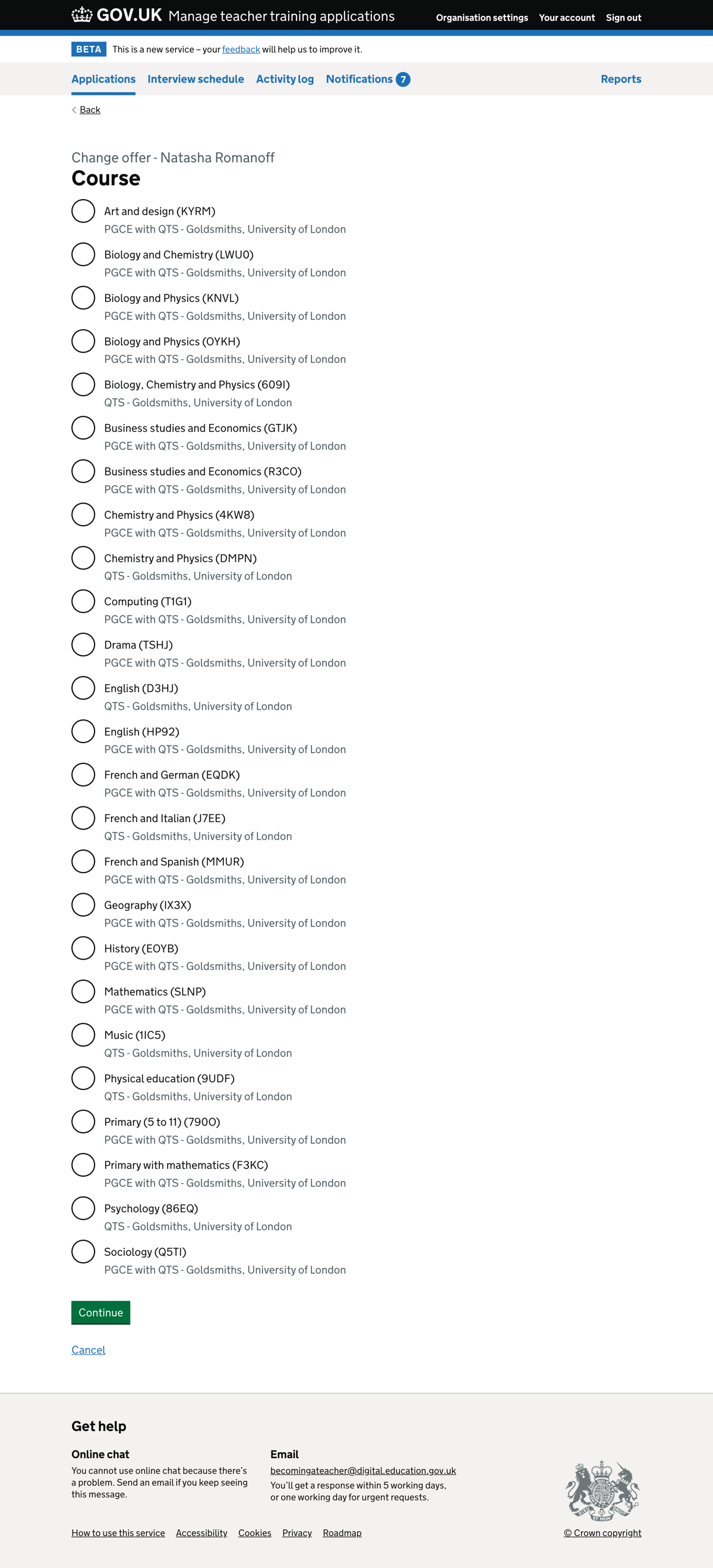
Change offer - change full time or part time#
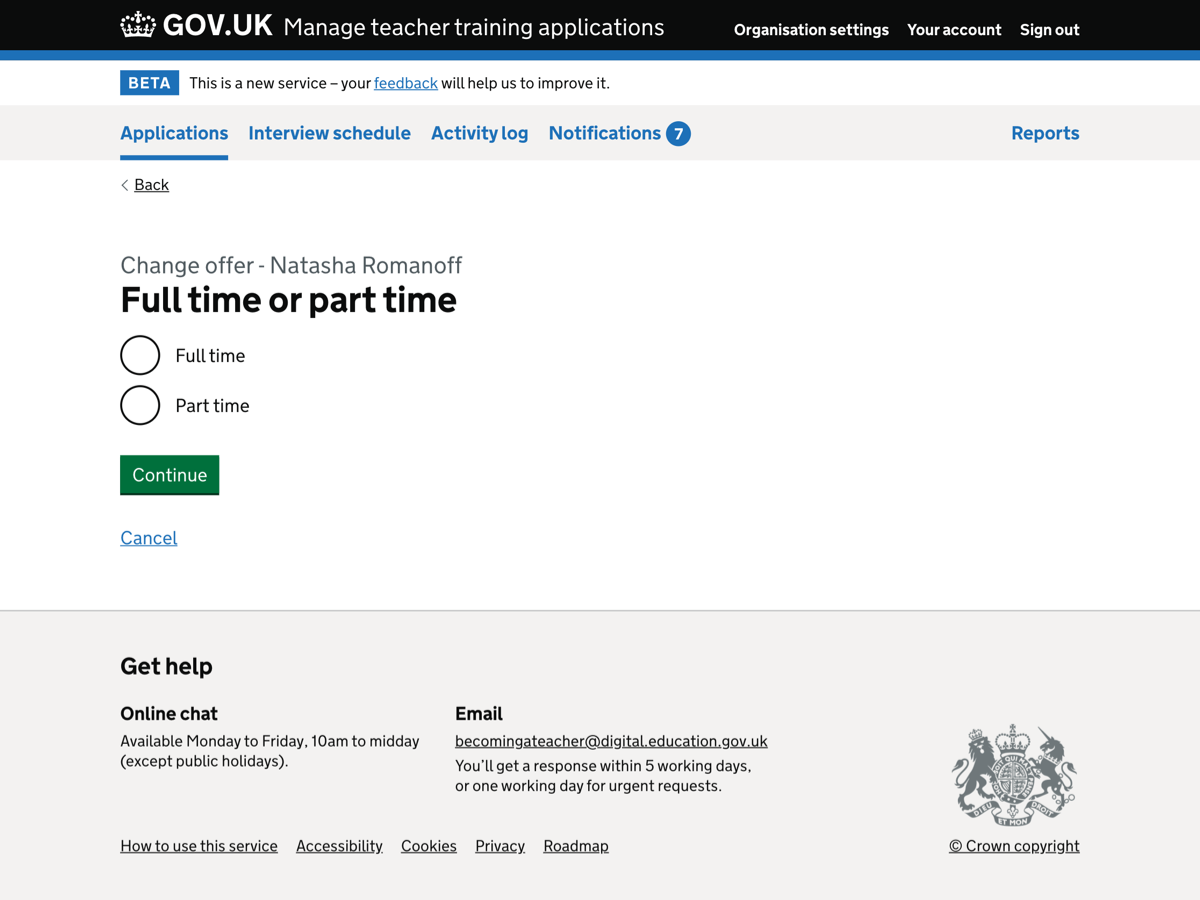
Change offer - change location#
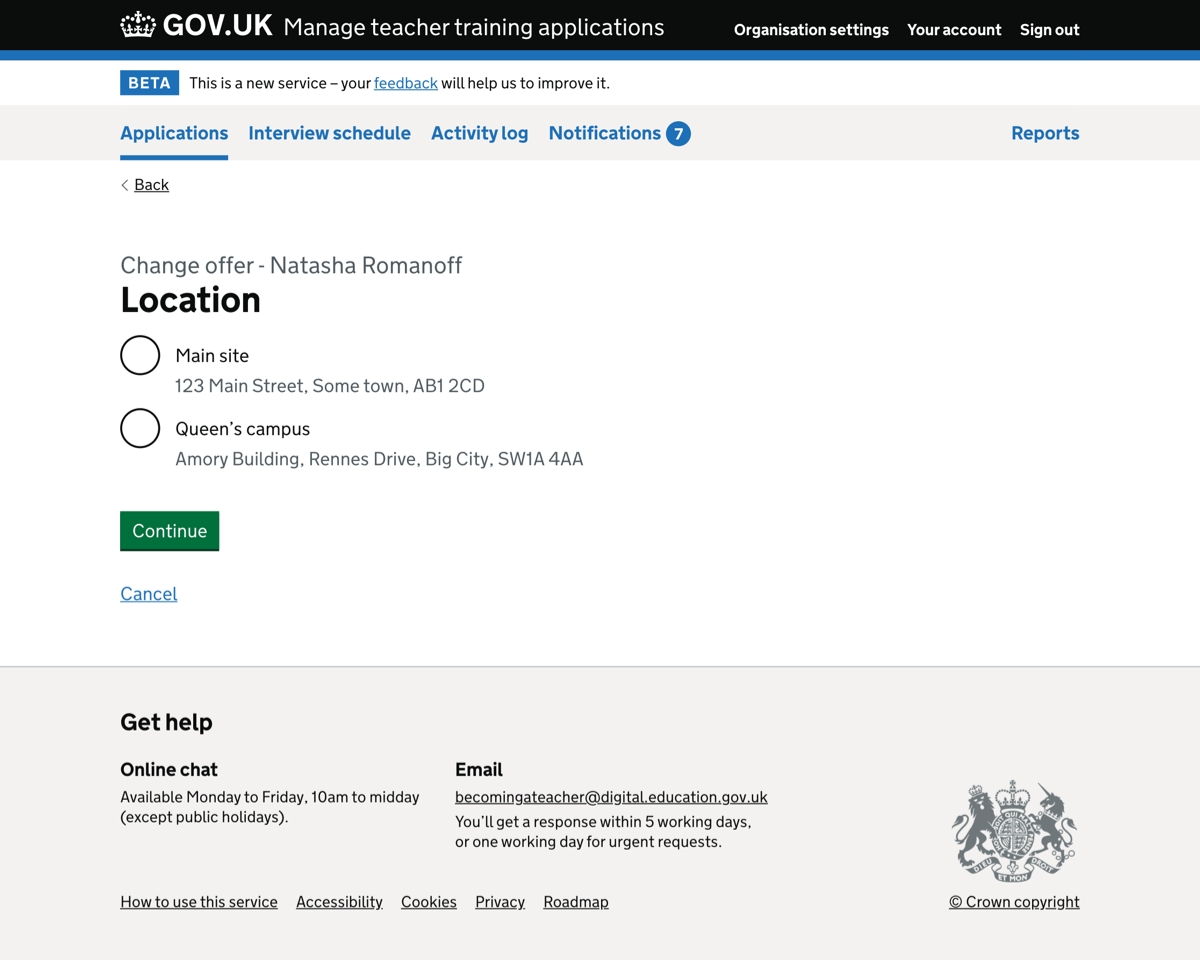
Change offer - check and send offer#
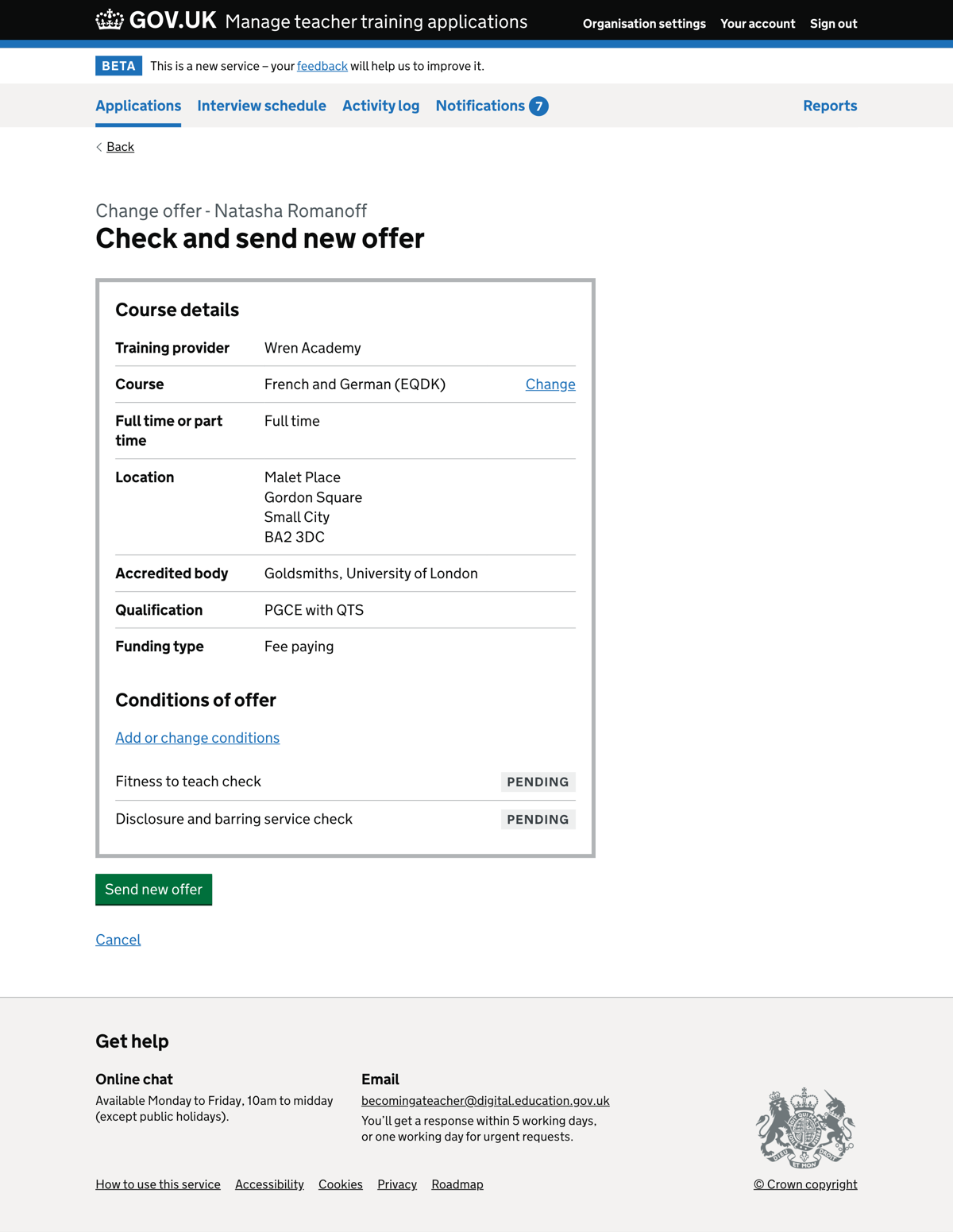
Timeline - offer changed#
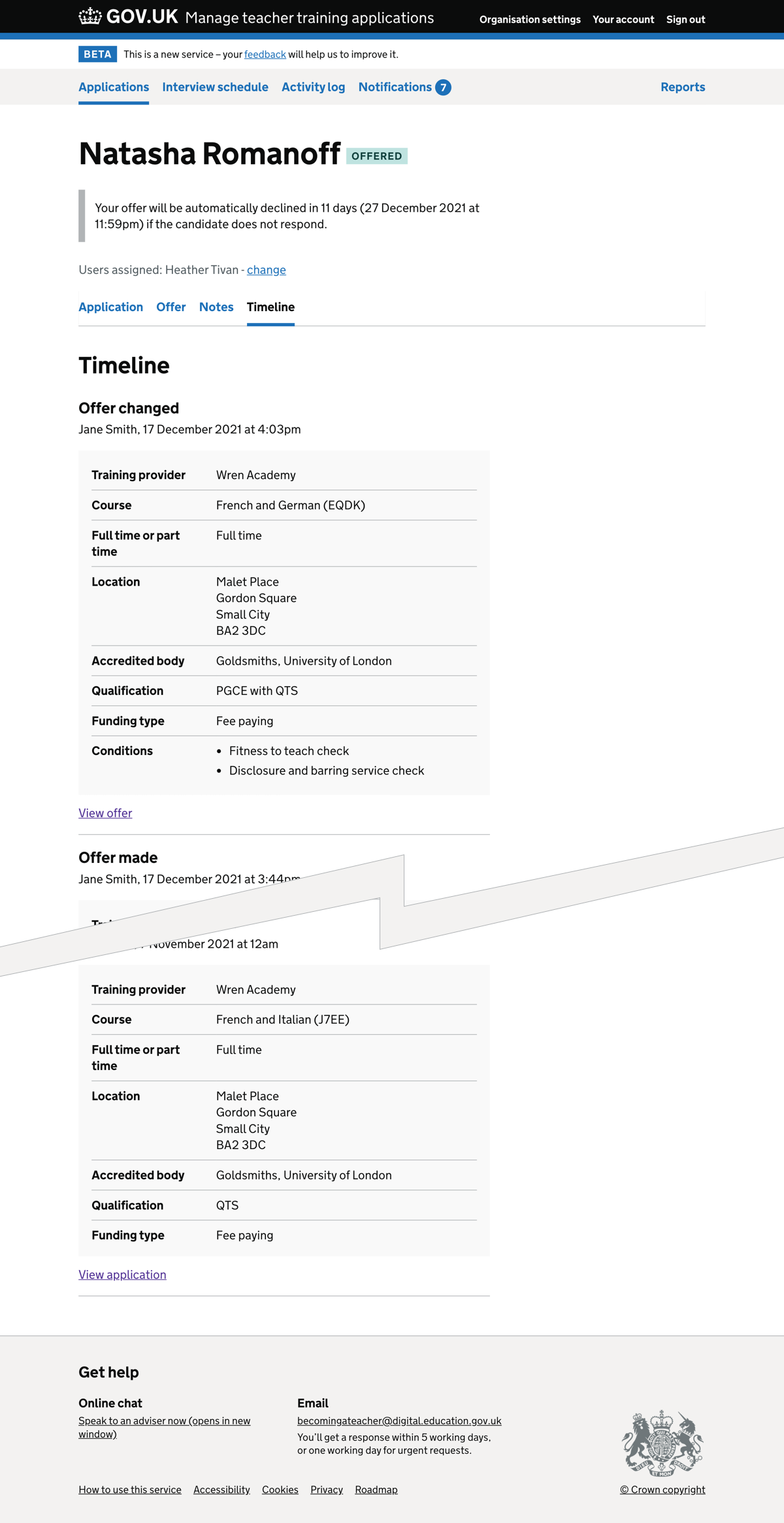
Activity log - offer changed#