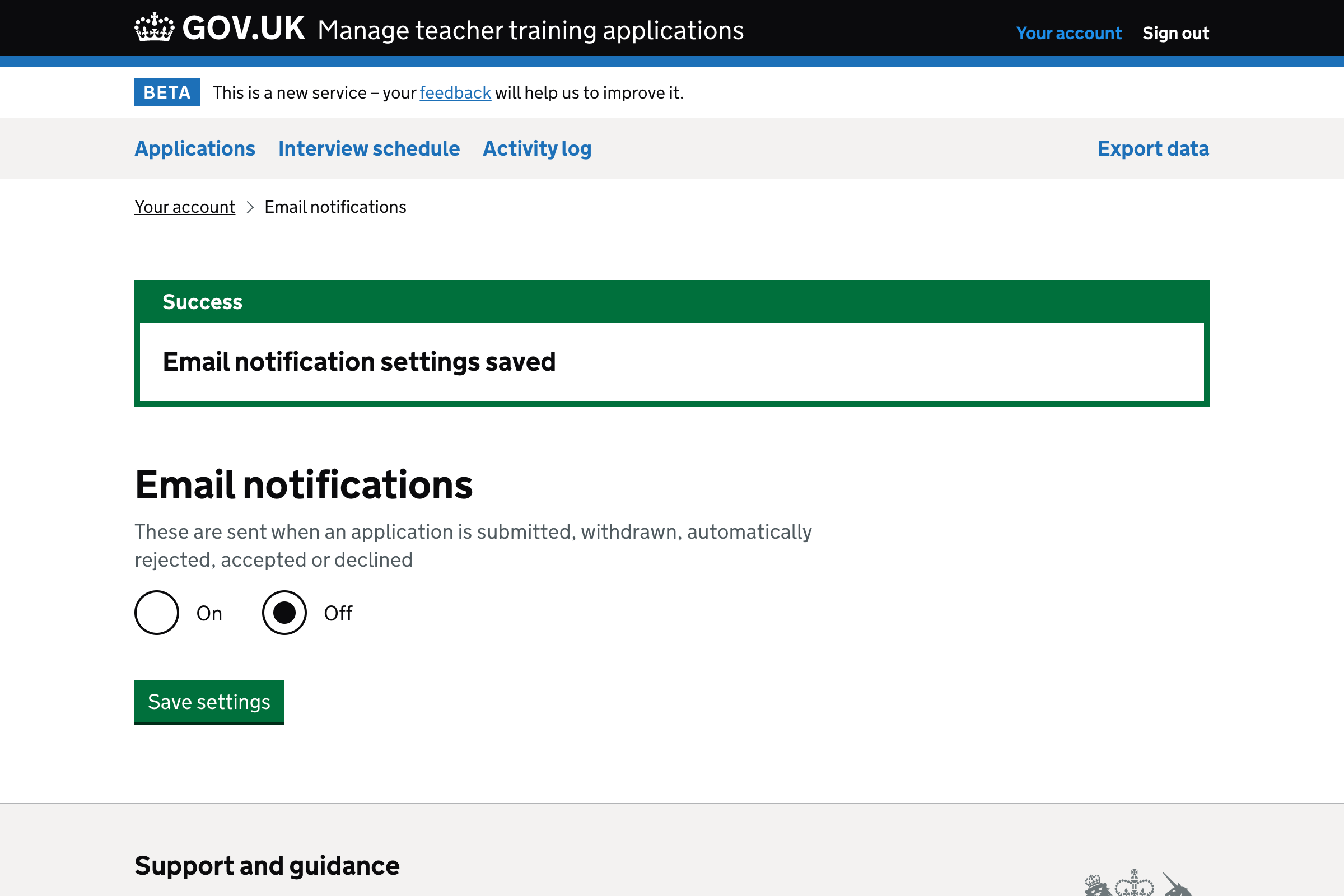The service sends out email notifications to users when an application is:
- submitted
- withdrawn (automatically or manually by the candidate)
- automatically rejected
- accepted
- declined
These are all changes which are not triggered by a provider, so the user may not be aware of them.
What we did
Some users do not find the emails useful because they receive too many. We want to offer the ability to turn off notifications.
We’ve added a new section to ‘Your account’, called ‘Email notifications’. This is a page with a pair of radio buttons to turn email notifications on or off, with a green button to save the setting.
The hint text explains what emails are included, since the service will still send users system generated emails which are not related to applications.
’Your account’ page with new section added#
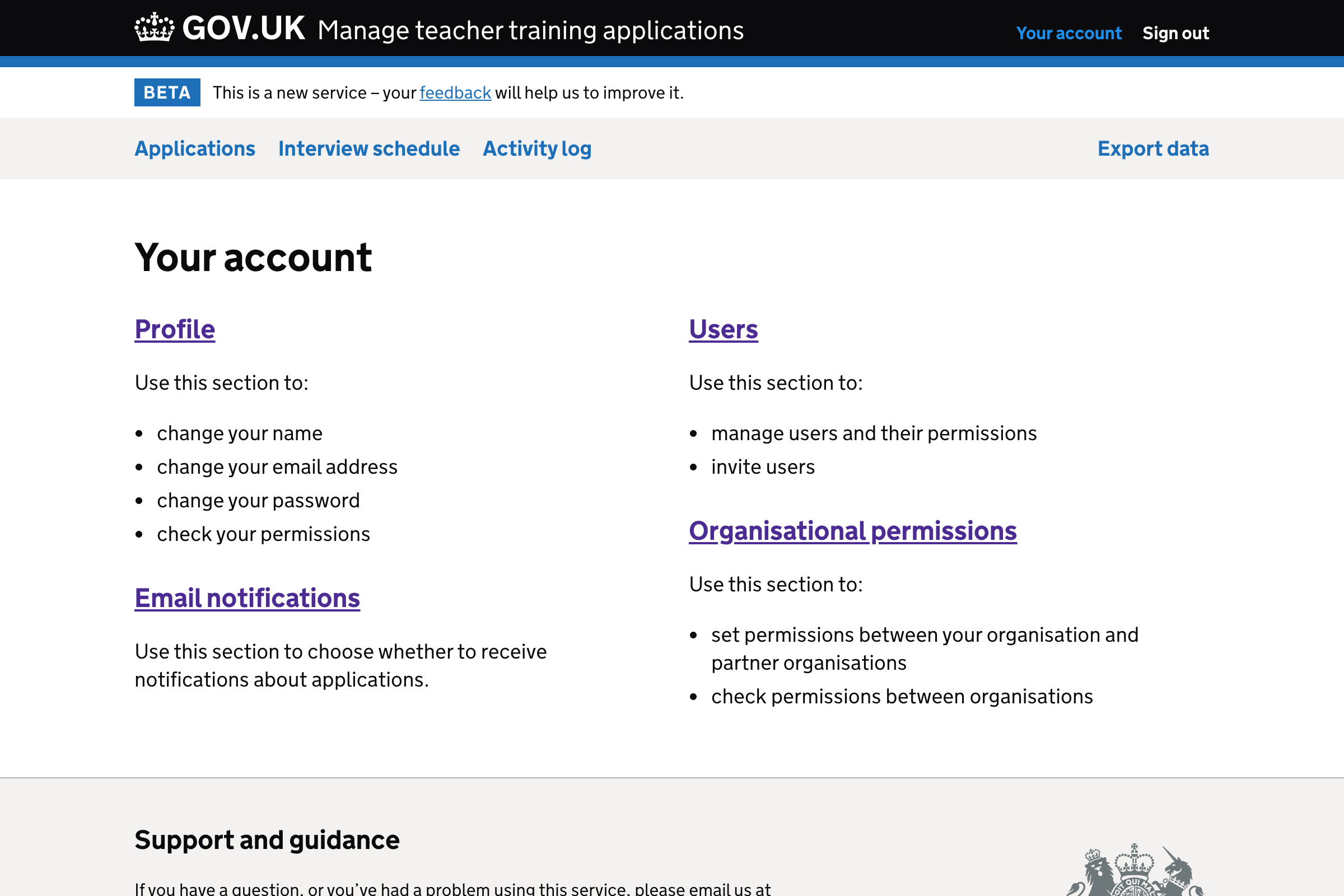
New ‘email notifications’ page#
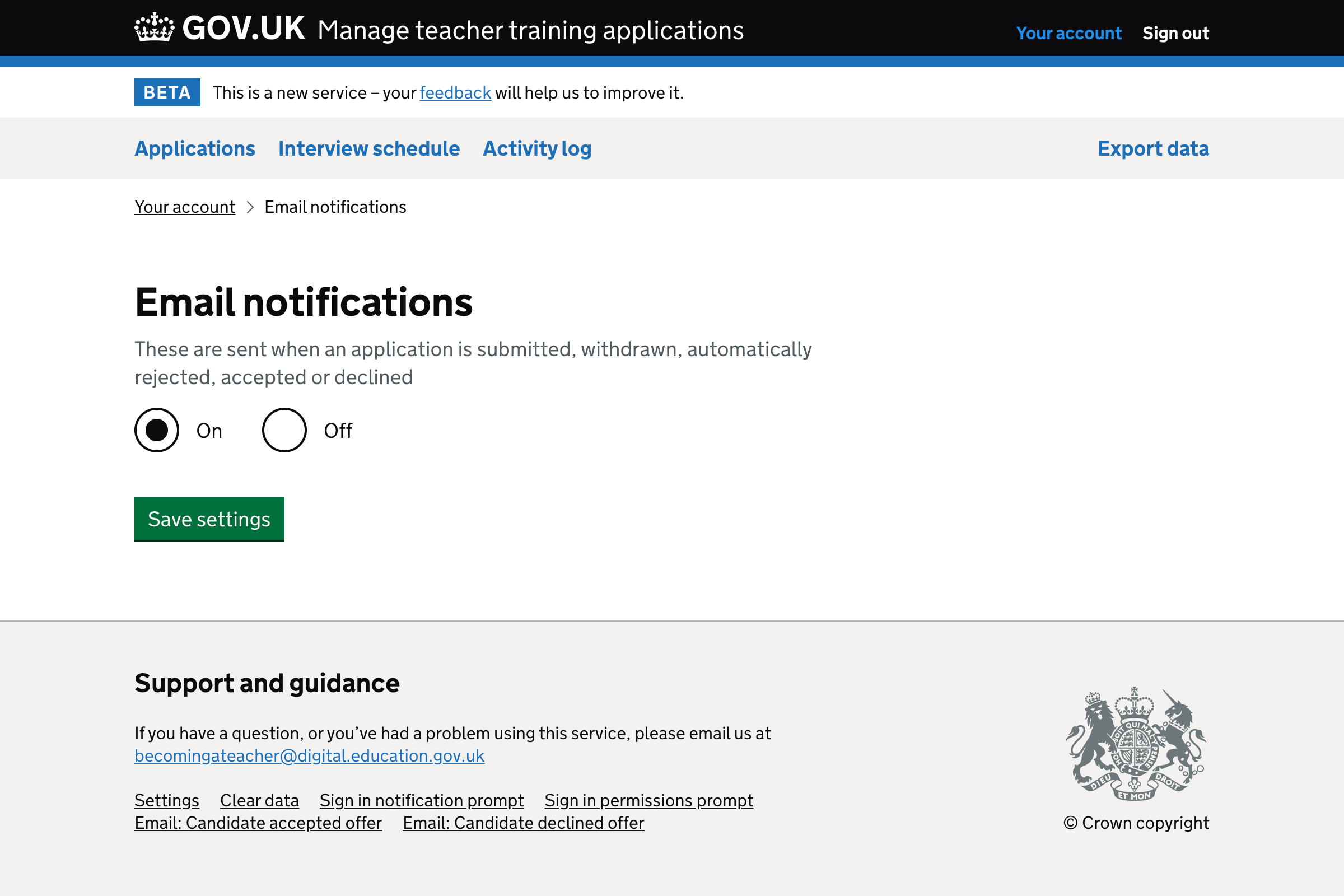
Success banner#