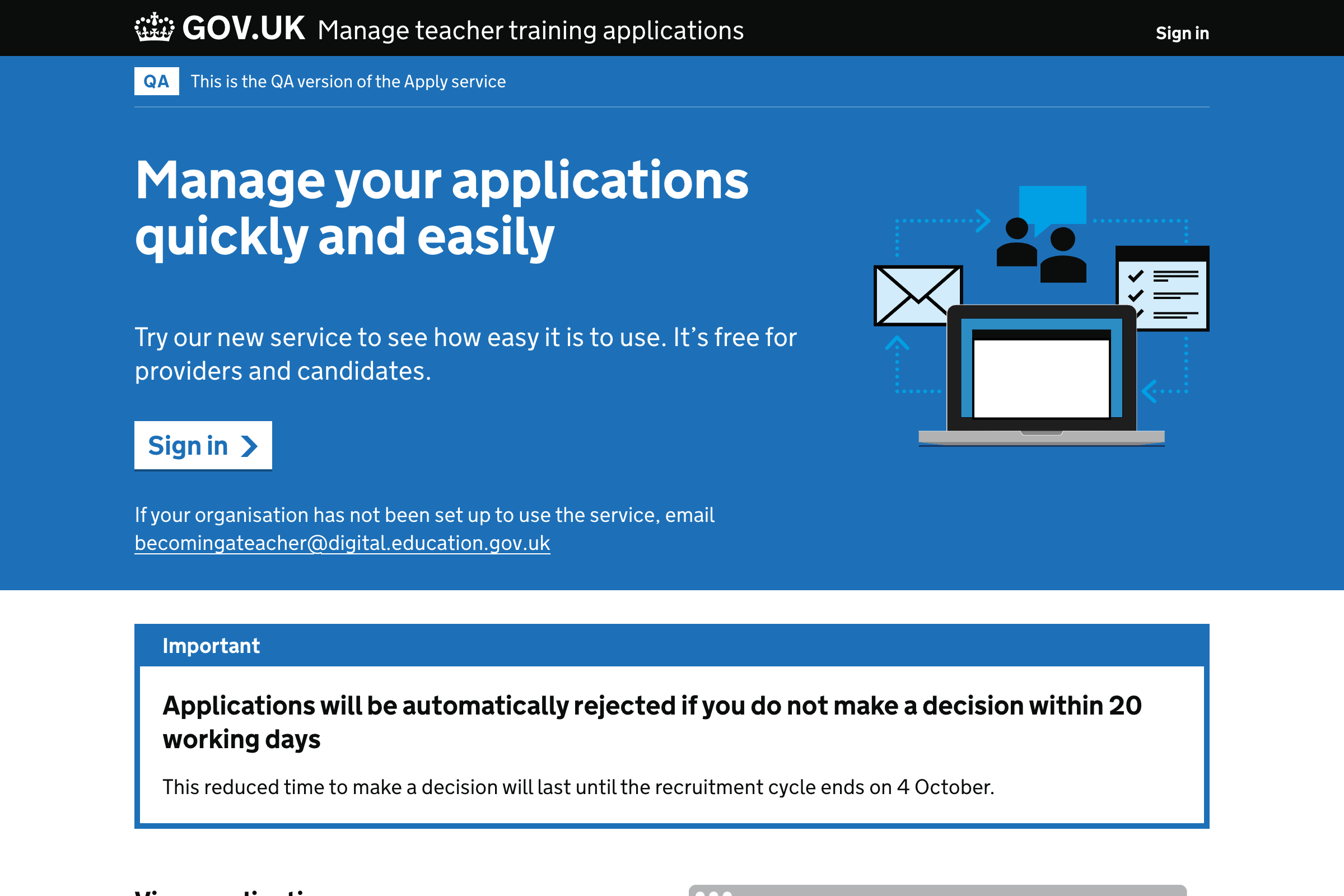The service landing page is the first page the user comes to when using the service.
It lets users sign up for the service or sign in if they’re already set up to use it. It also has information about the service and how it works.
When we first designed the service landing page, most users were only using the old UCAS service.
Because of this, it made sense for ‘get started’ to be a button to make it more prominent. We made ‘sign in’ a link to make it less prominent.
‘Get started’ takes users to a Google form for new organisations to join the service.
Now, most users are using the new service. So it makes more sense to make ‘sign in’ a button and make ‘get started’ less prominent.
We also noticed that ‘get started’ is ambiguous and could mean that users without an account click on it by mistake.
So we have changed this to a sentence below the ‘sign in’ button that says “If your organisation has not been set up to use the service, email becomingateacher@digital.education.gov.uk.”
Before#
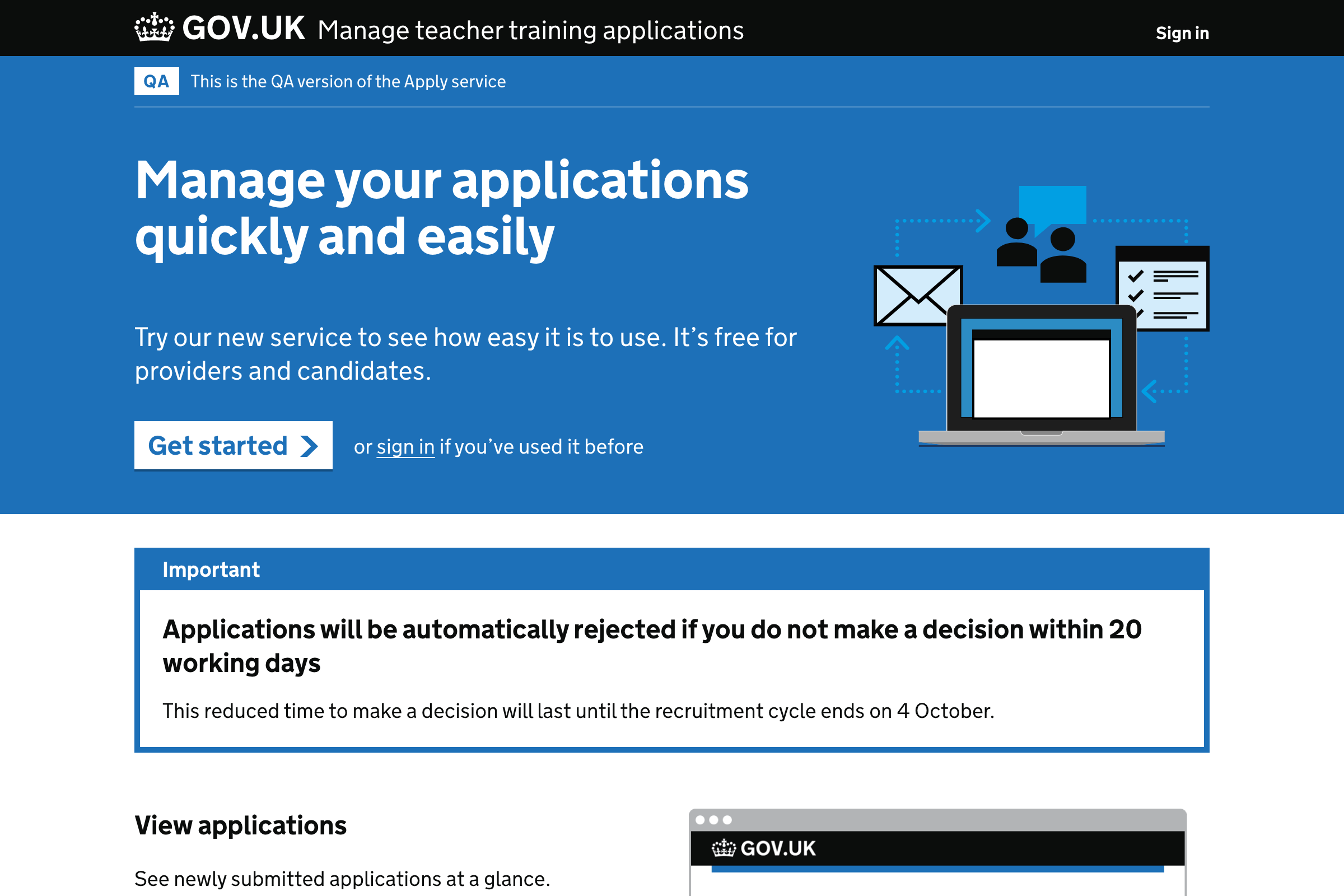
After#