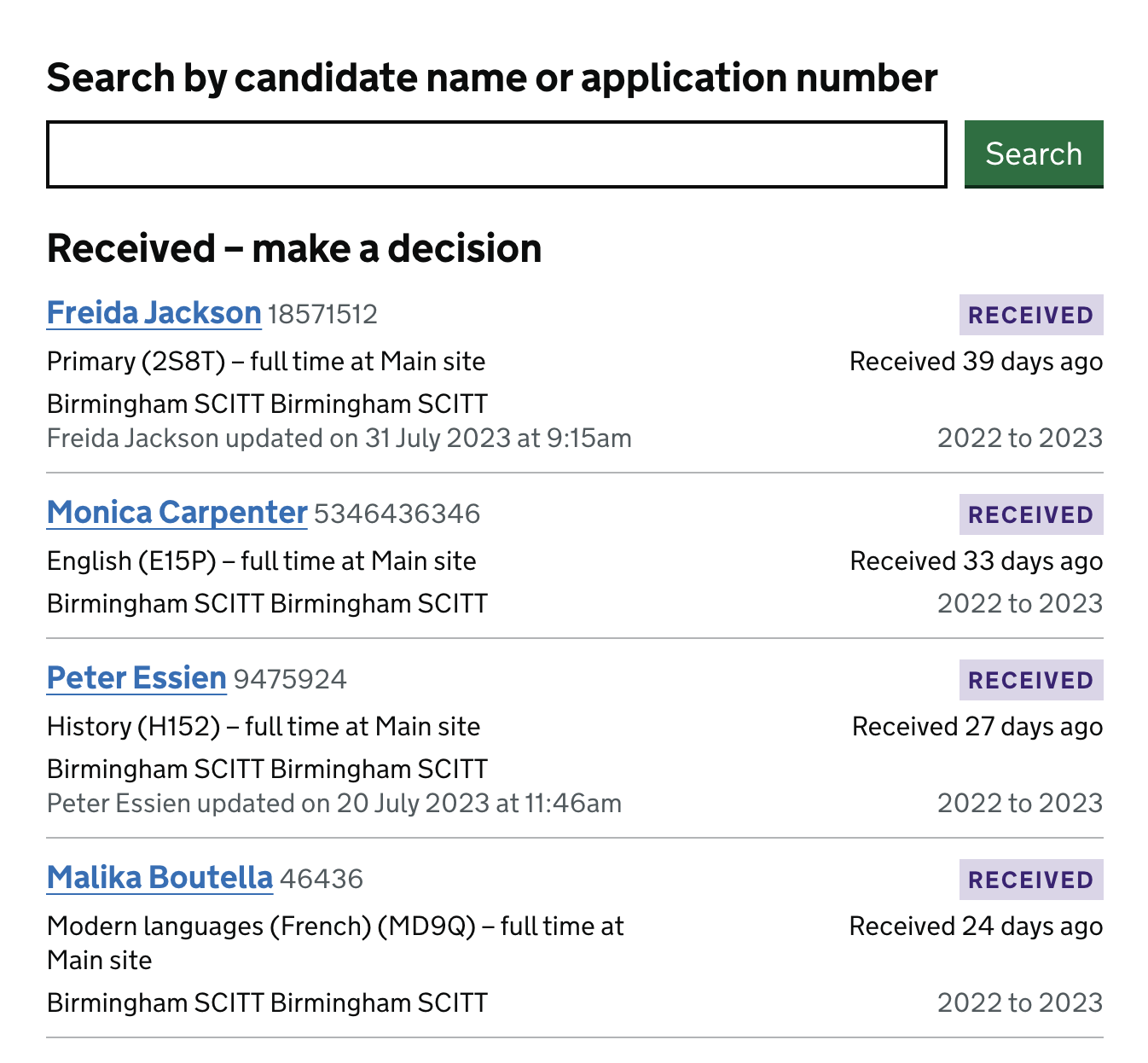
As part of our work to change the application process, we decided to allow candidates to edit parts of their application form after they’ve submitted it. Most of the changes we made were in Apply for teacher training (Apply). However, we also needed to reflect some of these changes in Manage teacher training applications (Manage).
This feature will be released in the 2023 to 2024 recruitment cycle which starts in October 2023.
The issue
The new feature in the application process now allows candidates to modify some of their information within the ‘Your details’ section after they’ve submitted an application.
These updates need to be reflected in Manage so that any changes on an application are clearly visible to training providers.
What we changed
Application card
We added a new line on the application card to show who updated the application. We also show the date and time of the update.
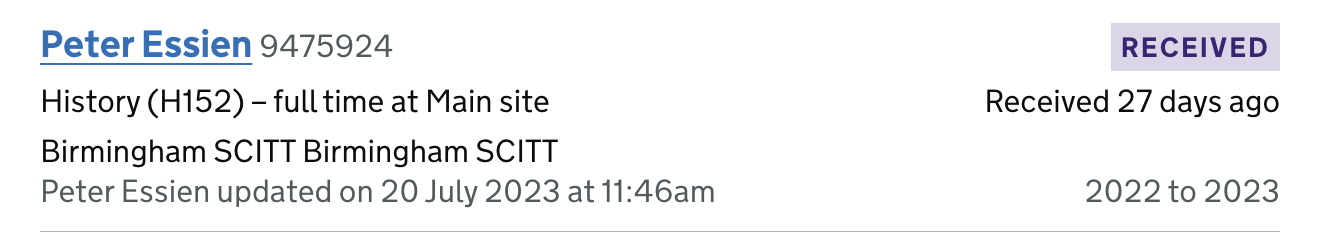
New notification banner
When a training provider selects an application that’s been updated, we show a new blue notification banner. We tell them how many days ago the application was updated with a link to view the changes that takes the provider to the timeline tab.
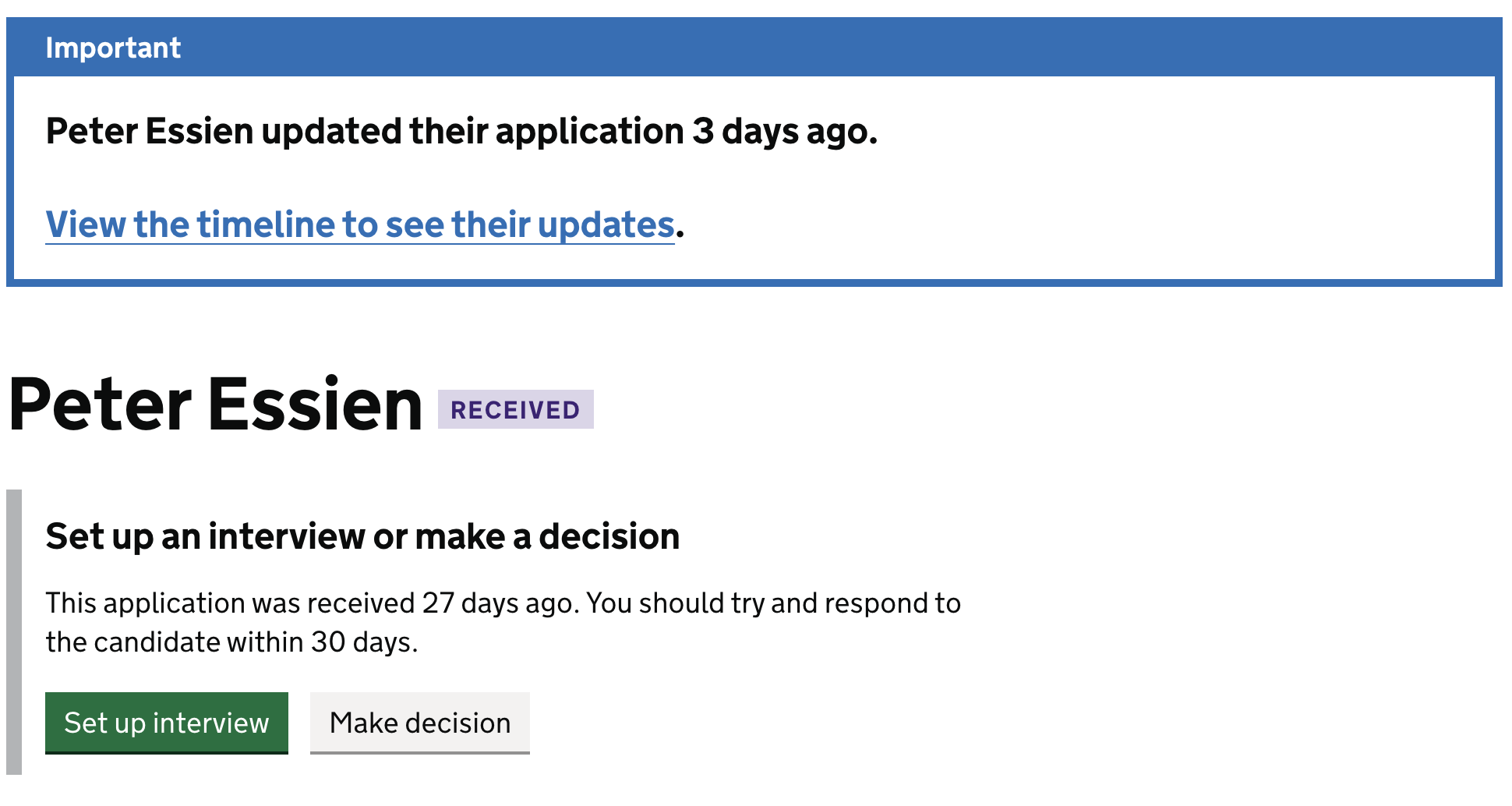
A variation of the blue notification banner if it has been updated the same day.
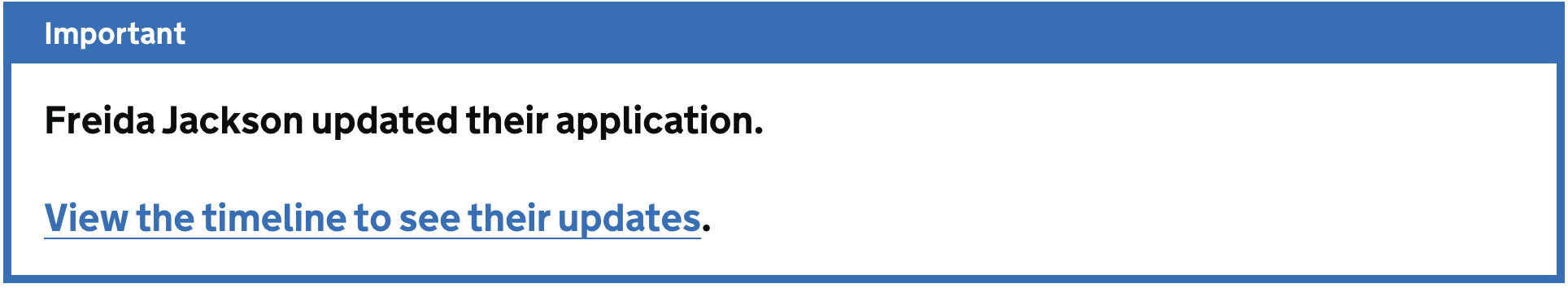
Timeline tab
We also updated the timeline tab, by adding a section called ‘Application updated’ to show what has been updated. For example, the candidate’s address or phone number.
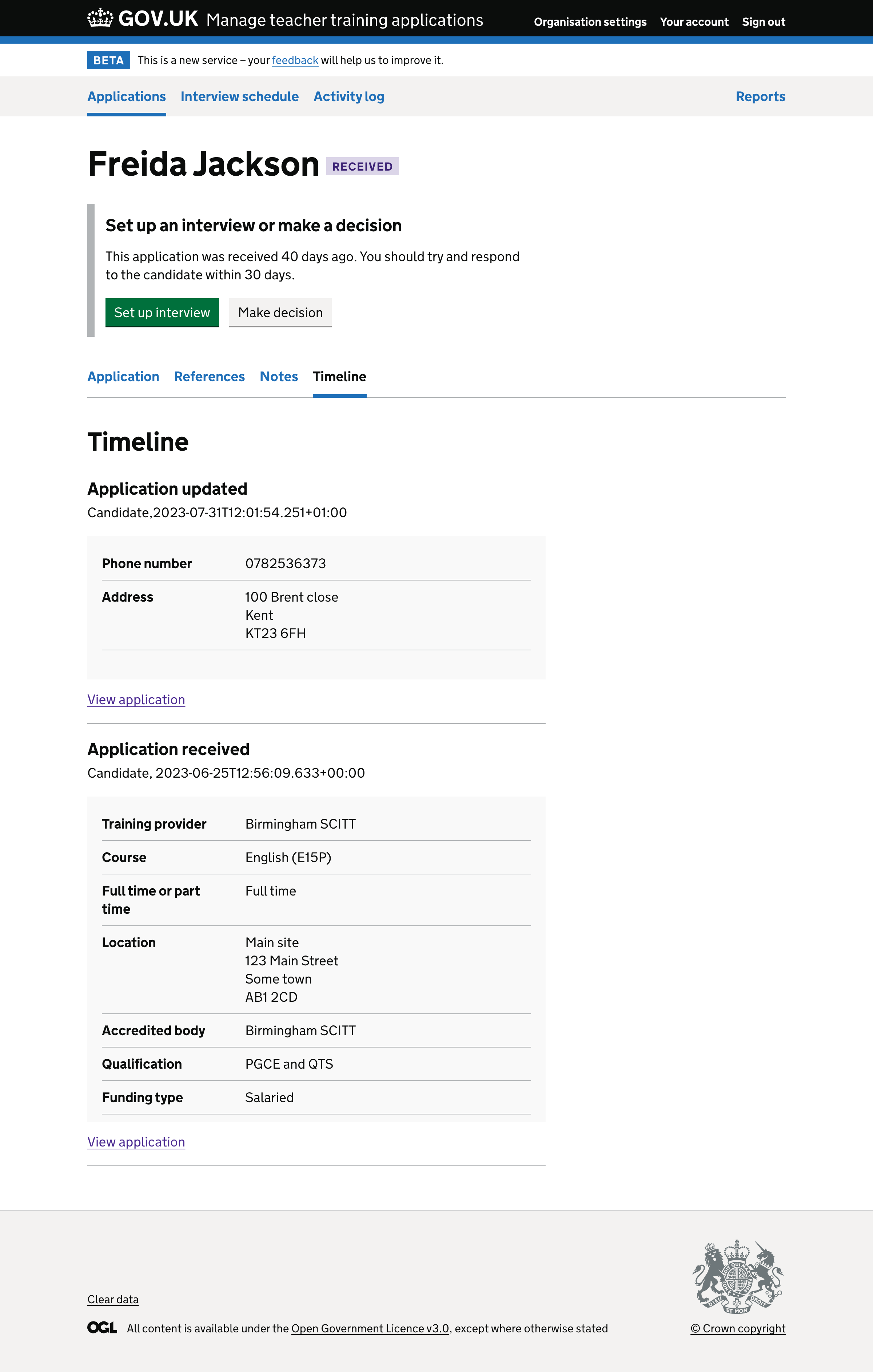
Further considerations
We also plan to create a weekly email alert to send to providers when candidates update their applications. We decided on weekly emails because we do not want to overwhelm providers with lots of emails and we plan to monitor how often candidates update their applications.