The support team want to launch online chat as a way for providers to seek help. It will be integrated with Zendesk, the online support system used by the team.
We wanted to find out:
- whether users could work out how to start a chat
- users’ expectations of using online chat
What we researched
We added the Zendesk chat widget to a version of the service used for testing.
The widget appeared as a blue button labelled ‘Chat’ at the bottom right of all pages. In this round of testing we did not ask users to click the button.
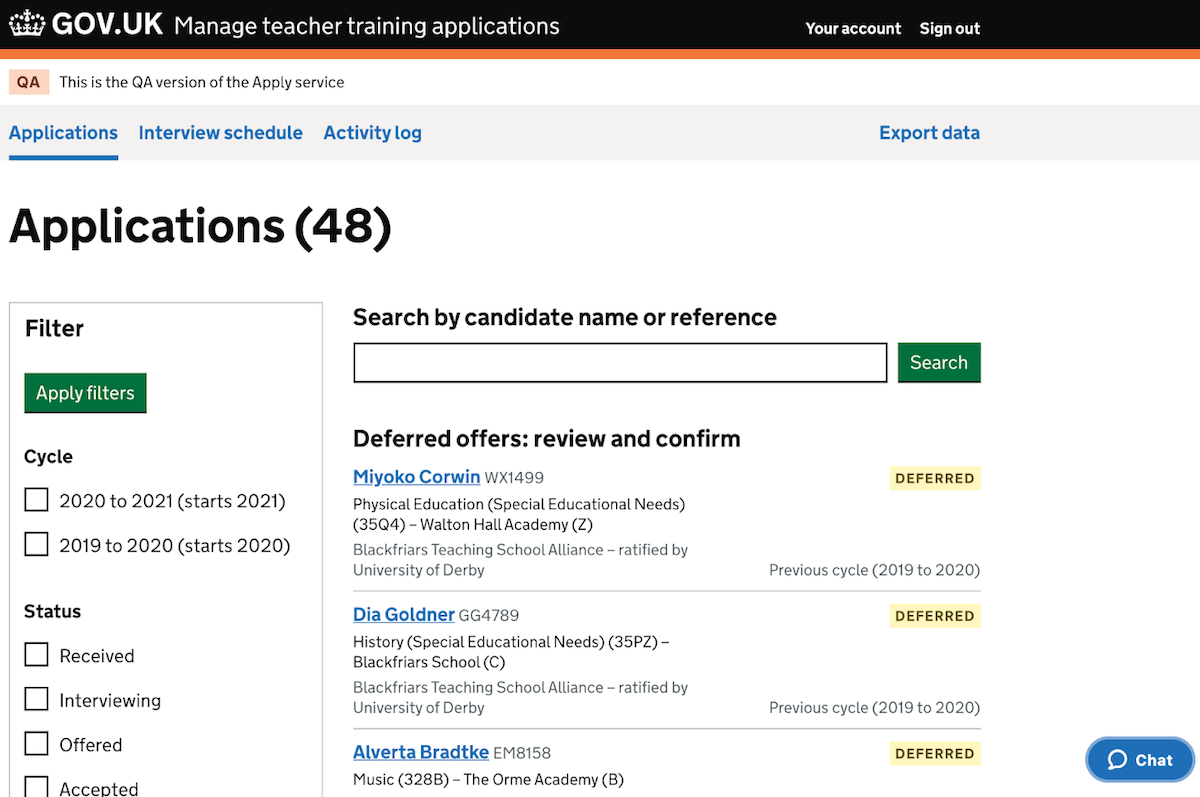
Who we researched with
We carried out research sessions with:
- 2 higher education institutions (HEIs)
- 4 school-centred initial teacher training (SCITT) providers
- 3 school direct providers
All participants were administrators or admissions leads.
What we found
Most participants located the chat button at the bottom right of the screen.
Participants said they would use online chat if it connected them to a human adviser, rather than an automated system (‘bot’).
Participants expected that if they used the chat they would:
- start by entering a free text question rather than selecting a category
- receive an email transcript of the chat after it ended