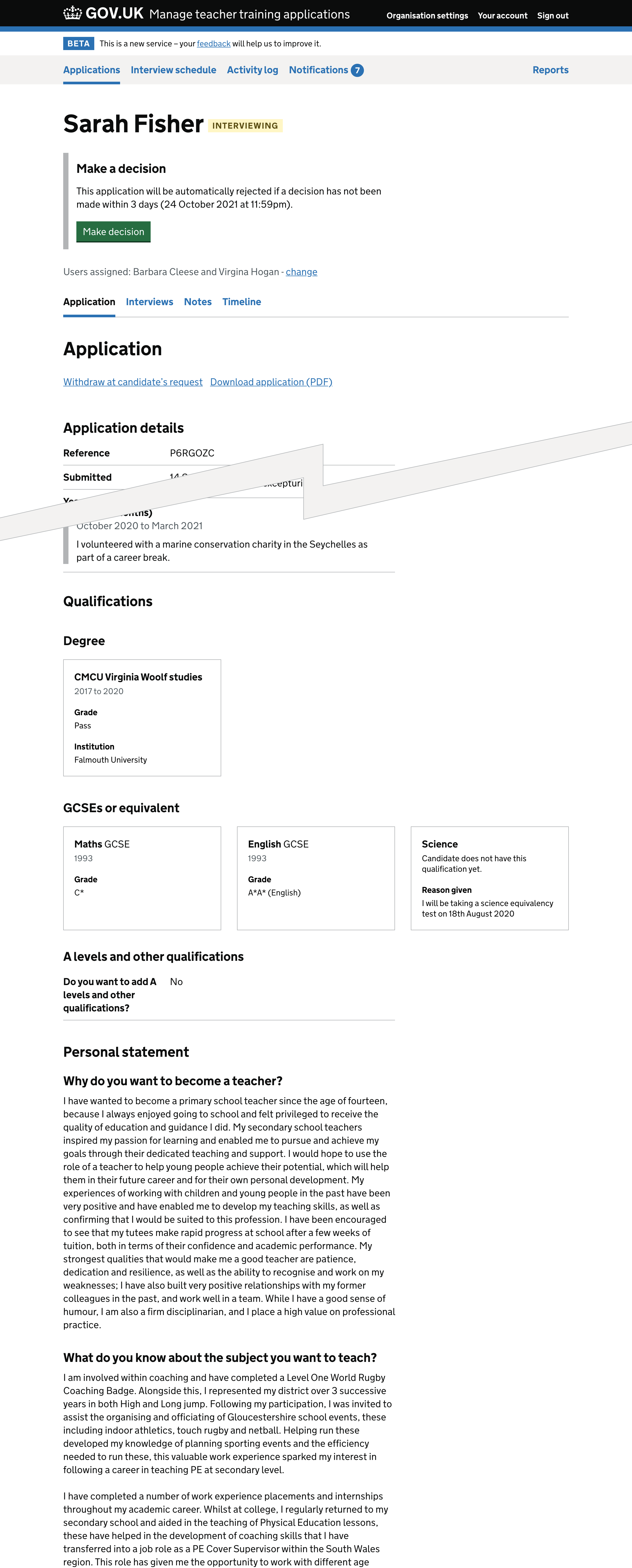Candidates can choose to add details of A levels and other qualifications which are not required for the course they’re applying for.
At the moment, we do not show the ‘other qualifications’ section if the candidate did not add any.
Some providers have said that they think the absence of the section might mean the candidate was either:
- not asked to give details of other qualifications
- asked to give details but does not have any qualifications to add
We think that a provider will be able to make a better decision if they understand that:
- entering qualifications is optional
- the candidate chose not to enter qualifications
We also made some other changes to improve this section.
What we changed
We made changes to the ‘other qualifications’ section and the table it contains.
Changing the section heading to ‘A levels and other qualifications’
At the moment, the heading is ‘other qualifications’. But in the candidate service the section is called ‘A levels and other qualifications’.
We changed the heading to ‘A levels and other qualifications’ to match.
Replaying the candidate’s answer about whether they wanted to add A levels or other qualifications
At the moment, we either:
- show the section - if the candidate added A levels or other qualifications
- do not show the section
Some users are not sure what it means when the section is not shown.
We’ll now replay the candidate’s answer to the question about whether they wanted to add A levels or other qualifications. The question and the ‘yes’ or ‘no’ answer appear in a summary list.
Putting attributes into separate columns in the table
The table currently includes:
- qualification - for example, GCSE
- subject
- country
- year awarded
- grade
Some of these are combined within one column. The qualification and subject appear together with the subject in bold. For non-UK qualifications, the country appears in brackets in the same column.
Combining information like this makes it harder to read the table. It also does not work well for non-UK qualifications, as the candidate does not have to enter a subject.
We changed it so that there’s a separate column for each piece of information.
Changing ‘awarded’ to ‘year awarded’
At the moment, the column showing when the qualification was awarded has the heading ‘awarded’.
This heading could suggest that the column contents will be “yes” or “not yet”. We changed it to ‘year awarded’ to make it clearer.
Showing ‘not entered’ for subject and grade
At the moment:
- if a subject is not provided it’s not shown
- if a grade is not provided it’s marked as ‘not entered’
We’ll now show ‘not entered’ in both cases.
How it works
We’ll show a summary list with one row to play back the question ‘do you want to add A levels or other qualifications?’ The answer will be either ‘yes’ or ‘no’.
If the answer is ‘yes’, a heading will appear below the summary list saying ‘Details of A levels or other qualifications’. The table of qualifications appears below this summary list.
The country column will only be shown if a candidate added a non-UK qualification.
Future considerations
We want to explore playing back all types of qualifications consistently in tables. At the moment the candidate‘s degree and some GCSEs are shown in cards.
Other qualifications#
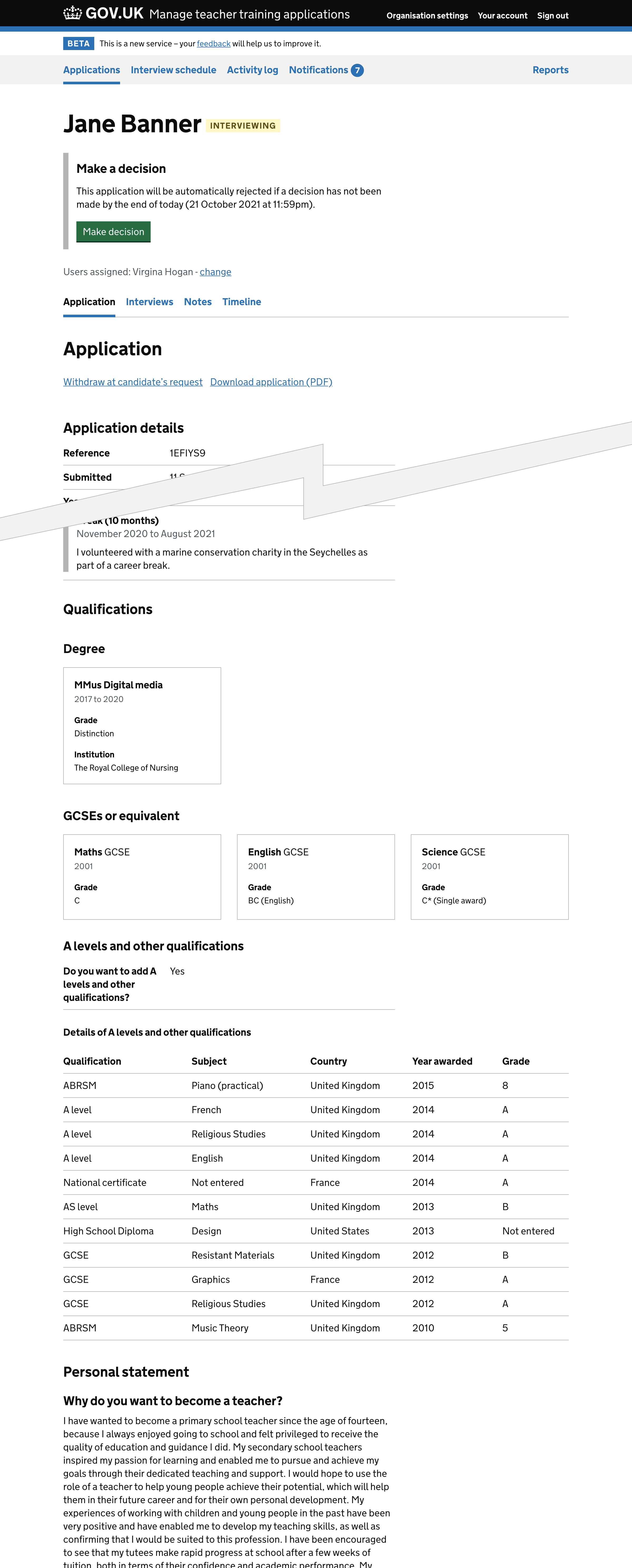
Other qualifications - none added#