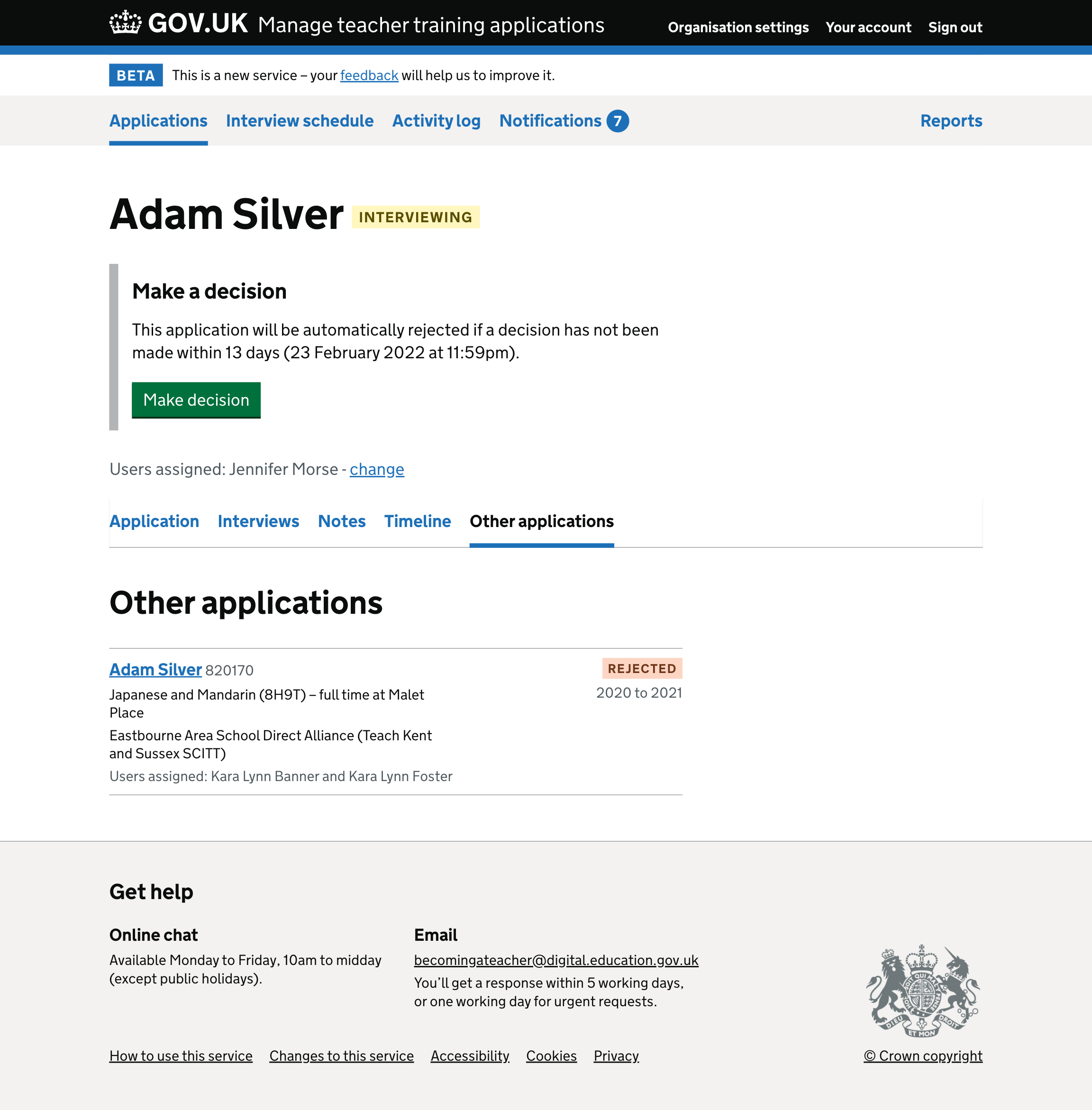Research on replacing the reference number and candidate ID with the application number shows that users need to be able to find all applications for a candidate.
This helps users review current applications alongside each other or compare current and past applications.
At the moment candidates can only make one choice when applying again. We’re changing this so that they can make up to 3 choices.
This means there’s more chance of providers receiving multiple applications from the same candidate.
How it works
We added a new section to the application called “Other applications”. It lists all other applications which the candidate submitted in the current and previous cycles to organisations the user belongs to.
The section is only shown if there are other applications to list.
The applications are displayed in the same format and order as they are in the application list.
Clicking the name of the candidate in the list of other applications takes the user to that application.
If there’s more than one application in the list, we put the course and recruitment cycle in hidden text for the candidate name to distinguish between applications.
Future considerations
We want to consider whether it would be useful to:
- indicate in the application list that a candidate has made multiple applications
- include details of other applications within the PDF download
Screenshots#
Other applications#