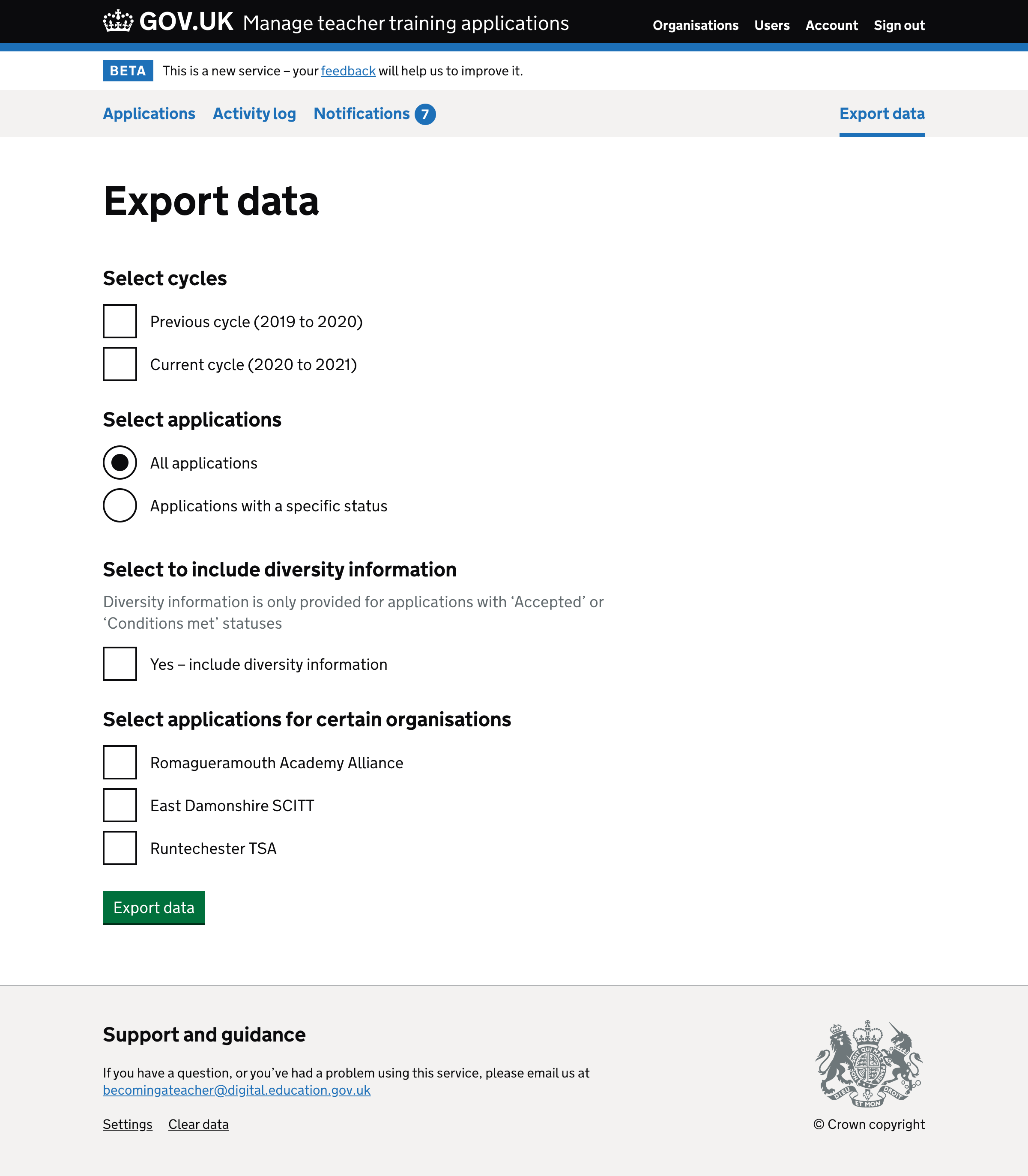Let users export application data as a CSV
User needs
Need MN023
As a provider
I need to download all successful applications where conditions have been met together with any diversity information
So that I can prepare my submission for the census (HESA or DTTP)
How it works
Users can click ‘Export data’ in the top right of the navigation bar.
This takes them to a page where they can export applications as a CSV file.
They can select:
- applications during the current and previous cycle
- all applications or applications that match a particular status
- to include diversity information (if the user has permission to see this information)
- applications for certain organisations (if the user belongs to multiple organisations)
Screenshots#
Export page#