Previous research showed that larger organisations need additional features when managing teacher training applications.
The first of these features to be designed is the ability to assign users to applications. This will help larger providers to:
- keep track of who in their team is working on each application
- see which applications are not assigned to anyone
Although larger higher education institutions (HEIs) will mostly use their own student record systems, they may need to use our service if their system:
- is not integrated with the API by October
- is temporarily unavailable
Who we researched with
We carried out research sessions with:
- 5 higher education institutions (HEIs)
- 3 school-centred initial teacher training (SCITT) providers
All participants were administrators or admissions leads.
What we researched
We started on the application list page. We wanted to find out whether participants realised that they could assign users.
In particular we wanted to know if they would notice:
- the option to filter by assigned user
- the names of any users assigned to an application, shown in grey text under the course details
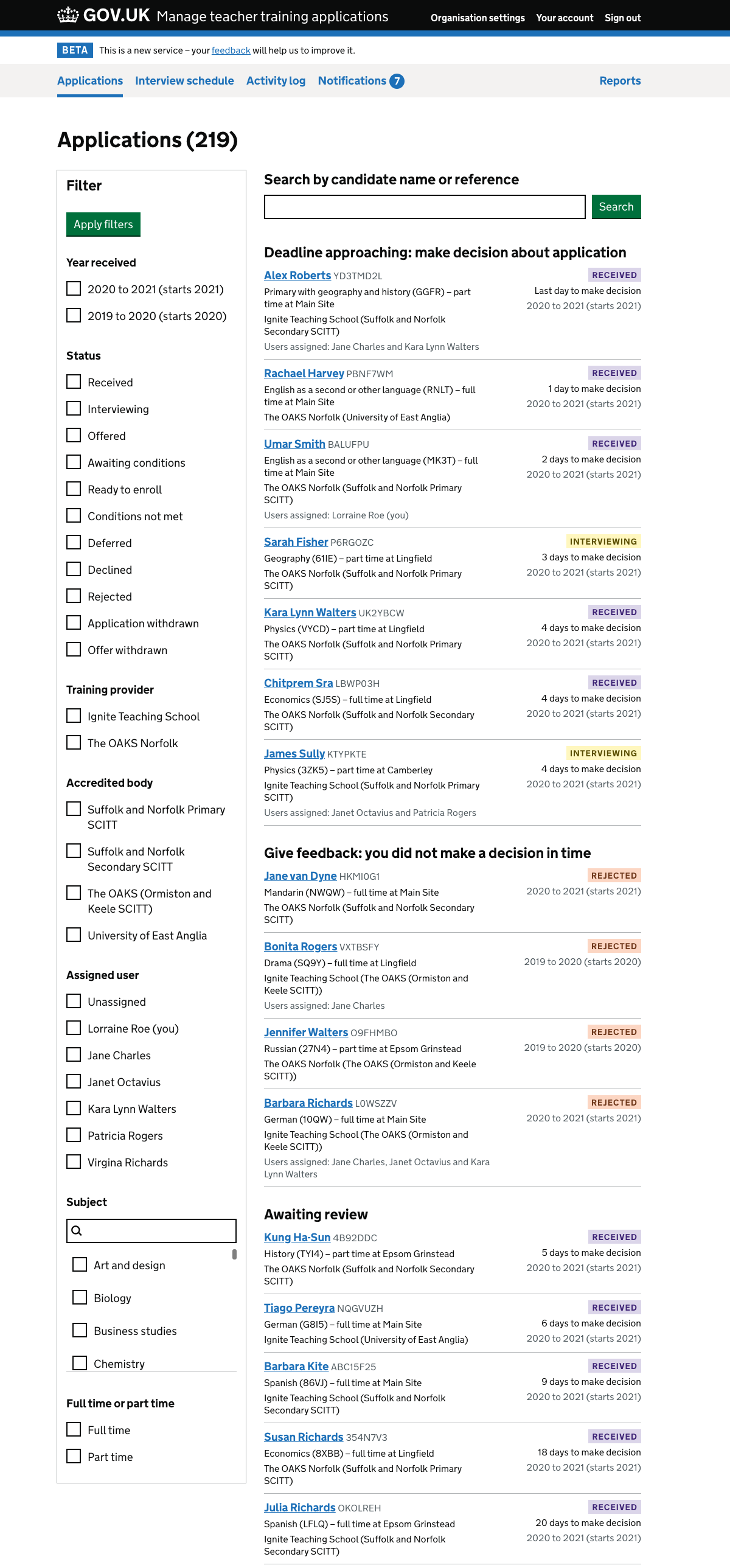
We then asked participants to assign an application.
We wanted to see whether they would click on the candidate’s name and then click the ‘change’ link near the top of the candidate details page.
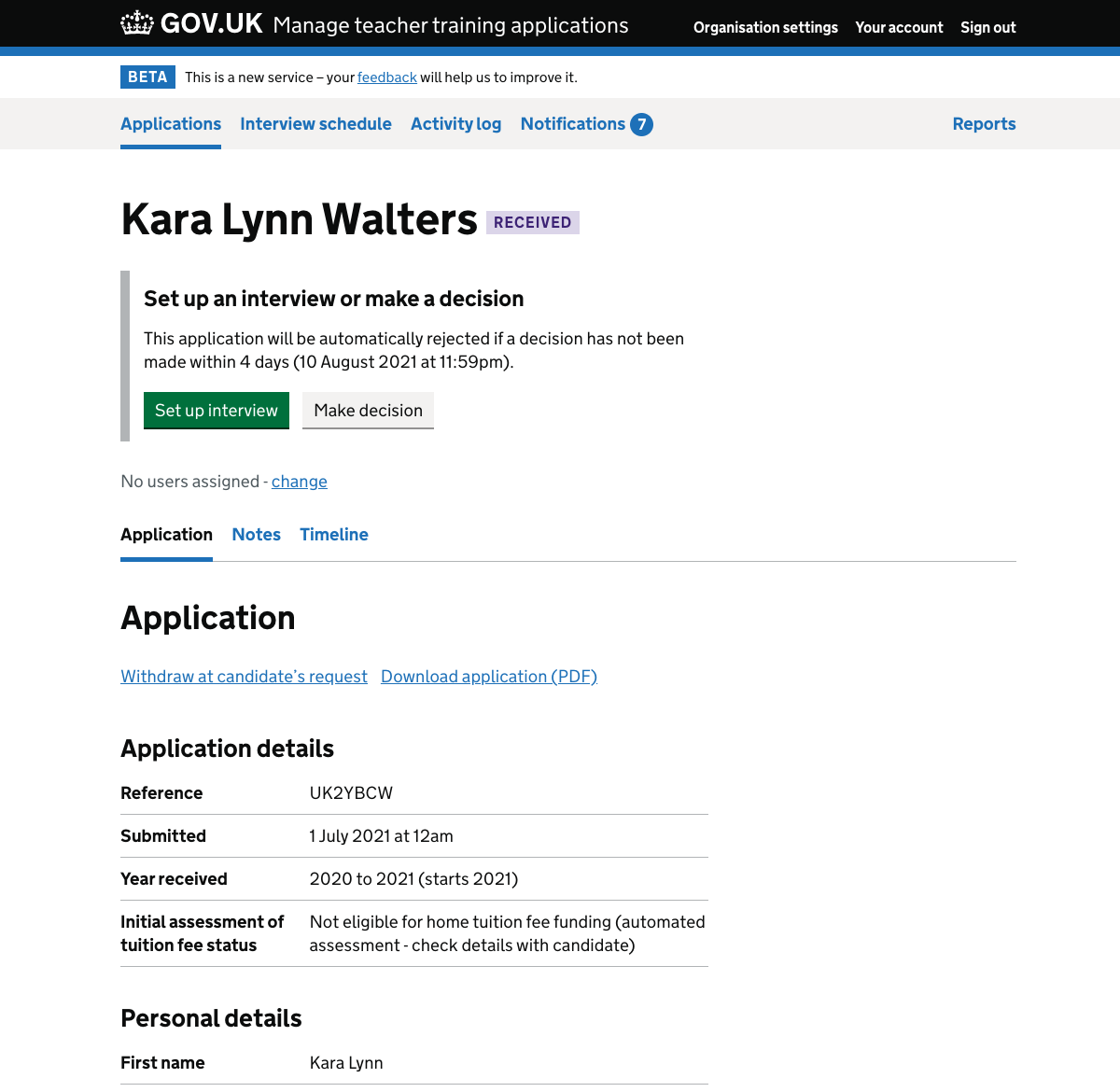
Clicking on the change link brought the participant to the user assignment page.
On this page we wanted to find out:
- if users could identify and assign someone from the list
- who they expected to see in the list, especially if they had many partner organisations
- how many people they would assign
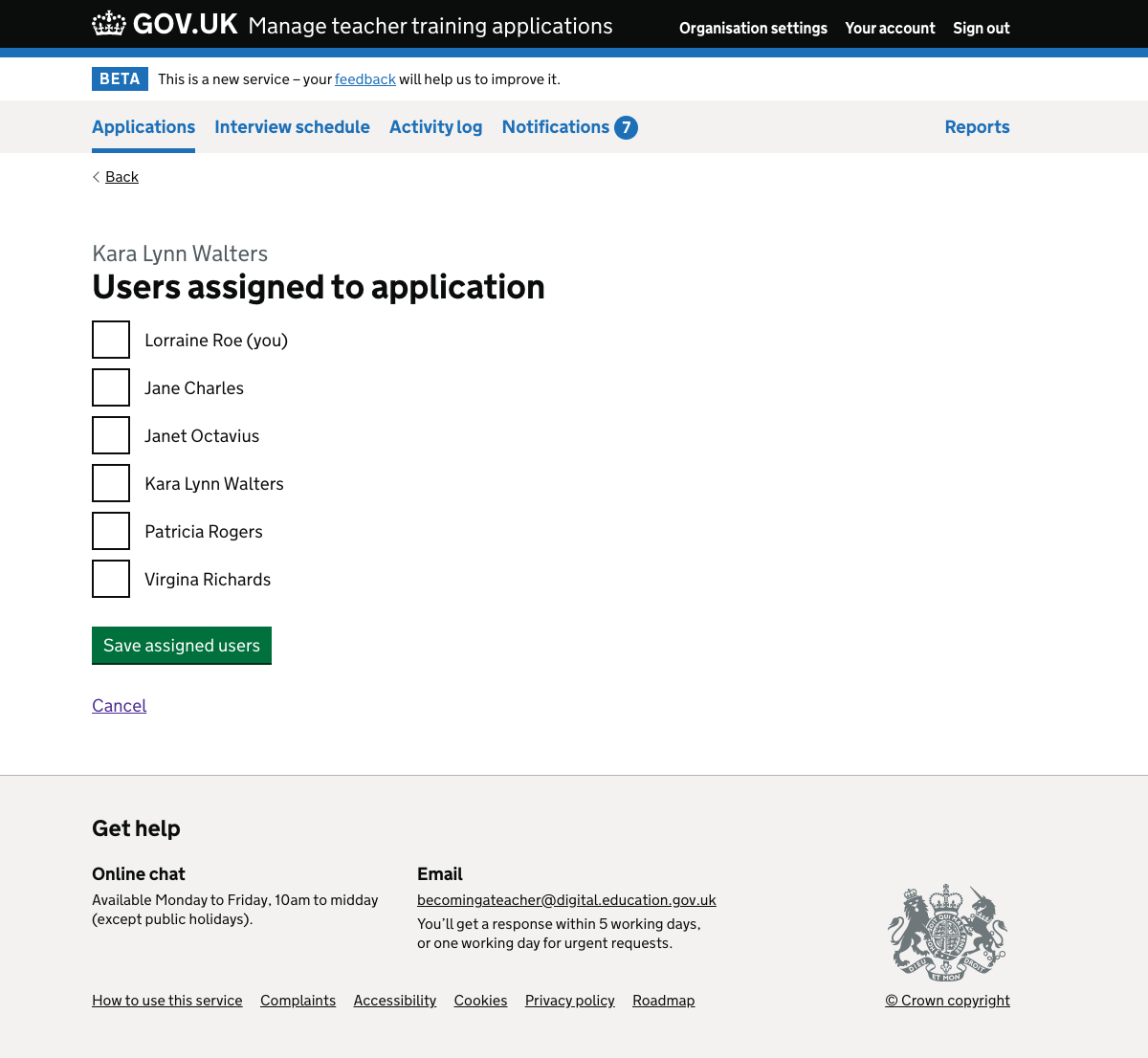
After clicking to save assigned users, participants were returned to the application details page.
We wanted to understand:
- what they thought the success banner was telling them
- whether they expected that anything else would happen - for example, whether the assigned user would receive a notification
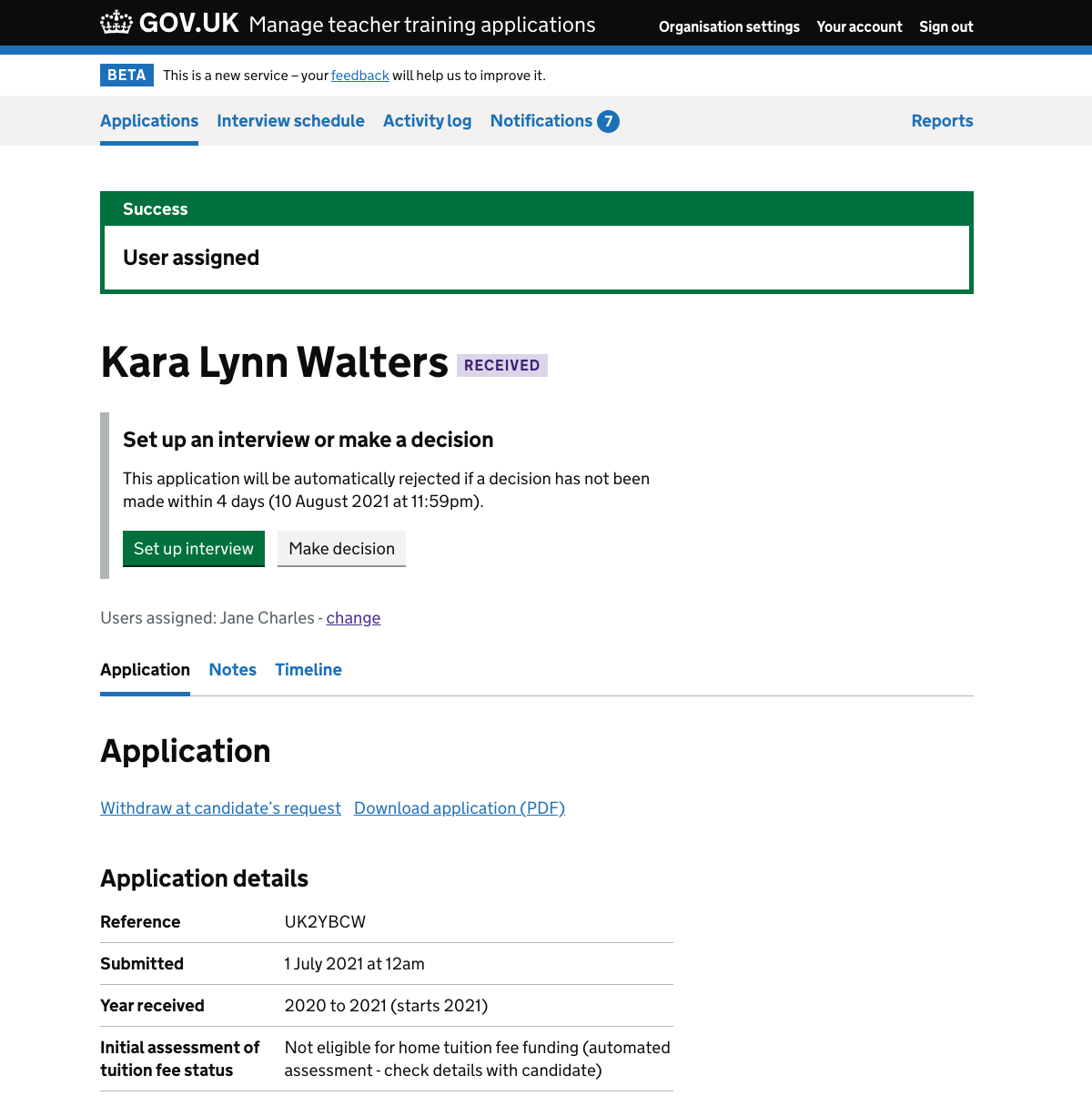
We then asked the user to return to the applications list page, to see how it had changed and whether that matched their expectations.
Next we wanted to find out what participants expected would happen if they deleted a user who was assigned to applications.
We had not made any changes to the delete user flow. We wanted to understand whether participants:
- knew the consequences of deleting an assigned user
- would expect to see content telling them that the user was assigned to applications
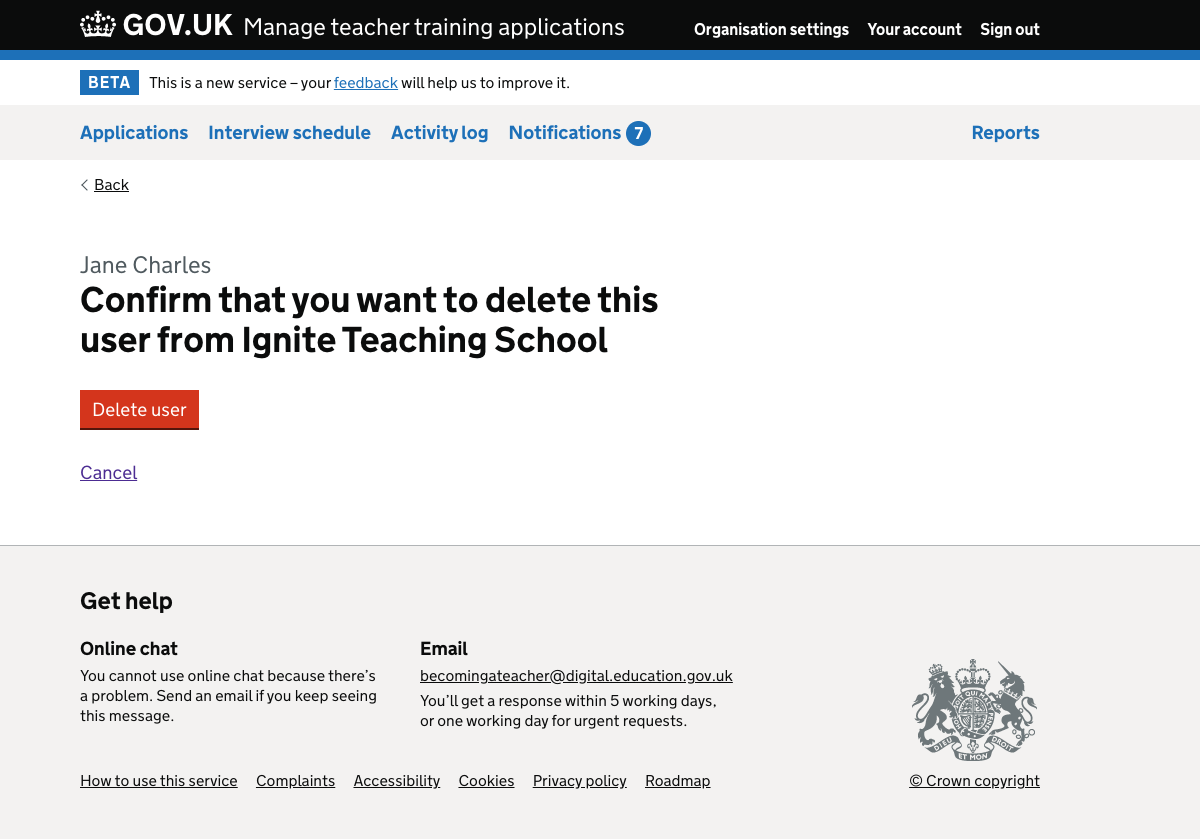
What we found
We found that participants:
- spotted that the assignment feature existed with minimal direction from us
- easily assigned a user to an application
- expected that an assigned user would be notified
- easily removed assigned users and filtered by assigned users
- understood that deleted users would be unassigned from applications - but most participants felt they would benefit from a warning
- may need to be able to bulk assign applications
- would go to the timeline or activity log to see who had previously been assigned
Spotting the assignment feature
Most participants saw the assigned users in the filter and application list. They realised that they could assign someone to an application.
Assigning a user to an application
All participants assigned a user to an application with little trouble.
Two participants did not immediately see the ‘change’ link. They found it quickly after some searching of the page.
Notifying assigned users
Participants from smaller providers would be happy to get an email notification each time users are assigned to an application.
Those from larger providers thought that this would be overwhelming. One mid-sized provider suggested a ‘digest’ email, saying something like “you have been assigned to 20 applications today”.
Removing assigned users
Participants were able to remove assigned users from an application.
Filtering by assigned users
Participants successfully filtered applications to show only those assigned to a particular person or to nobody.
Deleting users
A couple of participants did not immediately see the ‘delete user’ link towards the top of the page, and scrolled past it to the bottom.
Most participants said they would want to be warned that applications would be unassigned.
Some participants said they would want to know which applications would become unassigned, so that they could reassign them.
Bulk assigning applications
One participant mentioned that they would need to be able to quickly reassign applications in bulk if a user was deleted. They said that they already do this when a member of staff is on holiday.
Assignment in the timeline and activity log
At the time of research, assignment details had not been added to the timeline or activity log.
We found that participants would expect to find assignment details in those parts of the service.