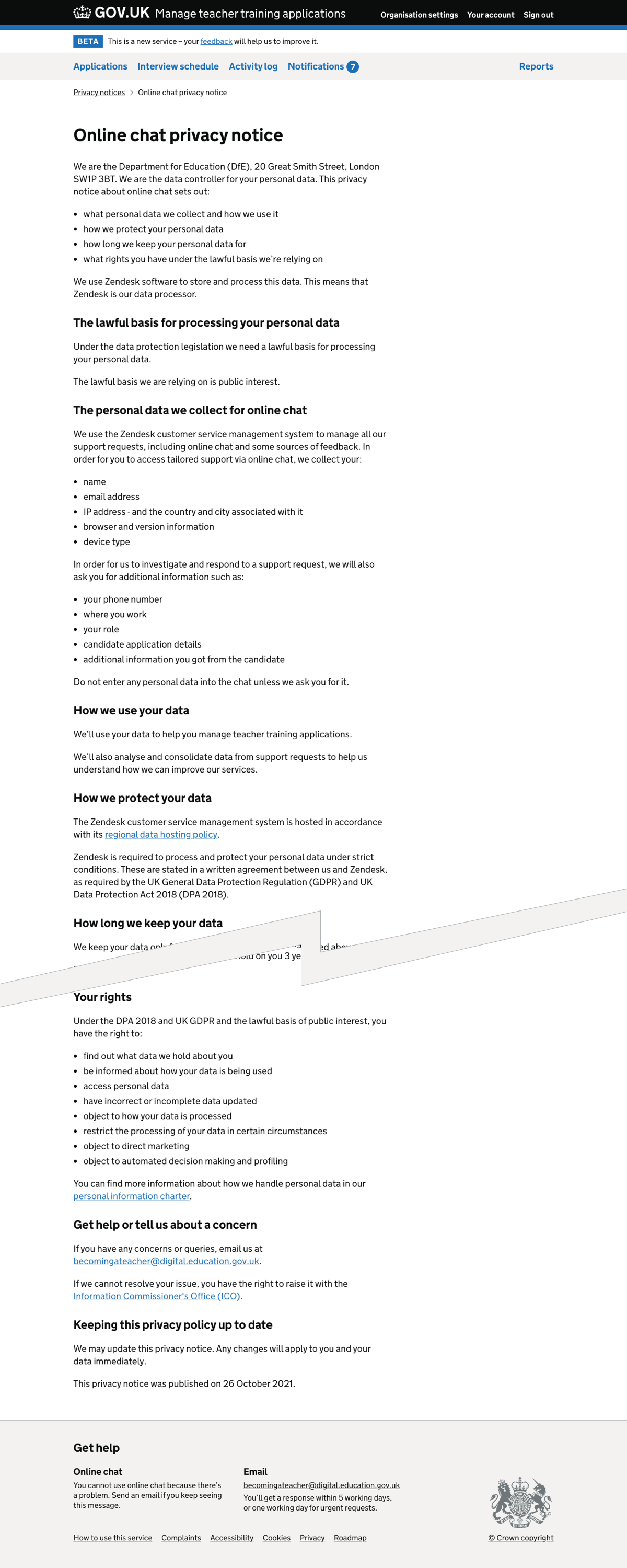We recently updated the service to give users a way to get help through online chat.
We’re using Zendesk to manage online chat. We need a privacy notice to tell users how their personal data will be used and protected.
What we did
The online chat privacy notice was written as a separate page, rather than being included within the existing service privacy notice.
This was done to make it easier to get an agreement on the content of the new privacy notice.
We decided not to link from the service privacy notice to the chat privacy notice. Instead we have made it easy for users to find the notice they need.
We also changed the link in the footer from ‘Privacy policy’ to ‘Privacy’. This is more consistent with other links such as ‘Accessibility’ and ‘Complaints’.
How it works
We updated the privacy policy page. We replaced the service privacy notice with links to the:
- service privacy notice
- online chat privacy notice
Other considerations
We considered adding a link to the chat privacy notice in the chat widget itself. However it is not possible to link from text within the widget, so we would have to show the whole URL.
We decided that this would lead to a poor user experience since it would require a lot of space within the widget.
We think that the privacy notices could be improved further. We would like to consider:
- separating the candidate and provider privacy notices, as they are currently combined despite being aimed at different users
- merging the online chat notice into the provider privacy notice
Privacy notices#
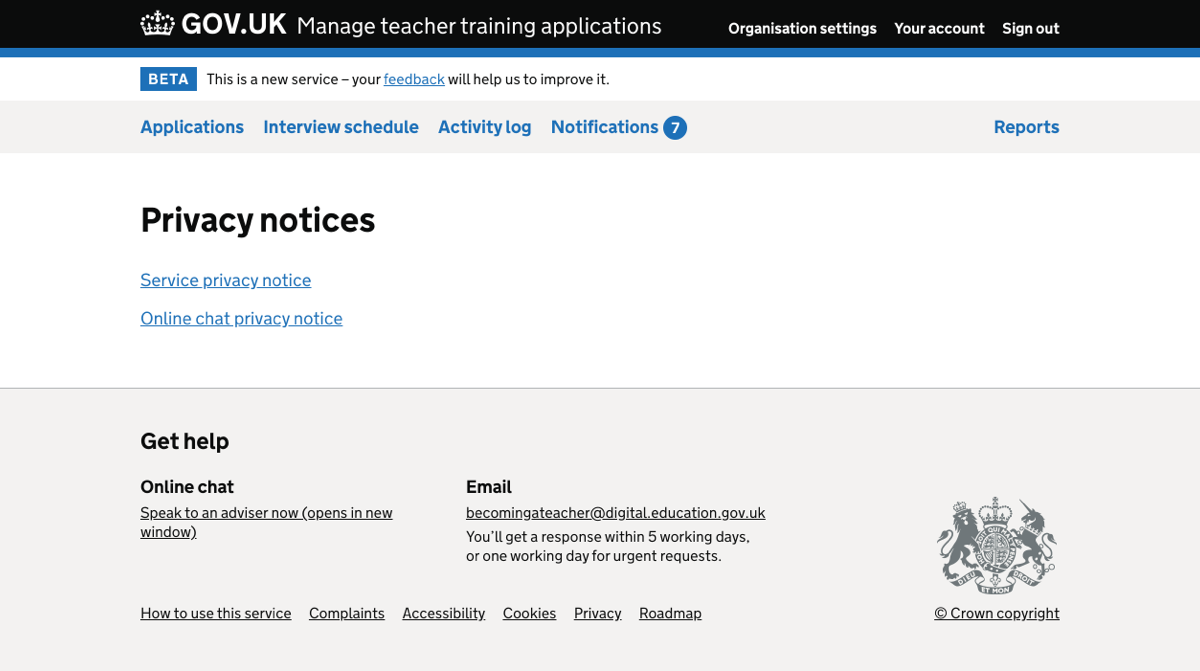
Service privacy notice#
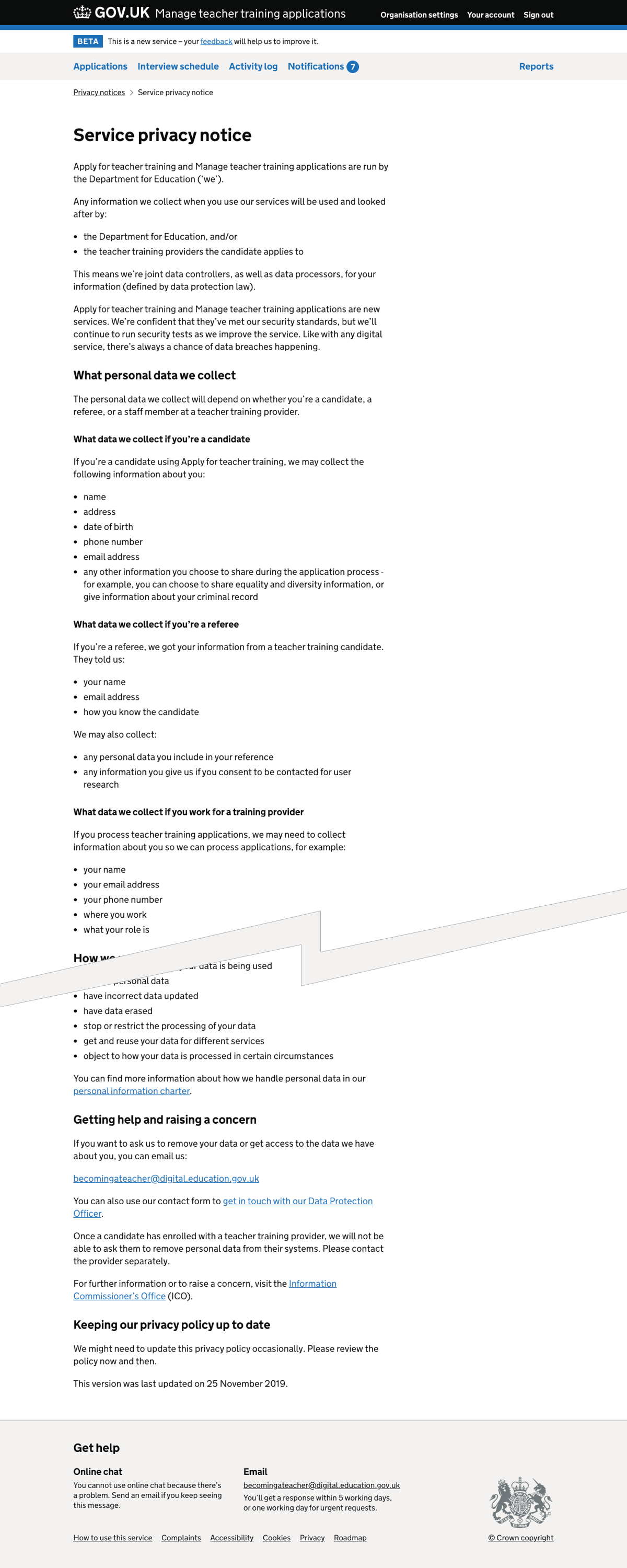
Online chat privacy notice#