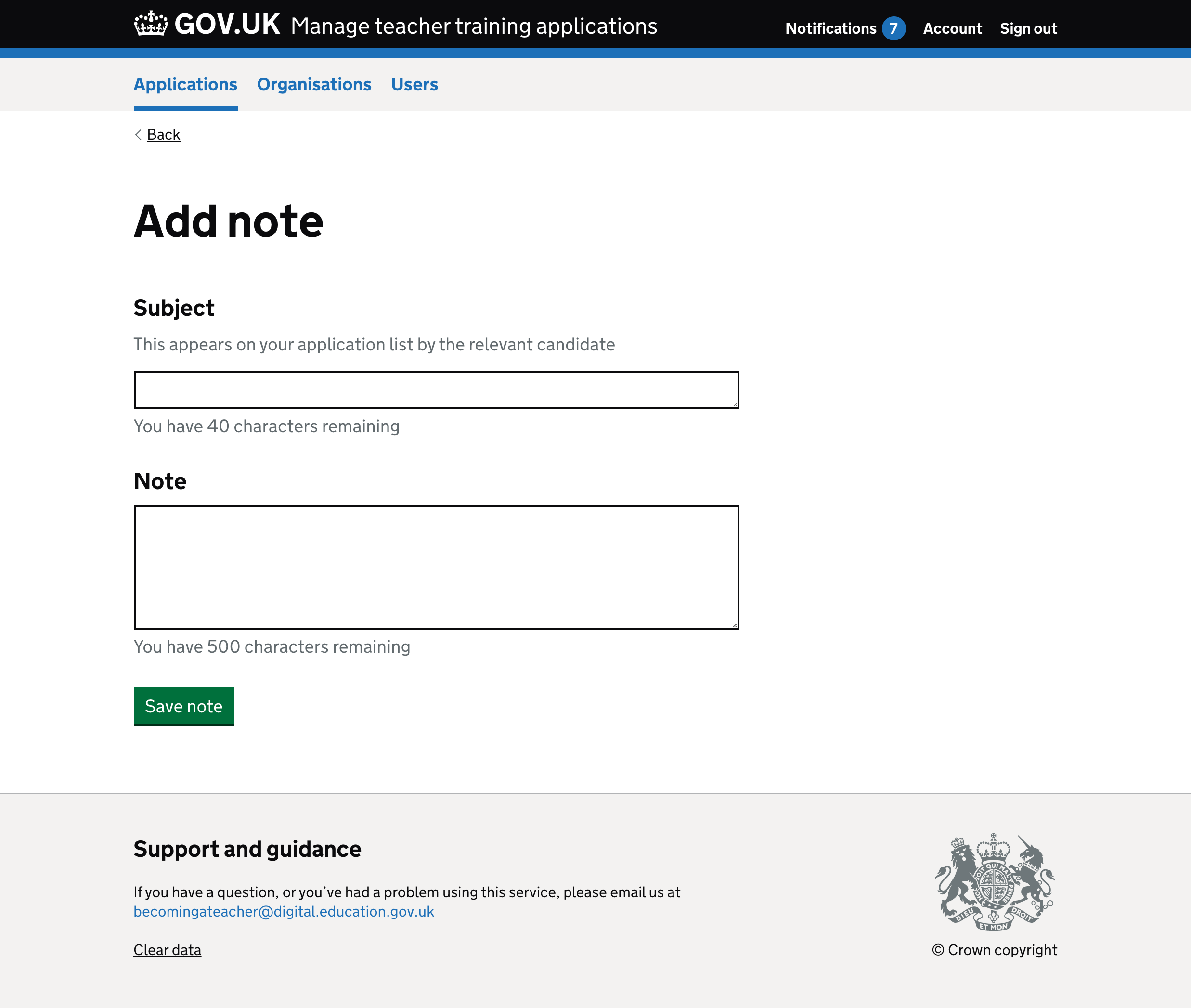Research shows that users aren’t sure how notes work.
They’re particularly uncertain about whether candidates will be able to see their notes.
However, users don’t need to see this guidance every time they add a note.
If we show users an interstitial the first time they add a note
Then they’ll be able to learn how notes work quickly without having to see the guidance every time
How it works
If the user hasn’t added a note before there will be an extra piece of guidance above the ‘Add note’ button that says ‘We’ll guide you through creating your first note’.
If there are no notes at all, there will be an extra line above the ‘Add note’ button that says ‘There are no notes yet’.
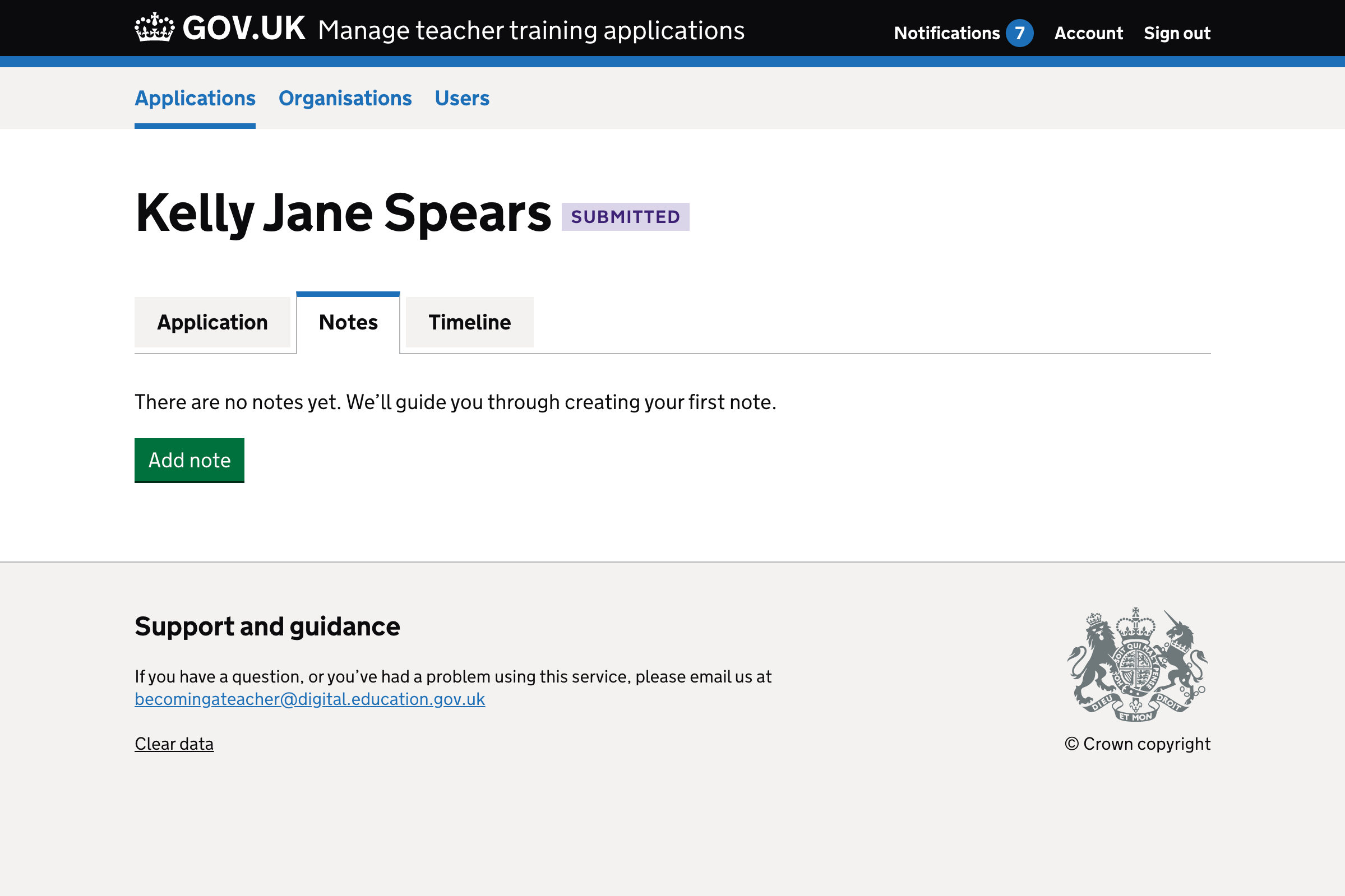
When the user clicks ‘Add note’ they’re taken to the interstitial page explaining how notes work.
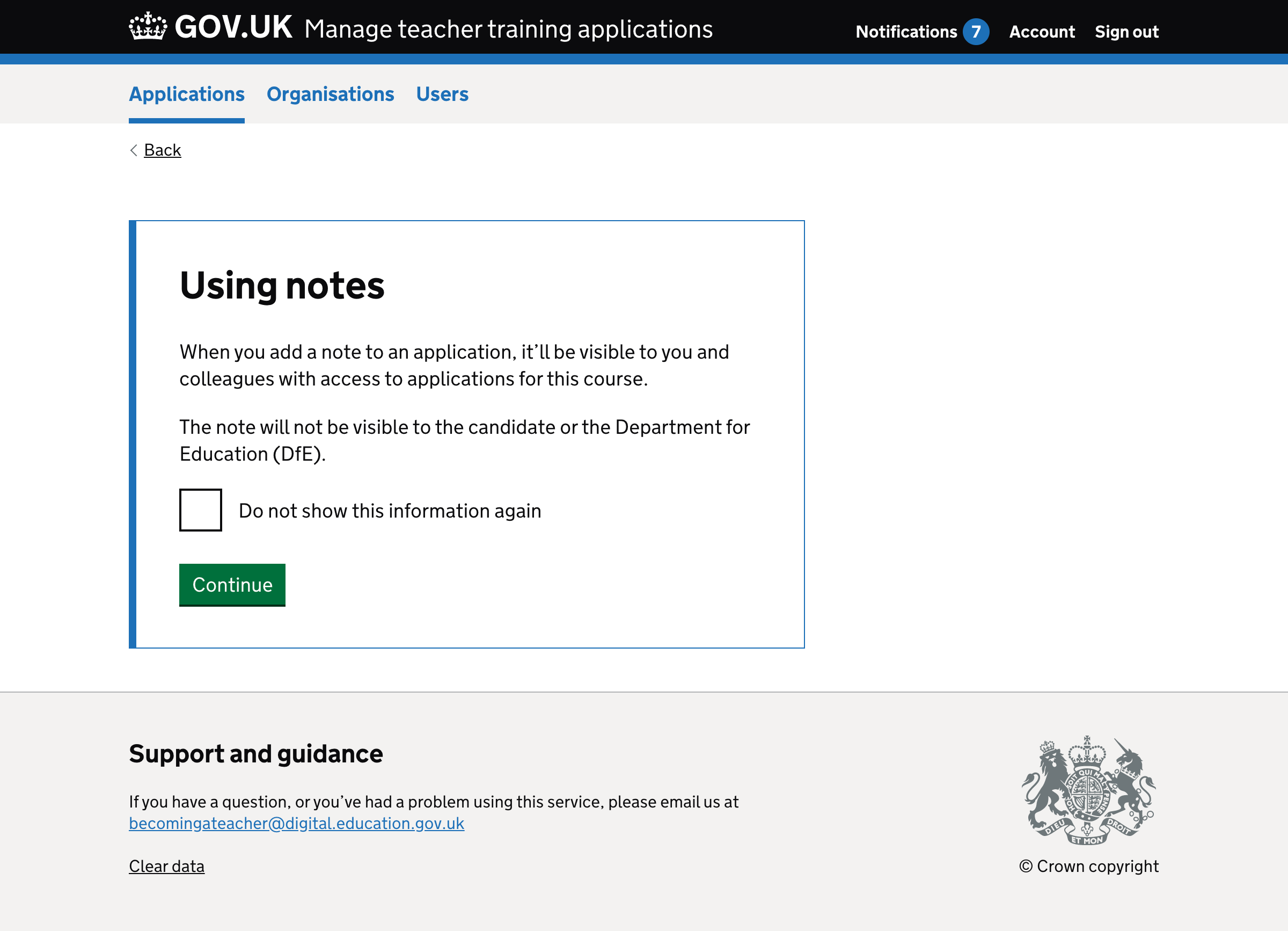
They can click the checkbox to stop this page showing again.
Clicking ‘Continue’ will take the user to add a note like normal.