In previous experiments, we focused on:
- schools adding school placements
- schools managing mentors
- ITT providers finding school placements
Throughout these experiments, it became apparent that it was essential for us to explore how we collect and show school and mentor special educational needs and disabilities (SEND) capabilities.
This is because we need to support trainees who:
- are studying a course with a SEND specialism
- need additional help because they may have a disability
Experiment goals
The experiment had 2 goals:
- general fact-finding about school placements and mentors
- understanding how a school might collect and show SEND capabilities
General fact-finding about school placements and mentors
The fact-finding part of the research included:
- a general discussion about the participant’s role, their organisation and their ITT provider relationships
- a run-through of their pain points, core needs and any specific challenges they face with school placements and mentors
Understanding how a school might collect and show SEND capabilities
We showed participants a prototype journey of how a school could collect and display school and mentor SEND capabilities to support trainees who:
- are studying a course with a SEND specialism
- need support because they may have a disability
Mentor information
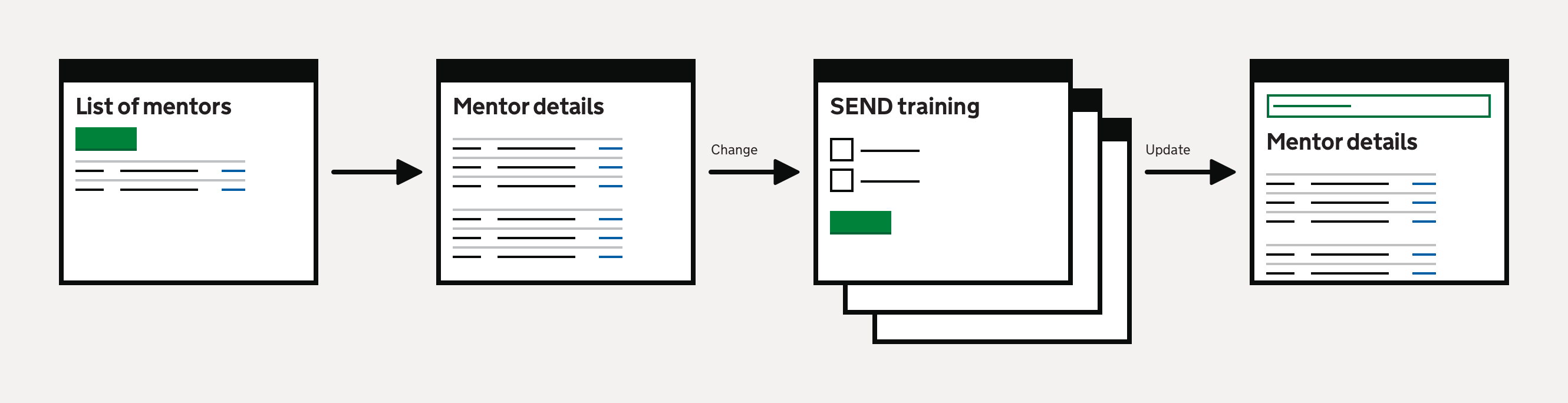
Mentor details
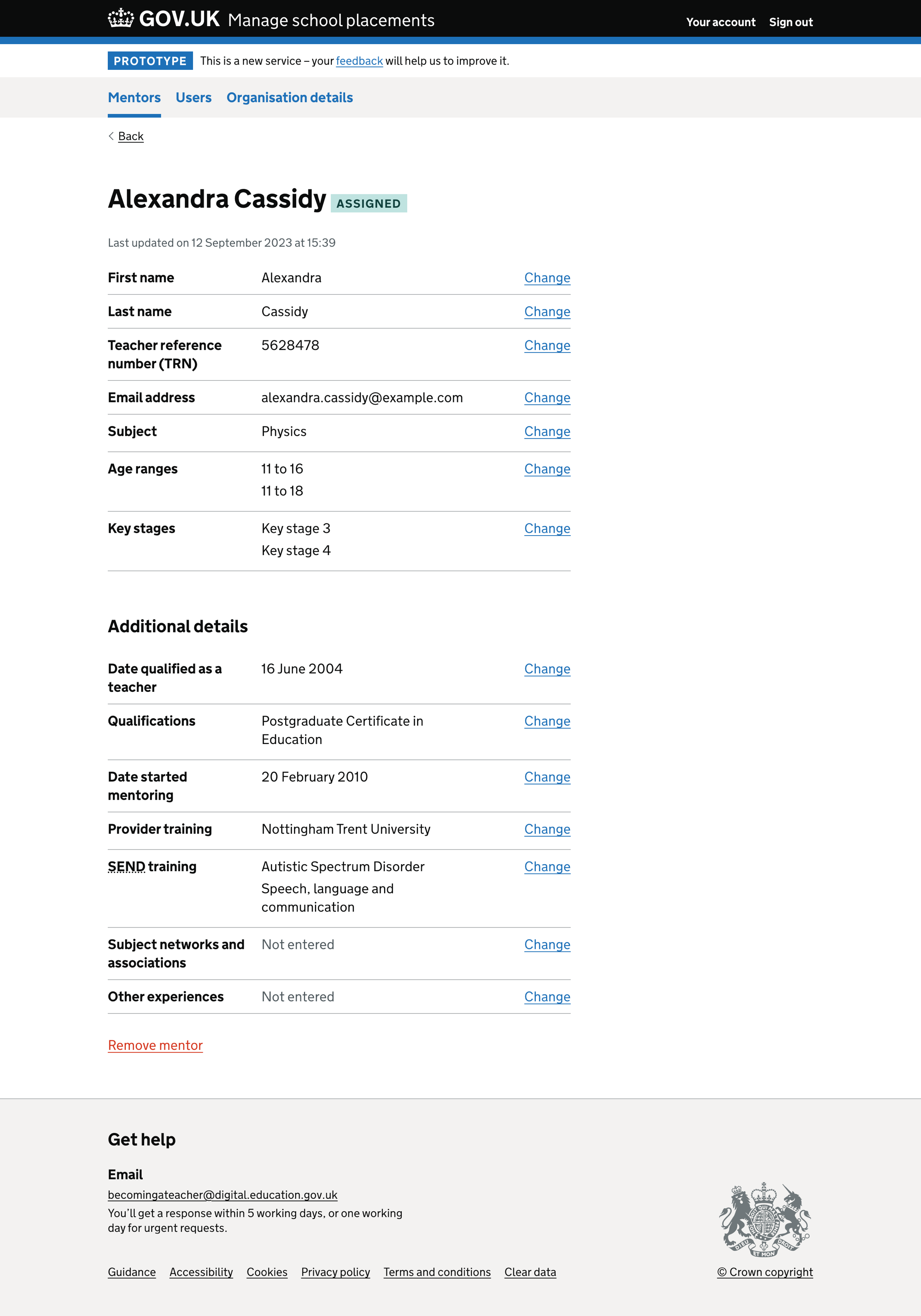
We split the mentor details page into 2 sections:
- basic details
- additional details
Basic details
The basic details section is the information about the mentors added when registered.
The information includes:
- first name
- last name
- teacher reference number (TRN)
- email address
- subject
- age range
- key stage
Additional details
The information includes:
- date qualified as a teacher
- qualifications
- date started mentoring
- provider training
- special educational needs and disabilities (SEND) training
- subject networks and associations
- other experiences
Edit mentor
In this experiment, we added information about:
- special educational needs and disabilities (SEND) training
- subject networks and associations
- other experiences
Special educational needs and disabilities (SEND) training
We based the SEND training options on Get information about schools (GIAS) school SEND provision data.
In future, we will update the list to include the types of SEND training teachers can do.
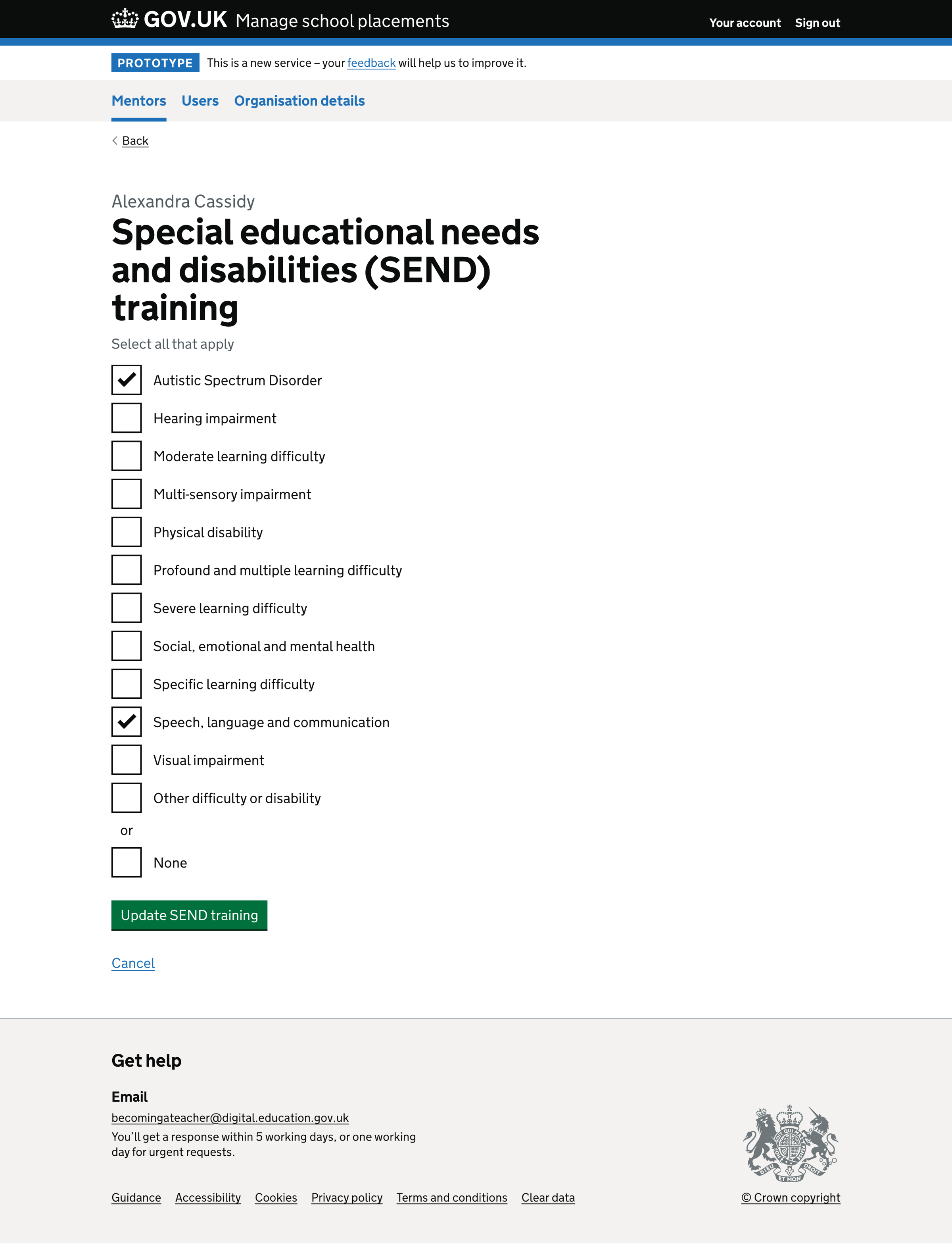
The list of SEND training includes:
- Autistic Spectrum Disorder
- Hearing impairment
- Moderate learning difficulty
- Multi-sensory impairment
- Physical disabilities
- Profound and multiple learning difficulty
- Sever learning difficulty
- Social, emotional and mental health
- Specific learning difficulty
- Speech, language and communication
- Visual impairment
- Other difficulty or disability
If the user selects ‘Other difficulty or disability’, we show a free text field so they can give details.
We also include a ‘None’ option.
If the user has not answered the question, we show an error message:
Select at least one SEND training or select ‘None’
Subject networks and associations
This question allows users to add information, including if the mentor works as part of an exam board, if the mentor is working with a subject network in their area, and more. This allows the ITT provider to understand more about the mentor when setting up new school placements.
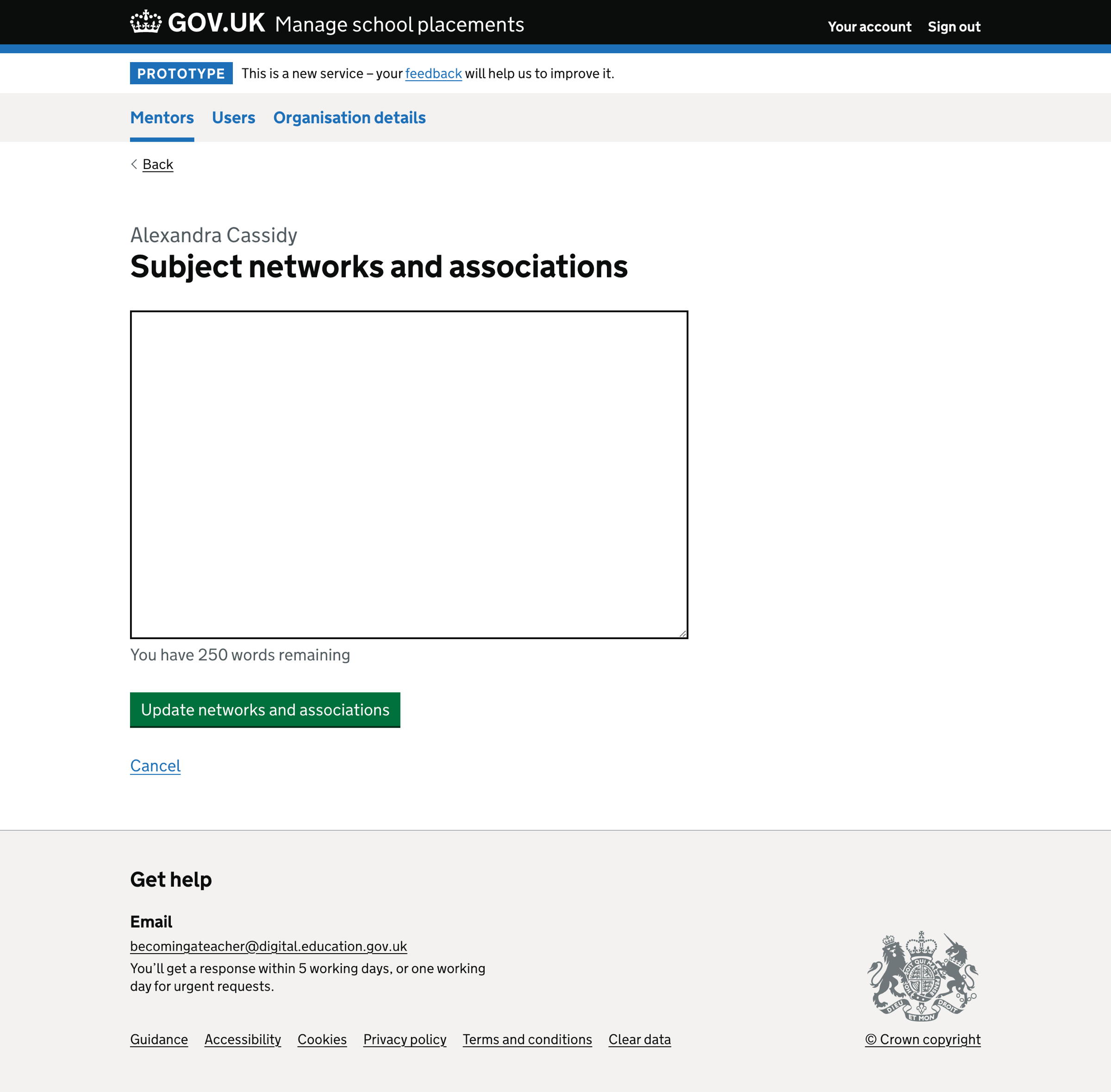
We show a text area for the user to add information about the mentor’s subject networks and associations.
If the user has not answered the question, we show an error message:
Enter details about subject networks and associations
If the user cannot answer the question, they can select ‘Cancel’ or return to the previous page.
Other experiences
This question allows users to add information about a mentor’s vocational experience. This information enables the ITT provider to understand more about the mentor when setting up new school placements.
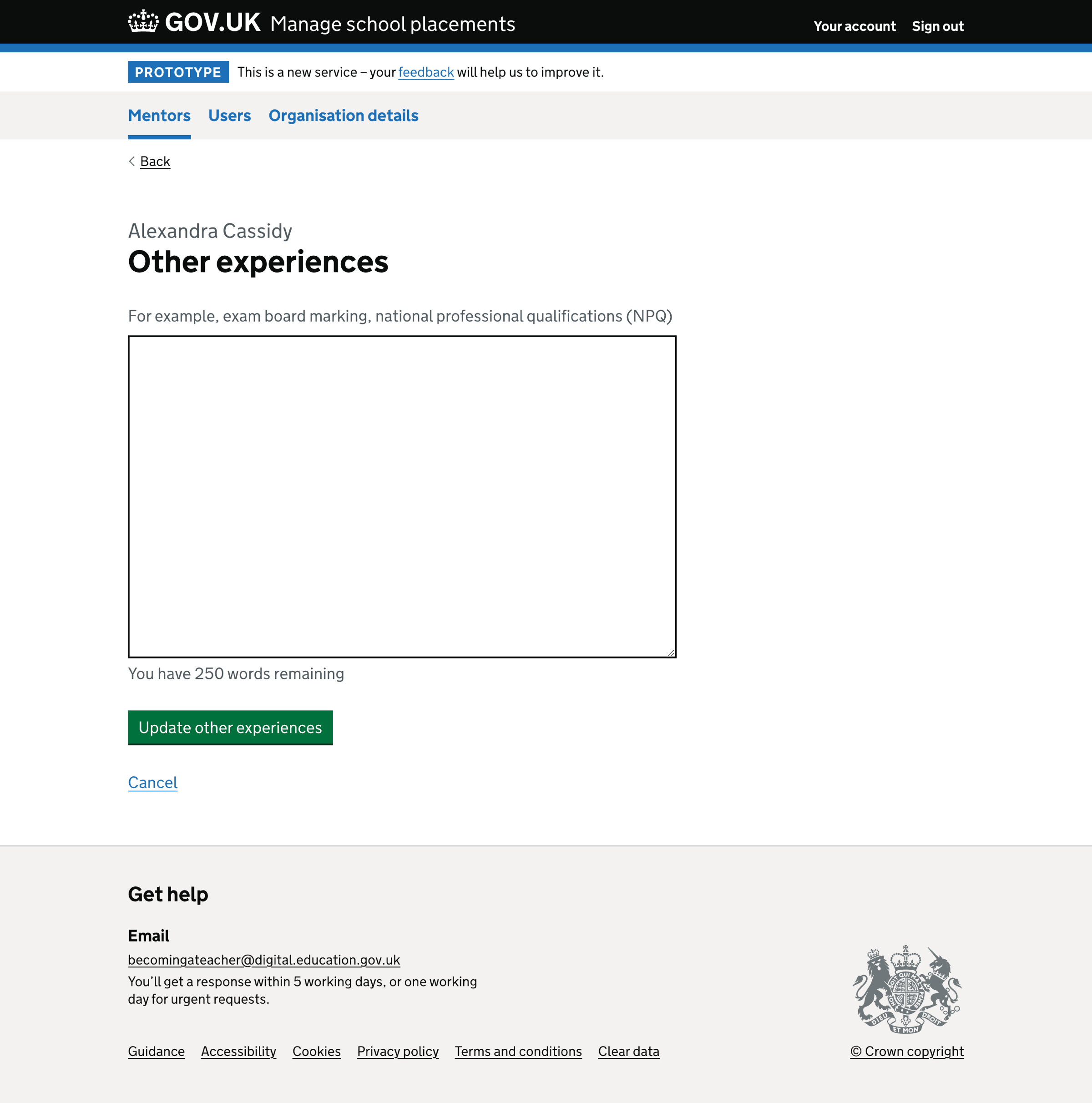
We show a text area for the user to add information about the mentor’s other experiences.
If the user has not answered the question, we show an error message:
Enter details about other experiences
If the user cannot answer the question, they can select ‘Cancel’ or return to the previous page.
Organisation information
Organisation details
Organisation details is a summary of information from on Get information about schools (GIAS).
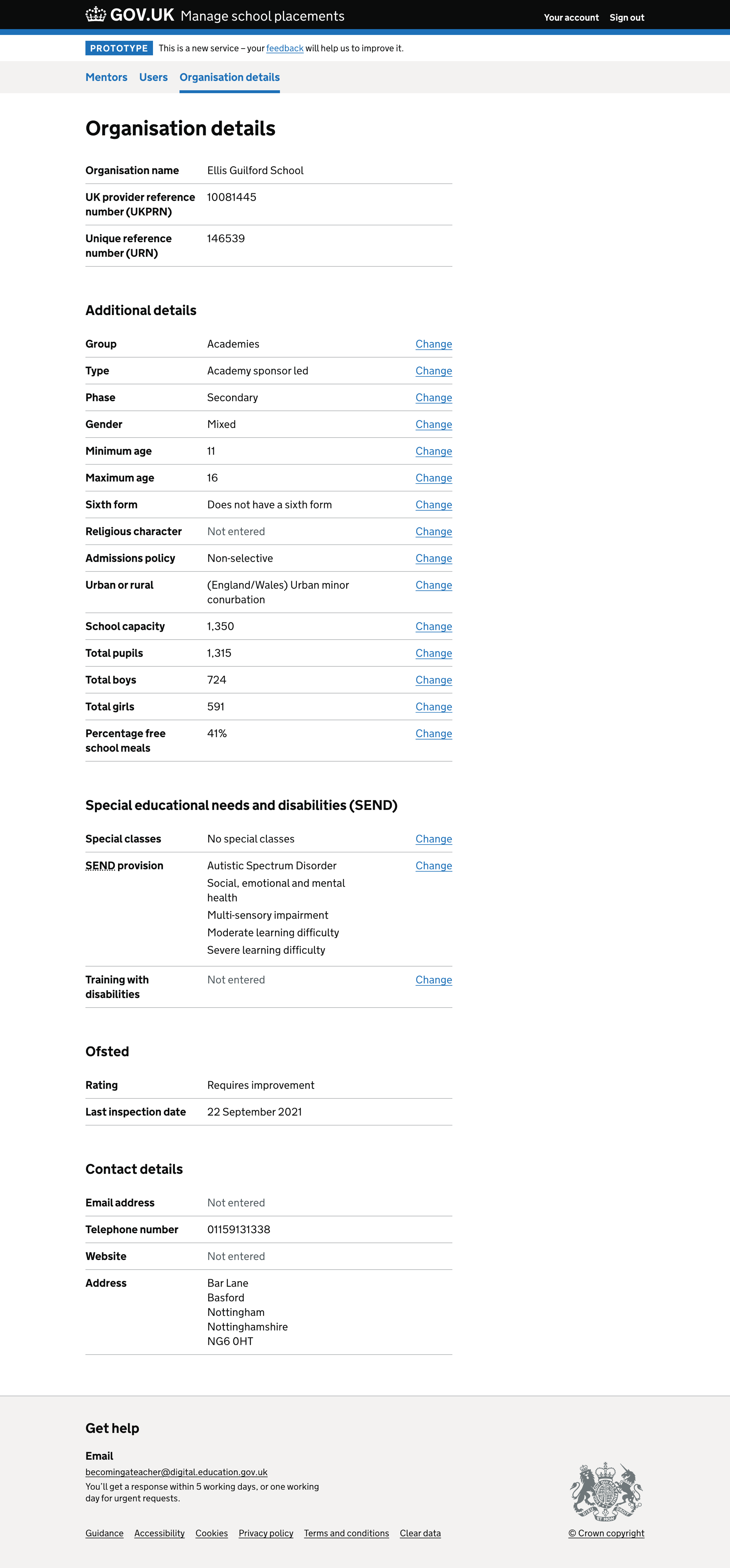
For schools, we split the organisation details page into 5 sections:
- basic details
- additional details
- special educational needs and disabilities (SEND)
- Ofsted
- contact details
Basic details
Basic details include:
- organisation name
- UK provider reference number (UKPRN)
- unique reference number (URN)
Additional details
Additional details include:
- group
- type
- phase
- gender
- minimum age
- maximum age
- sixth form
- religious character
- admissions policy
- urban or rural
- school capacity
- total number of pupils
- total number of boys
- total number of girls
- percentage of free school meals
Special educational needs and disabilities (SEND)
SEND details include:
- special classes
- SEND provision
- training with disabilities
Ofsted
Ofsted details include:
- rating
- last inspection date
Contact details
Contact details include:
- email address
- telephone number
- website
- address
Edit organisation
In this experiment, we added information about:
- special classes
- special educational needs and disabilities (SEND) provision
- training with disabilities
Special classes
We based the special classes question on Get information about schools (GIAS) data.
We allow users to update the information in case GIAS data is incorrect.
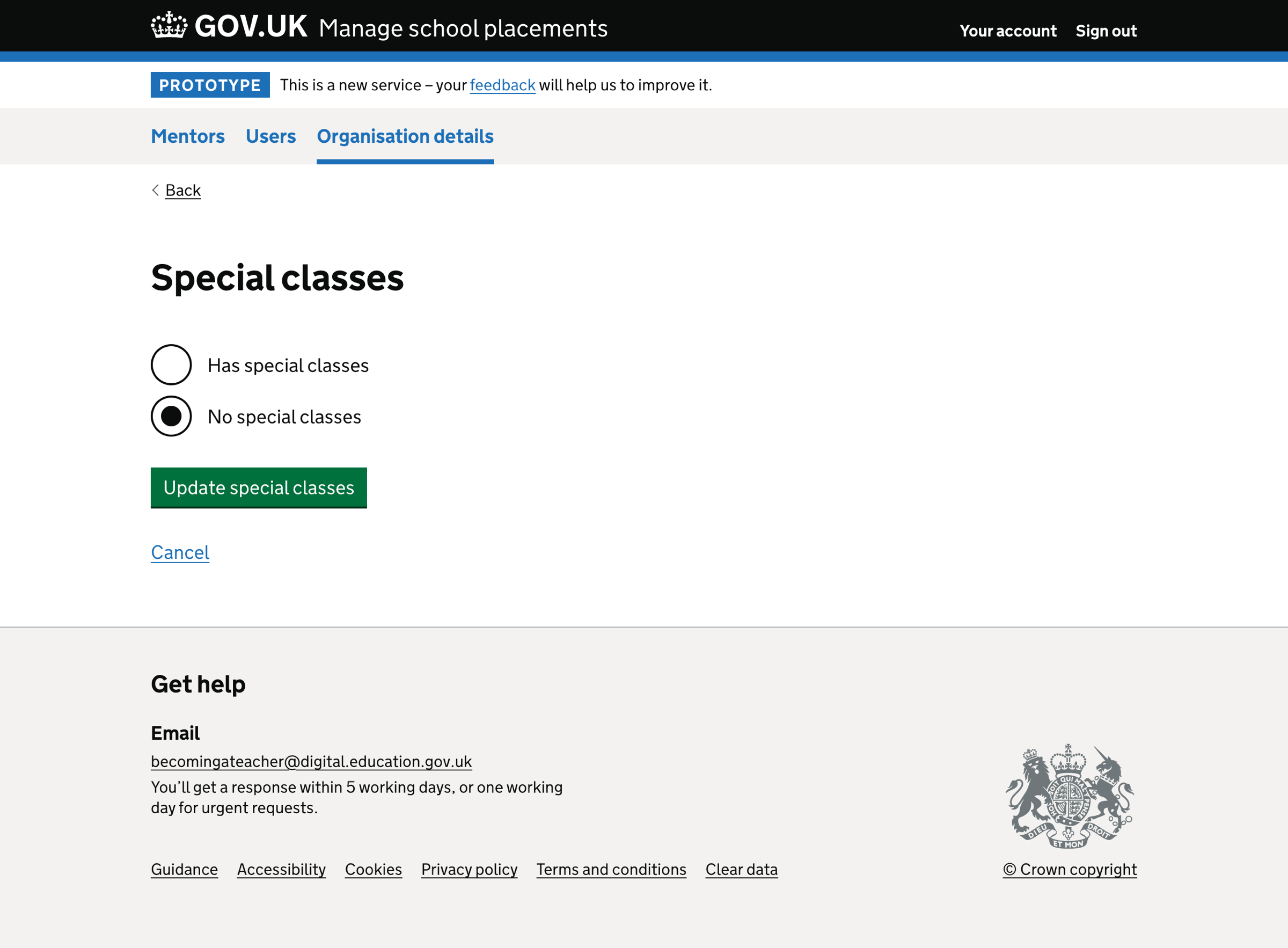
The options include:
- Has special classes
- No special classes
If the user has not answered the question, we show an error message:
Select if the school has special classes
If the user cannot answer the question, they can select ‘Cancel’ or return to the previous page.
Special educational needs and disabilities (SEND) provision
We based the SEND provision question on Get information about schools (GIAS) data.
We allow users to update the information in case GIAS data is incorrect.
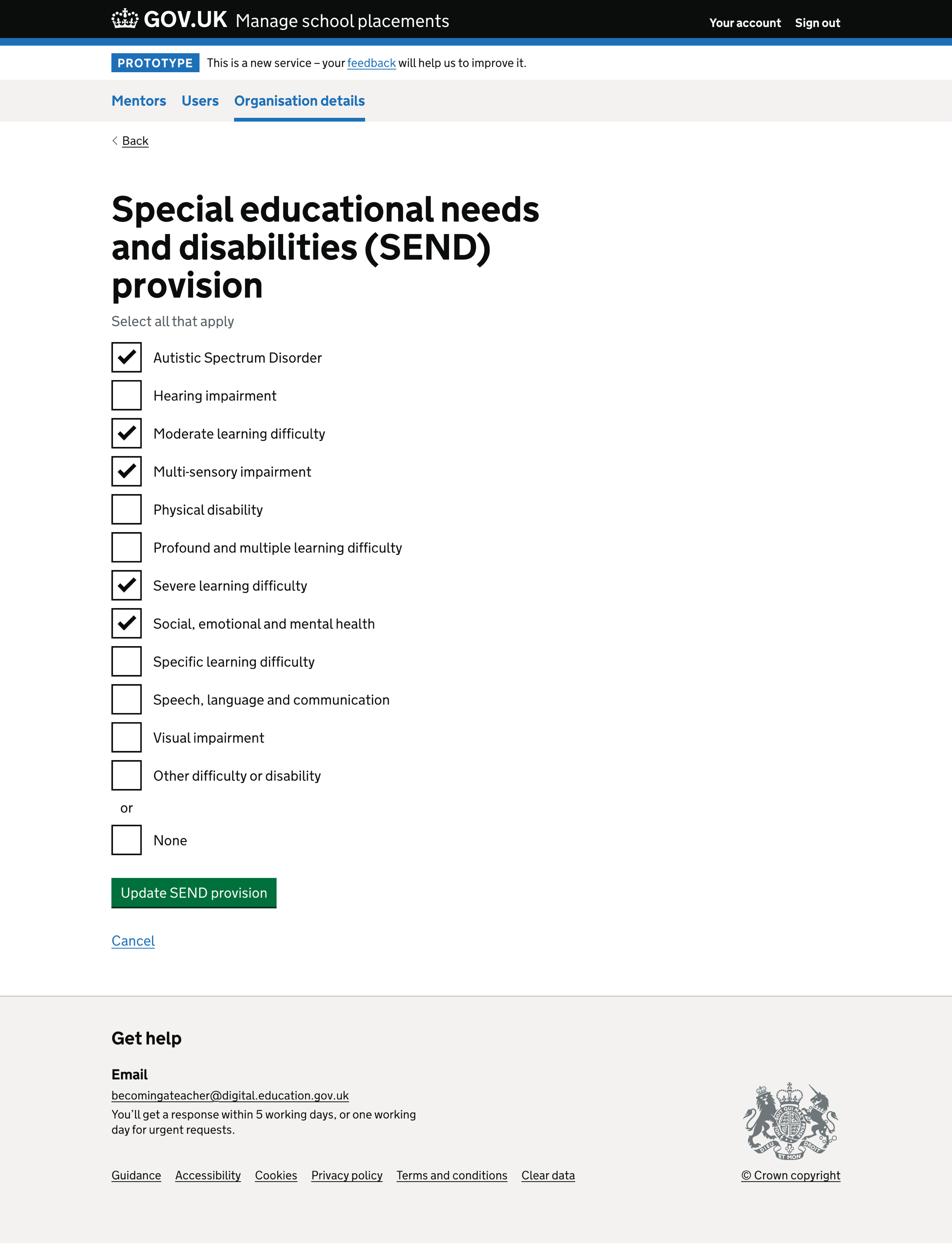
The list of SEND provision include:
- Autistic Spectrum Disorder
- Hearing impairment
- Moderate learning difficulty
- Multi-sensory impairment
- Physical disabilities
- Profound and multiple learning difficulty
- Sever learning difficulty
- Social, emotional and mental health
- Specific learning difficulty
- Speech, language and communication
- Visual impairment
- Other difficulty or disability
If the user selects ‘Other difficulty or disability’, we show a free text field so they can give details.
We also include a ‘None’ option.
If the user has not answered the question, we show an error message:
Select at least one SEND provision or select ‘None’
If the user cannot answer the question, they can select ‘Cancel’ or return to the previous page.
Training with disabilities
We based the training with disabilities question on a question we have in Publish teacher training courses (Publish), and it is displayed on the course details pages on Find postgraduate teacher training (Find).
The purpose of the question is for schools to describe how they support training with disabilities. For example, they could use it to describe the accessibility of their facilities, what equipment might be available for people with access needs, and more.
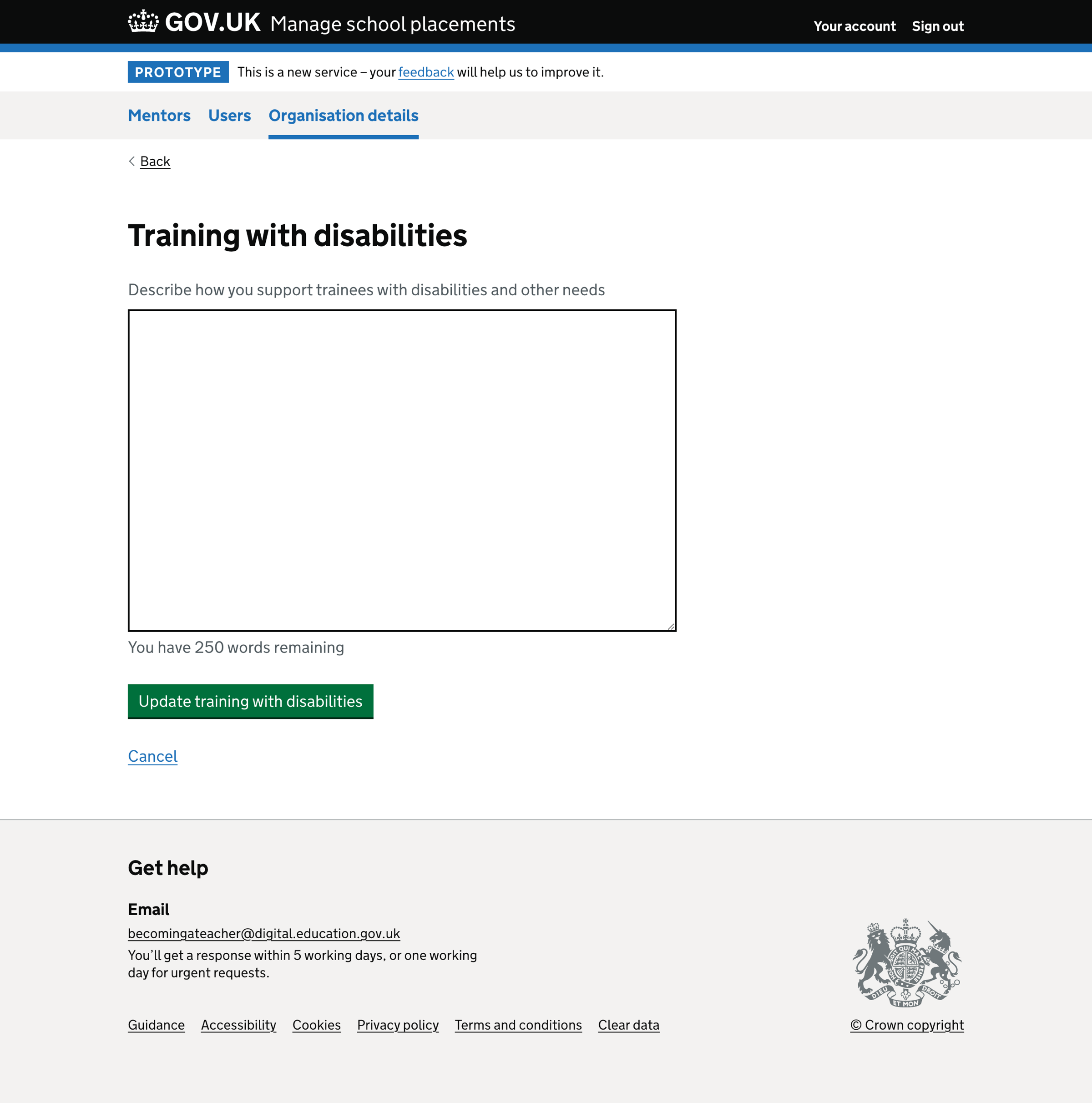
We show a text area for the user to add information about training with disabilities.
If the user has not answered the question, we show an error message:
Enter details about training with disabilities
If the user cannot answer the question, they can select ‘Cancel’ or return to the previous page.
Further considerations
We considered some changes that we did not implement. These included:
- finding the mentor’s details using the Database of Qualified Teachers (DQT)
- improving the language used in questions based on GIAS information
- aligning SEND training options for mentors to available training
- giving options for subject networks and associations based on the mentor’s subject
Finding the mentor’s details using the Database of Qualified Teachers (DQT)
In the add mentor flow, we ask for a mentor’s name, email address and TRN. We can use the name and TRN to look up the mentor details in DQT, so we do not need to duplicate information, for example, the date they qualified as a teacher and their qualifications.
Improving the language used in questions based on GIAS information
We have several questions based on information we import from GIAS, for example, ‘Special classes’, ‘Religious character’ and ‘Urban or rural.’ We need to consider if this language is well understood and what we should name things if it is not understood.
Aligning SEND training options for mentors to available training
In the prototype, we use the school’s SEND provision options in the list of SEND training options for mentors. These options are not correct. The list should contain a standard set of SEND training options for mentors.
Giving options for subject networks and associations based on the mentor’s subject
The ‘Subject networks and associations’ question collects answers as free text. This means we need to guide users so they know what to write. A better option may be to provide standard options based on what we know about the mentor’s subject.
What we found
In general, participants found the collection and display of SEND capabilities helpful if it improved the quality of their school placements and the trainees they received.
Mentors
Mentor qualifications are helpful as schools can use them to showcase mentor capabilities.
There needs to be more mentors with specific SEND qualifications.
Where mentors have some form of SEND training, it might have been via local or online seminars. The training is informal with no specific qualification at the end.
Schools
There isn’t a single definition for a school’s capability to support trainees with additional needs. This is likely because these types of trainees are less common.
‘Training with disabilities’ was ambiguous. A better term might be ‘Training with additional needs.’
We need to differentiate how the school supports students with special educational needs and how they support trainees with disabilities.