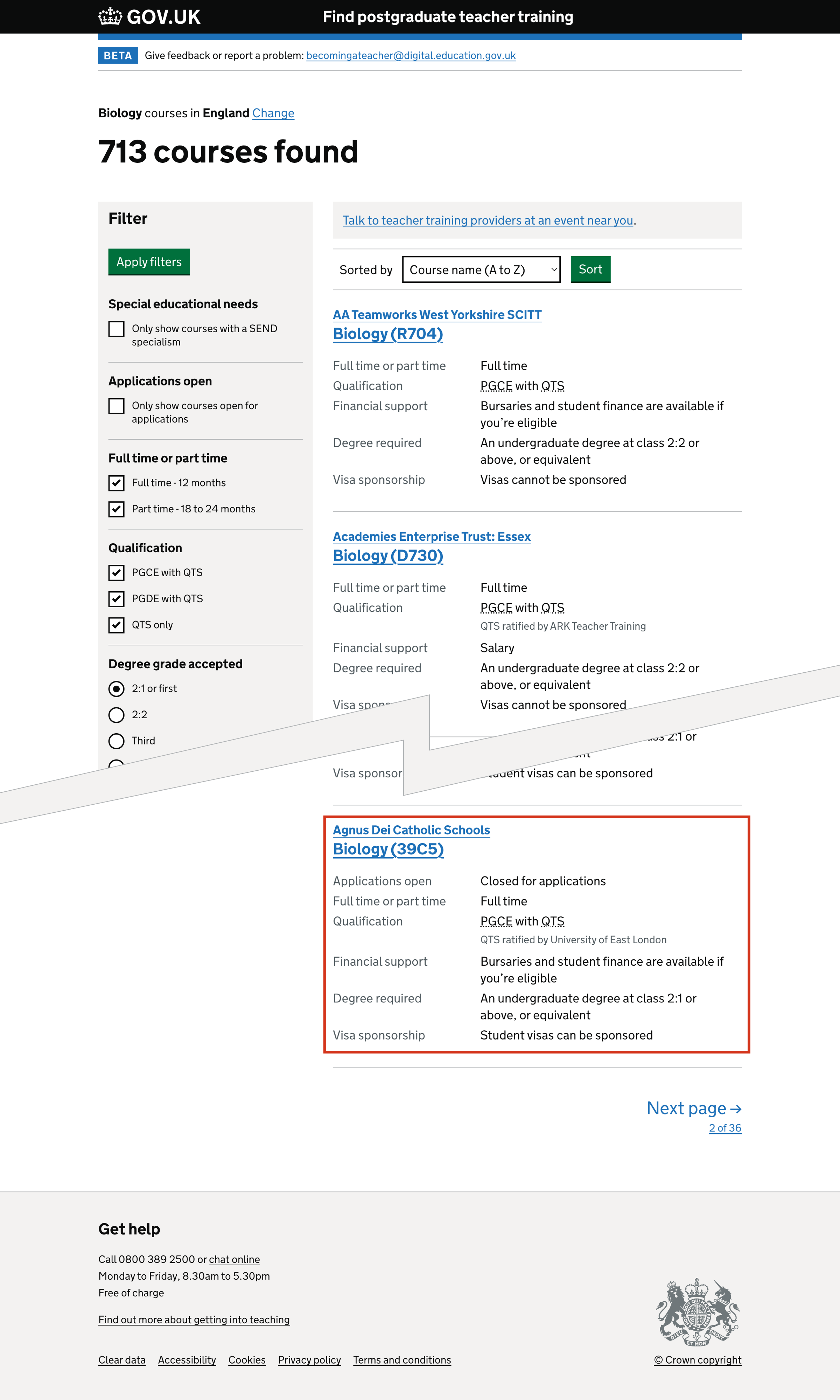When a provider publishes a course, they can list all the schools where a candidate can gain experience. Previously, this list also showed whether there was a vacancy at the school.
The vacancy status was a simple ‘yes’ or ‘no’ and required the provider to keep the course current.
We removed the vacancy status because:
- candidates do not apply to a vacancy at a school
- providers often do not know the number of vacancies at their partner schools until late in the recruitment cycle
- the number of vacancies can change during the recruitment cycle because candidates may need to withdraw
- we are providing false hope that candidates will be placed at certain schools
- providers do not always consider a candidate’s school placement preference on the application, and some don’t know about the preference
- the accuracy of vacancy information depends on providers frequently updating their courses
- Apply for teacher training (Apply) is going to remove the preference for placement schools
What we changed
We have changed the:
- school placements section of the course details
- warning text when a course is closed
- vacancies filter on the course list
School placements section
We replaced the ‘Schools’ table with a list of schools and removed each school’s vacancy status.
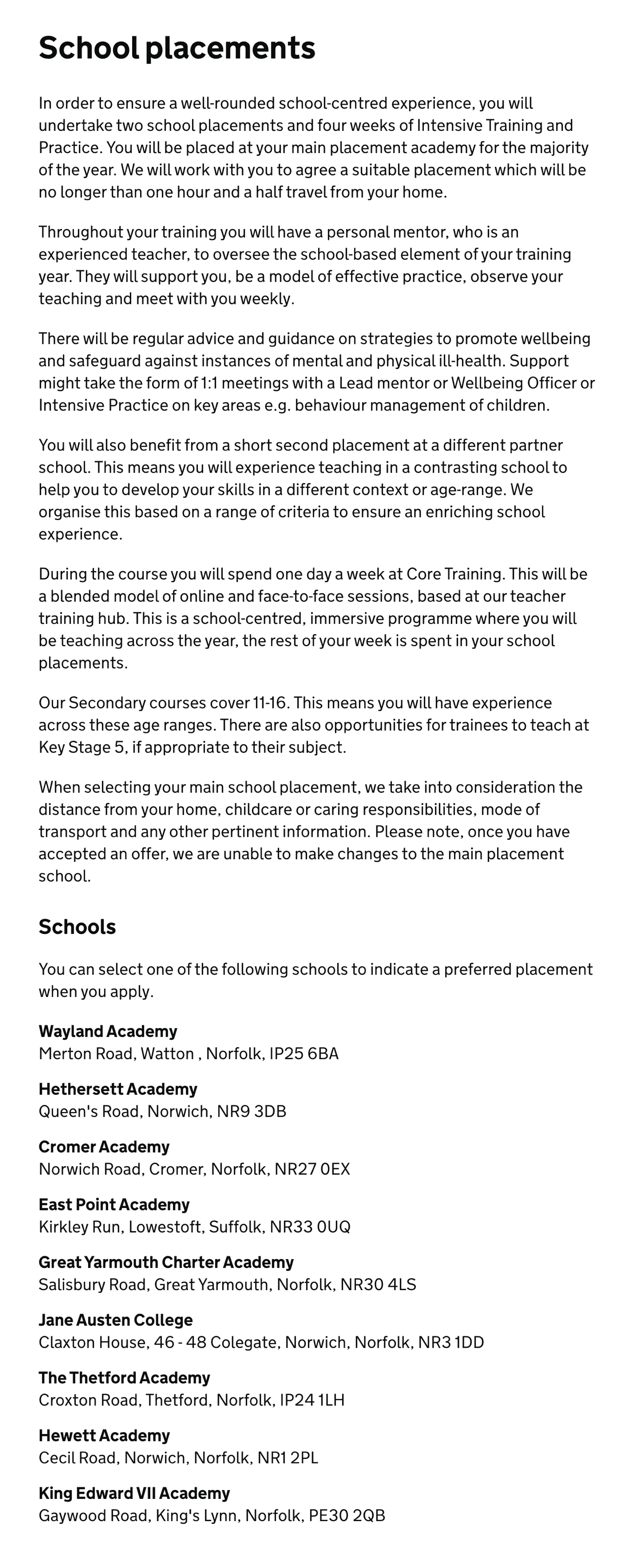
Warning text
If a course is ‘Closed’, it is still available on Find postgraduate teacher training (Find), but candidates cannot apply.
For all closed courses, we show a message:
You cannot apply for this course as it is closed for applications. To find courses open for applications, change your search to ‘Only show courses open for applications’.
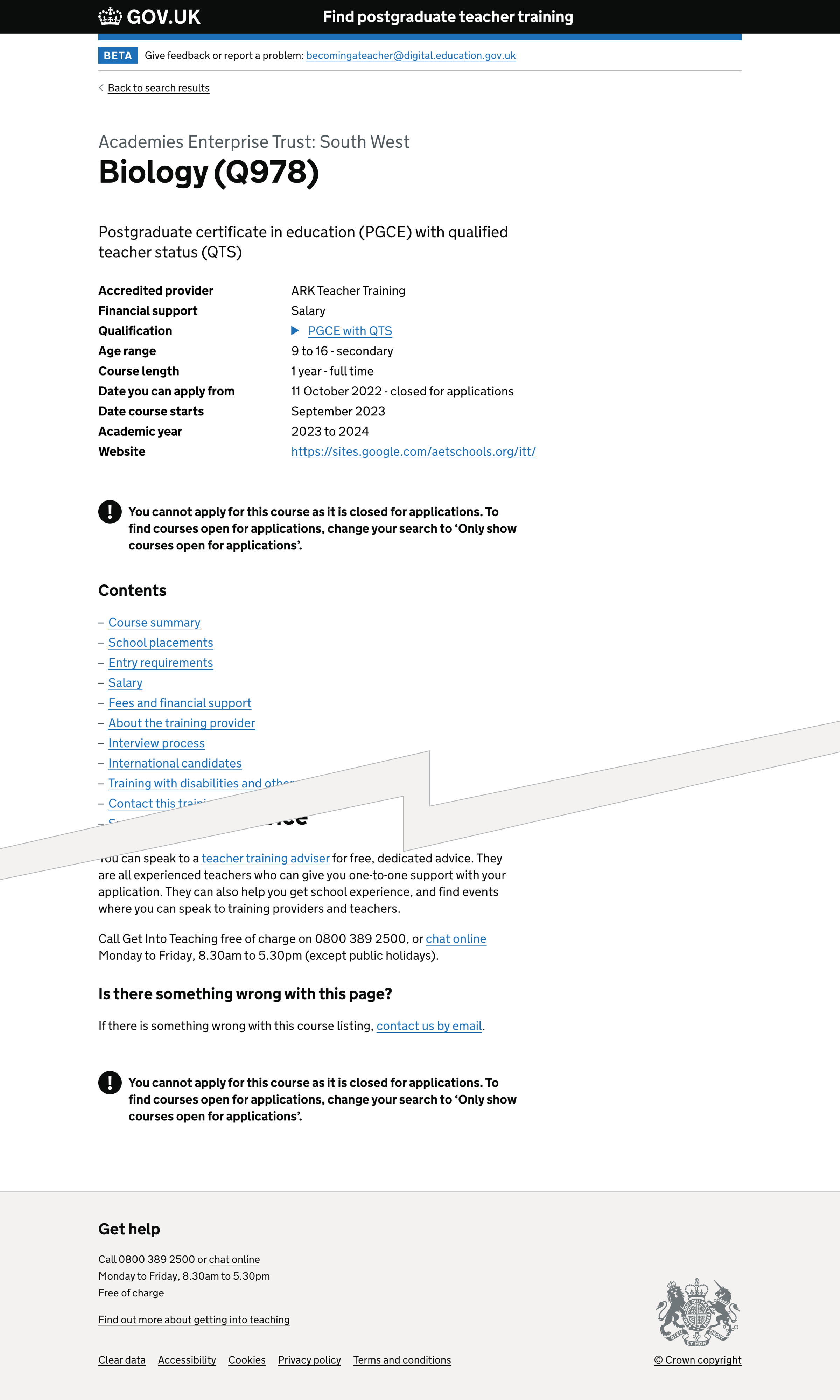
We also append ‘Closed for applications’ next to the date you can apply from to avoid confusion.
Vacancies filter
If a course is ‘Open’, it is available on Find, and candidates can apply.
We replaced the ‘Vacancies’ filter with one labelled ‘Applications open’. The filter is selected by default, so we ‘Only show courses open for applications.’
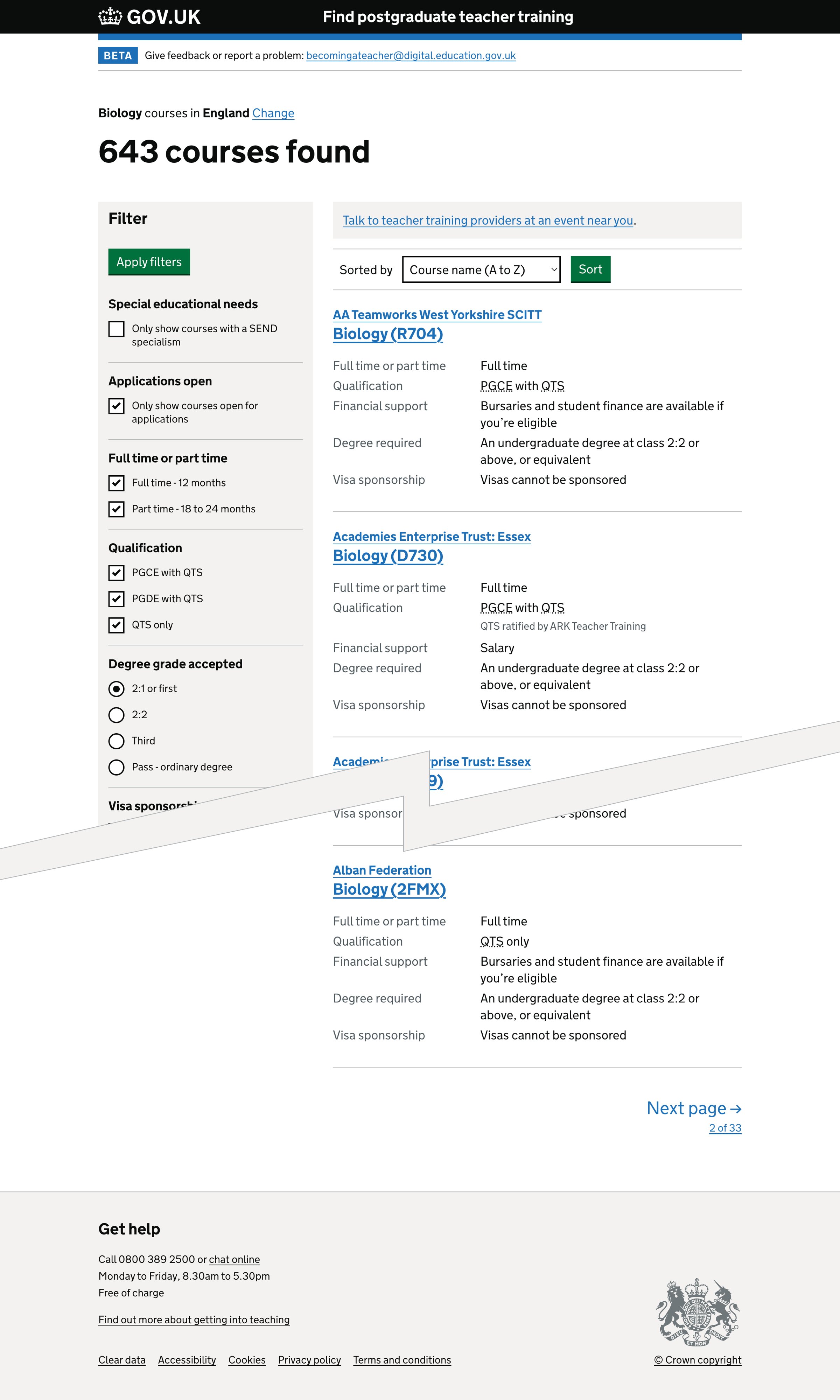
We show all ‘Open’ and ‘Closed’ courses if the filter is deselected.
For all ‘Closed’ courses in the list, we show an additional line in the summary list stating the ‘Closed for applications’. This helps users distinguish between the ‘Open’ and ‘Closed’ courses.
We do not add an ‘Open’ and ‘Closed’ status next to each course because, by default, we only show ‘Open’ courses in the list.