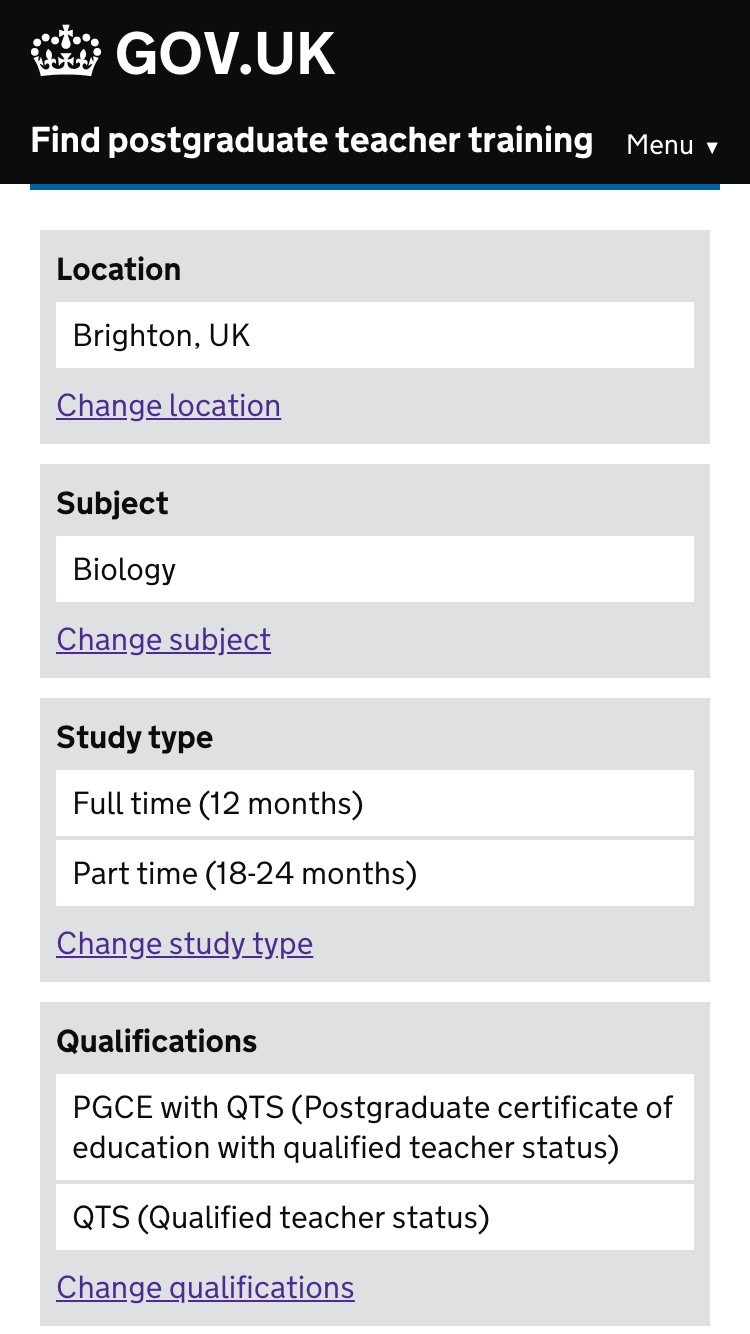A first pass at putting search results on a full-width map.
By putting results on a map it should be:
- clearer where the search has focused (eg when choosing a city like London this is treated as a point rather than an area)
- more obvious to see what is close to the user’s searched for location
Design questions
What do we show on the map?
A map is a little more complex than a listing because:
- there could be multiple courses at any given location (eg PGCE with QTS and a QTS only course)
- a course can be at multiple locations: each training provider has multiple locations, how do we represent this?
- some of a training provider’s training locations will be outside of the search radius
- the map could show an area larger than the searched for radius
This could make our result count confusing. eg “8 results found”, but it shows 6 markers.
The map design does not currently cater for many of these scenarios.
What are users expectations?
We need to test maps with users to find out how they expect the map to behave.
When a user moves a map what should they see:
- results are already showing on the map as they move around
- new results appear as they move around
- nothing new, the user needs to explicitly search again
When they click a result, what do they expect to happen?
Do users want to see a list of results, pick one, and see where it is on a map? Or do they want to see where all courses are to compare them? The former need can be met with a map on the course page.
Design notes
Give the map as much space as possible, going full width. This should make it easier to move around and navigate results on a map
As per convention, keep a space on the left for controlling the view: title, controls and filters for searching again.
On mobile this view moves to below the map and the filter toggle expands over the map like a modal. (In the screenshots it’s missing a + icon and a way of hiding the modal)
Results on a map#
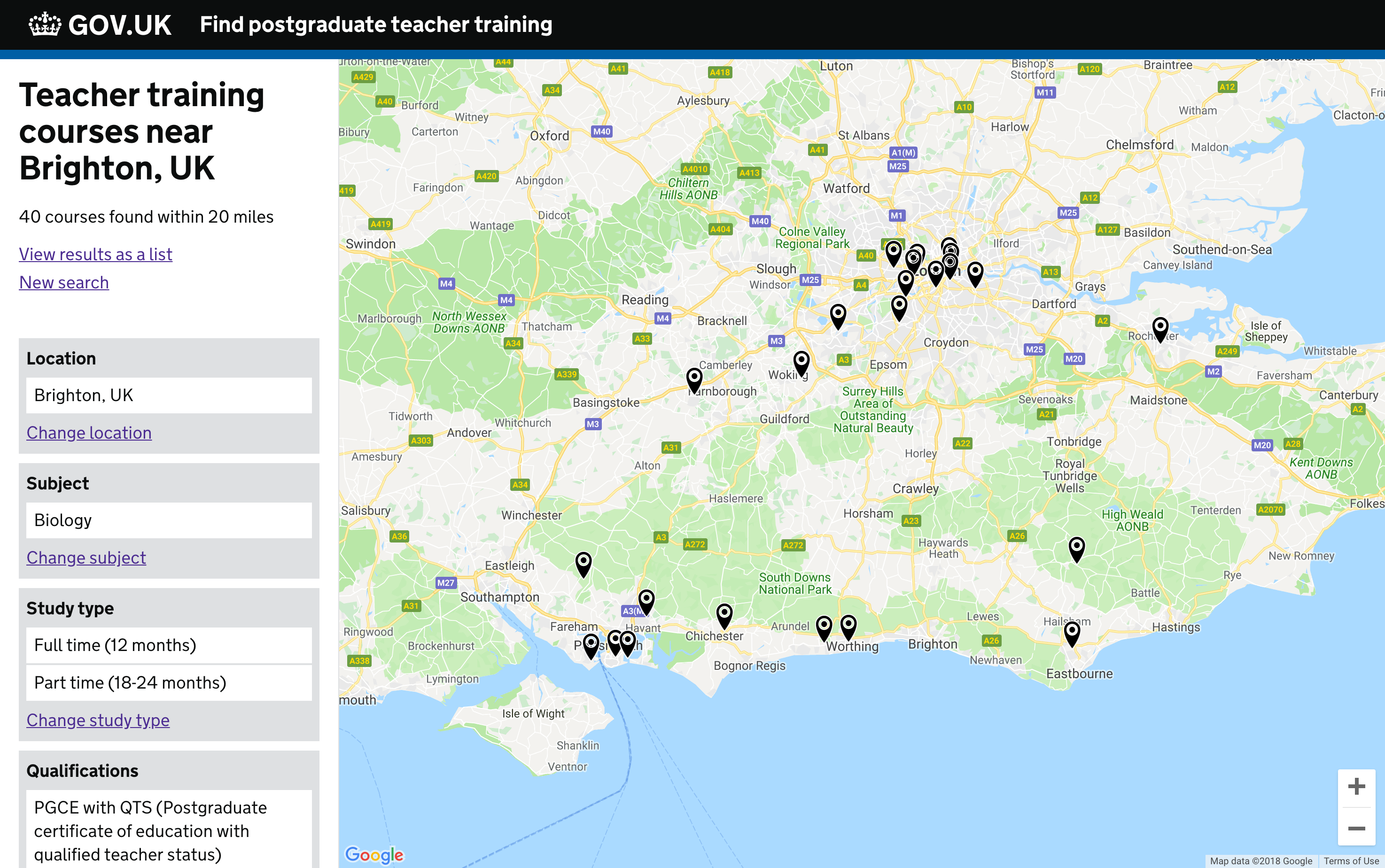
Results open on a map#
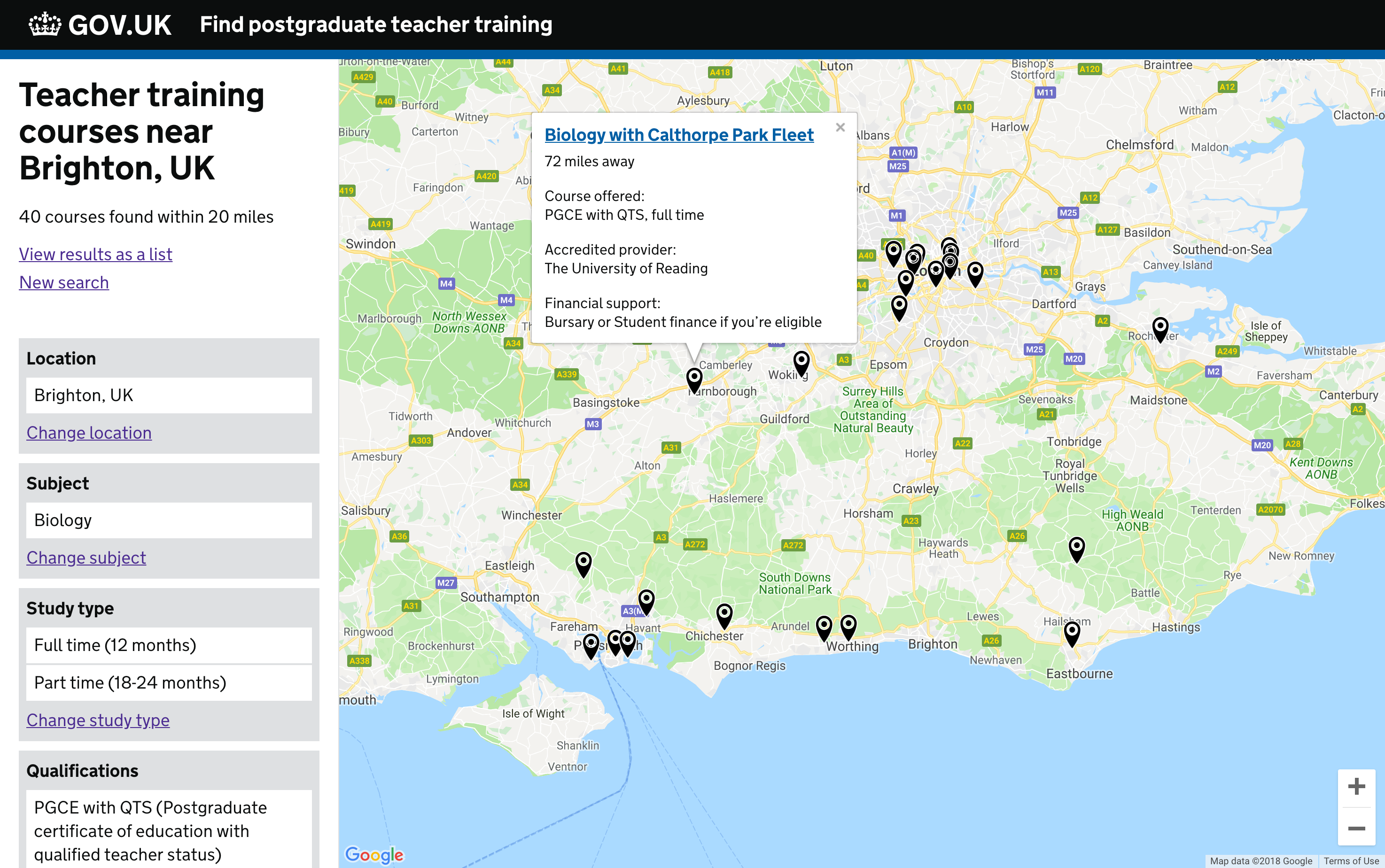
Results on a map mobile#

Mobile filter open#