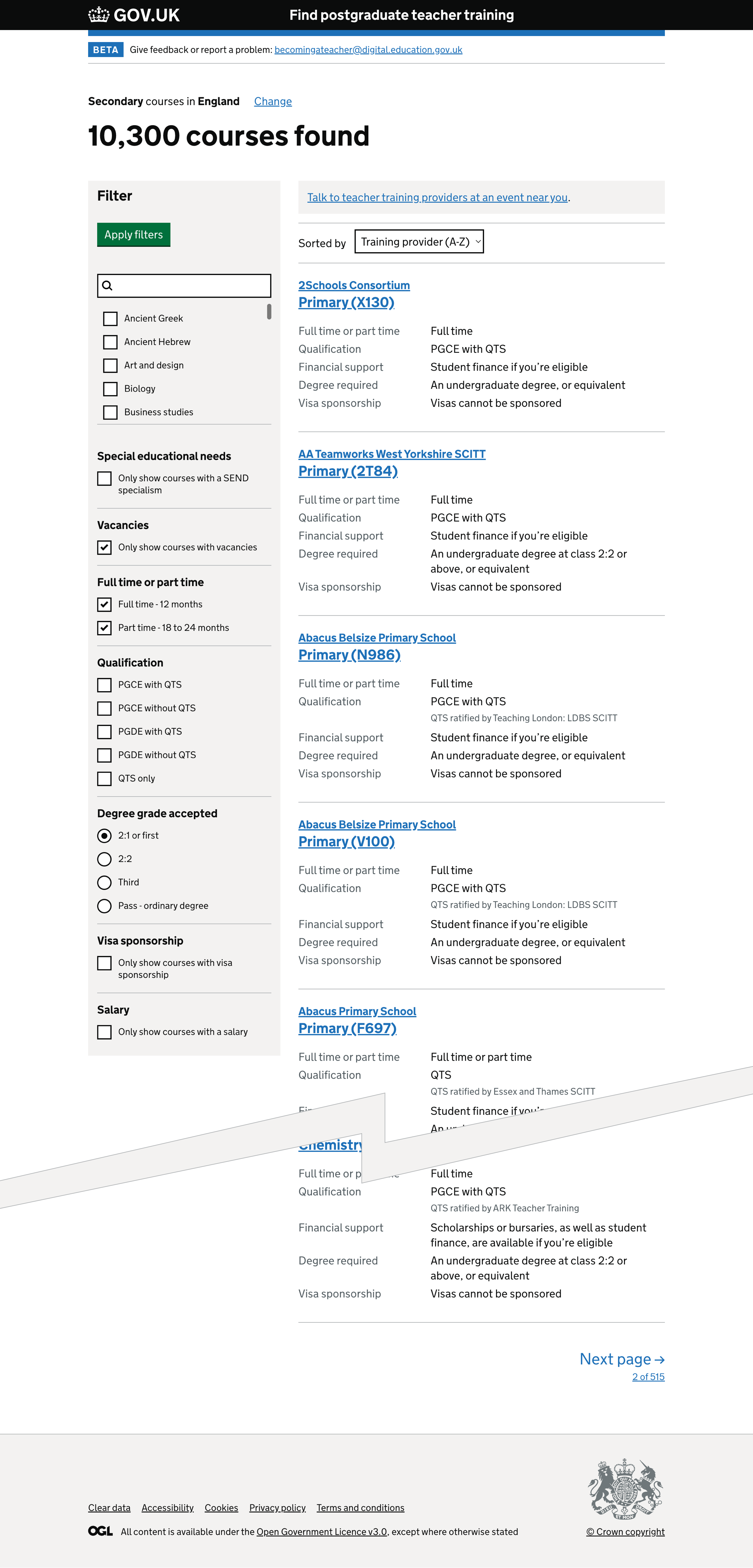In May, we did some work to explore making Find postgraduate teacher training (Find) more browsable. This included some alternative designs for the initial flow of the service.
Our user research found that candidates responded positively to the concept during this initial work. However, we felt that more research and some iterations were needed before committing to such a significant change.
The problem we’re trying to solve
Ahead of the first version of the new prototype, we ran a diary study with participants who were early in the process of deciding whether training to become a teacher was right for them and, if so, which courses to consider.
Several participants commented that the current design, where they are asked questions before seeing matching courses, was off-putting or did not work for them.
The disconnect between Get Into Teaching (GIT) and Find was also noted. Some participants needed help to retain information, such as the different types of teaching and qualifications needed. The new concept contains more guidance and links to further help. The tone of voice used is more closely aligned with Get Into Teaching.
What we changed
In the original prototype, we removed the questions about location, provider, subject and age group (primary or secondary). Instead, we embedded links and buttons into blocks of content.
We have made some further iterations ready for the next round of user research.
Landing page
We added quick links to the results pages below the green buttons: ‘Browse all primary courses in England’ and ‘Browse all secondary courses in England’. We added these links to give users more flexibility when browsing, allowing the user to skip the interstitial pages.
In the ‘Explore which type of teaching suits you best’ section, we added a link to ‘Browse all further education courses in England’.
‘Search by location’ sections
For both the primary and secondary search pages, we have changed the ‘Browse by city’ section to include the most popular locations for courses in the subject the candidate has chosen on the previous page.
The ‘Browse by region’ section shows the regions from the most northerly to the most southerly, so the list is easier to scan.
Below both primary and secondary ‘Search by location’ sections, we added a link to ‘Browse all courses in England’. With secondary courses, we also include the subject the user has chosen in the link. For example, ‘Browse all French courses in England’.
Breadcrumbs
We added more comprehensive breadcrumbs to both journeys to allow the user to navigate more easily.
Captions
In the previous prototype, the captions were missing. We added:
- ‘Find primary courses’ to the primary ‘Search by location’ page
- ‘Find secondary courses - [subject name]’ to the secondary ‘Search by location’ page
We added the subject name to the secondary ‘Search by location’ page to help the user remember which subject they’d chosen on the previous page.
Subjects
The ‘Find secondary courses’ subjects page gives the user more information about which subjects are eligible for a bursary or scholarship. We have grouped the ‘Subjects with bursaries or scholarships’ and ‘Other subjects’ into two sections.
The subjects with bursaries or scholarships are split into two columns - languages on the left and STEM subjects on the right.
Results pages
Primary
When a user reaches the search results page for primary courses, we show the subject specialisms - for example, ‘Primary with mathematics’ - in the filters. This allows the user to quickly filter the results by their chosen specialism.
Secondary
If a user selects ‘Browse all secondary courses in England’, we show a list of all subjects in the filter in alphabetical order. To avoid the list looking too long and the other filters being pushed too far down the page, the list of subjects is contained in a scrollable checkbox filter.
Further considerations
Provider search
The results of the last round of user research showed that candidates need to be able to search for providers. This new concept does not currently allow users to search by provider, so we may look at introducing a provider search ahead of testing.
The results of the search would take the user to a new provider page where they can learn more about the provider and see all courses offered by that provider. We have developed this concept ready for testing with participants.
Landing page
We are in the process of reviewing the content on the start page for the service. Depending on the results of this, we may want to make more iterations to the landing page. For example, we may want to include information about subject knowledge enhancement (SKE) courses or add a link to Teaching Vacancies.
Subject page
The subject page contains information about bursaries and scholarships, but we do not link out to more information about student loans. This was to avoid too many links on the page. However, we may need to add a link to more information about other finance options if we find a need to do so.
The groupings for the eligible bursaries and scholarships are incorrect. For example, ‘Latin’ is currently on the list of non-eligible subjects. We need to correct this.
Screenshots#
Landing page#
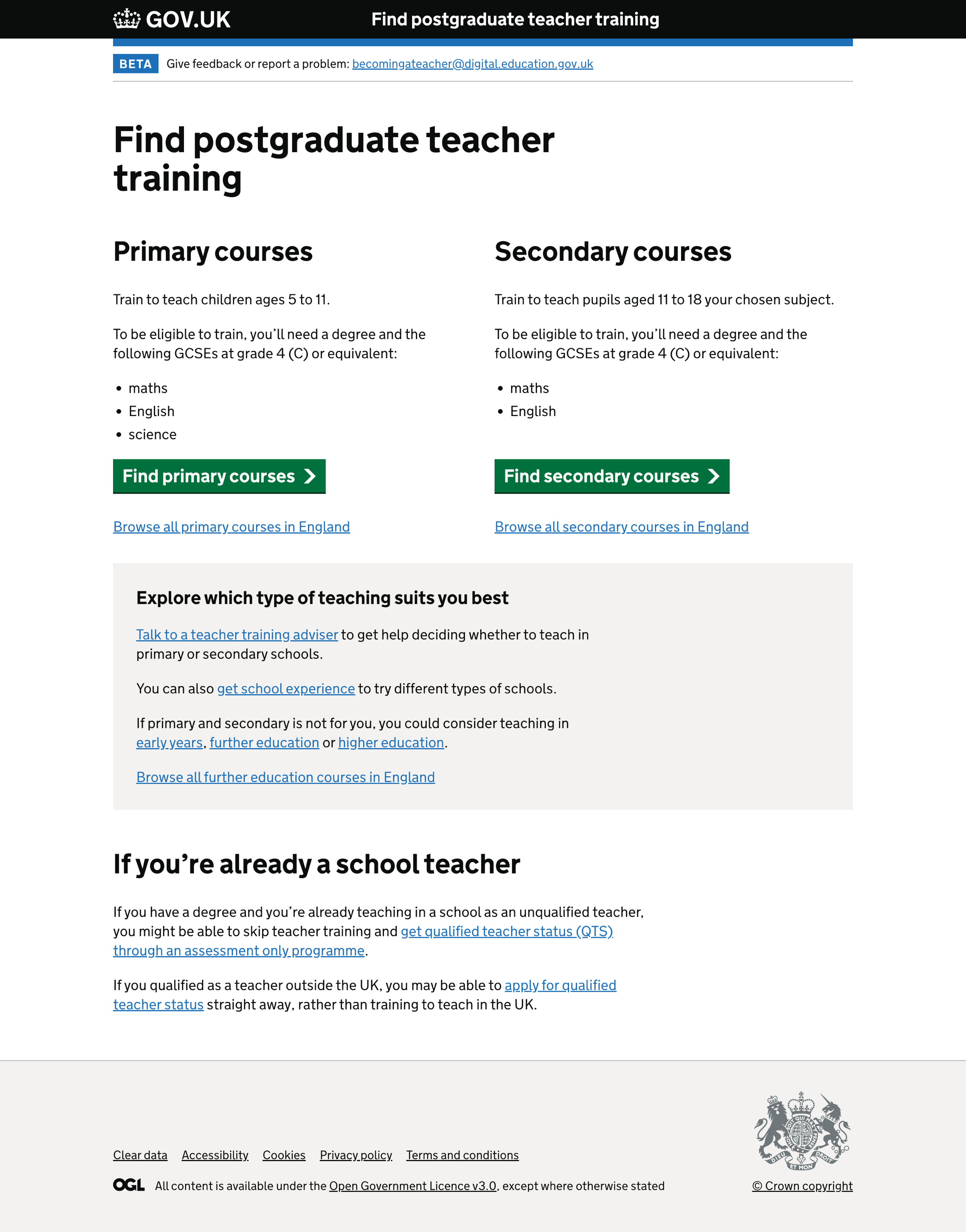
Primary courses - choose location#
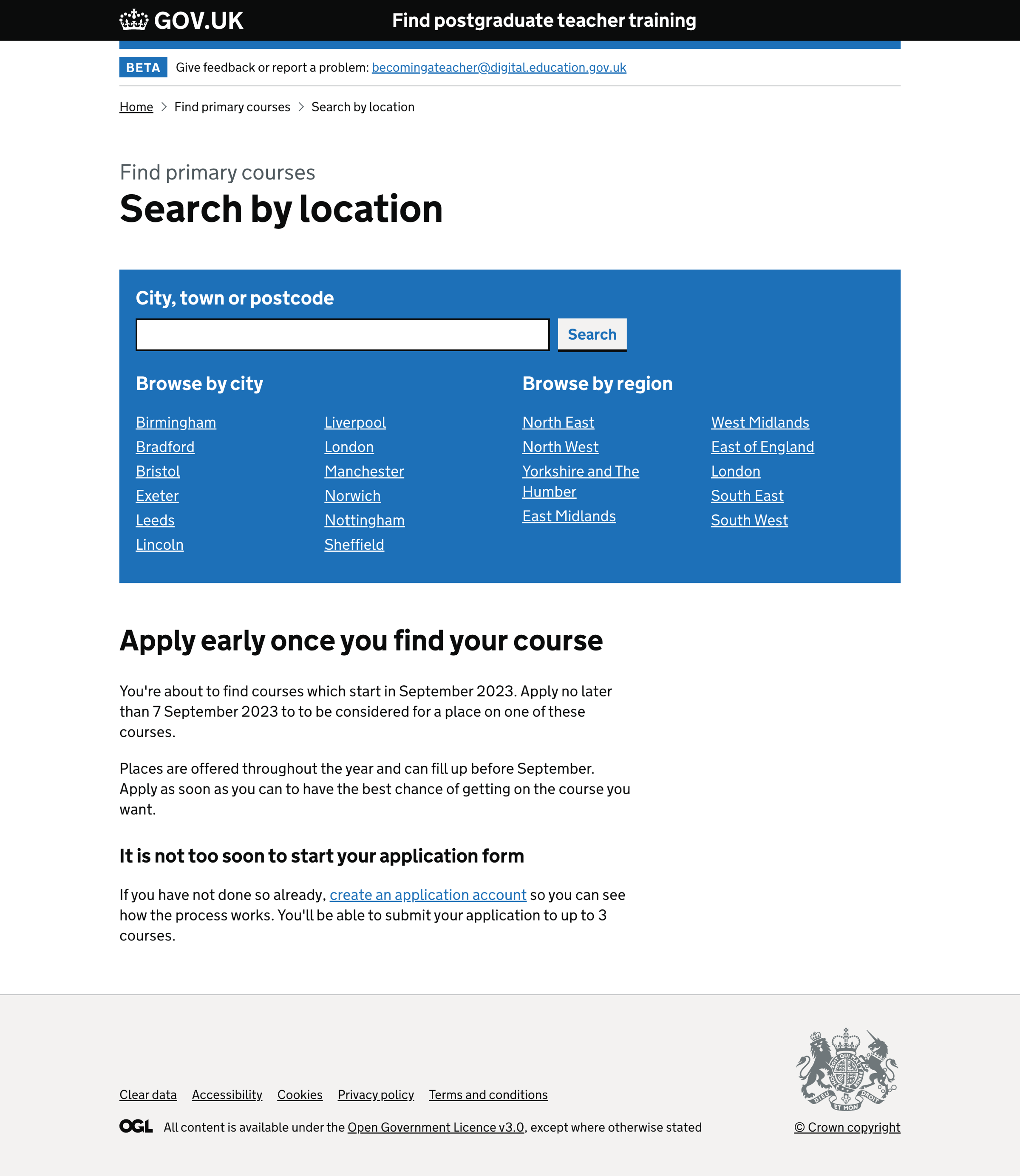
Secondary courses - choose a subject#
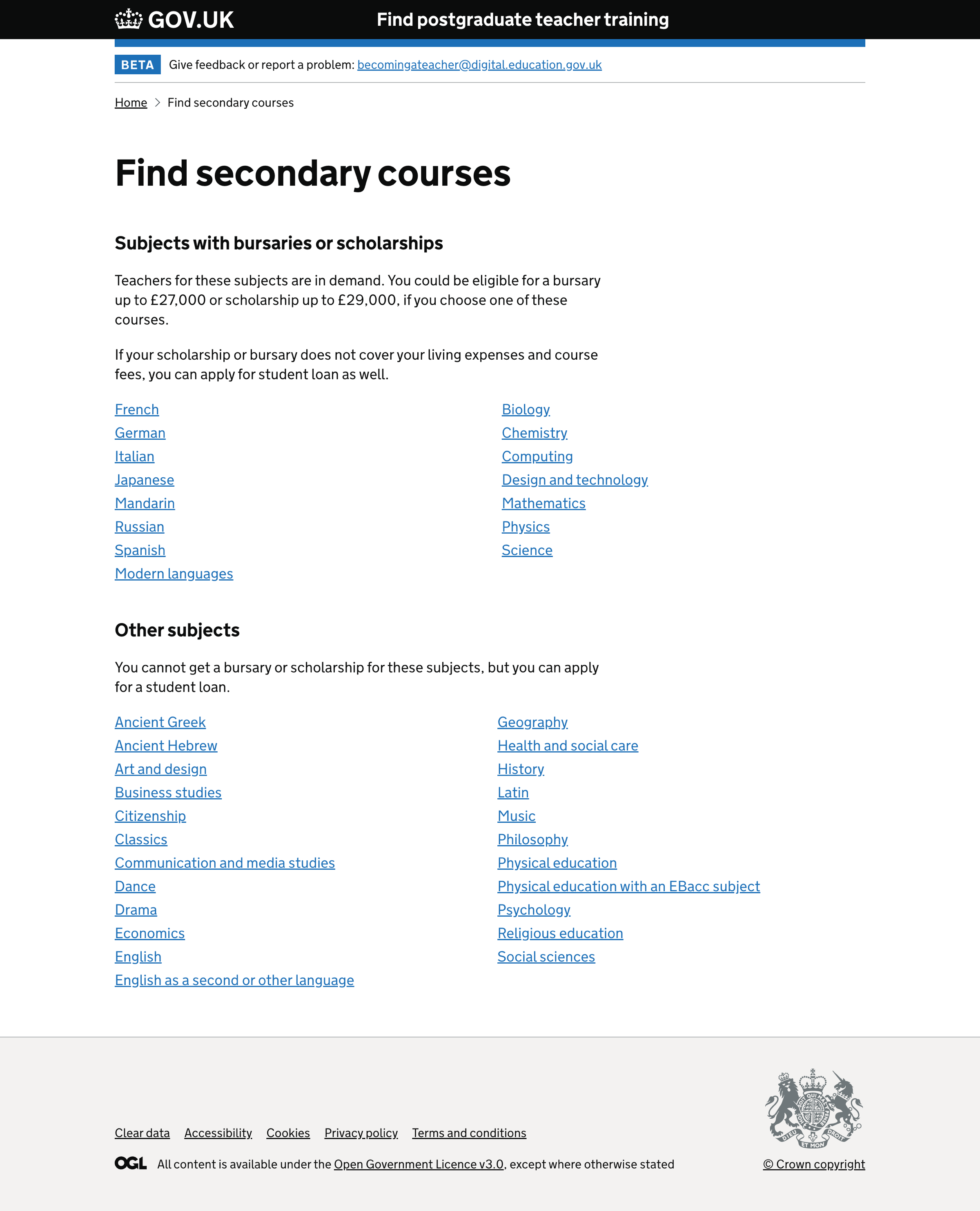
Secondary courses - choose location#
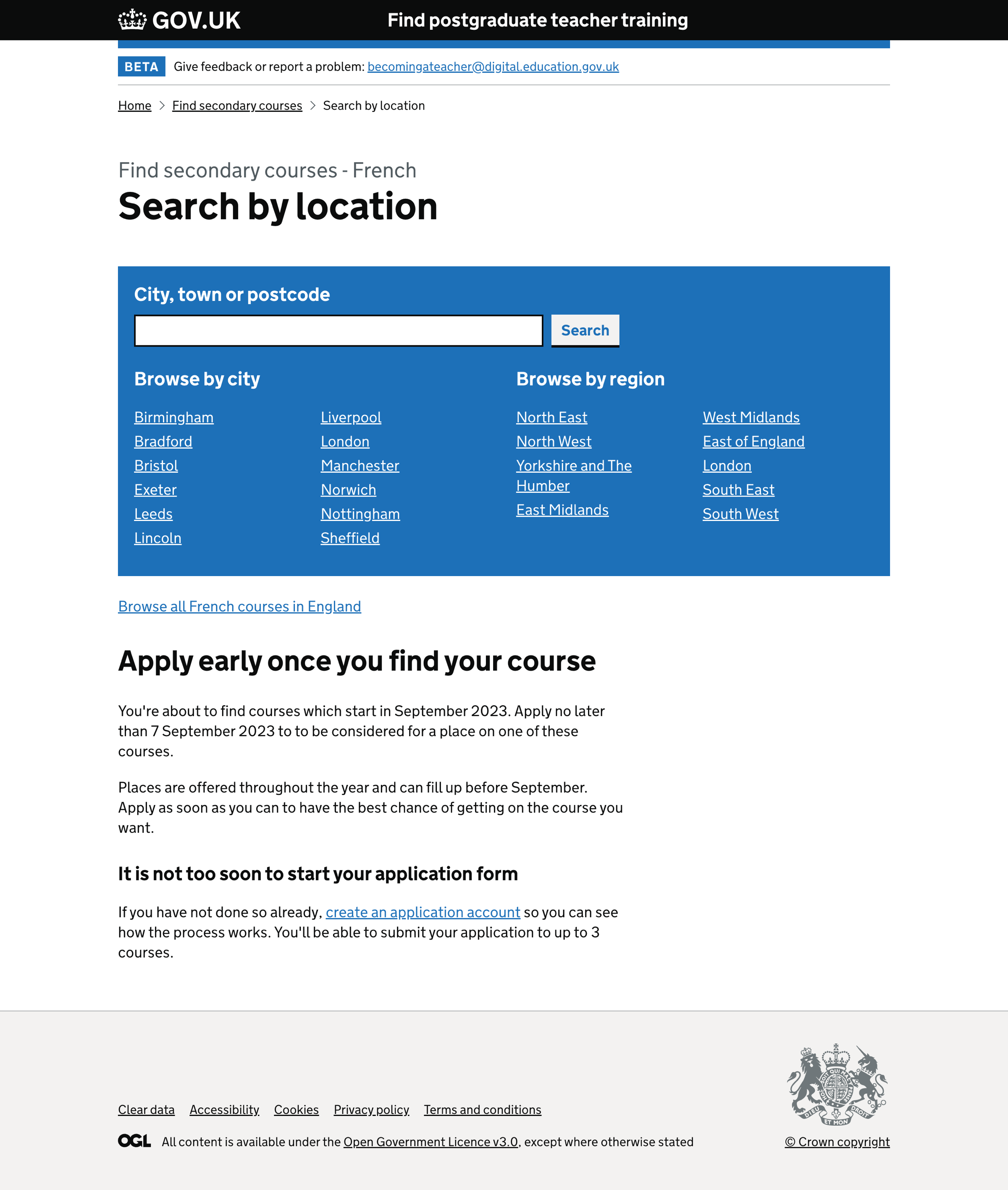
Primary course results#
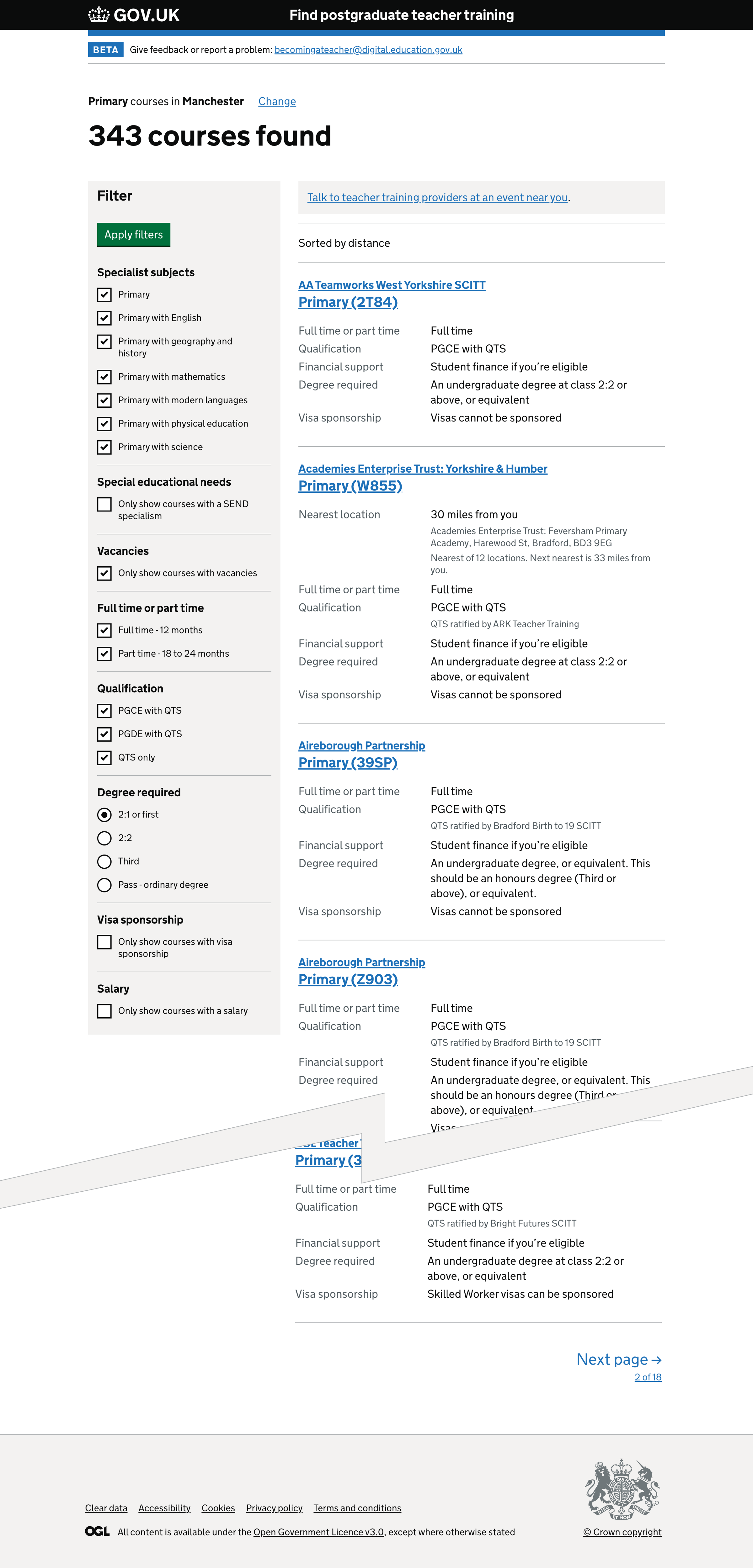
Secondary course results#

Primary course results - all England#
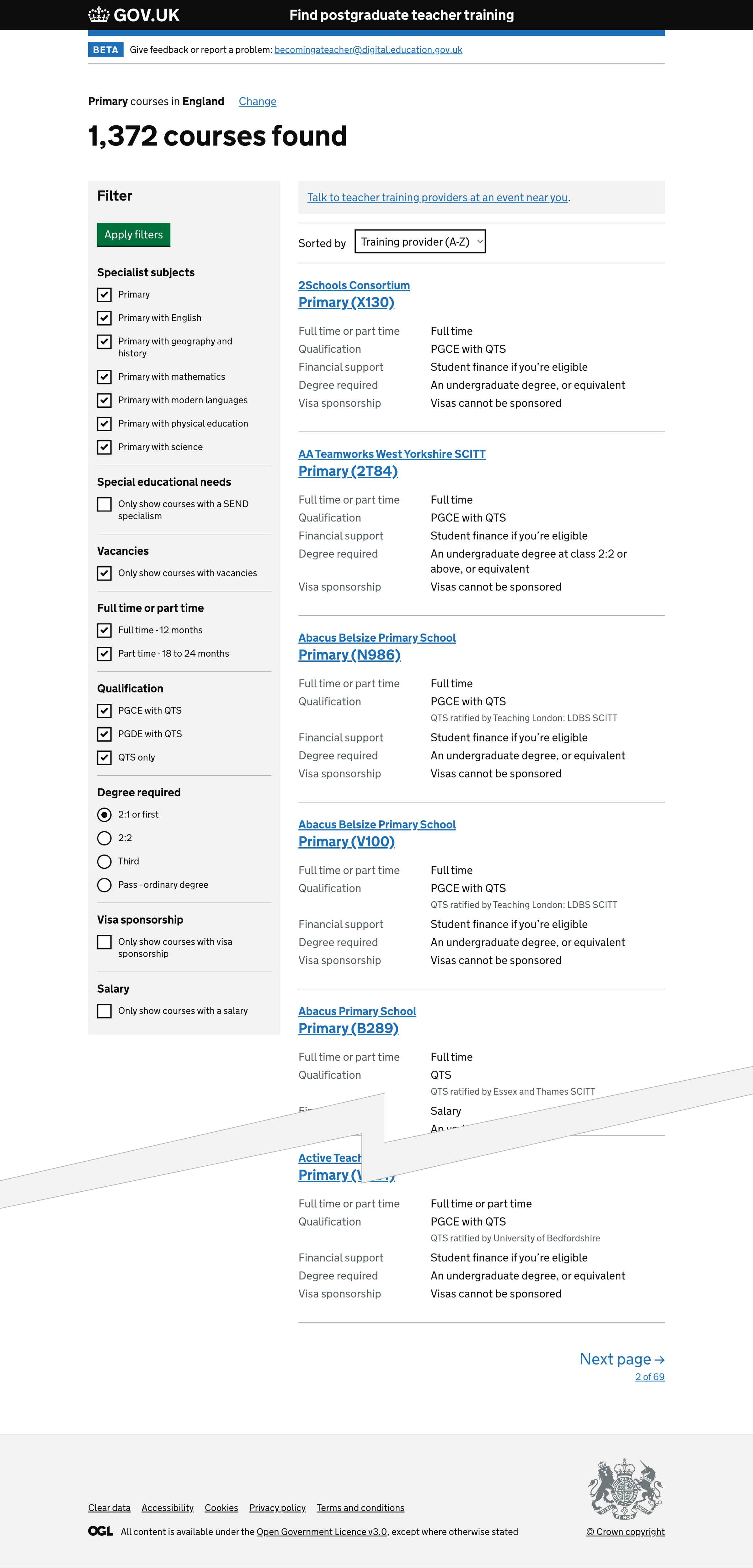
Secondary course results - all England#