When a provider adds a course to Publish teacher training courses (Publish), we ask them to tell us if the course has visa sponsorship available or not.
We use this information to allow candidates to filter courses to ‘Only show courses with visa sponsorship’. In the search results, we include a ‘Visa sponsorship’ line in the summary list to make it easy for candidates to quickly see if the course has visa sponsorship available or not.
However, once the user selects the course and goes to the course page, we do not include the ‘Visa sponsorship’ line in the summary list at the top. Instead, the candidate can only see if visas can be sponsored or not by going to the ‘International candidates’ section on the course page.
Since the start of the 2023 to 2024 recruitment cycle in October, we’ve seen a sharp increase in the number of international candidates applying for courses. We want to make sure we’re making it as clear as possible if a course has visa sponsorship available or not.
What we changed
We added the ‘Visa sponsorship’ line to the summary list on the course page. This way, candidates can see quickly if a course has visa sponsorship available.
If a visa can be sponsored, we state the visa type: for example, ‘Skilled Worker visas can be sponsored’. If visas cannot be sponsored, we state: ‘Visas cannot be sponsored’.
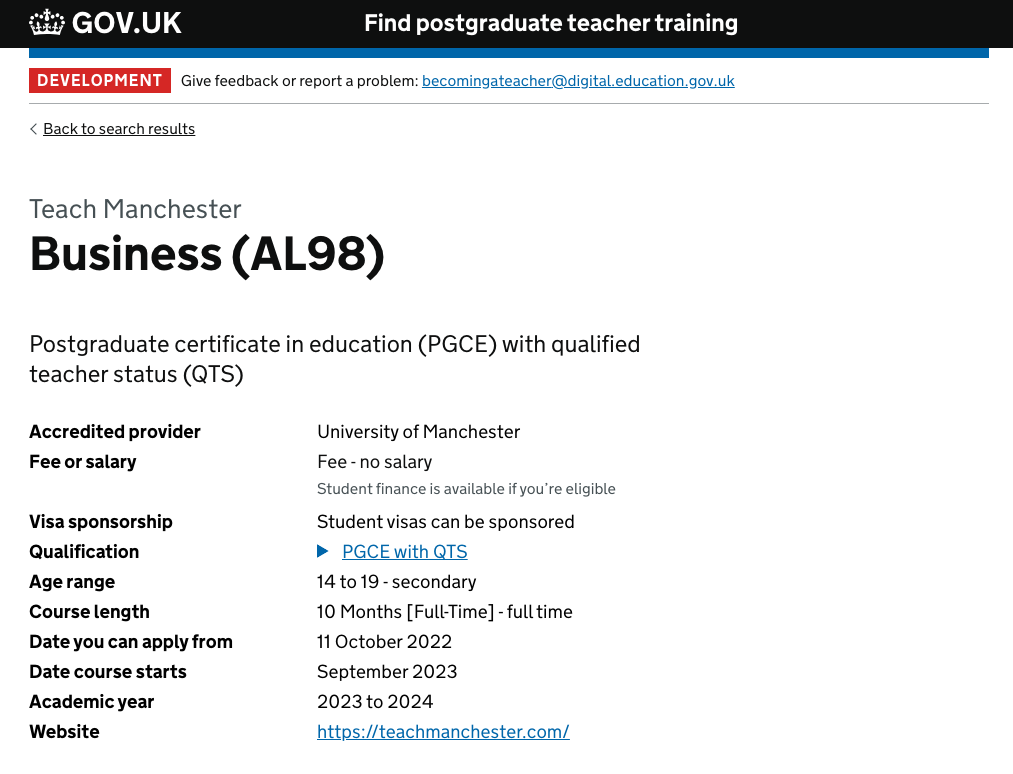
Further considerations
We need to look at ways to make it easier for international candidates to identify courses that they are eligible for. We introduced a new question to the finding a course flow, but we need to test the effectiveness of this and if there is any more than can be done to make sure candidates are not applying for courses that they are not eligible for.