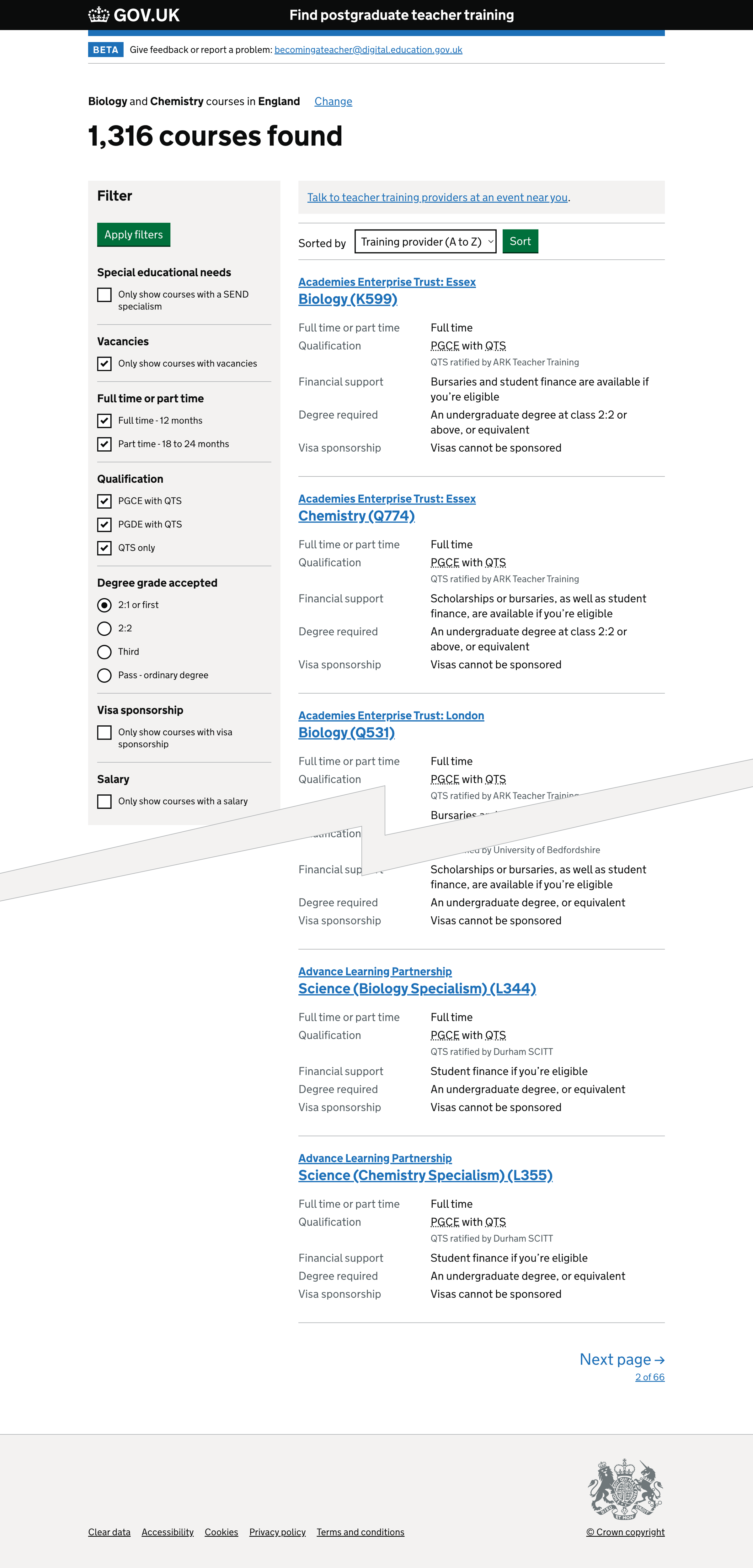We use a select drop down on Find postgraduate teacher training courses (Find), which allows users to sort the course results list by ‘Training provider’, ascending and descending.
Previously, the select drop-down automatically submitted the user’s choice when the selection changed.
Keyboard-only users, including screen reader users, find selecting an option in the sort by drop-down confusing because they:
- do not expect the content to update automatically or to not continue from where they were before
- need to renavigate the page’s content to return to their position
- have difficulty selecting the second option in the drop-down, as moving through the list of options causes a change of context
What we changed
We have removed the automatic form submission and added a submit button labelled ‘Sort’, allowing users to submit their selected option.
Further considerations
We considered changing the drop-down list to links. However, this would be impractical as we plan to add more options to the list.
Screenshots#
Course results#