All courses will be on Apply for the 2022 to 2023 cycle. As a result, we needed to update the ‘Choose your course’ flow.
Removing the need to choose a course first
We decided to remove the ‘Choose a course first’ page that candidates saw when they first logged into Apply.
There’s no need for candidates to check if a course is on UCAS before completing their application.
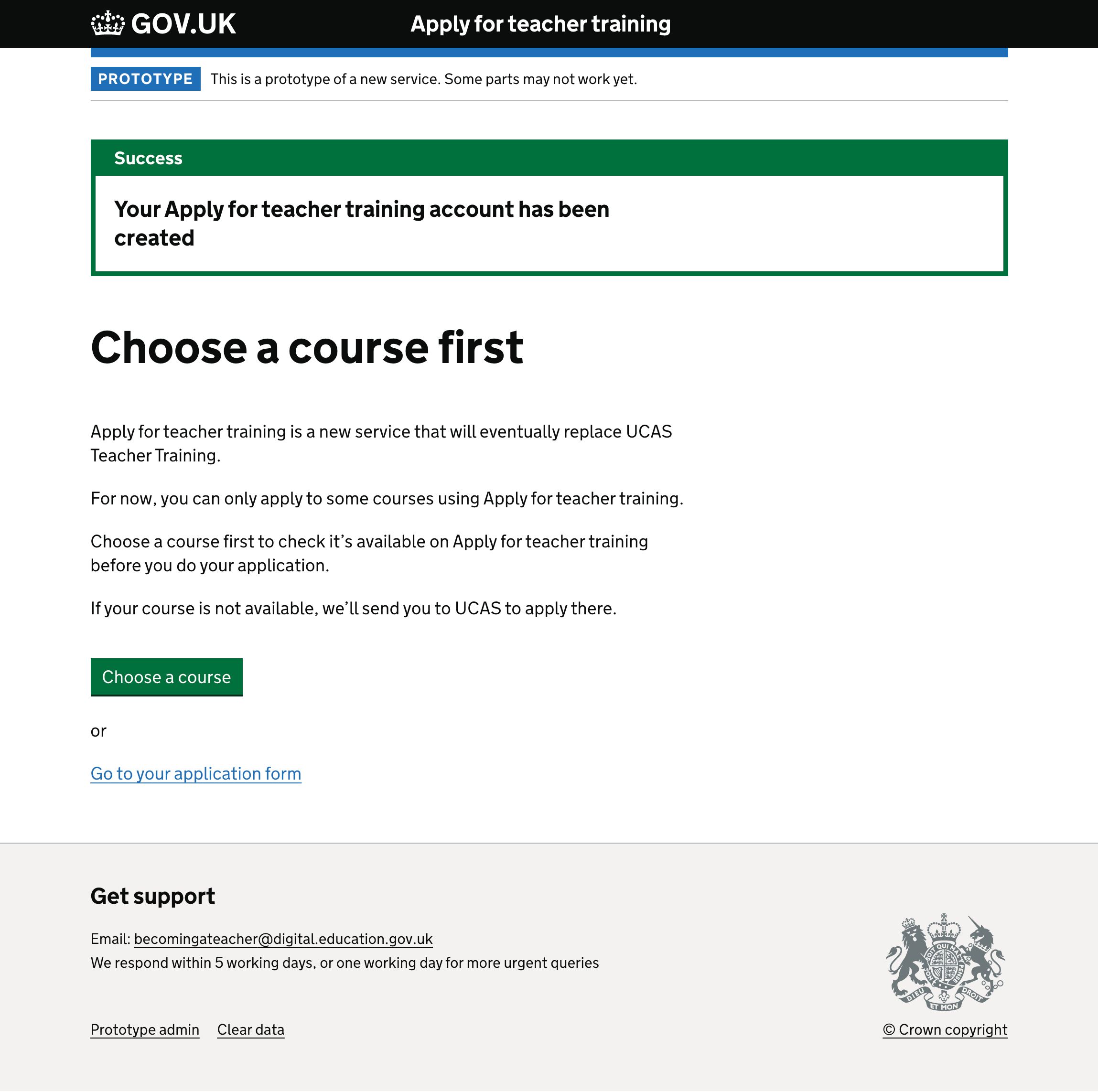
Removing the ‘Choose your courses’ page
We’ve also removed the ‘Choose your courses’ (also shown as ‘Choosing courses’) page which explains that candidates may need to apply for some courses on UCAS.
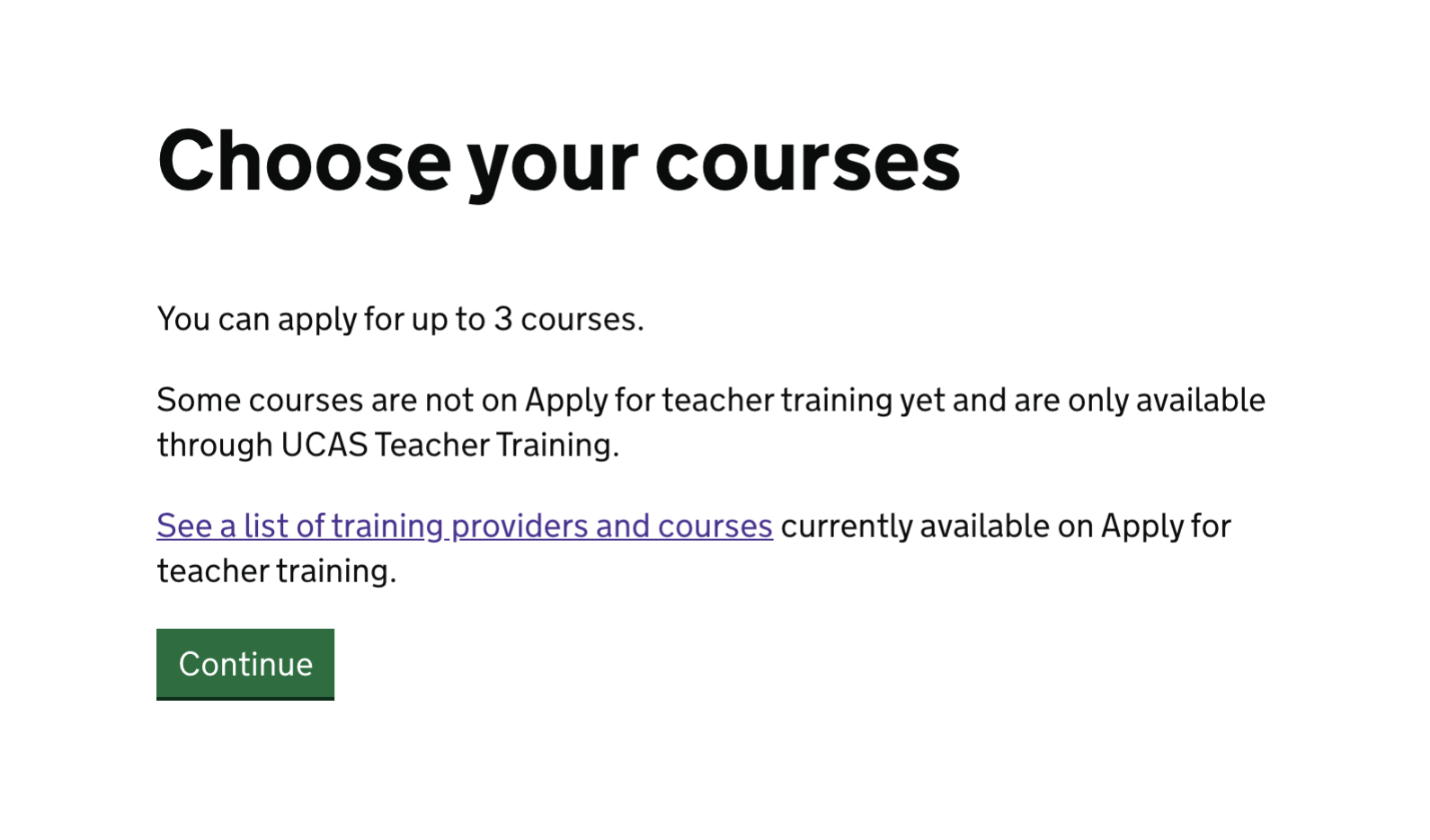
Candidates can see the “You can apply for up to 3 courses” message when they land on their application page.
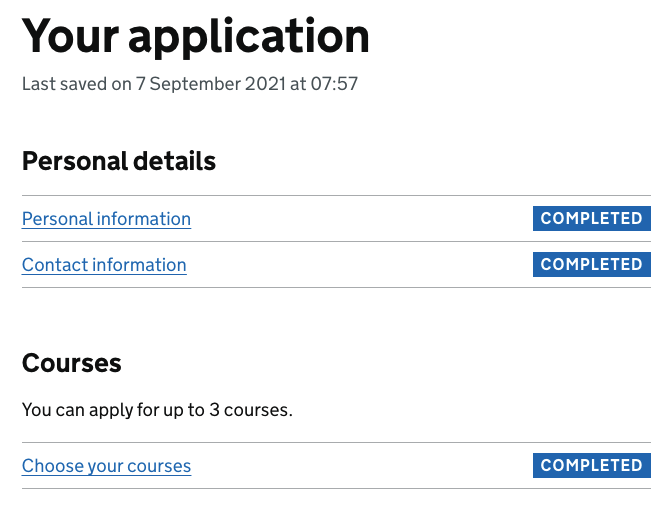
The ‘Choose your courses’ link on the application page now goes directly to ‘Do you know which course you want to apply to?’.
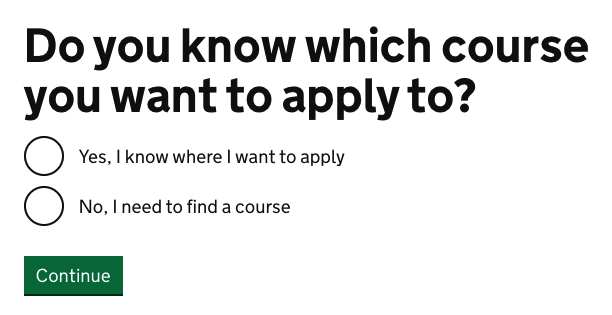
If you delete a course choice from the course choices index page, you’re redirected to the ‘Do you know which course you want to apply to?’ page again.