We reviewed the content of the emails we send when candidates:
- create an account
- sign into an account
- try to sign into an account which does not exist
These changes went live on the service on 16 August 2022.
Creating an account
Previously the email which candidates received when creating an account did not use the word “account”. We added this to make it clearer what candidates are doing.
The email is now consistent with other parts of the service. For example, we refer to the candidate’s account:
- on the page they reach after they click the link in the email
- when they return to the service and need to sign in
We removed content saying that candidates will be able to save and return to their application. We did this because we say the same thing on the page which candidates reach when they click the link.
The priority in the email is for candidates to click the link, not for us to explain how the account will work.
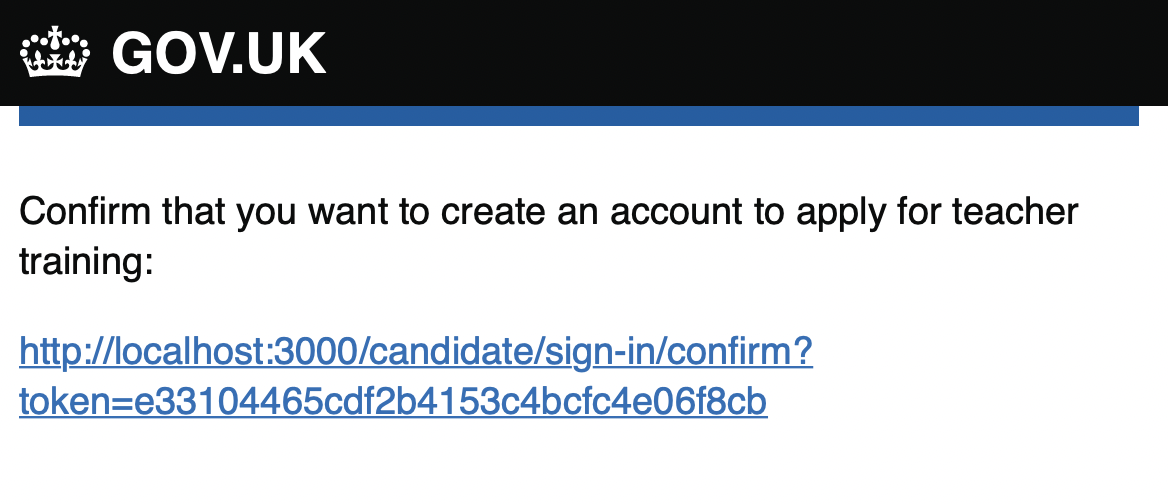
Signing in
The sign in email now starts with the candidate’s name if they’ve entered it in the service. This helps reassure candidates that the email is aimed at them.
We also changed the lead-in line so that it mentions continuing an application.
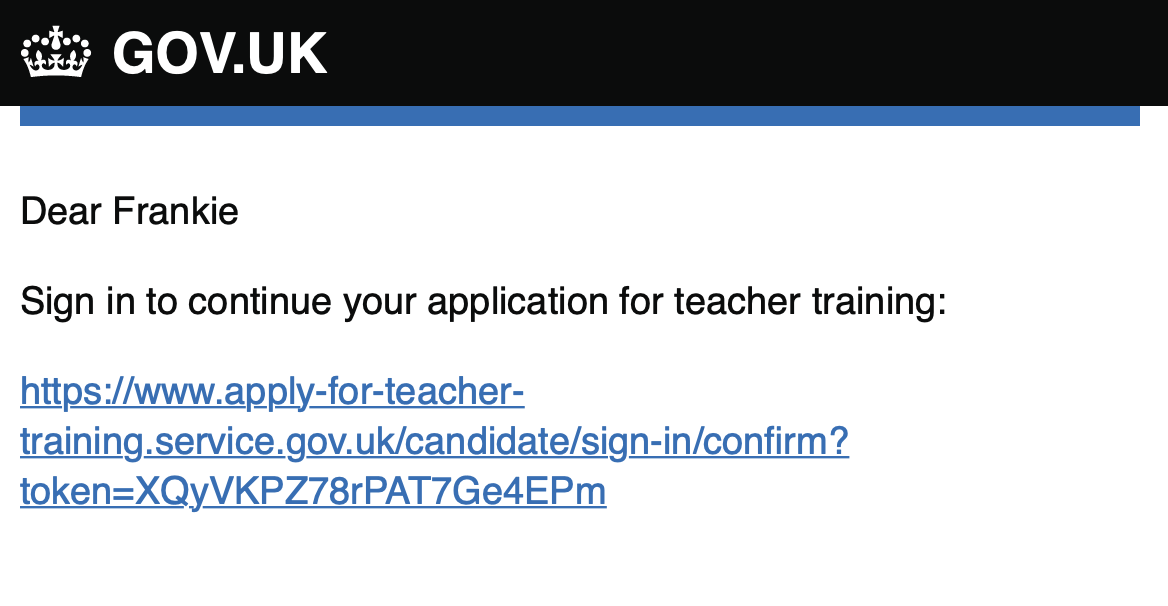
Trying to sign into an account which does not exist
Over 1,200 candidates have created duplicate accounts. These use different email addresses but have the same date of birth, postcode and surname.
We think that most of these duplicate accounts have been created accidentally.
It’s possible that some candidates were confused by the previous content of the email we send if they try to sign into an account which does not exist.
The content encouraged these users to create an account but it’s possible that they had just used the wrong email address.
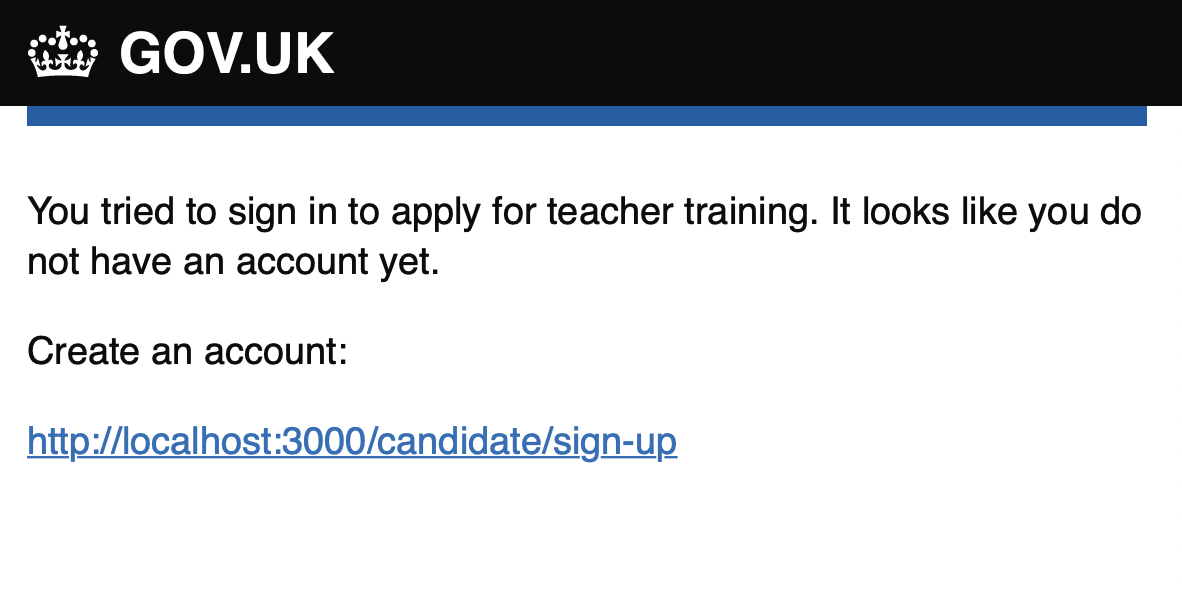
The new email content says that the candidate should either:
- sign in with the email they used previously, if they’ve already started an application
- create a new account, if they have not started an application
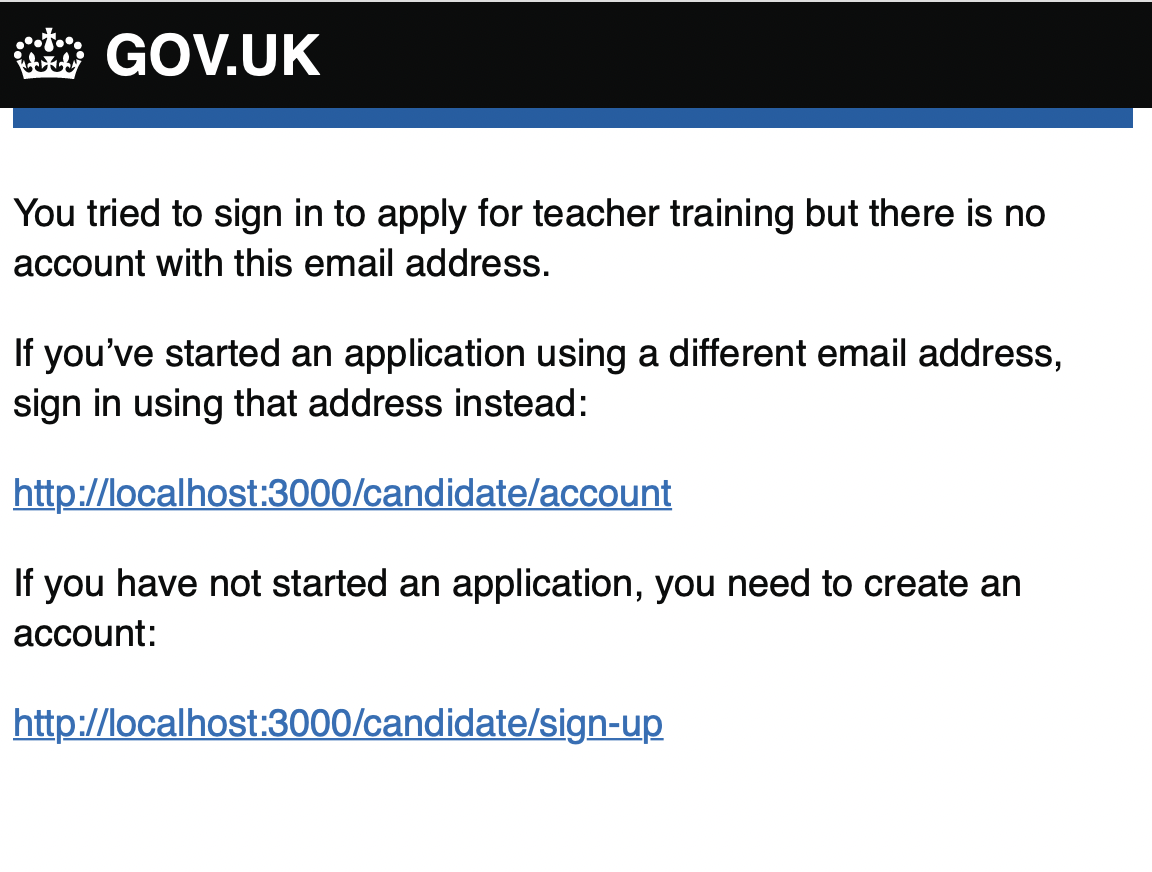
Next steps
We plan to review the pages within the service which candidates see when creating an account or signing in.
We’ll continue to monitor how many duplicate accounts are created. We want to see see whether the numbers drop.