We received feedback from candidates that the process of signing back in isn’t clear or straightforward. This is partly because the link to sign in is easy to miss on the start page.
Investigating further, we discovered that we often make the assumption that a user does not already have an account.
User needs
As a candidate
I need to sign back into my account
So that I can complete my application.
As a candidate
I need to sign back into my account
So that I can track the progress of my application.
Hypotheses
-
If we add a sign in link to the header
Then this option will be more visible.This was missing from the build, but tested well when in the prototype. This link will need to be removed when the start page is hosted on GOV.UK.
-
If we have a single page that asks users if they want to create an account or sign in
Then the sign in path will be more visible, and we can remove an assumption from user journeys that both new and returning candidate use. -
If we persist session cookies so that closing a browser window doesn’t end a signed-in session
Then candidates won’t have to sign in as often.
We’ll know these work when the number of sign ins per candidate decreases, and the average length of a session increases.
User journey
Screenshots#
Start page#
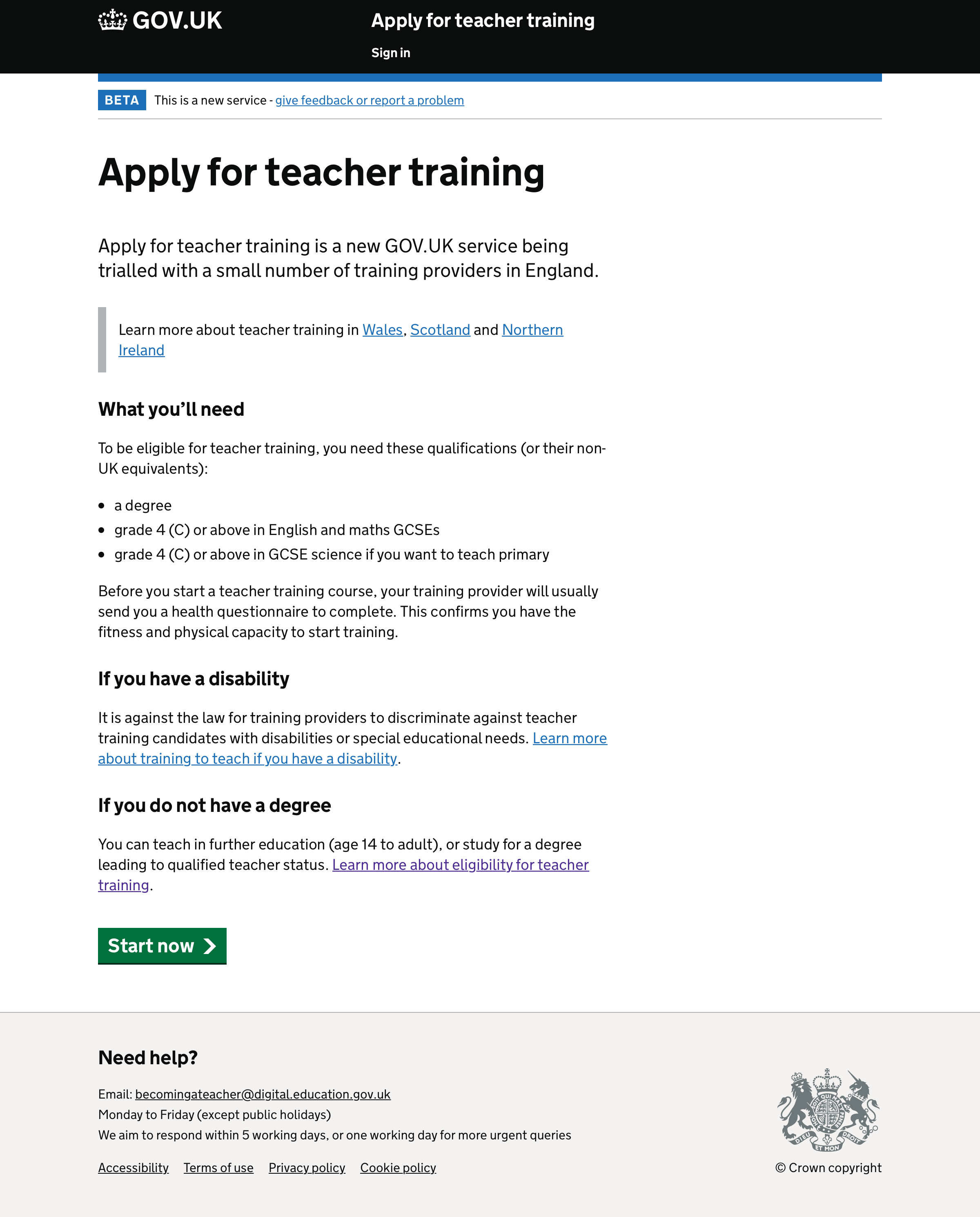
The sign in link below the start button is removed. Instead there is a link in the header, that is shown to all signed out users.
Create an account or sign in#
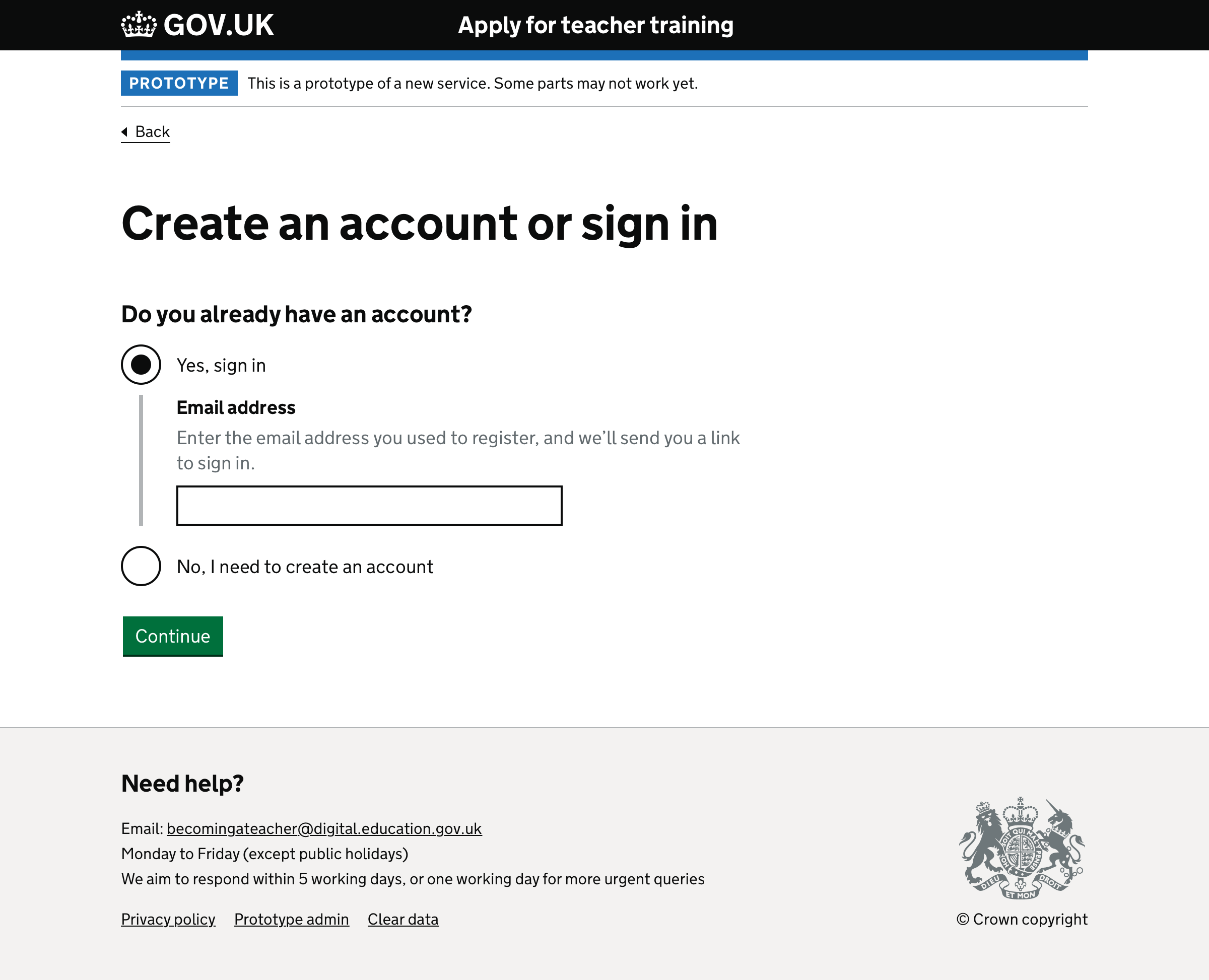
All journeys that require a user to have an account to view an application, are directed to this page. If a user already has an account, we can ask for their email address on this page. If a user does not have an account, they are asked to check if the service is ready for them before continuing.