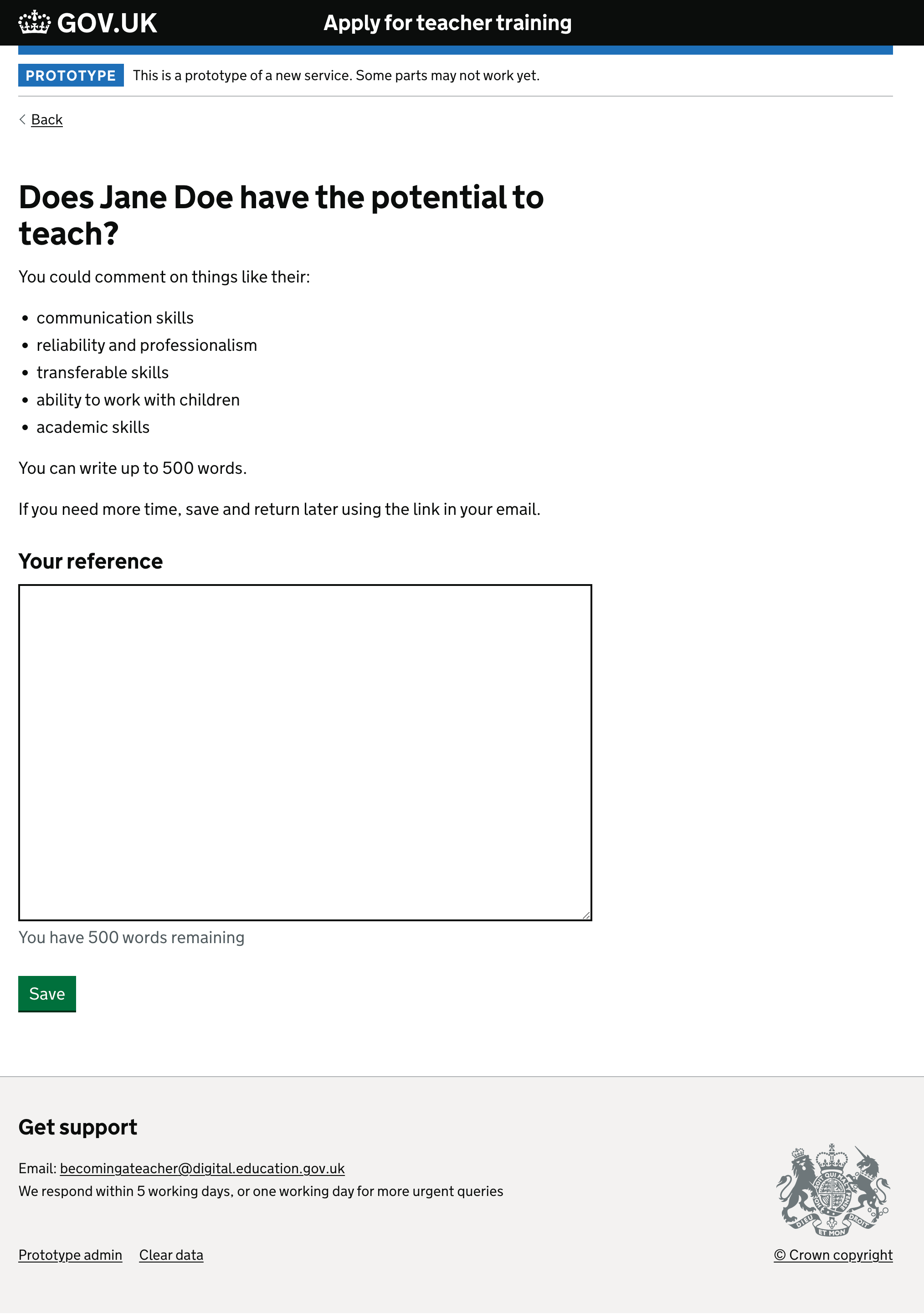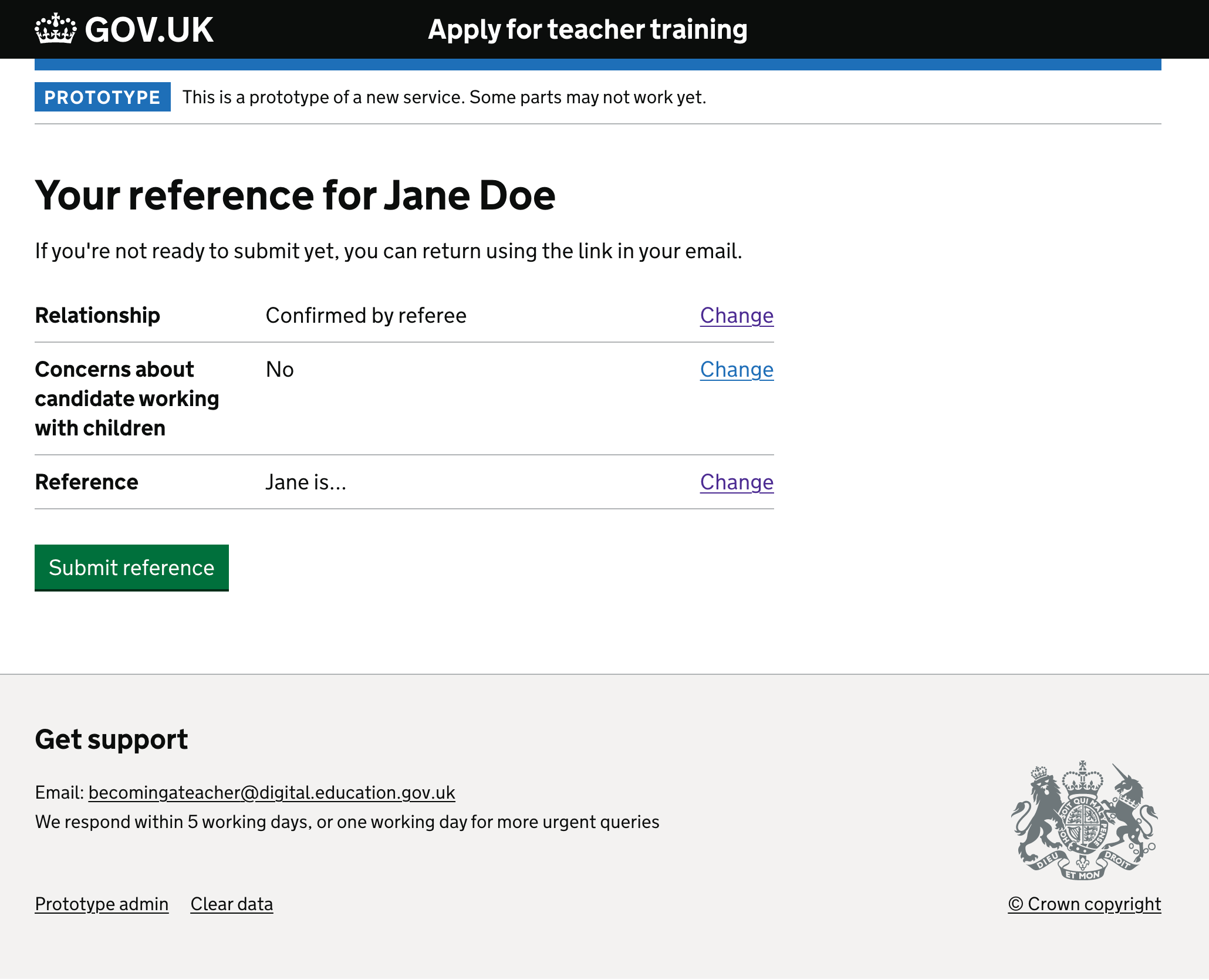We made some changes to the way that references are given on Apply, after noticing that we were receiving a lot of support requests relating to references.
Several people got in touch to say that they had accidentally refused to give a candidate a reference. Previously there were 2 links in the email to potential referees: one which led to a form collecting a reference, and one which led to a form where they could confirm that they were unable to give a reference.
Even though declining a reference required someone to first click a confirmation button, our hypothesis was that people were scanning the email, clicking the second link, and then clicking the confirmation button without fully reading the content.
To resolve this, we edited the user journey so that:
- there is only one link in the email
- the reference form asks whether you can give a reference
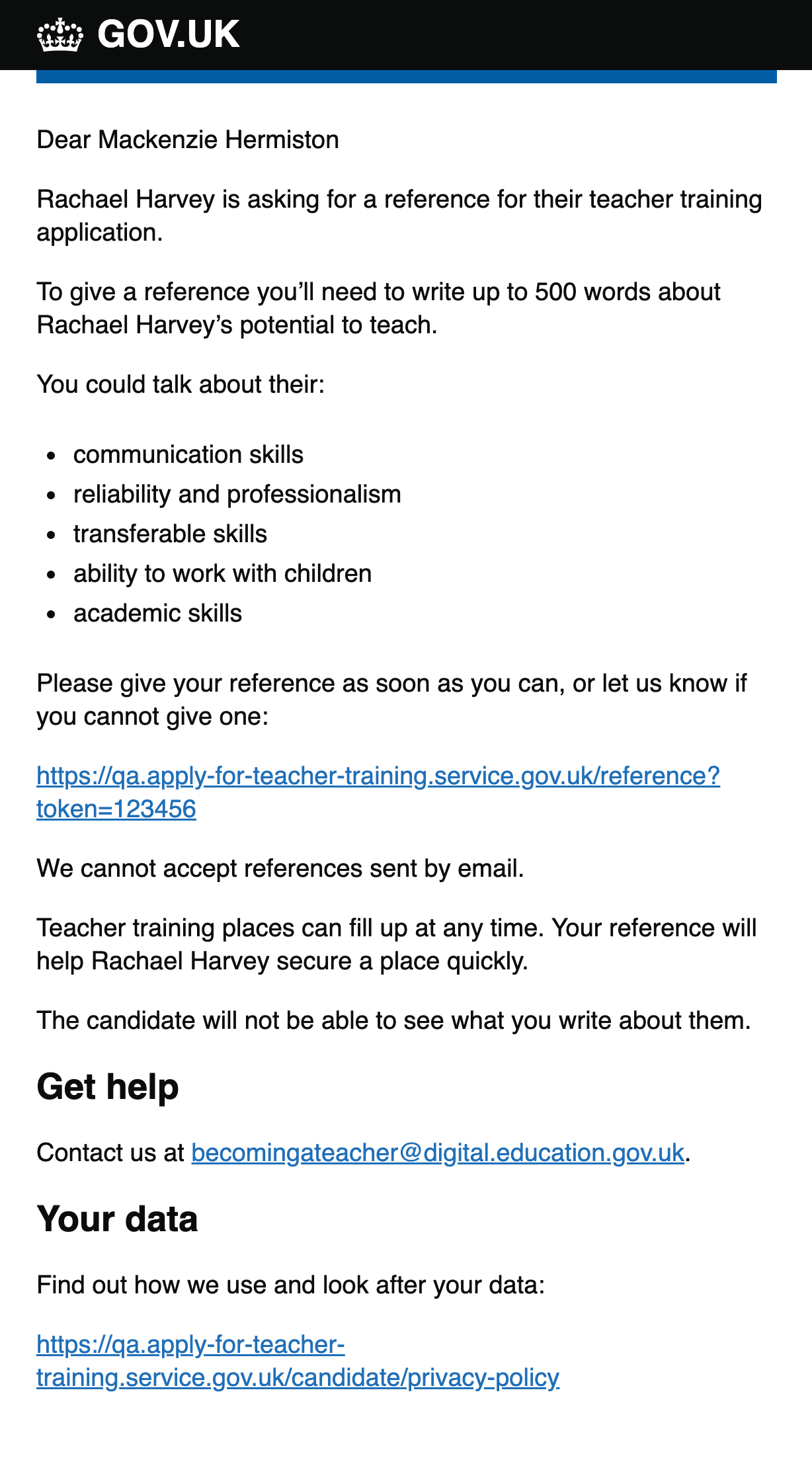
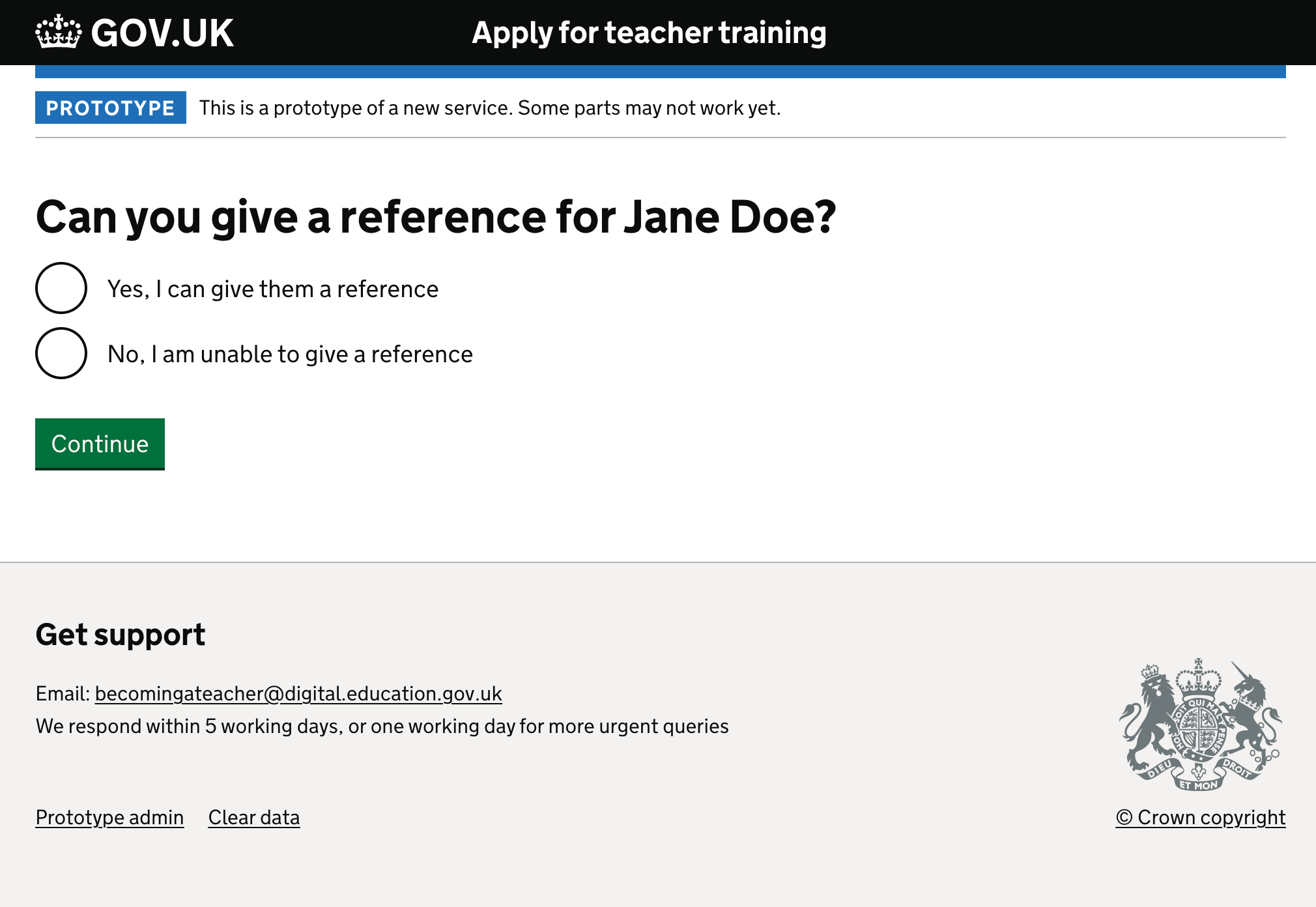
We also noted that people giving references were previously told that they had to complete the reference in a single ‘session’. Given that we were asking them to write up to 500 words, this could lead them to rush the reference, or feel unduly pressured.
To avoid this, we updated the detailed reference page to explicitly say that you can save and return to the reference later, using the same link sent via email.
In addition, we changed the button text to ‘Save’ rather than ‘Save and continue’, and repeated the advice about being able to return using the link on the review page.