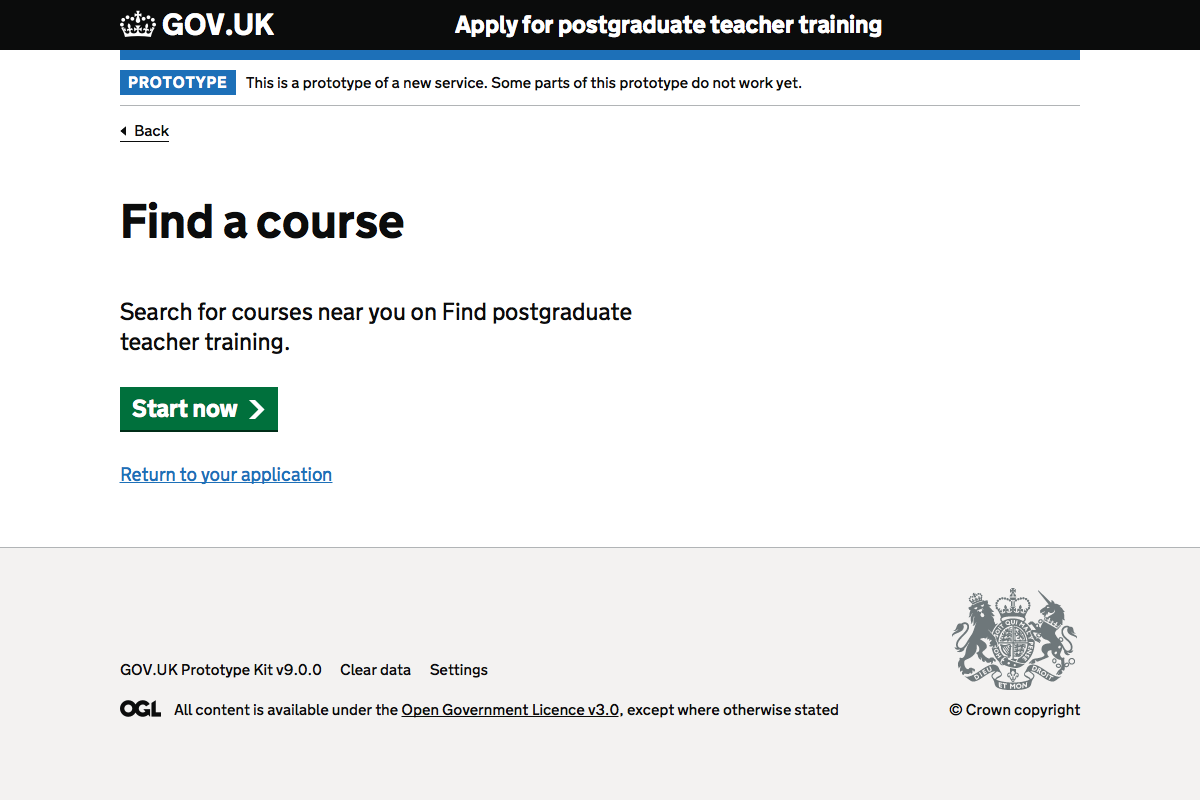Candidates using Apply need to choose a course to apply to.
If a candidate doesn’t know what course to apply to, give them a route to Find to begin or resume their search.
Otherwise provide autocomplete features for picking the provider and course. The autocomplete shouldn’t depend on course and provider codes, but if a candidate enters them they should work too.
We’ll need to amend this design to include training locations too – some courses offer multiple locations that a candidate can choose between. For example national SCITTs or school direct providers working with many schools.
Users coming directly from Find could have a course pre-populated or added using a different flow, this hasn’t been designed yet.
Screenshots#
Your application#
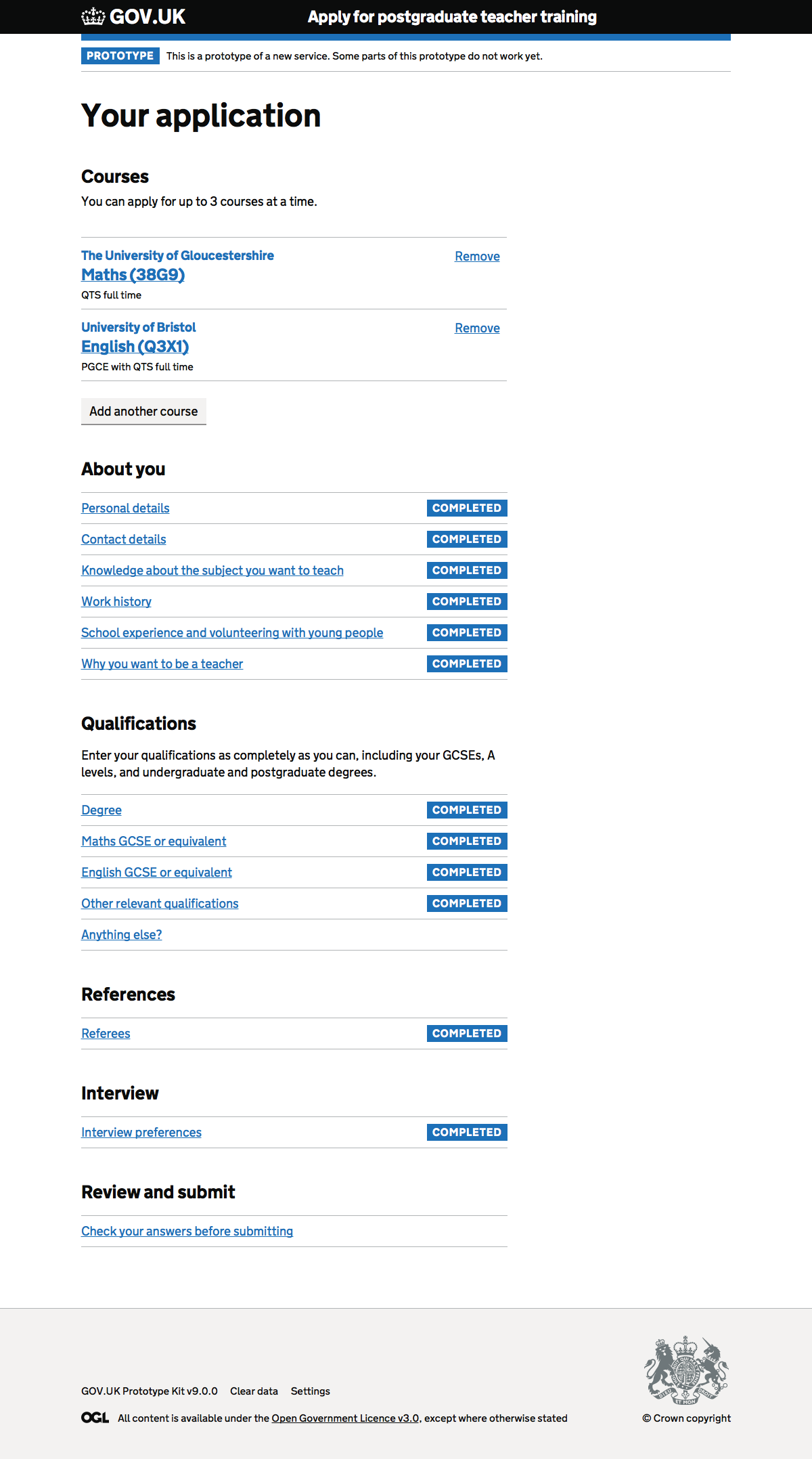
Have you chosen a course to apply to?#
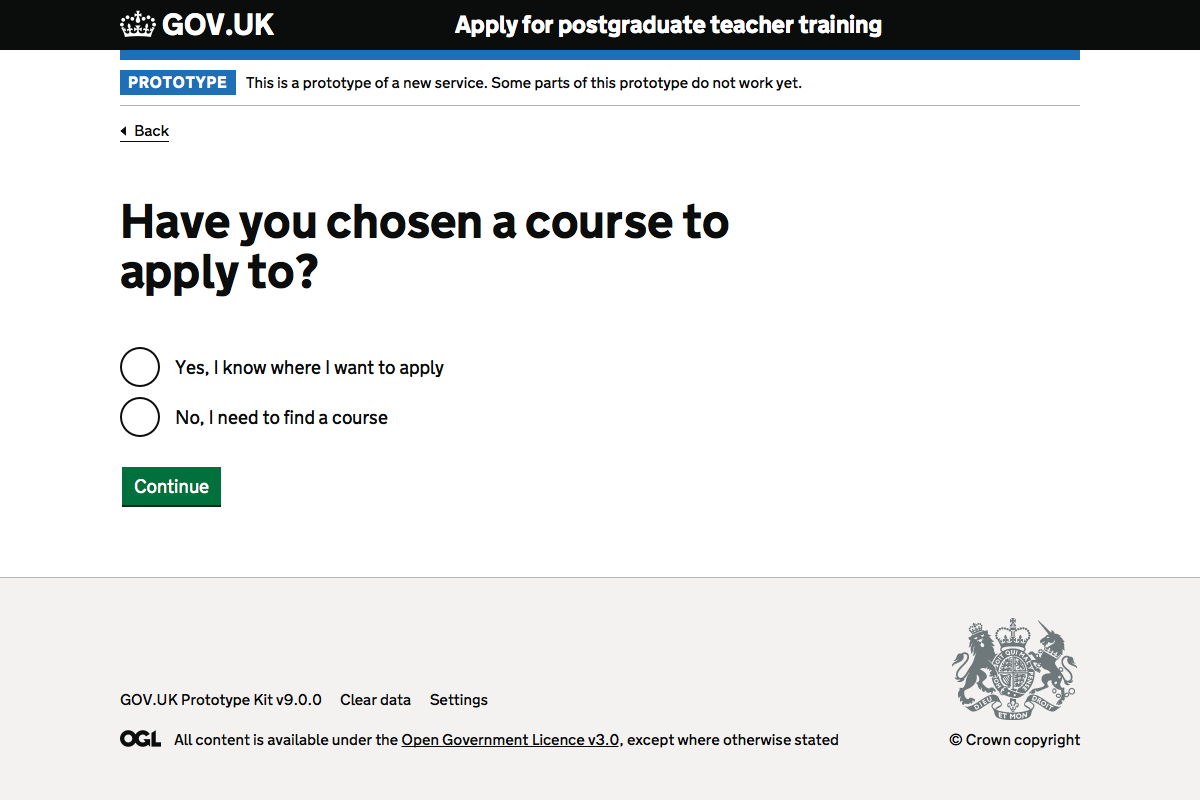
Which training provider?#
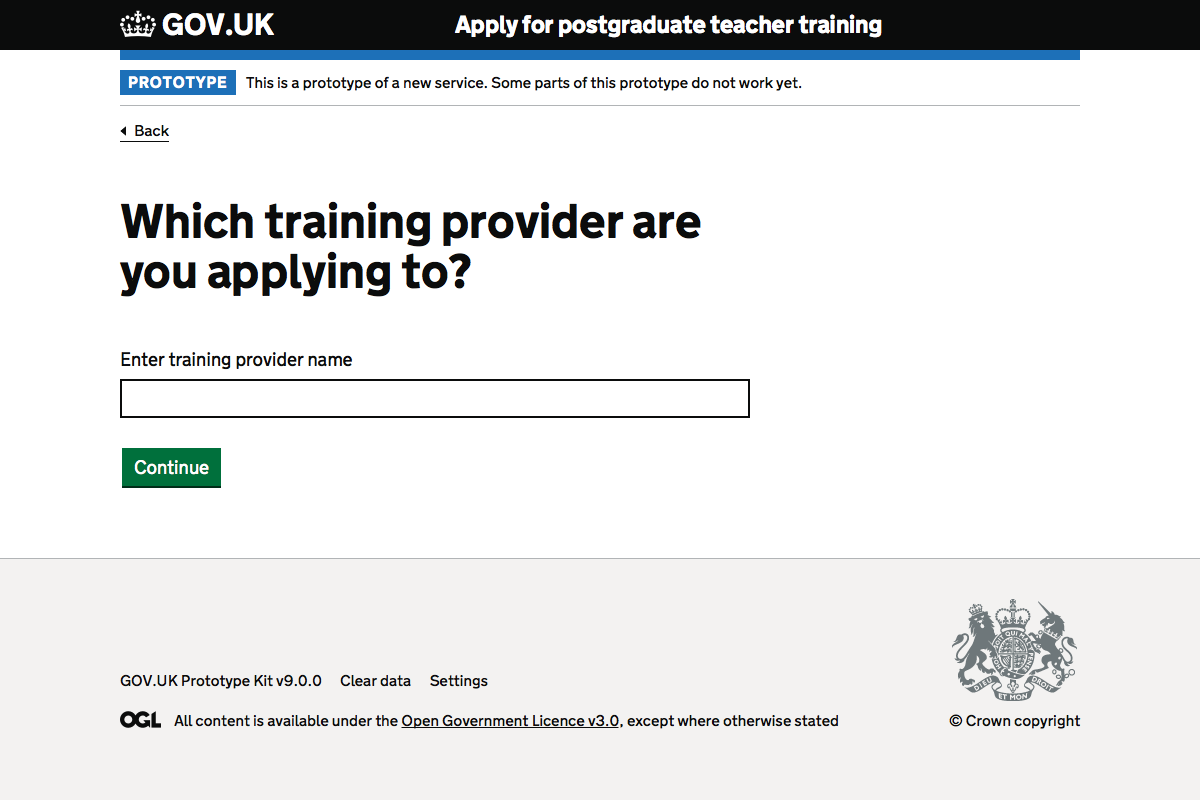
Which course?#
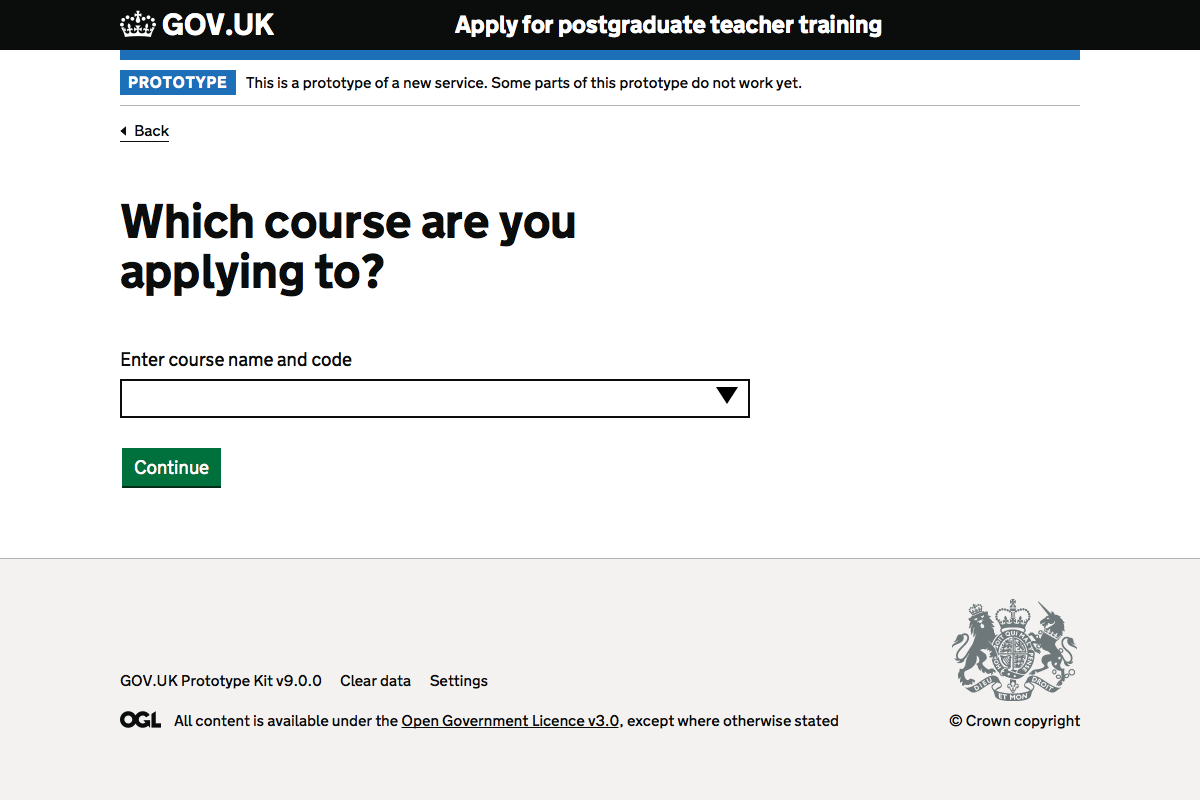
Find a course (when course isn’t known)#