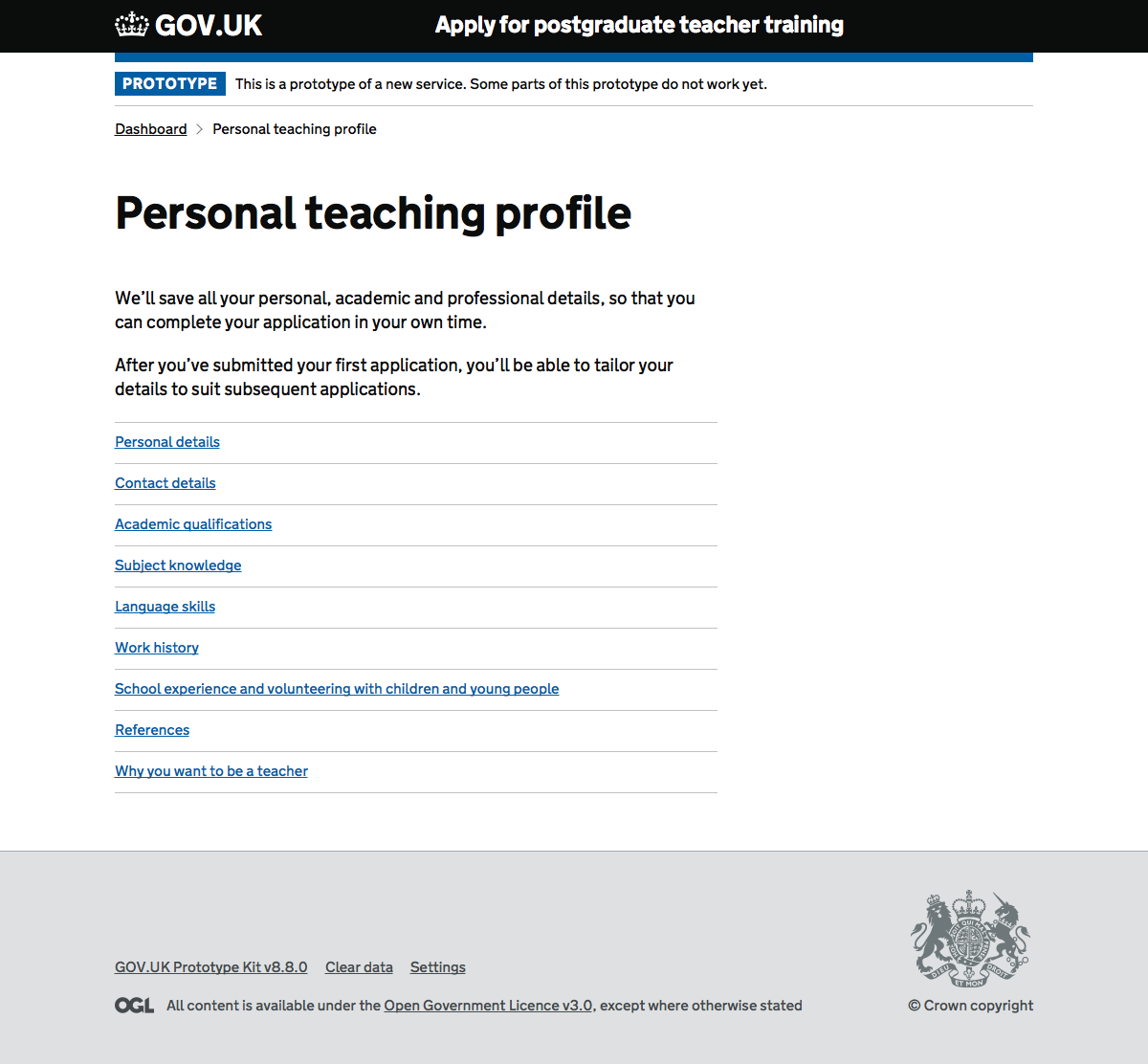In the July 2019 prototype (screenshots) we tested a version of the application where course choice was separated from your teaching profile. Your teaching profile was a shareable or reusable profile that would be pulled into each application.
In the next design iteration we brought course choice and each section together beneath the Application heading.
Why did we remove the teaching profile?
The profile is a useful concept that can be used to make repeat applications easier. But users needed to understand the purpose of a teaching profile to complete their first application. The benefits of the profile are only realised after the first application.
Arguably, and this is a reckon, a user arriving at Apply for the first time will be looking to make an application, not to create a profile.
Tailoring and reuse via a profile presented some complexities:
- which parts of a profile can be tailored?
- if I need to tailor something for a provider, where do I go to do that?
- if I have tailored some parts, then edit my profile, how do those changes cascade?
- if I change my profile after submitting an application, does that affect my submitted application? (No, but we might need to communicate that)
If new applications can use a previous application as a starting point, candidates get the benefit of reuse without needing to understand profiles and the whole application becomes tailorable.
An alternative to a teaching profile
We removed the profile and moved course choice into each application, allowing a maximum of 3 courses per application.
This means everything you need to submit your first application is kept together and the path to application submission is linear.
Once an application is submitted a new application can be started, where new course choices are made and your initial application can be edited. Initially only one draft application will be allowed – we need to see how this tests. It might stop users from shortlisting using Apply.
This alternative creates a simpler application process that is also easier to build as an MVP for the upcoming pilots.
Application with courses#
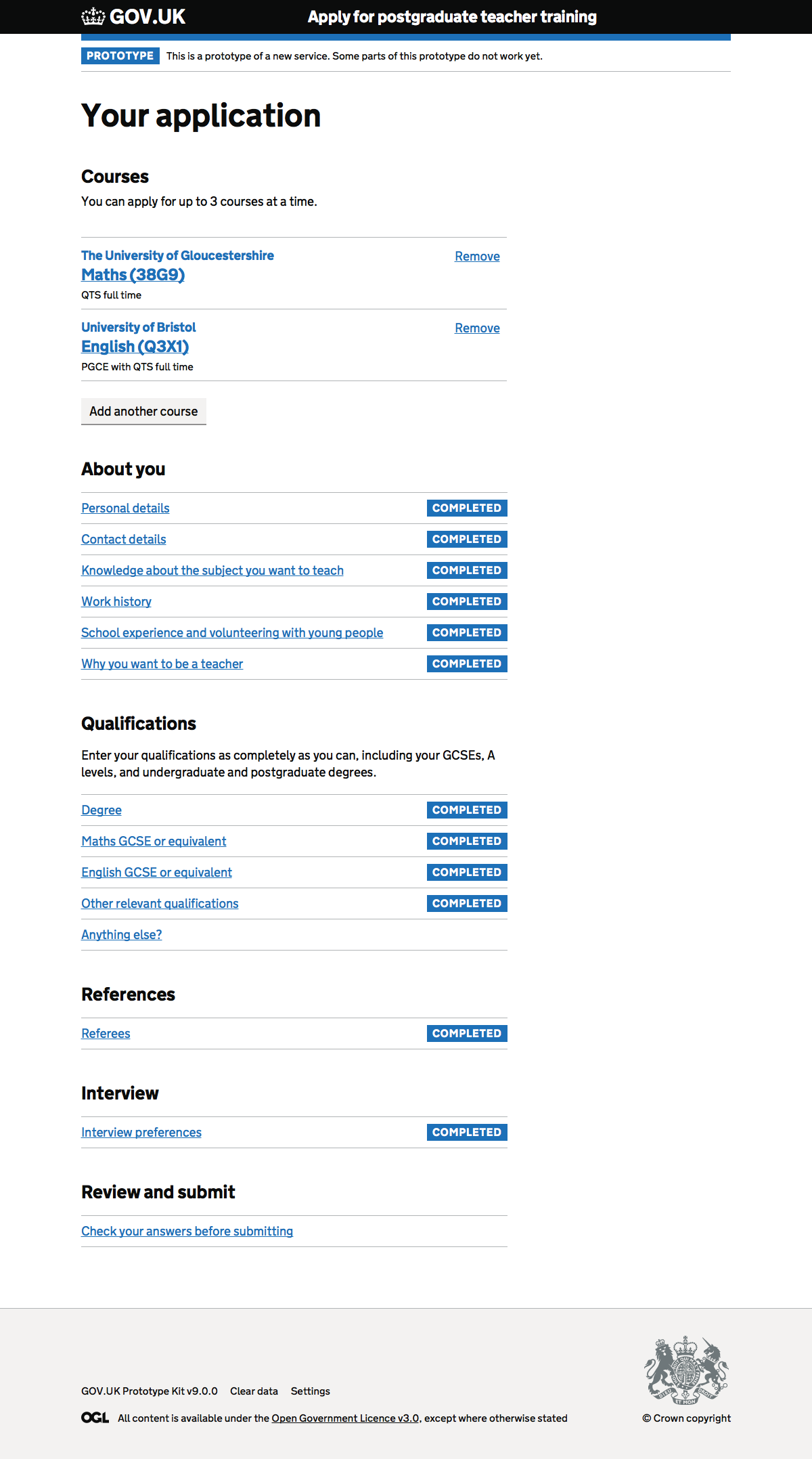
Old dashboard#
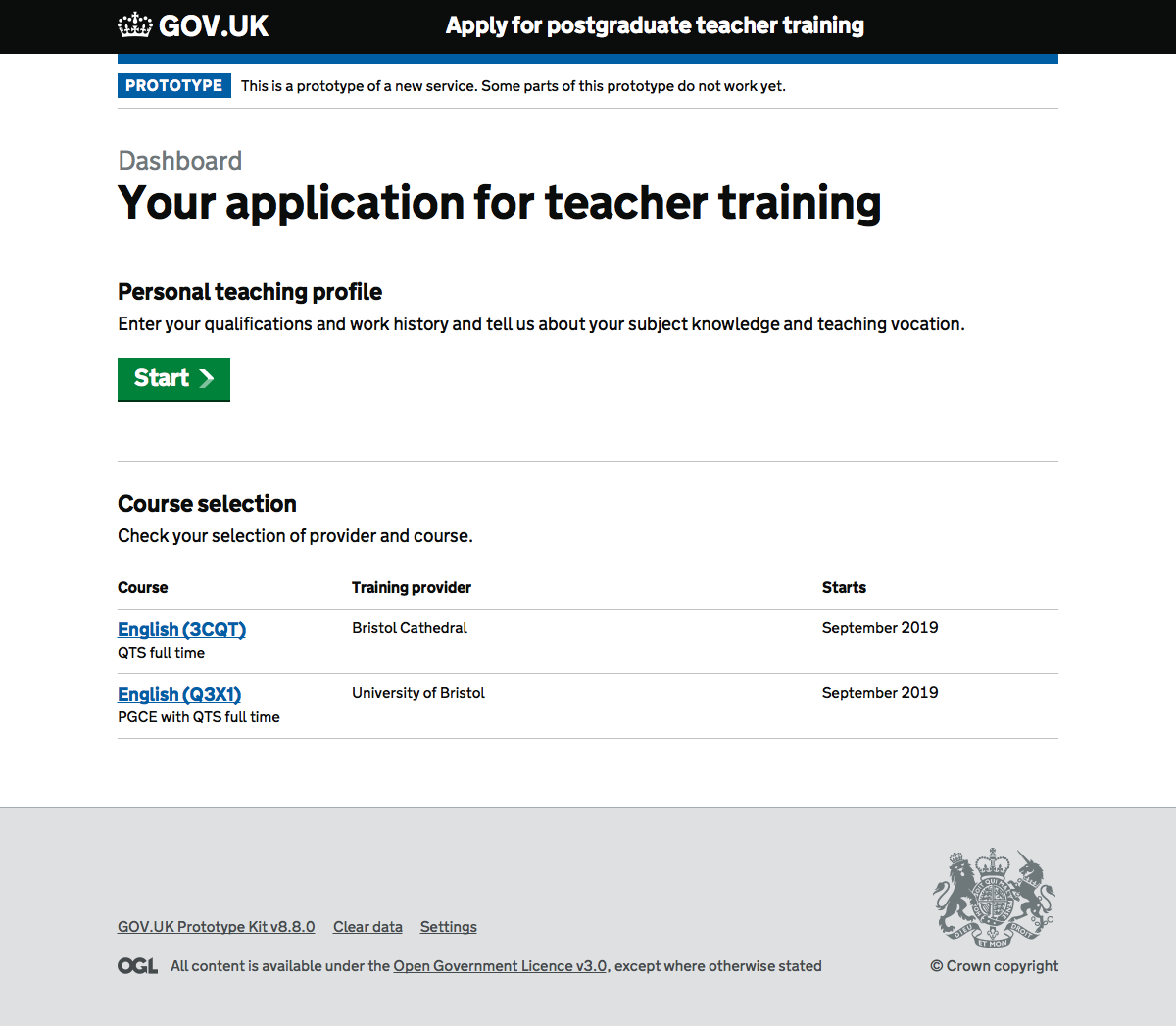
Old personal teaching profile#