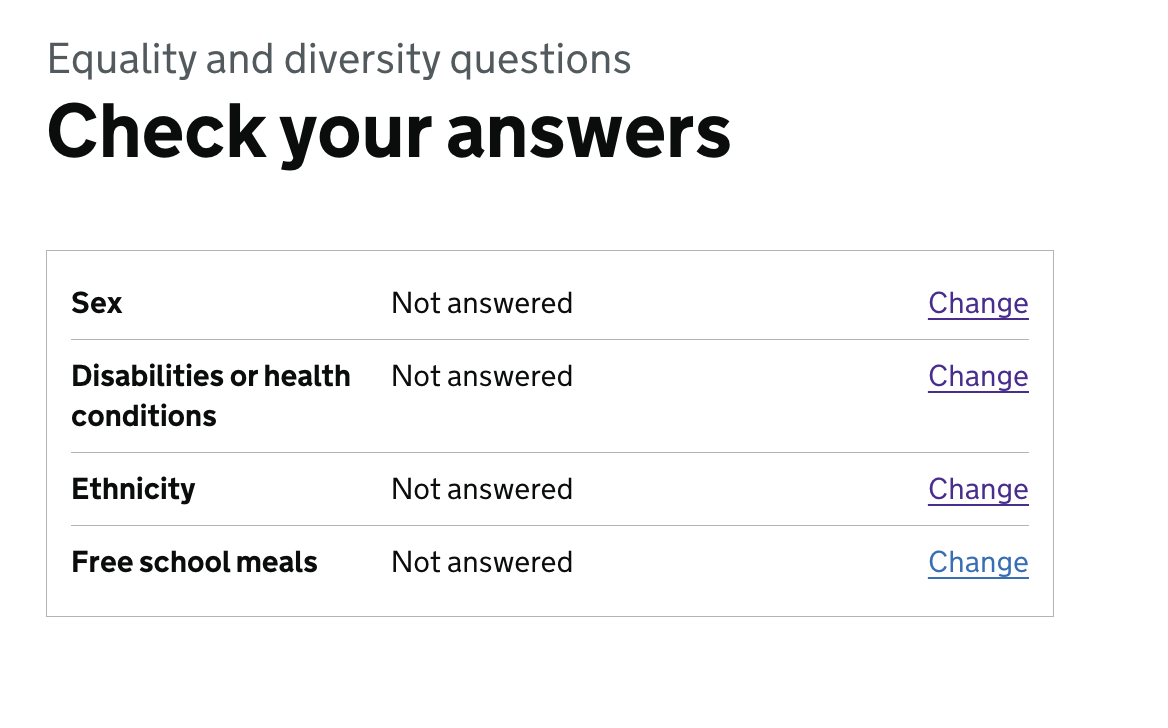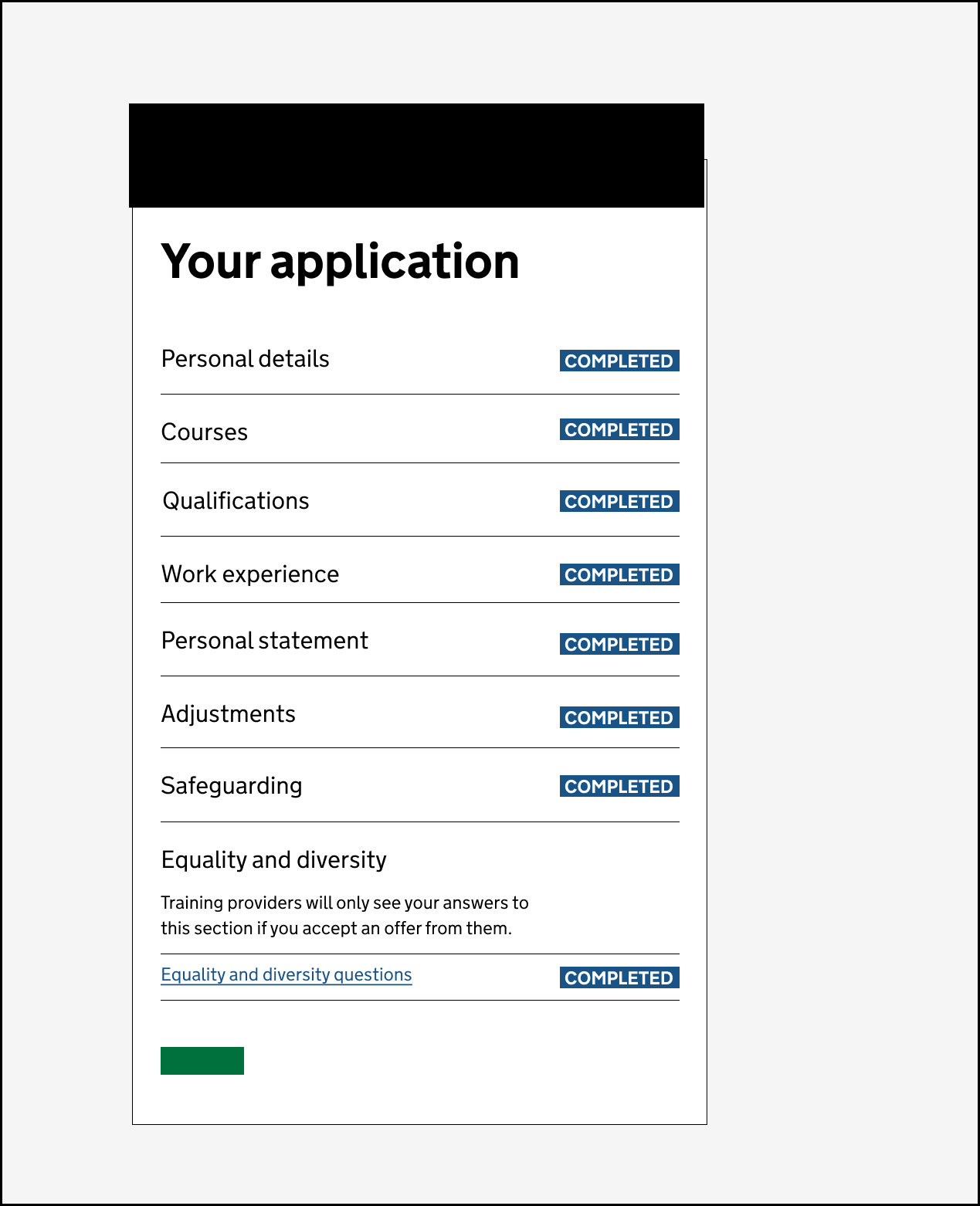
As part of the work to change the application process, we moved the questions about equality and diversity to a new tab called ‘Your details’.
We made this change in June 2023.
The issue
Currently, candidates submit one application linked to 4 course choices. Before they submit their application, they answer a set of questions so that we can prevent discrimination in teacher training. The questions include asking:
- a candidate’s sex
- if a candidate has any disabilities or health conditions
- a candidate’s ethnic background and ethnic group
- if a candidate received free school meals when they went to school (we collect this internally and do not share this with training providers)
These questions are not shown to providers until a candidate accepts an offer.
Candidates only have to complete these question once because they only submit one application.
What we changed
We changed the application process so candidates will be able to submit multiple applications. Each time they submit, we do not want candidates to have to fill out the equality and diversity questions again and again.
We moved these questions to the new tab called ‘Your details’.
We included a line about how training providers would not see the answers to these questions until a candidate accepts an offer. Previously we included this information on a separate page before a candidate starts answering the questions.
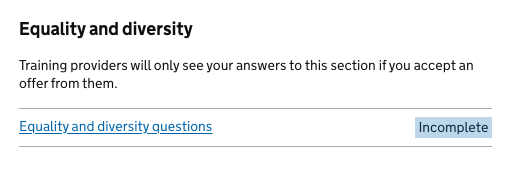
On each question we also explained that training providers will not see these answers and not use them to make decisions.
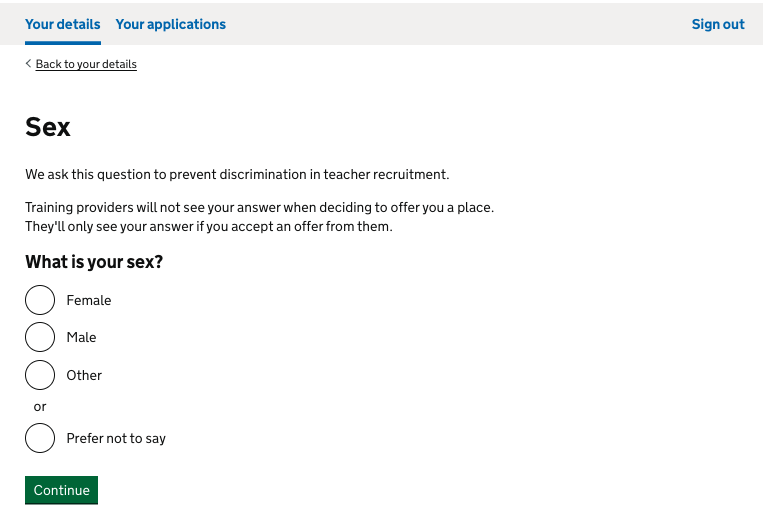
On the question about if a candidate had free school meals when they were at school, we made the first line clearer to say training providers will never see the answer to this question.
We ask this question to use the data internally to make sure we have adequate representation in teachers.
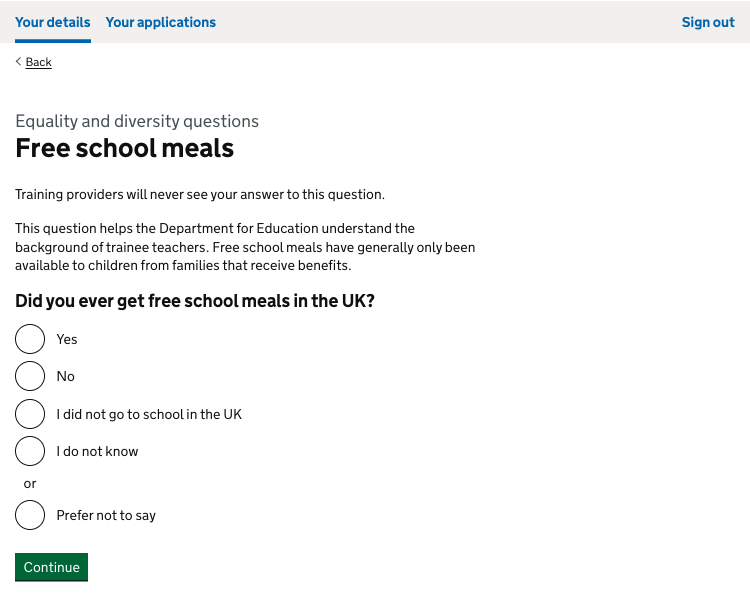
We launched this change in June 2023. Because it was during the current recruitment cycle, we encountered a few issues with candidates receiving errors on this section of the application form if they were already working on an application.
We worked with our developers to fix this change by creating content that said ‘Not answered’ if the candidate had missed this section due to the change.
We also removed the ‘Have you completed this section?’ question if they had not done the questions yet so they would not be able to mark the section as complete if the questions were not answered.
Before, showing the ‘Have you completed this section’ question.
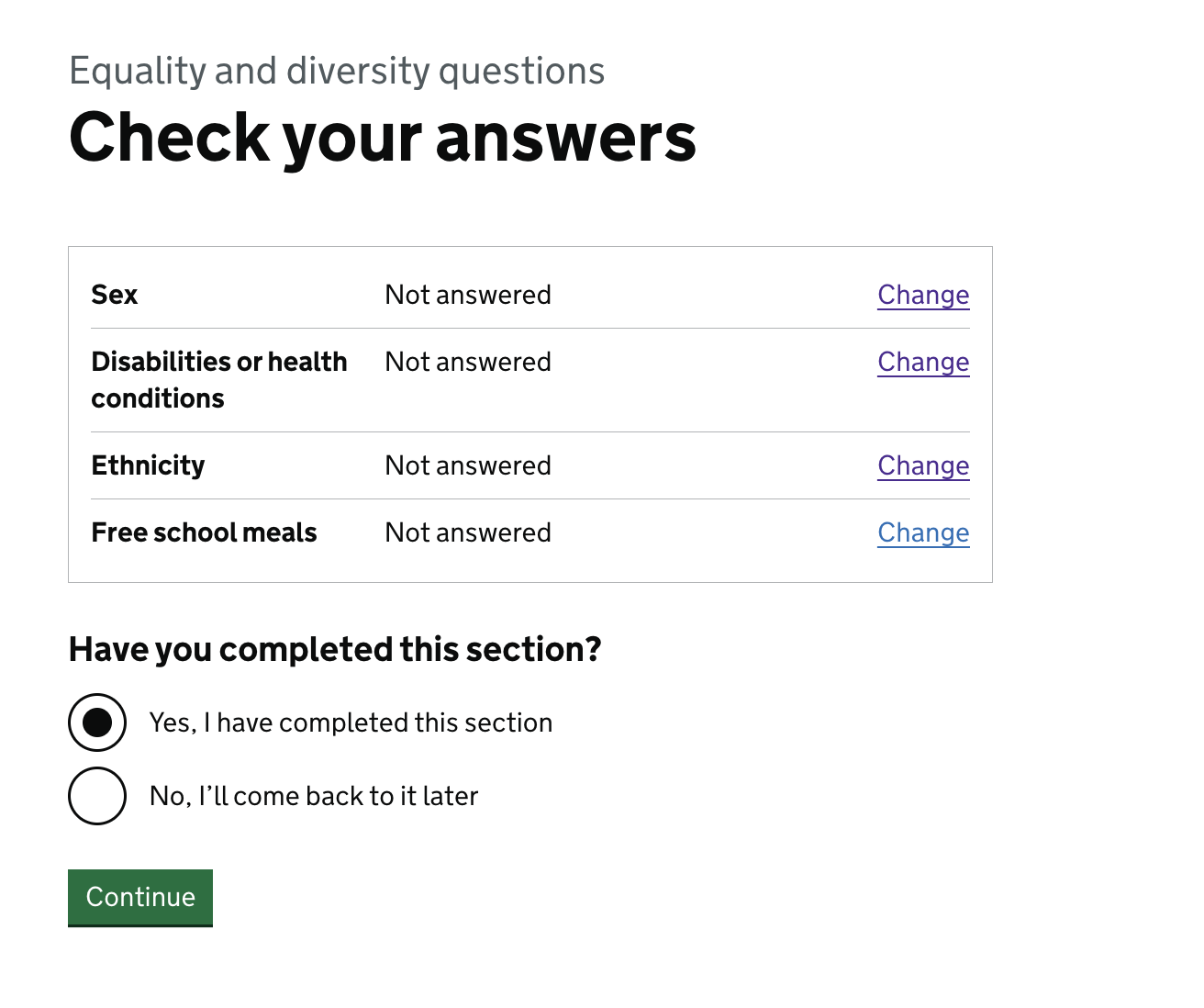
After, showing the removal of the ‘Have you completed this section’ question.