We included headings in between the list of applications a candidate sees when they start applying for teacher training. This was a simple approach to help candidates scan applications quickly while we redesign the application page.
This change was implemented in October 2023.
The issue
When a candidate starts adding and submitting their applications, they can end up with a long list of applications.
We use a ‘summary card’ pattern to show each application. A candidate can have up to 15 applications in their list. These applications can have various statuses like:
- Not sent
- Awaiting decision
- Offer received
- Offer declines
- Condition pending
- Recruited
- Unsuccessful
- Application withdrawn
As the list gets longer, we wanted to group applications better so candidates can scan the list easier.
What we did
We went through each status an application can have. We then made groups and ordered them by importance. For example, if a candidate receives an offer on an application, this application should move to the top of the list so that candidate can accept it.
The groups we decided on are:
- Offers received
- Unsubmitted applications
- Unsuccessful applications
- In progress
- Declined offers
- Withdrawn applications
Once we had grouped the different statuses, we gave each group a heading and added this to our prototype.
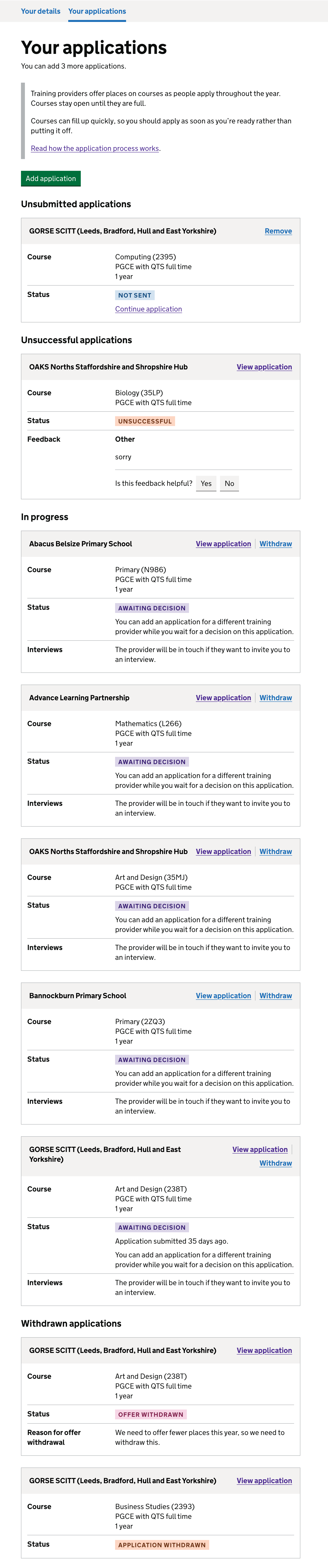
Further considerations
We are also working on redesigning the page where candidates can see all their applications. The ‘summary card’ pattern worked well when candidates could only apply to 4 courses at a time.
Since we changed the application process, candidates can submit multiple applications and the summary cards take up a lot of space.
Once we have the new designs, we will test them with candidates.